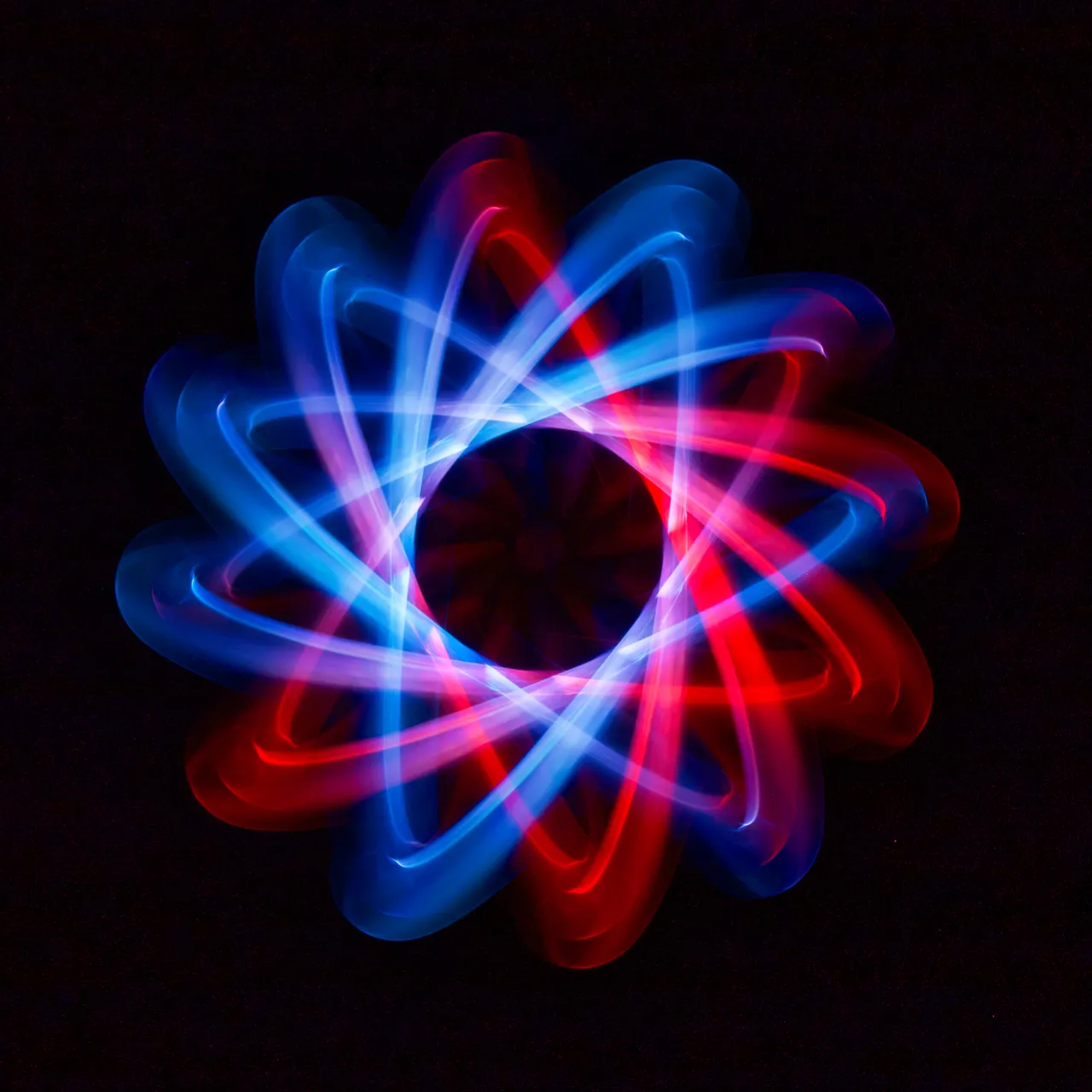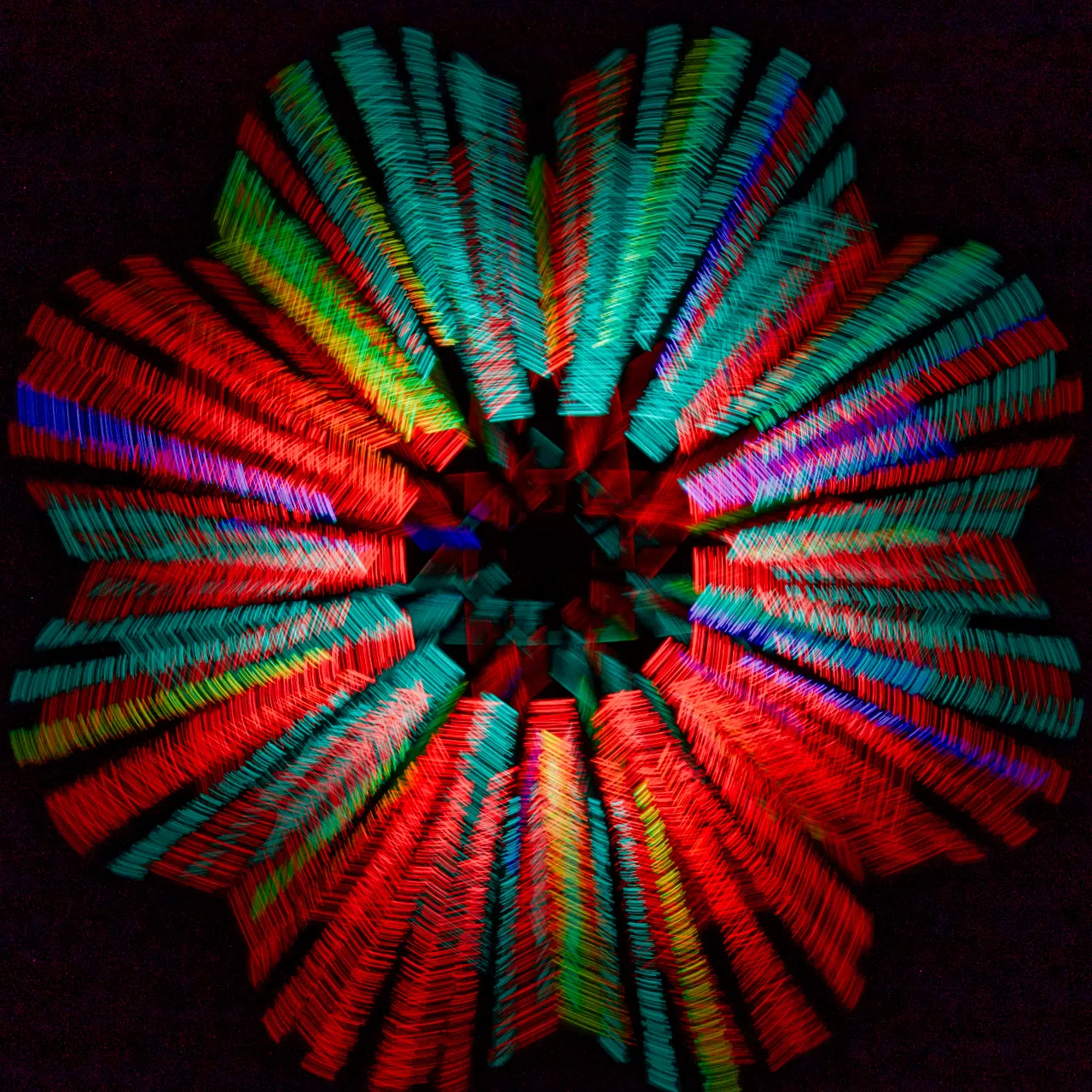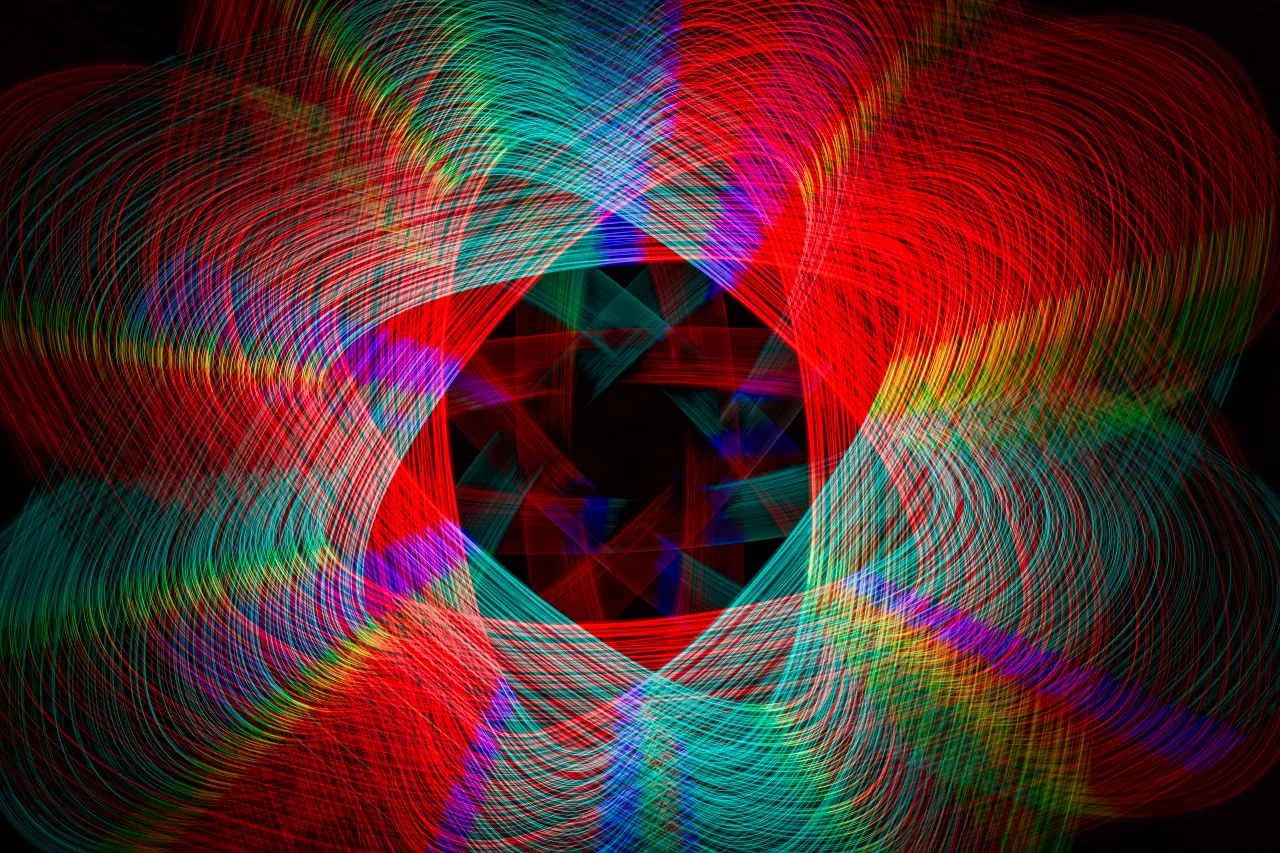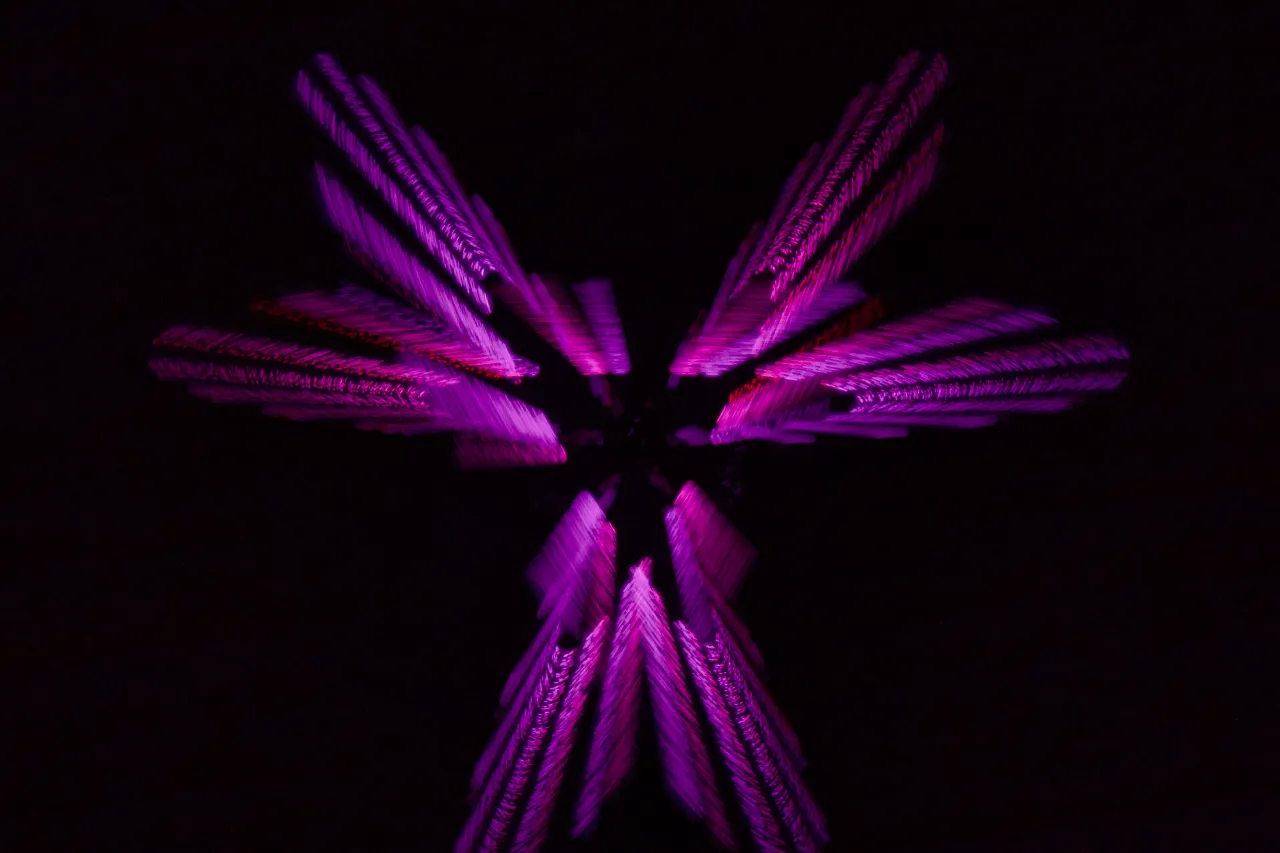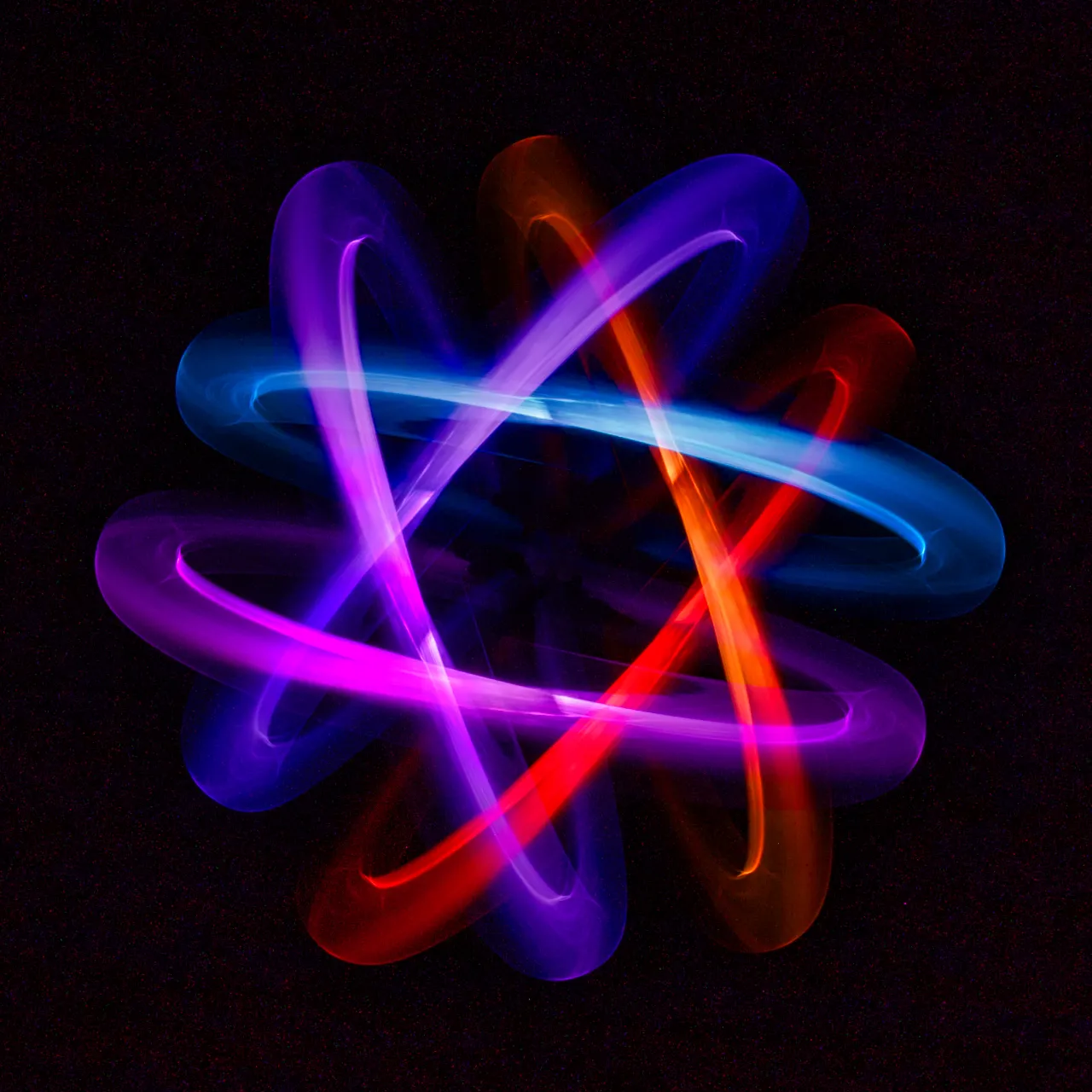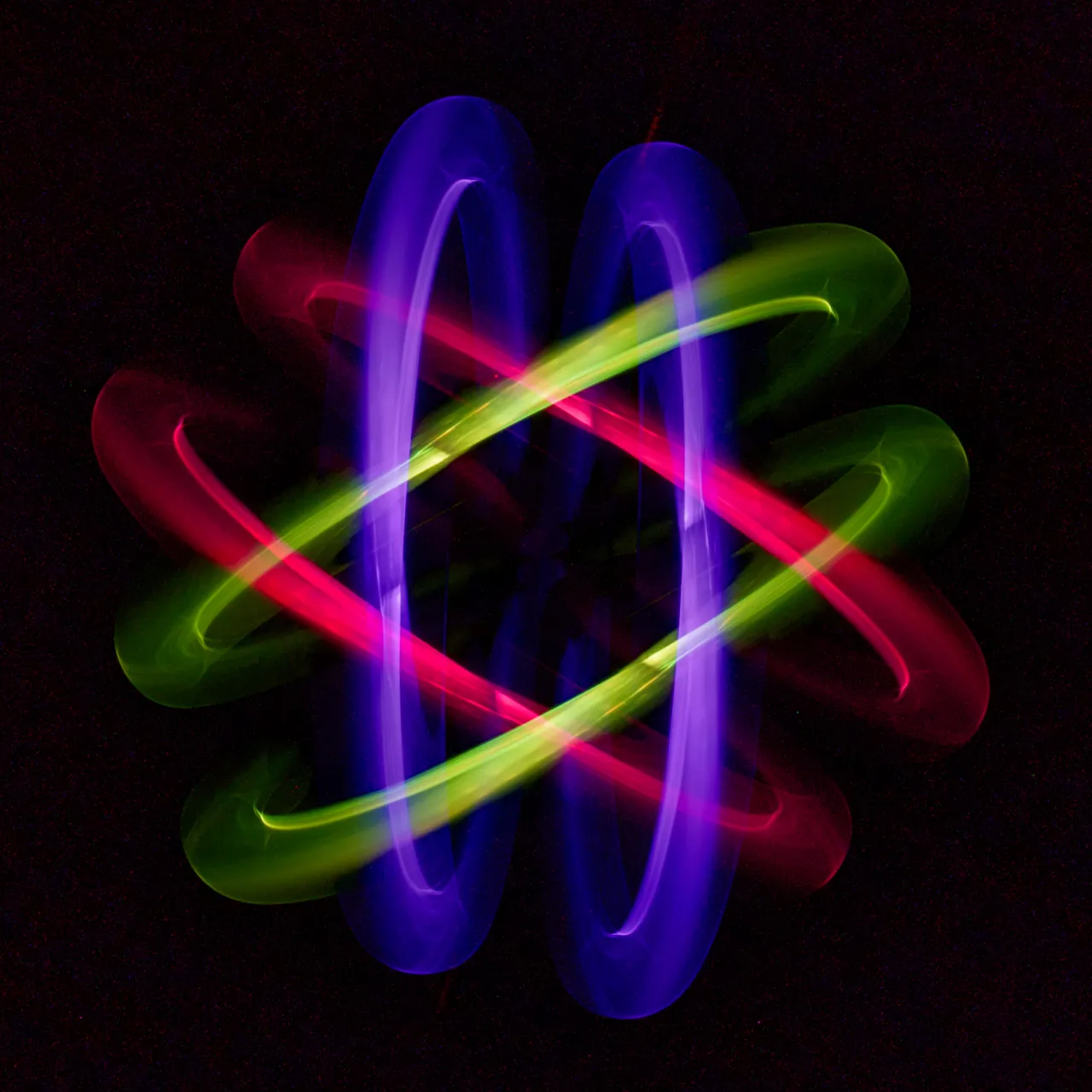Hello HIVEs
Last Sunday I reported on the AOAM RGB CRITTER BT flashlight. Today I would like to show you some of the results that were produced with this lamp and discuss the settings.
I used a simple test setup for this. I mounted the RGB CRITTER BT on my DIY rotation tool. I mounted different light shapers on the flashlight depending on the application.
Am letzten Sonntag berichtete ich über die AOAM RGB CRITTER BT -Taschenlampe. Heute möchte ich euch einige Ergebnisse präsentieren, die mit dieser Lampe erzeugt wurden und dabei auf die Einstellungen eingehen.
Dafür verwendete ich einen einfachen Versuchsaufbau. Die RGB CRITTER BT montierte ich an meine DIY-Rotationshilfe. An die Taschenlampe montierte ich je nach Anwendung verschiedene Lichtformer.
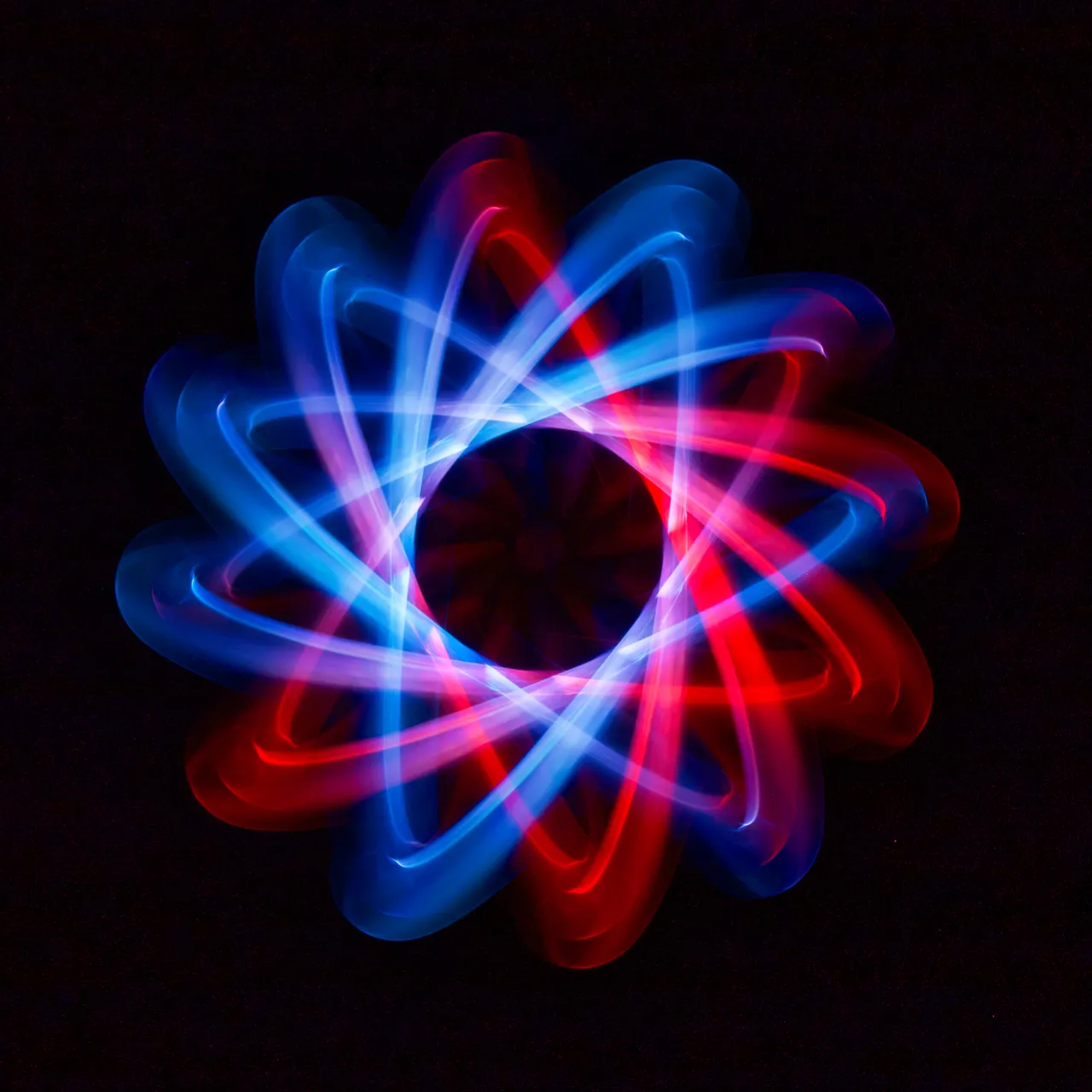
Canon EOS 6D Mark II
EF16-35mm ƒ4L IS USM
ISO 100; 20mm; ƒ16; 313s
For the cover picture, the flashlight was fitted with an oval light blade and rotated using the remote-controlled, motorized rotation tool. I had mounted the camera on the camera rotation tool (CRT). After I had taken one rotation, I covered the lens with my cap and rotated the camera by 60° around the optical axis. Then I took the next rotation of the flashlight. I repeated this a total of 6 times until I had reached 360°. I was able to control both my rotation aid and the RGB CRITTER with my smartphone during the recording.
Für das Titelbild wurde die Taschenlampe mit einem ovalen Light-Blade bestückt und mit Hilfe der fernsteuerbaren, motorisierten Rotationshilfe gedreht. Die Kamera hatte ich auf dem Kamera-Rotations-Tool (CRT) montiert. Nachdem ich eine Umdrehung aufgenommen hatte, deckte ich das Objektiv mit meiner Mütze zu und drehte die Kamera um 60° um die optische Achse. Dann nahm ich die nächste Umdrehung der Taschenlampe auf. Dies wiederholte ich insgesamt 6x, bis ich die 360° erreicht hatte. Sowohl meine Rotationshilfe als auch die RGB CRITTER konnte ich während der Aufnahme mit meinem Smartphone steuern.
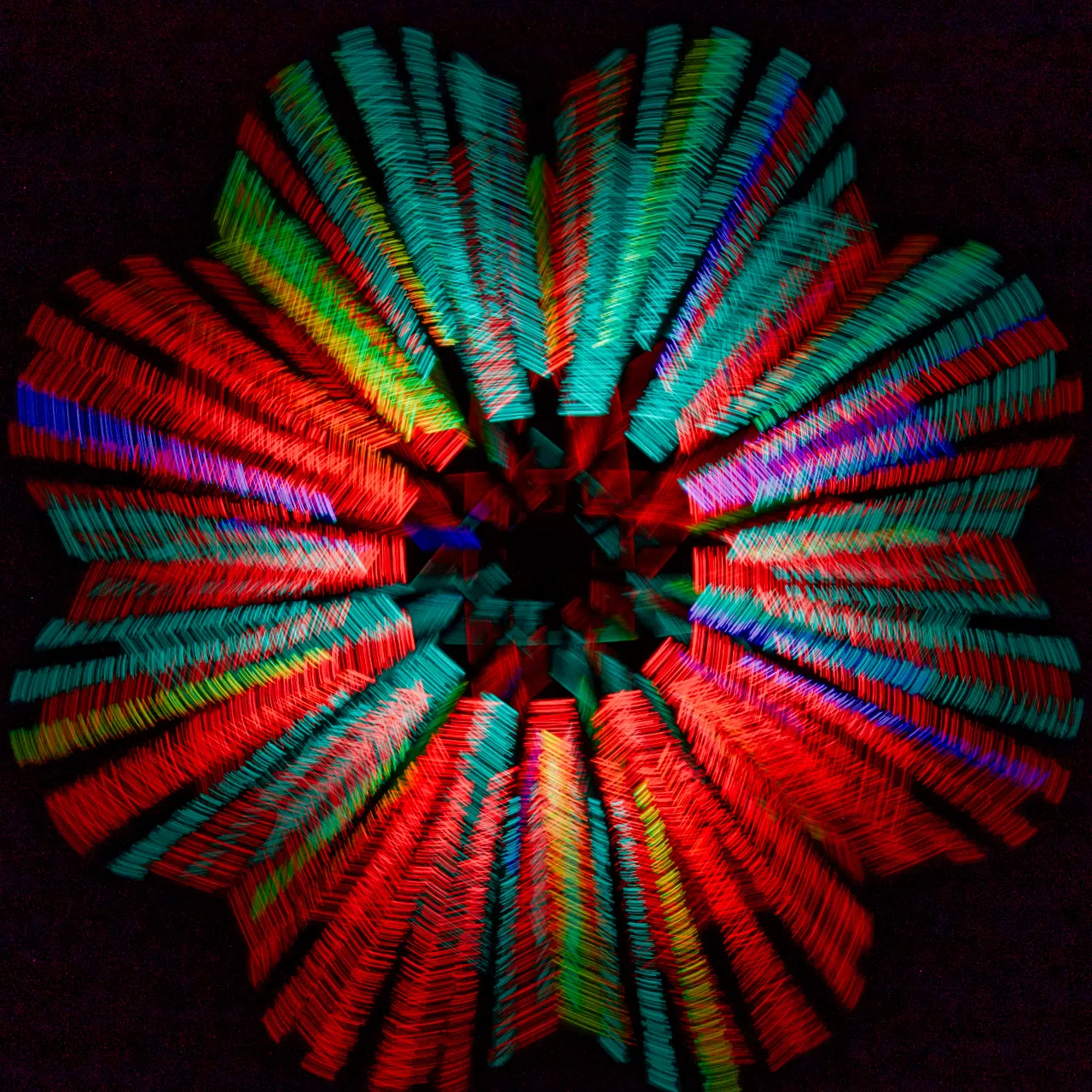
Canon EOS 6D Mark II
EF16-35mm ƒ4L IS USM
ISO 100; 20mm; ƒ16; 257s
The setup of the camera and the rotation tool as well as the procedure are the same for almost all of the images presented here. Only the angle of the camera rotation varies. In the picture above, the angle was 45°.
Above you can see last week's cover picture. For this picture I prepared the lamp with a PLEXY ROD BUBBLES from Light Painting Paradise.
I configured the CRITTER BT app as follows: Sporadic -> Circus -> Verse 70%.
Den Aufbau der Kamera und des Rotationstools sowie die Vorgehensweise sind bei fast allen hier vorgestellten Bildern gleich. Nur die Winkel der Kamerarotation variieren. Auf dem obigen Bild betrug der Winkel 45°.
Oben seht ihr das Titelbild der letzten Woche. Für dieses Bild präparierte ich die Lampe mit einem PLEXY ROD BUBBLES von Light Painting Paradise.
Die CRITTER BT - App Konfigurierte ich wie folgt: Sporadic -> Circus -> Strophe 70%.
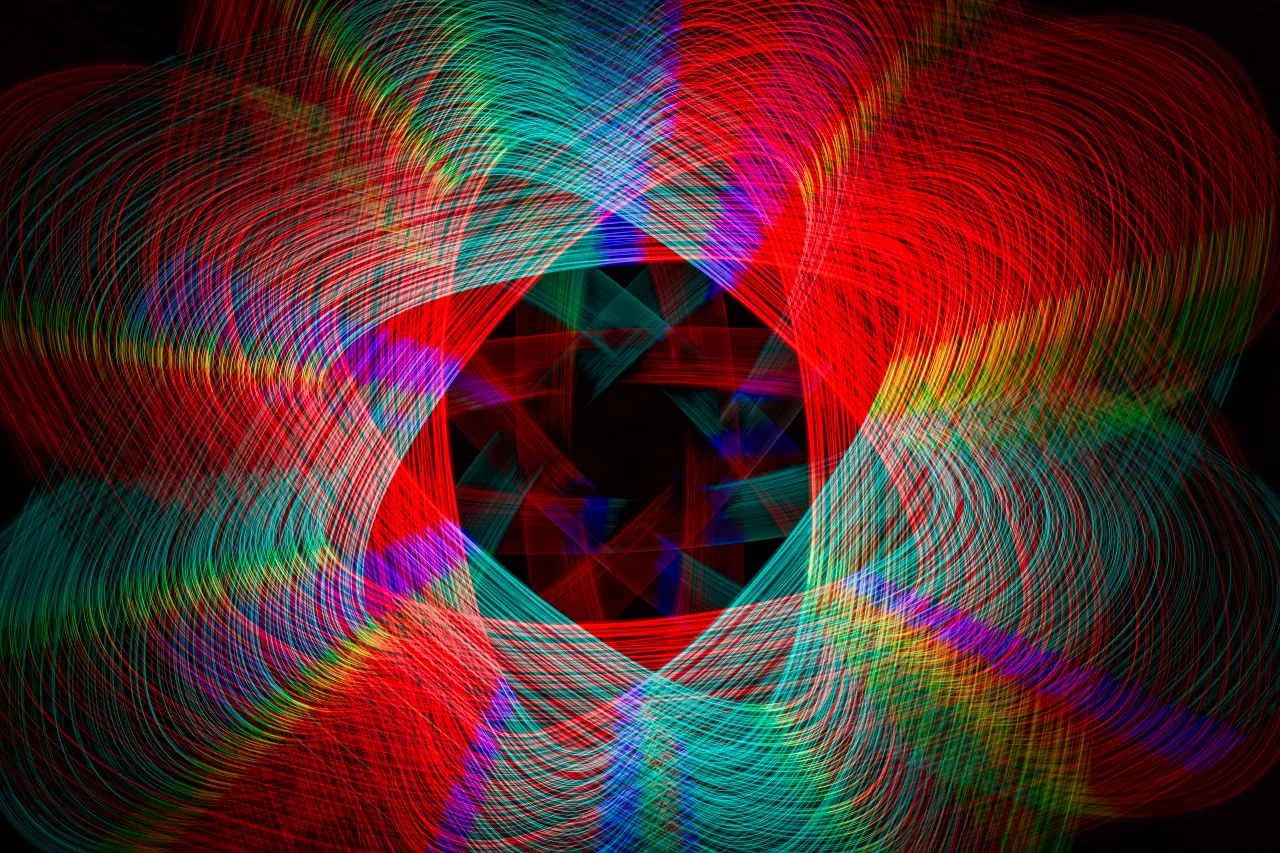
Canon EOS 6D Mark II
EF16-35mm ƒ4L IS USM
ISO 100; 35mm; ƒ16; 243s
This picture was taken as described above for picture 2. Only the focal length was changed.
Dieses Bild entstand wie oben für Bild 2 beschrieben. Nur die Brennweite wurde verändert.
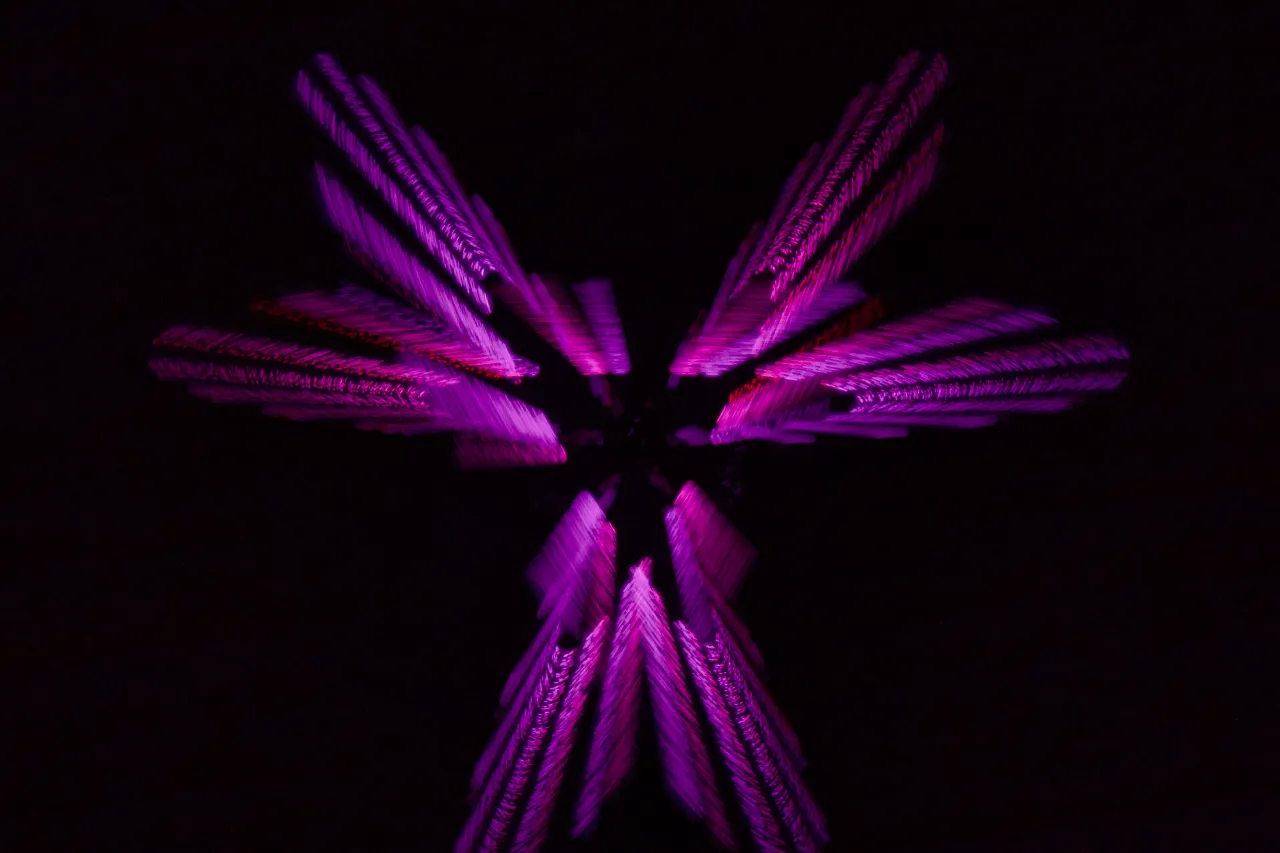
Canon EOS 6D Mark II
EF16-35mm ƒ4L IS USM
ISO 100; 20mm; ƒ16; 122s
For the image above, I rotated the axis of the rotation tool by 5° towards the camera. I configured the CRITTER BT app as follows: Strobe Gradual Increase -> Astro Soup. The lamp was also fitted with a PLEXY ROD BUBBLES. The camera was rotated in 120° steps.
Für das obige Bild drehte ich die Achse des Rotationstools um 5° in Richtung Kamera. Die CRITTER BT - App Konfigurierte ich wie folgt: Strobe Gradual Increase -> Astro Soup. Bestückt wurde die Lampe ebenfalls mit einem mit einem PLEXY ROD BUBBLES. Die Kamera wurde in 120° - Schritten rotiert.
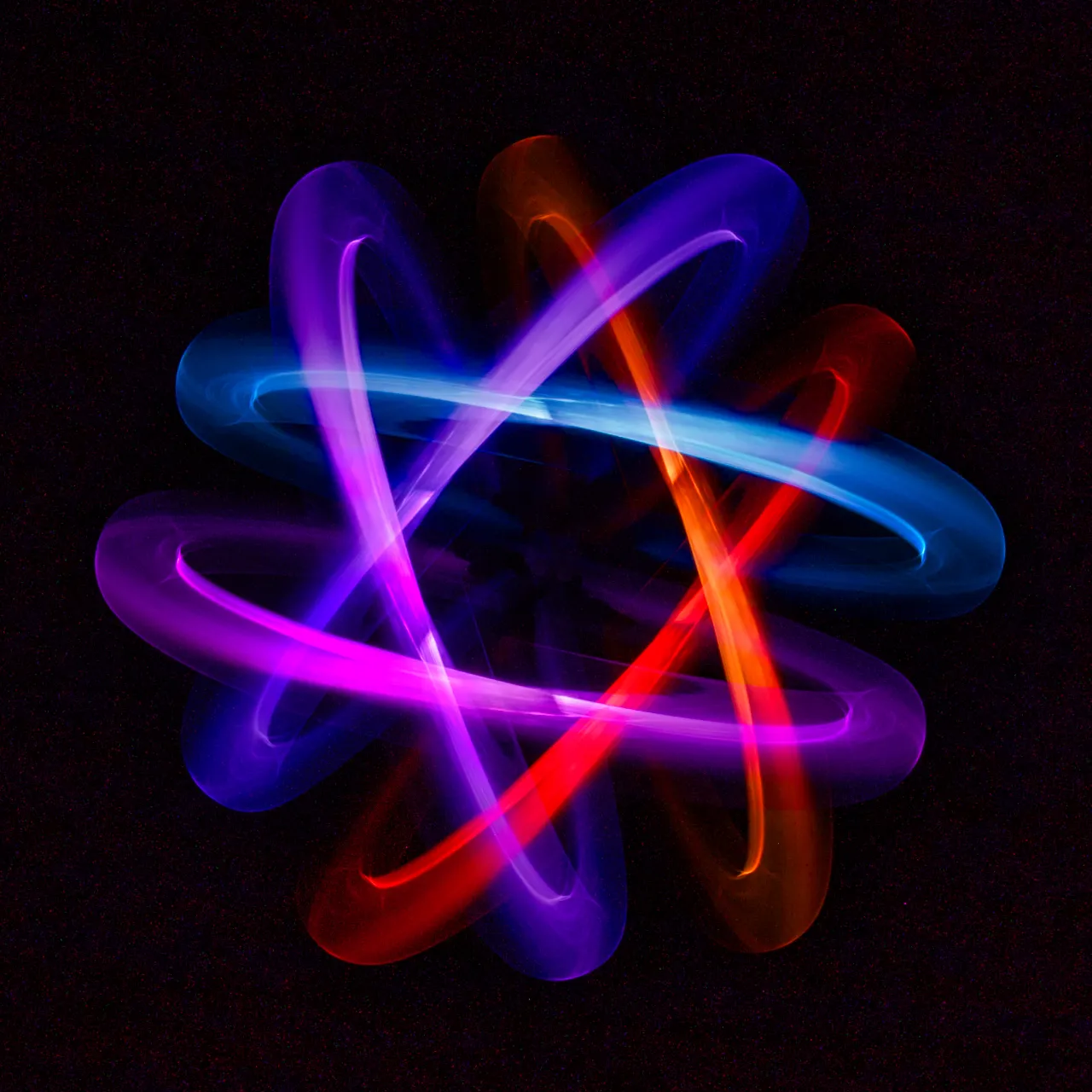
Canon EOS 6D Mark II
EF16-35mm ƒ4L IS USM
ISO 100; 20mm; ƒ16; 372s
For this image, the flashlight was again fitted with an oval light blade. The camera rotated here in 60° steps. I configured the CRITTER BT app in custom mode with 4 colors and selected the fade effect at a speed of 50%.
The remote control of the lamp also makes it possible to adjust the colors manually during the exposure. I tried this out in the following picture. The flashlight drew its circles on the rotation tool and always painted the parallel lines with the same color.
The new CRITTER BT gives me much more pleasure than the two previous models. It remains to be seen how I will use it in the future. So stay tuned!
Für dieses Bild wurde die Taschenlampe wieder mit einem ovalen Light-Blade bestückt. Die Kamera rotierte hier in 60°-Schritten. Die CRITTER BT - App Konfigurierte ich im Custom Mode mit 4 Farben und wählte den Fade Effect bei einem Speed von 50%.
Die Fernbedienung der Lampe macht es auch möglich, die Farben während der Belichtung manuell anzupassen. Dies probierte ich im folgenden Bild aus. Die Taschenlampe zog auf dem Rotationstool ihre Kreise und malte die Parallelen Linien immer mit der gleichen Farbe.
Die neue CRITTER BT bereitet mir bedeutend mehr Freude als die zwei Vorgängermodelle. Bleibt abzuwarten, wie ich sie zukünftig einsetzen werde. Also bleibt dran!
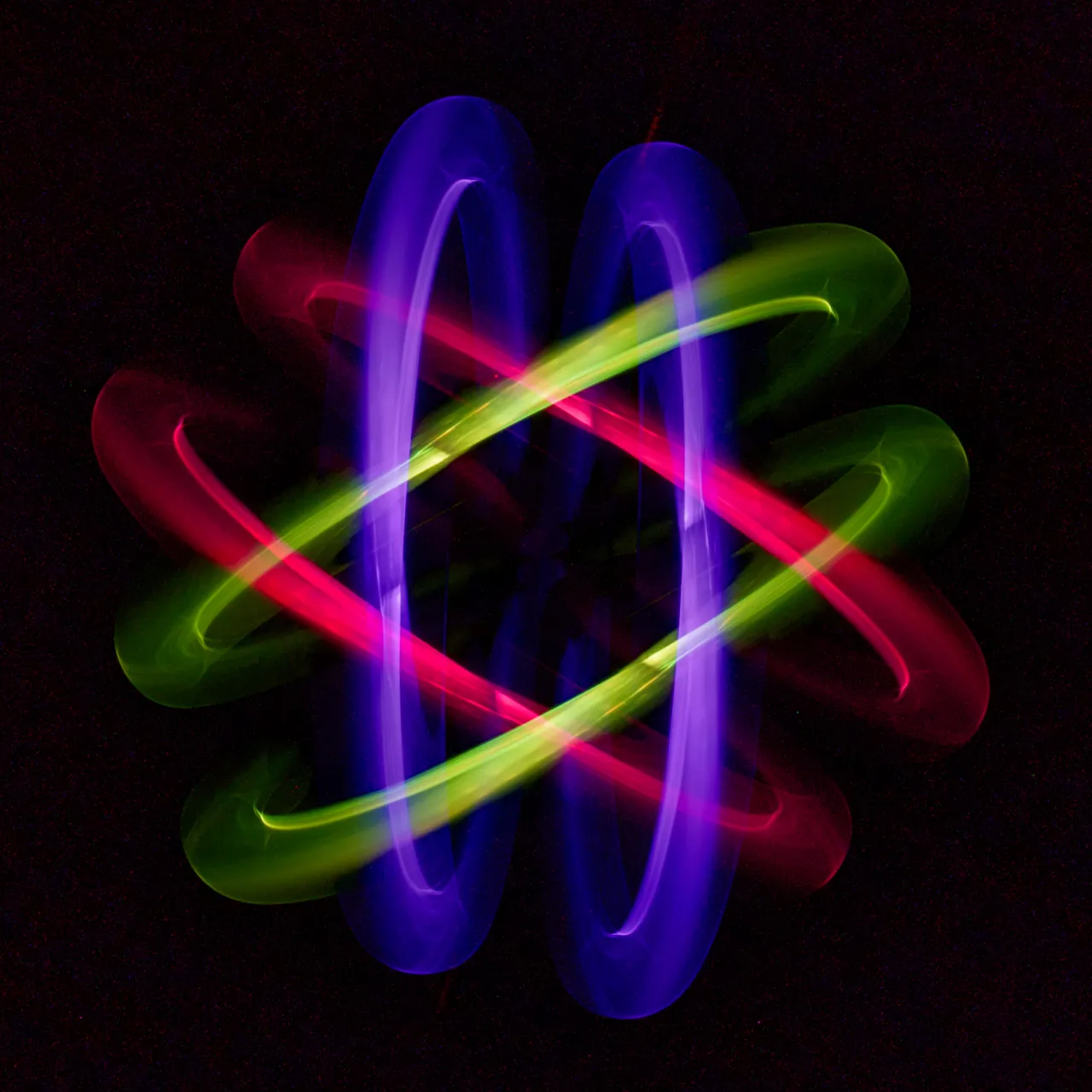
Canon EOS 6D Mark II
EF16-35mm ƒ4L IS USM
ISO 100; 20mm; ƒ16; 319s
What Is Light Painting?
Light painting is a unique art form. As a rule, the darkness is illuminated by the artist with various light sources and traces of light are painted into the picture with various lighting tools. Various techniques are used, such as camera rotation or other movements of the camera during exposure. The creative possibilities are almost unlimited. When using ND filters, this technique can also be used in daylight. All images were taken during a single exposure. Apart from denoising, sharpening, cropping and possibly adjusting the white balance, the images are not processed on the computer.
Lichtmalerei ist eine einzigartige Kunstform. In der Regel wird die Dunkelheit mit diversen Lichtquellen vom Künstler ausgeleuchtet und Lichtspuren mit diversen Lichtwerkzeugen ins Bild gemalt. Dabei kommen verschiedene Techniken zum Einsatz, wie Kamerarotation oder andere Bewegungen der Kamera während der Belichtung. Die kreativen Möglichkeiten sind nahezu unbegrenzt. Bei Einsatz von ND-Filtern kann diese Technik auch bei Tageslicht angewand werden. Alle Bilder wurden während einer einzigen Belichtung aufgenommen. Abgesehen vom Entrauschen, Schärfen, Beschneiden und eventuellem Anpassen des Weißabgleichs werden die Bilder nicht am Computer bearbeitet.
CandelART
more about me and my art:

WE ARE LIGHT PAINTERS
To help and support the LightPainters community here on Hive I would appreciate your delegation of HivePower. Any amount is appreciated. It does not require much to get started, we are happy for any gesture. @lightpainters
How to delegate?
Delegate 50HivePower, [50HP]
Delegate 250HivePower, [250HP]
Delegate 500HivePower, [500HP]
Delegate 1000HivePower, [1000HP]
All the Hive Power will help to upvote the artist's contribution as part of the LightPainters community.