1. Convert Date from one format to another format.
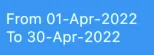
Let's say, I have a date with this format 2022-02-02.
Difficult to read, isn't it? To me it looks like 0202020202 :D
So, it is recommended to convert it to more readable format
e.g. 02-Feb-2022
Following code snippet will take care of it.
String displayDate(String date) {
var modelDate = DateFormat("yyyy-MM-dd").parse(date);
return DateFormat("dd-MMM-yyyy").format(modelDate);
}
2. Show Phone number field.
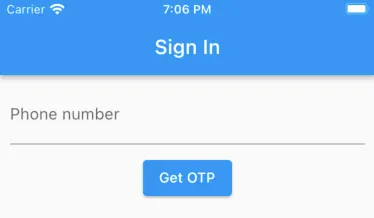
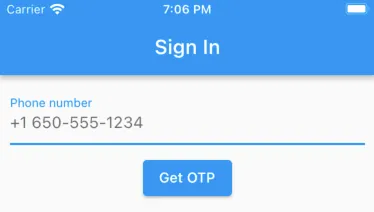
Just copy & paste following method inside your stateful widget & you are good to go.
String number = '';
Widget _numberField() {
double deviceWidth = MediaQuery.of(context).size.width;
var textField = TextFormField(
onChanged: (value) {
setState(() => number = value);
},
keyboardType: TextInputType.phone,
decoration: const InputDecoration(
labelText: 'Phone number',
hintText: '+1 650-555-1234',
),
);
if (deviceWidth > 600) {
return SizedBox(
width: 600,
child: textField,
);
} else {
return textField;
}
}
3. Show a pop-up menu button.
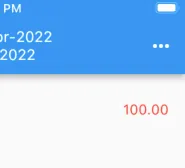
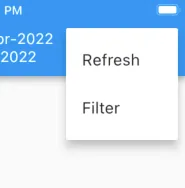
PopupMenuButton(
itemBuilder: (context) => [
PopupMenuItem(
child: const Text('Refresh'),
value: 1,
onTap: () {
debugPrint('User tapped on Refresh menu item');
},
),
PopupMenuItem(
child: const Text('Filter'),
value: 2,
onTap: () {
debugPrint('User tapped on Filter menu item');
},
),
],
),
Hope those code snippets help you some day.
Cheers.