
Greetings!
If you’re reading this, you may have discovered VERUS, and now you want to know how to create your first VERUS ID (while saving as much Verus Coin as possible.)
This guide will:
- Walk you through creating your first ID, step by step.
- Provide you with a referral ID - Vitalik Buterin@ -
that will save you 40 Verus Coin (VRSC), rather than 20 VRSC! - Show you how to reduce the cost of secondary VERUS IDs by referring yourself.
- Explain how owning multiple IDs can earn you up to 60 VRSC per referral!
What is a Verus ID?
Verus IDs are an integral part of the Verus system. They will be necessary if you want to participate in the Verus Defi liquidity pools when the Mainnet is released. See this link for more information on how those pools work: https://medium.com/veruscoin/vbasics-verus-defi-118da0b13f35
The Verus ID also acts like an easily usable address that you can transfer coins to. For example, someone only needs your easily memorized ID to send you coins, rather than a long hash address. This makes things much easier when moving coins around! Remembering SUPERMAN@ is a lot easier than Rfsdfygffjbkjhfjghgdj, or something similar.
Additionally, Verus IDs are unique, sovereign, verifiable identities. They allow unforgeable signatures to be created. They also can be “Vaulted”, meaning kept in a state of deep security with time locks (a set amount of time that coins cannot be sent out, meaning if hacked, the hackers would not be able to send any coins), all while still being able to be used for staking!
On top of all that, the IDs have sapling privacy addresses (nobody can see amounts in the address but you), multi-signature capability, can be used to REVOKE or RECOVER lost IDs, and even send private messages!
Some people have compared VERUS IDs to .com domain names, in that certain names will become desirable, such as Bitcoin@ or Satoshi Nakamoto@. If the VERUS system is ever adopted at even a niche scale, these “prime real estate” names could be worth a lot more than their face value to certain institutions or people. This is one reason why a lot of early users are scooping up the desirable names ahead of the crowds! Another example of the early birds getting the worms.
GETTING STARTED
Preliminary step: DOWNLOAD AND INSTALL THE WALLET
In order to create a Verus ID, you will need to download and install the Verus wallet.
If you have not already installed the wallet, you can download it at the official Verus website: Verus.io
You can find helpful information about bootstrapping your wallet at the Verus wiki page (https://wiki.verus.io/#!how-to/how-to_bootstrap.md)
Note: “Bootstrapping” means to download a large zip file that contains most of the blockchain transaction history so your wallet does not have to download it at a much slower pace by connecting to other peer wallets and getting the blockchain history from them.
Even when you use a bootstrap, it can take a while for the wallet to fully sync to the blockchain, depending on your memory availability, CPU, internet speed, etc. My 2014 laptop took over 4 hours to sync the first and second time I bootstrapped it, so don’t be surprised if it takes a long time. Other people report shorter times of 20 minutes to an hour.
Preliminary step 2: ADD FUNDS TO THE WALLET
You will need to add Verus Coins to your wallet in order to pay for your Verus ID.
You will need a minimum 80.0002 Verus Coins in order to purchase your FIRST Verus ID, as long as you are using a referral ID when you create one. (80 for the ID, .0002 for the commit transactions – see below.)
Without using a referral ID, creating your first Verus ID costs 100 VRSC. This is not a small number, and it is only going to get more expensive as time goes on and the cost of 1 Verus Coin increases. This means you will want to create your first ID using a referral ID!
CREATING YOUR FIRST VERUS ID
Step 1. Now that you have installed and synced the wallet, you will want to click on the VERUS ID tab at the top of your wallet.
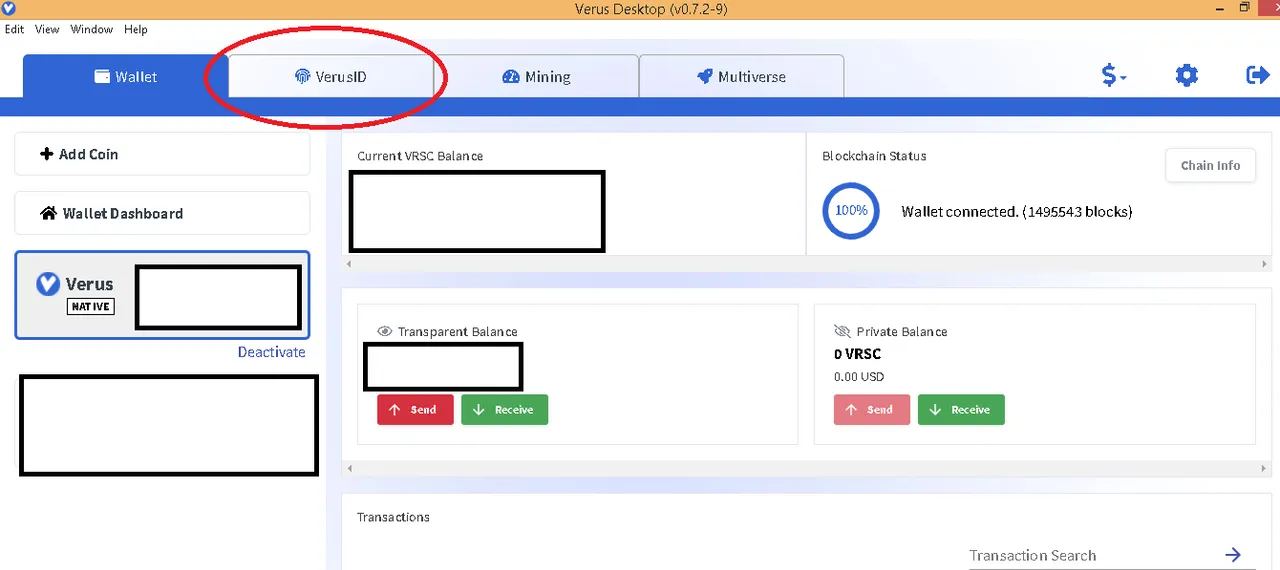
Step 2: Click on the COMMIT NAME button.
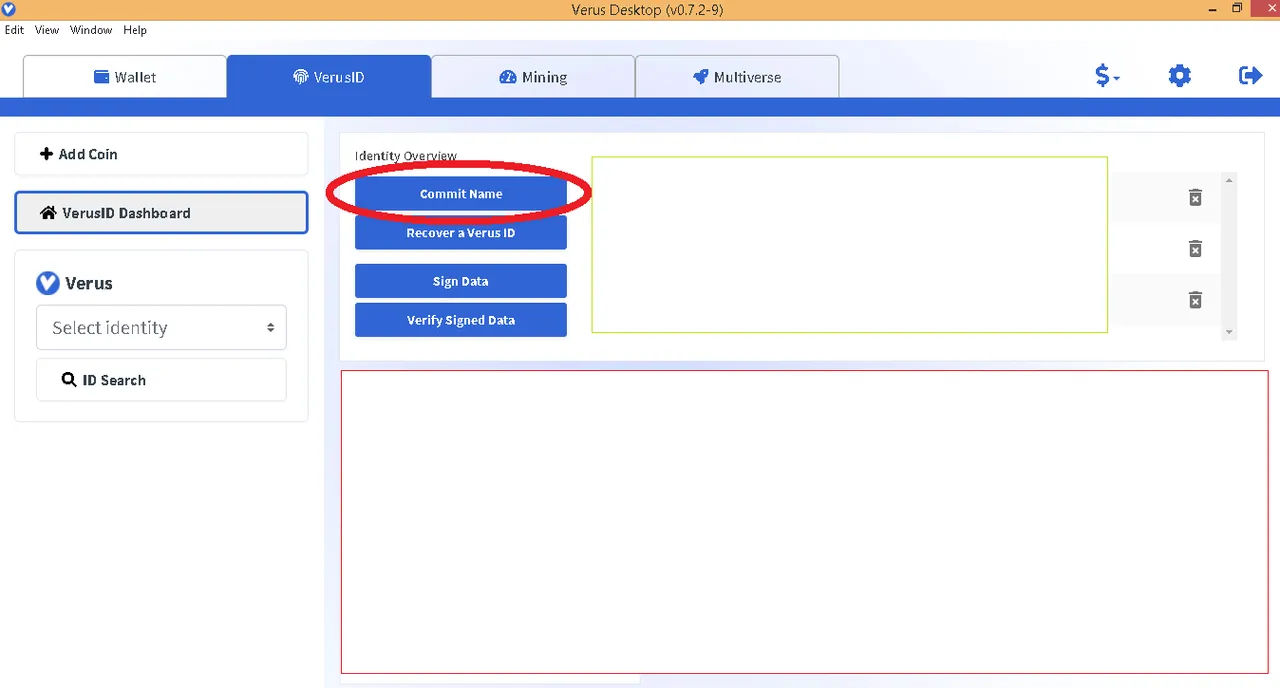
Step 3: Enter the name you want in the “ENTER NAME TO RESERVE” field.
Note: You cannot use the following characters \ /: .*?"<>|@
Spaces are allowed, except you cannot put a space BEFORE the first character.
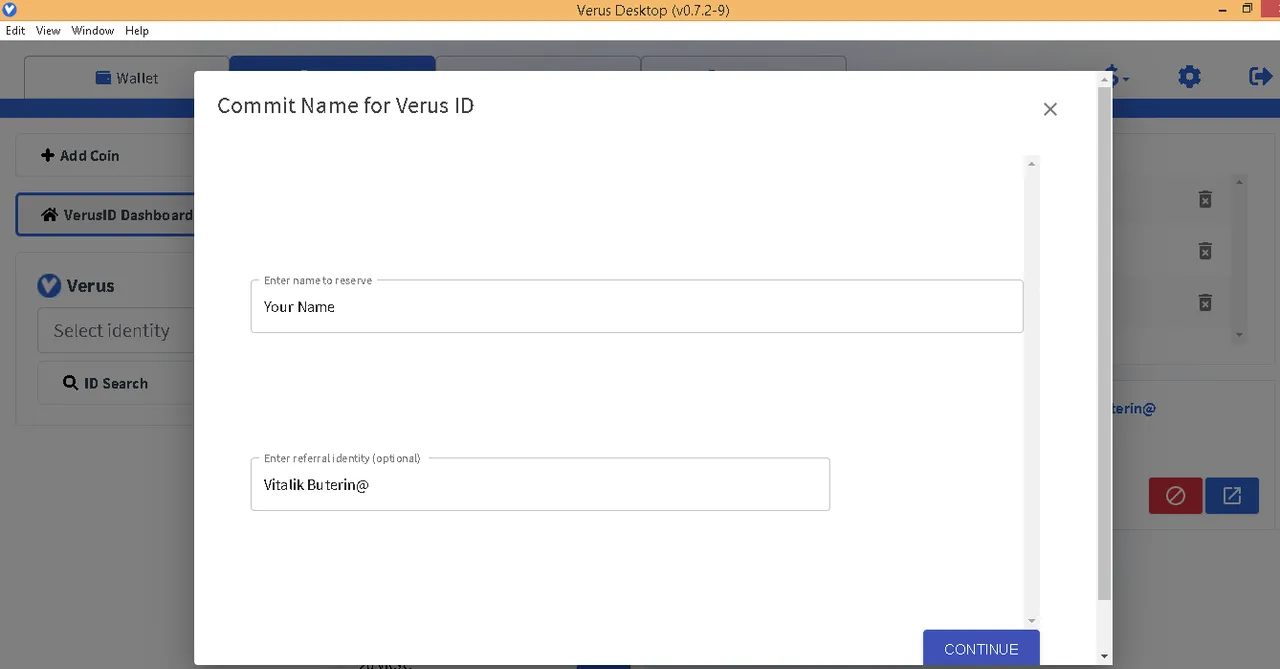
Step 4: Enter the referral ID you want to use.
Remember, when you use a referral ID, you will automatically save 20 Verus Coins, bringing the total from 100 VRSC down to 80 VRSC.
If you do not have a referral ID already that you want to use, you can use mine, Vitalik Buterin@, and I will send you 20 Verus Coins back!
This way, you save 40 Verus Coins for using a referral, rather than 20!
(When you use my ID as a referral, I will receive a transaction notification. I can easily check the transaction data to see your Verus ID, which I will then send 20 VRSC back to!)
Step 5: Click the “Continue” button. You will now see a review screen. Make sure your name and referral ID are spelled correctly.
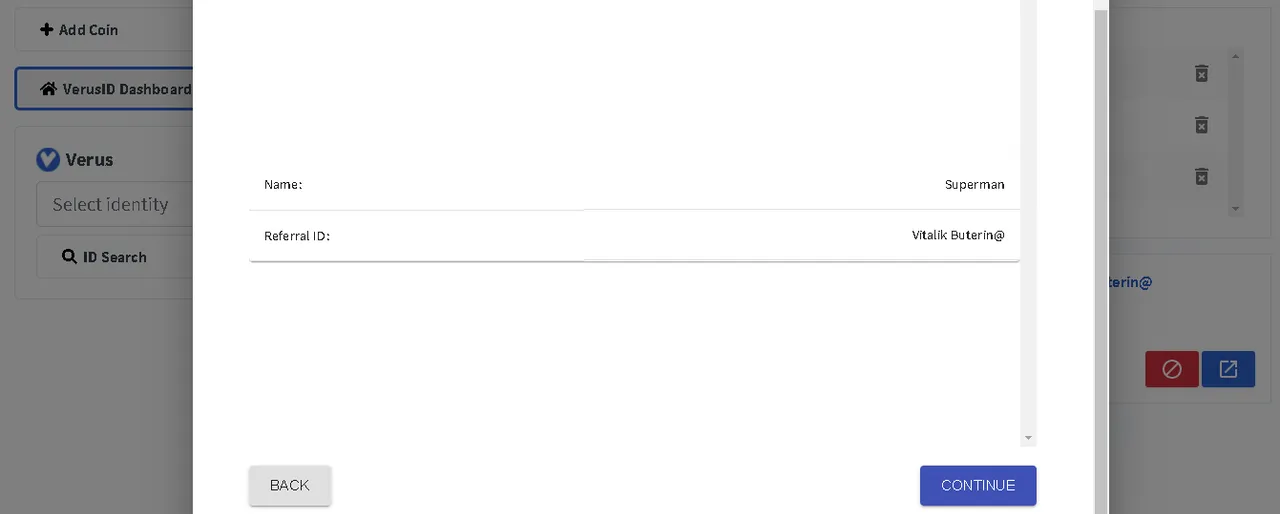
When you click the “Continue” button on this page, you will have one of two things happen:
A. If the name already exists, you will get the following error screen:
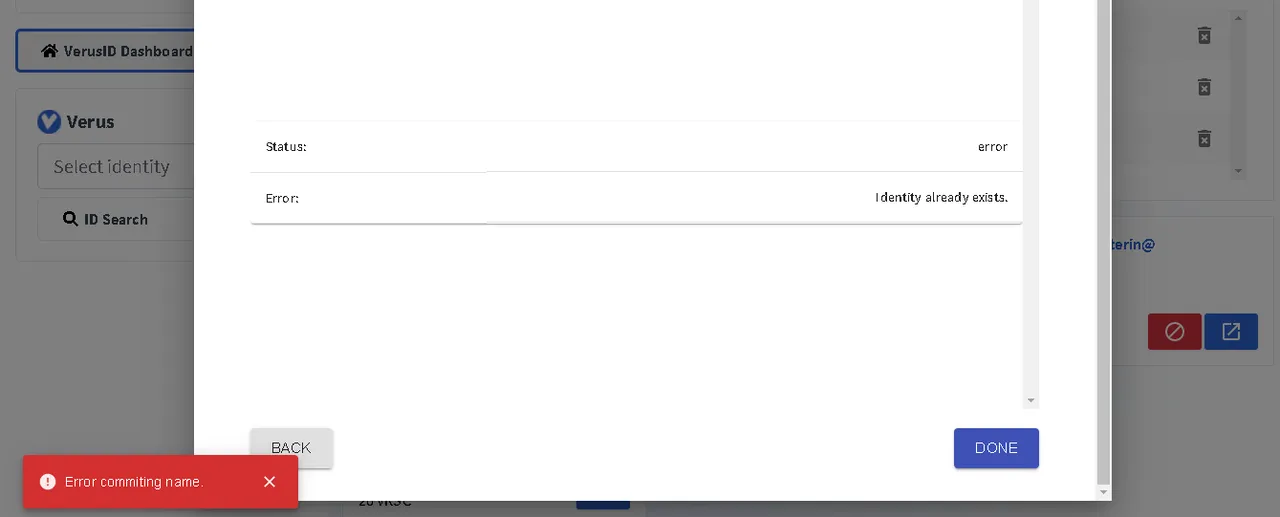
B. If the name is available, when you click the continue button you will be charged a small transaction fee of .0001 VRSC to TEMPORARILY RESERVE the name. You will still have time to decide if you want to fully commit to owning the ID and paying the 80 VRSC fee to do so.
You will see a screen that looks like this with the transaction information (my private info blacked out in the example pic).
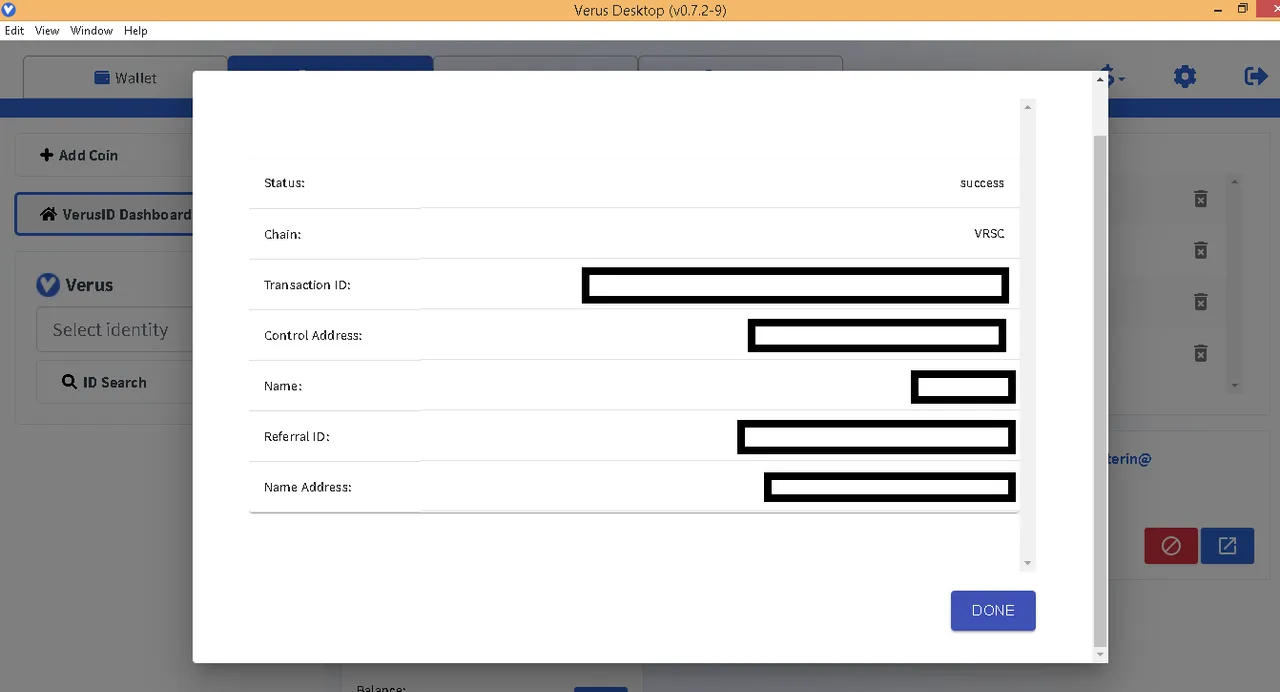
Step 6: You will notice that now you have your reserved name to the right of the “Commit Name” button. Next to your reserved name, it will say “Ready”, and to the right of that “Create Verus ID”.
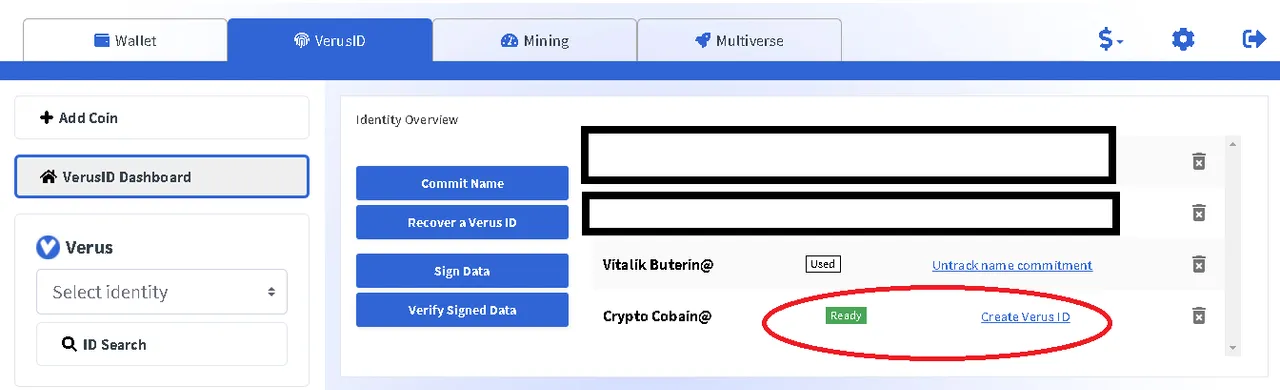
Step 7: IF you are ready to own your first Verus ID, click the blue “Create Verus ID” link.
You will see this screen:
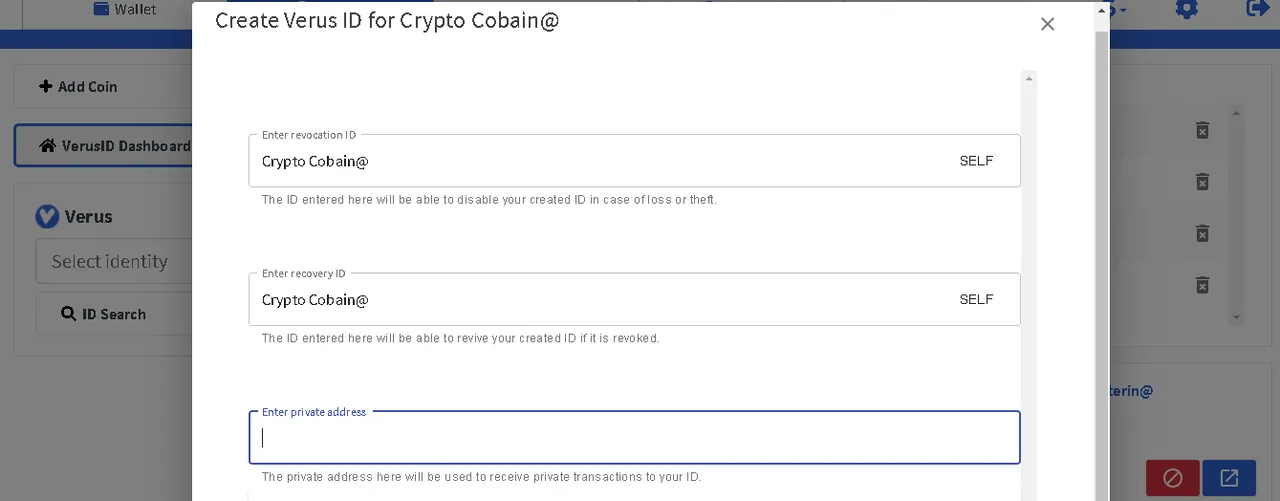
Since this is your first name, you will very likely want to use SELF as your Revocation ID and your Recovery ID. These can be changed later, and future updates should streamline the process of changing them.
For now, just click SELF.
The last field is your private address attached to your ID. Click anywhere in the field, and it will give you a suggested private address in the dropdown menu. Click on that and it will fill the field for you.
STOP: This is your last chance to change your mind! Clicking “Continue” will give you ownership of your Verus ID, and deduct 80.0001 VRSC from your wallet!
Congratulations! You have created your first Verus ID! Your wallet will take a moment to confirm the transaction, and then you will be able to use your ID! Your new ID will show up in the VERUS ID tab of your wallet from now on.
What about secondary Verus IDs?
There are several reasons you may want a secondary Verus ID.
- You want to own the ID so you can sell it later, much like a .com domain.
- You want to generate more referral bonuses.
- You want to further secure your main VERUS ID by having control over a secondary ID that can use the REVOKE and RECOVER features, should something happen to your main/first Verus ID.
HOW TO USE YOUR FIRST ID TO GET A 40 VRSC DISCOUNT ON YOUR SECOND ID
So now that you have your FIRST Verus ID, you can use it as a referral ID when creating your SECOND Verus ID. This will save you 40 VRSC, because you will only be paying 80 VRSC for the new Verus ID due to using a referral, and your FIRST Verus ID will receive 20 VRSC when it gets used as a referral!
You may be a bit confused as to how referrals work. I will explain them in more detail below. In short, it's simply a chain referral system. Instead of the cost of the ID going to a central authority, it is passed on to the users (ID chains) and the miners/stakers.
When someone signs up for a Verus ID and uses another already established VERUS ID as a referral, that referral ID gets 20 VERUS coin automatically deposited in their wallet by the system. But it gets even better….
You can get up to 60 VRSC PER REFERRAL!
This is how it works:
You create your first Verus ID. Let’s call it FIRST@. If someone were to use that name as a referral when they created their own Verus ID, FIRST@ would get 20 VRSC automatically deposited in to FIRST@ wallet.
But, If you create a SECOND Verus ID, and use FIRST@ as a referral, they become linked, and if someone uses your SECOND Verus ID as a referral when they create their own Verus ID, you will receive 20 VRSC in your SECOND Verus ID wallet AND 20 VRSC in your FIRST@ wallet!
Can you do this a third time? Yes! If you If you create a THIRD Verus ID, and use your SECOND Verus ID as a referral, your THIRD Verus ID will become linked to BOTH your FIRST and SECOND wallet, and if someone uses your THIRD Verus ID as a referral when they create their own Verus ID, you will receive 20 VRSC in your THIRD Verus ID wallet AND 20 VRSC in your SECOND and FIRST wallets! Wow!
But wait, it gets better. Let’s say someone used your third Verus ID as a referral to create their own ID. Now, if THAT person’s Verus ID gets used as a referral, YOU will still get 40 VRSC, depending on how far back the referrals go! Yay!
Since the cost of a Verus ID will always be 100 VRSC, the most you can get in referral fees will be 60 VRSC per newly created Verus ID that uses your chain-IDs as a referral. This is because 20 VRSC will always go to the miners/stakers, and anyone using a referral is only putting 80 VRSC in to the system when they create the name, thus, only 60 are left to re-distribute to the referral ID chain.
I hope this guide has helped you further understand and create your first VERUS ID.
Welcome to the club!
