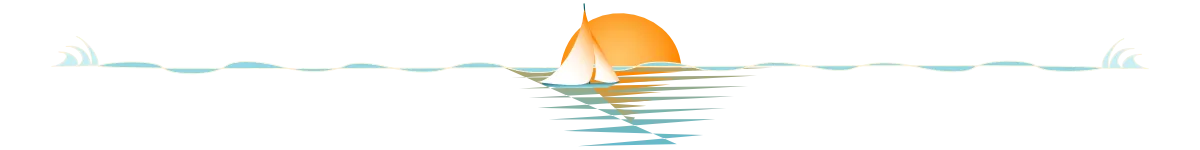It wasn't until recently that I started to use portrait mode on my iPhone. I know it was implemented years ago but it totally sucked. Well, at least this photographer thought it was really bad. Talking about it to my hairdresser - turned out she loved it. Oh well.
I basically ignored it for the next 8 (!) years. Yup, until this year. A few months ago I have started experimenting with it and some results I though were really not bad. I am a real sucker for a beautiful bokeh caught through a prime lens but I'm equally enamored by bokeh capture by my phone camera. You know getting up close to your subject and blurring out the background 'naturally' through depth of field.
I guess portrait mode takes this a step further. What's even better is the fact that you can edit the f-stop or in other words the depth-of-field or blur that you see in your photo in the native photo app. Note that I am talking about the iPhone right now, because that's what I use but I know that Androids have a portrait or depth effect as well, so I assume that there is an edit option too.
Anyways, as good as it is at times, it is quite bad in other cases. Here are a few fails - note that these are un-edited.
I probably could rescue this one by changing the f-stop in post and smoothen out that vertical or completely turn off portrait. But this?! F***g awful.

This is another one that, in my opinion, is pretty bad. Why? It is a nice blur but way too much. Results like this photo were actually the reason I ignored portrait mode for so long. Way too much blur and the edges of the subject are are not captured correctly. Okay, granted the flower is totally out of focus in the first place. Turns out the camera actually focused on the (now blurred) leaves on the bloom’s bottom right instead and then the software blurred them instead of the flower? How do I know? Well, I undid the portrait mode, et voila, the leaves were in focus. Very strange behavior. Definitely a total shit photo either way.

Next. Small subjects = always an issue. Small objects that are moving = the camera screams: Nooooooo! Actually, this one wasn't even portrait mode but normal photo. The camera's focus point is in the right spot. Right on the bee. And right, nope, it decides to focus on the tiny flowers behind, under the bee - LOL. By the way, I did get some decent photos of a bee when I took more photos.

One last example of a portrait mode gone wrong photo. The camera kind of realized that the purple flowers are the subject but why are there some leaves all of a sudden in focus? And the stem not in focus? What...?

Remember the first photo? If this ever happens to you, go into the edit mode in your photo app and edit the depth of field - maybe, just maybe you'll be able to save the photo. The leaf photo with the portrait mode completely turned off isn't all bad. It's not great, the brown rusty thing and the crop is very meh - but at least the drops are in focus.
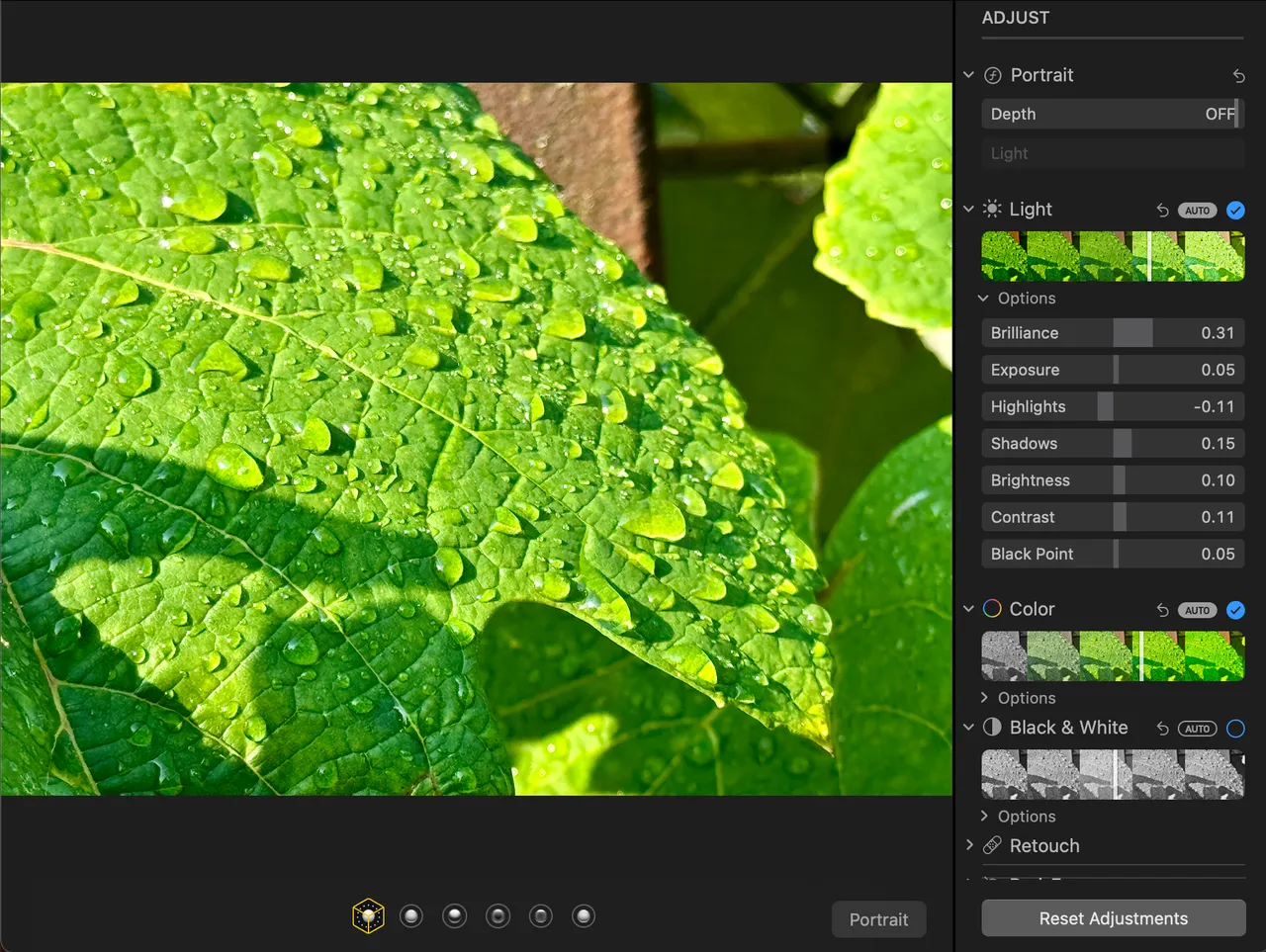
The moral of the story? I have no idea. Don't give up trying, maybe? Or - editing can save some photos but not others? Most of all - keep practicing and trying out different things.
That's it for me tonight.
Till next time!
Have a great rest of your day!
Cheers,
(Ocean)Bee