Ergonomics on monitor and keyboard placement

Last week, I discussed how to find a proper work chair and today, I am talking about a laptop stand and whether they are necessary in order to have a proper working space. When deciding to have a proper workspace, sometimes it’s not only about the aesthetic but also comfort. Just like this article mentioned that desks, chairs, monitors, keyboards and lighting all need to be assessed when creating a workspace. Another thing that comes to second after comfort is definitely the budget and third would be aesthetic. Personally that is how I approach things when building something. Aligning with my goal to build a comfortable space that makes me never want to leave it ever again, after fixing the chair, it was time for me to fix the angle of my laptop and take care of my wrists.
Recently, I read about AI predicting the future of human posture and I think it looks pretty terrifying.
The picture shown was a hunch female with droopy and dark circles eyes. I know that most offices don’t really consider anything about ergonomics at all and since working from home, there’s a lot of ways to improve our desk. In the past, I didn't really consider these things but in recent years, it's something that becomes my priority.

In the past, I was using a wood stand that works not only as the monitor stand but also keeping the laptop in place. You can see the picture below. However, over time I noticed that my wrist was hurting and they’re also not adjustable. Wooden stand is not ideal if you want something adjustable. However, it is indeed sturdy and looks a lot more elegant with wooden desks. Since part of ergonomics is to make something a lot more comfortable, I was introduced to the idea of a portable stand.

Adjustable and portable laptop stand
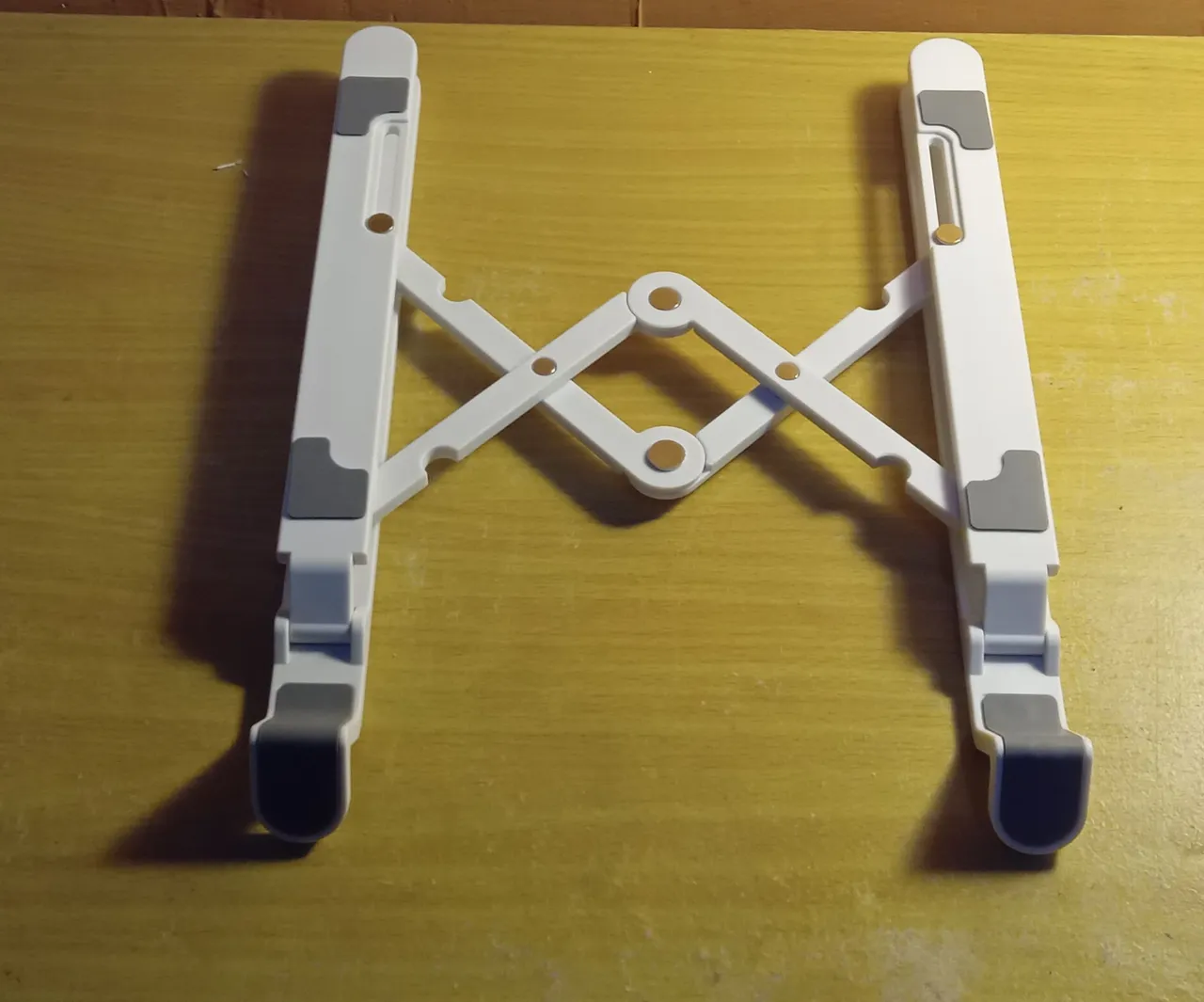
I saw this with the girl I met in Thailand who works remotely. Her laptop stand is portable and it looks pretty convenient to work from. So, I ended up getting one from Orico. It is adjustable up to 45° with 7 levels of adjustment. With different levels of adjustment, you can make sure that it’s comfortable for your wrist and eyes especially if you use it for a long time. It will also help with following the recommended screen to monitor length that’s normally 51 to 101cm. With the portable stand that’s adjustable it’s way easier ensuring the monitor is just right and not too titled nor too far from the eyes.
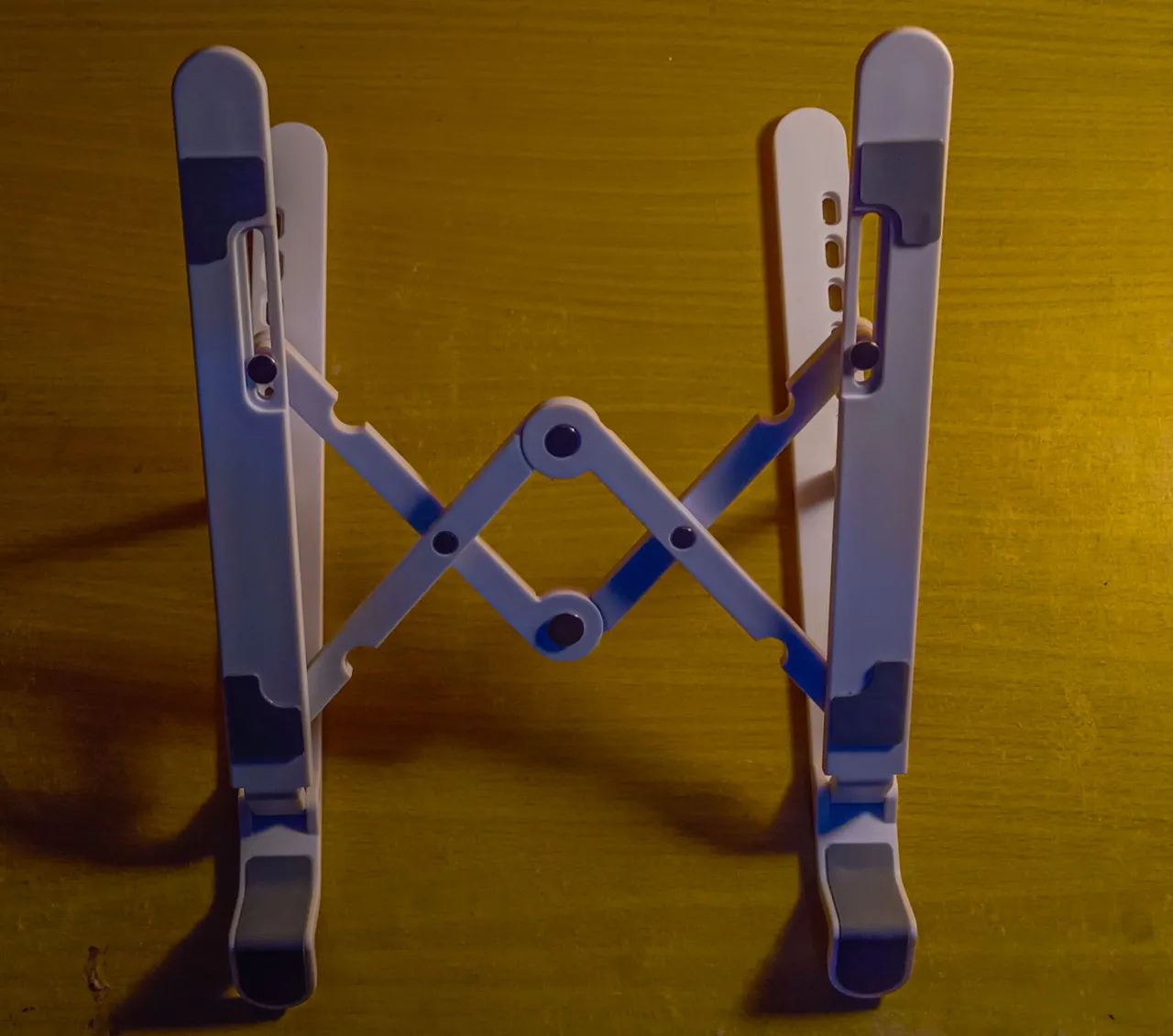
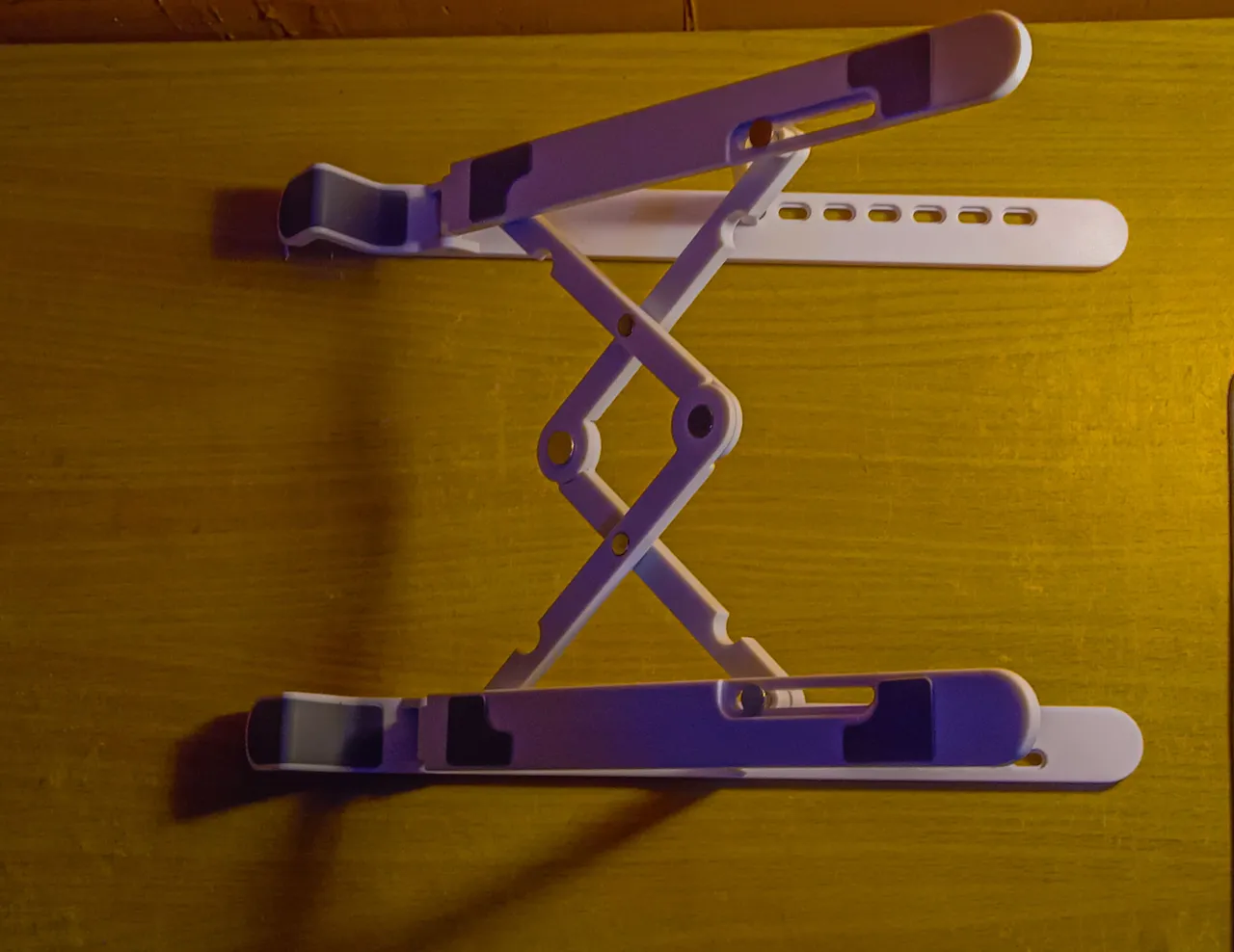
Wrist and typing posture

When it comes to the wrist positioning, it’s pretty comfortable as the edges are quite adjustable and are curved downward instead upward. It’s definitely unlike my old wooden stand that is curved upward and touching my wrist when typing. So, if you can, avoid anything that is curved upwards especially if you’re looking for a laptop stand that adheres to the idea of ergonomics. I certainly finding it hard to have the correct posture for typing but if you’re curious what’s the correct posture while typing, it’s all taught here A User’s Guide to Proper Typing Posture.
The portable laptop stand is also quite reasonable and though when it comes to aesthetics, I prefer the wooden one. This portable stand makes it easier to also bring it everywhere I go and I never have to worry about having a screen tilted which usually strained my eyes really quickly. I also love the fact that it’s not bulky and adds more space for me to have my notes that I can use while I am studying.
I hope my experience would help you just in case you’re building a proper working space that will increase your productivity and minimize any strains and injury.


 | 𝘔𝘢𝘤 𝘪𝘴 𝘢 𝘴𝘦𝘭𝘧-𝘦𝘮𝘱𝘭𝘰𝘺𝘦𝘥 𝘯𝘪𝘯𝘫𝘢 & 𝘤𝘰𝘧𝘧𝘦𝘦 𝘤𝘰𝘯𝘯𝘰𝘪𝘴𝘴𝘦𝘶𝘳 . 𝘈 𝘵𝘺𝘱𝘪𝘤𝘢𝘭 𝘪𝘯𝘵𝘳𝘰𝘷𝘦𝘳𝘵 𝘪𝘯 𝘭𝘰𝘷𝘦 𝘸𝘪𝘵𝘩 𝘭𝘪𝘵𝘦𝘳𝘢𝘵𝘶𝘳𝘦, 𝘣𝘰𝘰𝘬𝘴, 𝘵𝘦𝘤𝘩𝘯𝘰𝘭𝘰𝘨𝘺 𝘢𝘯𝘥 𝘱𝘩𝘪𝘭𝘰𝘴𝘰𝘱𝘩𝘺. 𝘛𝘩𝘪𝘴 𝘪𝘴 𝘩𝘦𝘳 𝘱𝘦𝘳𝘴𝘰𝘯𝘢𝘭 𝘣𝘭𝘰𝘨, 𝘢 𝘳𝘦𝘧𝘭𝘦𝘤𝘵𝘪𝘰𝘯 𝘰𝘧 𝘩𝘦𝘳 𝘸𝘢𝘯𝘥𝘦𝘳𝘭𝘶𝘴𝘵 𝘢𝘯𝘥 𝘵𝘩𝘪𝘳𝘴𝘵 𝘧𝘰𝘳 𝘬𝘯𝘰𝘸𝘭𝘦𝘥𝘨𝘦. 𝘚𝘩𝘦 𝘰𝘧𝘵𝘦𝘯 𝘤𝘰𝘷𝘦𝘳𝘴 𝘣𝘰𝘰𝘬𝘴, 𝘮𝘰𝘷𝘪𝘦 𝘢𝘯𝘥 𝘴𝘦𝘳𝘪𝘦𝘴 𝘳𝘦𝘷𝘪𝘦𝘸𝘴, 𝘵𝘦𝘤𝘩 𝘳𝘦𝘷𝘪𝘦𝘸𝘴 𝘢𝘯𝘥 𝘵𝘳𝘦𝘯𝘥𝘴, 𝘱𝘩𝘰𝘵𝘰𝘨𝘳𝘢𝘱𝘩𝘺, 𝘢𝘯𝘥 𝘱𝘦𝘳𝘴𝘰𝘯𝘢𝘭 𝘥𝘦𝘷𝘦𝘭𝘰𝘱𝘮𝘦𝘯𝘵. 𝘖𝘯𝘤𝘦 𝘪𝘯 𝘢 𝘣𝘭𝘶𝘦 𝘮𝘰𝘰𝘯, 𝘺𝘰𝘶 𝘤𝘢𝘯 𝘧𝘪𝘯𝘥 𝘩𝘦𝘳 𝘵𝘳𝘢𝘷𝘦𝘭𝘪𝘯𝘨, 𝘪𝘮𝘮𝘦𝘳𝘴𝘪𝘯𝘨 𝘩𝘦𝘳𝘴𝘦𝘭𝘧 𝘪𝘯 𝘭𝘰𝘤𝘢𝘭 𝘤𝘶𝘭𝘵𝘶𝘳𝘦𝘴 𝘢𝘯𝘥 𝘵𝘳𝘢𝘥𝘪𝘵𝘪𝘰𝘯𝘴, 𝘢𝘯𝘥 𝘵𝘢𝘬𝘪𝘯𝘨 𝘱𝘪𝘤𝘵𝘶𝘳𝘦𝘴 𝘰𝘧 𝘵𝘩𝘦 𝘣𝘦𝘢𝘶𝘵𝘪𝘧𝘶𝘭 𝘴𝘪𝘨𝘩𝘵𝘴 𝘴𝘩𝘦 𝘦𝘯𝘤𝘰𝘶𝘯𝘵𝘦𝘳𝘴 𝘢𝘭𝘰𝘯𝘨 𝘵𝘩𝘦 𝘸𝘢𝘺. 𝘚𝘩𝘦'𝘴 𝘢𝘯 𝘰𝘤𝘤𝘢𝘴𝘪𝘰𝘯𝘢𝘭 𝘧𝘰𝘰𝘥𝘪𝘦 𝘢𝘯𝘥 𝘭𝘰𝘷𝘦𝘴 𝘵𝘰 𝘦𝘹𝘱𝘭𝘰𝘳𝘦 𝘯𝘦𝘸 𝘢𝘯𝘥 𝘥𝘦𝘭𝘪𝘤𝘪𝘰𝘶𝘴 𝘤𝘶𝘭𝘪𝘯𝘢𝘳𝘺 𝘦𝘹𝘱𝘦𝘳𝘪𝘦𝘯𝘤𝘦𝘴. 𝘍𝘰𝘭𝘭𝘰𝘸 𝘢𝘭𝘰𝘯𝘨 𝘰𝘯 𝘩𝘦𝘳 𝘢𝘥𝘷𝘦𝘯𝘵𝘶𝘳𝘦𝘴 𝘢𝘯𝘥 𝘫𝘰𝘪𝘯 𝘵𝘩𝘦 𝘤𝘰𝘯𝘷𝘦𝘳𝘴𝘢𝘵𝘪𝘰𝘯! 𝘋𝘰𝘯'𝘵 𝘩𝘦𝘴𝘪𝘵𝘢𝘵𝘦 𝘵𝘰 𝘶𝘱𝘷𝘰𝘵𝘦, 𝘭𝘦𝘢𝘷𝘦 𝘢 𝘤𝘰𝘮𝘮𝘦𝘯𝘵 𝘰𝘳 𝘢 𝘧𝘦𝘦𝘥𝘣𝘢𝘤𝘬. 𝘈 𝘳𝘦-𝘣𝘭𝘰𝘨 𝘪𝘴 𝘢𝘭𝘴𝘰 𝘢𝘱𝘱𝘳𝘦𝘤𝘪𝘢𝘵𝘦𝘥 𝘵𝘰𝘰. |