
Hi Hivers❤️!
I hope you're well, this is my fist time participating in the challenge to @LMAC. I'm not a graphic designer but I love to learn how to edit my images. I find interesting this challenge because we have a photo and with it we work.
So, this is my entry for #letsmakeacollage, and this week's template photo is brought to @muelli! Muelli's shot of a beach in Thailand!

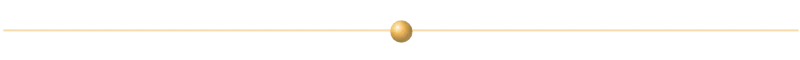
How I edited my photo?
I used two tools: Canva and Paint3D.
First I uploaded the photo in Canva and then I searched the elements that I wanted to use:

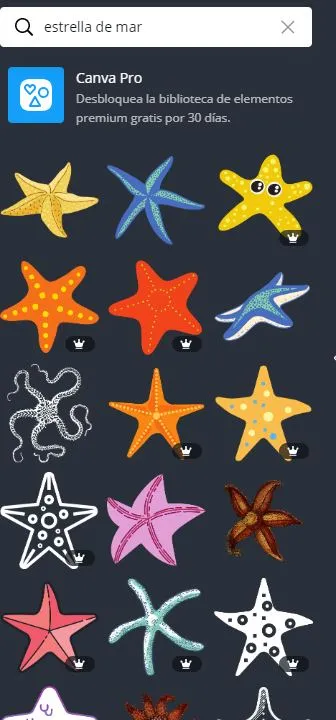

I use a photo too:
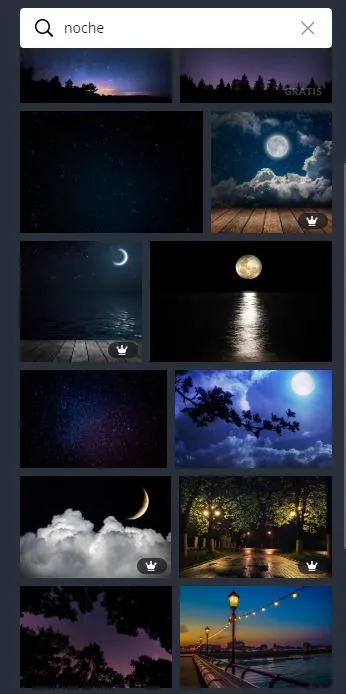
The most part of the job was made with Paint3D, first I choose the image of a woman in Pixabay:

I selected only the woman and I cut it:
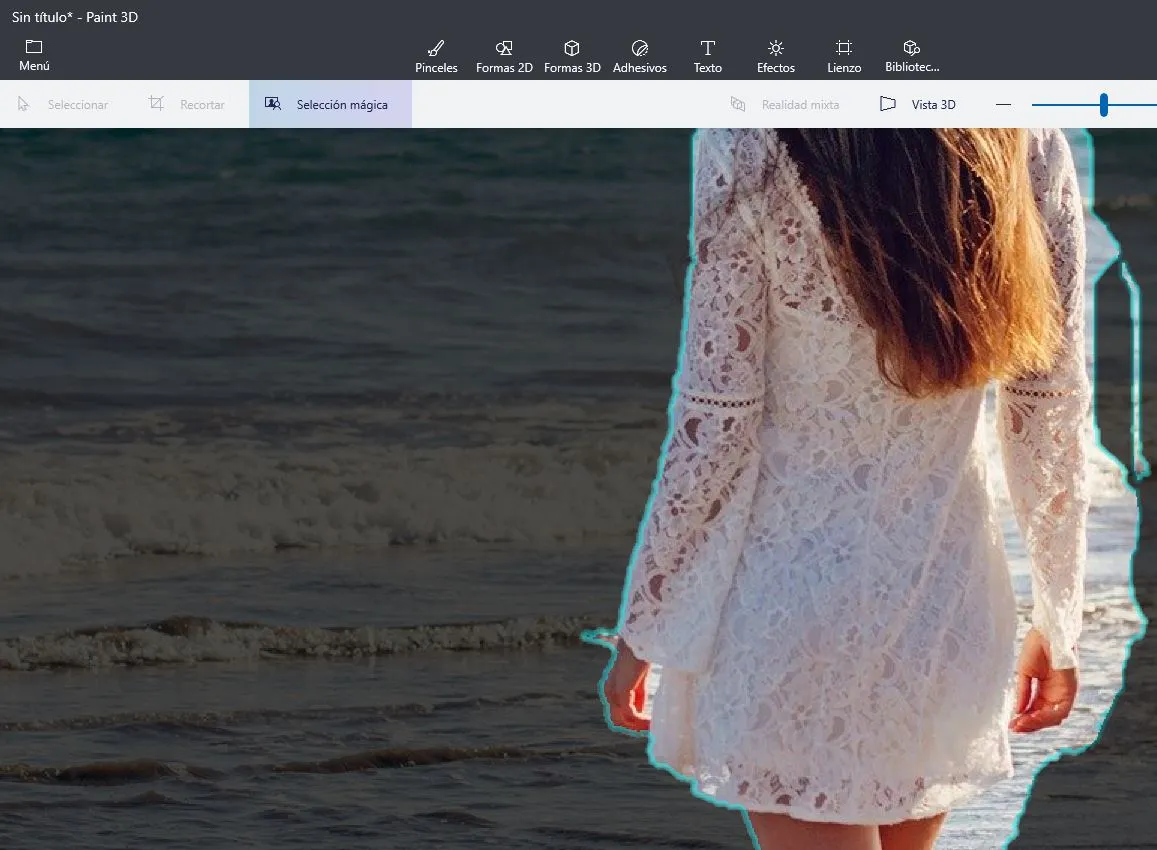

Also I used the filters that provide Canva and the effects like transparencies.
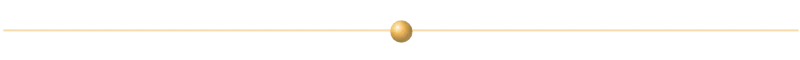
How to participate?
If you want to participate you can click here. The contest is provide by @shakas.
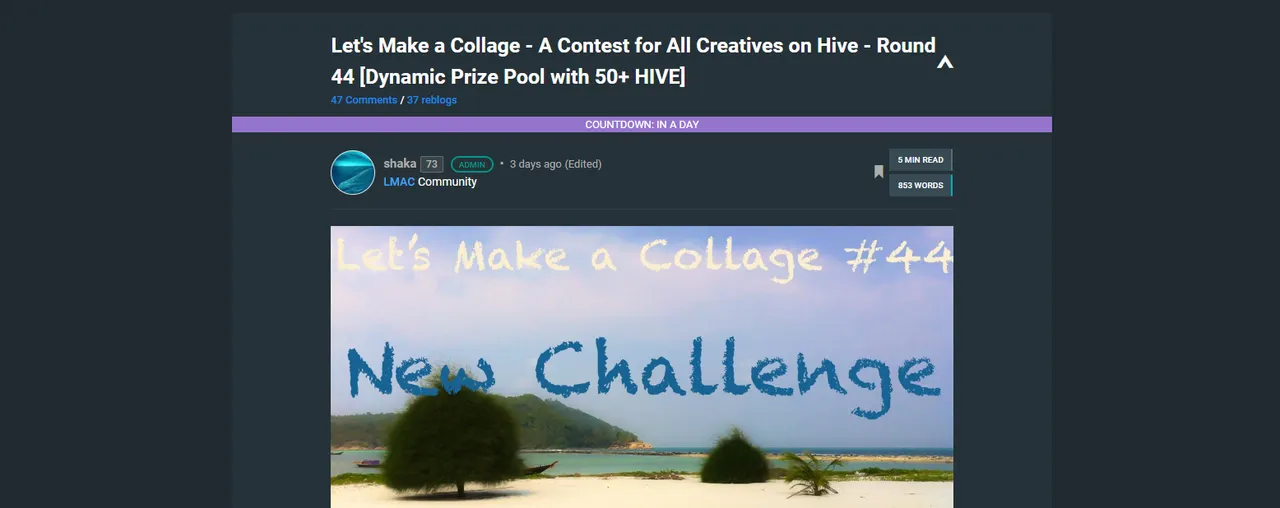
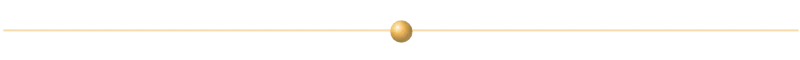
My mothertongue is spanish but I tried to write this post in english with the minimum help of the translator DeepL.
See you in a next post❤️!
See you in a next post❤️!

