Here is a generative design process for this #trippythursday

I made this simple cube pattern based off three isometric square shapes. Then I put a simple gradient on them at perpendicular angles to make it look dimensional. Now its time to use this as test background for some experiments.

My first test was to place a gradient over the cube background with a transparency that enhances the lights and darks. This ended up starting to turn the cubes into triangles.

Next I tried the gradient at a 45 degree angle and put a different transparency on it that enhanced the darks of the gradient more. Now the cubes are starting to create slightly rotated triangles.

My next test was to increase the complexity of the overlay gradient. This one has a couple bars of white and three bars of black. This started to really change the shapes of the cubes in the background.

Here's what happened when I introduced color into the gradient bars. Only the yellow keeps the cube shape intact.

This is what happened when I changed the angle of the gradient and the color from white to gray. Now the shapes of the cubes are really starting to skew.

Some interesting effects can be created when you put the gradient bars close together. I can only imagine trying to trace this thing and create it by hand.
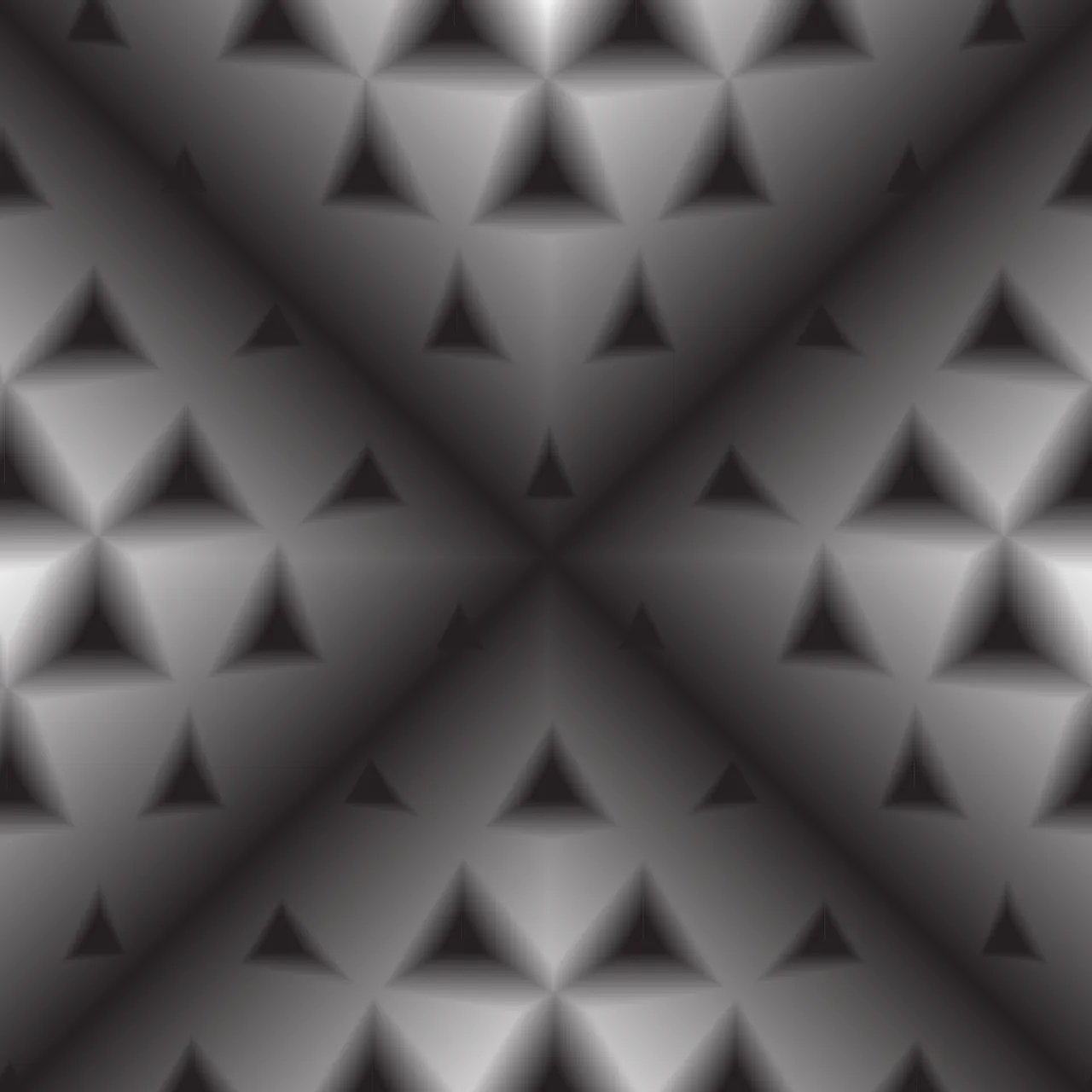
Now I added another overlay gradient. Some really dimensional things start happening.

Something interesting happened when I placed the gradients in parallel to eachother. Some slightly greenish colors got introduced even though everything was grayscale. Also the cubes are really deconstructed and zig zagged. I could use this as a 3d texture for displacement maps to create some kind of interesting metal looking material.

Here's an unexpected transparency overlay. It makes an almost z-depth looking image that would be super useful for creating landscapes in 3ds max. I'll have to see what sort of 3d scene this creates when applied to a simple plane with displacement on it.
More soon... thanks for looking :-)