
Do you like to just randomly doodle on a piece of paper but do not like to waste paper and ink? Worry not! I know of an alternative. 😎 I got you an LCD board that does not require charging for a year*!
Haha! 😅 I sound like from the sales department! But, yeah, let me share with you a gadget that I bought online.
This is called the Xiaomi Mi LCD Tablet. It has a lot of names, but I will just keep it as an LCD board in this review blog.
Honestly, I did not intend to buy this for drawing purposes. Originally, I planned to put this on my table for reminders and schedules. It turned out to be used for art mood boards, scribbles, and line practice sessions.
Not bad for $20, right?
It comes in different sizes but I got the 13.5 inches. Hmm, I should have bought the smaller size. It is too big for me! 😅
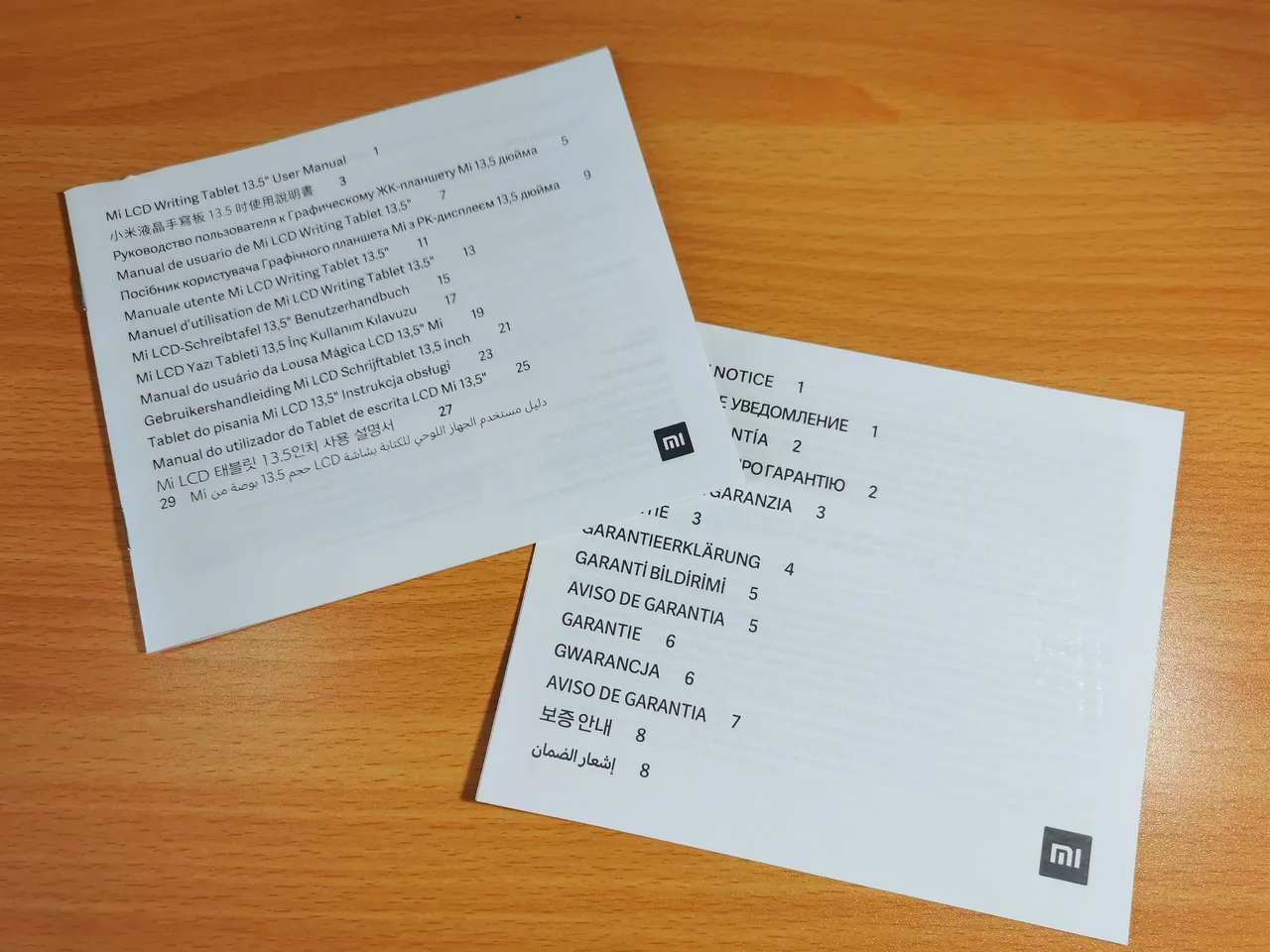
The item comes with a user manual in different languages. Of course, I did not read it. 😆 The LCD has few buttons so, I will be fine. ✒️
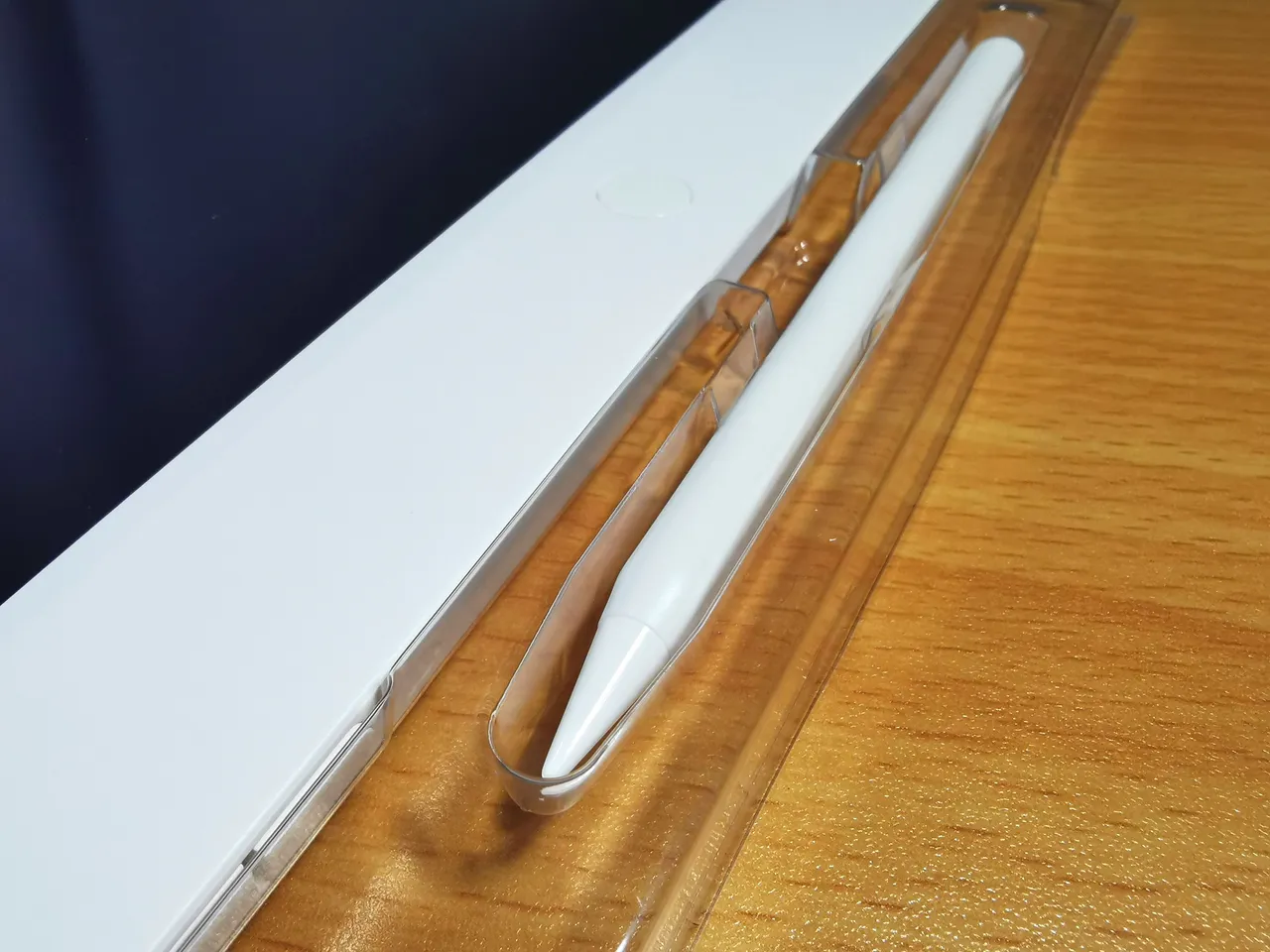
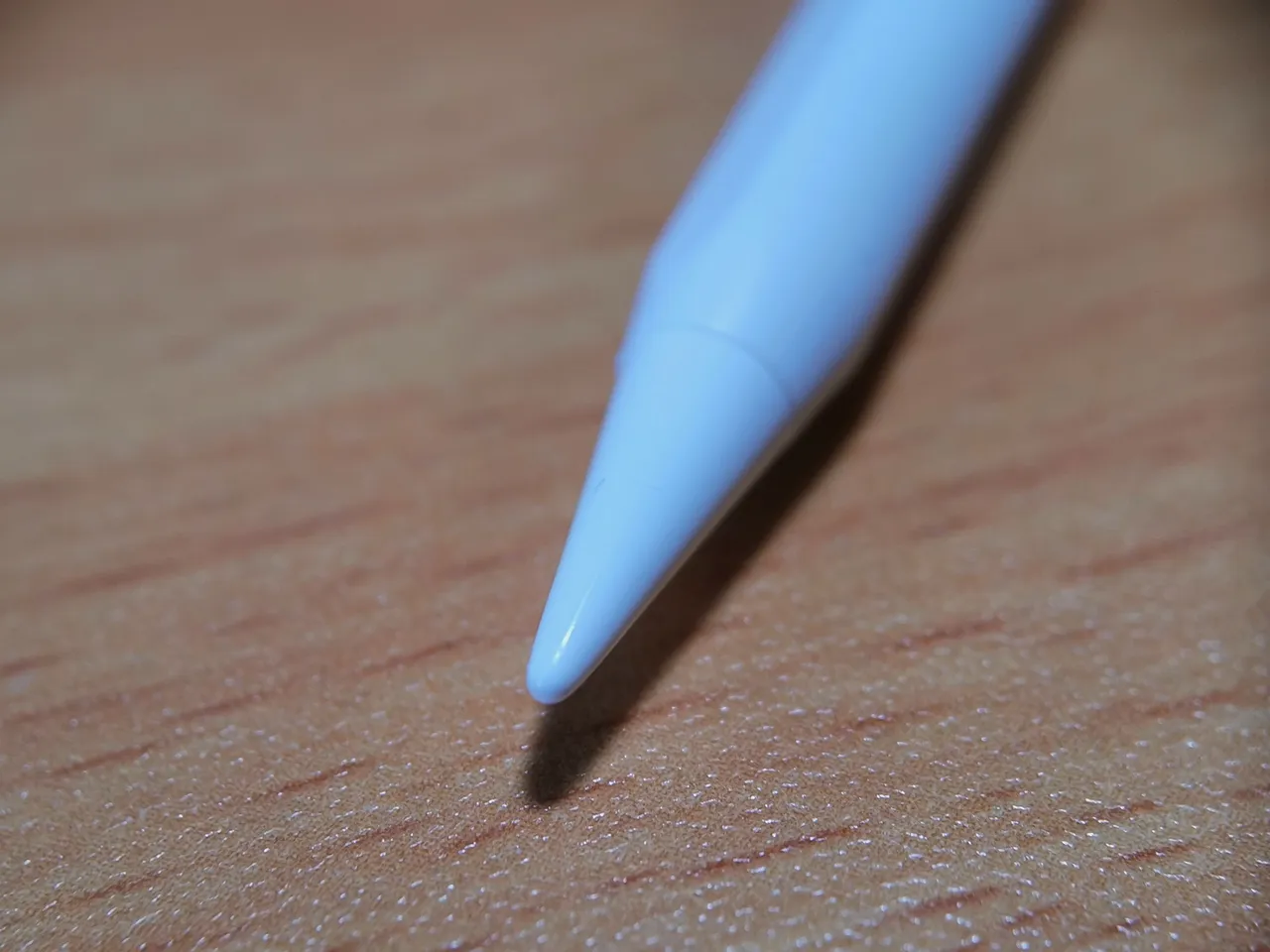
The pen is super light only 7g. Sometimes, I pick it up and accidentally throw it away because I am accustomed to my digital pen. 😆 Oh~ it is just getting used to it.
It has no buttons, no clicks, just a plain, white, pen with a dull point. The side of the LCD board is magnetic, so you can just stick the pen up when it is not in use.

This is the battery compartment of the LCD Board. The battery is a cr2025 button battery.
It consumes near zero energy. It only does when you push the circle button in the center to clear your writing.
This is already included, so no need to buy one. 👏🏻

This is the lock button located on the lower right part of the board. You can lock your writings and doodles to be unable to erase them even if you press the circle button.
This feature is helpful for me as I accidentally press the clear button. 😅


Here are my art samples using the LCD Board. 😊✨
You can use this for jotting down notes, brainstorming with officemates, a mood board, making your to-do list, writing your schedules for the following days, or even a gift to your friends/relatives who are passionate about art.

My review
I have been using this for a few months now, and I gathered up some pros and cons.
Pros
- Cheap - Just for $20 (or even cheaper with coupons and discount sales), you can have your very own LCD Board! It can be a dupe for iPads and digital tablets.
No need for charging- It is powered by a button battery. No wires and waiting for the full battery.
Light weight- It is just 345 g. So lightweight I can turn it into a paper fan. 😆
No actual ink- No mess, no leaks. A nice gift for your nephews and nieces for next Christmas.
- Easy manual- How it works is no brainer. You can navigate the buttons even if closed eyes.
Cons
One color- Just the blue-green color.
Cannot erase a segment w/o erasing the whole thing- Okay, maybe this is the ick. For example, misspell a word, you cannot erase the letter without erasing the whole sentence. So, it is annoying to double-cast or put a cross on top of the misspelled word.
No backlight- You can't use this in the dark.
Only has a magnet on the right Side of the board - It would be better if every side of the LCD Board as magnets. Hard to guess where to stick your pen when you are in the zone.
Overall, I am happy with my purchase! 😊 I recommend this for line practice, art mood board, brainstorming, and for making a to-do list. Perfect for forgetful people to remind themselves like me! 😝
Get the product here.
Thanks for reading~ 💖
That is it for this blog. I will see you at the next one!
📸 All photos are owned and taken by me, otherwise credited.
©️jijisaurart
👾 NFT Showroom: nftshowroom.com/jijisaurart
🥰 Open for commissions!!!