It's been really a long gap since I posted my first drawing of a splinterlands monster though I promised that I'll come back soon. I wasn't able to do see because of some work pressure. However, after this break, I'm now back with a digital drawing of a monster of splinterlands named the Xander Foxwood. To be honest I wasn't even able to practice my drawing skills and that is why I'm not sure how well my work is. I'm planning on buying a graphics tablet and a better pen than the one I own. I Hope, my drawings will get better after that.
My Drawing

Below here I'll share the steps of my work. I did this drawing for 3days. Not like I was drawing the whole time. I was drawing just in my free time. Like not more than 5 minutes at one time. But, at last, I was able to finish it and below here I'll share the steps of my work. First of all, I drew the main body of this card which was pretty tough for me. Then I used the brush tool and the fill tool to colorize it. I also used several types of brushes, pens, and pencils. I recently saw some videos about using spray brushes and planning on learning it. Hope it'll improve my drawing quality. Now, let's see the steps:-




The Final Image.
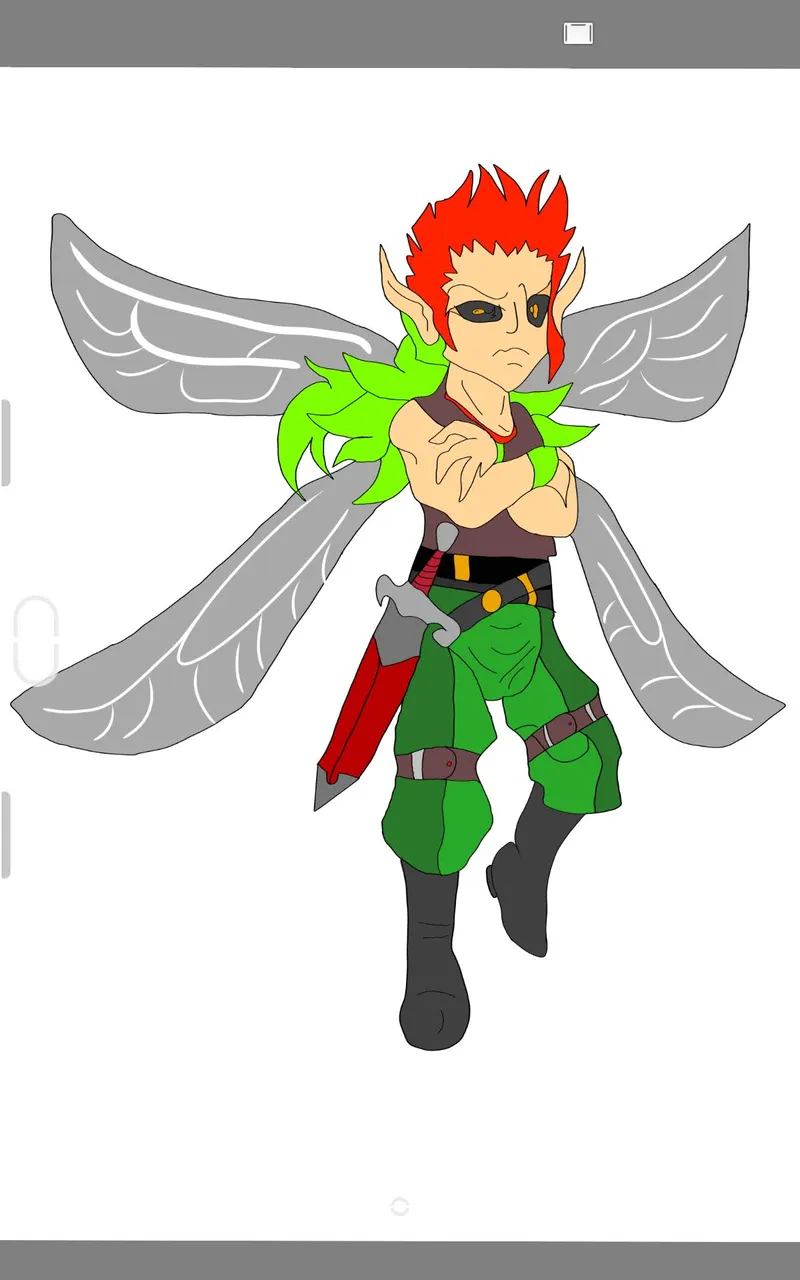
Then I added a simple background. Hope This Looks Good.


I hope you liked my drawing. Once I buy a better PC I'll start using the AUTODESK PRO software and also hope to do drawings at a professional level.
You can also participate in the contests of @splinterlands just by visiting their profile. There you'll also find other interesting posts that may be of help to you.