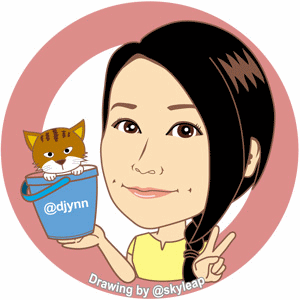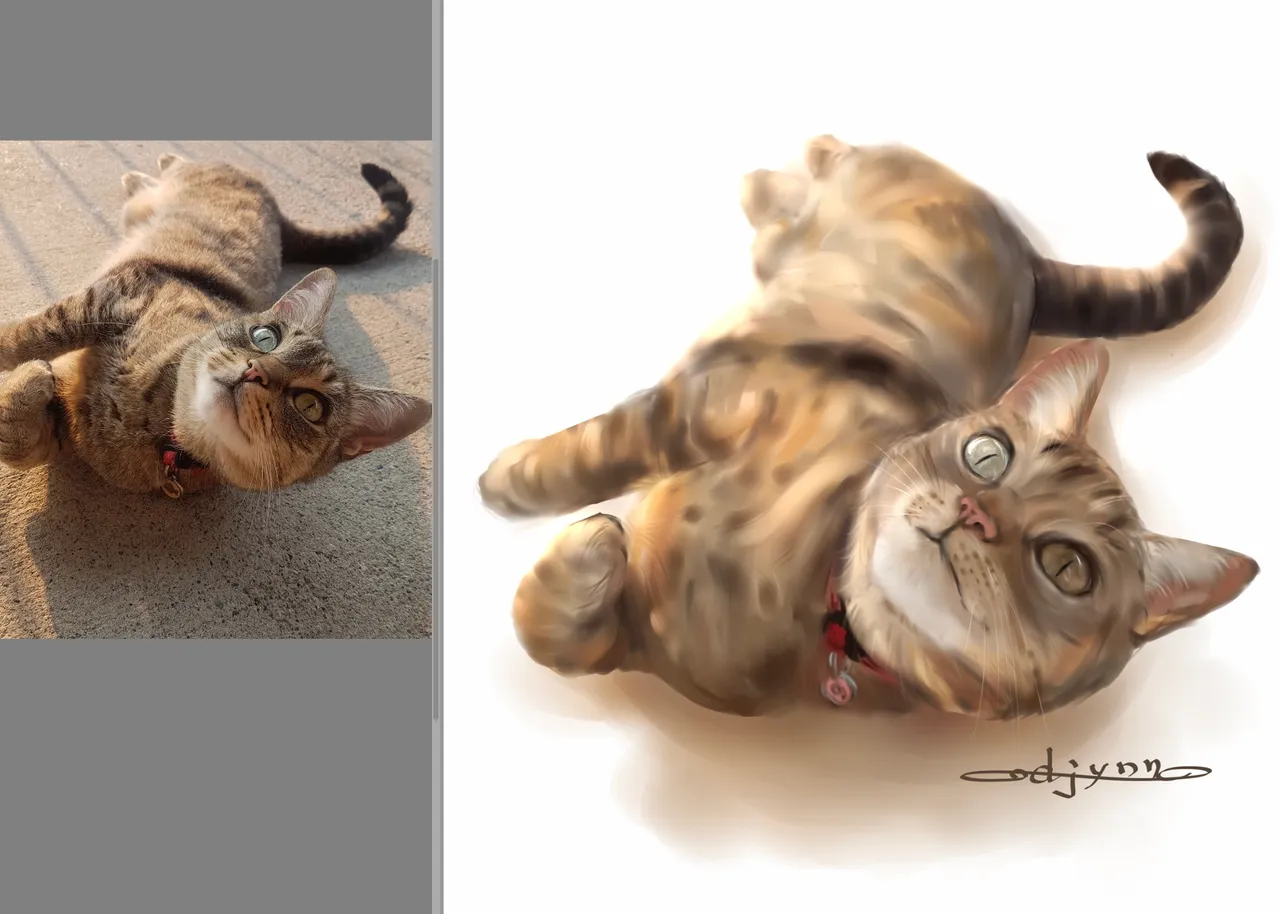
Finding good tools for drawing is very exciting. I found a really good blending brush tool for Clip Studio the other day. I just had to draw something with it.
If you would like to find out about the brush tool check out my post below.
New Brush Tool for Clip Studio
I thought about drawing some anime characters but I decided to draw my cat, Pepper. She is such a cutie even though she wants to be extra sassy.
First, I used my other favourite brush tool called “Line Art brush-Soggybubble”. It is free to download as well.
Yes, it is designed to do line art. It creates uneven, rustic/natural/soft looking line art. I use it to do my sketch as well as my line art. I think it works as a round brush as well so I set the brush size bigger than usual to draw the base of the drawing.
先日新しいブラシツールを見つけてからソワソワが止まらない私です。何か描きたいなぁ〜と常に考えています。
どんなブラシツールなのか興味のある方は下の記事を参考にしてください。アニメのキャラクターを描こうかとも思ったのですが、今回は我が家のニャンコを描くことにしました。ペッパー可愛いんですよ、ホント。親バカで申し訳ないのですが、本当に可愛いのです、笑
まず、これまた無料でダウンロードして気に入っている“Line Art brush-Soggybubble”というブラシツールを使ってザクザクと描いていきます。
このブラシツールは線画用なのですが、Gペンとは違い、ムラのある仕上がりで自然な感じに描けるので気に入っています。ラフ画を描くのにも使っています。
ブラシのサイズを大きくすると丸筆のような描き味です。
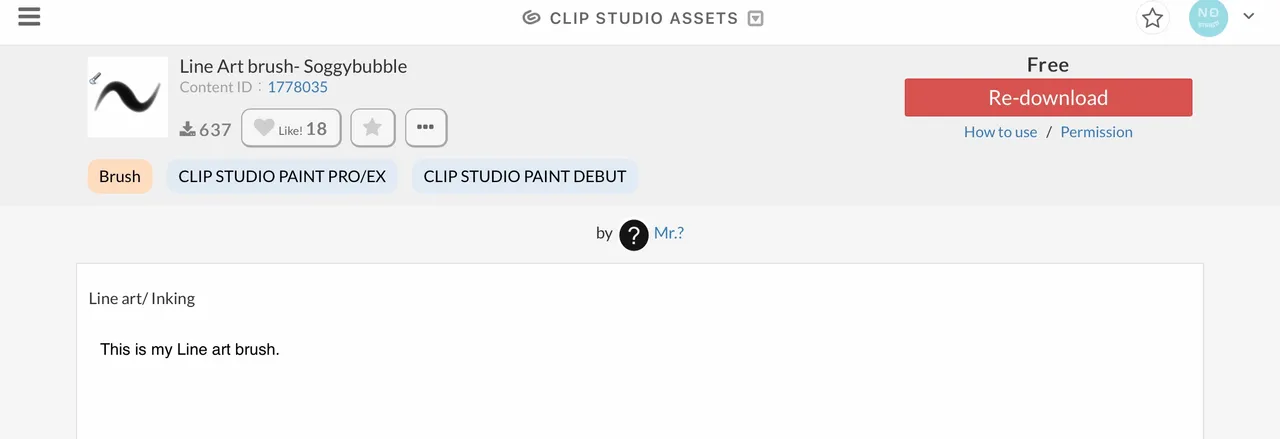
Yes, it looks scary and funny at first haha.
I used the dropper tool to pick the colours from the photo and applied them to my canvas.
描き始めはいつもコワオカシイのです、笑
スポイトツールを使って写真から色をもらってキャンバスに置いていきます。
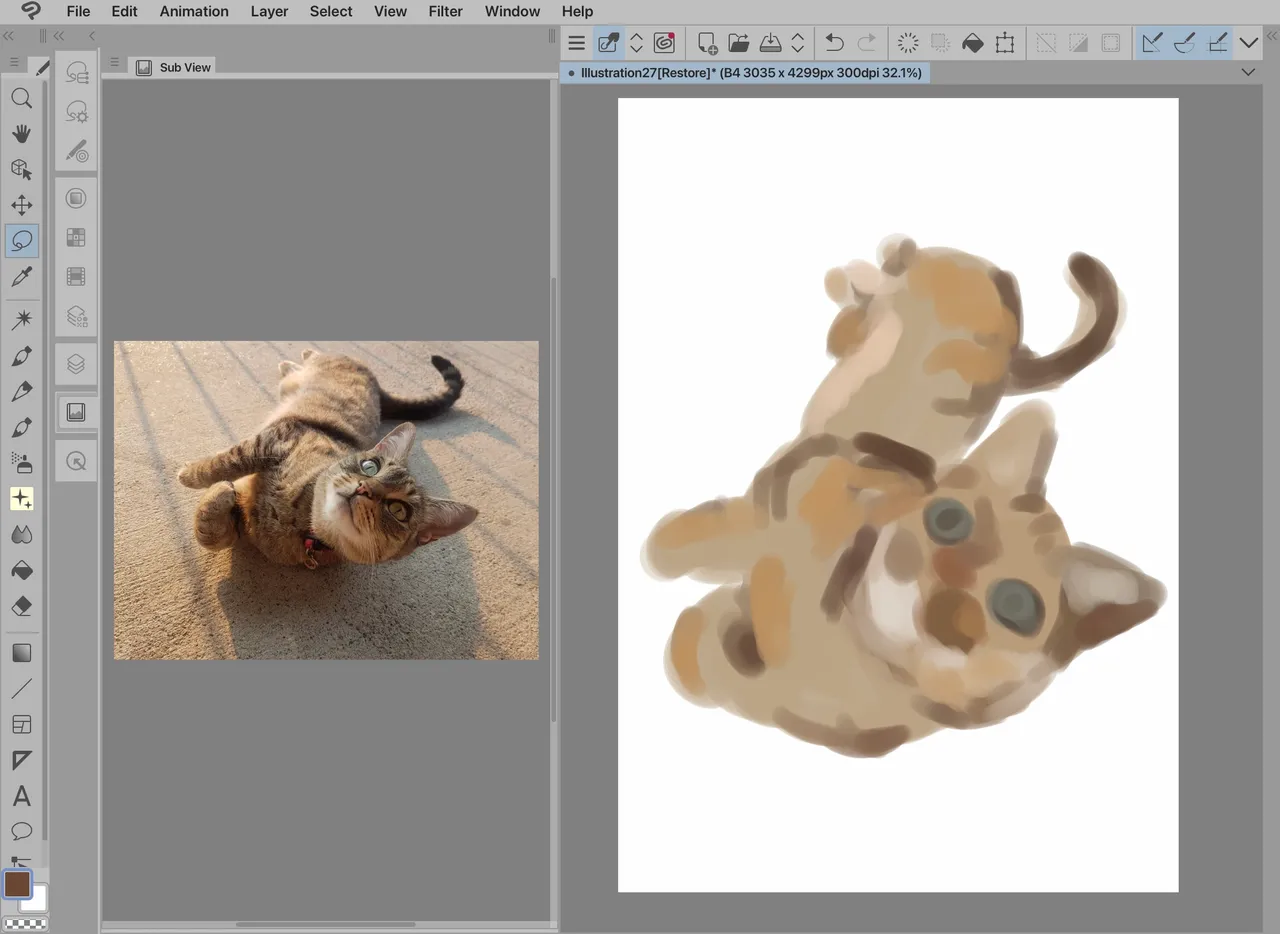
It looked scarier but I kept adding colour.
どんどんコワオカシクなっていきますが、めげずに色を置いていきます。
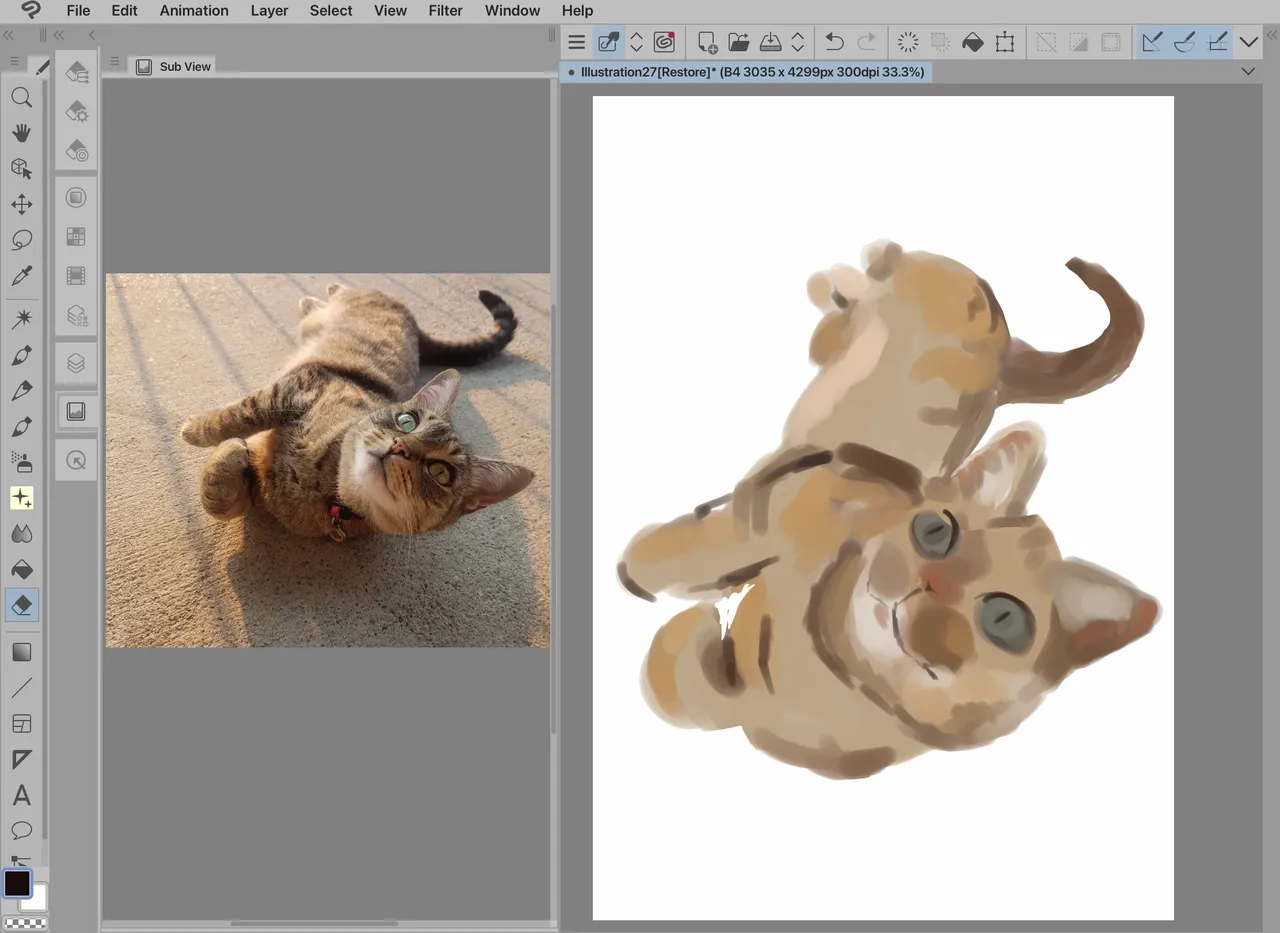
I always have that moment where I don’t know what I’m doing. This was one of those moments.
しばらく描いていて、何を描いているのか分からなくなる瞬間がよくありますが、まさにこれですね。よく見てもよく見なくてもオカシナ絵です、笑
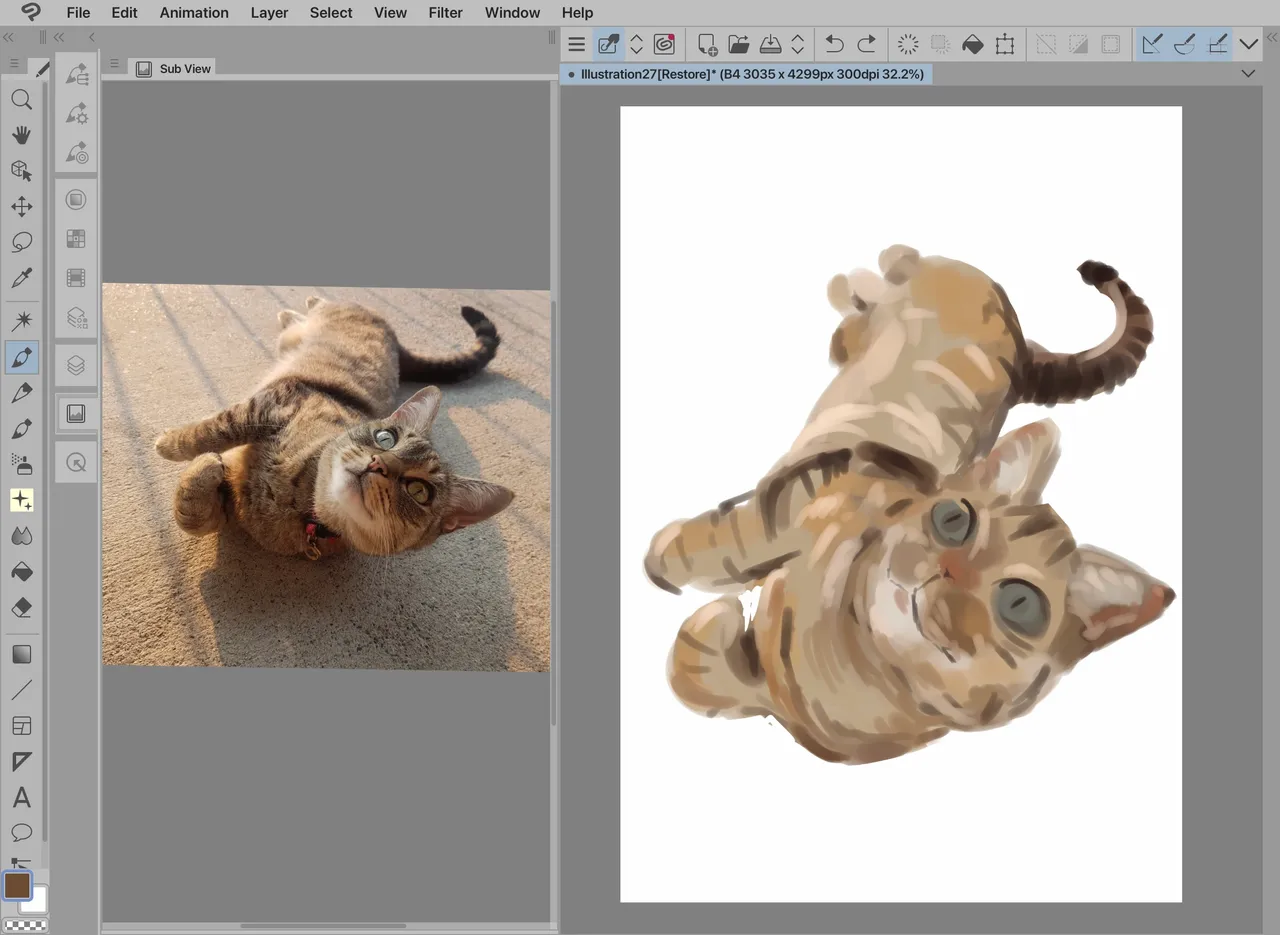
I should say that drawing digitally is very forgiving. There is a tool called the lasso tool. You can select a section of the drawing and move it to wherever you want, tilt, distort, make it smaller or make it bigger.
The body was too long so I made it shorter. The arm and the head were too big and at the wrong place so I adjusted them.
デジタルのお絵描きって本当に便利ですよね。いつもこの便利さに助けられています。
ラッソツールって日本語で何て呼ぶのでしょう。投げ縄ツール?自由選択ツールかな?
選択した部分を自由に動かせる機能です。傾けたり、小さくしたり大きくしたり出来ます。
このツールを使って、長過ぎた体を短く、大き過ぎて位置も微妙だった頭と腕を修正しました。
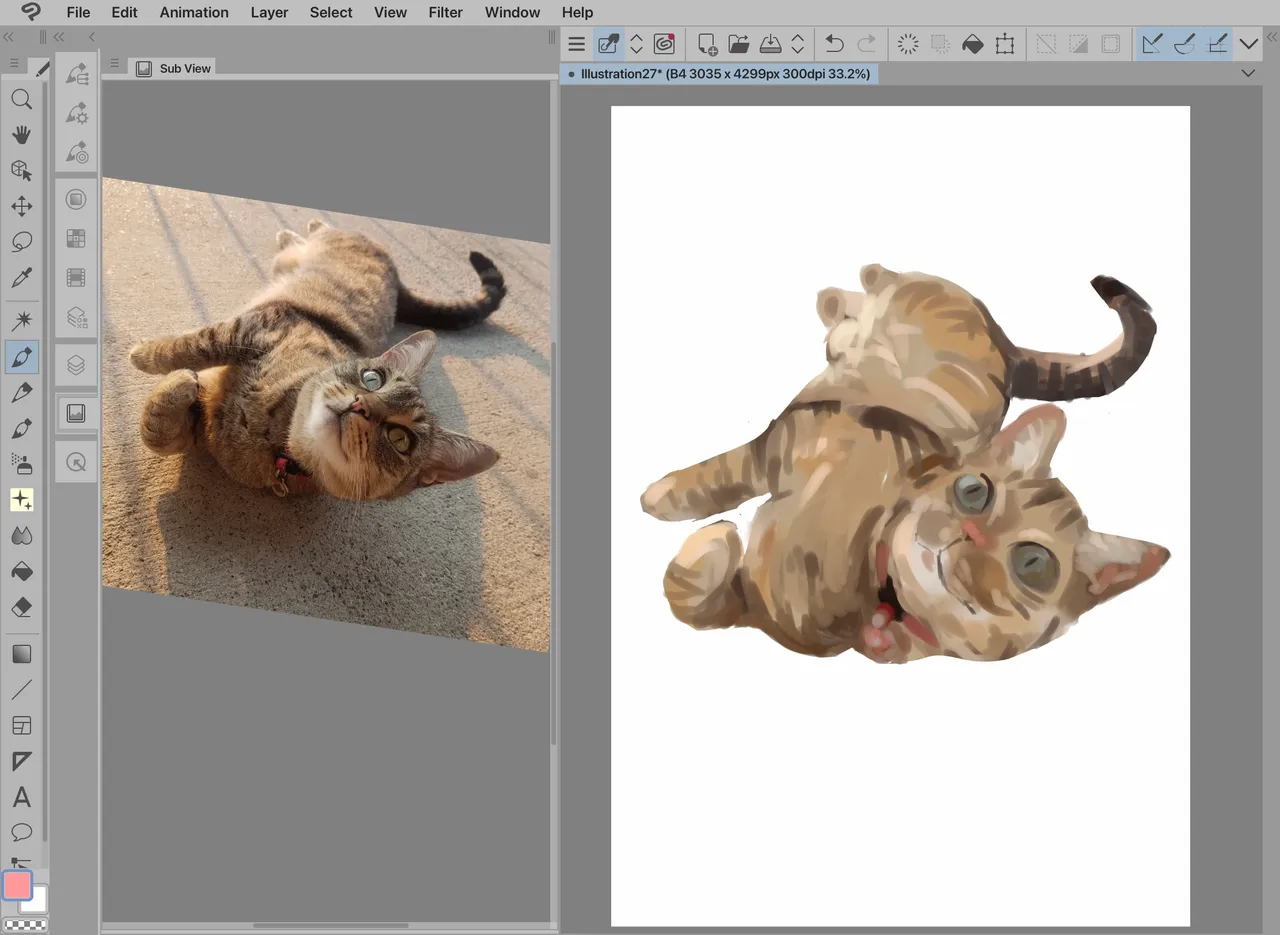
The eyes were a little too big so I used the lasso tool to make them smaller as well.
目も大き過ぎたので直しました。
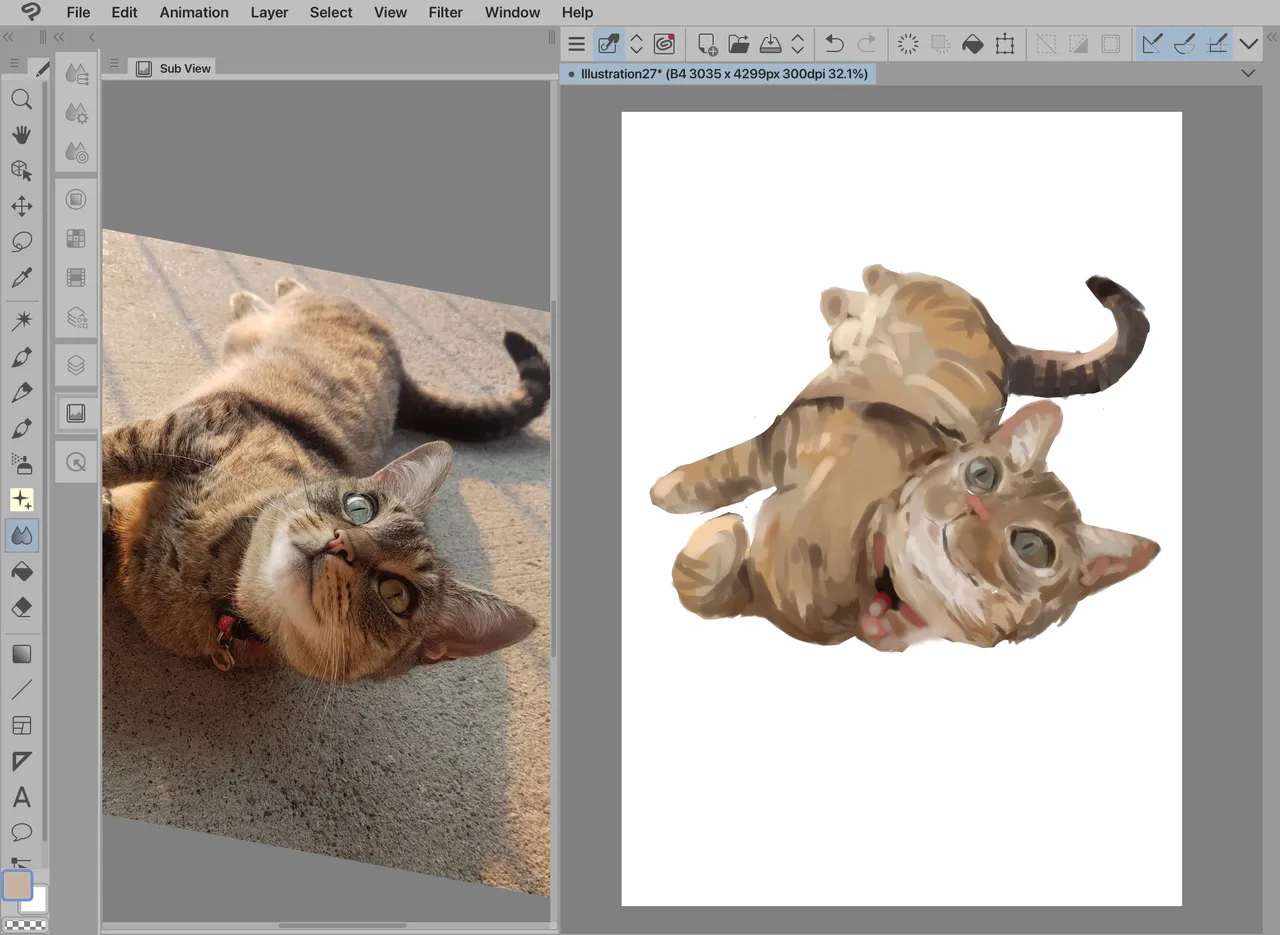
Sometimes, I zoom out on the canvas and look at the balance.
バランスを見るために小さくしてみることもあります。
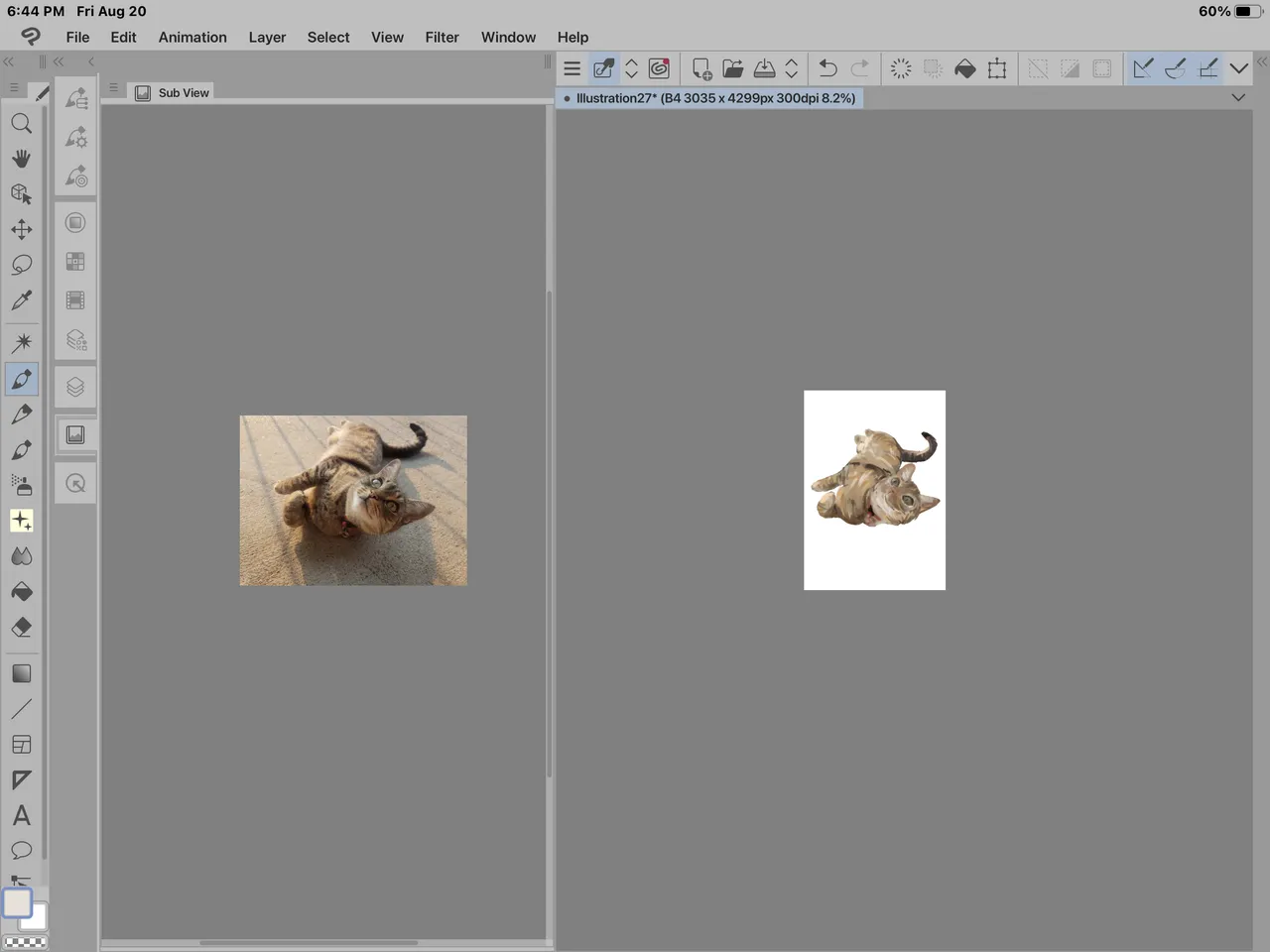
The balance looked ok so I took my newest favourite brush tool called “Mitch’s Smooth Blending” and smoothed the colours a little and started adding the details.
バランスが良さそうなので先日見つけた“Mitch’s Smooth Blending“、ブレンド用のブラシに持ち替えて色をブレンドしながらディテールを描き込んていきます。
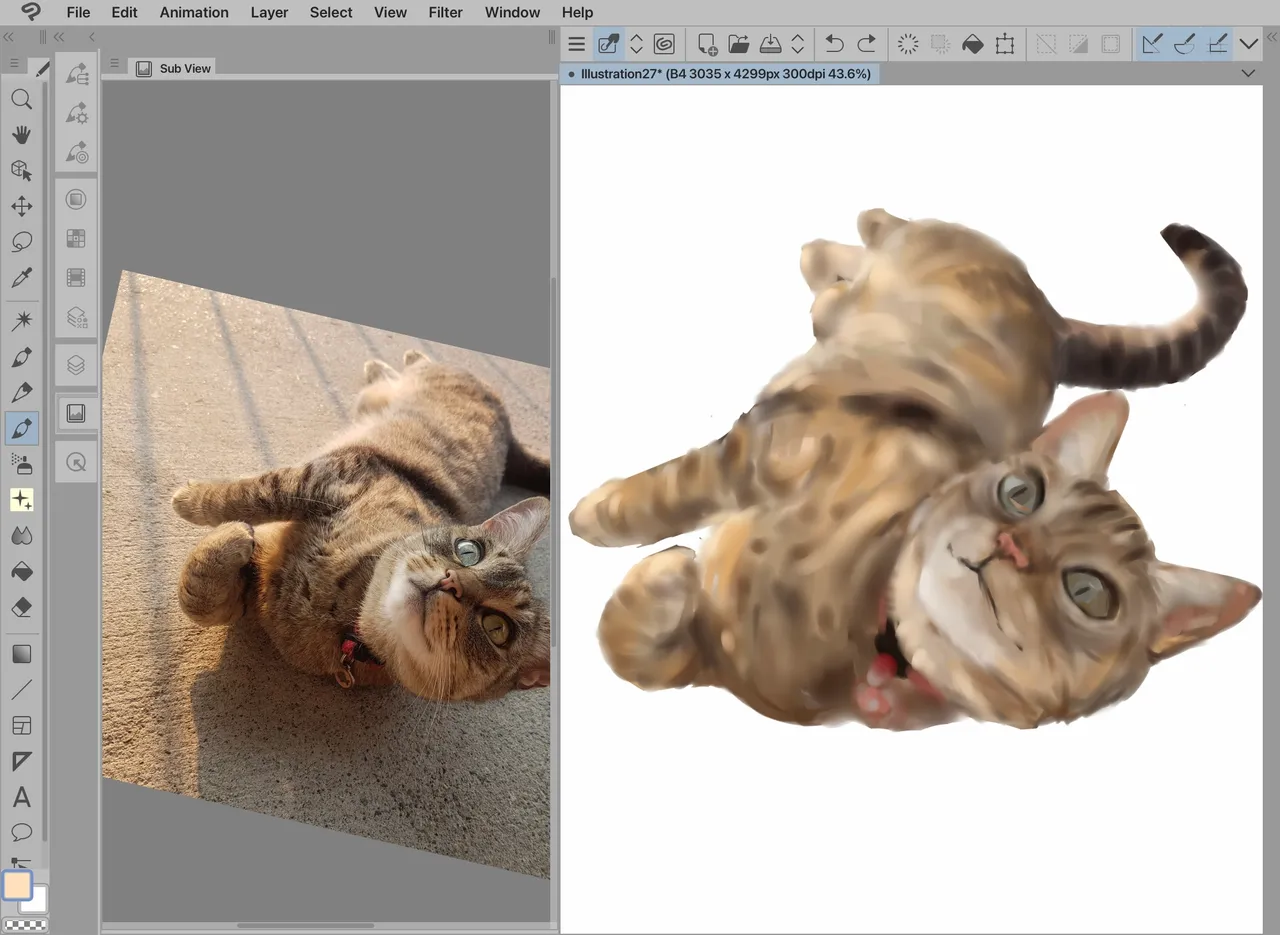
Some more details…
さらに描き込んでいきます。
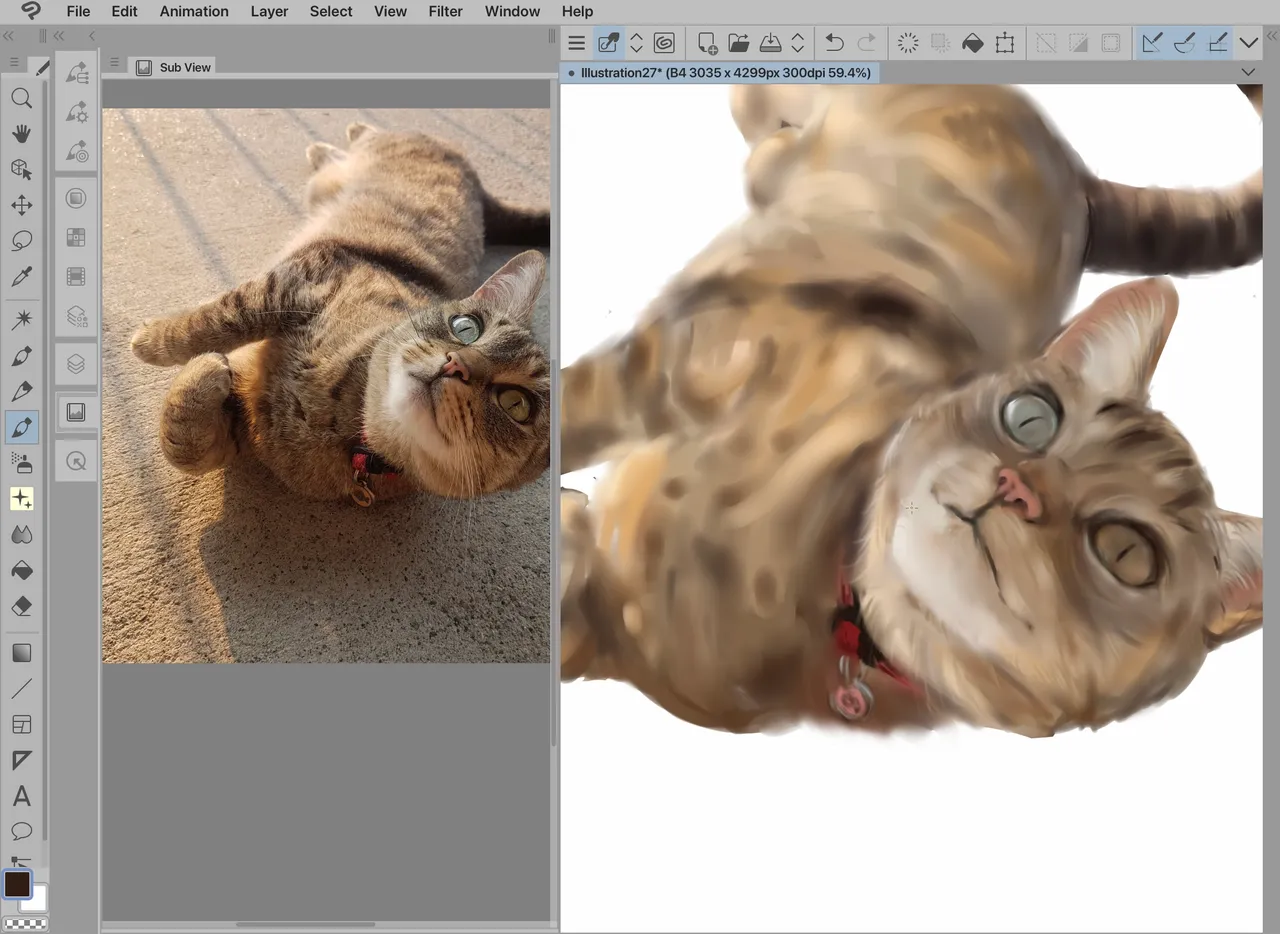
I added some shading on the ground, used the Overlay and Glow dodge layers to add some more shading and light and my drawing of Pepper is complete.
I hope you like it.
最後に地面にある影を入れて、オーバレイと加算発光レイヤーを使って影と光の当たる部分を描き込んで出来上がりです。
楽しいお絵描きでした。また頑張ります。

Tools used: iPad, Apple Pencil, Clip Studio, photo of my cat as a reference
画材:iPad、アップルペン、Clip Studio、うちの子の写真参考