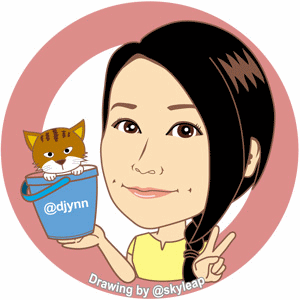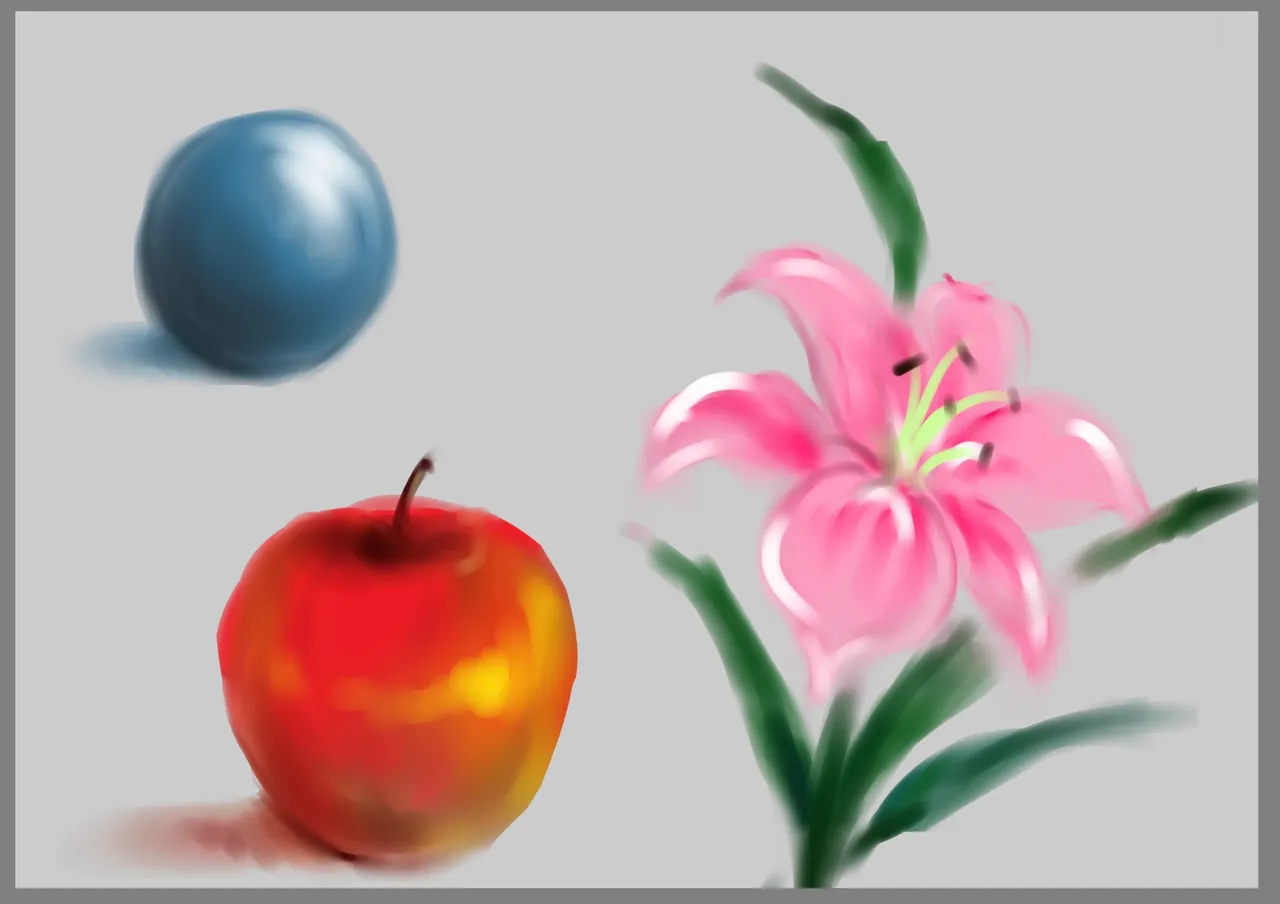
I spent half of my day on the weekend downloading some new brush tools for Clip Studio. Some cost but most of them are free to download.
I was looking for a basic round brush, a blending brush and a hair brush.
For the round brush and the hair brush I was hoping to find brushes that work a bit smoother on the screen, because what I use at the moment seems to have a delay between pen movement and the actual stroke drawn on the screen when I set the brush size to be bigger.
I found some good round brushes but for the hair brushes, I couldn’t find the better one.
先週末、Clip Studio用のブラシツールをいくつかダンロードしました。半日かけて色んなブラシツールを見ていたのですが楽しくてクセになりそうです。
丸筆と髪束の描けるブラシ、それとブレンド用のブラシを探していました。
丸筆と髪束のブラシは今使っているものでも良いのですが、ブラシのサイズを上げるとペンの反応が悪くなるのでもう少しスムーズに描けるものを探しています。丸筆は良さそうなのを見つけたのですが、髪束ブラシは今使っている物より良いのが見つかりませんでした。
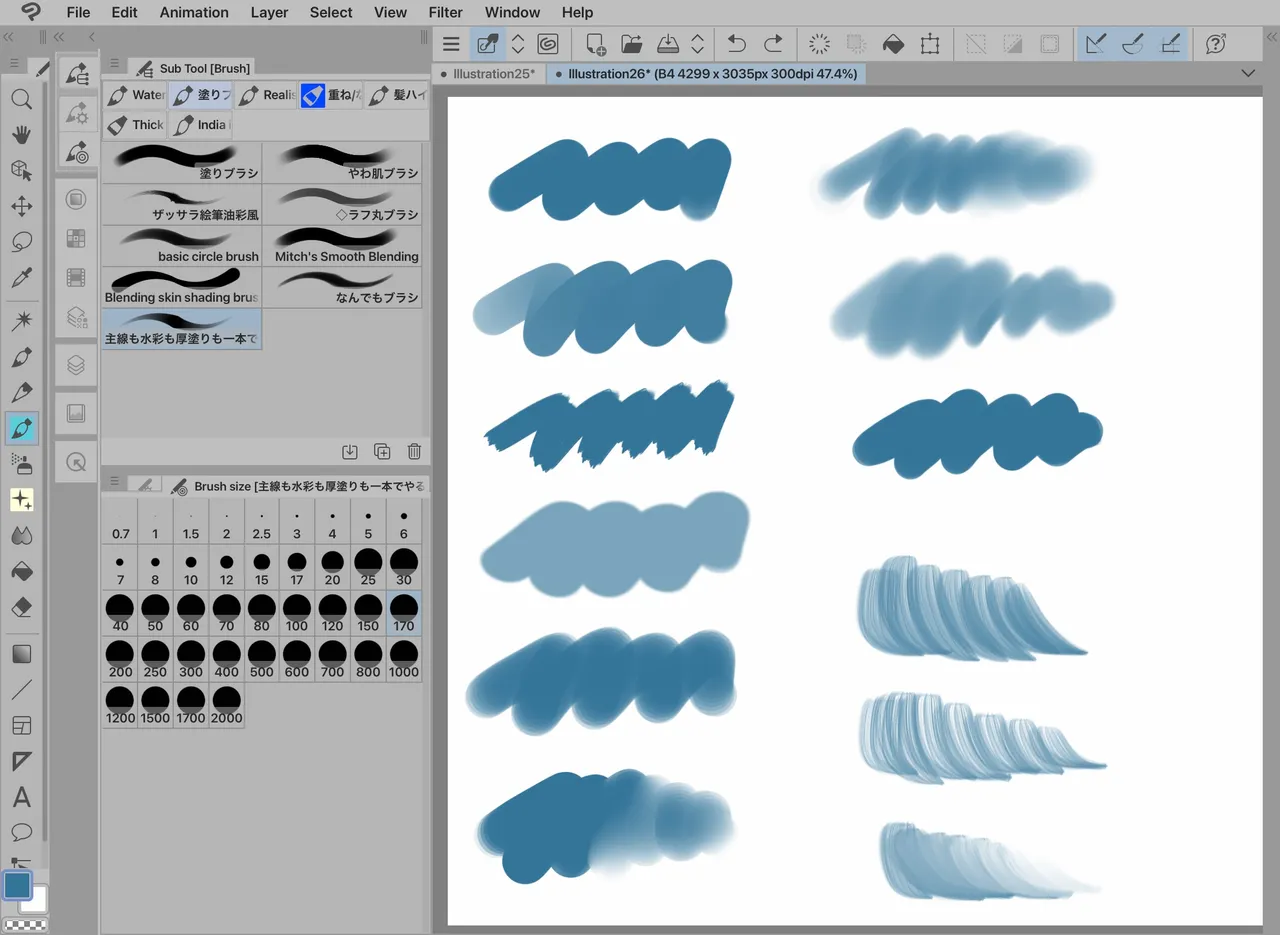
The best find of the day was this blending brush tool I found.
I used to use the blending brush that came with Clip Studio. Which is great but it only works as blending brush. This means that it only blends the colours that is already on the canvas. It doesn’t give colour. The brush tool I found today, is called “Mitch’s Smooth Blending” is like having a round brush and a blending brush in one. It gives colour as it blends. I think you can almost draw only using this brush.
How cool is that!
髪束ブラシが見つからなかったのは少し残念でしたが、とても良いブレンド用のブラシを見つけました。Mitch’s Smooth Blendingというブラシです。
Clip Studioにもブレンド用のブラシはあって、今まではそれを使っていたのですが、このブレンドブラシ、色がつきません。キャンバスに置かれた色を混ぜてくれるだけです。混ぜたい色を違うブラシで置いてから、ブレンドブラシに持ち替えて混ぜる作業は結構面倒なのです。
今日見つけたブレンドブラシは色がつく上、キャンバスに置かれている色に混ぜたい色を混ぜてくれるので、このブラシ1つで絵が描けてしまうかもしれません。ものすごく便利で作業が楽しくなりそうです。
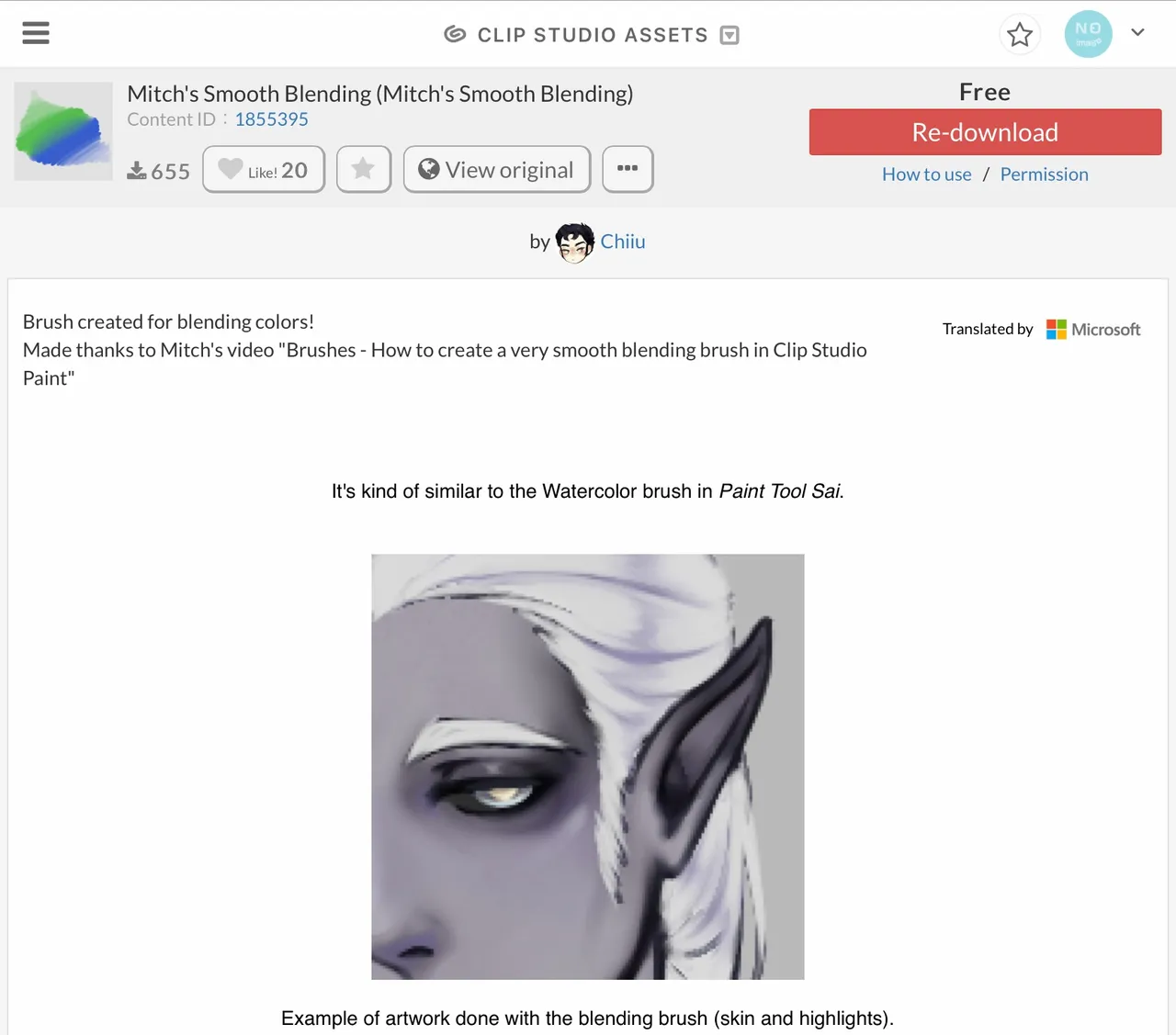
Some of the round brush and water colour brush tools do a similar thing but Mitch’s Smooth Blending is very smooth and soft and it works well with your pen pressure. When you want the colour to be strong/sharp, press the pen harder. When you want the colour to be soft, press the pen softer. It’s like drawing with a real coulured pencil.
Having to change between the different brush tools is kind of annoying for me so if I can get the same or better drawing results with one brush tool that is super!
The photo below is me playing around with different pen pressures and mixing 2 colours using only Mitch’s Smooth Blending.
The first photo is only drawn with Mitch’s Smooth Blending as well. I changed the size of the brush tool to be smaller with more pressure on the pen when I wanted the colour to stand out and used the bigger size with less pressure on the pen when I wanted to blend and smooth out different colours.
丸筆や水彩画のブラシでも同じように色を混ぜることは出来るのですが、Mitch’s Smooth Blendingは色を混ぜる過程がとてもスムーズでソフトなんです。混ぜる色を筆圧を使って調節出来るのでとても良い感じです。
下の写真は筆圧を変えたり色を混ぜてみたりちょっと遊んでみました。
1番上の写真もMitch’s Smooth Blendingだけで描いています。色を混ぜたい時は太めのブラシで筆圧少なめ、くっきり描きたい時は細めのブラシで筆圧強めで描きました。
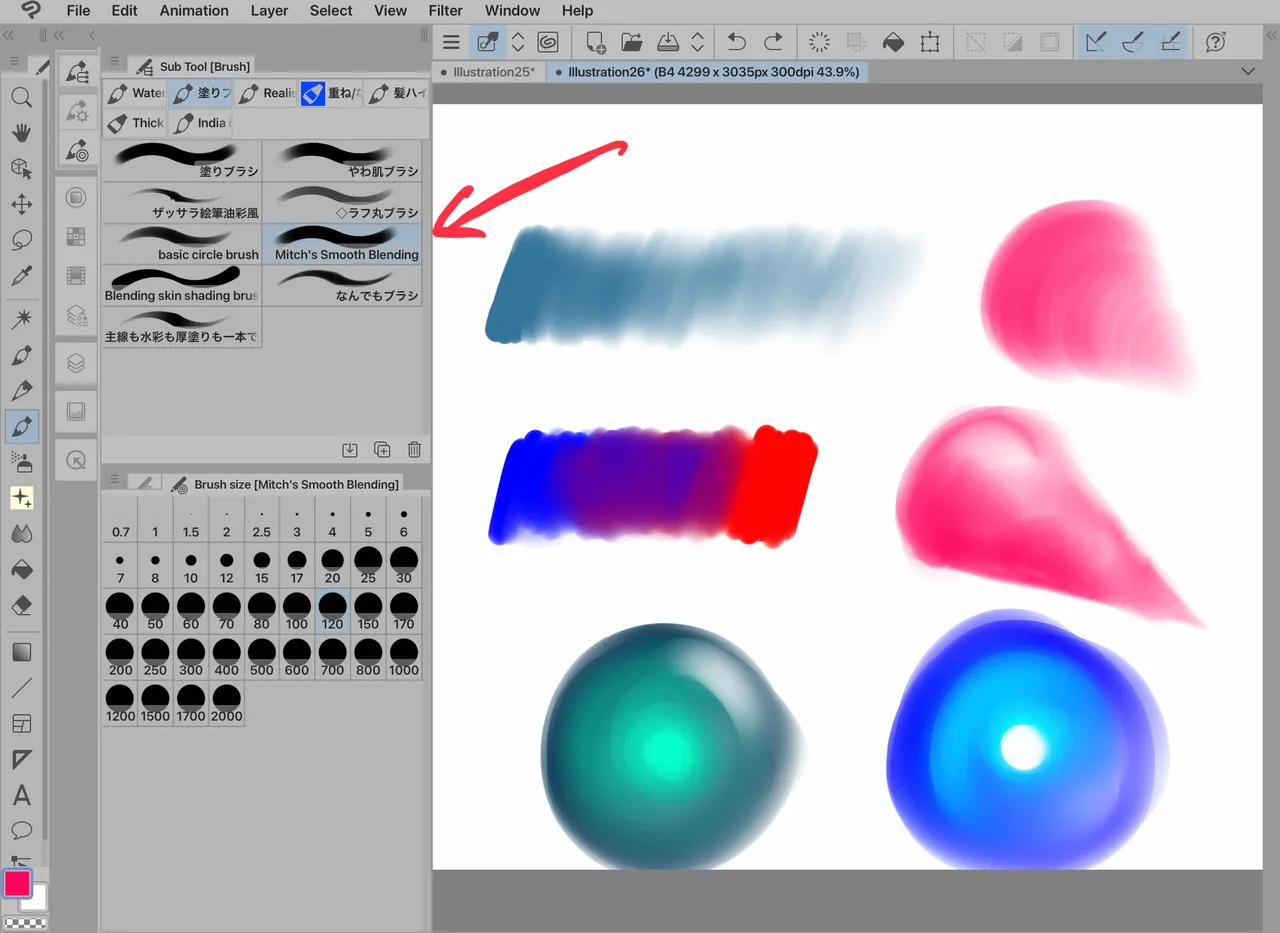
I’m very excited to have this brush tool. I hope I can make use of it in my artwork.
このブラシちょっとワクワクします。どんなイラストが描けるか楽しみです。