
Merry Christmas!
I spent most of my afternoon making this Christmas GIF. I'm still in pajamas!😆 I should have started working on it earlier.
メリークリスマス!
こちらイブですが、今日は一日中パジャマで過ごしました、笑 もっと早くに制作始めれば良かったです。
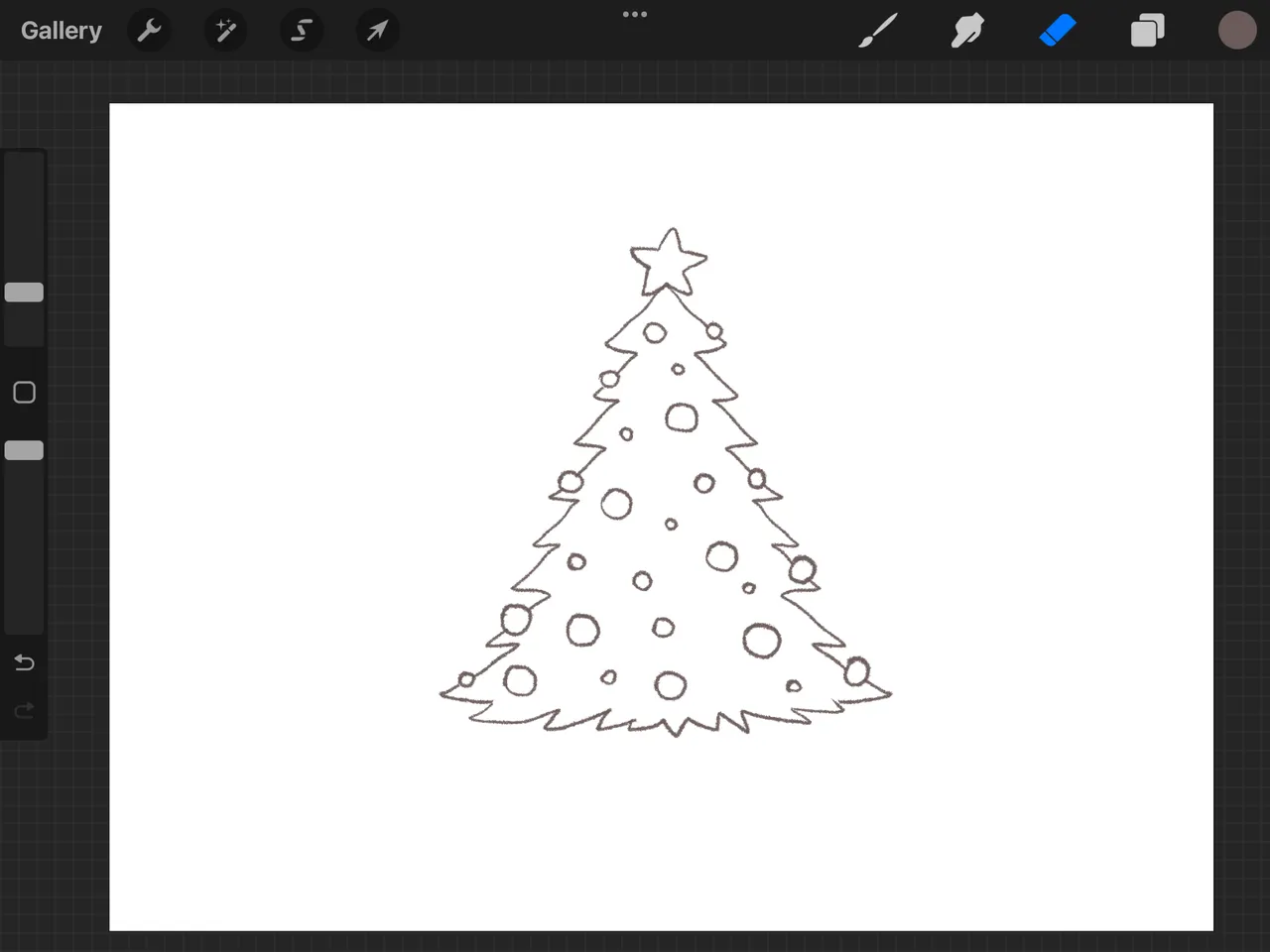
I had some images of how I wanted my animated GIF to look, but it is hard to put that moving images on the canvas. This is not even a half of what I imagined.
I started with a Christmas tree and I added my kitty Pepper and my boss's doggy Max. I was mainly making this GIF for my boss and hoping to share it here as well.
Forgive me for not having many process photos. I forgot to take screenshots. I had to marge the layers as I created.
There is no messy sketch this time. This is the moment that my doodle became the artwork. Well, not so much of an art, but you know what I mean.
イメージしたものを動画にするのはすごく難しいです。イメージしていたものの半分も形に出来なかったです。
まずはクリスマスツリーを描きました。そして我が家の美猫ペッパーと、このGIFは勤め先のボスにあげたかったので、ボスの家のわんこ、マックスくんを描きました。
過程の写真少なめですみません。スクショ撮り忘れました。
いつものぐちゃぐちゃなスケッチはありません。落書きのようなイラストをそのままGIFにしました。
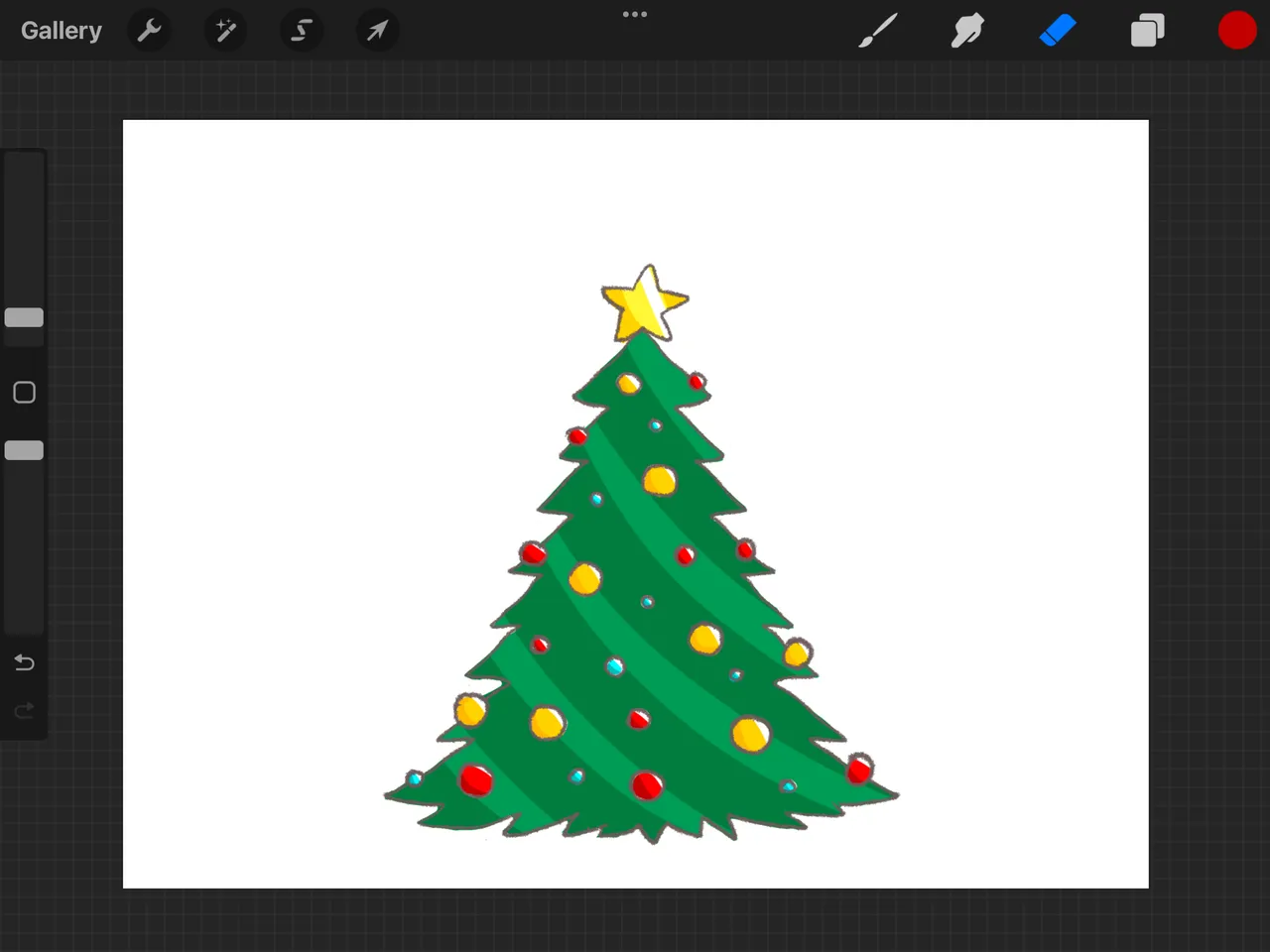
I made two versions of the still images that are very similar. I hoped that it would give the GIF an interesting look.
同じようですが少し違う画像をふたつ描きました。
交互に動かしたら面白いかなと思いまして。
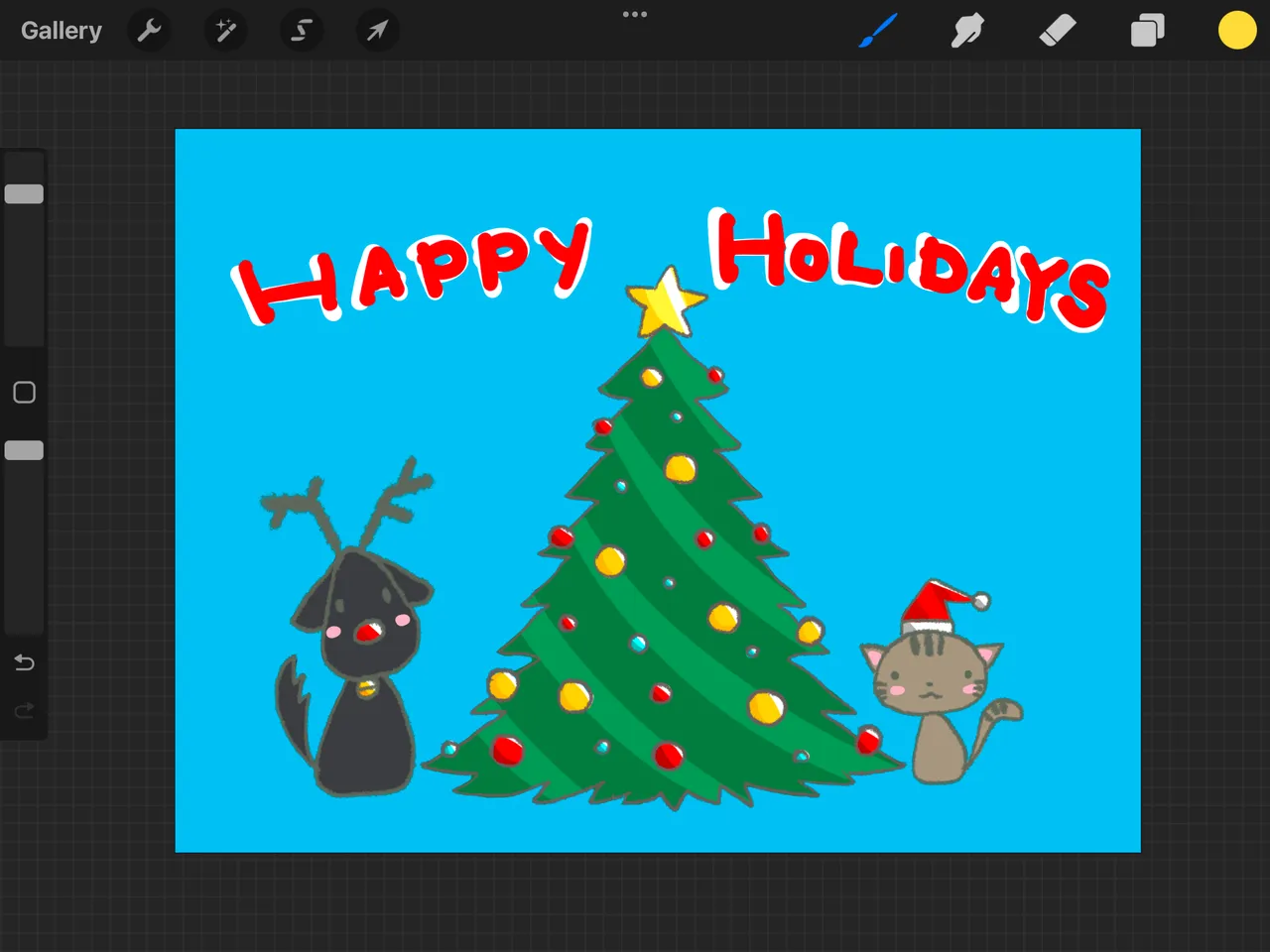
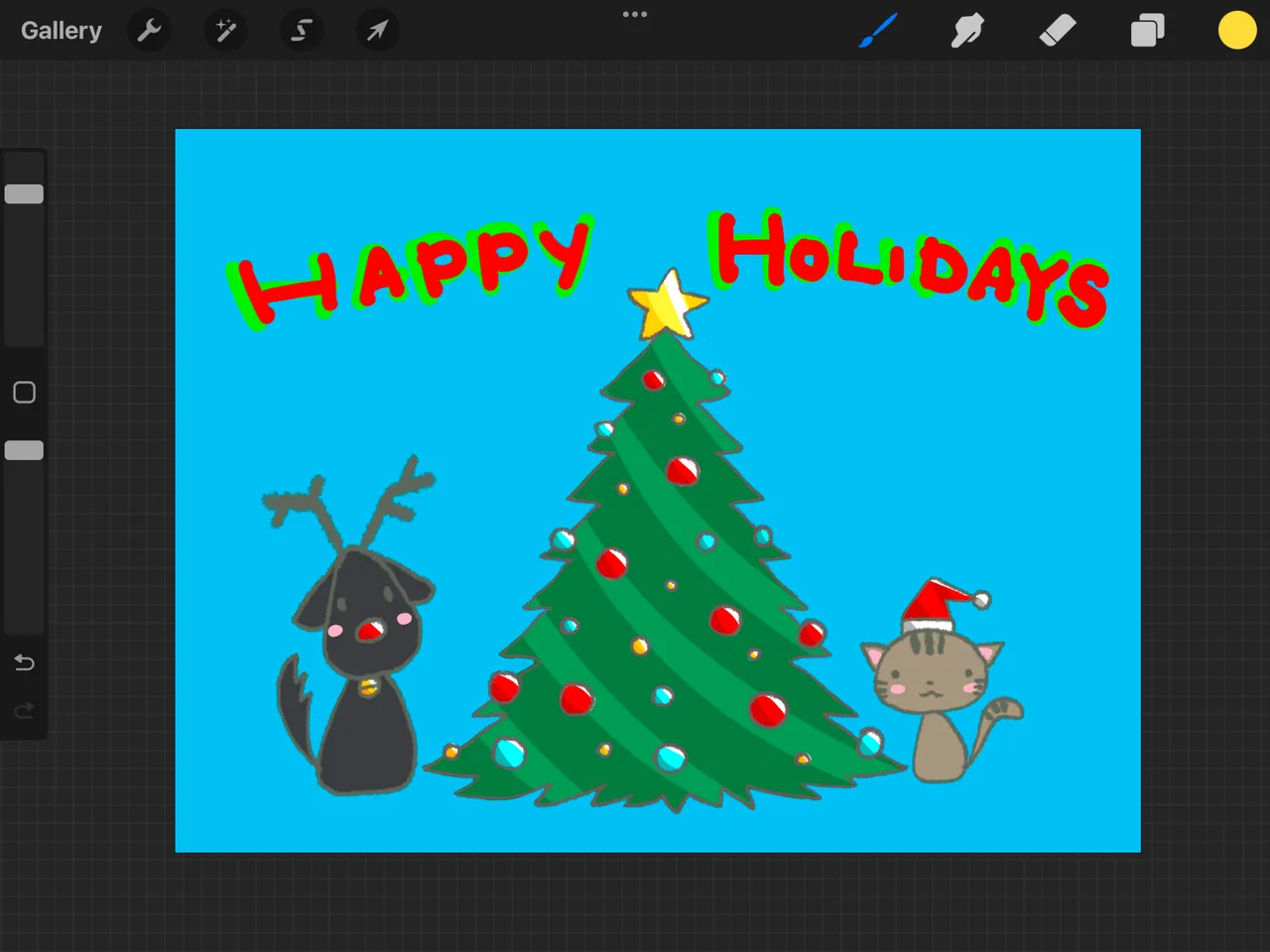
I used lots of layers to create 7 seconds of GIF. One layer = one frame by the way. I wonder if there is a way to increase the layers. I used up all the layers the app could provide apparently. I would need more layers to create a GIF that moves more smoothly. I'm hoping to create something more animated than simply moving the drawing objects.
レイヤーは使えるだけ使ったのですが、ちょっと足りない感じです。これ増やせないのかな???
1レイヤー=1フレームなのです。もう少しスムーズな動画にしたいです。

Anyways, I hope you like it.
Wishing you all the best.
さてさて、今日も楽しいお絵描きが出来ました。
皆さん、良いクリスマスをお過ごしください。
Love,
djynn

画材:iPad、アップルペンシル、Procreate