Hello everyone, I'm just new here at Sketch book and I've only been at peakD for a week, so since I joined here I've only posted two more. It's been a week that I haven't been able to post because I'm too busy in the shop, I would have shared my second drawing post here, but what happened was that I accidentally moved it to my blog so I didn't post it here.

By the way, this is just the first I can share with you. The Application I use is Ibis paint X I have been using it for almost 3 years because for me it is good to use.
PROCESS
• First I lined up four colors.
- Line color is dark blue so because the dress is orange, I put an orange color with the lines a bit brown.
- The eyes, mouth, and nose are black. I used Eraser and then set Pen to Airbrush Trapezoid 20% of the nostril so it is not too bright
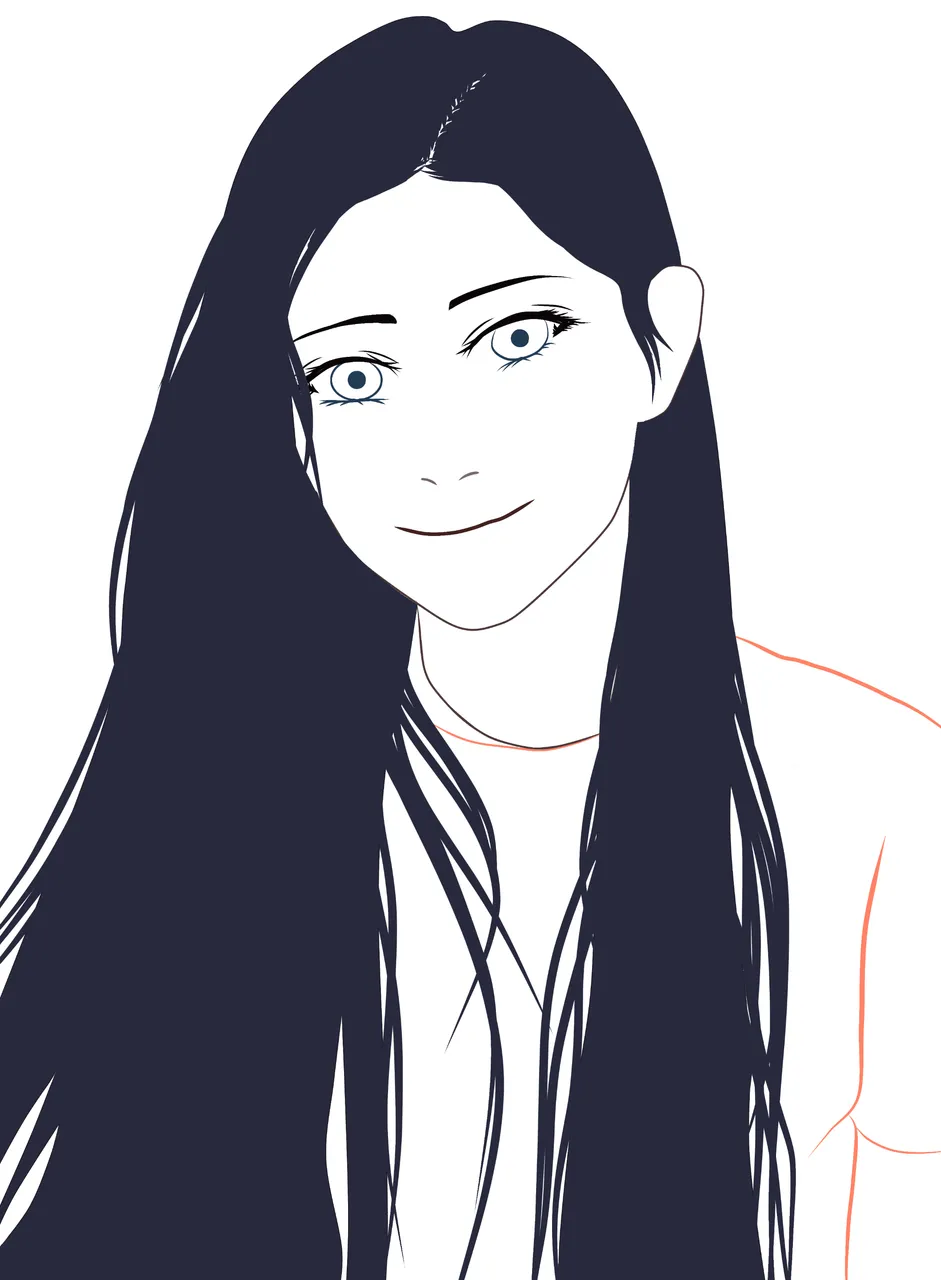
• Face, lips, and nose.
- Based color is Pink with whiteness.
-Dark Shadow color, apply Red color mixed with pink. Use Eraser to see the shadows and overwrite a new color that is a little darker than the previous color. Then use White on the nose, forehead, and both sides of the face then the Trapezoid with an eraser
-Apply red pink on the lips and use Eraser Air brush Trapezoid 20% to erase slowly on each side of the lips so that you do not see the entire line. On the nose same as the lips procedure.
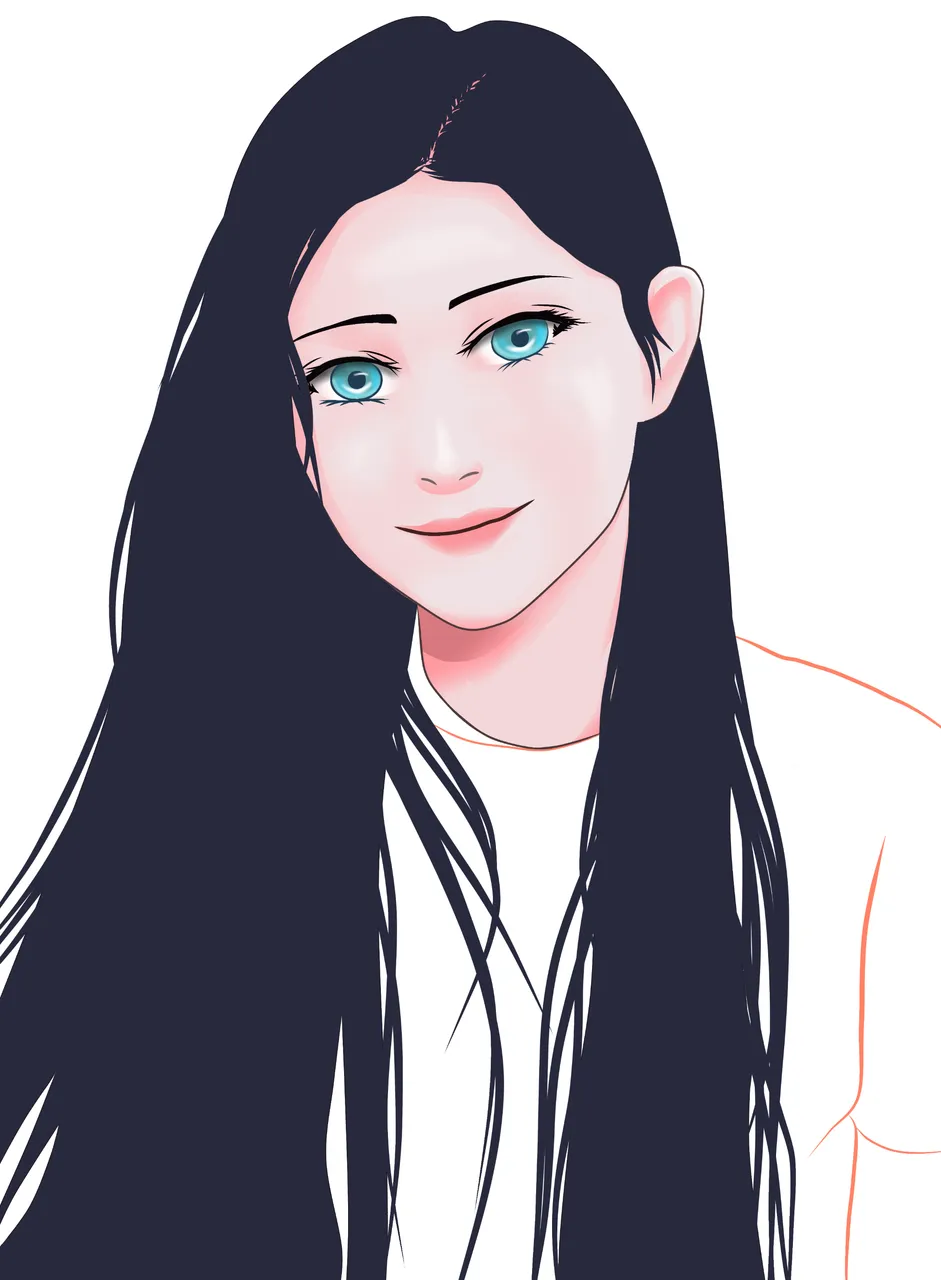
• Eyeball
- Apply a unique color the way you want. Green and light blue mixture and White on top for highlights. Apply black shadows on the upper part of the eye to serve as an eyelash shadow.

• Hair and Clothing.
- For hair, I use Pencil (Graphite) with basic setting T-start 0.%, T-end 0.%. Set to Stabilizer +10, On Force Fade, Leng Start 100%, End 100%. 21.0px the thickness and the opacity are 100%. Then apply a bright color for the Highlights just the same as the pen to be used.
- Let's go to the Orange-white based dress. For shadows, Red-pink and Use Eraser with Trapezoid.

Material Used Application: Ibis Paint X with Adobe Photoshop for dark shadows on the Photo Edge
Duration time: I spent over 10 hours starting yesterday, but not straight
If you are one of those who read this I posted and other tips helped you I am very grateful and also to those who support and will continue to support you. And please follow me so that you are updated on each new post. Thank you so much.