Semi realistic way of painting in ibis paint x, how to do? (Finger × Phone × Ibis paint X app)
Hello everyone how are you? Hope you're also fine.
I have made another artwork, it's for my sister @joreneagustin! I just finished the artwork yesterday, February 12, 2022. I will drop the work in progress photos here! So please keep reading, thank you so much!

But first, I want to share with you fellow hiveans the video of my work in progress, I made it a music video, although that's not the time lapse process of painting and it's just a combined photos of the consecutive progresses, I still uploaded it to show the work in progress. Here is the video:

And anyway fellow hiveans, if anyone of you who may read this blog, if you're interested to know some tips, or to know how's the process of semi realistic painting like what I am doing and you also want to learn to paint, I have a tip. Here's my painting process and some tutorials, hope you can get tips there:

So this is my reference picture of my sister.

And I will drop at least 5 pictures of work in progress, in case you didn't watch the video in the beginning of my blog where I combined together the photos of progress.
Face
In painting the face, I used pen fade for base, then airbrush (normal) for blending the colors. I used color pick for choosing the color. It is the hardest part of painting for me, painting the face. It has to be accurate in order to look the same with the face of the person in the reference. You have to follow the details carefully. Maybe the face is hardest part but it's the most important part of the painting to be accurate, I guess hehe. That's why even though I paint here in my phone, I also use graph same with the traditional artists when they draw commissions. Using graph helps you place the details accurately. Although it is difficult here in digital when you have only one phone, but thankfully there are still ways for me to be able to make it.
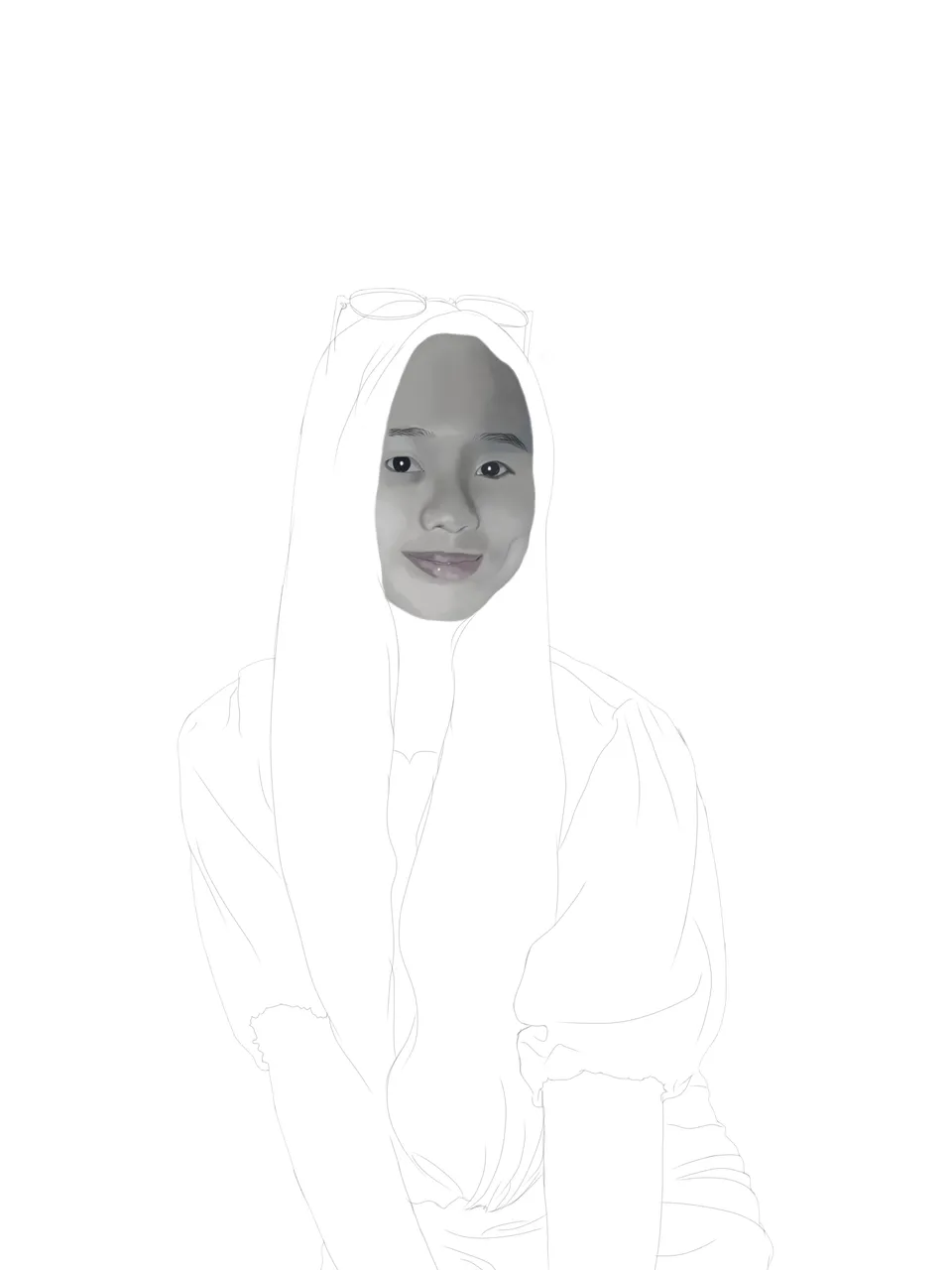
Hair
Thankfully there are brushes in ibis paint x app that is used for hair on purpose. I am familiar to use the three brushes there for hair, those are the round brush, oil (hair), and the fade water color. And I used the round brush (point) here in her hair.

Neck
Same with the face, blending is needed and the brushes are same with those I used in face.

Arms & Blouse
Same with arms, blending using airbrush (normal). And for the blouse, I used felt tip pen for the base, and I used airbrush for the highlight and shadows.

Skirt
Same with the blouse, I used felt tip pen for the base and airbrush (normal) for the shadow.

And here's the done artwork!

@joreneagustin sana all may dimple talaga.
@celyxzstin