
Whenever I recommend hive to any user the discussion invariably comes to a point where a new user has to wrap his head around the idea of managing his account keys.
For someone coming from a web2 platform account management revolves around managing a username and a password.
Web3 life is different
Web3 life on hive is quite a different experience as it gives a user complete freedom over his content as well as his wallet.
In case you do not have a hive account feel free to get a hive account via my link
Once you have created a hive account you cannot change the username so make sure to give good thought to the username you want to use as it would not be possible later.
Once you have a hive account download the keys and keep them secure.
Each account has a couple of keys which have different roles.
A posting key is required to make a post.
An Active key is used for wallet transfers
A memo key lets you send a memo to another account
The master password is for key management and should be kept securely.
Making swap life easy with Keychain swaps
Once you have some funds in the wallet then they can be traded for other tokens and coins.
Traditionally this requires placing a buy or sell order in one of the DEX's available on hive.
For this one need to convert HBD=> HIVE =>Hive=> swap.hive and trade this for the token/coin of your choice.
This can be a cumbersome and time consuming process.
There are times when one may not have the time or the patience to carry out these trades.
Besides saving time is important for you.
An alternative and better route is doing these token exchanges via the swap feature of the hive keychain.
To perform theses swaps the hive keychain has a built in swap functionality button
Let us perform a swap and see how things work
Open hive keychain by clicking on the icon
Open the hive keychain by clicking on the browser icon
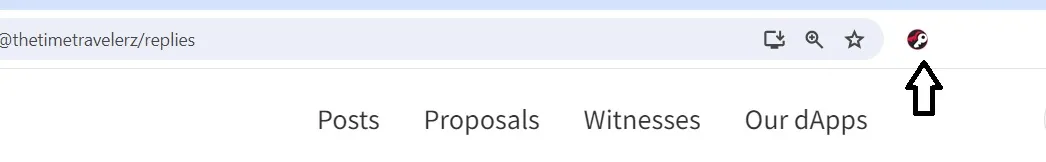
The swap button sits at the bottom right corner of the hive keychain dashboard
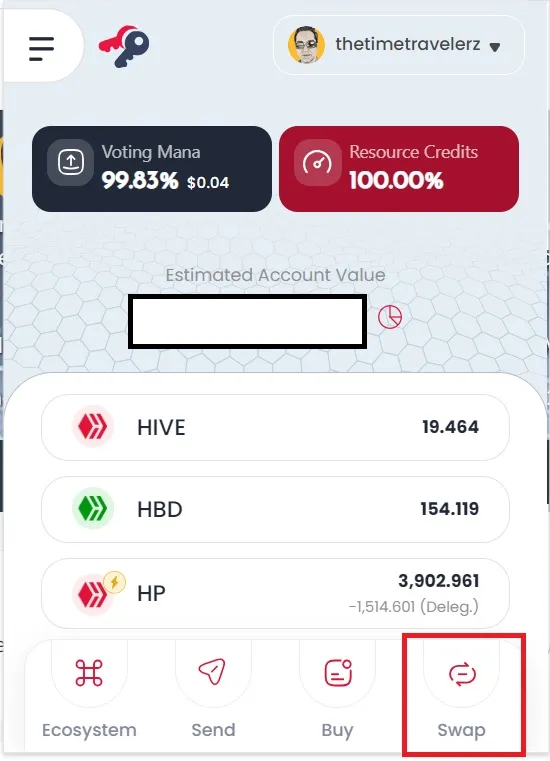
Click on the swap button and the following interface loads
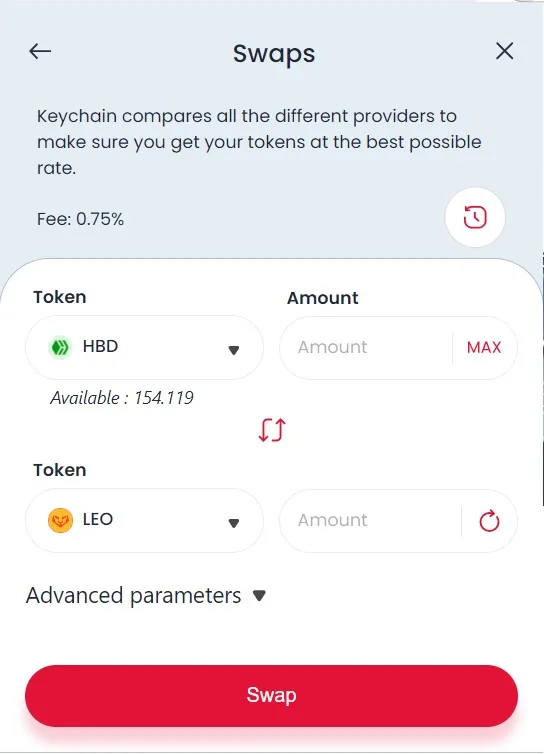
Select the token pair you want to trade/swap
The top one is the token that you want to swap and the lower option is the token that you want to receive.
I want to do a swap between HBD to LEO tokens
So First I specify the pair. Here I pick HBD and LEO.
Next I select the number of HBD that I want to swap
I select 15 HBD here
The app calculates the number of LEO tokens that I would receive
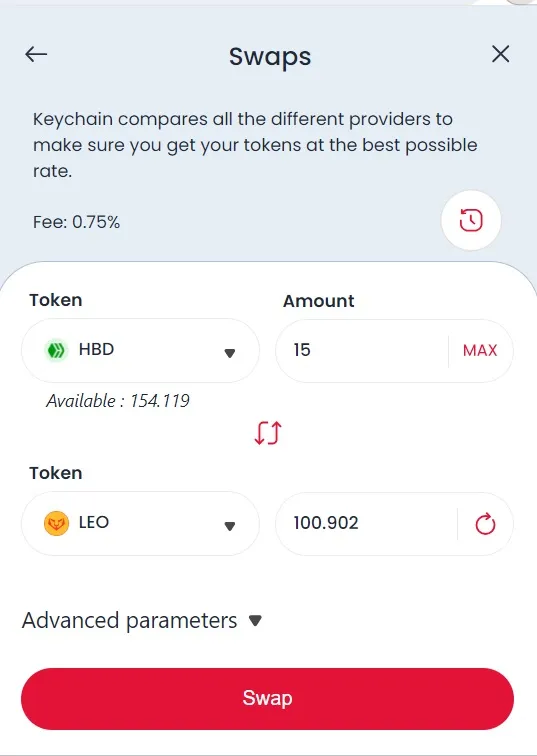
I have been using these swaps for quite some time and they work with ease and do not require any learning curve as the interface is quite intuitive.
The advanced parameters let you tweak the slippage. I leave it to the default 5%
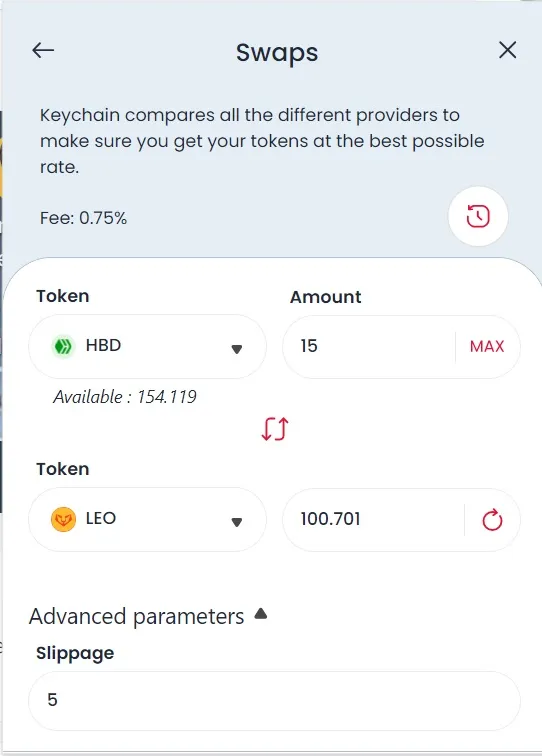
I click the confirm button to complete the swap. The swap is instantaneous and even before I can take a screen capture the swap gets completed.
I can see the transaction history

As this swap mechanism is quick and hassle free so this is my go to method on hive.
A point to be noted is that the minimum transaction value should be equivalent to 1 or more hive. Doing a transaction below this value would give you this notification.
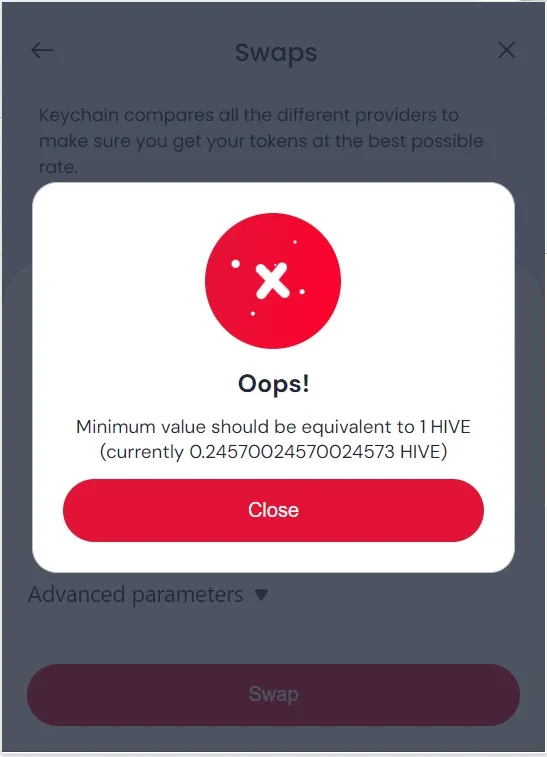
Final thoughts
The ease of use and convenience of using the swap feature makes swapping work smoothly for the first time and every time.
All images taken from Hive keychain