Hello everyone!
There is this saying I believe we've all heard of before and it goes this way… “slow and steady wins the race”. This is exactly all I’m banking on in my goal to achieve greatly in the ongoing polycub airdrop. It's been barely 24 hours since I dropped a post narrating my ordeal in figuring out the cubfinance acquisition and staking process. I understand these whole process is not stressful for long existing members of the hive system, but for the new born in the system like me, it isn’t that easy but I surely know that determination will prevail. The hardship is definitely a short-term stuff.
The arrival of polycub over 24hrs ago have seen many successfully claimed their airdrops while so many others having one difficulty or the other. The thing is, while people are progressing at the speed of light, I was snail crawling which is normal fact of nature (every new born crawls before they can run). It has been a battle getting my metamask linked with polygon technology and having few amounts of MATIC deposited in it to enable the payment of gas fees. Its feels good to know that after a tooth and nail battle, I finally found some success. I will admit, post from other members of this community has really helped out though most post are like that of a lecturer, understood by only professionals which for now, I really do prefer the teacher kind of posts. It’s a good thing all can be found here.
Anyway, a great post by @forexbrokx gave the final relief to my long tooth and nail battle. Since I’ve figured it out and now has MATIC in my polygon wallet, I felt its necessary to share the experience. Who knows, it might add to knowledge to others yet to get there. Theses are the very few steps I took to swap between tokens, linking metamask to polygon wallet and sending swap.hive to polygon wallet.
Step 1: Using hive or any other token you have to get MATIC. In this case its swap.hive-swap.matic. The whole process required in this step has been covered in the post by @forexbrokr which link is provided HERE
Step 2: Linking Polygon to Metamask
First, since I already had Metamask wallet, it was necessary to add it as an extension in my browser and pin it for easy navigation. Next I moved to my browser and searched for polygon.technology. From the next page I navigated to use polygon located on the top right, this brought options to select wallet which I then selected metamask. This brought a dialogue box from metamask which I logged in my metamask and perform other required authorizations. At this point metamask is connected to polygon.technology. now I added a Matic network in the metamask. Check the pictures below for the procedure.
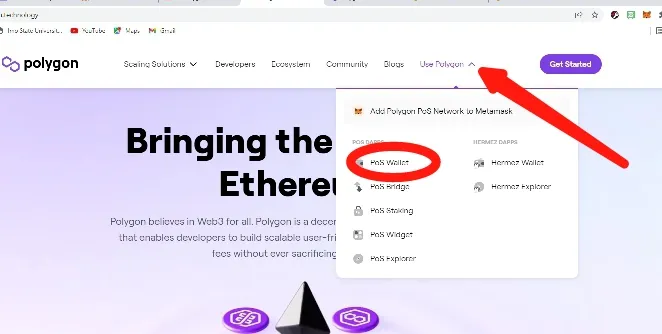
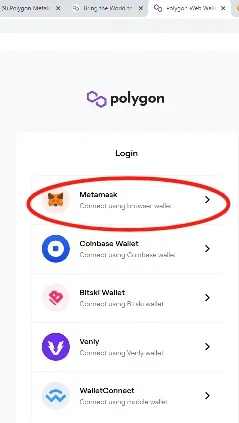
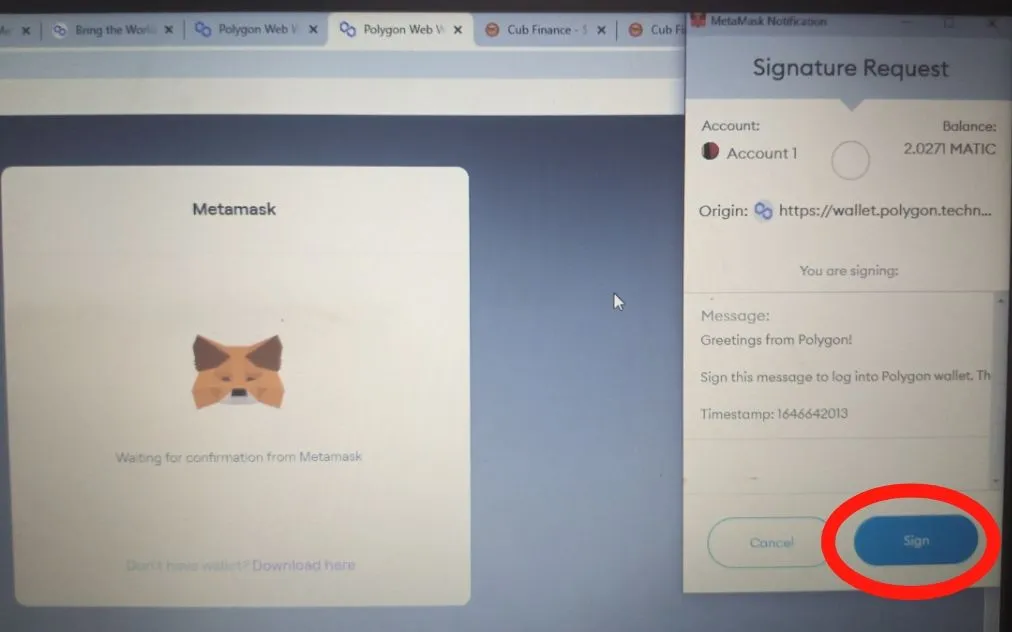
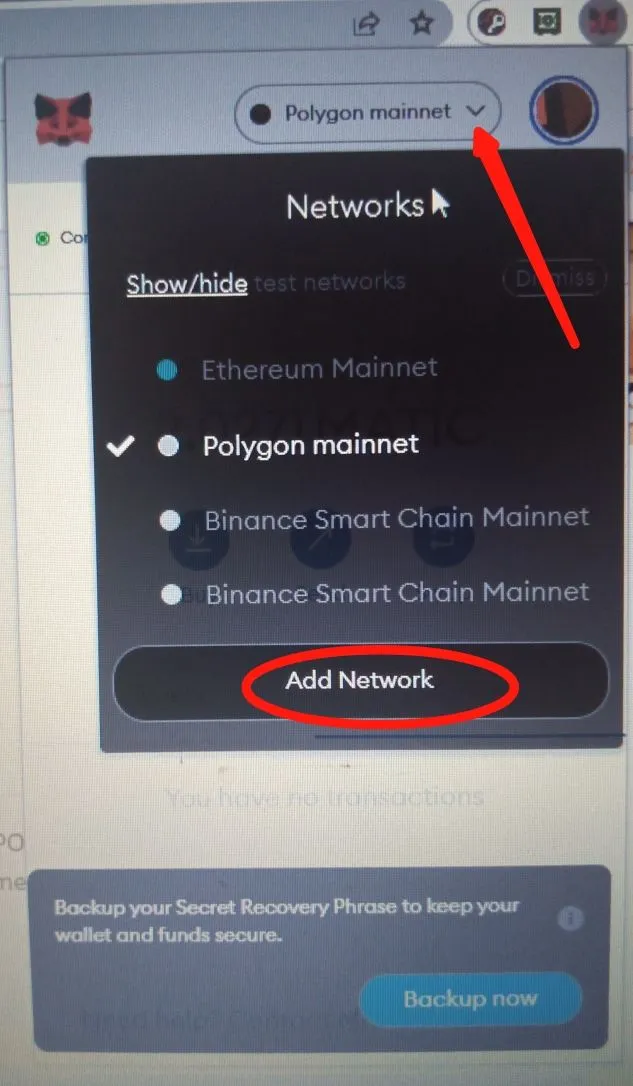
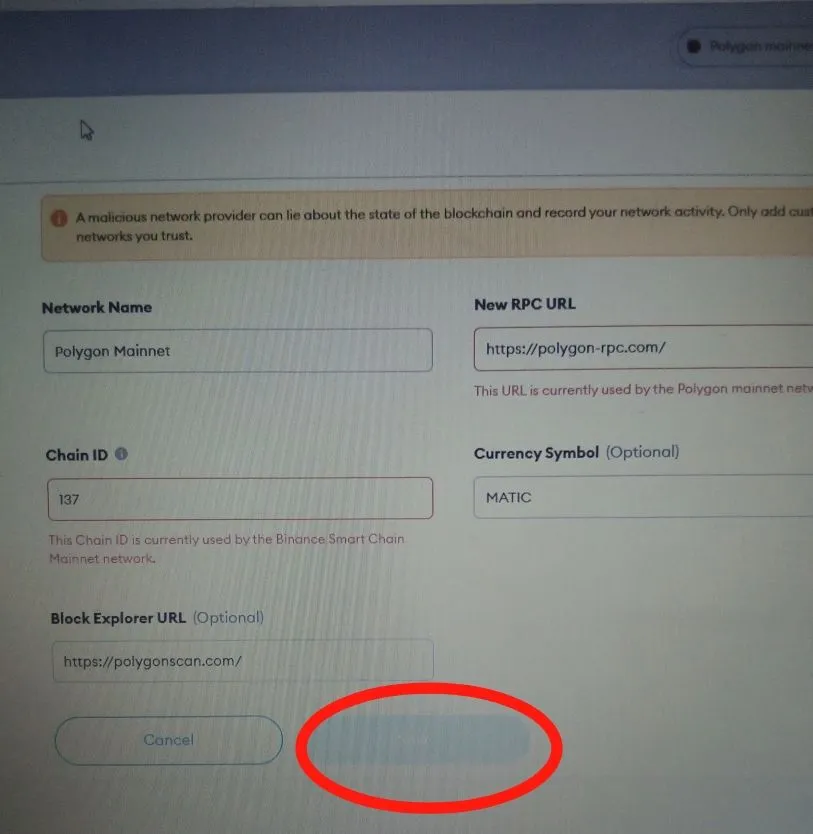
Step 3: Transfer my swap.matic from Tribaldex to polygon wallet.
From my polygon wallet, I navigated to receive and copied the receive address. Then went to tribaldex wallet, clicked on withdraw, selected swap.matic, the amount I want to withdraw, then pasted the receive address copied from polygon.technology.
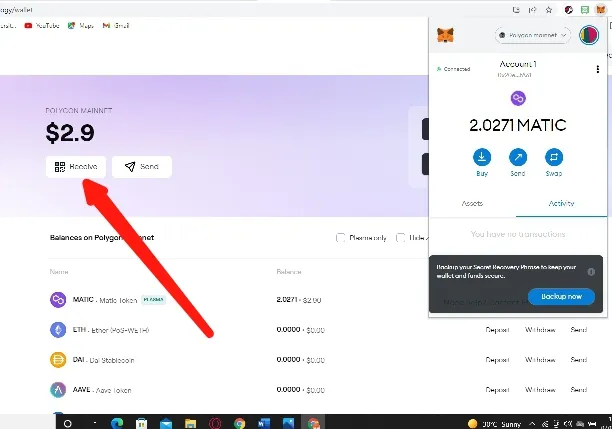
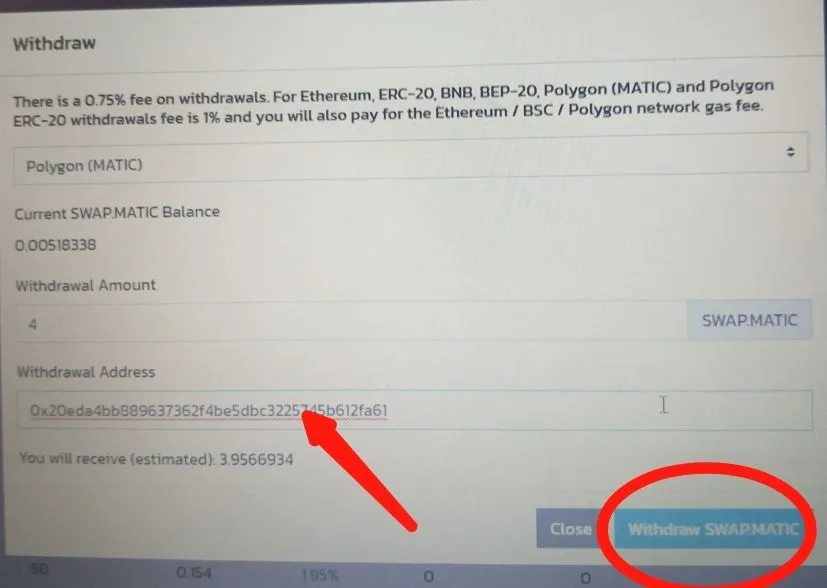
So far, this is the level I have crawled to, still waiting for my own airdrop because for now I still have nothing to claim.
Thanks for visiting my page.
Please look for more from me
Contact & Support
Discord: thequeensgambit#1847