Paying with crypto is easy if you have a HIVE account. Utilizing the v4v.app you can pay Bitcoin lightning transactions directly with either HBD or HIVE and you even could earn Satoshis as a cashback.
This is going to be a tutorial on how to pay for anything using your crypto earned with your threads and long form posts. There is a few things you will need to do before you can get started.
You need a merchant that accepts Bitcoin lightning as a payment method. I show you 2 merchants that already do this and that have been proven to work. These are in Step2 of this tutorial.
Note: Depending on your country of residence, there could be restrictions, so please check if you can use the services for yourself.
Step 1 You need a HIVE account
If you have a hive account you can jump straight to step 2. If you do not have a HIVE account you can create one for free: click here to create a free hive account
If you have created your account on inleo.io using Google or X as a login method you should first claim your ownership and come back afterward.
Optional Step 1b for mobile users
Download the hive keychain app for your device on https://hive-keychain.com/ and import your accounts. There are plenty of tutorials on how to do that. Here is one
Step 2
Create an account on the bitcoin company (this works on mobile as an app by clicking the link you will be able to sign up for an account and will get 1000 satoshis as a bonus after you spent your first 25$)
And/Or create an account on bitrefill.com I have no invite link for this yet since I have purchased anything on this one. I know of other Hiveans who did. And I know it works just as fine as the first option. This can be opened on any mobile browser so no sweat.
Step 3 Choose your product
Depending on the platform you can buy a lot of things. If you want the most flexibility you can go with the option I already tried and get a prepaid Visa Card. But you can also just buy gift cards from various merchants.
The first screenshot is from the the bitcoin company app and you can see the percentage of cashback that is credited to your account in SATS on the bottom right of each product.
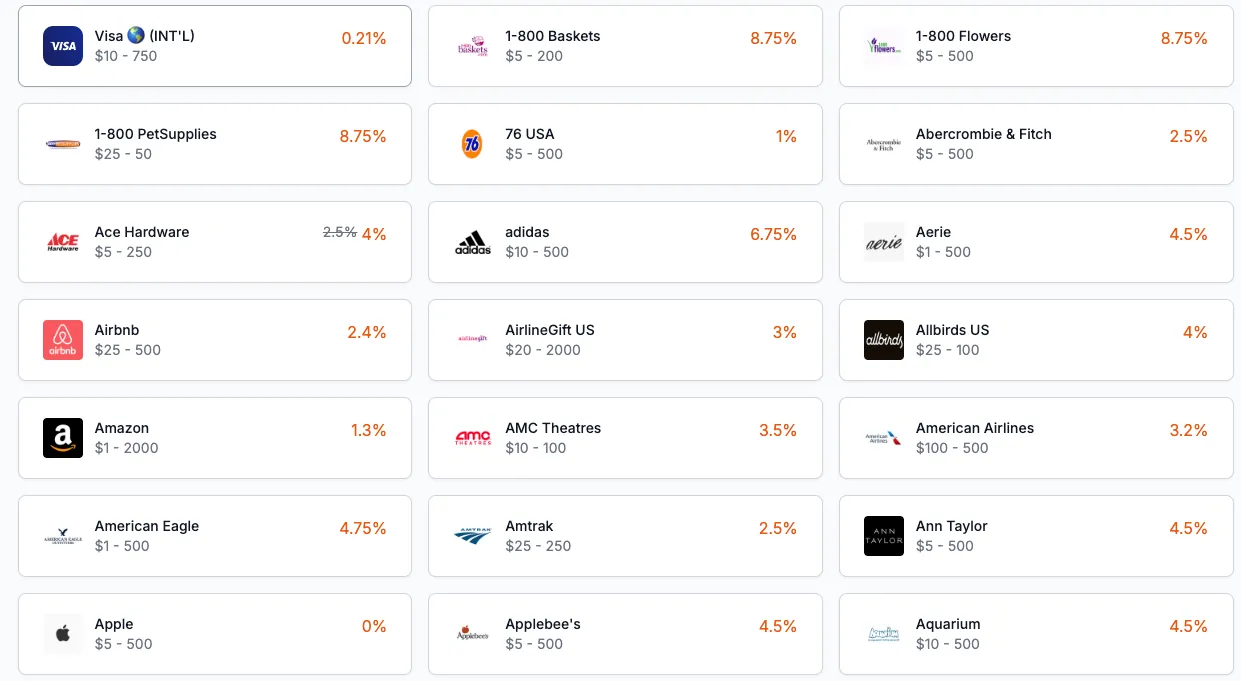
image source app.thebitcoincompany.com/giftcard
Just to show you the diversity of products and merchants here is bitrefill.com filtered for the country of Nigeria
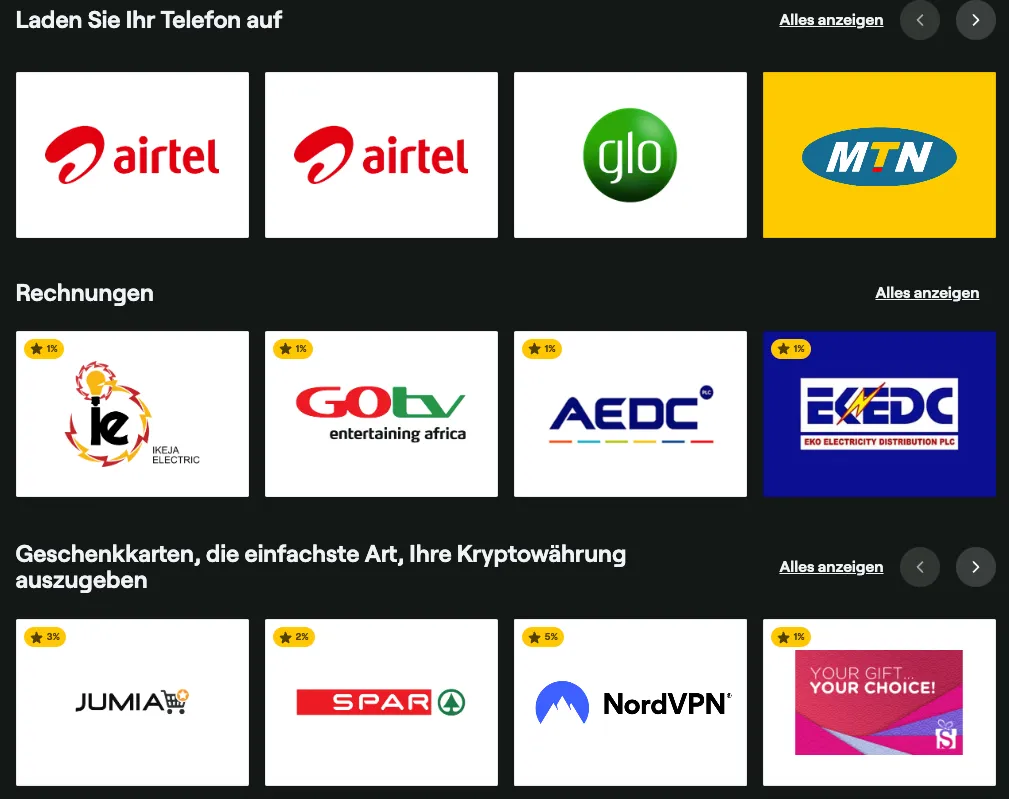
image source: bitrefill.com
And here are my options for Austria, there is many more including prepaid cards, gift cards, and even electronic Simcards.
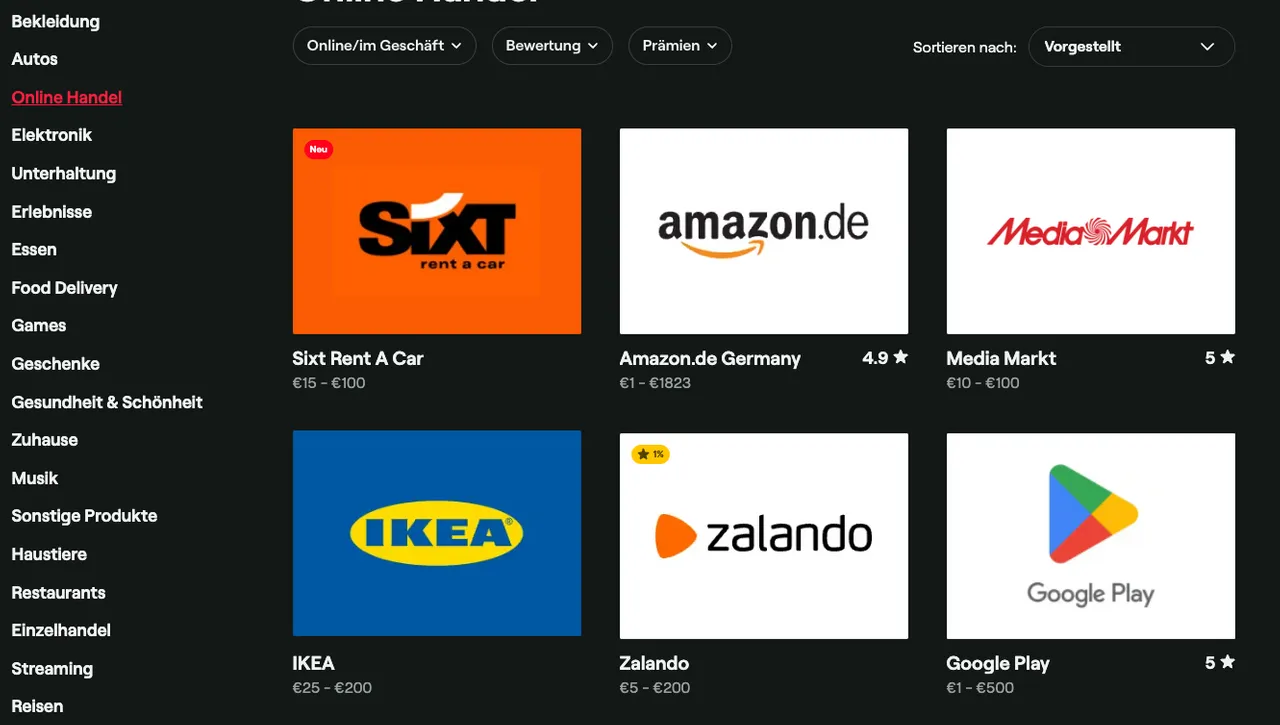
image source: bitrefill.com
The shopping experience is pretty self explanatory and we will proceed to the next step when it comes to your checkout.
IMPORTANT!
Please check if you are eligible to use the services you want to purchase. Both apps will tell you exactly what needs to be done to get your product. Additional steps may apply depending on your product of choice.
For demonstration purposes I will go with the prepaid credit card solution of the bitcoin company app
Hence I will do the full process on the mobile phone, including the use of the v4v.app.
The steps on desktop are pretty much the same. You just have a larger screen ;)
Step 4 proceed to checkout and pay lightning invoice with your v4v.app
Proceed to checkout on either bitrefill or bitcoin company app:
Choose lightning as the payment method (automatic on the BTC app but on bitrefill you have other options too)

On bitrefill you will be asked which wallet you want to use, just skip to the next step.
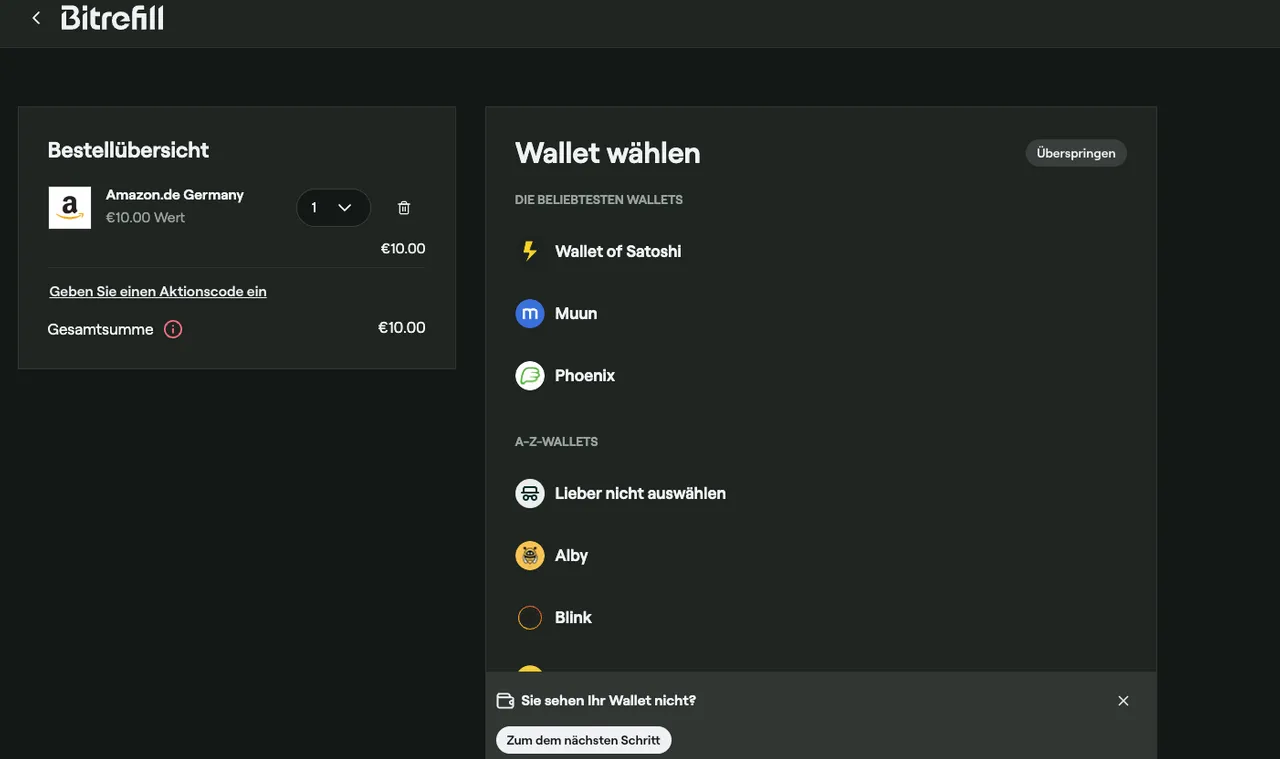
You are now on the page where you have your lightning invoice.

Copy that and proceed to open a new tab and go to https://v4v.app/ copy and paste the lightning invoice from your merchant into the according field. And choose what payment option you want HIVE or HBD.
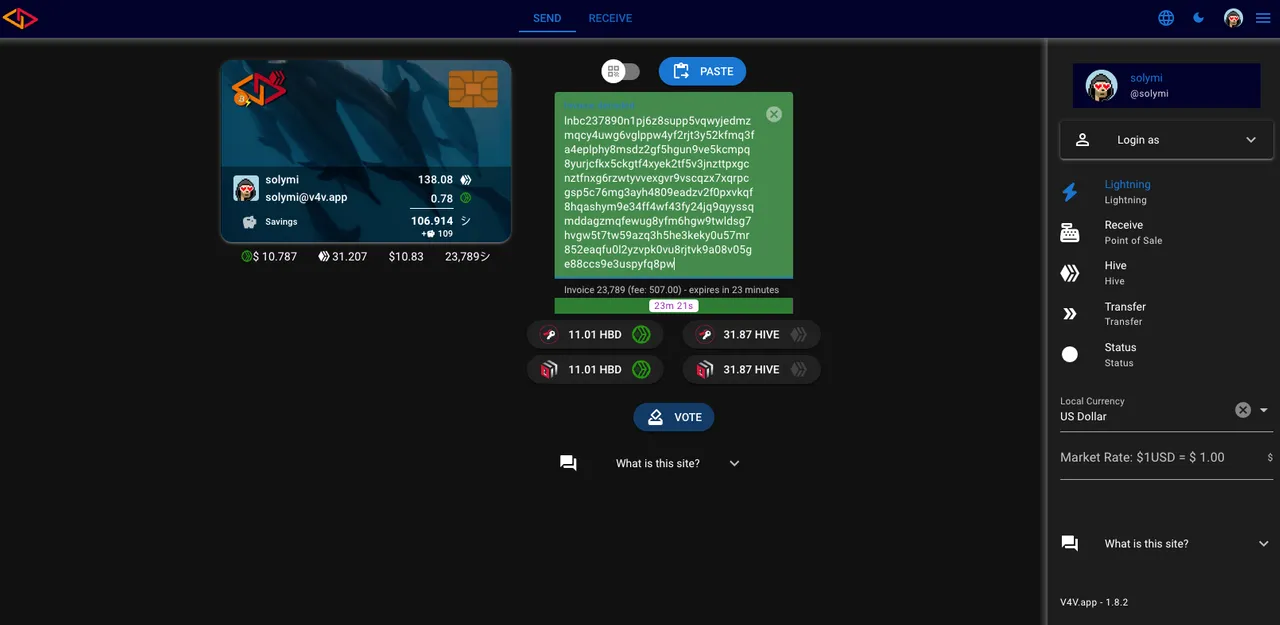
Confirm the transaction in the keychain popup and return to merchant.
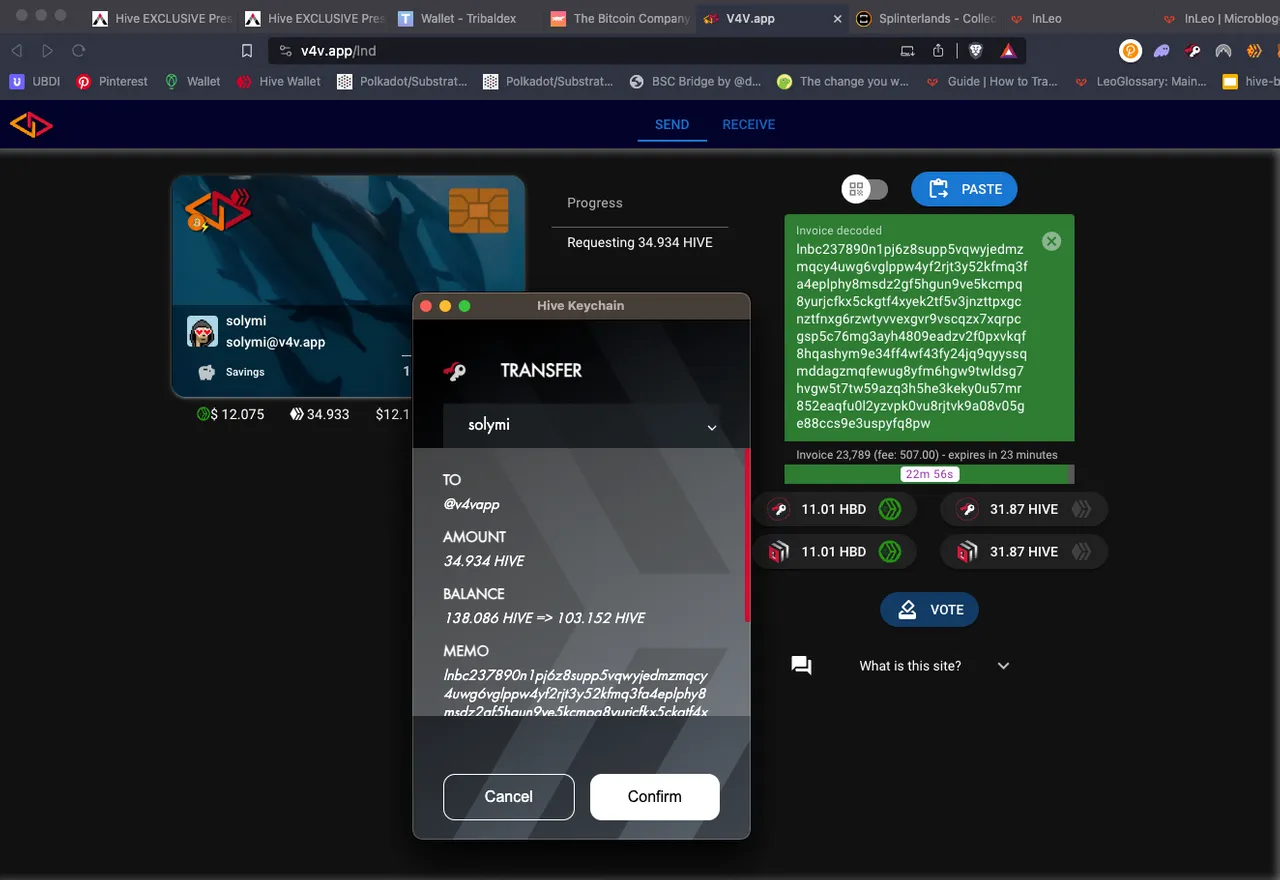
You should have a confirmation of the payment within a minute.
This video shows you how to do that on mobile phone:
I hope this tutorial was helpful, you can say thanks to @flauwy
who is an OG Hiver, but I had to show this process to him this morning because he was not aware of it.
If you found this tutorial helpful if you have any questions let me know down below in the comments.