
Leothreads is Hot on Hive!
- This post is about money.
- The who, what and how to earn double rewards on your Leo Threads.
Who?
- Leofinance is a second layer community on Hive, which would NOT exist if not for Hive, and the success of Leofinance equals the success of the overall Hive Community!
- You can promote Leofinance's newest application: Threads by posting on Threads and then posting the Link to your Thread on Twitter.
- LeoThreads being the well thought out application that it it, makes it easy for you to post your Threads on Multiple Social Media platforms like Facebook, Twitter and Reddit.
What?
- POSH stands for Proof of Share
- The purpose is to reward you with POSH tokens for sharing Web 3 content from Hive on Web 2, in this case Twitter!
- Sign up for tokens at https://hiveposh.com/
- POSH is run by @acidyo, I think he has a bot that checks Twitter with and finds Tweets with this Tag #hive and rewards those who are registered with POSH tokens.
- The bot puts a comment on your Hive posts that you have tagged in Twitter and invites people to upvote the bot comment and reward you for Tweeting the Hive post which promotes Hive on the world stage!
- Or in this case posting a link to a Leofinance Thread on Twitter.
- So... long story short... you get Leo rewards on Leo Threads and your POSH tag earns you Hive Rewards too.
- So Double Rewards!

How?
- Post on Threads
- Click the upward arrow
- This opens a box with social media icons
- Choose the bird for Twitter
- A box opens and your Leothread can now be posted on your Twitter account.I think you must be signed in to Twitter on your web browser or phone app must be signed in.
- Type #hive and #leothreads. Add #leothreads for a little extra promotion of Leofinance! LOL :)
- Hit or Click Send or Tweet
- Done! Now your eleigible for Double Rewards!
How To Do this in pictures
- CREATE THREAD
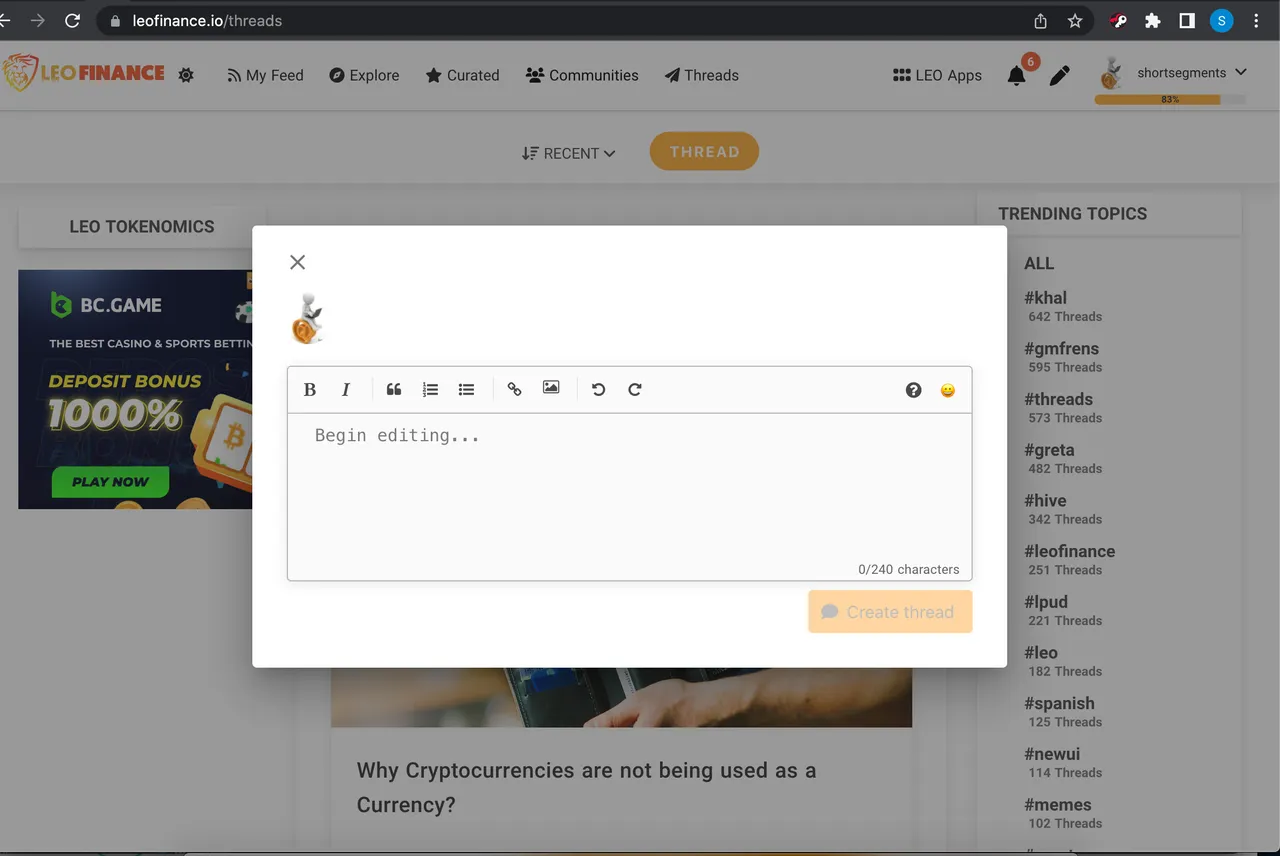
- Now you have a Leo Thread below.
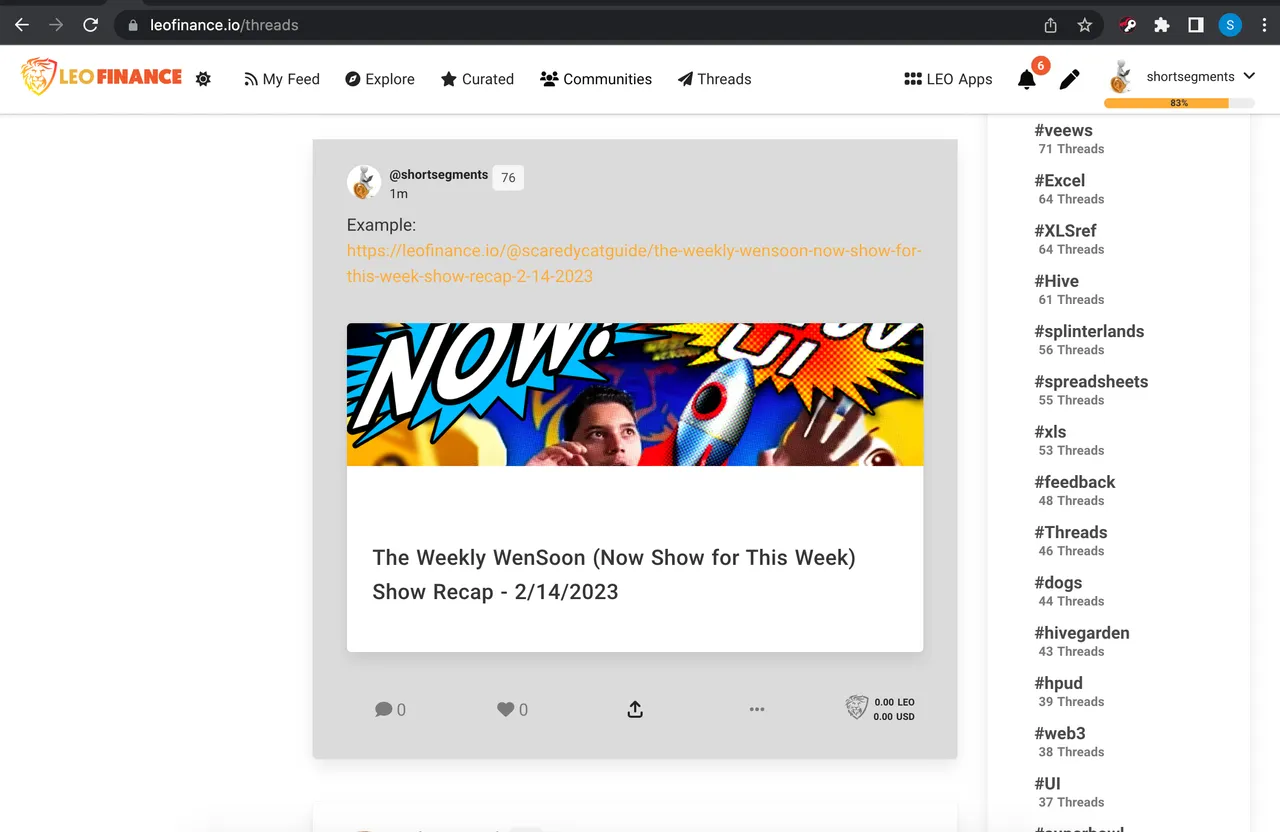
- FIND the UPWARD ARROW clickn it and see black picture icons for social media platforms
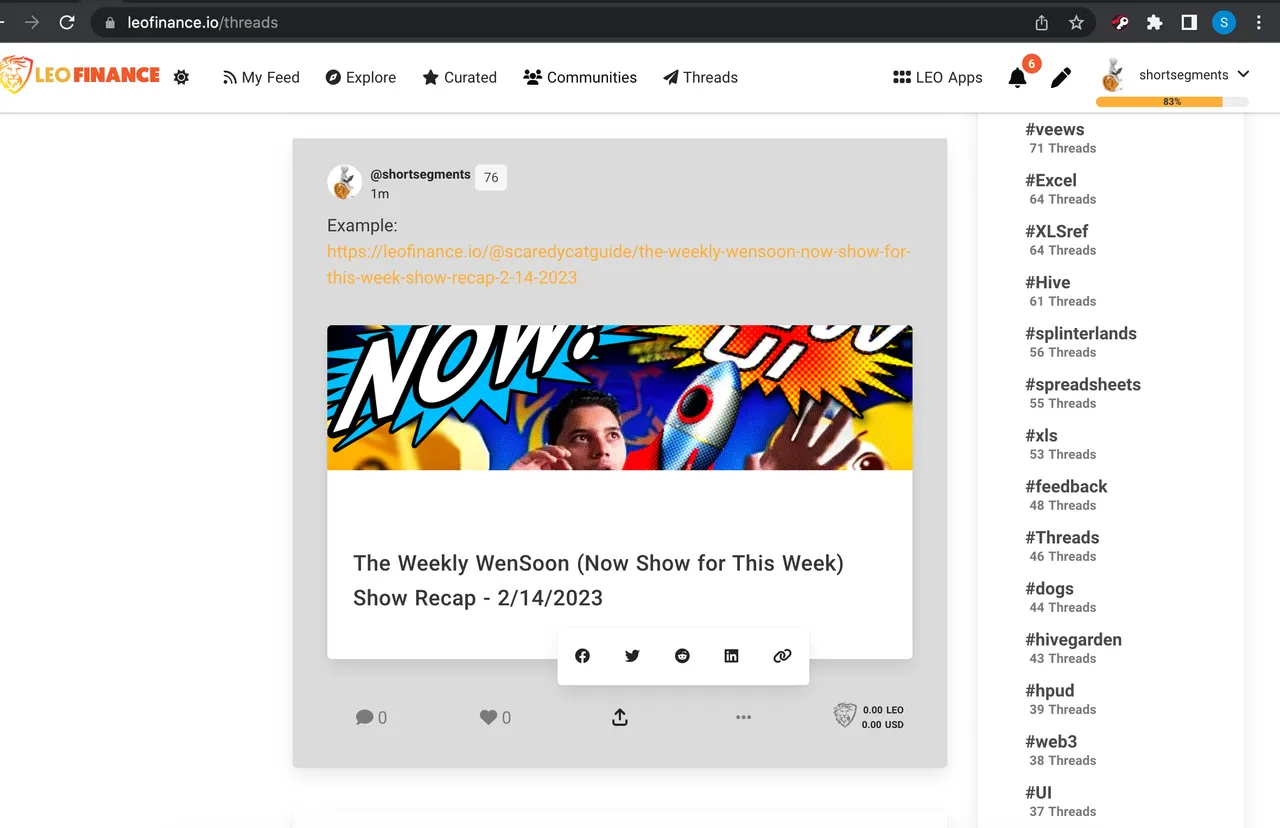
- CHOOSE THE Black Bird 2nd from the left that sends your Thread to Twitter. A Twitter Tweet Box will open:as in the picture below. I think you must be signed in to Twitter on your web browser or phone app must be signed in.
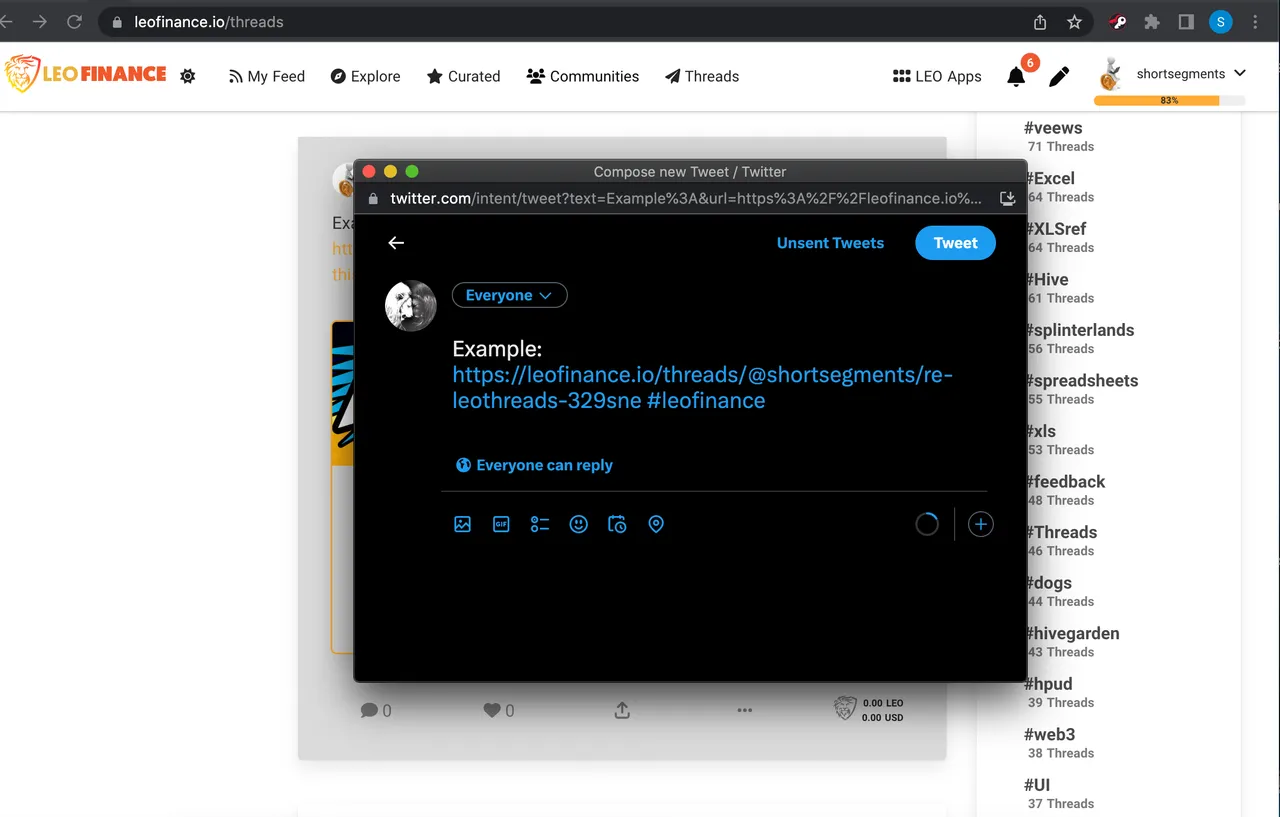
- Now Type #hive to activate the POSH bot to find your Tweet and make you eligible for extra Hive Upvote Awards. You box should now look lke the picture below.
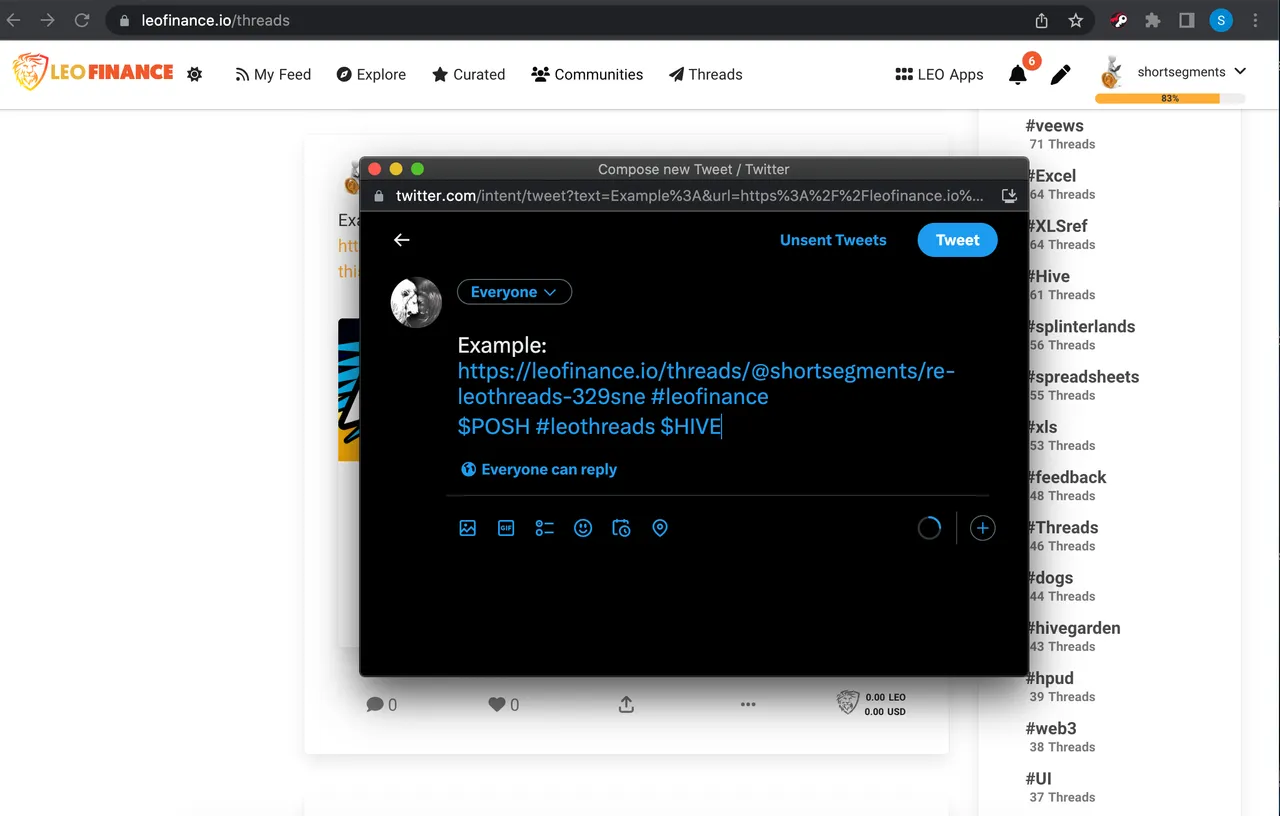
- Click send or Tweet to send this Tweet
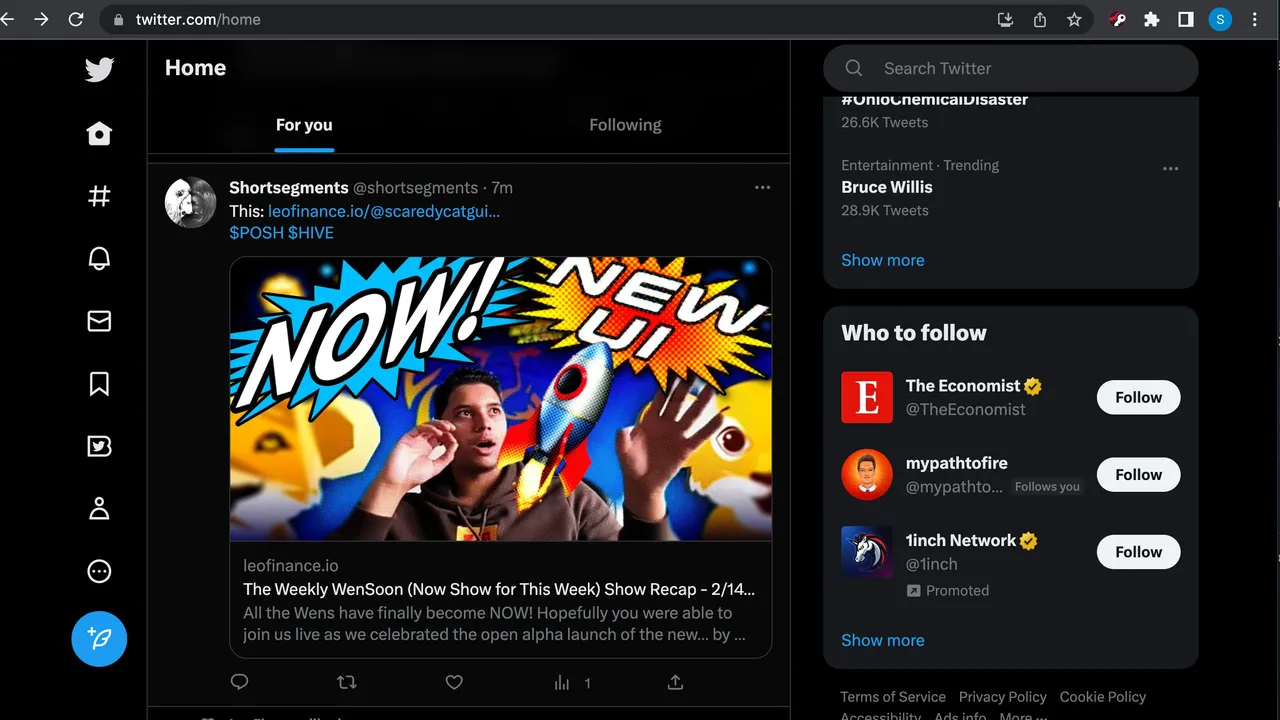
- Now your Leo Thread has become a Twitter Tweet!
- Congratulations you are now eligible for Leo rewards for Threading, and Hive rewards for Tweeting or POSHING
- You helped the community and yourself!
- A true Win Win.
@shortsegments

.
.
- Thank you whoever created this gif a few years ago in some contest about Leofinance and Hive working together.
- It's been a while and I don't remember your Hive name, but I did want to give you credit somehow...
- I will look it up.