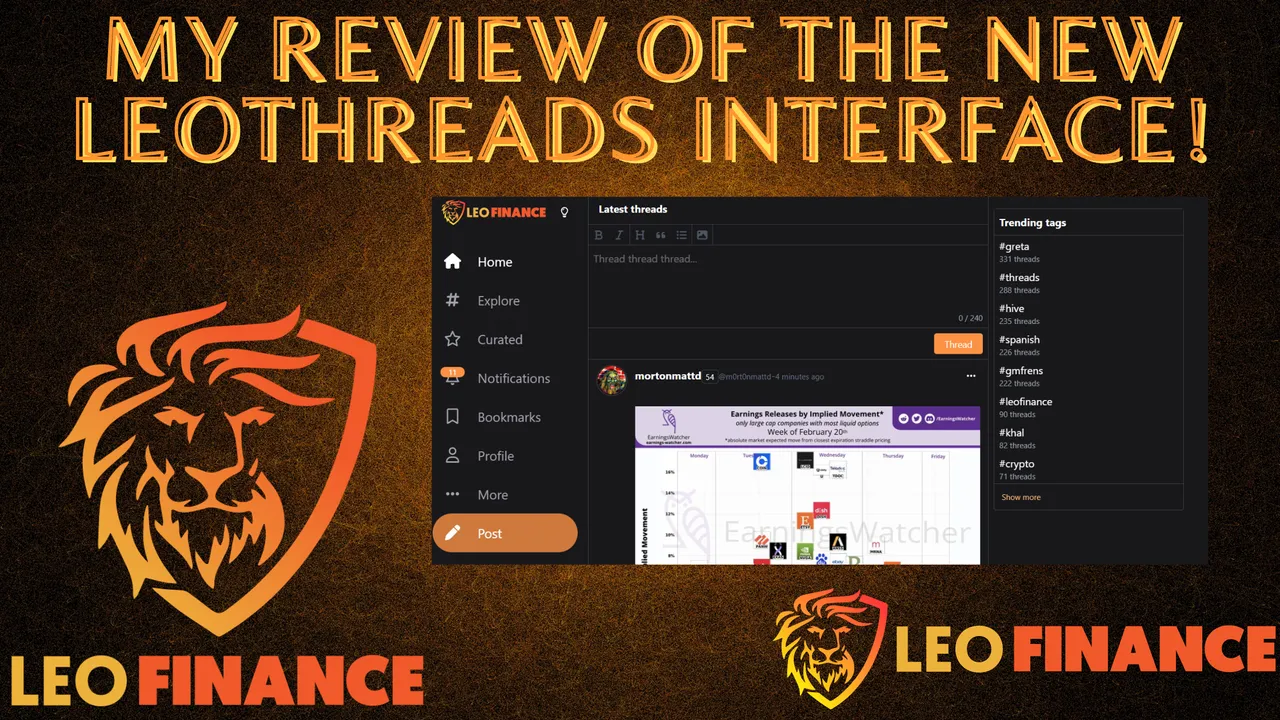

Good afternoon! I would like to share with you my impressions with the new LeoThreads interface, as well as this post will be my participation in one of the missions we are doing, to try to reach the delegation prize of 10k of Leo Tokens and 100k of Leo Power.
You can access the new graphical interface HERE, you will notice that the access link differs from what we are used to.

Interface
The first big change is obviously in the interface, which has become much more beautiful and organized, in addition to bringing good features that keep us informed and streamline all the transactions that we will carry out.
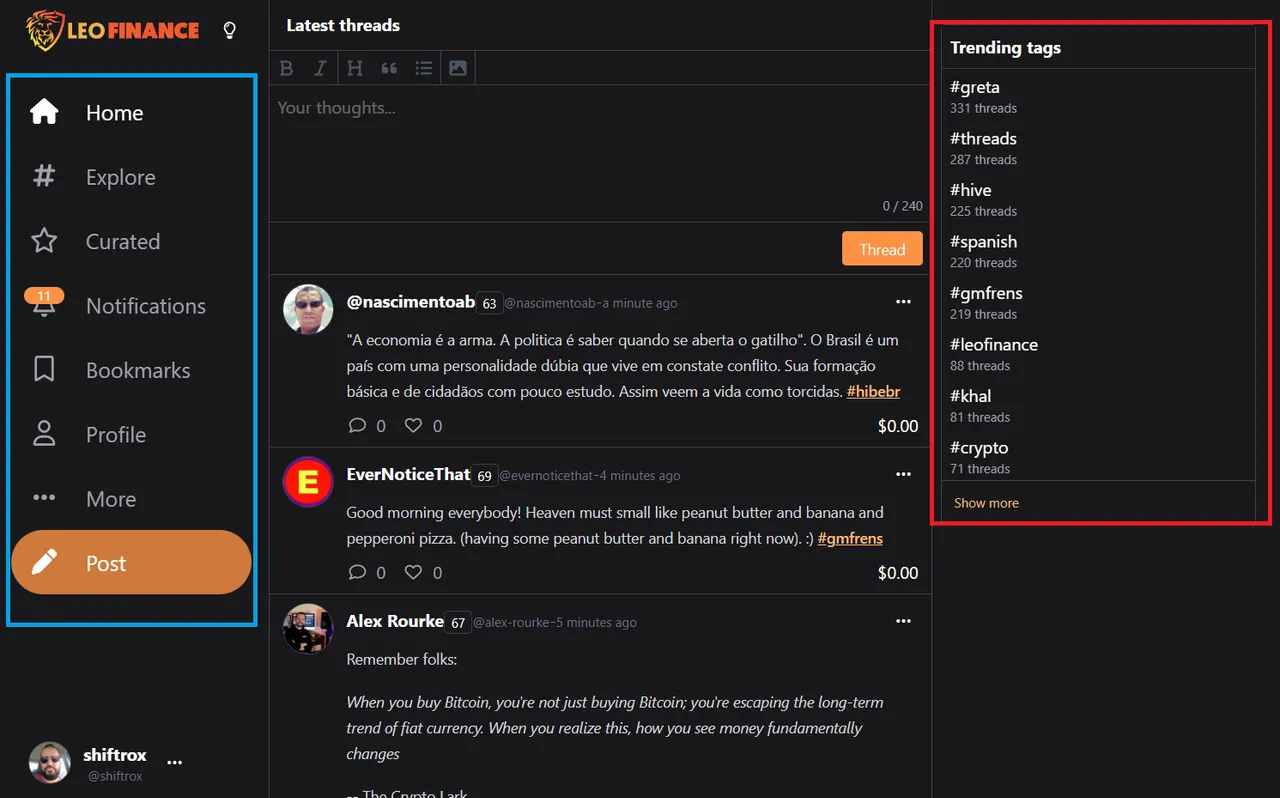
In this part I would like to highlight that I will talk about the menus that we have there on the left (in blue), dividing each one into a small topic. Over there on the right (in red), we have the “Trendings Tags”, the tags that are being used most in Threads.
That part ends up staying there, regardless of which menu we clicked to go to, becoming absent only when clicking on the big button on the left where it says “Post”.

Home
On the homepage, in addition to having an overview of everything, we can start creating Threads, simply writing and clicking on the “Thread” button and that way we will have shared our idea, opinion, achievement, or simply an update about something with the community.
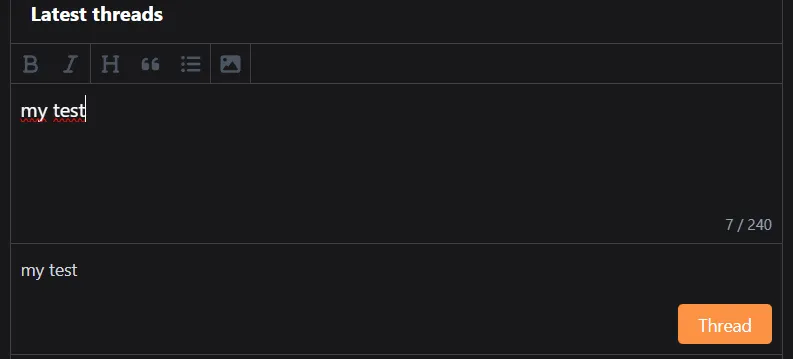
As in the various social networks, do not forget the “Hashtags” to get a larger view, as in my example below:
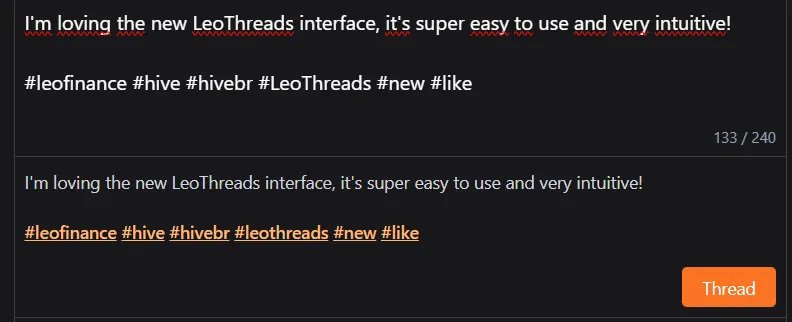
In addition, we can also see the Threads of the community, again reminiscent of Twitter, so if you've already messed around there a bit, you won't have problems adapting here.
In advance, it is possible to vote on the Threads of community members, so to cast a vote, just click on the heart icon and a bar with the percentages will appear, now you choose the value and click on “Vote”, that’s it, you've finalized your vote which will surely cheer up the Thread's author!
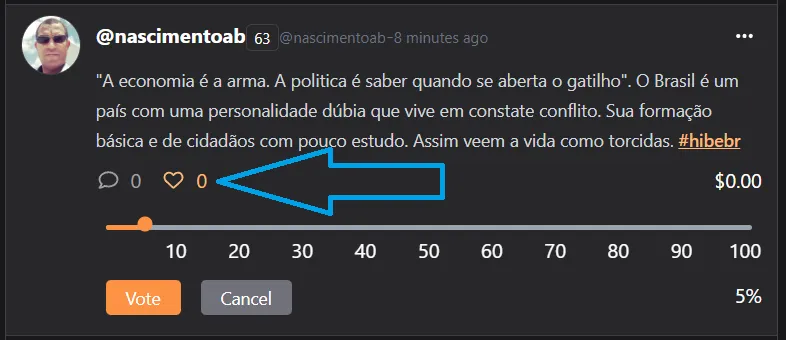
Did you think the vote was low and still want to comment? Even better! Just click on the comic balloon icon, a pop-up will appear so we can write our text.
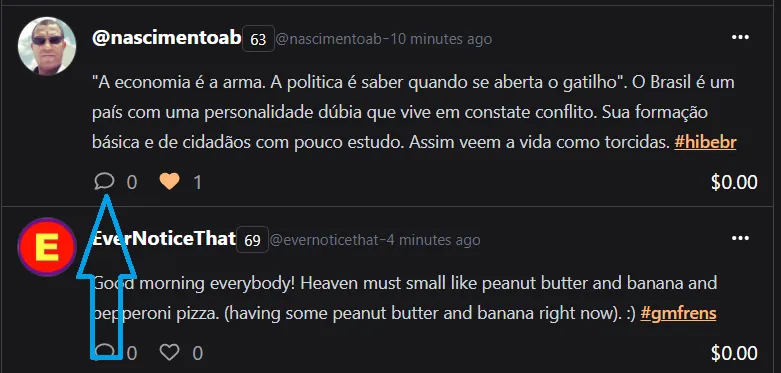
Below, the pop-up that opened, so we can write our text and click on “Thread”, so we will answer our friend. In the example below, I already left my comment and lo and behold, it already appears there, so we can take a look at what someone has already written to add more value to our comment.
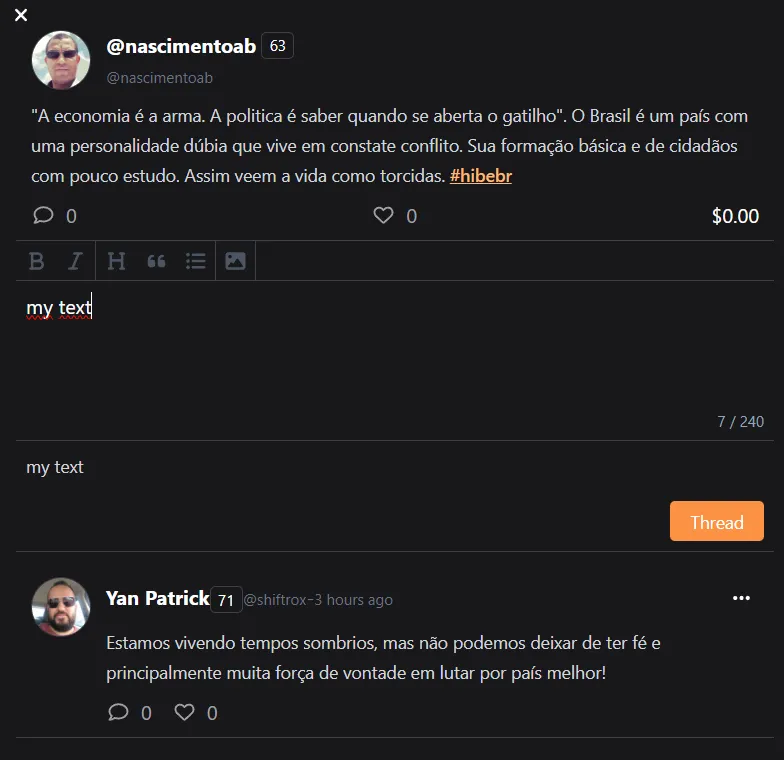

Explore
In the exploration part, we have a subsection that already shows today's “Top Trending Today”, so we already know which Thread is having the most engagement today.
But there is a detail here that ended up confusing me initially and it took me a while to understand: although it says “Thread”, here, in fact, are posts (the big and traditional ones) made by LeoFinance, Peakd or Ecency, for example.
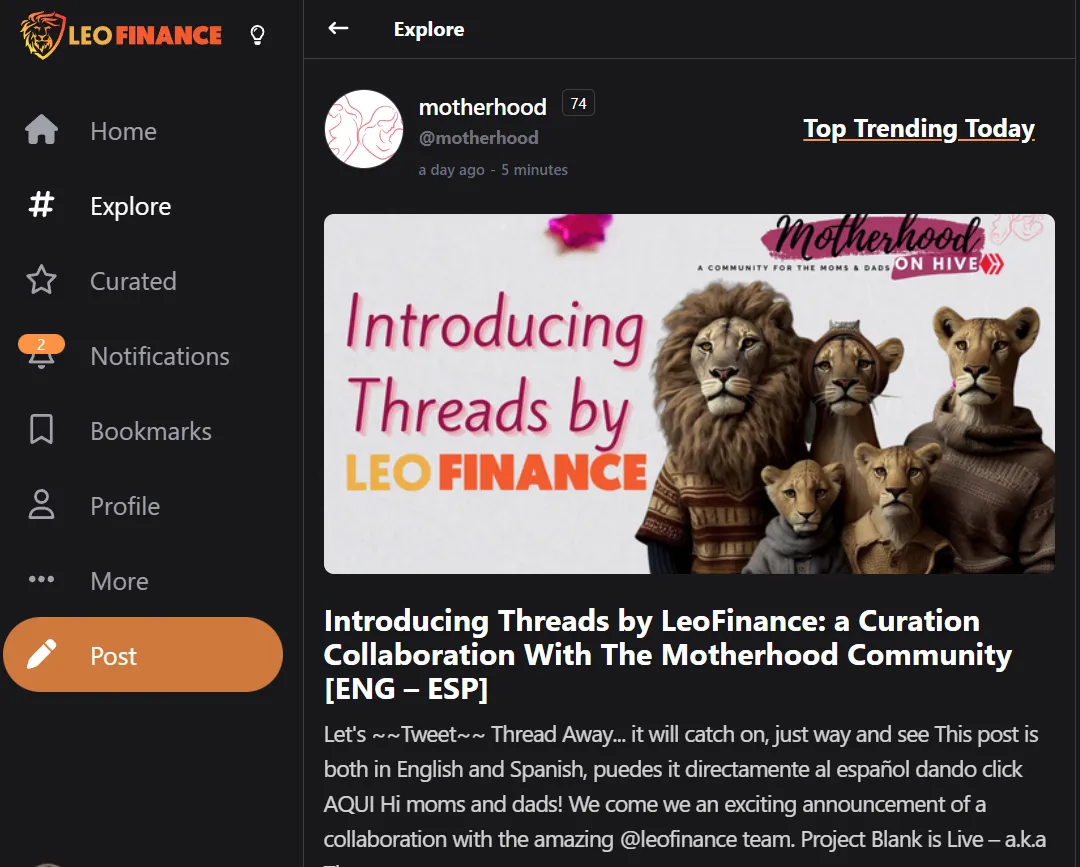
Anyway, here everything is encompassed as a “Thread”, which makes everything even better! We can stay tuned in the two existing forms of communication, which speeds up our obtaining of information even more.
Just below, we have a list of other Threads/Posts that have high engagement, so we can also participate in what is moving the entire LeoThread.
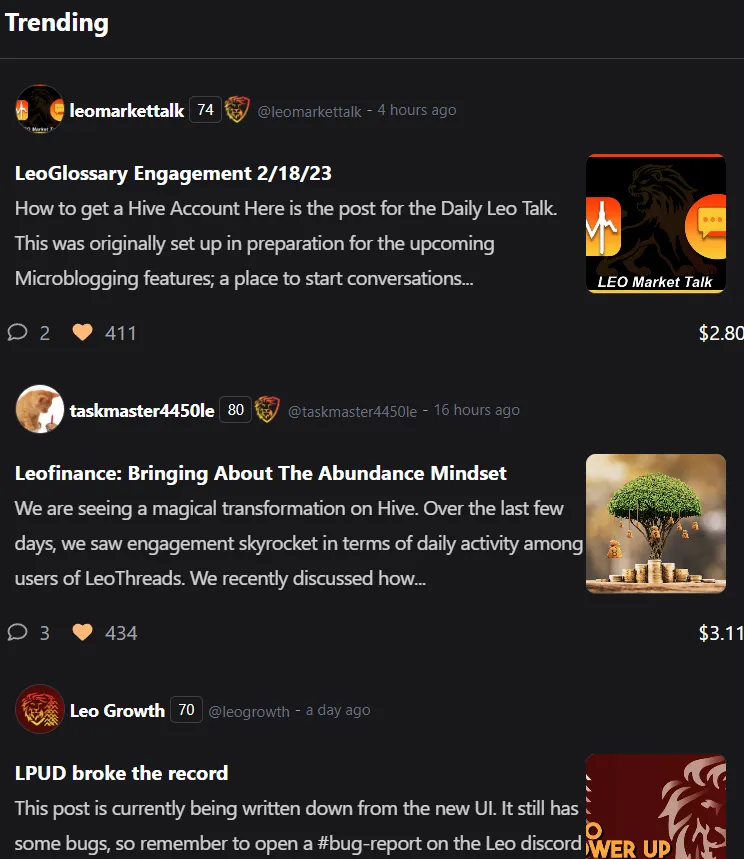
Thus, we can keep an eye on everything that is the epicenter of movement of the members at the moment, consuming a lot of information and having that good interaction with everyone.

Notifications
The notifications part was sensational, because now we have a cleaner view of what was voted or commented, as well as the value added to our Thread, as in this example $0.04!
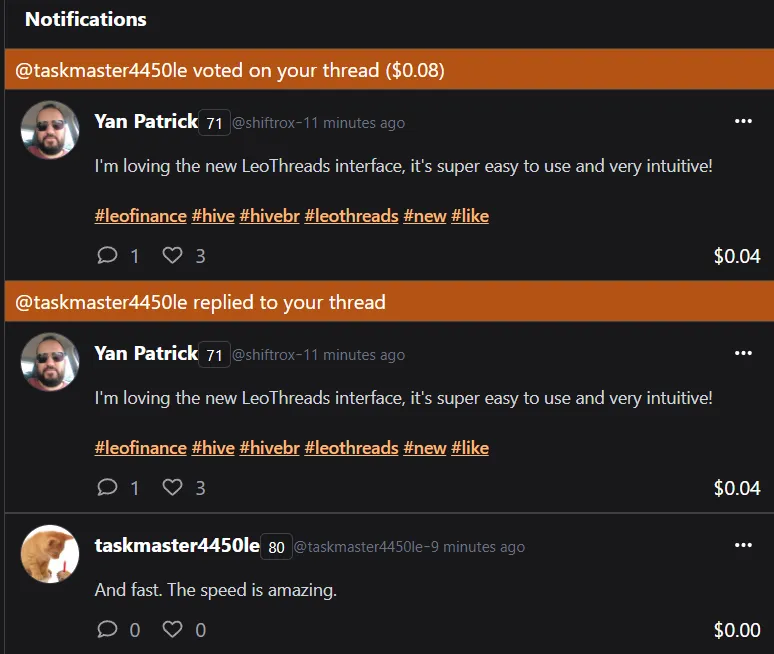
Not only that, other #hive notifications also appear for us and a very cool point in my opinion is to show the value of the vote, I find this aspect very interesting.

Finally, on the left, we also have a graphic indication of how many new notifications we have, which is very common on social networks in general.
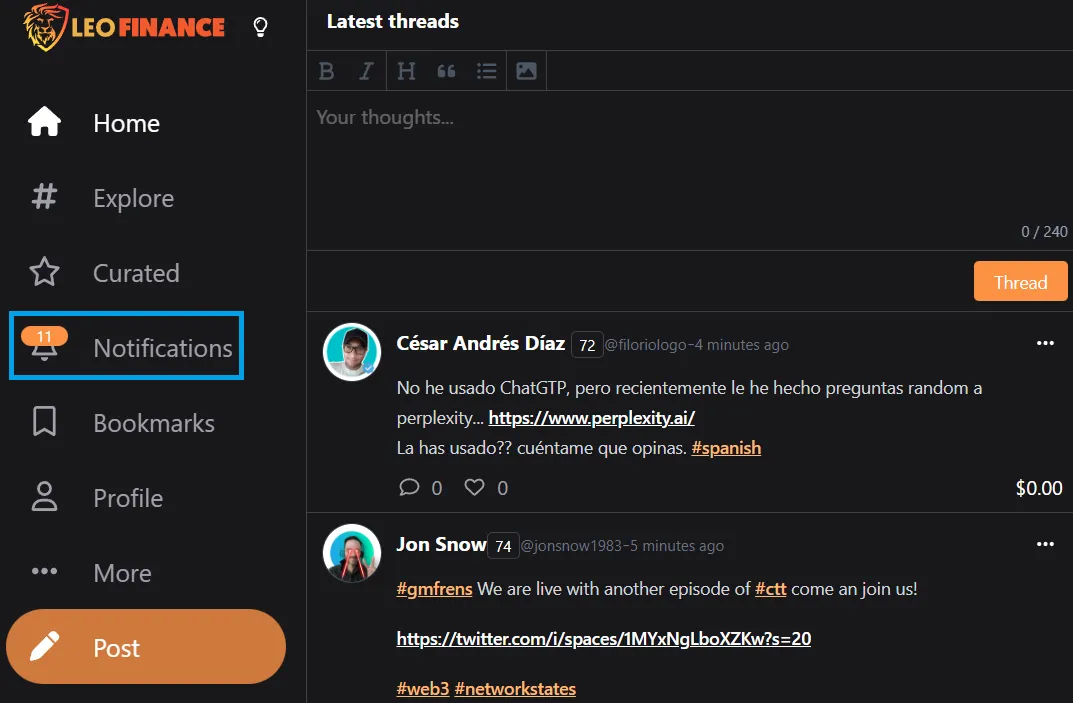

Profile
Here we have our profile information, showing each Thread we write, again, very similar to Twitter, in this regard of showing a timeline of our publications.

Here basically is this summary to have an overview of our Threads history.

Post
I haven't actually tested this novelty yet, but we can simply post to the hive through the LeoThreads interface! Where we have that big button on the left (in blue) written “Post”, when we click on it we are redirected to the page below.
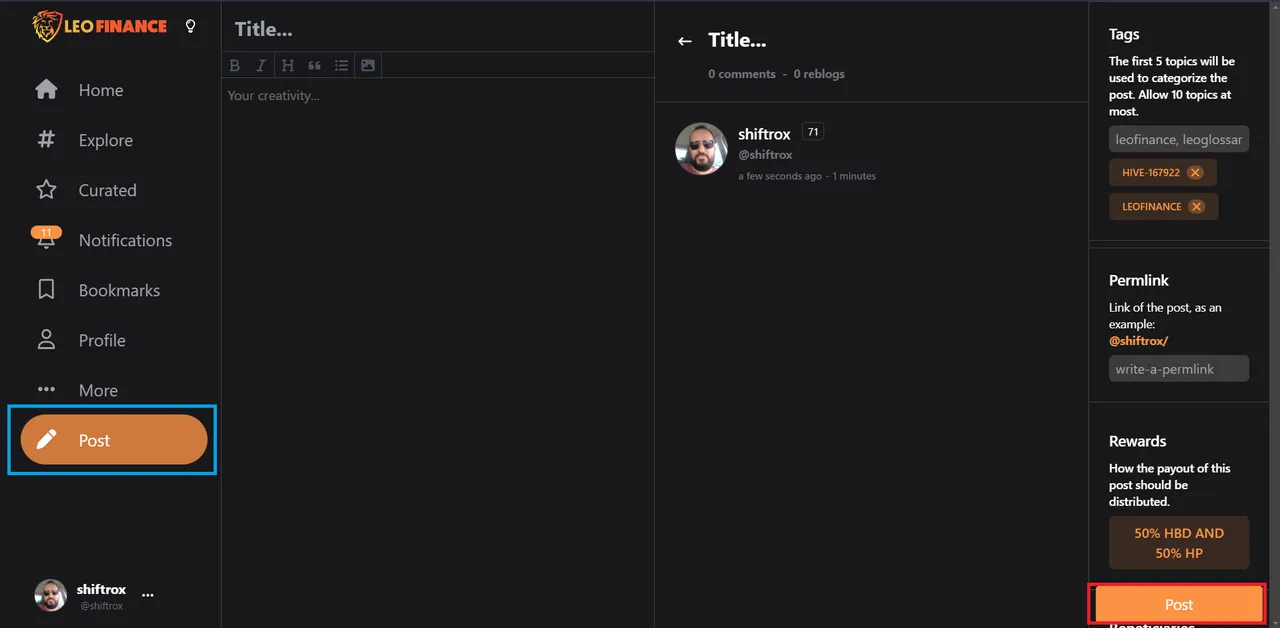
After writing our entire post, we click the right button (in red) to finish.
This turned out amazing! The new interface simply put together the best of everything, where we can create Threads that are fast and intuitive and we can also create our good old post that we are used to.
This post, I will do exactly for this option (I will debut), to see how the behavior will be! I believe that soon, the new LeoThreads will be able to be a “front-end” as used as Peakd and Ecency, precisely because of this versatility of fast communication and also because of the traditional posting.

Switch Accounts
Another very cool option, especially for those who have multiple accounts, is the possibility of quickly changing them, simply by clicking on the bottom left, thus being able to change, add or leave the current account.


Finally
I believe that this is the main point of the new interface, which, as I said, is much better and more organized. The speed of transactions has also improved, thus allowing a quick interaction between everyone.
I totally believe in Leofinance's potential with all these new developments and launching this “Twitter by Hive”, or more originally LeoThreads, was a great success, thus creating a new form of communication that is much faster and more effective.
Oh, and before you ask me, the “Curated” and “Bookmarks” menus still don't work, at least here for me, it didn't load anything! So stay for a future update!
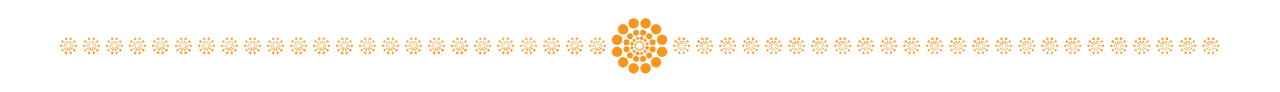
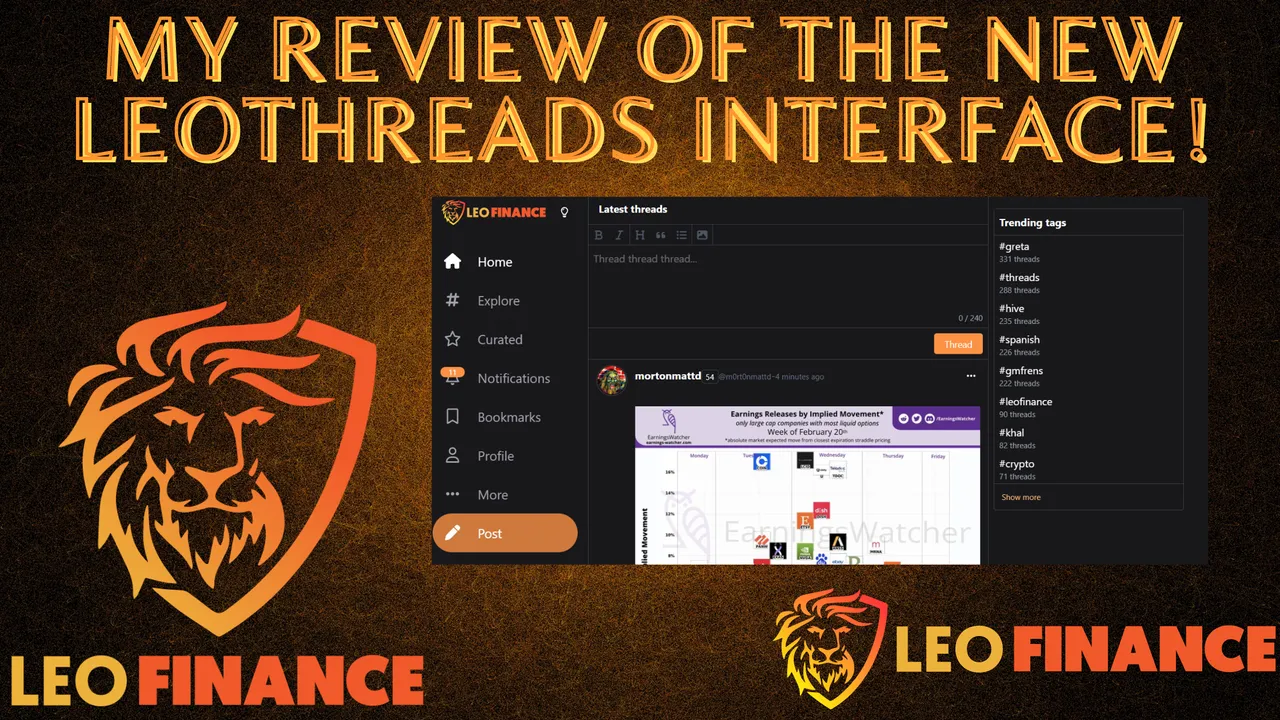

Boa tarde! Gostaria de compartilhar com vocês minhas impressões com a nova interface do LeoThreads, assim como essa postagem será a minha participação em uma das missões que estamos fazendo, para tentar alcançar o prêmio de delegação de 10k de Leo Tokens e 100k de Leo Power.
Você pode acessar a nova interface gráfica AQUI, você notará que o link de acesso difere do que estamos acostumados.

Interface
A primeira grande mudança obviamente é na interface, que ficou muito mais bonita e organizada, além de trazer bons recursos que nos mantêm informados e agilizam todas as transações que realizaremos.
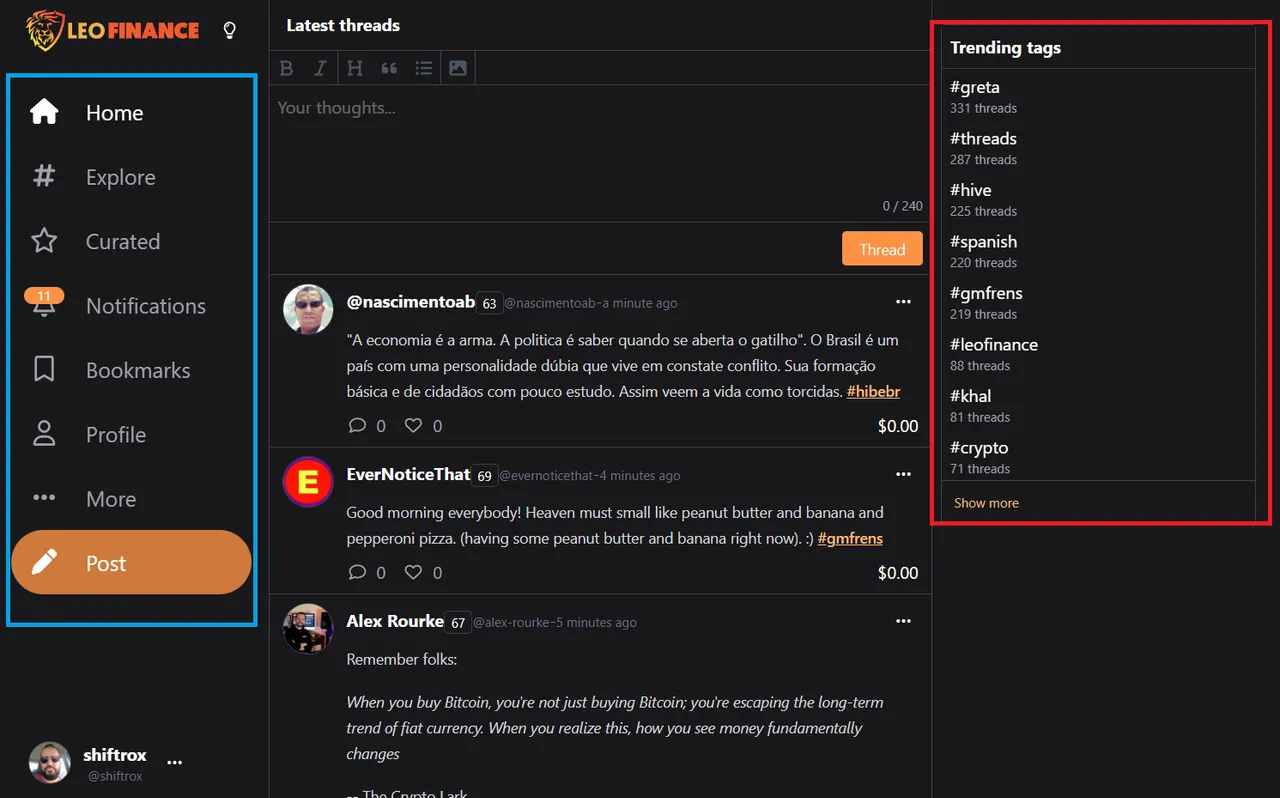
Nessa parte gostaria de destacar que irei falas sobre os menus que temos ali na parte da esquerda (em azul), dividindo cada um em um pequeno tópico. Ali na direita (em vermelho), temos os “Trendings Tags”, as tags que estão sendo mais usadas nas Threads.
Essa parte acaba que permanece ali, independente de qual menu a gente clicou para ir, ficando ausente, somente ao clicar no grande botão na esquerda onde está escrito “Post”.

Home
Na página inicial, além de termos uma visão geral sobre tudo, podemos começar a criar Threads, simplesmente escrevendo e clicando no botão “Thread” e assim teremos compartilhado a nossa ideia, opinião, conquista, ou simplesmente uma atualização sobre algo com a comunidade.
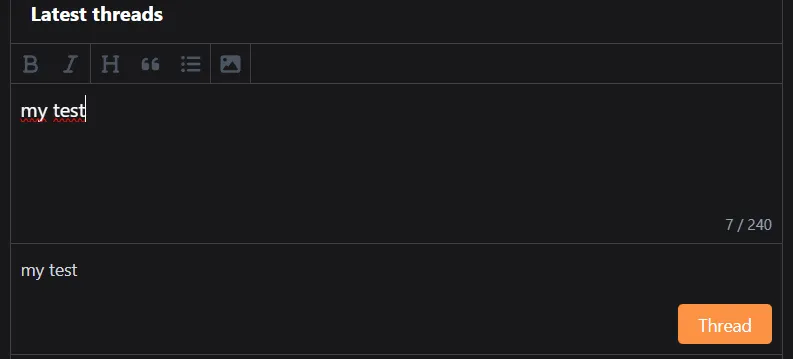
Assim como nas diversas redes sociais, não se esqueça das “Hashtags” para conseguir uma visualização maior, como neste meu exemplo abaixo:
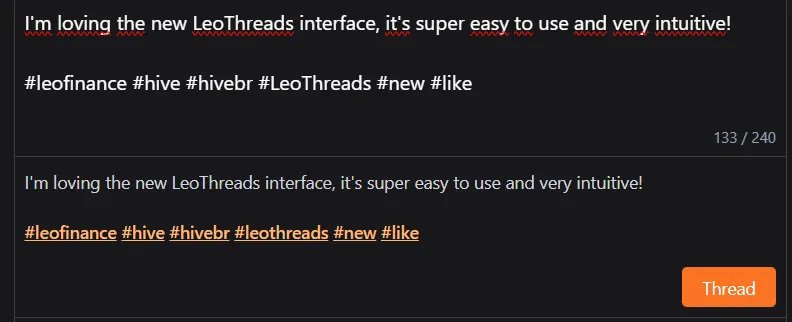
Além disso, podemos ver também as Threads da comunidade, lembrando novamente bastante o Twitter, então, se você já mexeu um pouco lá, não terá problemas em se adaptar por aqui.
Já adiantando, é possível votar nas Threads dos membros da comunidade, sendo assim, para realizar um voto, basta você clicar no ícone de coração que uma barra com as porcentagens irá aparecer, agora você escolhe o valor e clica em “Vote”, pronto, você finalizou o seu voto que com certeza irá animar o autor da Thread!
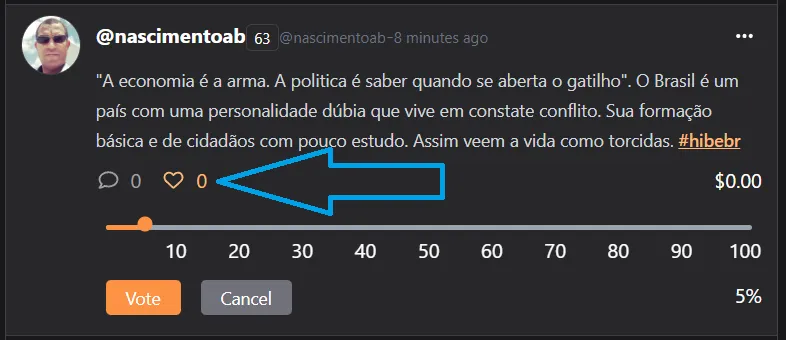
Achou o voto pouco e ainda quer comentar? Melhor ainda! Basta clicar no ícone de balão de história em quadrinhos, uma pop-up irá aparecer para podermos escrever o nosso texto.
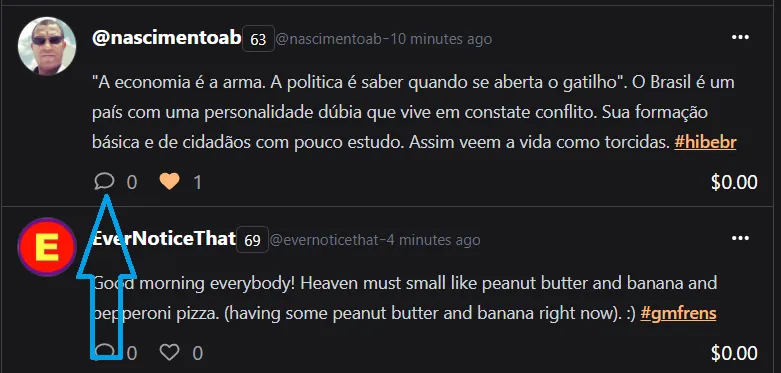
Abaixo, a pop-up que abriu, assim podemos escrever o nosso texto e clicar em “Thread”, assim, responderemos nosso amigo. No exemplo abaixo, já deixei o meu comentário e vejam só, ele já aparece ali, para podermos dar uma olhada no que alguém já escreveu para agregar mais valor ao nosso comentário.
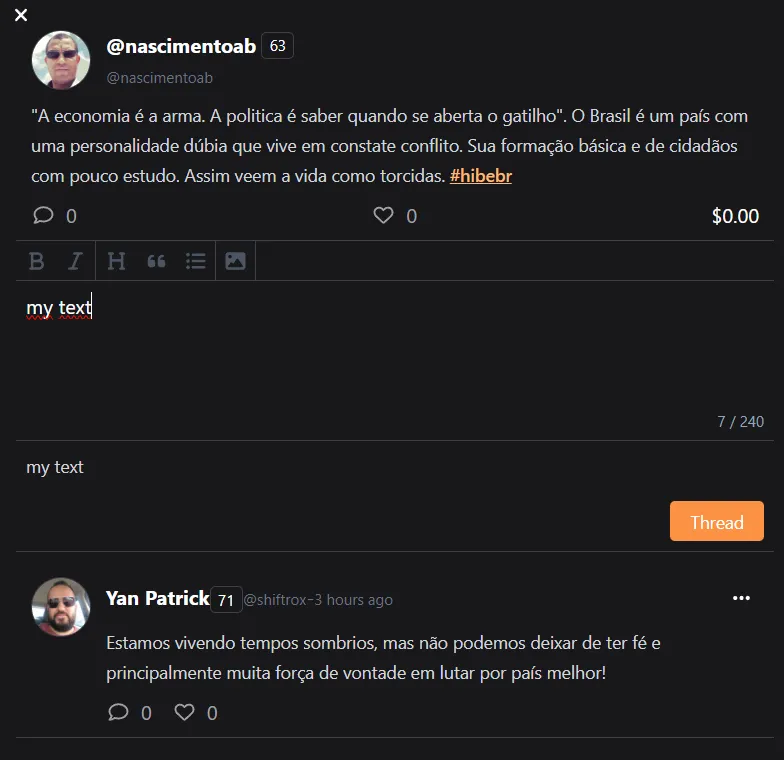

Explore
Na parte de exploração, temos de início uma sub seção que já mostra o “Top Trending Today” de hoje, então assim já sabemos qual é a Thread que está tendo maior engajamento hoje.
Só que aqui tem um detalhe que acabou me confundindo inicialmente e demorei para compreender: apesar de estar escrito “Thread”, aqui, na verdade, são postagens (as grandes e tradicionais) feitas pela LeoFinance, Peakd ou Ecency, por exemplo.
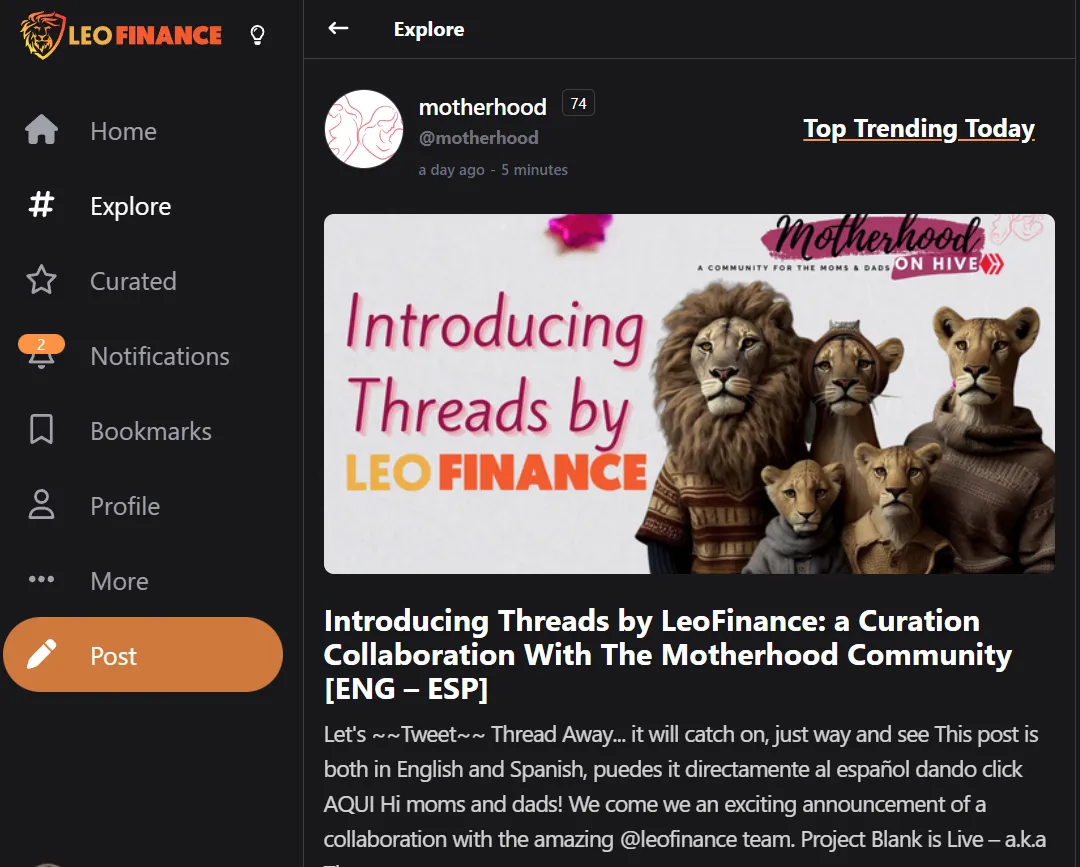
De qualquer forma, aqui tudo é englobado como uma “Thread”, o que deixa tudo melhor ainda! Podemos ficar antenados nas duas formas de comunicação existentes, o que agiliza mais ainda nossa obtenção de informação.
Logo abaixo, temos uma lista de outras Threads/Posts que estão com o engajamento em alta, assim podemos participar também do que está movimentando toda a LeoThread.
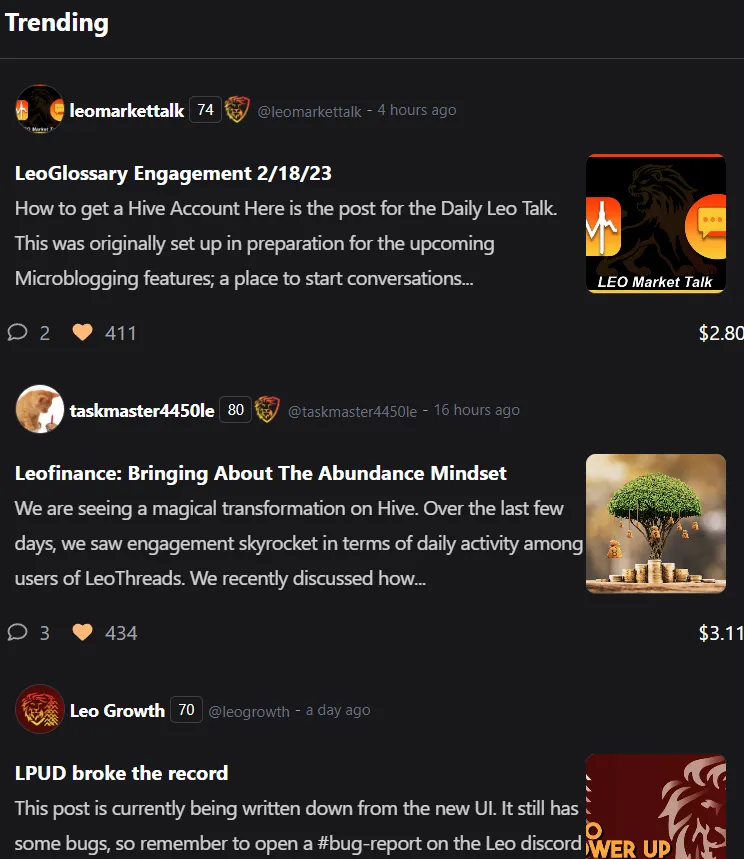
Assim, podemos ficar de olho em tudo que é o epicentro de movimentação dos membros no momento, consumindo muita informação e realizando aquela boa interação com todos.

Notifications
A parte de notificações ficou sensacional, pois agora temos uma visualização mais limpa do que foi votado ou comentado, assim como o valor agregado a nossa Thread, como neste exemplo $0,04!
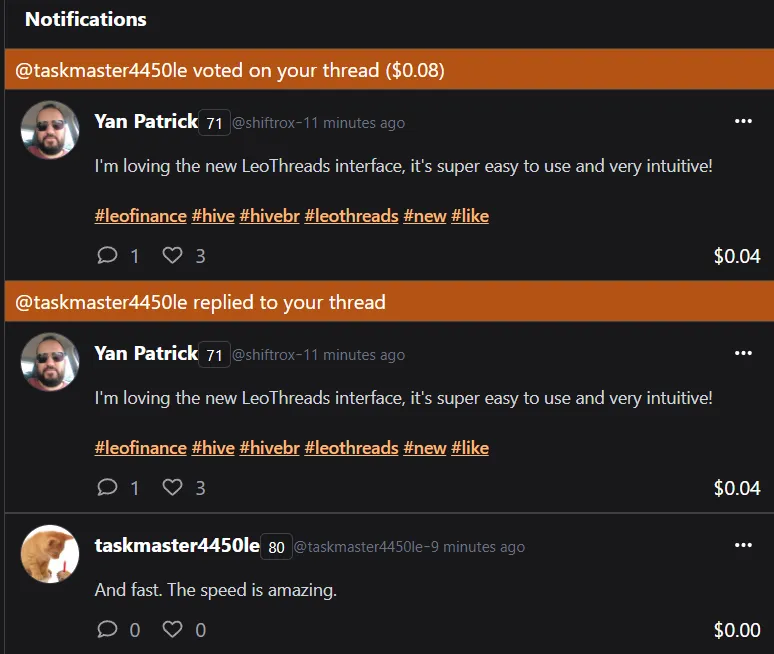
Não somente isso, outras notificações da #hive também aparecem para nós e um ponto bem legal na minha opinião, é mostrar o valor do voto, considero bem interessante esse aspecto.

Por fim, também temos ali na esquerda uma indicação gráfica de quantas novas notificações temos, muito comum em redes sociais em geral.
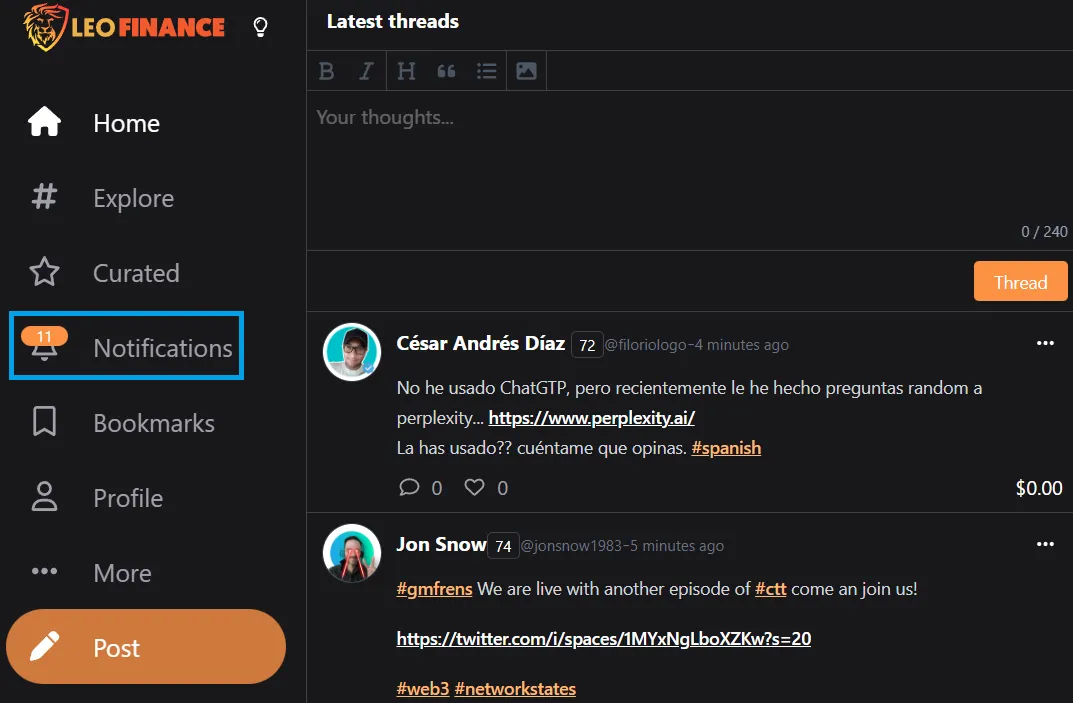

Profile
Aqui temos as informações de nosso perfil, mostrando cada Thread que escrevemos, novamente, bem-parecido com o Twitter, neste quesito de mostrar uma linha do tempo de nossas publicações.

Aqui basicamente é esse resumo para termos uma visão geral do nosso histórico de Threads.

Post
Ainda não cheguei a testar efetivamente essa novidade, mas podemos simplesmente realizar uma postagem na hive pela interface da LeoThreads! Onde temos aquele grande botão na esquerda (em azul) escrito “Post”, quando clicamos nele somos redirecionados para a página abaixo.
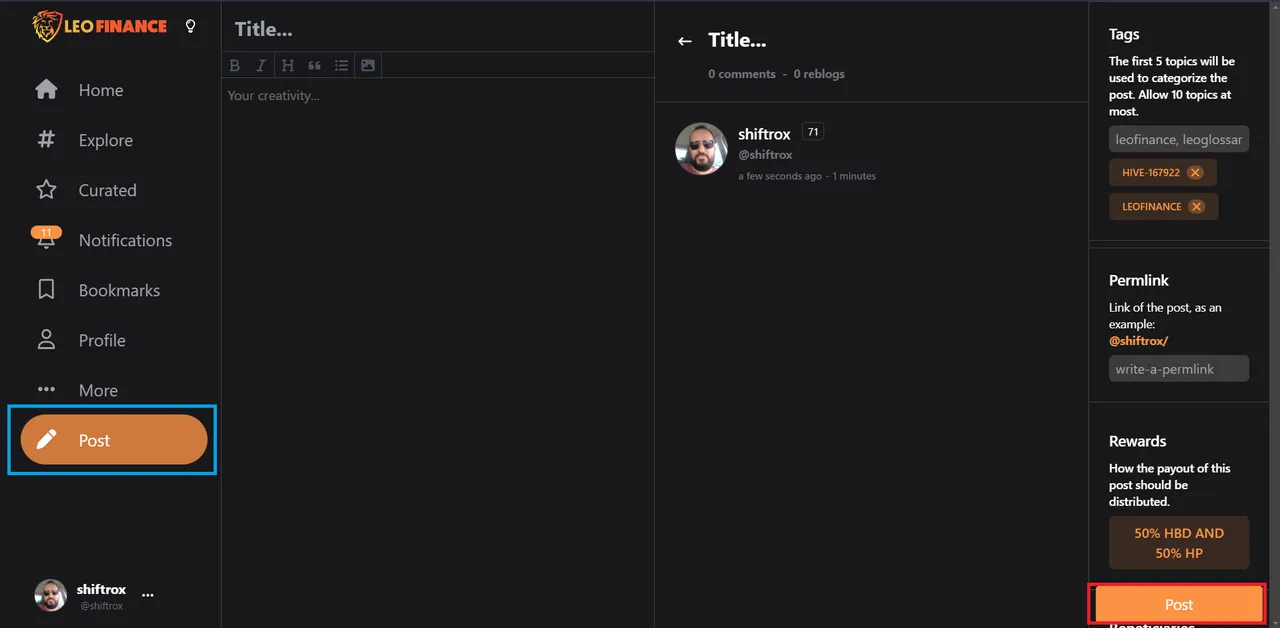
Após escrever toda a nossa postagem, clicamos no botão da direita (em vermelho) para finalizar.
Isso ficou incrível! A nova interface simplesmente uniu o melhor de tudo, onde podemos criar as Threads que são rápidas e intuitivas e também podemos criar o nosso velho e bom post que já estamos acostumados.
Essa postagem, realizarei exatamente por está opção (estrearei), para ver como será o comportamento! Acredito que em breve, a nova LeoThreads poderá ser um “front-end” tão utilizado quanto Peakd e Ecency, justamente por essa versatilidade de comunicação rápida e também pela postagem tradicional.

Switch Accounts
Outra opção bem legal, principalmente para aqueles que tem várias contas, é a possibilidade de troca rápida das mesmas, simplesmente clicando na parte inferior na esquerda, podendo assim trocar, adicionar ou sair da conta atual.


Por Fim
Acredito que esse seja os principais pontos da nova interface, que como havia dito, está bem melhor e mais organizada. A velocidade das transações também melhorou, permitindo assim uma rápida interação entre todos.
Acredito totalmente no potencial da Leofinance com todas essas novidades e lançar esse “Twitter da Hive”, ou mais originalmente a LeoThreads, foi um grande acerto, criando assim uma nova forma de comunicação muito mais rápida e efetiva.
Ah, e antes que me perguntem, os menus “Curated” e “Bookmarks” ainda não funcionam, pelo menos aqui para mim, não carregou nada! Então fica para uma atualização futura!
🎮 Referral Links 🎮
Splinterlands | The best card game in the crypto world!
Rising Star | The rise of a music star!
dCrops | A farm of crops and opportunities!
Hive Slot Games | Feeling lucky?
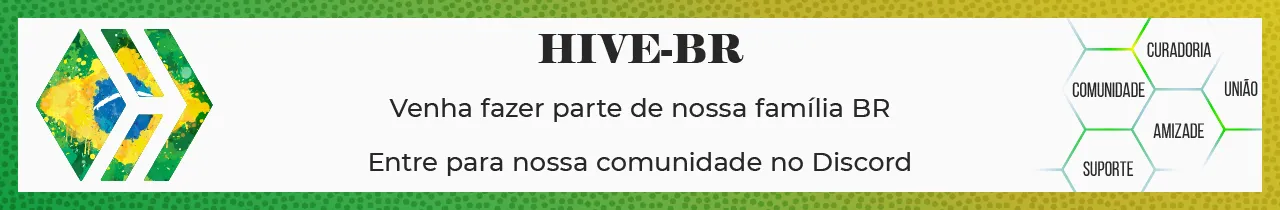
Image Credit: Banners created by me in Canva.
