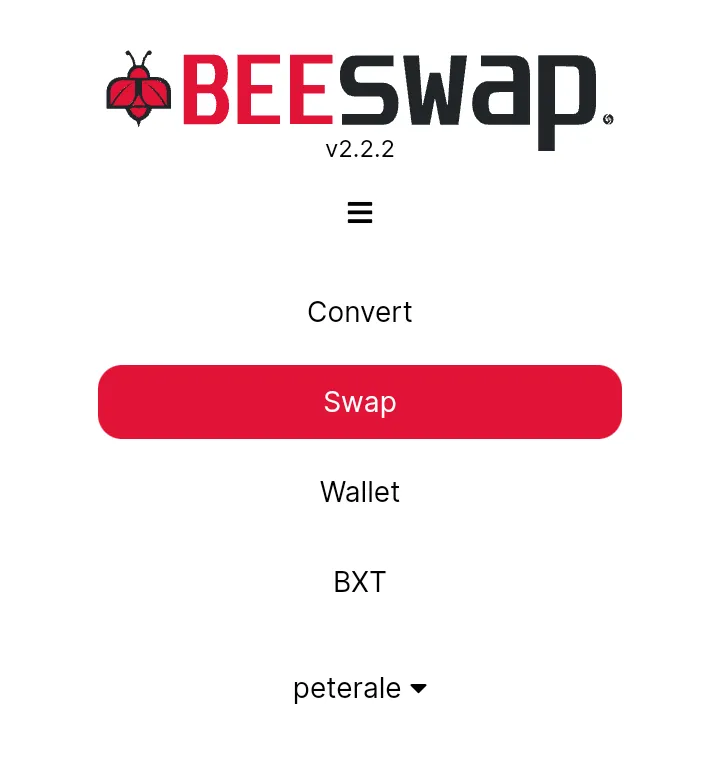
Basically! Hive-engine, beeswap and tribaldex offer almost the same functions but in different dimensions and stages. Ever since the hardfork, restriction has been put on deposit directly from hive community blockchain wallet to Binance application which almost everyone is familiar with. Of course, there are different means that one can make deposit on these cryptocurrency applications but these steps i want to talk about which might offers a friendly charges compare to other exchange trade applications which I have not tried though,using https://beeswap.dcity.io/swap which is very good wallet for mobile phone.
STEP ONE
If you copy or click on the link above using either brave browser or chrome, it will bring you to a page like this. When you get to this page,please make sure you create your own account with the https://beeswap.dcity.io where your hive username will be requested, your hive keychain and then create your own personal password. Then after that go back to https://beeswap.dcity.io homepage.
First thing first, if you don't have any amount on your SWAP.HIVE wallet. The next thing to do is click on convert.
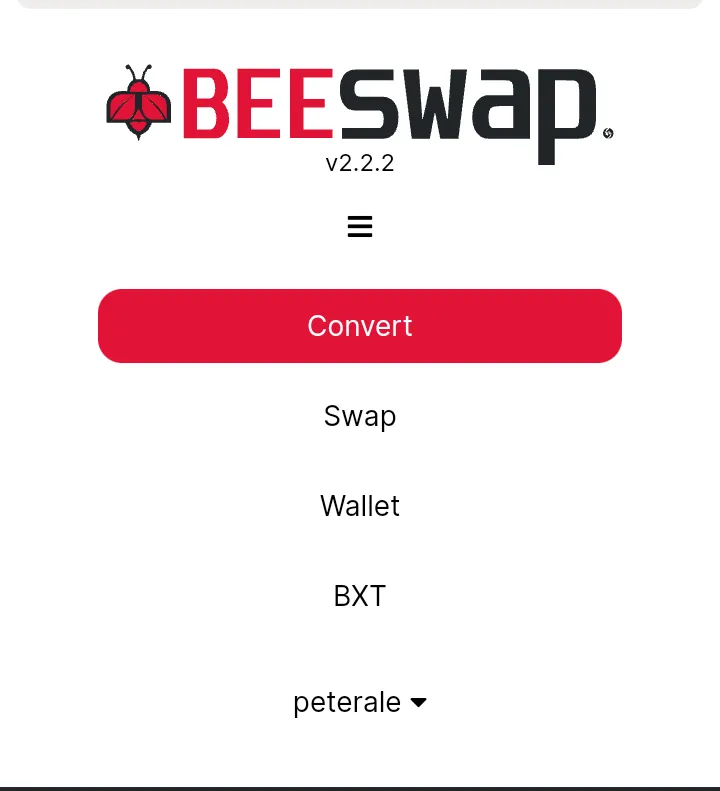
After clicking on convert,the page below will be displayed. When you see this page below, click on the 2 arrows I circled with red tempo.
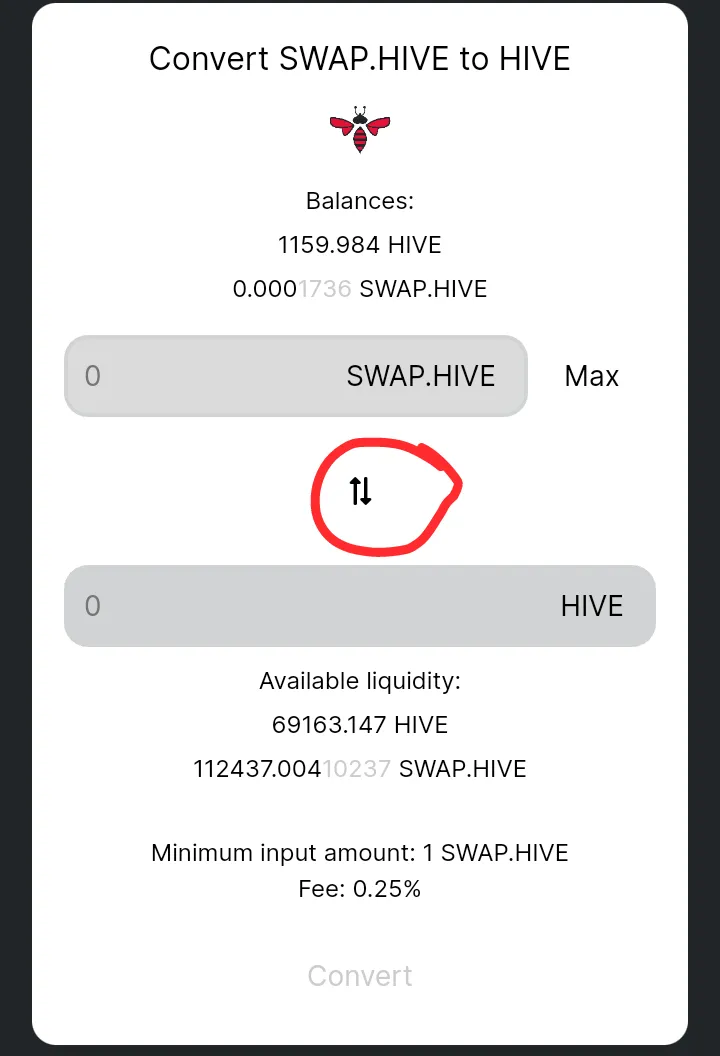
After you clicked the 2 arrows, you will see the HIVE below switched up while the SWAP.HIVE switched down as it's displayed in the picture below. This depicts you are ready to deposit HIVE TOKEN from your hive community blockchain wallet into your beeswap account wallet.
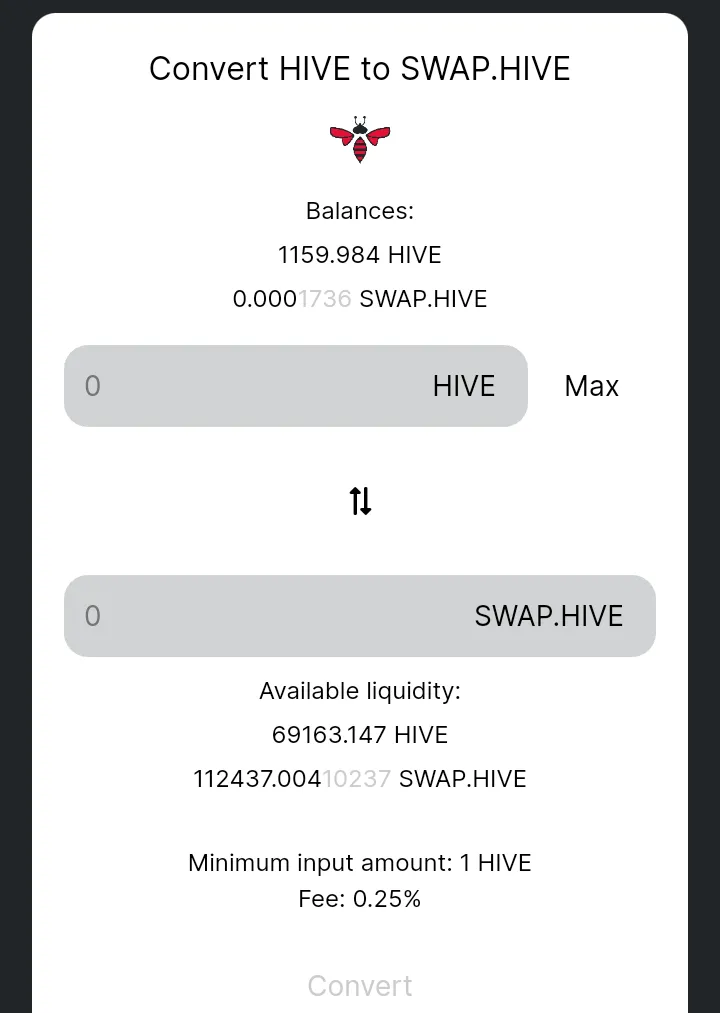
After you must have done the above tasks,you can input the amount of hive you wanted to deposit from hive token wallet. For each hive deposit carried out, they charge 0.25 percent.
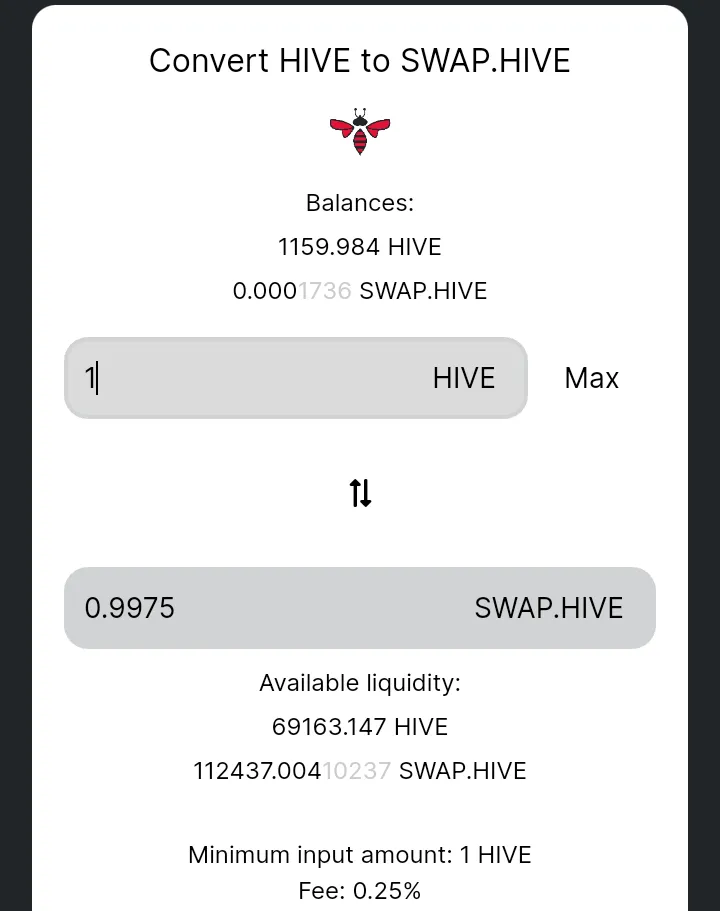
Note that I am using 1Hive from my hive community blockchain wallet to make the explanation easier. So if you check the next picture below,you will observe that I have input the amount of hive I wanted to deposit from my hive wallet. Then the next I did was click on the "convert" button that I circled with red tempo.
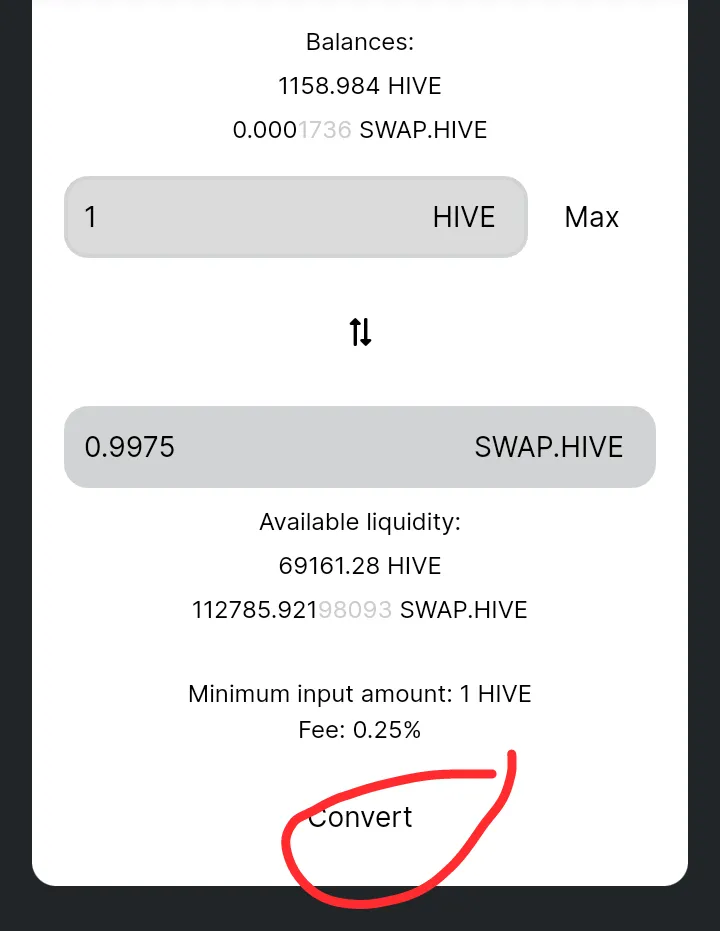
After the picture above, you will be directed to this page where you will be asked to input your beeswap account password that I talked about the beginning of this conversation. Check the picture below,I have input mine but not shown for security reason.
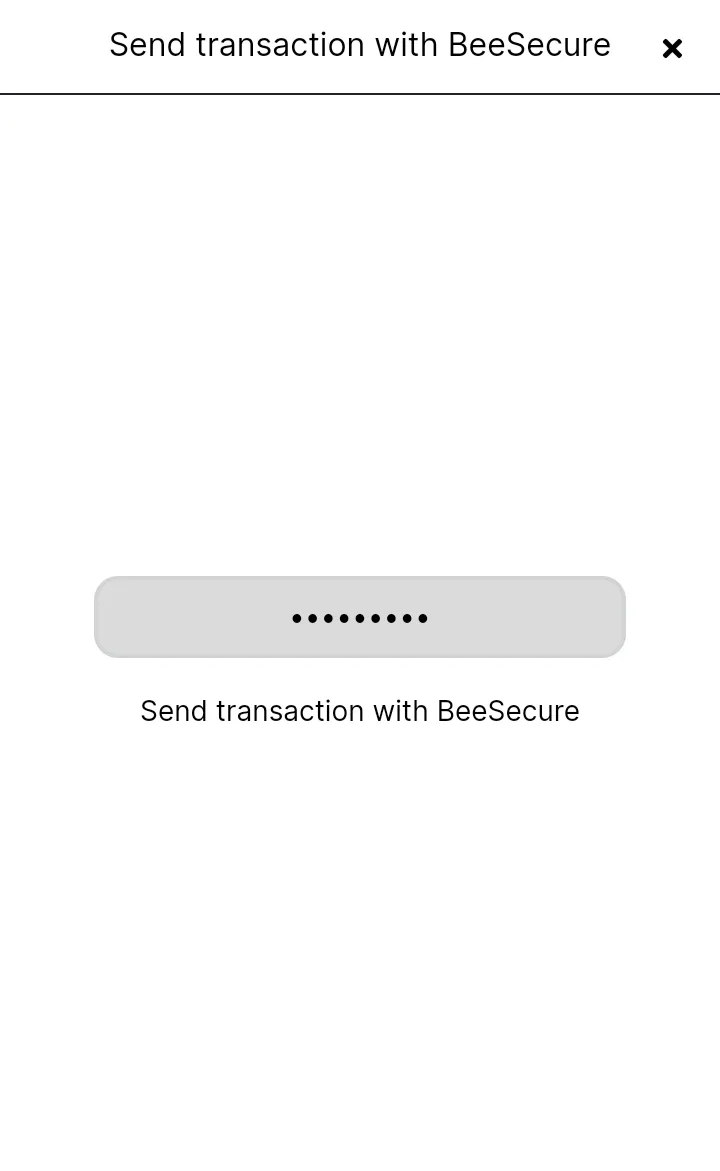
The task in the picture above will direct you to this page below,which something important will be displayed like "waiting for BeeSecure"
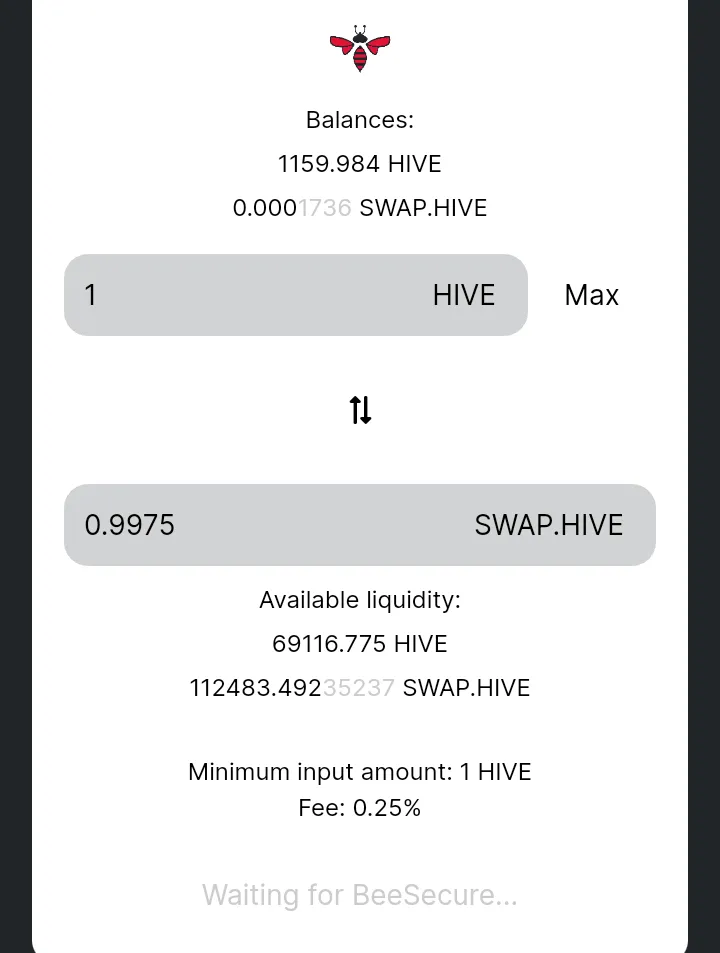
After the success,that means you have done the first part. The second part is swapping your hive token from your SWAP.HIVE wallet to SWAP.LITECOIN wallet. Why I used litecoin is that, litecoin transaction rate to Binance app is cheap and easy.
STEP TWO.
The first thing to do at the start of step two is,clicking on "swap" button that is below the "convert" button.
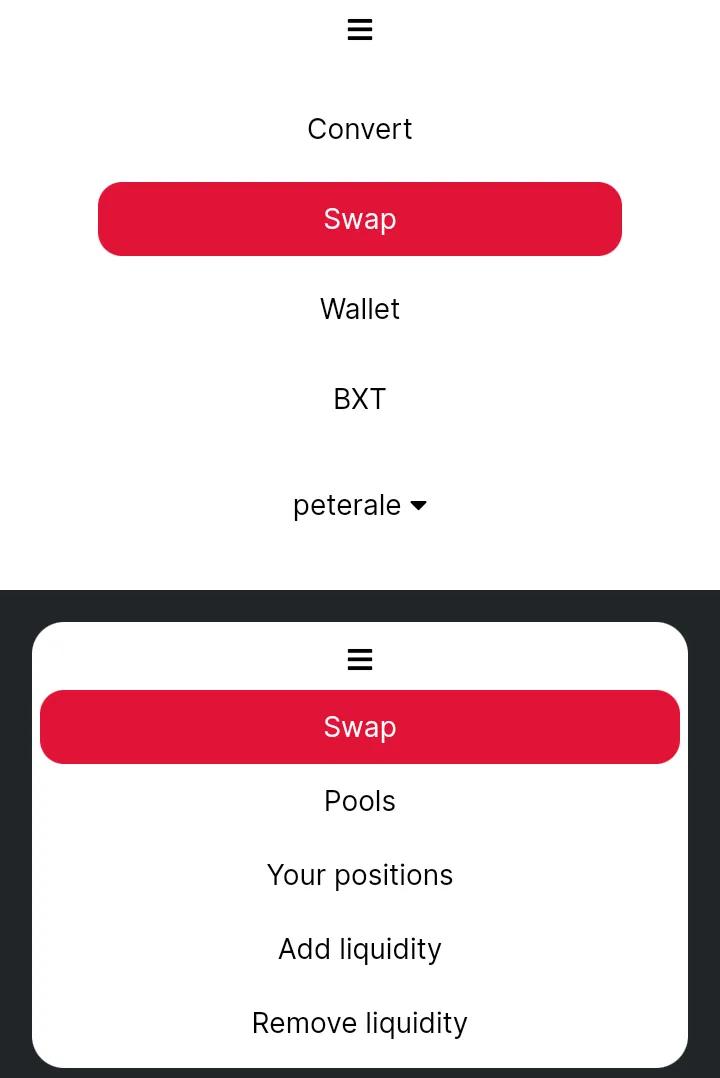
Then you will come across a "pool",click on it.
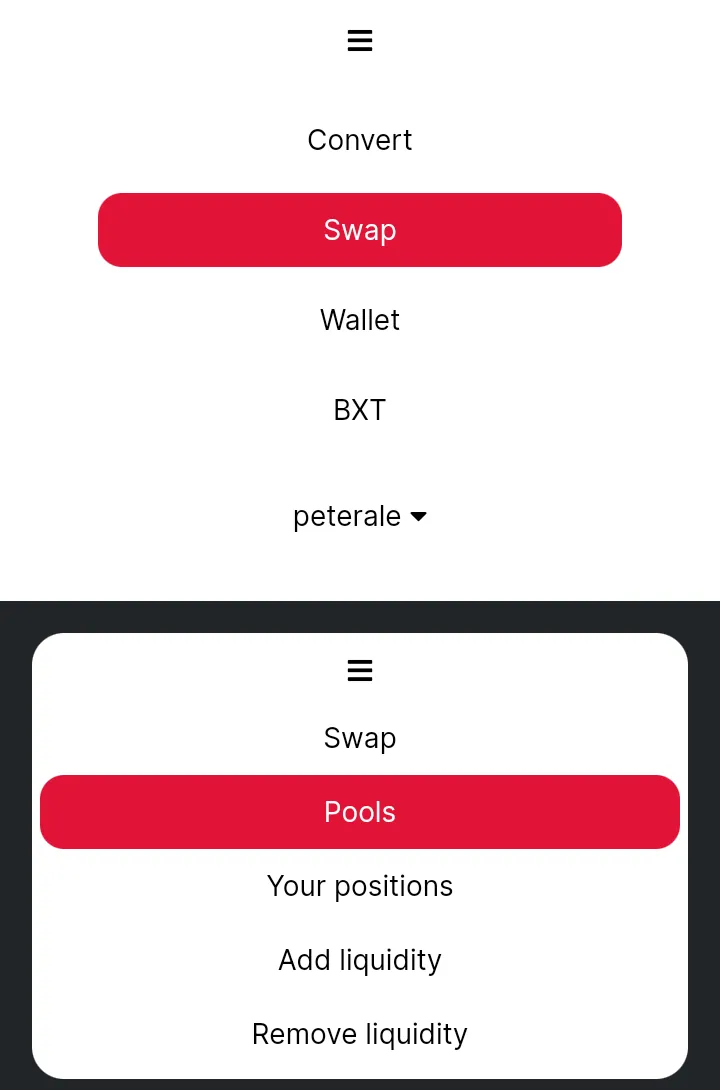
When you must clicked the "pool" button the page below will be displayed.
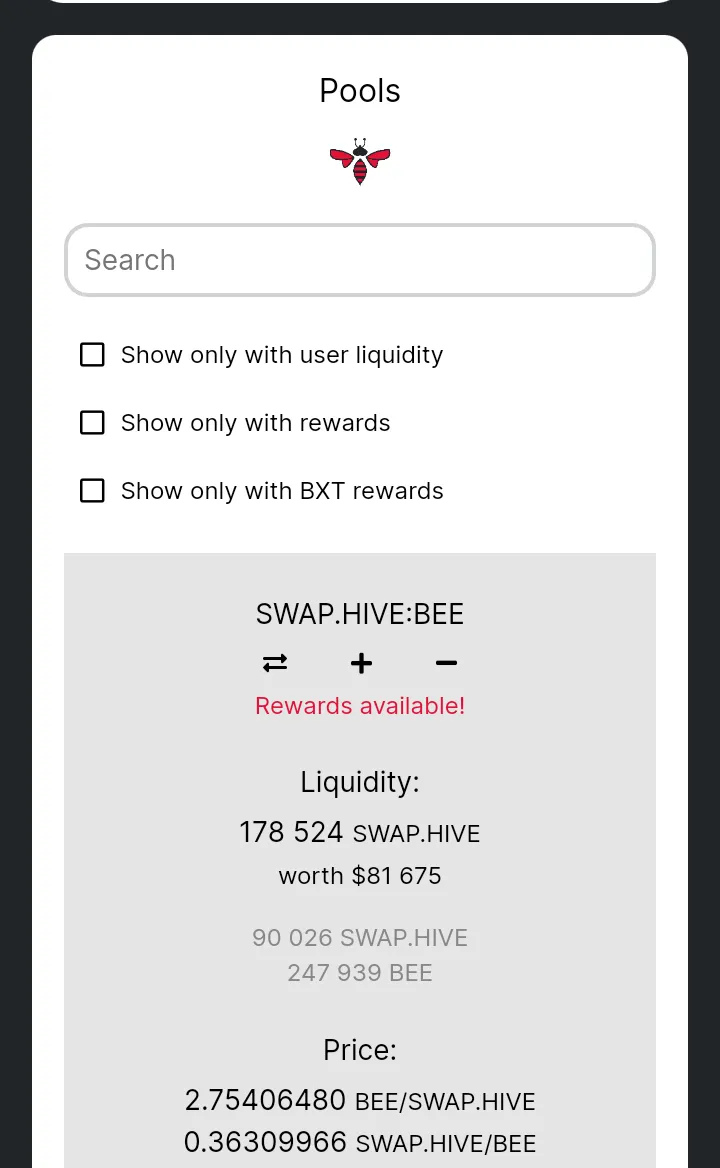
After the page above displayed, search for litecoin in the this form "ltc". Just like on the page below
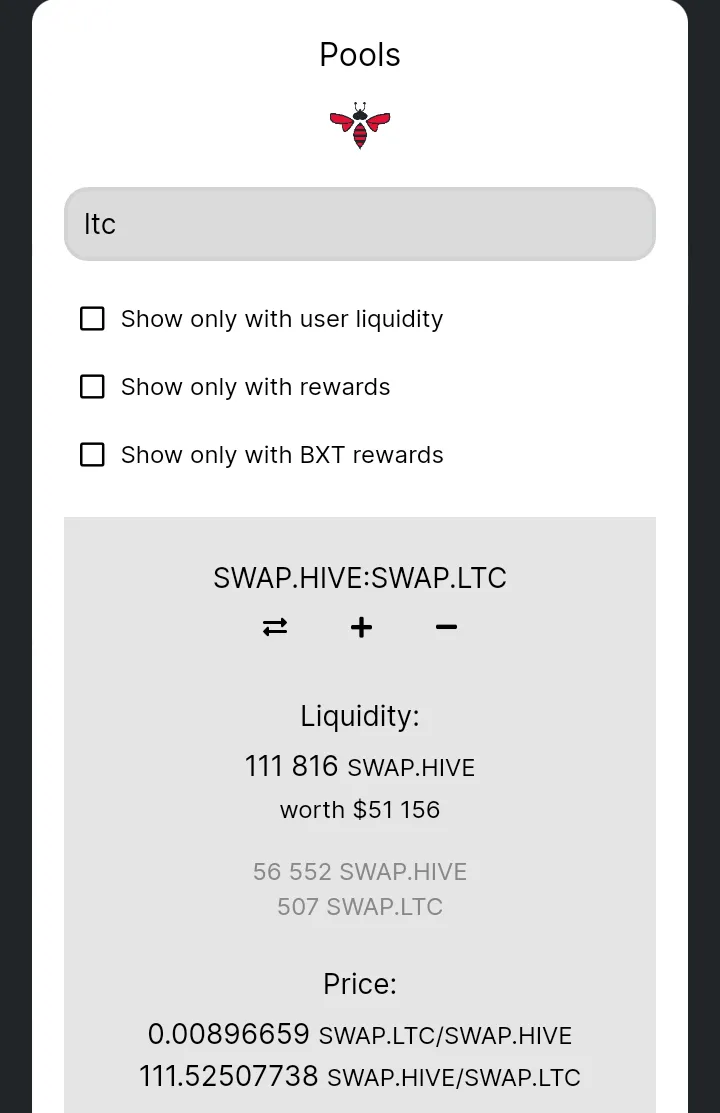
Then next thing is, click on the two arrows just like on the next page below.
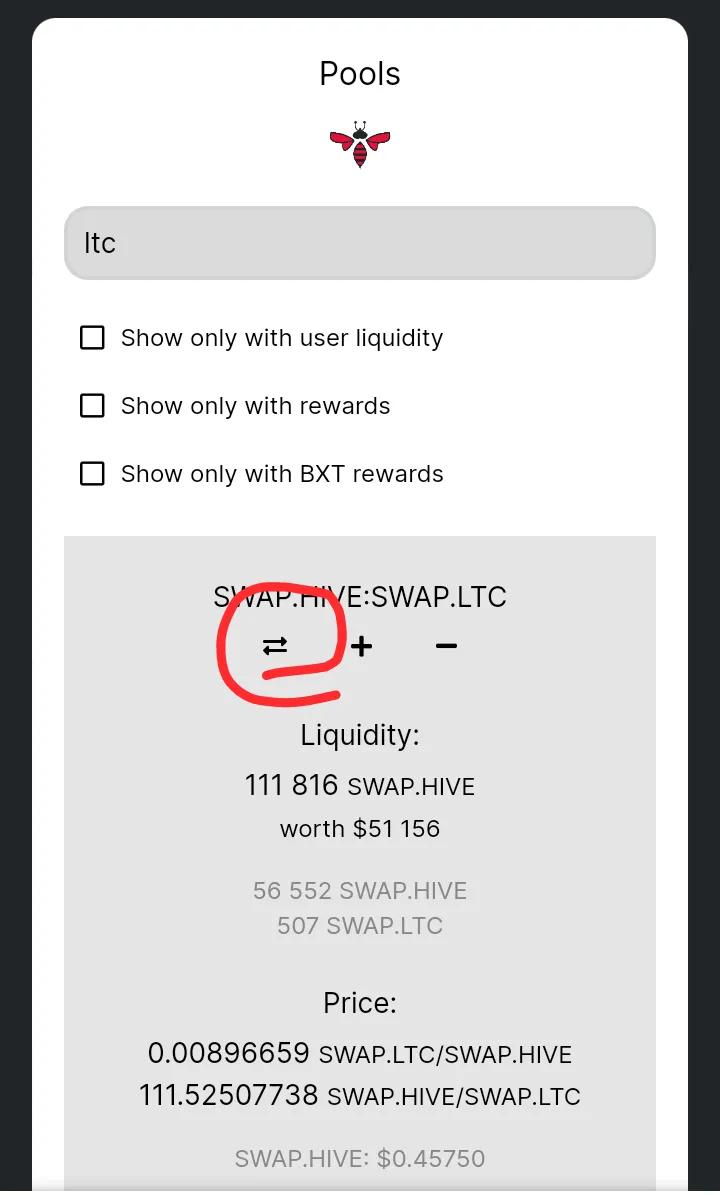
After clicking on the 2 arrows on the page above,the next thing is to convert your hive to litecoin. You can observe that my hive token is still active on my SWAP.HIVE wallet on beeswap
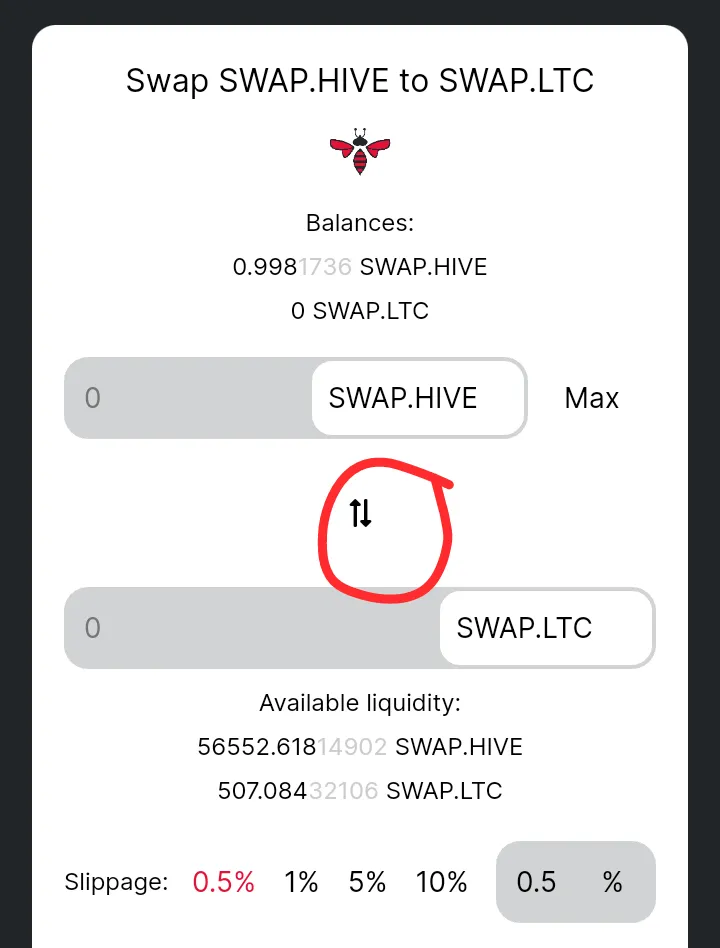
The next page below is, what you are going to do is input the amount of hive you wanted to swap with litecoin. As you can see I am swapping all my 0.998 hive with 0.00882 litecoin. After that click on convert ad I did in the picture below.
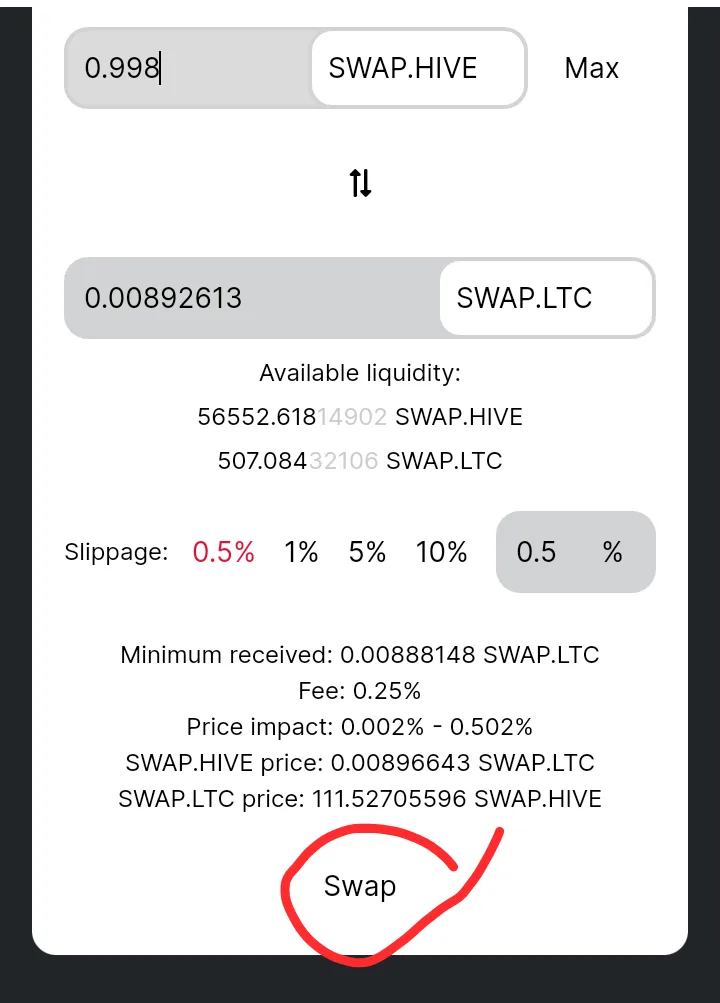
I don't think there is any special permission that's needed,what you see next is a display like "waiting for Hive-engine" Then after that a green button will pop up with success on it.
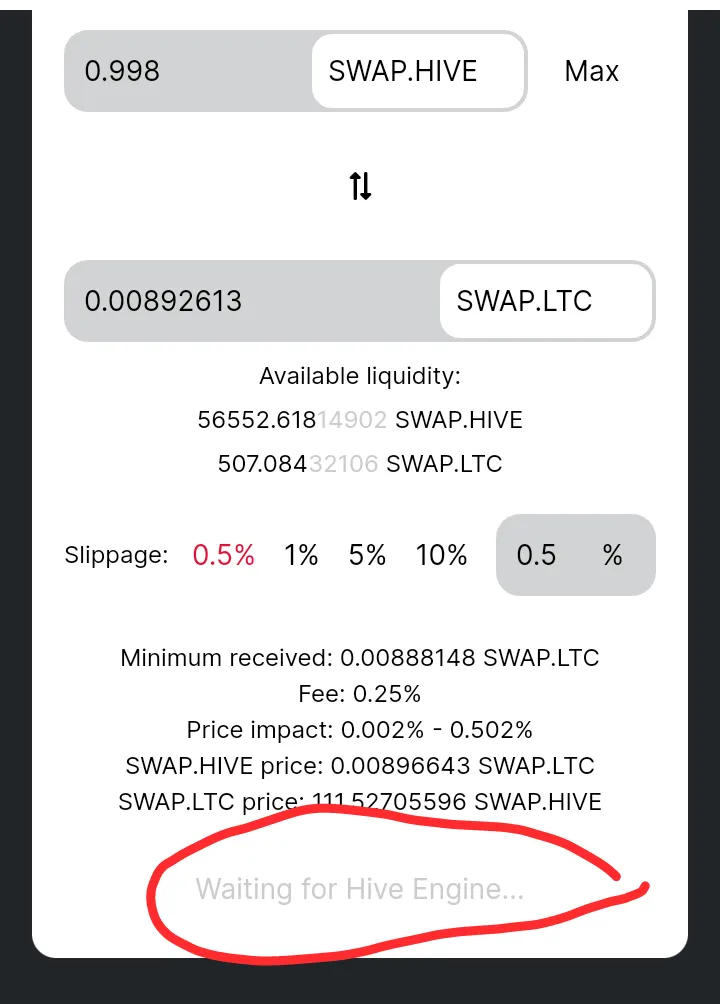
Note that everything you carried on beeswap is being displayed on your hive-engine.
STEP 3.
The step 3 will be carried out on your hive-engine because beeswap doesn't allow withdrawal from beeswap to Binance. So we are making use of hive-engine withdrawal. The step 3 is simple one.
When you login on your hive-engine,you will see the litecoin being displayed on your SWAP.LTC wallet.
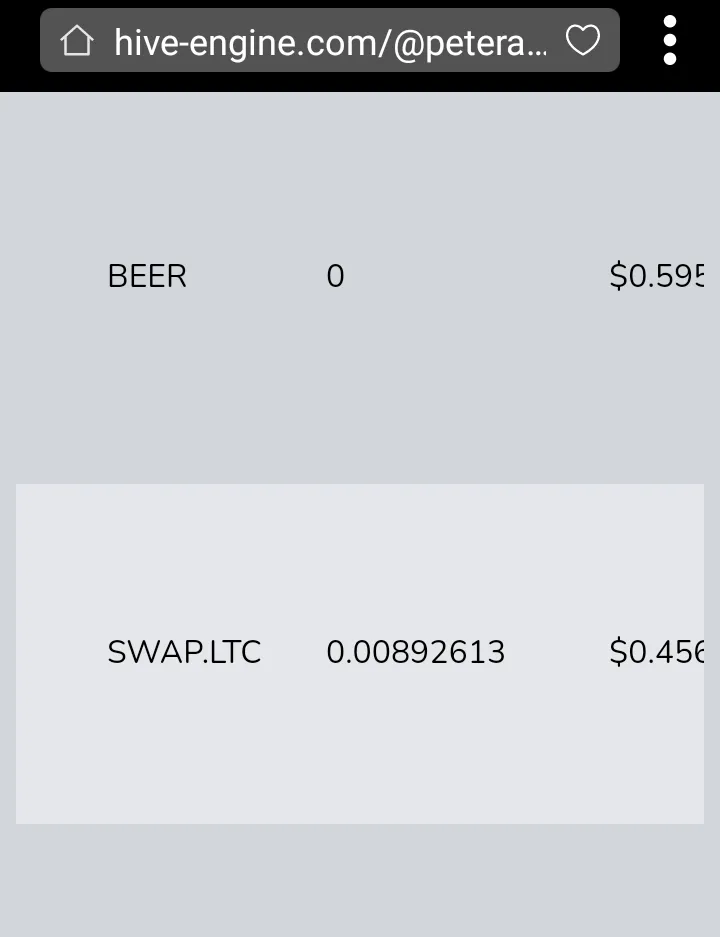
From there move to withdraw at the top of the hive-engine wallet that's beside deposit but you will click on withdraw.
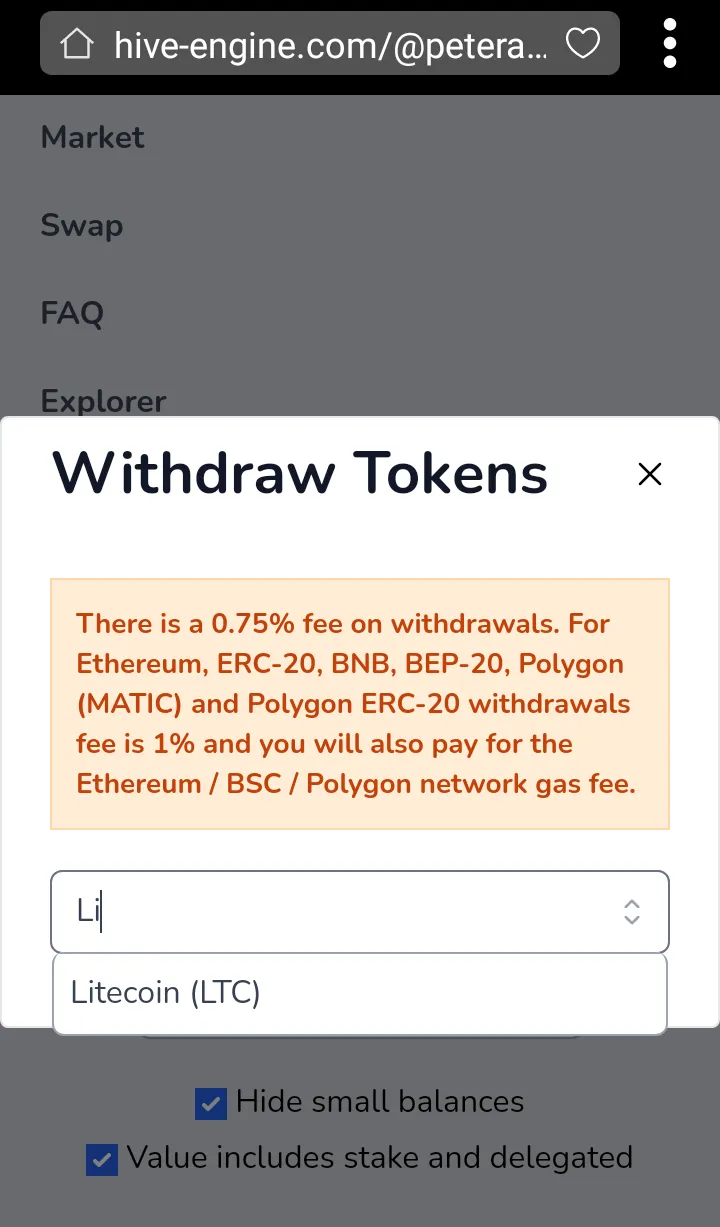
Then after you click on withdraw you will come across a page with search engine that will ask to search for the coin to withdraw, definitely I am withdrawing litecoin. Just as I did below.
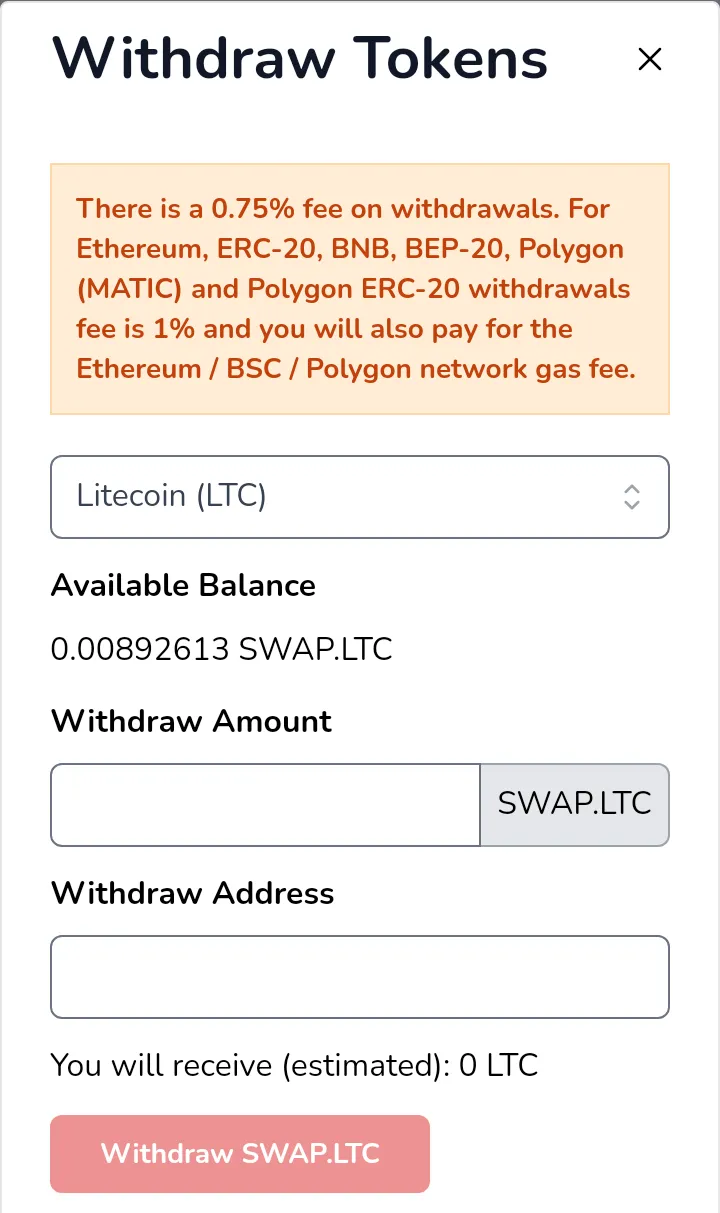
After you must have input the litecoin in the column the page below will be displayed where you will input the litecoin amount to withdraw and then a column to paste your litecoin wallet address. Then click on "withdraw SWAP.LTC"
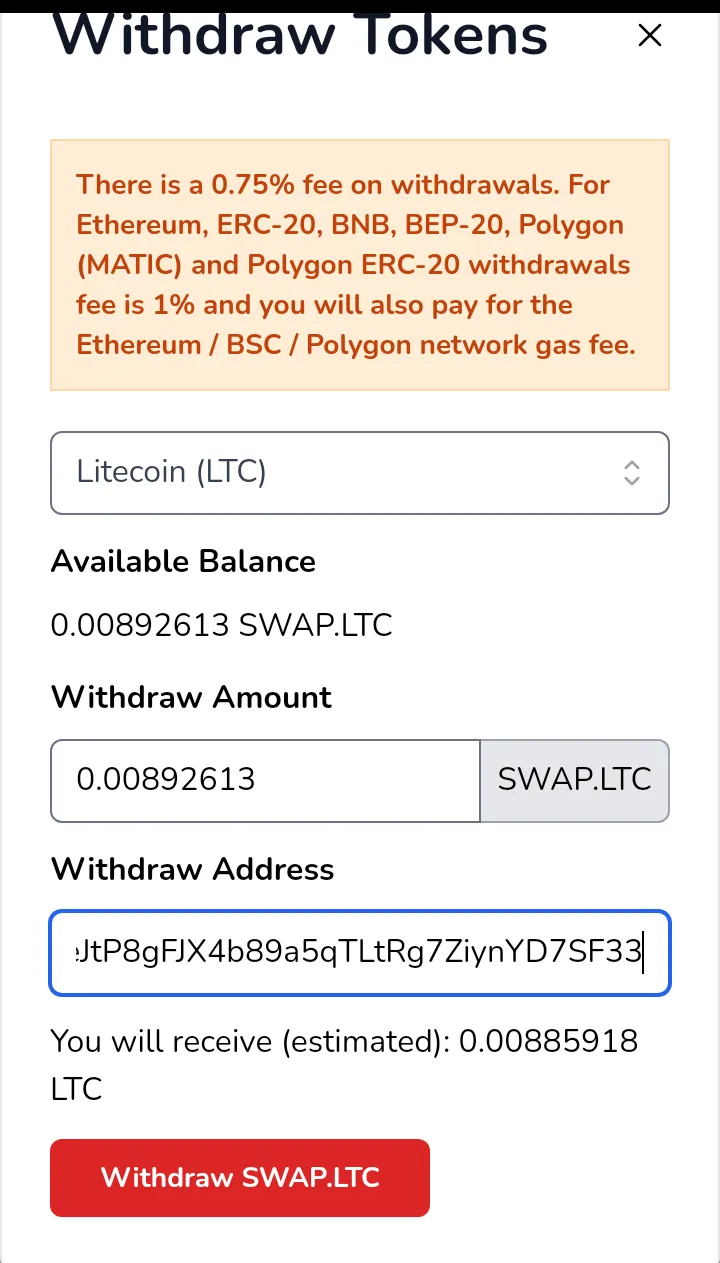
Then, finally click on "confirm" button.
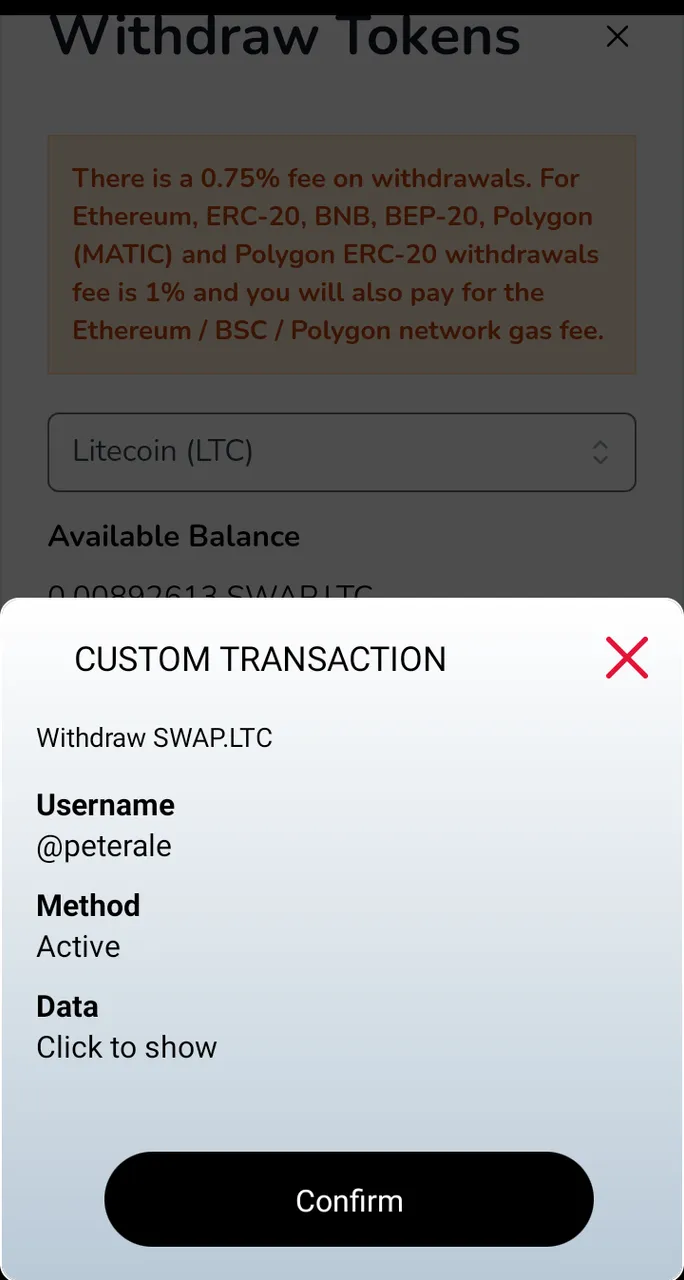
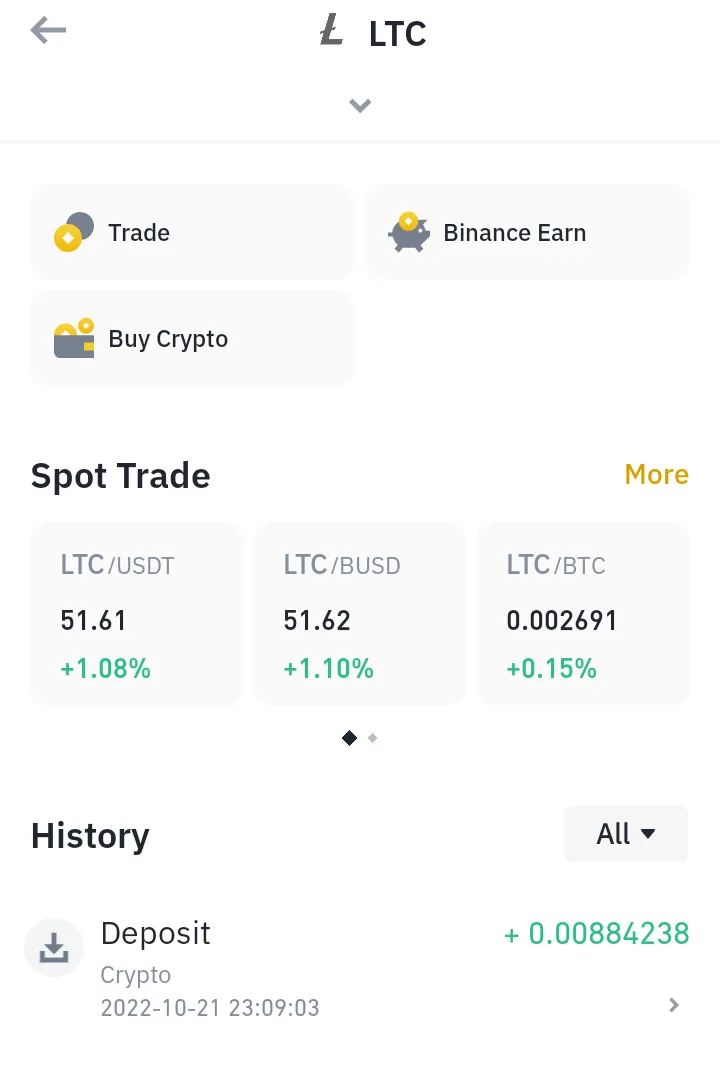
The litecoin transaction reflects on my Binance app.
Please note that to carry out the step 3,it's advisable to make use of hive keychain application browser for easy transaction.