
This will be another publication, eminently practical, where you will learn how to STAKE in WoxDefi from the JustMoney application, and enjoy an ROI higher than 7% every 5 days.
NOTE: Before Staking in WoxDefi you must first acquire your WOX tokens, have TRX availability, pay commissions, additionally you must make sure you have Power and Bandwidth availability as this will facilitate the approval of your transaction.
Without further ado, let's get started:
Step 1. The first thing to do is to access the WoxDefi platform, and check to be connected to the TronLink wallet.
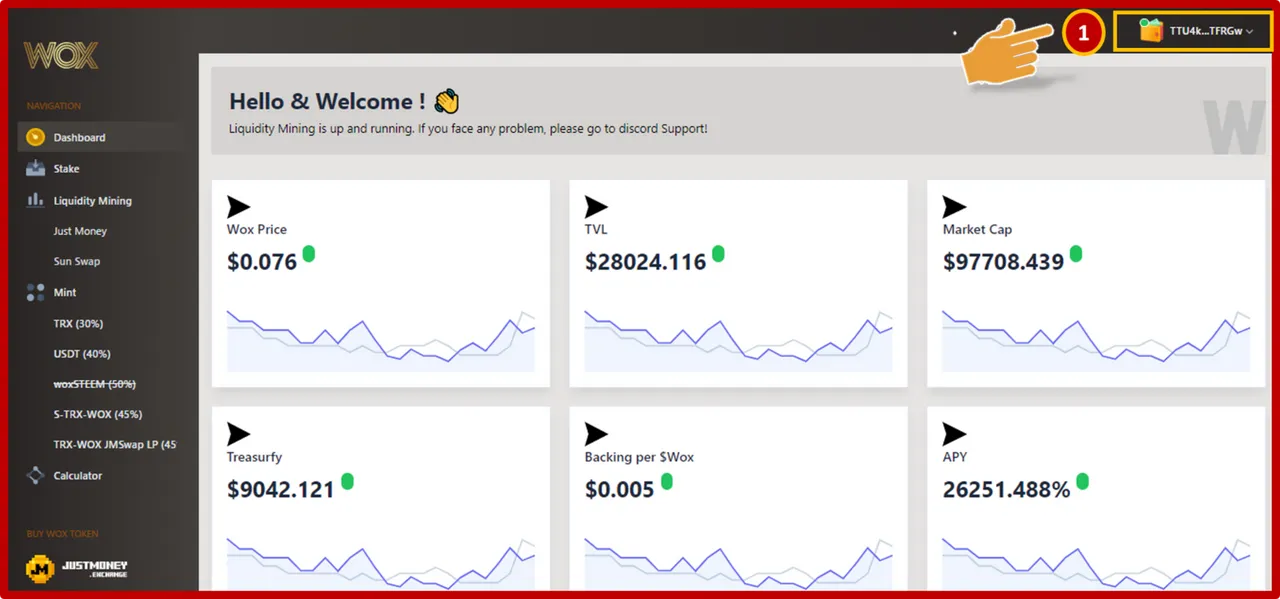
Step 2. Then click on the JustMoney application logo.
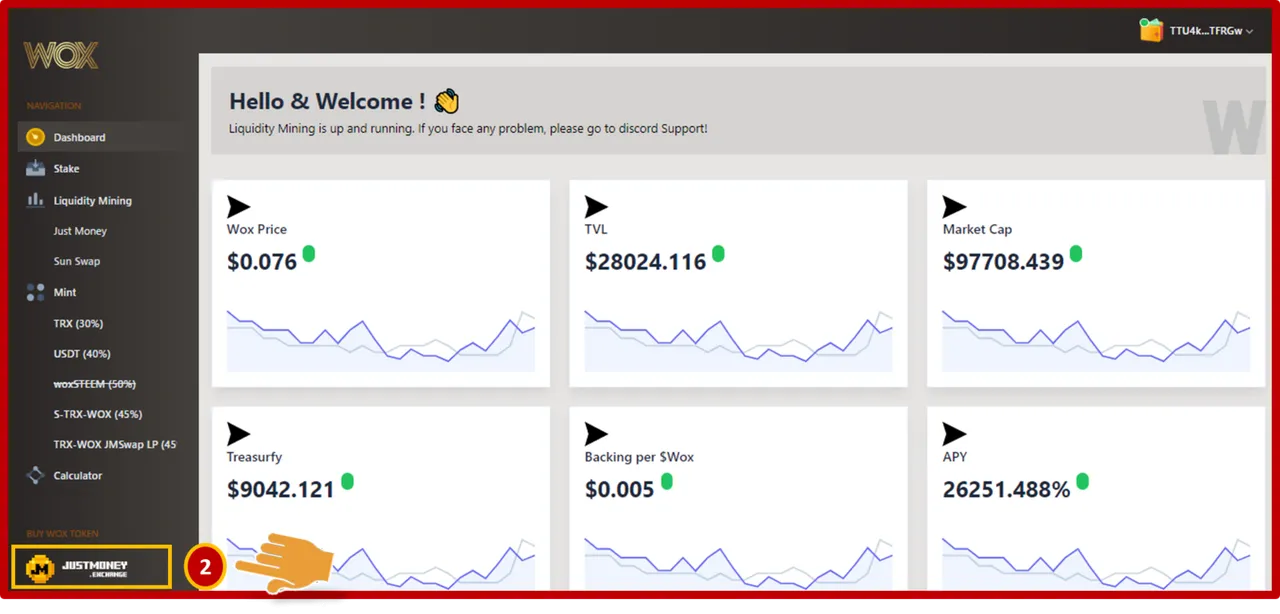
Step 3. After the system links to the JustMoney application, click on the Connect Wallet option.
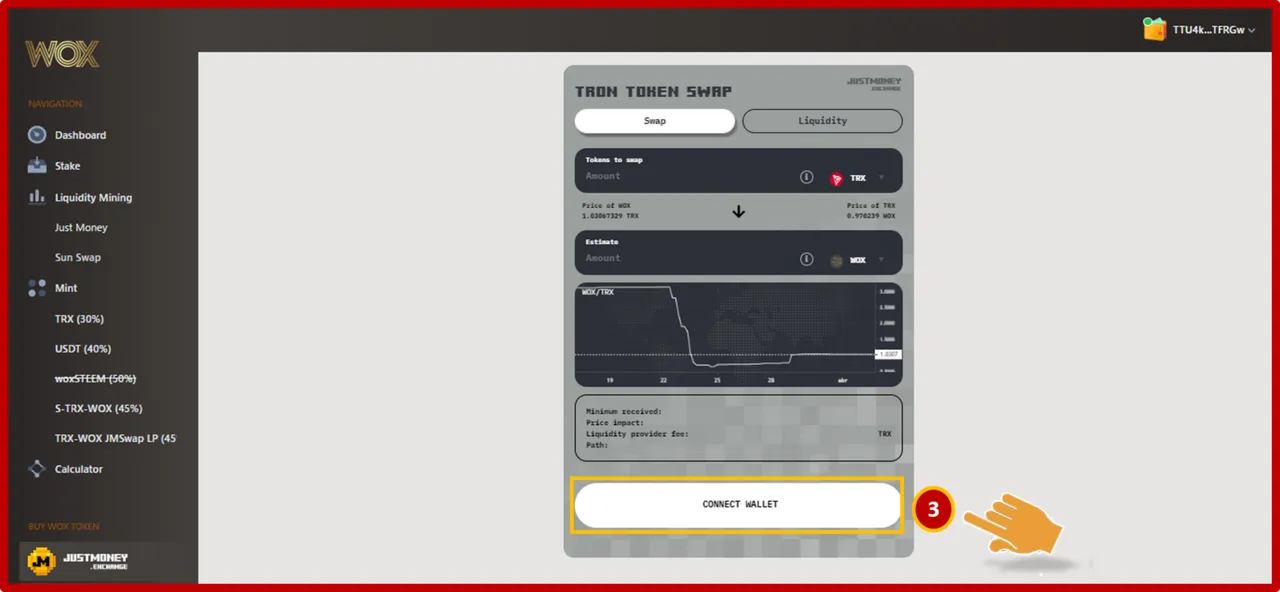
Step 4. The next step is to locate the Swap option, place the amount in TRX that you want to exchange for WOX, in my case as a test I placed 250 WOX (I ALREADY HAD THEM AVAILABLE), then click on the SWAP button.
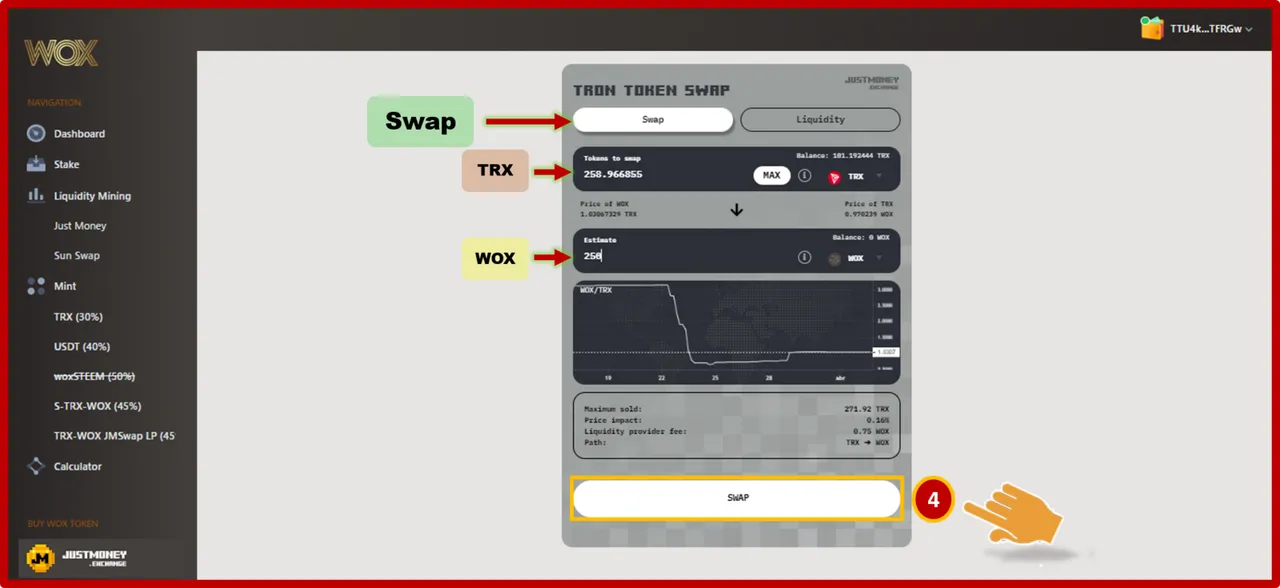
Step 5. Then in the left menu we must locate and click on the Stake option.
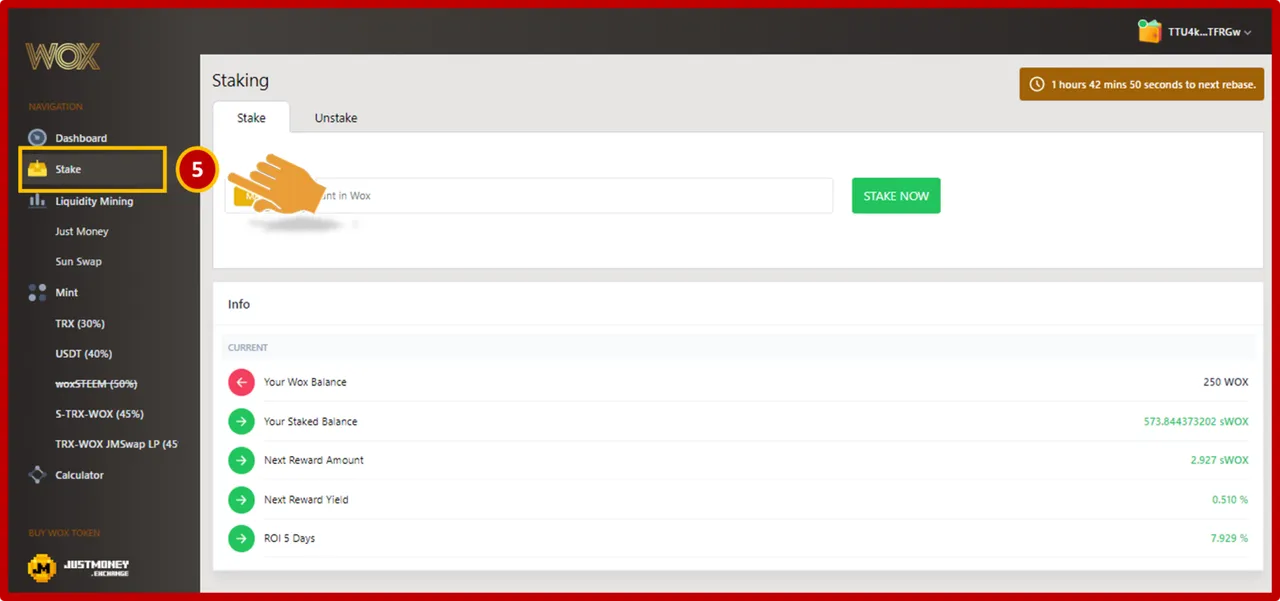
Step 6. The next step is to set the amount we will take to Staking, in my case I set the maximum amount I had available 250 WOX and then clicked on the STAKE NOW option.
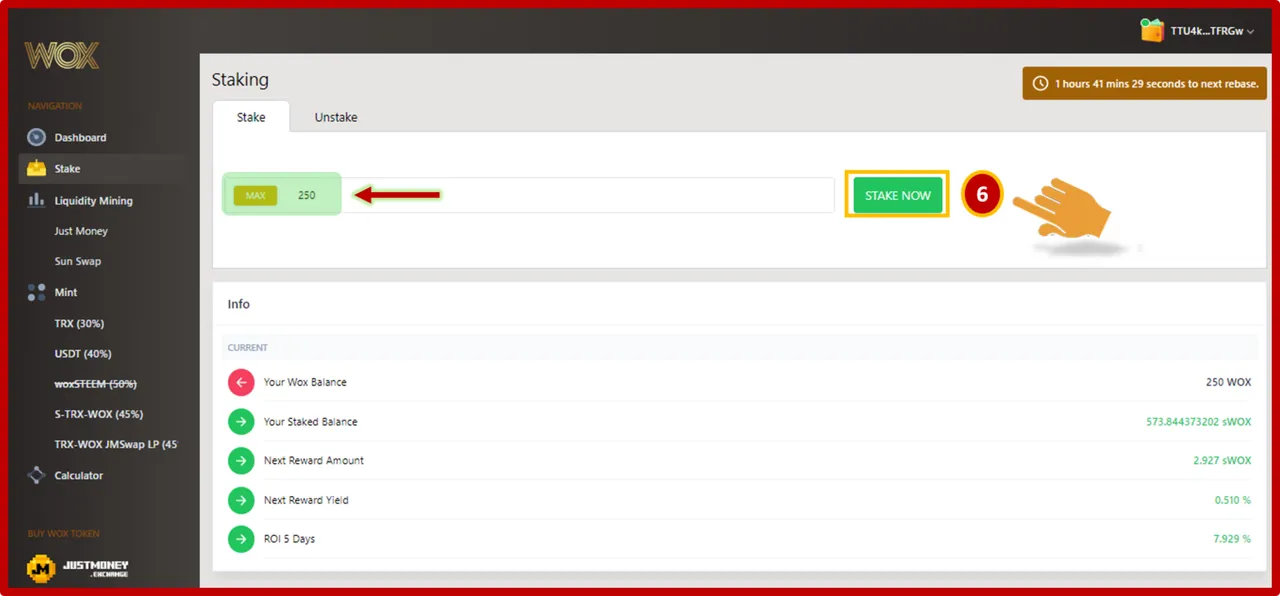
Step 7. The next step will be to click on the Sing option to accept the terms of the smart contract and confirm the action with your TronLink wallet.
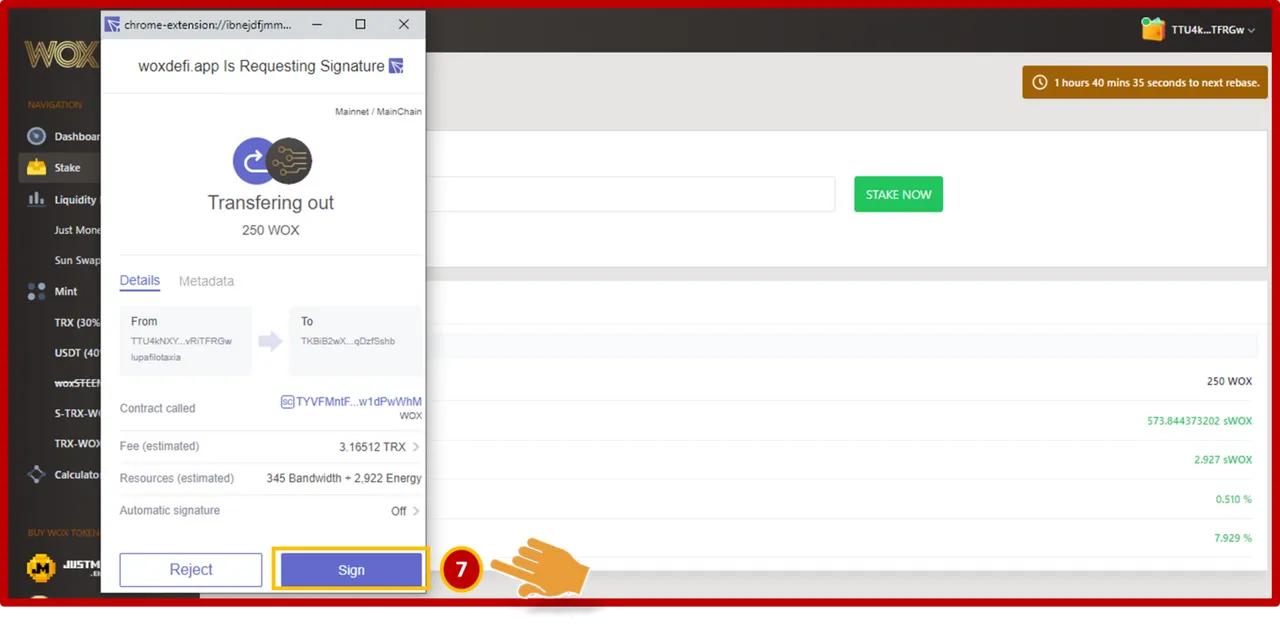
Step 8. Then the WoxDeFi application will issue the following message "Transaction initiated. If the transaction is successful then you will receive sWOX with in minutes. Thank you", to complete the action we must click on the Accept button.
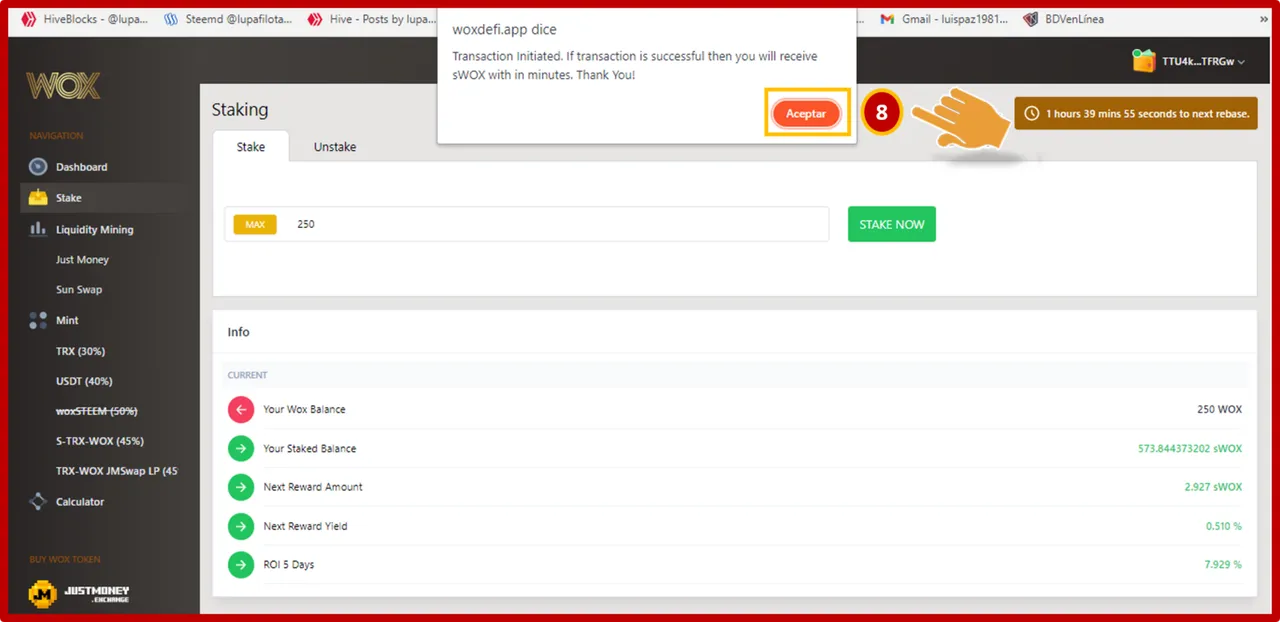
Step 9. After a few seconds of waiting, you will be able to refresh the application and see your balance in the right segment of the WoxDefi platform, specifically in the "Your Stake Balance" menu.
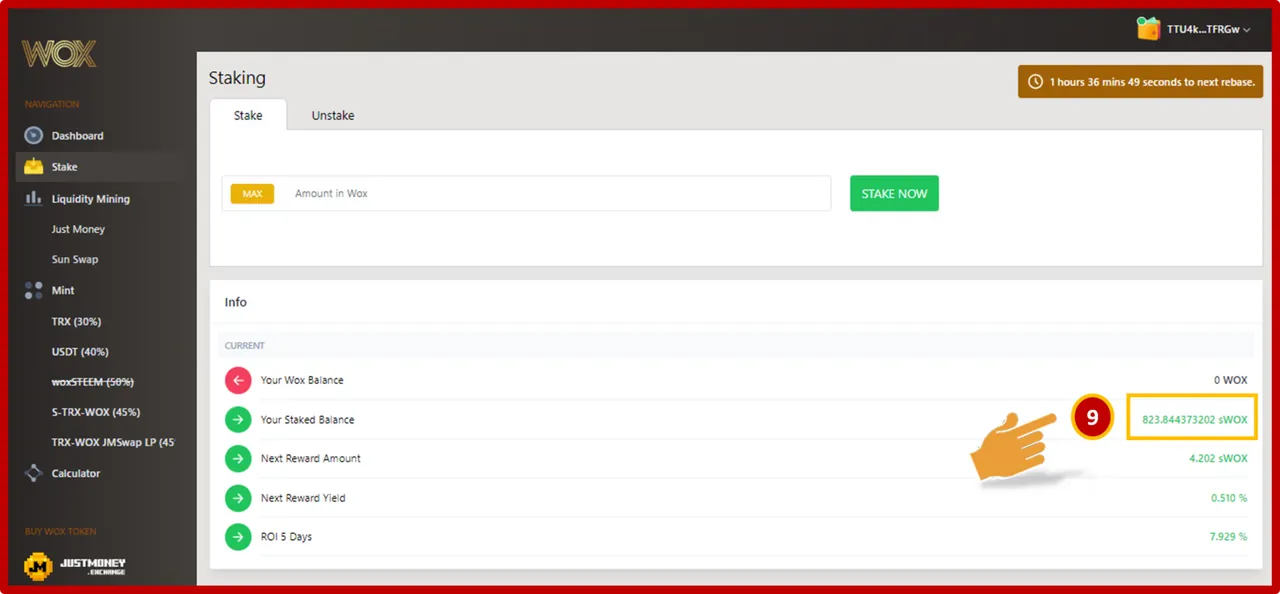

OBSERVATION:
The cover image was designed by the author: @lupafilotaxia, incorporating screenshot of the portal: WoxDefi

