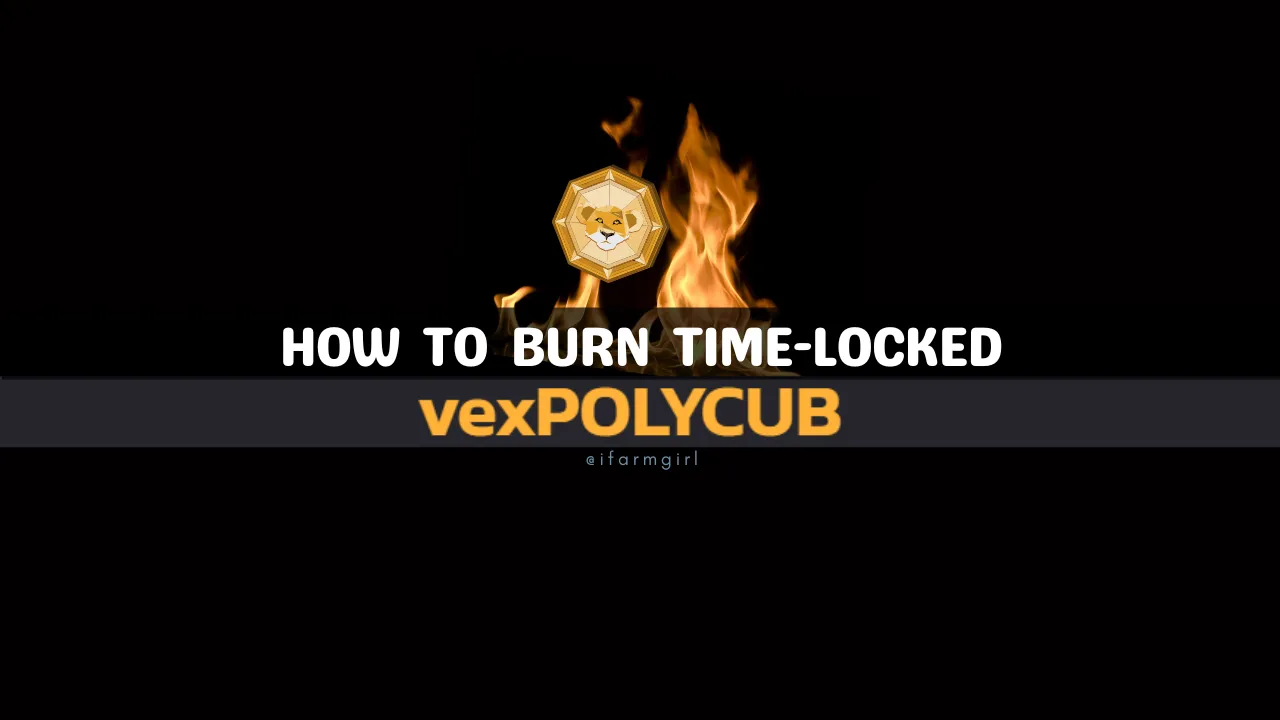
Sometimes, no matter how much we try to find or search things, we do miss them at some point. Well, that's the case for me with regards to the vexPOLYCUB that is time-locked on Polycub and is yet to be unlocked for another 105 days.
InLEO's DeFi tokens, CUB and POLYCUB are sunsetting and holders/stakers are given 30 days to burn their holdings and get the LEO airdrop that were allocated, so waiting for the locked tokens to be freed from the vaults wouldn't make it to the timeline.

Like some other folks, I was also wondering how to go about it and thought I would wait for further announcements based on Khal's video. But then, I read on Discord that some were able to burn their locked vexPolycub by adding or importing the smart contract of the token to their wallet.
The funny thing is that I have read the posts and instructions regarding the burning and processes, manually searched and added POLYCUB and XPOLYCUB on my wallet's token list but failed to find the contract address for vexPolycub. I was about to ask on Discord when I came across Khal's thread about the airdrop and I commented mentioning I was still trying to figure out how to unlock the tokens.
Thankfully, he was patient to answer that we don't need to unlock but just burn them and pointed out where the bloody contract address can be found.
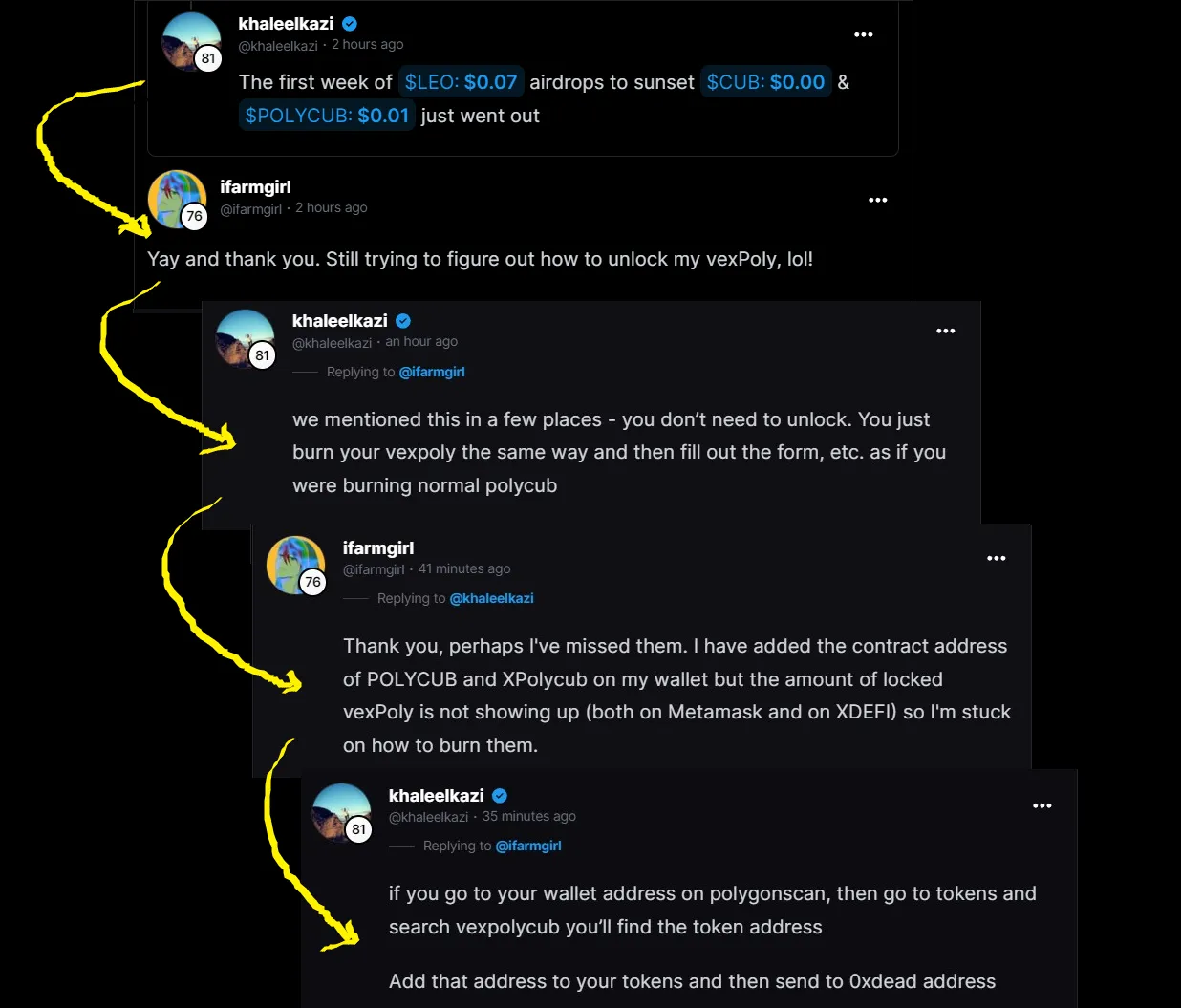
I feel stupid to be honest but just laughed it off.😅
The fact that the other day, I searched it on the Polygon block explorer but just quickly browsed and when I saw most scam tokens on the list, I didn't push through, nor did it occur to me to type the token name on the search bar. I was looking for vexPolycub when it is listed on the token list as Vote-Escrowed xPolycub, lol!
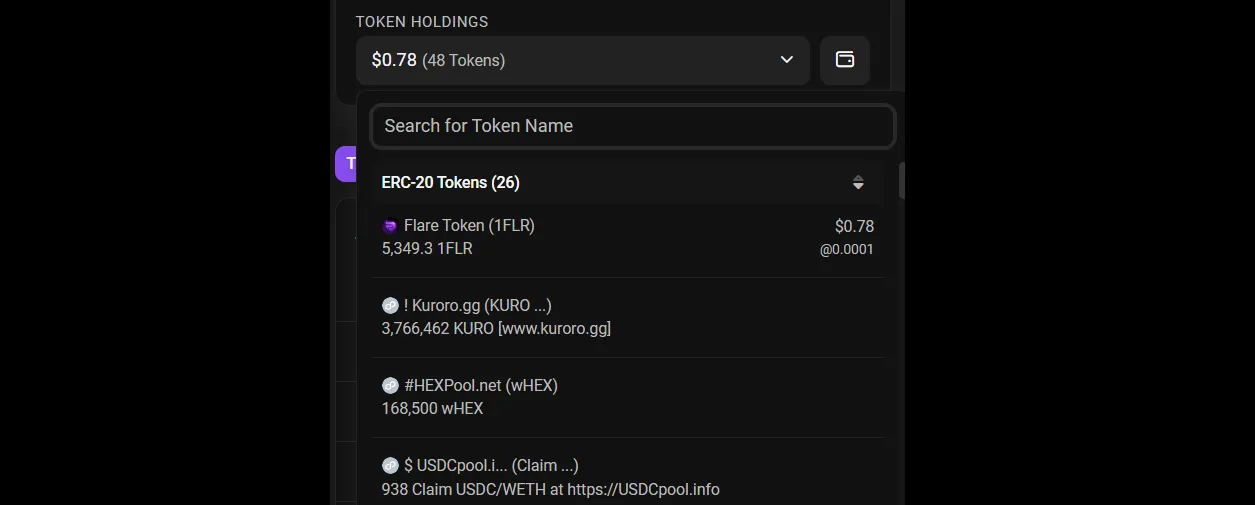
I must confess that I'm shortsighted most times and my attention to details is getting poorer. Not good, I know! But we do learn things everyday and this is just one of those that got into my radar during the day. I'm grateful of course to Khal for clearing this gal's confusion.
How to add vexPolyCUB in your wallet & burn it
To be able to see the vexPolycub in your wallet and burn it, you need to add the token first. Here's how:
1️⃣Open your wallet (MetaMask or XDEFI, whatever it is that you're using). Make sure you're on the Polygon network. (I'm using MetaMask in this example).
2️⃣Click (or tap) on Import Tokens and add the contract address of vexPolyCUB on the field: 0x472a65cA0D76a938925d8a373b793C99379ABd83. Other details like the token symbol and decimal will automatically appear.
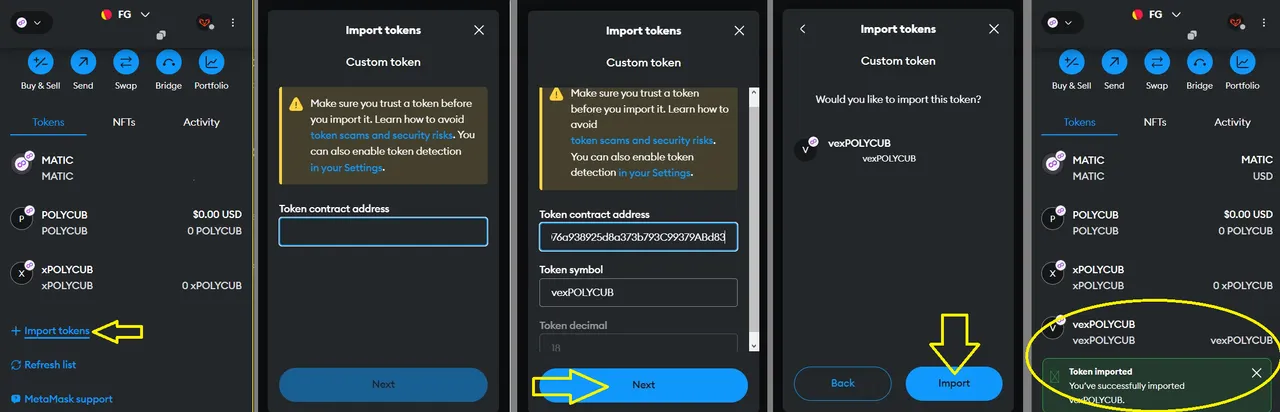
3️⃣Click on "Next" then "Import" and once it's there, you can burn the token by sending the amount to the null address: 0x000000000000000000000000000000000000dead
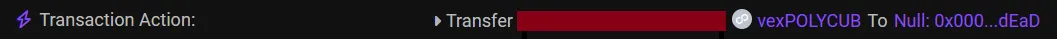
4️⃣After which, copy the transaction link and fill out the Google Form and wait for your LEO airdrop to be distributed next Friday. I have shared in my previous post how to fill in the form correctly. I did receive my LEO airdrop for the Polycub that I burnt a few days back.

Well, it's actually easy but it caused some noise around because most of us didn't know how to go about our time-locked tokens. Hope this helps anyone at least.
So that's it, all burnt and time to move on!
Lead image created on Canva. Screenshots from Polycub, Threads, Polygon Scan, MetaMask and HE. No copyright infringement intended. 31032024/20:20ph