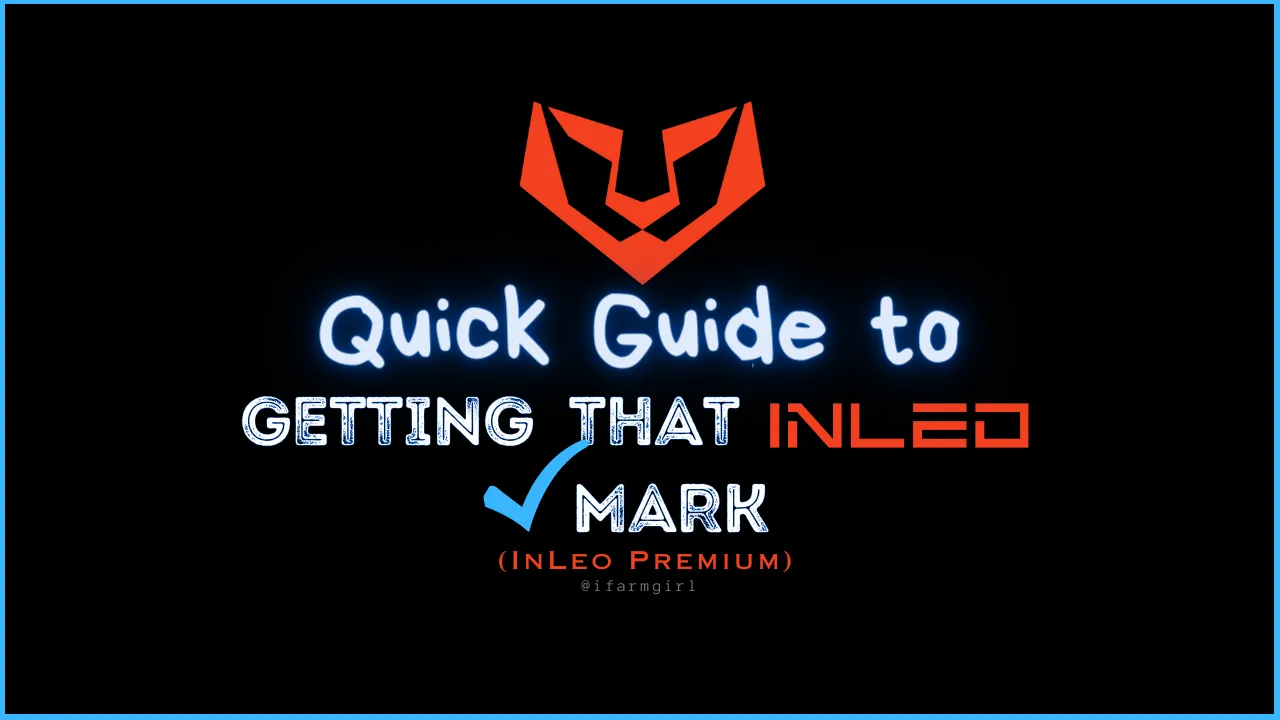
First off, my confession. I slept off the InLeo AMA (aka Wen Soon Show). It wasn't intentional though. It completely slipped off my mind and it suddenly came to me while feeding my little one at 2 in the morning, lol! So yeah, I went straight to the Space and listened to the recording without delay.
There I learned that the InLeo Premium already went live. I wasn't expecting the feature to come sooner but it's a good thing. It's now available, at least in the Labs UI. I'm sure it will be pushed to the production UI soon if there are no major bugs.
But first, let's take a closer look at what this feature is all about.
What is InLeo Premium?
It's a subscription in the amount of 10 HBD that allows one access to premium features in the InLeo frontend.
What are those features, you asked? Here's a list (as indicated on the welcome page):
❇️ Checkmark next to your username.

❇️ Customizable Page Themes
The color chosen for your checkmark will also be applied to the page.


❇️ Can create and explore Lists
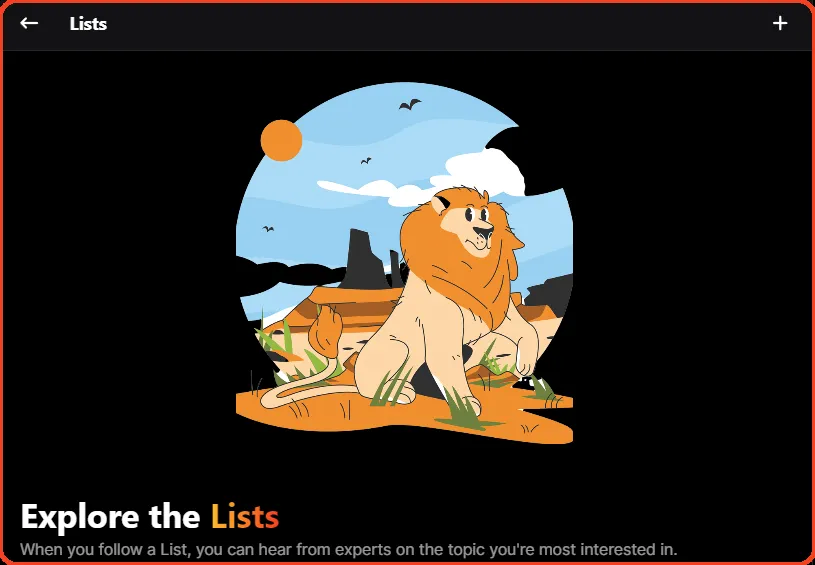
❇️ Can use markdown styling to threads
❇️ Making your threads a priority in "For You" feeds
❇️ Edit threads after they are posted (this was initially available to all but has now been limited to premium subscribers).
❇️ Can publish longer threads
❇️ Pinned Threads
❇️ Favorites Menu
❇️ NFT Profile Picture (PFP)
❇️ Auto-AI summaries of long-form posts into Threadstorms
❇️ And perhaps this one too:
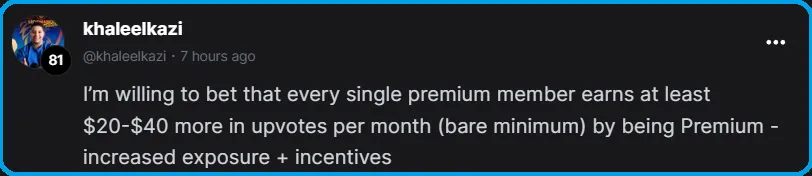
Do note that most of these features are not yet available right now but I heard they will push them out soon.
Accordingly, the funds from these Premium subscriptions will be used to buy HIVE and LEO.
There was no clearer information (or I may have missed it) on where these HIVE and LEO will be utilized but I believe we will learn about it soon.
How to Subscribe
While on the AMA threadcast, I noticed some people asking for a tutorial on how to subscribe, and because I promised one, here's a quick guide:
1️⃣ Go to Labs UI (https://labs.leofinance.io/premium) and click on "10 HBD."

2️⃣ Choose your payment method. Either approve it via Hivesigner or Keychain or you can also manually send the 10 HBD to @leopool.
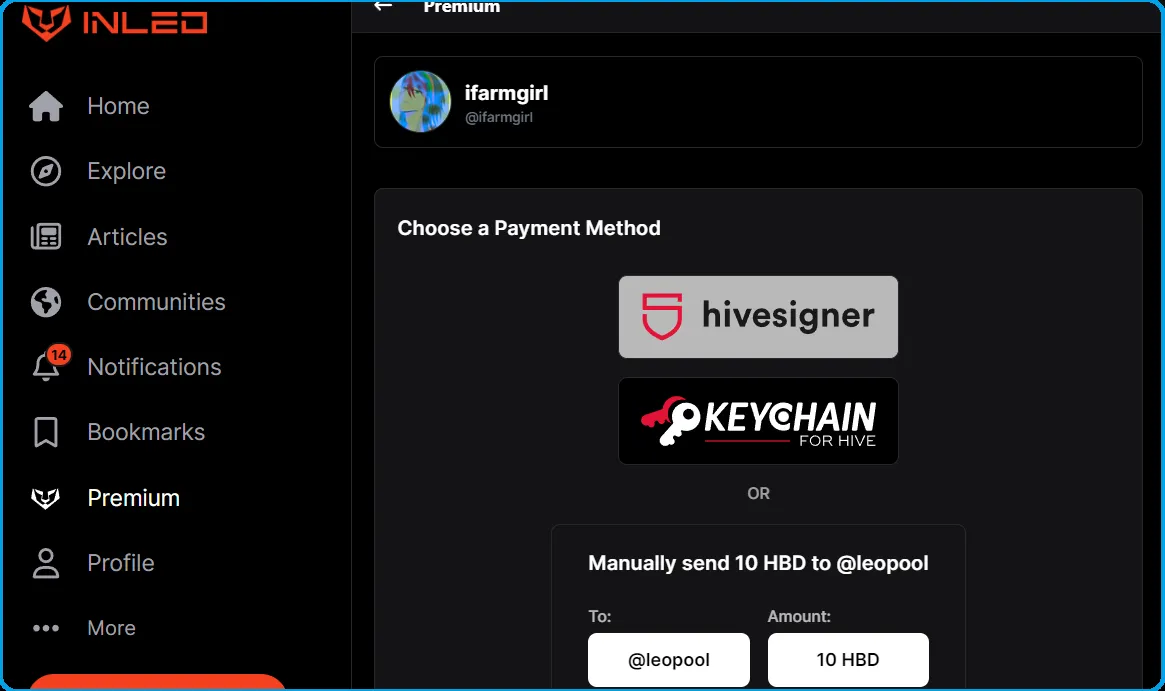
3️⃣ Approve the transaction on your chosen method. In this example, I used Hive Keychain.
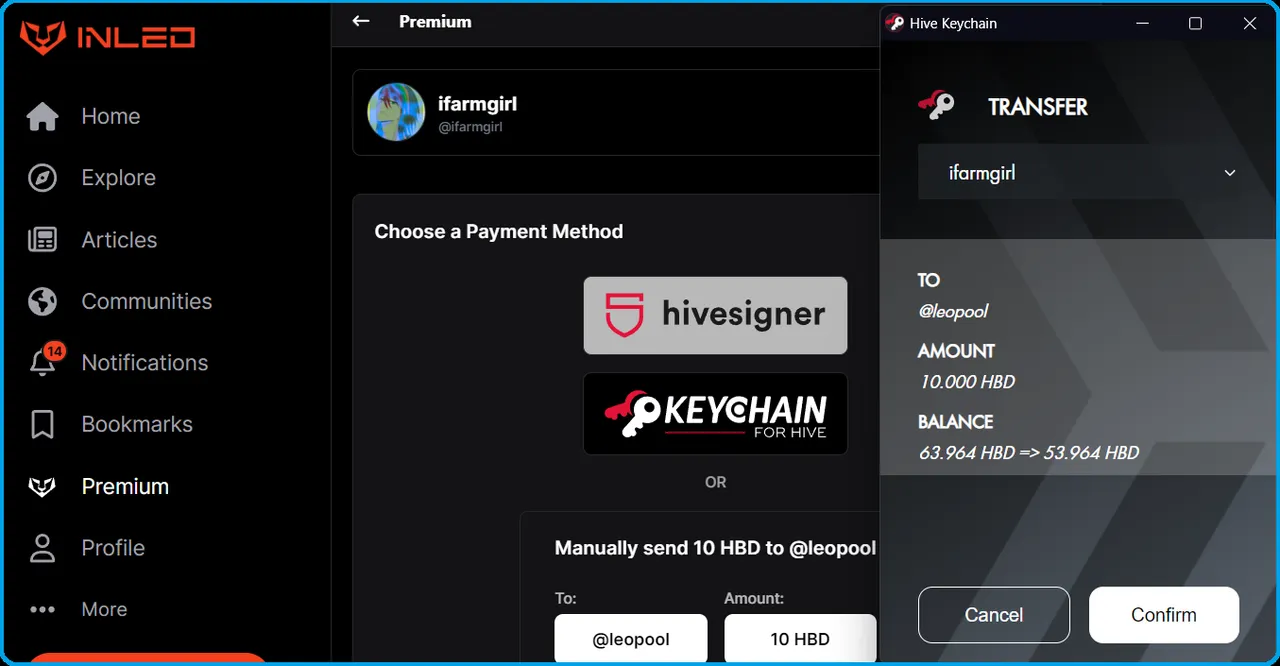
4️⃣ This shows up after successfully processing your payment.

5️⃣ You will also be presented with a countdown after a little while. It shows when your subscription ends so you will know when to renew. Per my understanding, there is no auto-renewal so it is done manually.
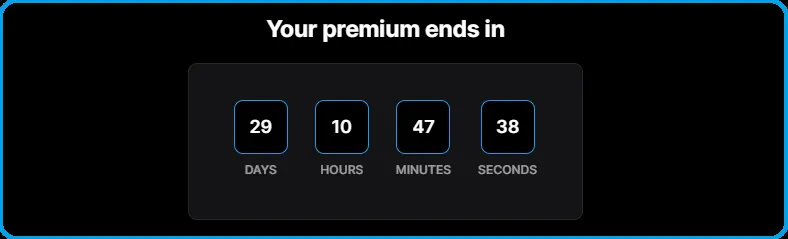
You can then go explore the available features that have just opened up for you and experience them. The first thing I did was to change my page theme to blue. Will find out more of the others.
Personal Thoughts
The Premium feature on InLeo is exciting. There are quite a lot of people already subscribed to it which is not surprising. It goes to show that people like a more personalized experience in the interface.
Since the feature just rolled out, we will need a bit more time to check all other things that come with it. There might still be bugs so we are encouraged to create a thread with the #feedback tag so they can get to them.
It will be interesting to experience it first-hand and for sure, people will give it a review after some time.

Lead image created on Canva. Screenshots from InLeo UI. 25102023/10:55ph
