While exploring THORchain, I came across XDEFI wallet so I decided to check it out. It claims that it is "one wallet for all your crypto." --- Source

(Source. No copyright infringement intended)
According to information from their site, XDEFI is a non-custodial, Web 3 multichain wallet which allows on to securely store, swap, and send over 10,000 crypto assets and NFTs across several blockchains. This means you're at least in control of your own assets since you own your keys.
Blockchains Supported
- Bitcoin
- Ethereum
- Solana
- THORChain
- Avalanche
- Fantom
- Arbitrum
- Polygon
- Bitcoin Cash
- BNB Smart Chain
- Litecoin
- Doge etc.
Wallet Features
NFT Display
It allows customisable display of NFTs on 7 popular chains --- Solana, Ethereum, Fantom, Avalanche, Arbitrum, Polygon and BNB Smart Chain.Multiple Browsers
According to their website, the wallet extension is available on different browsers, i.e: Microsoft Edge, Opera, Google Chrome, Brave, Côc Côc and Firefox will come soon. (I have not checked if it works on all these mentioned browsers but I'm using CryptoTab and it worked so far.)Integrated Bridging
You can bridge your asset from one chain to another within the wallet itself.XDEFI token Staking
The wallet has its own ERC-20 utility token, XDEFI and one can stake them HERE to earn rebates from fees, claim rewards and participate on future governance. More information on the tokenomics can be found here.Other features compared to other extension wallets
Further research led me to their comparison between 6 DeFi and NFT Browser Wallets. The data are not the most recent though as it is indicated to be in April 2022.
So to try it out myself, I downloaded and installed the extension on my browser then created an account.
Here's how to create a new XDEFI Wallet
Download and install the wallet extension. After the installation, open the extension and click on Let's Get Started
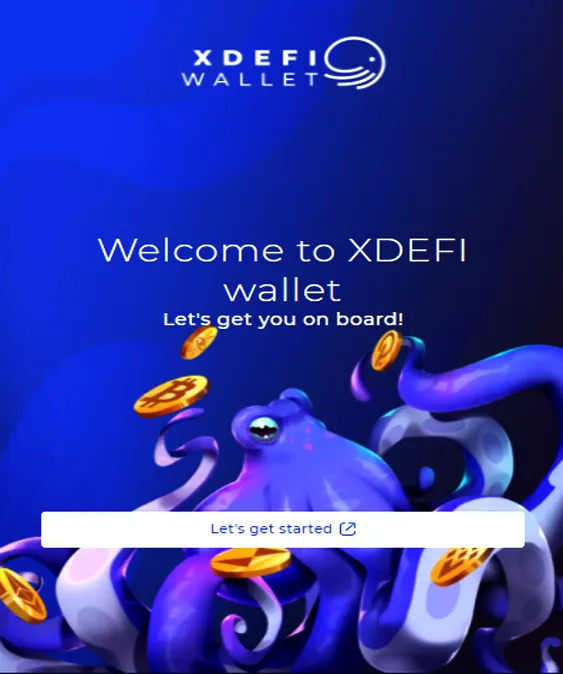
Check the box to agree to the terms and conditions (you better read it of course!). Then click on "Create XDEFI Wallet"
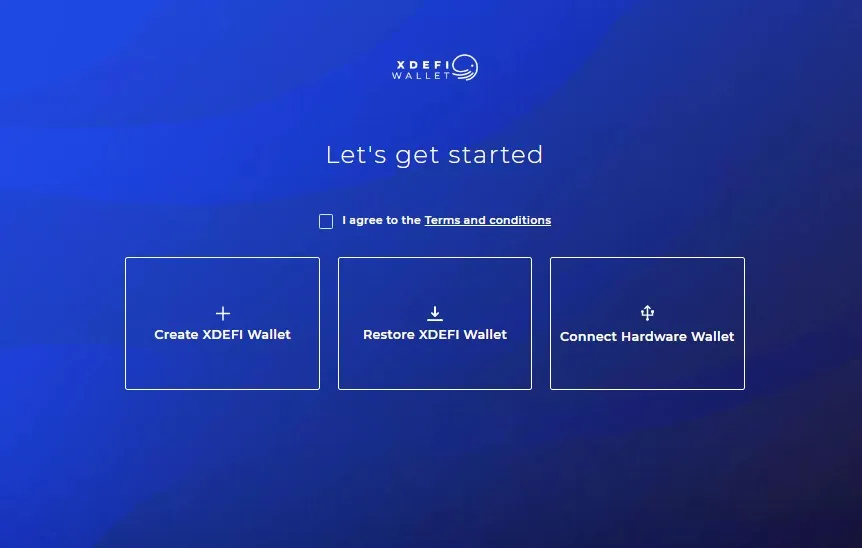
Set a password for your wallet and click on Next
Save your secret phrase on a safe place then click Next
Enter the 4 words requested and click Next
Name your wallet and click on Next
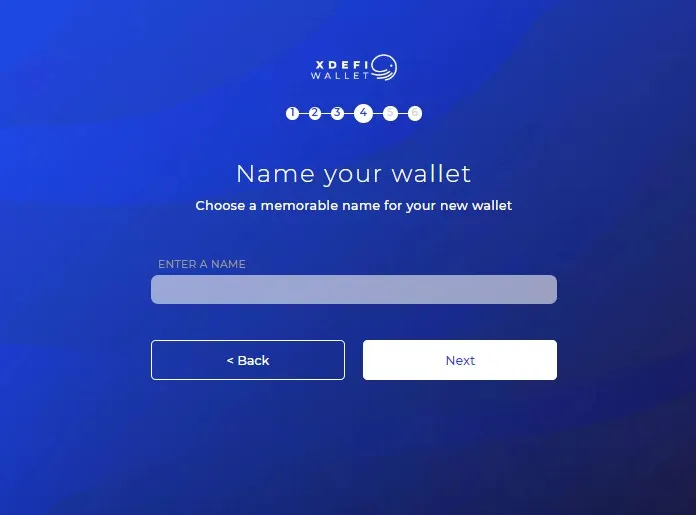
Choose whether you want to make it your default browser wallet or not then click Next
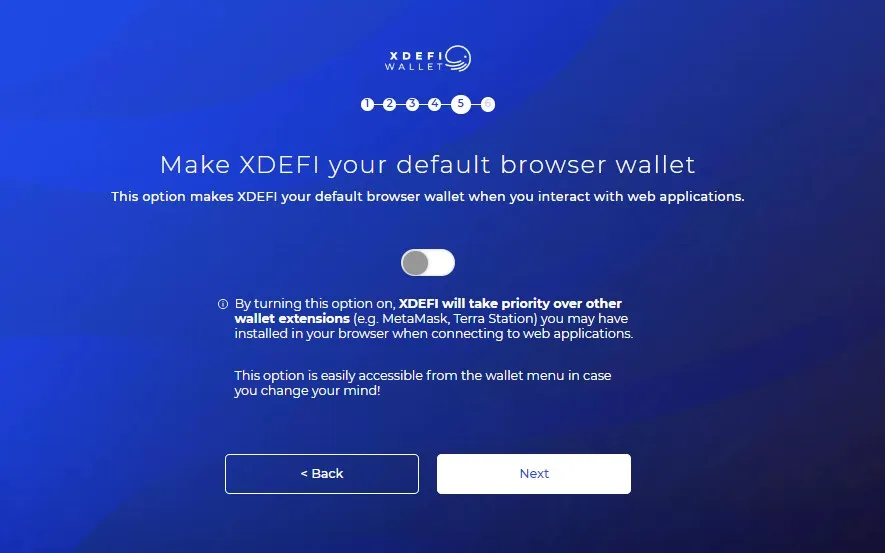
And you're done!
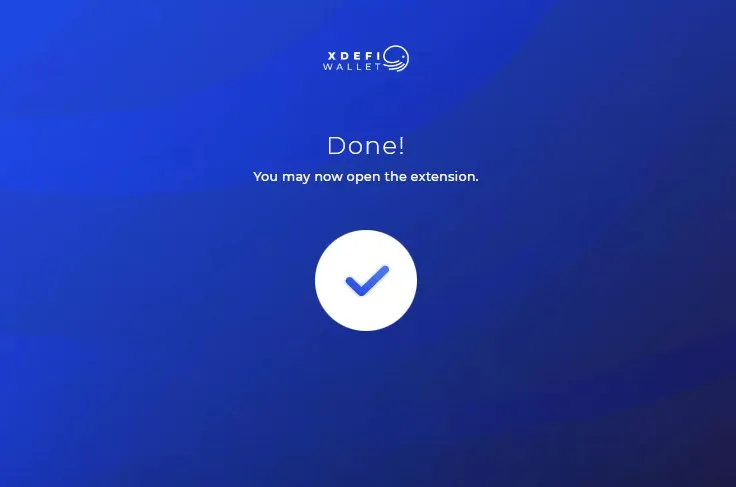
You can also import your Metamask wallet onto it and you can do that easily through any of these 3 methods:
- Using your wallet's secret or seed phrase
- Entering your Private Key
- Or uploading your wallet's Keystore JSON File
Personal Verdict
Since this is my first time to explore and use it, I can only give what I think of it at first glance. The UI is good, simple and easy to use and navigate. The asset tabs and others are conveniently located at the bottom of the wallet.
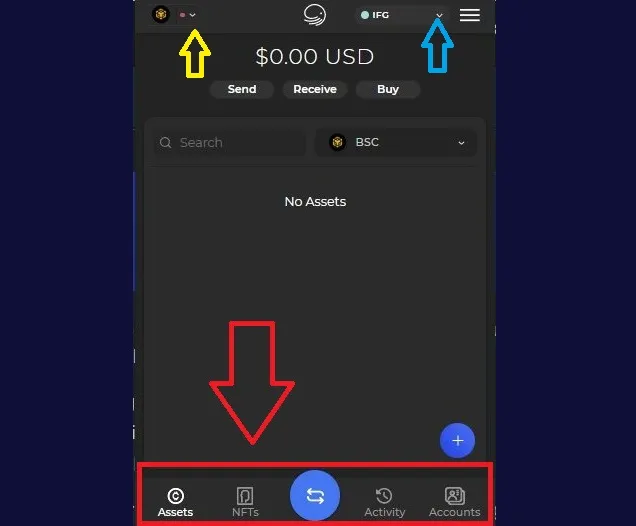
It's also quick to switch from one chain to another through the top left hand side corner (yellow arrow) and if you have multiple accounts or wallets, you can easily switch them on the topmost right hand corner (blue arrow).
If this wallet is as good as it claims then it would be really useful. The current FTX drama reminded me of the rule "Not your keys, Not your crypto" so I'm going to be removing my small assets from the CEXes pretty soon.
DISCLAIMER: For infotainment only. DYOR if you intend to use the wallet.

Images from XDEFI wallet/website. No copyright infringement intended. 121122/20:00ph
