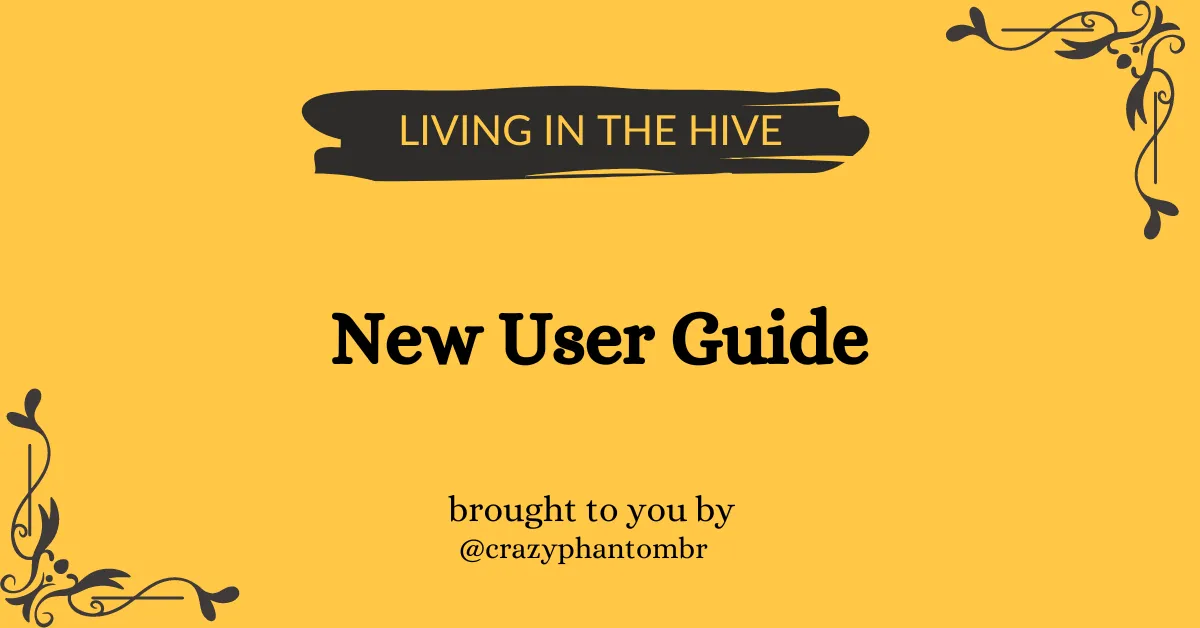
This content was written in Portuguese and was translated using the Google Translate tool.
Você pode ler o original logo abaixo!
This content was divided into two parts. This is part 2, which will show you how to do it, step-by-step. If you haven't seen it, access part 1 through your favorite front-end:
This post has a very clear purpose:
Goal:
Demonstrate new user how to join a Curation Trail provided through HiveVote.
To be successful on this journey, you will need to complete a preparatory registration with HiveSigner. This step can be skipped if you have already registered.
1. HiveSigner
Firstly, you will necessarily need to register with HiveSigner. It works as an authenticator, in the same way as HiveKeychain, in the same way as the manual way where you enter your Hive keys yourself into any application you want to join.
To be able to join a Curation Trail you will need to be able to use HiveSigner as it is the only authentication method that the project accepts for now.
Access the https://hivesigner.com/ portal and look for the LOGIN button in the footer!
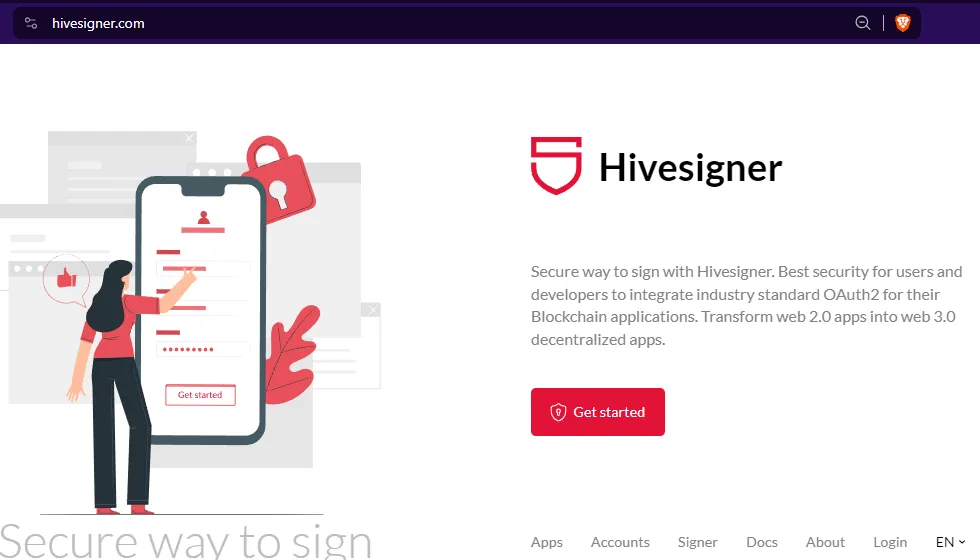
The screen that opens asks you to fill in some fields:
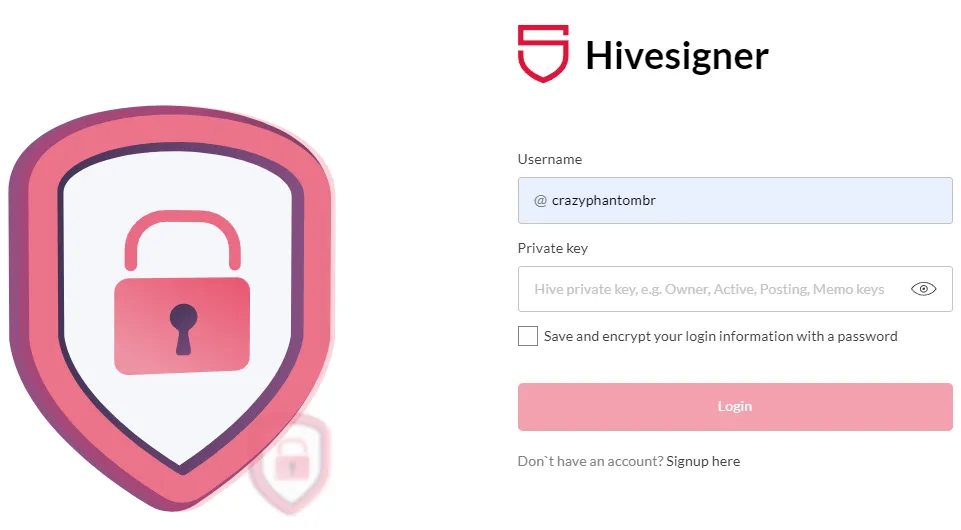
- Username: your username within Hive. Be careful with the use of "@", which is mandatory but is already pre-filled.
- Private key: here you need to enter your key, your password, the one you cannot choose, which you received when you created your Hive account. To be practical, let's assume you choose the ACTIVE key. Copy and paste your key to avoid typing errors, or be very careful with capitalization.
If the entered key is valid, the next screen will ask for a password of your choice to encrypt your key. This is very good because you will no longer need to look for your generated keys and whenever necessary you will be asked for this personalized password instead of the keys.
Now we can access HiveVote.
2. HiveVote
Access the hive.vote through your preferred browser.

The login/register button takes you to the same place, so don't worry about that.

Now you may have noticed that you have left the HiveVote website and are on the HiveSigner website. That's right, it is an authentication portal and if you are successful you will soon return to the HiveVote portal.
Enter your USERNAME if it is not pre-filled, your password if requested.
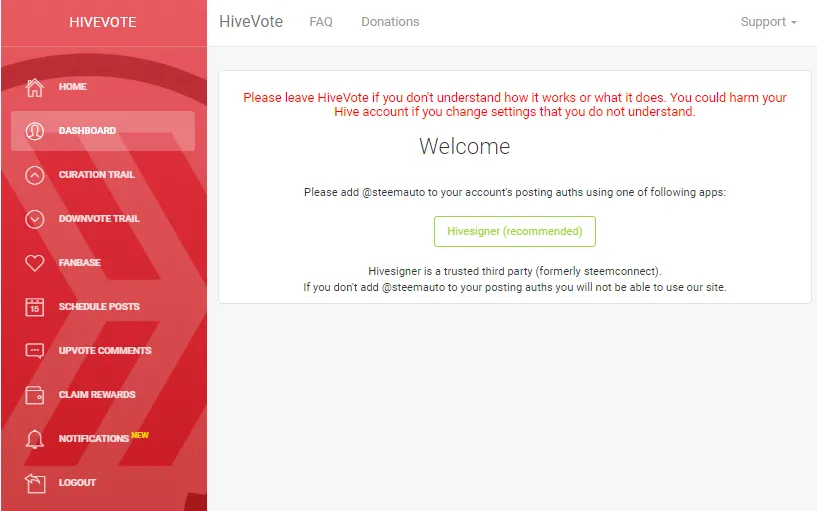
This screen is the only thing you will see until you authorize the portal. To be able to use the program, you need to click on the big green button in the center of the screen.
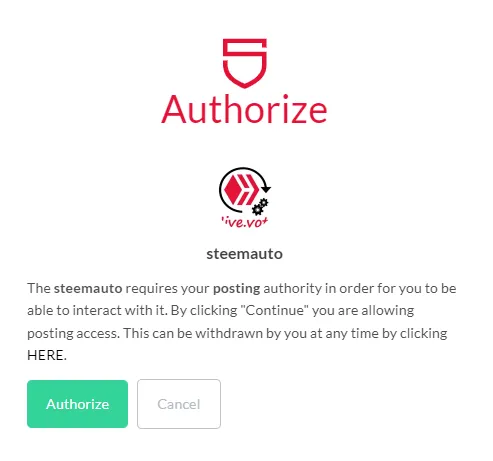
This is the authorization screen, if you agree with this then click AUTHORIZE. From now on, you have authorized the portal to cast the votes that you will choose in the next steps. If you regret this decision, you can revoke the authorization by clicking the big red button that now appears in the center footer.

Look in the menu for the Curation Trail option. In the center of the screen, the lists you already follow are shown. In this case "nehuma". In the footer, the option to search for a trail:
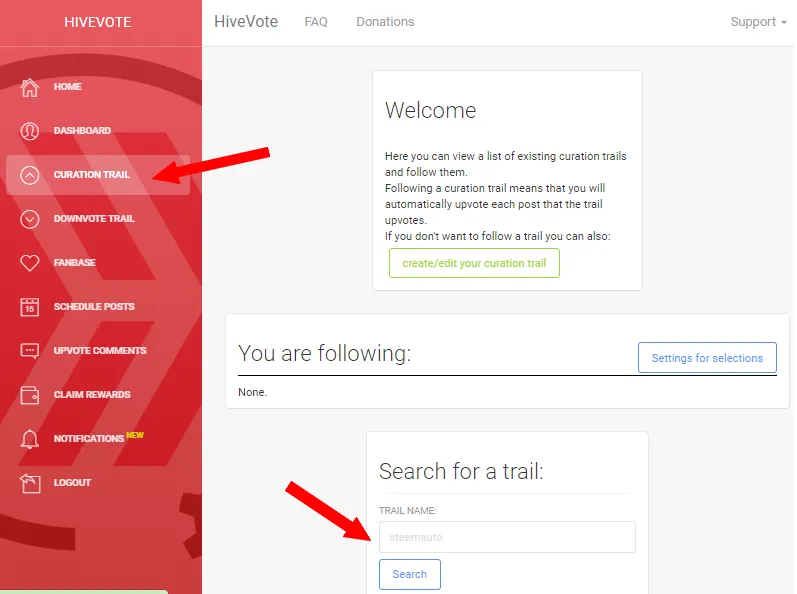
If you scroll further down you will see some suggestions. Let's focus on following a path you want. For this example, I will look for the Hive-br.voter trail which is the manual curation trail carried out by the Brazilian community at Hive.
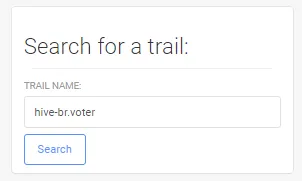
In this case we search for "hive-br.voter" which will lead us to the same result as this link. Unfortunately the link only works if you are "logged in" so the direct links are not very functional. Search is more "guaranteed".
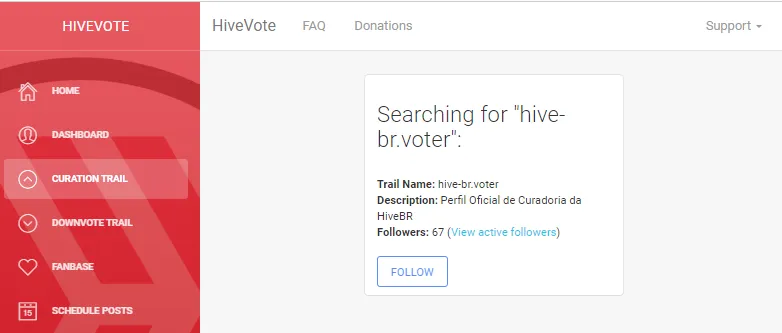
The result ofSearch shows us that there are currently 67 followers who are on this curation trail. You can see who they are by clicking on the link below. By clicking the follow button you will enter this Curation Trail.
We can now customize our engagement with this curation track:

Let's explore what each setting does:
- Unfoollow: you get off the trail, we don't want that!
- Settings: hides and displays settings.
- Enable: if checked, you will be active on the track, if unchecked you will be "paused".
- Vote comments too: enable your vote in comments too. We don't recommend it!
- Voting Weight: standard value of your vote. Varies from 0% to 100%
- Time to wait: how long the program must wait to make your vote. We suggest 0, the default value, which means it will be done immediately.
| Scale Voting Weight | Fixed Voting Weight |
|---|---|
| Suppose the trail leader voted a piece of content with 70% upvote. If this option is enabled, the numerical value you defined in voting weight will be applied to the leader's vote percentage. | Suppose the trail leader voted a piece of content with 70% upvote. If this option is enabled, the numerical value you defined in voting weight will be applied regardless of the leader's vote. |
| Your vote will be (50% of 70%) Your vote will be 35% | Your vote will be 50% |
Remember to save your customization.
Returning to the home page, let's see the general settings.
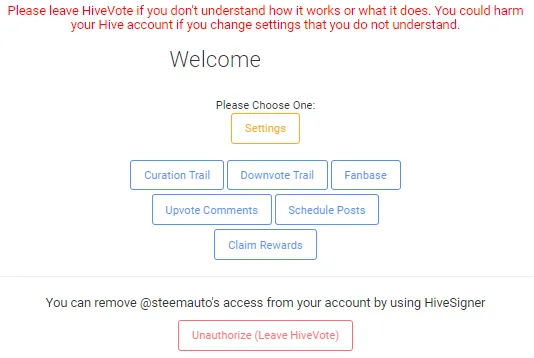
Clicking on Settings we see the general settings:
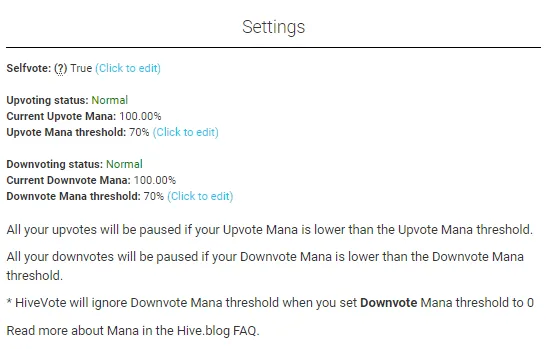
- Selfvote: (?) True: We suggest you change this option to FALSE to avoid voting on your own content as this is a discouraged practice at Hive.
- Upvoting status: current situation
- Upvote Mana threshold: 70%
This last point is extremely important, as it is the dividing line between human action and machine action. I'm gonna explain:
If you are an active user on Hive, it is normal for you to distribute your upvotes (likes) throughout the day. In this case, each vote distributed "spends" its strength, which is automatically recovered throughout the day.
This number 70% (default) is the value that activates or deactivates the curation trail. Whenever your voting strength is below 70% the automatic voting system is automatically paused. This means that if there is a leader vote at this time, your account will not vote. This allows you to rebuild your Vote Power.
As soon as your Vote Power exceeds the established value, your account will become active again to follow the Curation Trail that you are subscribed to. This means that if there is a vote from the leader at this time, you will follow him.
Conclusion
The new user should be encouraged to follow curation trails so that their vote does not become dust. It is also important to demonstrate support and confidence in projects that he believes in. And lastly, as Plan B, automating votes and also claiming rewards can save the ecosystem by avoiding wasting Hive on inactive accounts.
Very active users can establish high Mana Threshold values, for example 90%, this way the trails would only be activated in the case of misfortune, force majeure, which takes the active user away from their presence in the Hive.
This small guide may be useful for new users that I have onboarded or even for others who have no relationship with me. Use your will!
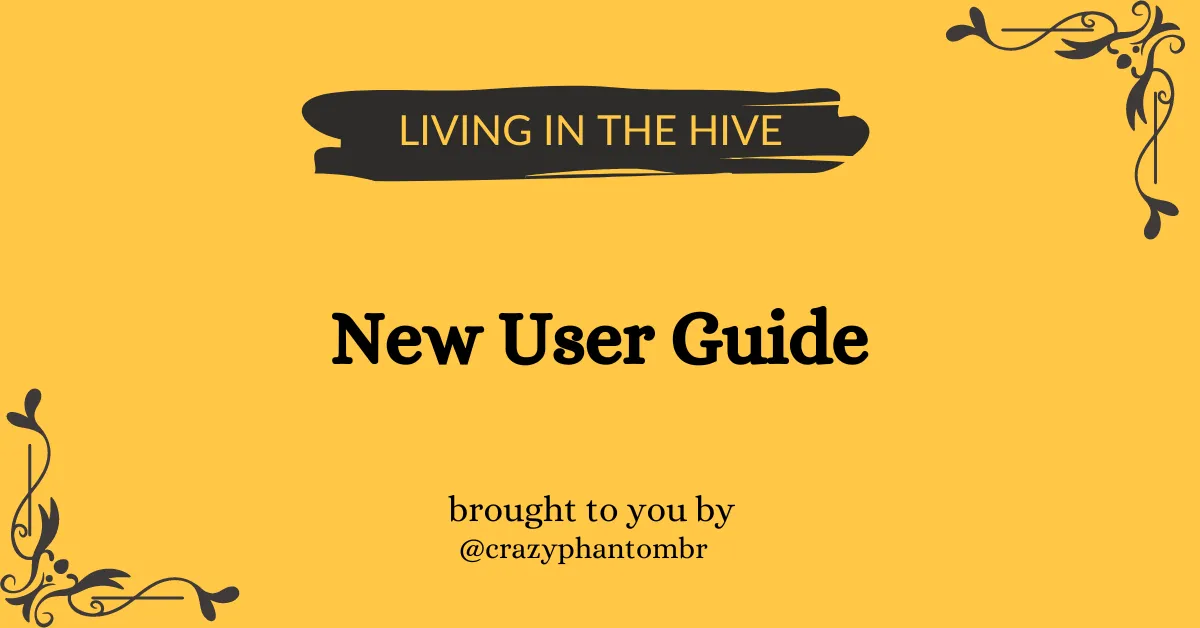
This content was written in Portuguese and was translated using the Google Translate tool.
Você pode ler o original logo abaixo.
Este conteúdo foi dividido em duas partes. Esta é a parte 2, que mostrará como fazer, passo-a-passo. Caso não tenha visto, acesse a parte 1 através do seu front-end favorito:
Essa postagem tem um propósito muito claro:
Objetivo:
Demonstrar ao novo usuário como ingressar em uma Curation Trail fornecido através do HiveVote.
Para conseguir ter sucesso nessa jornada será necessário realizar a inscrição preparatória no HiveSigner. Essa etapa pode ser pulada caso você já tenha feito seu cadastro.
1. HiveSigner
Primeiramente você precisará necessariamente de um registro no HiveSigner. Ele funciona como um autenticador, da mesma forma que o HiveKeychain, da mesma forma do jeito manual onde você mesmo digita suas chaves Hive em qualquer aplicação que queira ingressar.
Para conseguir ingressar em uma Curation Trail você precisará ser capaz de usar HiveSigner pois é o único método de autenticação que o projeto aceita por enquanto.
Acesse o portal https://hivesigner.com/ e procure pelo botão LOGIN no rodapé!
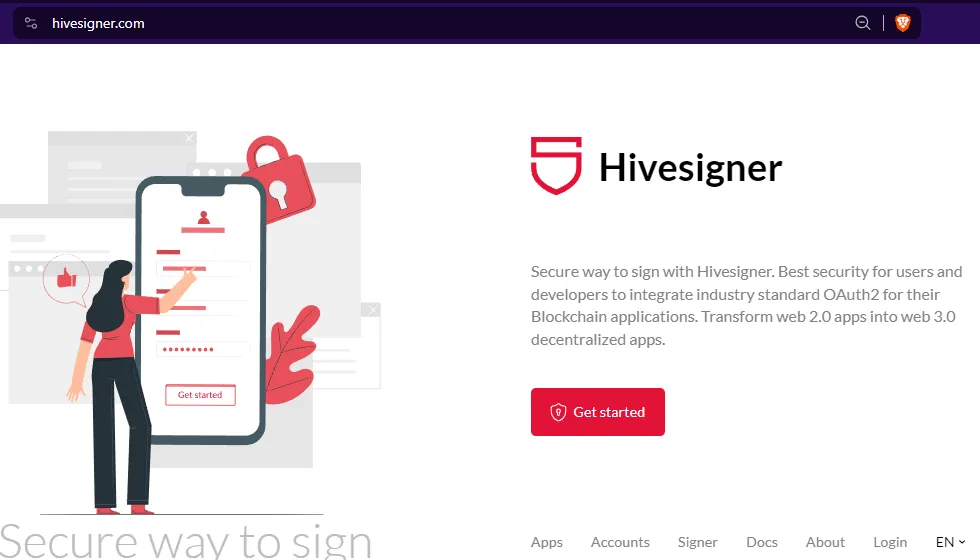
A tela que abre solicita o preechimento de alguns campos:
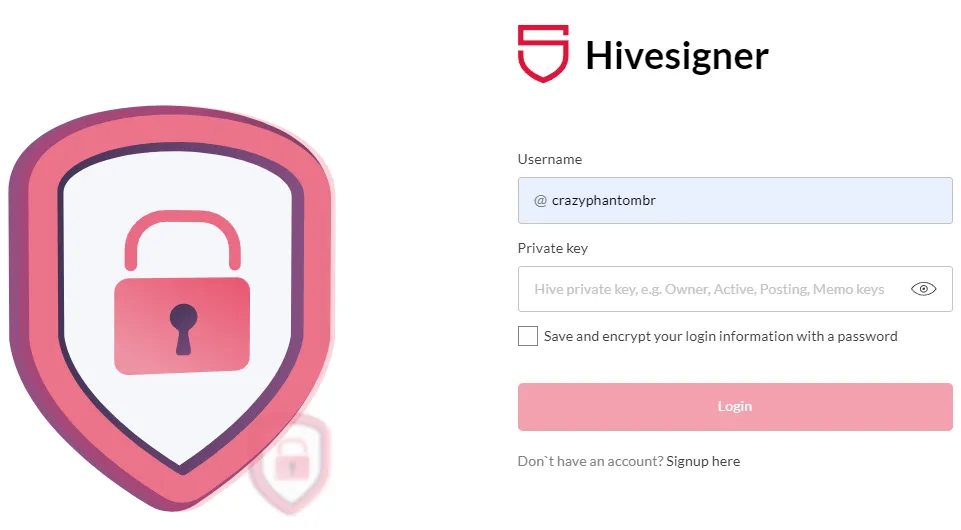
- Username: seu nome de usuário dentro da Hive. Tenha cuidado com o uso do "@" que é obrigatório porém já está preenchido previamente.
- Private key: aqui você precisa inserir sua chave, sua senha, aquela que você não pode escolher, que você recebeu quando criou sua conta Hive. Para ser prático, vamos supor que você escolha a chave ACTIVE. Copie e cole sua chave para evitar erros de digitação, ou tenha muito cuidado com maiúsculas e minúsculas.
Se a chave inserida for válida, a próxima tela irá solicitar uma senha de sua escolha para encriptar sua chave. Isso é muito bom pois você não vai precisar mais procurar suas chaves geradas e sempre que for necessário será solicitada essa senha personalizada no lugar das chaves.
Agora já podemos acessar o HiveVote.
2. HiveVote
Acesse o portal hive.vote através do seu navegador preferido.

O botão de login / registar leva você ao mesmo lugar, então não se preocupe com isso.

Agora você deve ter percebido que você saiu do site HiveVote e está no site HiveSigner. É assim mesmo, ele é um portal de autenticação e se você tiver sucesso logo irá voltar ao portal HiveVote.
Insira seu USERNAME caso ele não venha pré-prenchido, sua senha se solicitado.
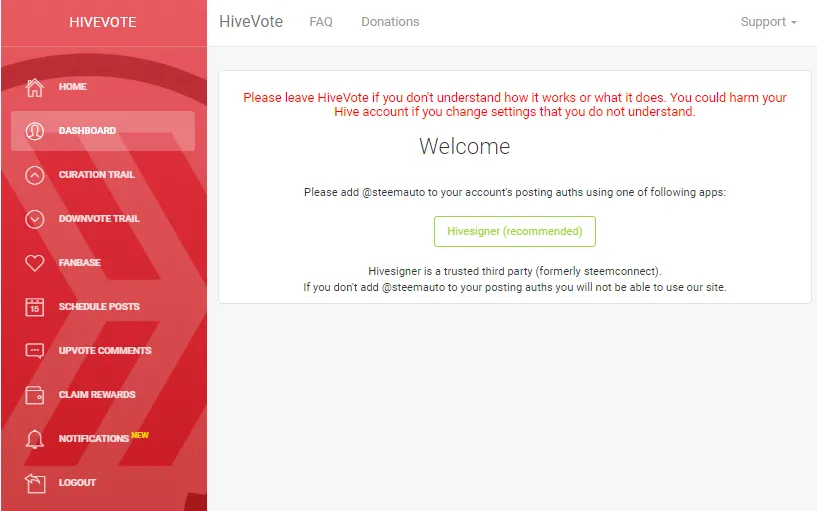
Essa tela é a única coisa que você verá enquanto não autorizar o portal. Para poder usar o programa, você precisa clicar no grande botão verde no centro da tela.
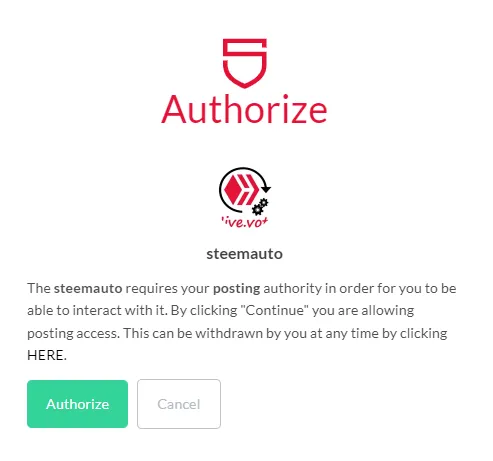
Essa é a tela de autorização, se você concorda com isso então clique em AUTHORIZE. A partir de agora você autorizou o portal a realizar os votos que você irá escolher nos próximos passos. Caso se arrependa dessa decisão, você pode revogar a autorização clicando no grande botão vermelho que agora parece no rodapé central.

Procure no menu pela opção Curation Trail. No centro da tela são mostrados as listas que você já segue. Neste caso "nehuma". No rodapé, a opção pela busca de uma trilha:
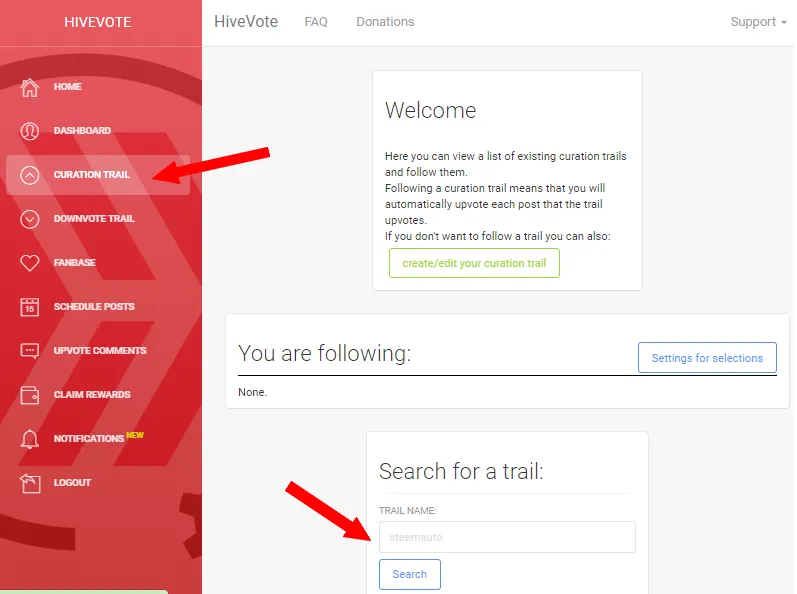
Se você rolar mais abaixo, verá algumas sugestões. Vamos nos concentrar em seguir uma trilha que você deseje. Para este exemplo, vou procurar pela trilha Hive-br.voter que é a trilha de curadoria manual realizada pela comunidade brasileira na Hive.
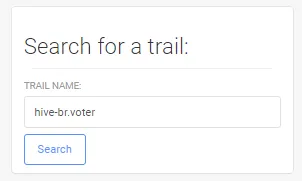
Neste caso buscamos por "hive-br" o que vai nos levar ao mesmo resultado deste link. Infelizmente o link só funciona se você estiver "logado" então os links diretos não são muito funcionais. A pesquisa é mais "garantida".
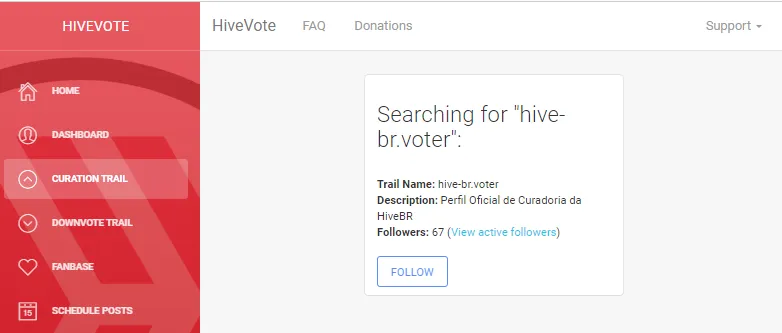
O resultado da busca nos mostra que atualmente existem 67 seguidores que estão nesta trilha de curadoria. Você pode ver quem são, clicando no link logo ao lado. Clicando no botão de seguir você entrará nesta Curation Trail.
Agora podemos personalizar nosso envolvimento com essa trilha de curadoria:

Vamos explorar o que cada configuração faz:
- Unfoollow: você sai da trilha, não queremos isso!
- Settings: oculta e exibe as configurações.
- Enable: se marcado, você estará ativo na trilha, se desmarcado você estará "em pausa".
- Vote comments too: habilita seu voto também em comentários. Não recomendamos !
- Voting Weight: valor padrão do seu voto. Varia de 0% a 100%
- Time to wait: quanto tempo o programa deve esperar para concretizar o seu voto. Sugerimos 0, valor padrão, que significa que será imediatamente.
| Scale Voting Weight | Fixed Voting Weight |
|---|---|
| Suponha que o líder da trilha tenha votado um conteúdo com 70% upvote. Se esta opção estiver habilitada, o valor numérico que você definiu em voting weight será aplicado sobre a porcentagem do voto do lider. | Suponha que o líder da trilha tenha votado um conteúdo com 70% upvote. Se esta opção estiver habilitada, o valor numérico que você definiu em voting weight será aplicado independente do voto do lider. |
| Seu voto será (50% de 70%) Seu voto será 35% | Seu voto será 50% |
Lembre de salvar sua personalização.
Voltando à pagina inicial vamos ver as configurações gerais.
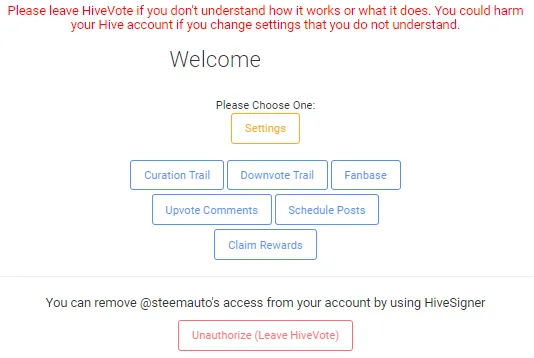
Clicando em Settings vemos as configurações gerais:
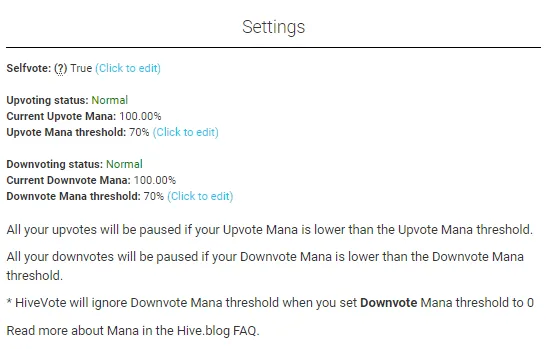
- Selfvote: (?) True: Sugerimos que altere essa opção para FALSE visando não votar em seu próprio conteúdo pois isso é uma prática desencorajada na Hive.
- Upvoting status: situação atual
- Upvote Mana threshold: 70%
Este último ponto é importantíssimo, pois ele é a linha de corte entre a atuação humana e a atuação da máquina. Vou explicar:
Se você é um usuário ativo na Hive, é normal que distribua seus upvotes (likes) ao longo do dia. Neste caso, cada voto distribuído "gasta" sua força, que vai se recuperando automaticamente ao longo do dia.
Este número 70% (default) é o valor que ativa ou desativa a trilha de curadoria. Sempre que a sua força de voto estiver abaixo de 70% o sistema de votos automáticos é pausado automaticamente. Isso significa que se houver um voto do líder neste momento, sua conta não vai votar. Isso permite a você recompor sua Vote Power.
Tão logo seu Vote Power supere o valor estabelecido, sua conta volta a ficar ativa para seguir as Curation Trail que você estiver inscrito. Isso significa que se houver um voto do líder neste momento, você irá segui-lo.
Conclusão
O novo usuário deve ser incentivado a seguir trilhas de curadoria para que seu voto não seja poeira. Também é importante para demonstrar apoio e confiança em projetos que ele acredita. E por último, como Plano B, automatizar os votos e também reclamar recompensas pode salvar o ecossistema ao evitar o desperdício de Hive em contas inativas.
Usuário muito ativos podem estabelecer altos valores de Mana Threshold, por exemplo 90%, desta forma as trilhas só seriam ativadas em caso de infortúnio, motivo de força maior, que afaste o usuário ativo da sua presença na Hive.
Esse pequeno guia pode ser útil para novos usuários que eu tenha realizado onboard ou mesmo para outros que não tenham relação comigo. Use a vontade!

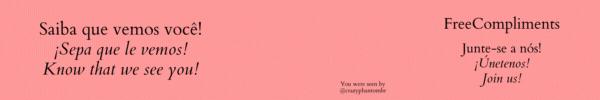
crazyphantombr apoia a comunidade FreeCompliments! Acesse pelo InLeo!
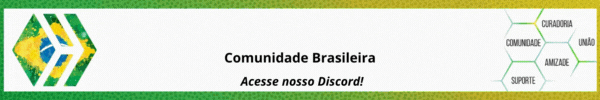
crazyphantombr apoia a comunidade brasileira! Acesse pelo InLeo!

crazyphantombr apoia o projeto holozing! Acesse pelo InLeo!