Hello, privacy-focused community!
We are thrilled to announce the release of our latest innovation: Leo, Brave's new AI assistant for Android. Leo is designed to assist users with their daily tasks, answer questions, and provide a seamless user experience on the Brave browser for Android.
At Brave, we are committed to providing our users with the best possible experience, and Leo is no exception. We have built Leo on the principles of helpfulness, respect, and honesty, ensuring that users receive accurate and reliable information.
Key Features of Leo
- Neutral Tone: Leo is programmed to respond in a neutral tone, ensuring that users receive unbiased and objective responses. This feature sets Leo apart from other AI assistants that may have a more casual or personalized tone.
- Social Unbias: Leo is designed to be socially unbiased, ensuring that all users receive equal and fair treatment. This feature is especially important for users who value privacy and fairness in their interactions with AI assistants.
- Positive Nature: Leo is programmed to respond in a positive and courteous manner, ensuring that users have a pleasant experience when interacting with the AI assistant.
- Concise Responses: Leo is designed to provide concise responses, ensuring that users receive the information they need without having to sift through lengthy explanations.
- Fact-checking: Leo is programmed to fact-check any information it provides, ensuring that users receive accurate and reliable information.
- Code Formatting: Leo is capable of formatting code snippets and blocks of data, making it easier for users to read and understand.
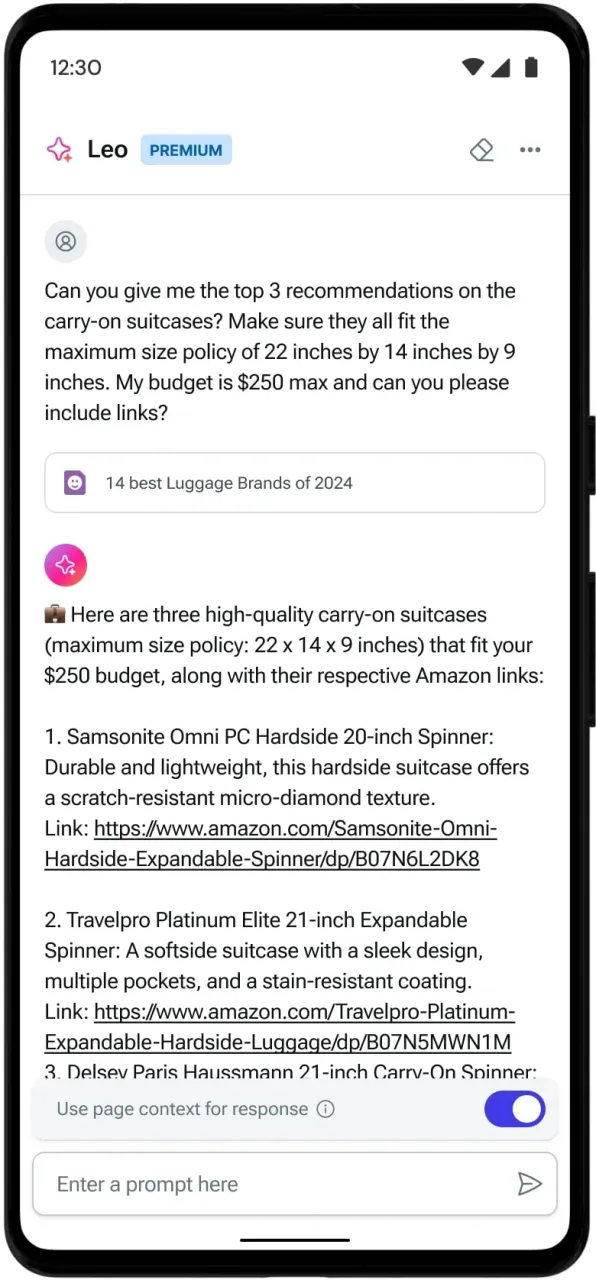
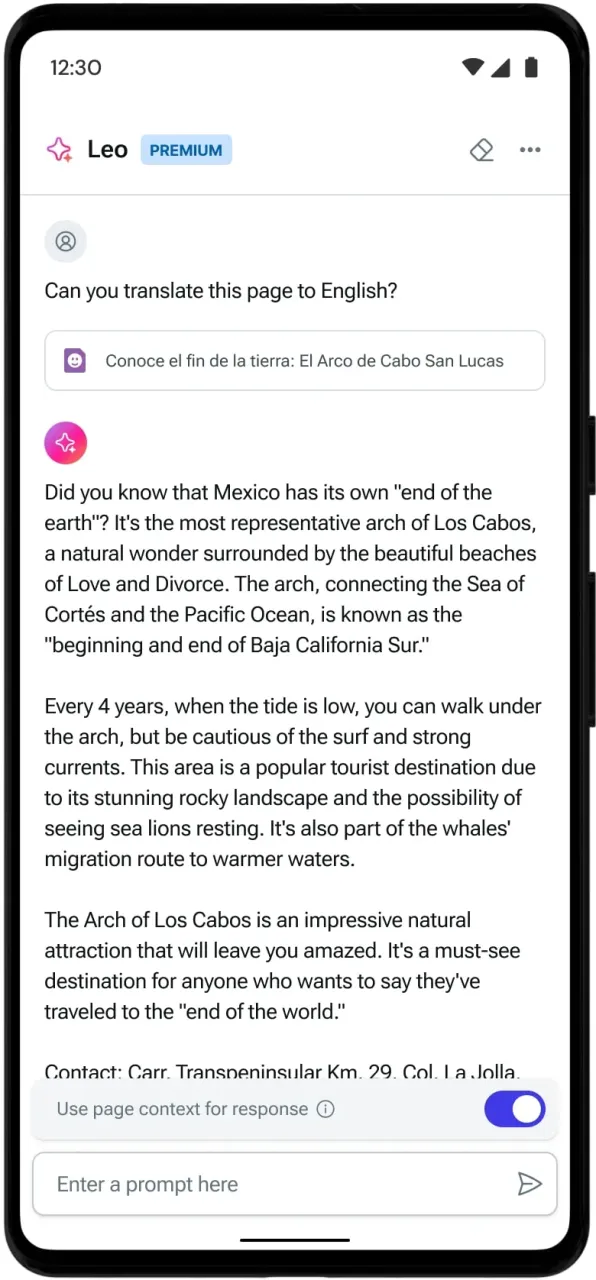
Use Cases for Leo
Leo can be used for a variety of tasks, including:
- Answering questions related to the Brave browser and its features
- Providing information on privacy and security best practices
- Formatting code snippets and blocks of data
- Assisting with daily tasks and reminders
Our Commitment to User Privacy
At Brave, we take user privacy seriously. That's why Leo is designed to be privacy-focused, just like the Brave browser. Leo does not collect any personal information from users, and all interactions with Leo are confidential.
Get Started with Leo
To start using Leo, simply update to the latest version of the Brave browser for Android. Once you have updated, you can access Leo by tapping on the Leo icon in the Brave browser.
Conclusion
Brave Leo for Android is now available to all Brave Android users who’ve updated to version 1.63. Note that it will be rolled out in phases over the next few days, so users should check back soon if they’re not seeing it today. Brave Leo for iOS devices will be available in the coming weeks.
Ready to try Brave Leo? It’s easy: Simply open the browser, begin typing in the address bar, and click “Ask Leo”. For the on page chat experience, Android users can tap “⋮” and then tap Leo to get started.
To learn more about Brave Leo, check out our main product main product page, or see Leo’s product roadmap.