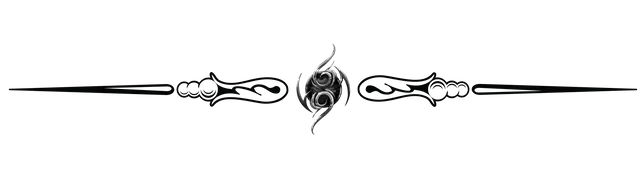This article will give you a step by step guide on how to convert Dark Energy Crystals to Cash.
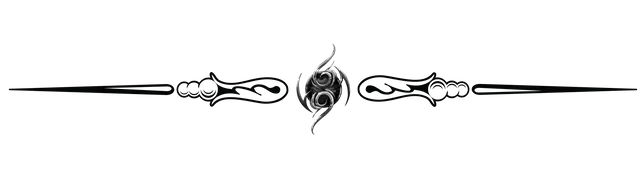
- Disclaimer - while I did make profits from playing the game. Please be advised that I am not a professional finance adviser and topics written in this article should not be considered as professional advice. This is merely for educational purposes
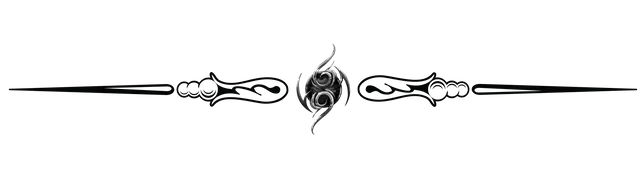
Step 1 - Transfer Dark Energy Crystals to Hive Wallet
Do this from the in-game interface as shown below
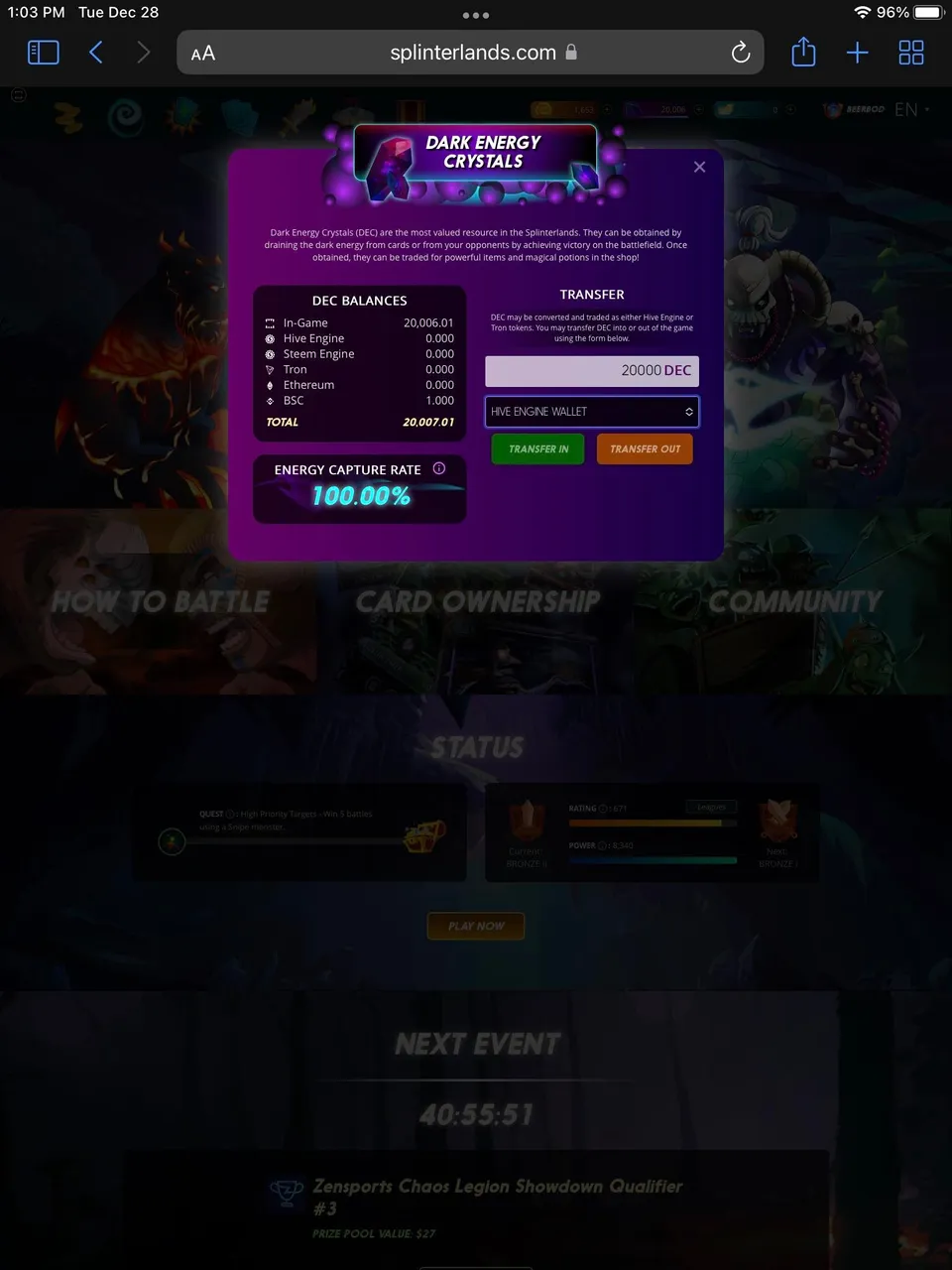
Remember to put in your active key
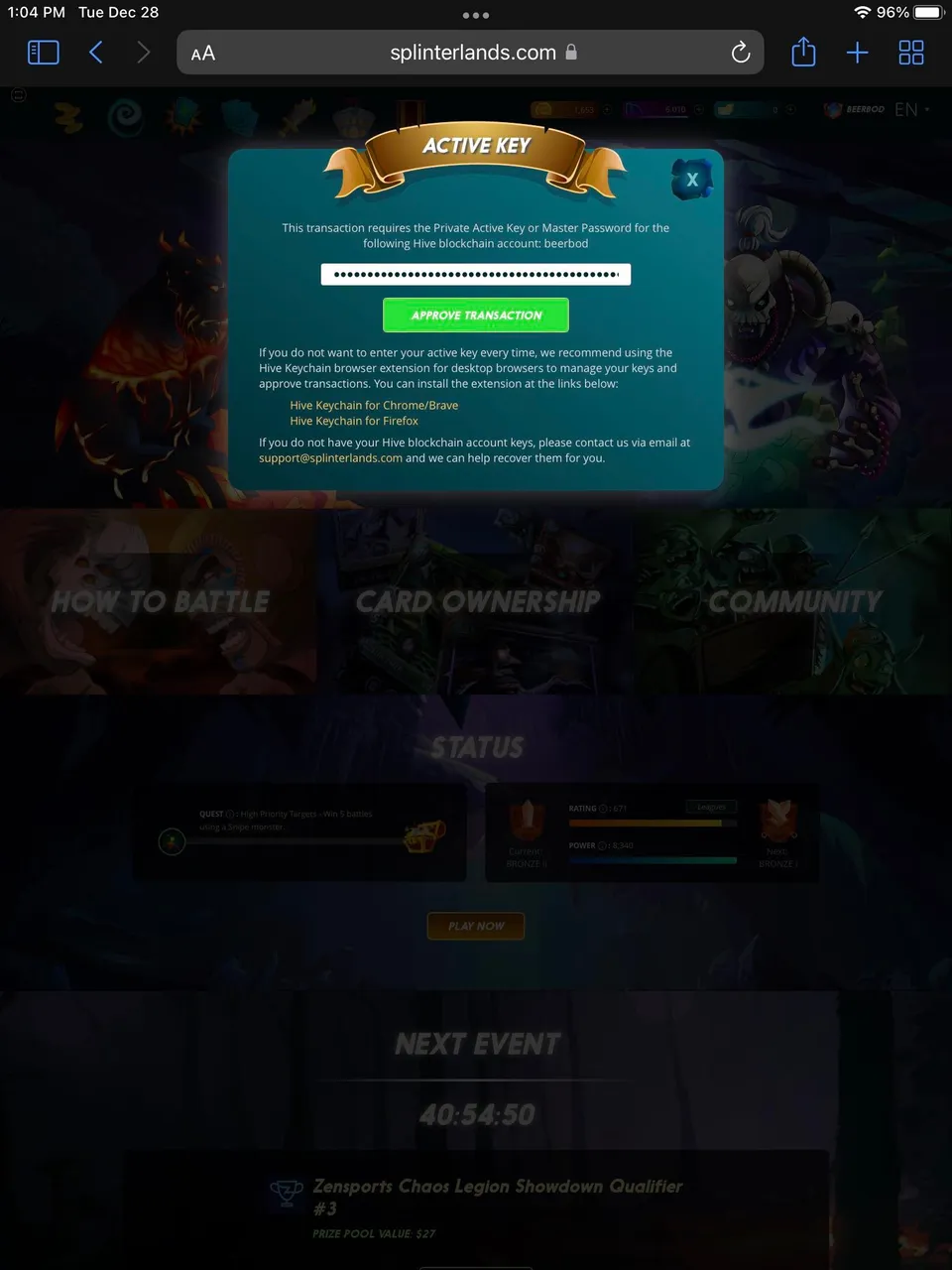
Next - Dark Energy Crystals should appear in your Hive Engine Wallet under Tokens
This time I will also be converting my Splinterlands Tokens (SPT) into cash as I will be purchasing Chaos Legion Packs using my credit card soon.
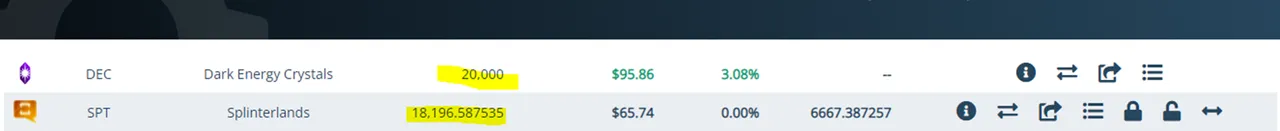
Afterwards go to token market
And exchange your tokens to Swap.Hive
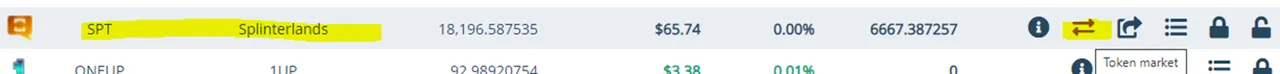
Review your Sell Order
I selected the highest asking price in order to sell fast. Remember that you can always sell at a higher price but it might take time for your orders to be met.
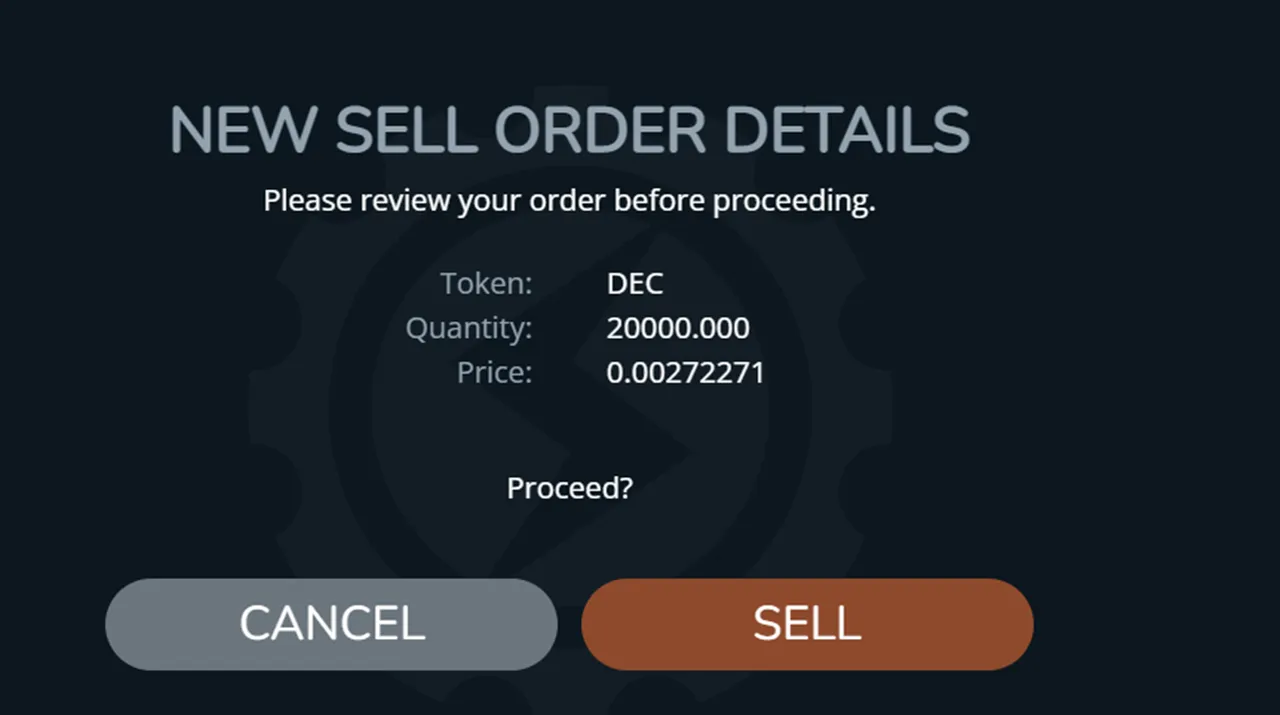
Withdraw your Swap.Hive Tokens
This will transfer and convert Swap.Hive into Hive and will be sent to your hive wallet that you can access from hive blog.
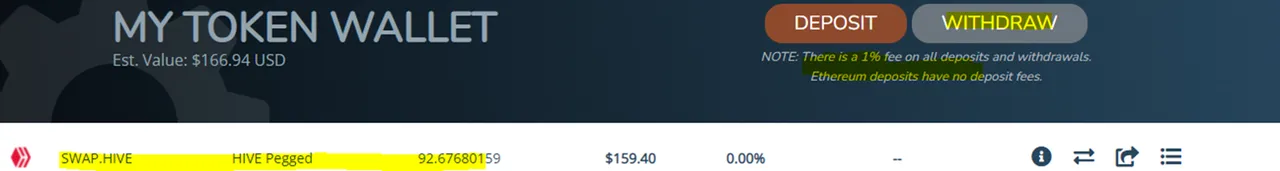
Higher hive amounts can take longer processing time and may require manual review. Mine took close to 1 hour before appearing on my hive wallet. Also keep in mind that there's a 1% transfer fee.
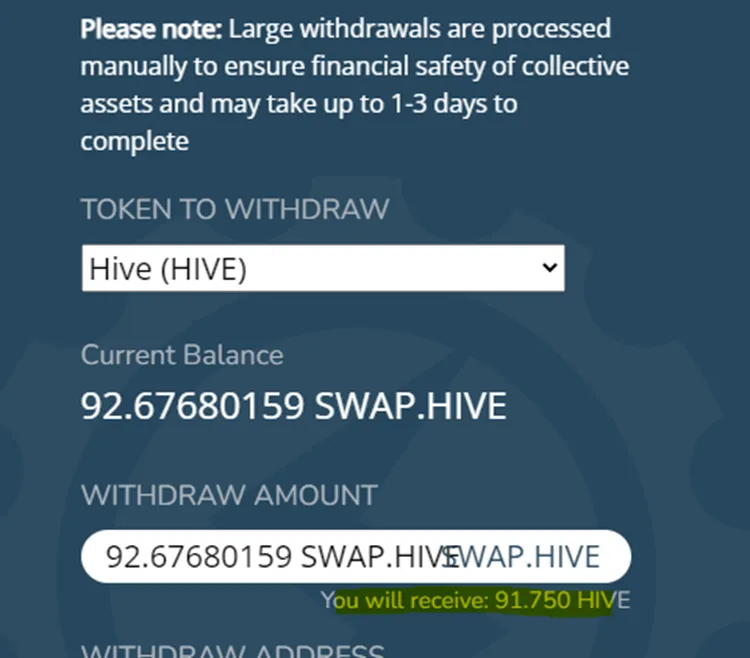
Next is to transfer from Hive Wallet to Binance
click on the drop down arrow of hive and you should be able to see the transfer option
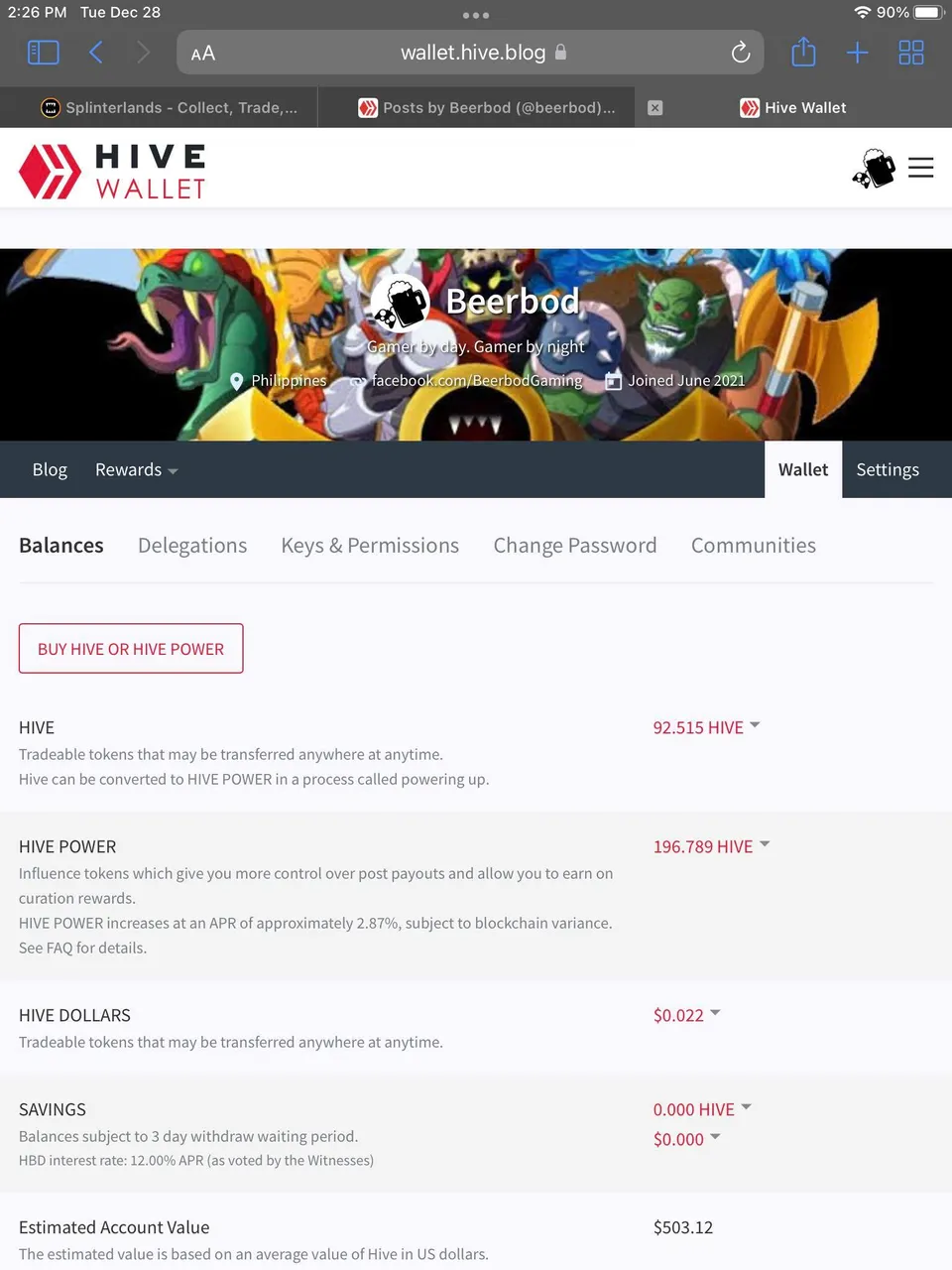
You will be required to enter a memo and deposit address. On Binance, you can see this by clicking on deposit hive > hive network
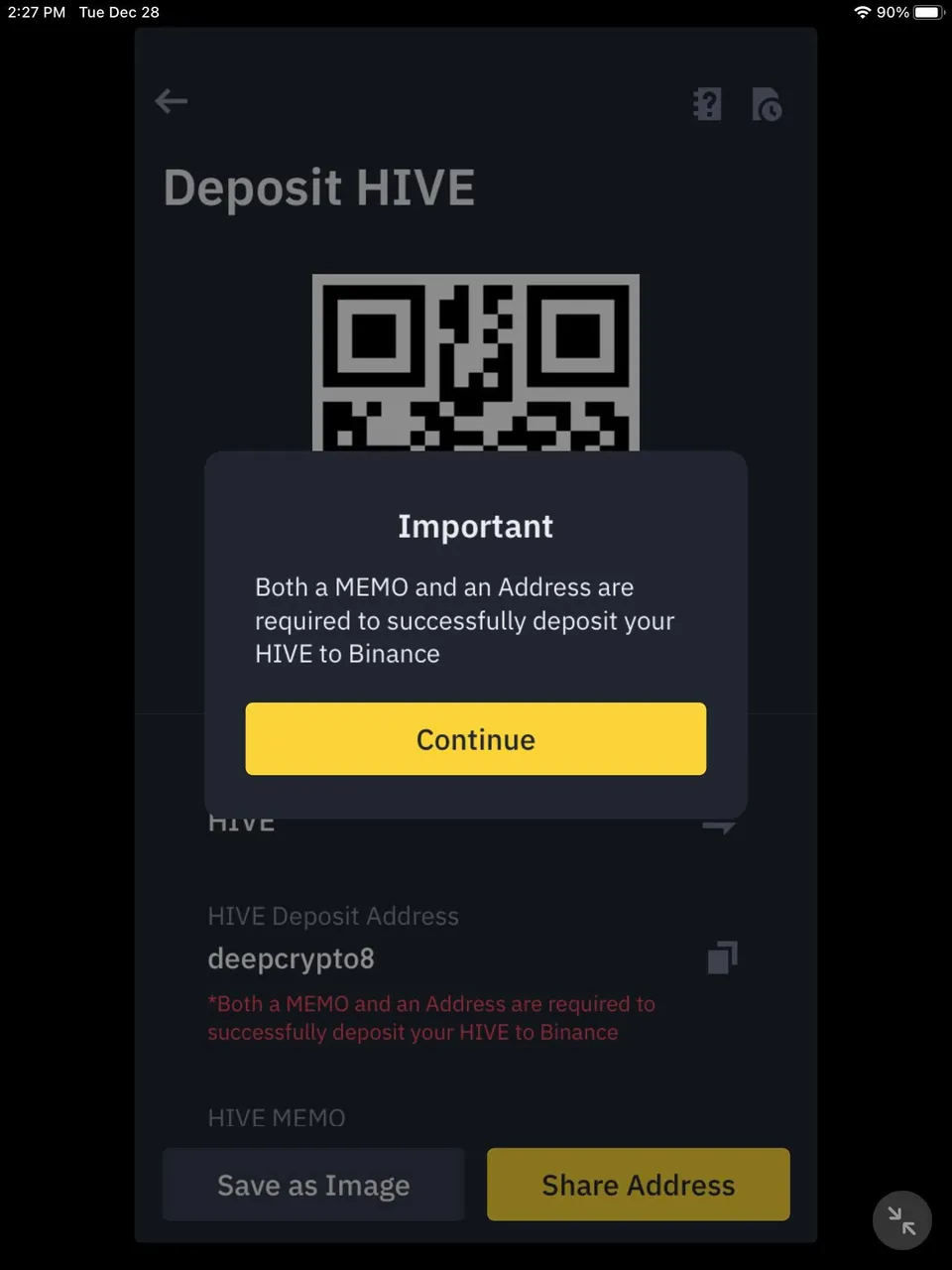
Transfer and don't forget to put in the correct memo address
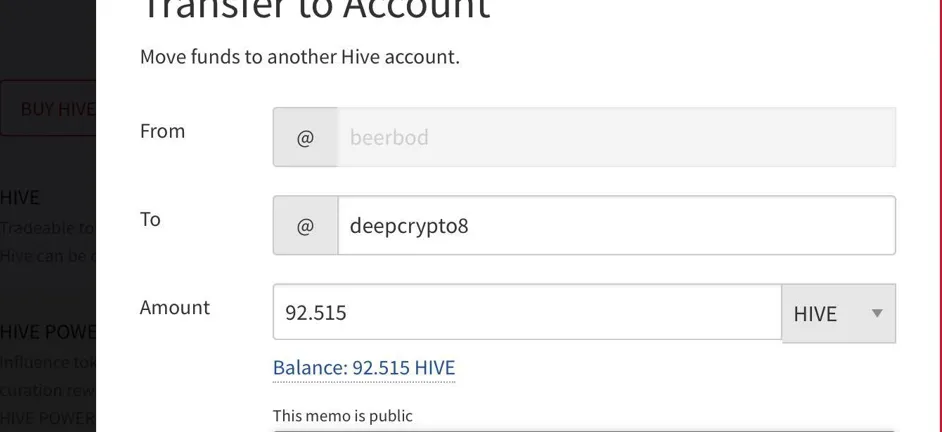
Your Hive Crypto should then appear on your binance spot wallet
This could take some minutes to an hour if the network is busy.
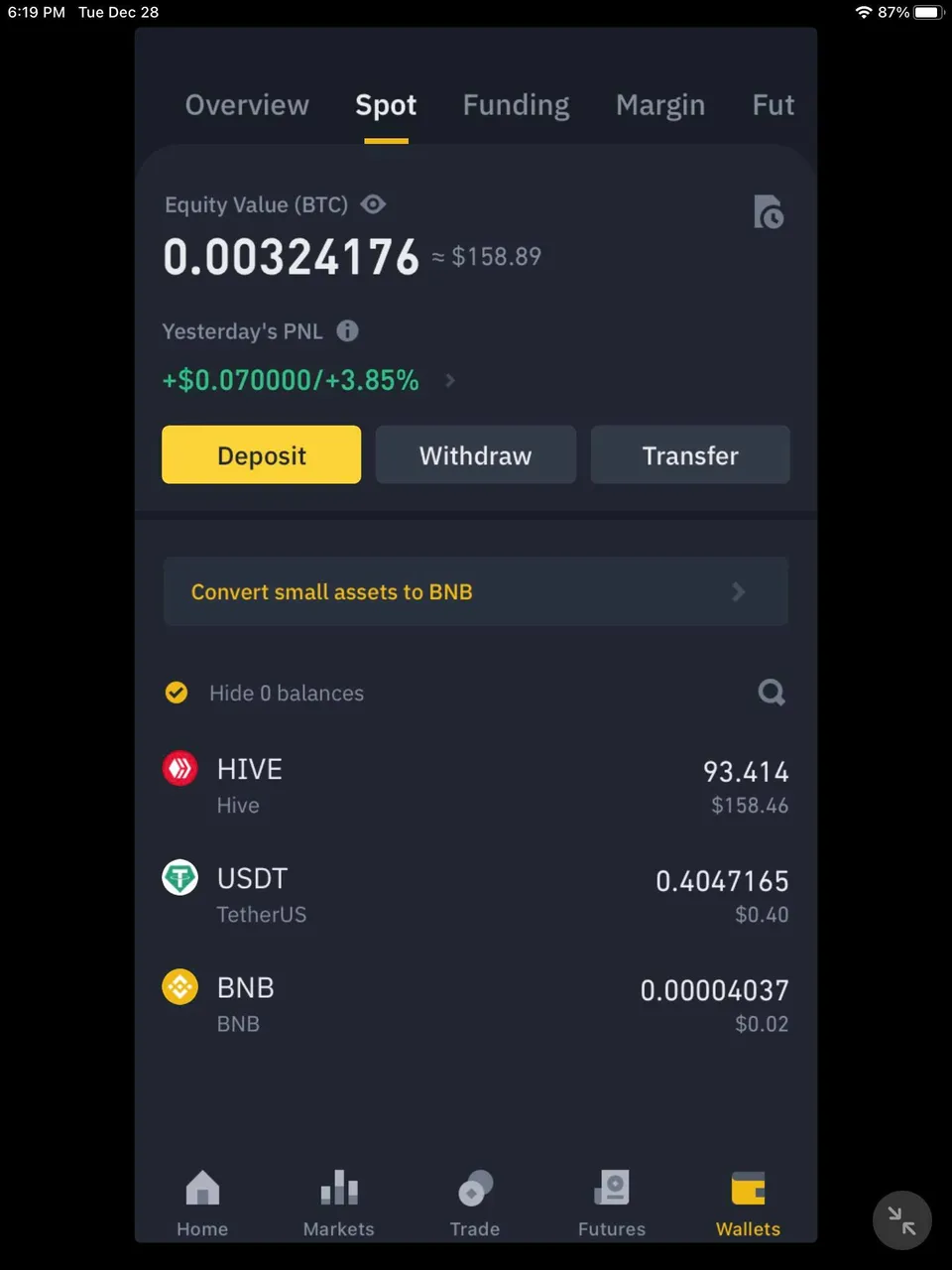
Next is to trade your Hive to USDT
Same as before, I went with the highest market value asking in order to complete my trade order quickly.
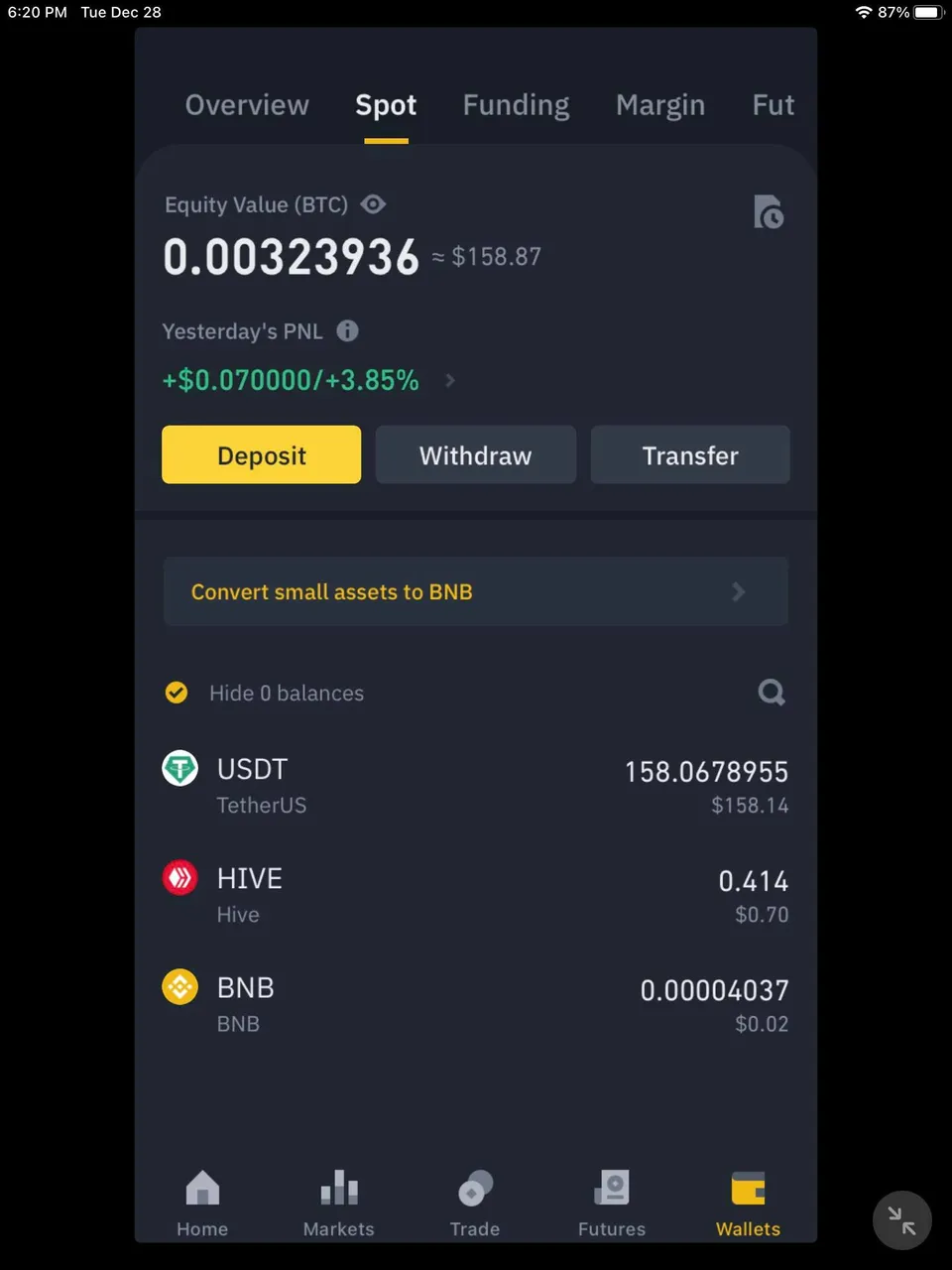
Transfer USDT from Spot Wallet to Funding Wallet
Moving your USDT crypto from Spot to Funding Wallet will enable p2p trading.
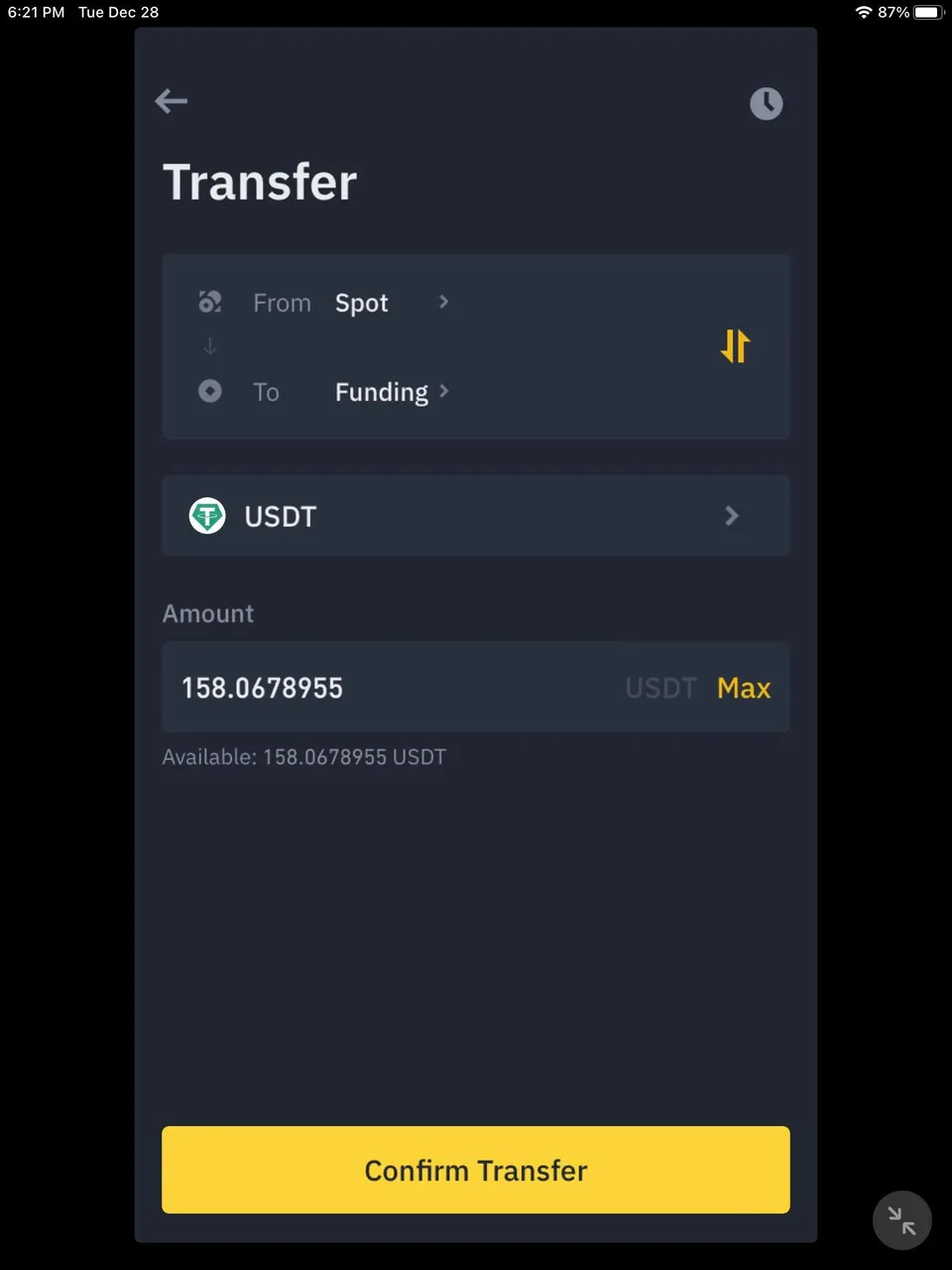
Select your trader
Choose the one with the best rates, feedback and complete verification. As well as available mode of payment.
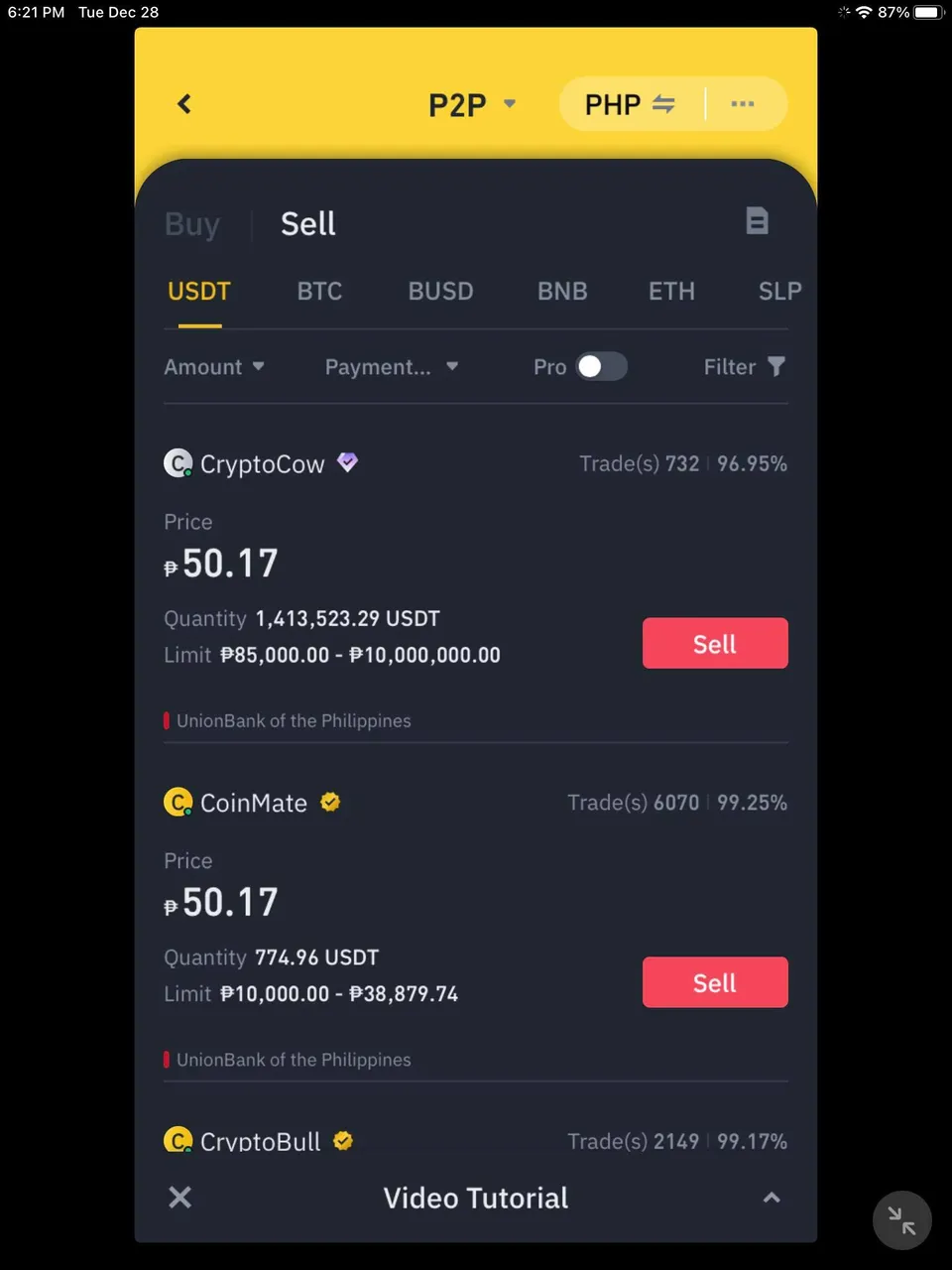
Confirm Payment Receipt
Once payment has been made on your gcash account. Then confirm receipt of payment. And leave a positive feedback to help out this traders for a smooth and hassle free transaction.
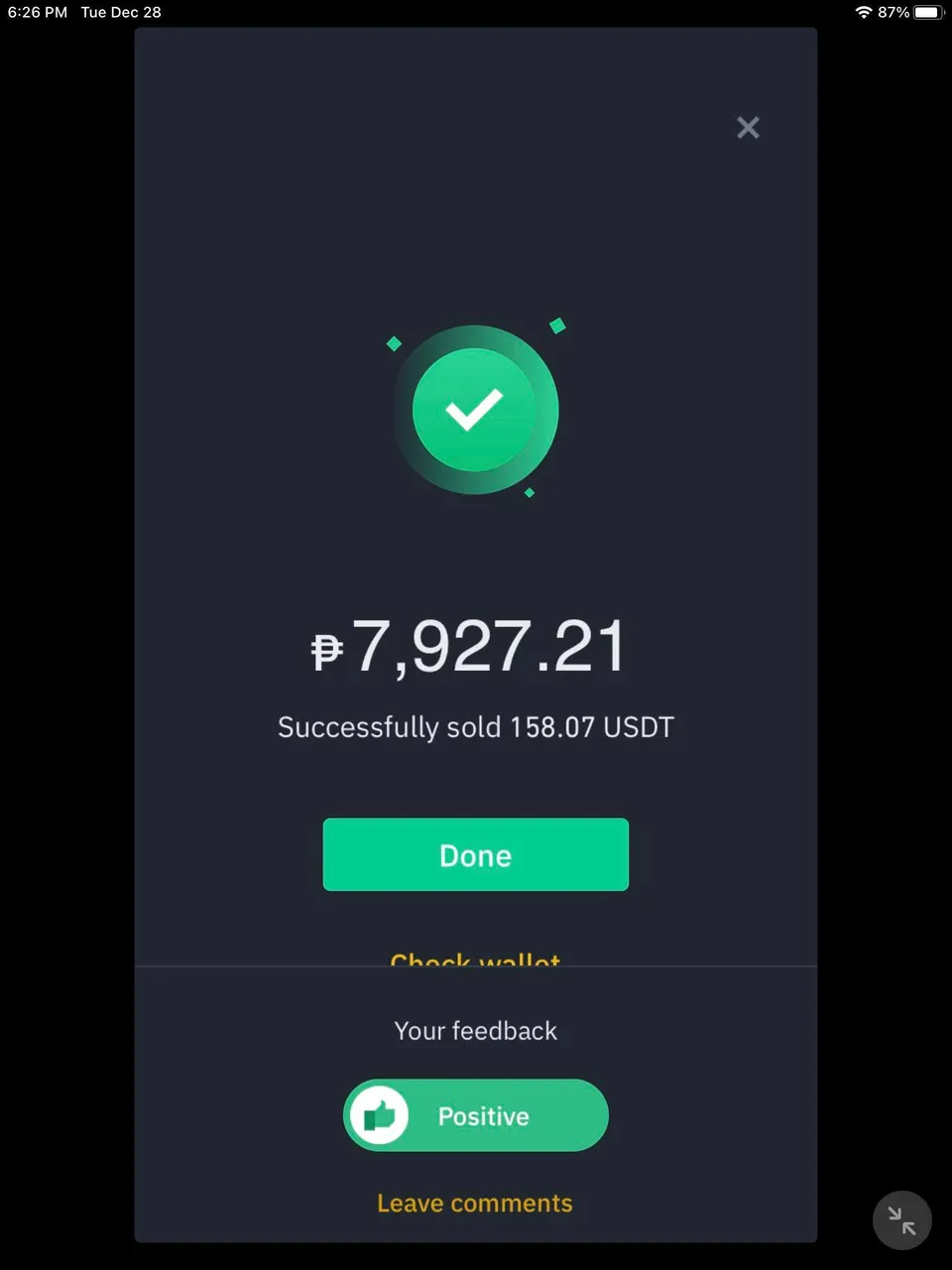
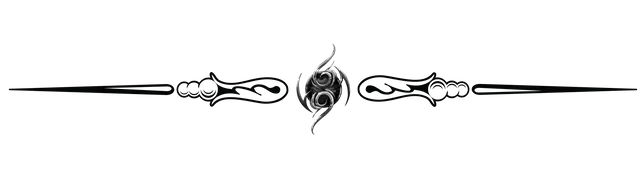
If you want another similar detailed in-depth guide. Check out my previous guide. @beerbod/how-to-cash-out-splintershards-sps