Dear friends,
My home has an artesian well at the side of the garage. Every time I want to run the motor pump or stop it, I need to go there to run the air compressor and then after pumping the water, I have to let the trapped air out of the pipe by opening the air outlet valve. It has become a boring work, so, I decided to do it remotely using my phone over WiFi.
To do it, I need two switches which can be operated remotely over WiFi. One is for controlling the compressor motor and the other is for opening the solenoid valve for air outlet. I use ESP8266 microcontroller with two relays for that. Because the relay cannot handle the high ampere of running the motor, I use a magnetic contactor for switching the compressor motor on and off. The following is the controller circuit setup for my project.
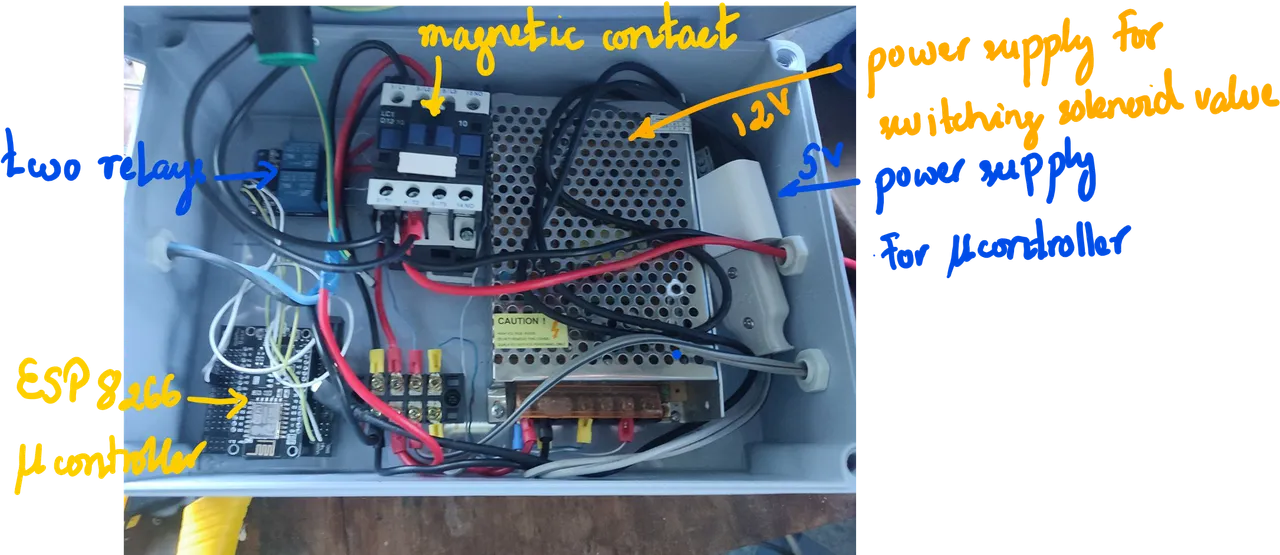
I designed it so that it can also be manually switch on and off the motor with a button from the controller box. The following is photo of the controller box with the pilot light for motor and a manual button.

For the microcontroller firmware, I use the one from Tasmota (https://tasmota.github.io/docs/). It is easy to set up and use. First, I had to flash the microcontroller with Tasmotizer ( https://github.com/tasmota/tasmotizer) with the image from (http://ota.tasmota.com/tasmota/release/). And then I joined the microcontroller access point and got it access my router WiFi. After that, I can configure it with its IP address from my web browser.
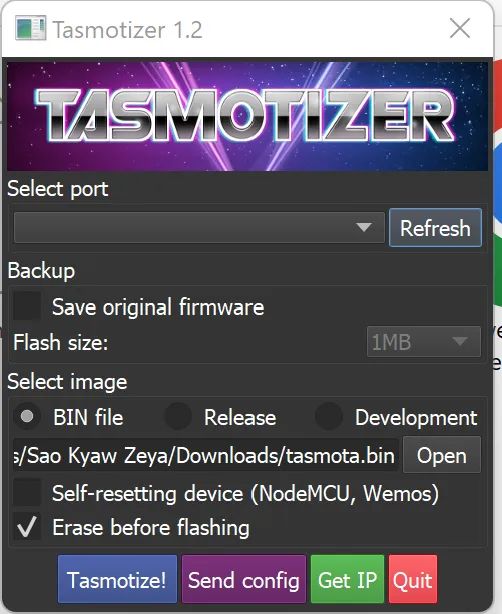
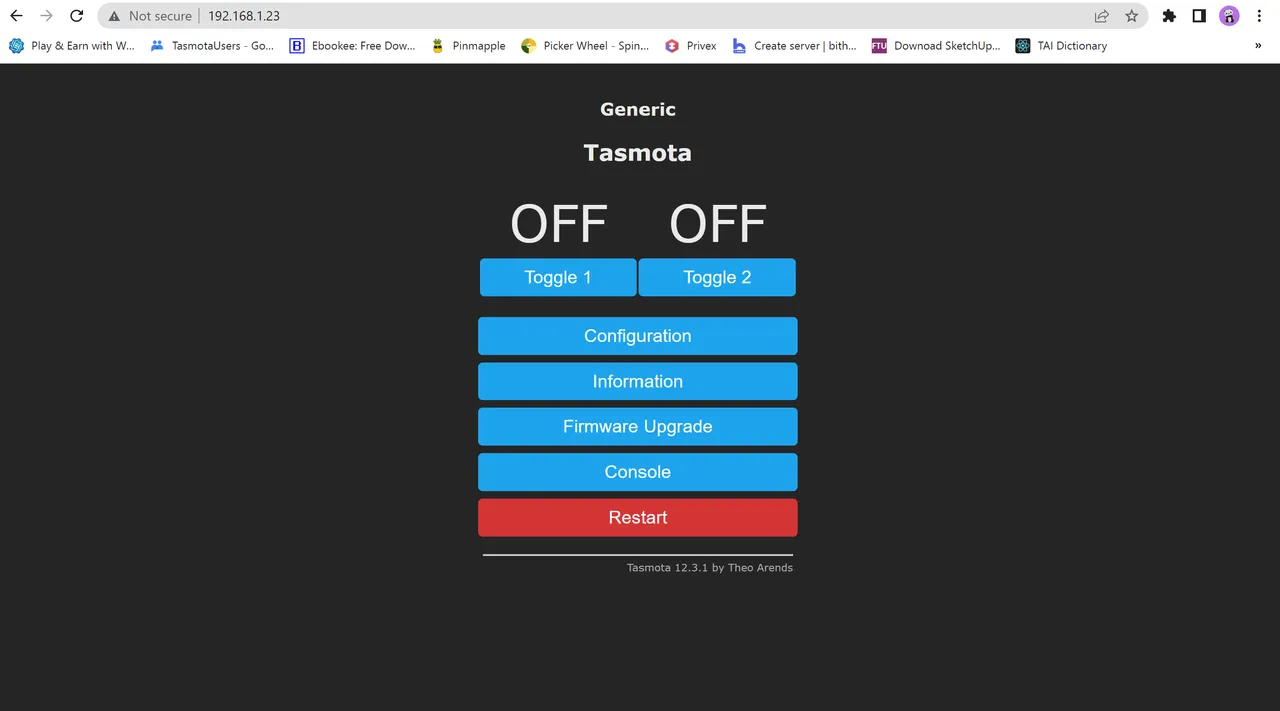
After setting up, configuring the control box, it worked as I expected as con be seen in the following video.
Then, I installed the control board to the compressor motor as below. After a little troubleshooting with the button configuration, I was able to run the motor and operate the solenoid successfully from my phone.

For controlling from my phone, I use 'Tasmota Remota' app as can be seen below.

My next step is to connect the controller to my Node Red server and make some configuration so that whenever I switch off the motor, the solenoid valve turns on for a few seconds and then turn off automatically.
Thank you for viewing my post and supporting me. Please leave a comment below if there is something I need to make clarification.
@princekham
10thJan 2023
Myanmar
