Hi all.
I haven't made a video on how to make beats or how to work with music writing software for a long time and I decided to share my knowledge during this period of silence as I discovered a lot of new things for myself.
The video above is my little tutorial on Garage Band namely on the sequencer in which I record songs make music beats.
Yes I know that there are programs better and more professional than Garage Band for example Abletone FL Studio Logic Pro X.
And I think that in the future I will switch to one of them, but for now I will continue to make music in Grazh Band.
In this video I talked about one feature that novice users may not know about.
How to make your track louder?
To do this I clicked on the Garage Band in the upper left corner of the screen went to the options went to the expert ones and there I selected the item "export projects at full volume", this is such an auto-normalization or post-processing of your track by the program itself to make it sound cool.
Also to increase the volume of the track you can experiment with plug-ins on the master or even just turn up the volume on the master mixer.
For example if you put a compressor on the master and try different types of compressor in the compressor presets you can find the setting with which your track will be loud.
I hope this post will be useful to someone or just motivate them to take the first step towards writing music.
Happy listening!
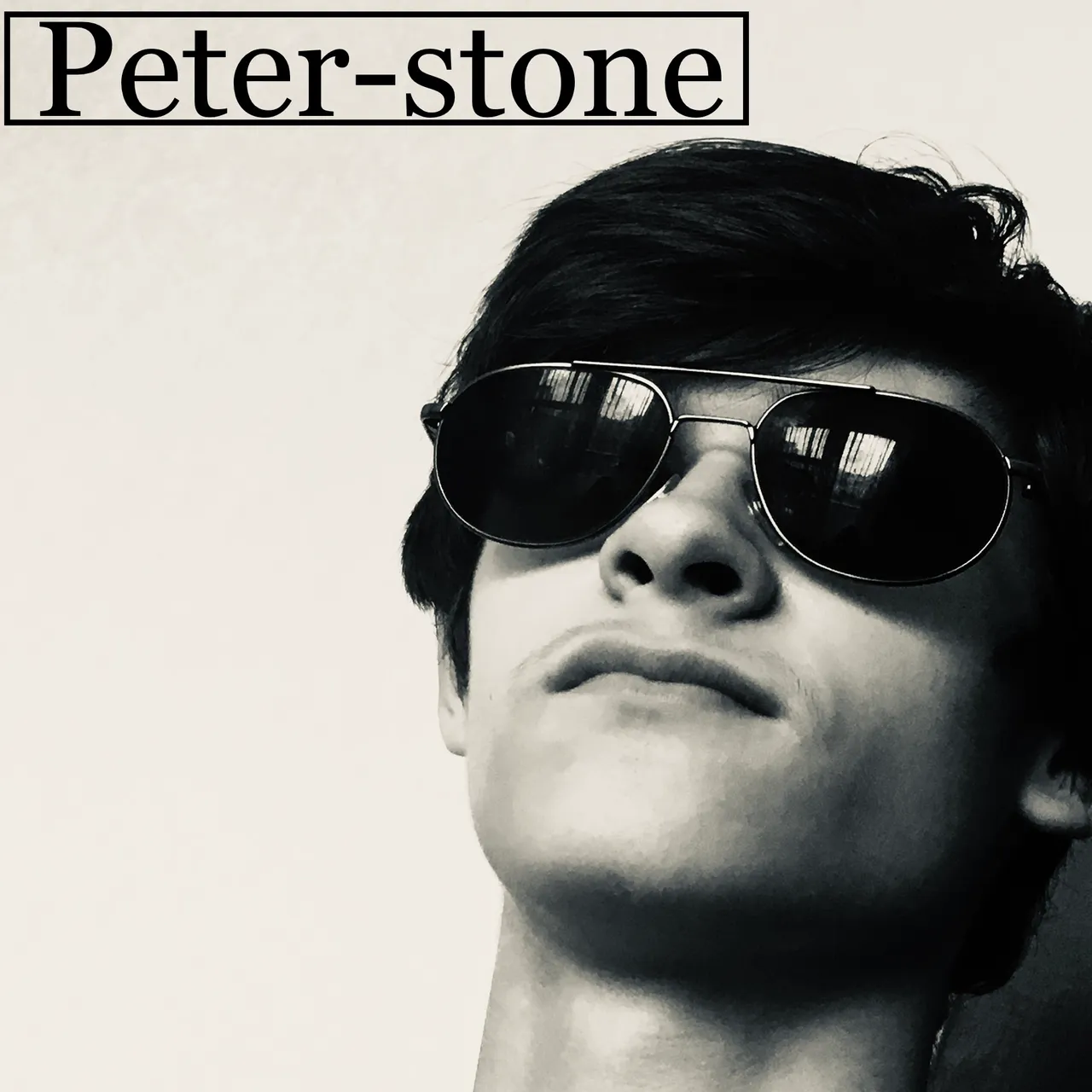
By @Peter-Stone.
