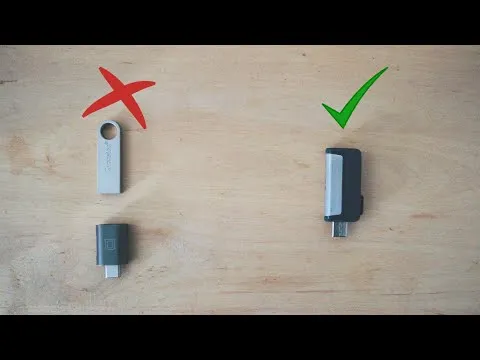Not So Universal Serial Bus
I found the perfect flash drive!
So since getting a new mac 1 year ago, the one with USB-C ports only, I've been having to use a USB-C to (classic) USB converter. It's not much bother, and you can get cables that start as USB-C but end as USB 3.0, or any other permutation, but having to blog in adapters and cary different cables to suit different situations is a slight pain in the behind.
USB Type-C (USB-C) and USB 3.0 are both types of USB (Universal Serial Bus) connectors, but they differ in a few key ways.
USB-C is the latest version of the USB connector and is designed to be reversible, meaning it can be plugged in either way. It also supports faster data transfer speeds and can deliver more power than previous versions of USB. USB-C can transfer data at speeds of up to 10 Gbps, which is twice as fast as USB 3.0. It can also provide up to 100 watts of power, which is enough to charge devices such as laptops and tablets.
USB 3.0, also known as SuperSpeed USB, was introduced in 2008 and is backwards-compatible with USB 2.0. It supports data transfer speeds of up to 5 Gbps, which is 10 times faster than USB 2.0. USB 3.0 also supports higher power output, up to 4.5 watts, which allows it to charge devices at a faster rate than USB 2.0.
In terms of physical appearance, USB-C is smaller and more compact than USB 3.0. USB-C connectors are also symmetrical, making it easier to connect them to devices. USB 3.0 connectors, on the other hand, are slightly larger and have a distinct shape that makes it easy to identify them.
So now I only carry one unit and I don't have to worry about adaptors. I've also seen versions of this with even more options, including Apple's lightning interface for iOS devices. It hasn't come to that yet. Maybe I'll give that one a try soon. For now I'm happy with the USB-C/USB 3.0 drive.
Peace & Love,
Adé