SEA WRECK 🌊
Hello community!
We continue with the practice of this implementation and I venture to create shapes and compose them in the digital representation. For the moment, this one took me the most time as I had to compose it from scratch with several images. Around 4 hours were dedicated to its creation, but I am satisfied with the final result. I present to you my entry, SEA WRECK. I invite you to see the process that was carried out for the final presentation.
Hola comunidad!
Seguimos con la práctica de esta implementación y animándome a crear formas y componerlas en la representación digital. Por el momento, este fue el que más tiempo me llevó, ya que tuve que componerlo desde cero con varias imágenes. Alrededor de 4 horas dedicadas a su realización, pero quedé satisfecho con el resultado final. Les presento mi participación, SEA WRECK. Los invito a ver el proceso que se llevó a cabo para la presentación final.
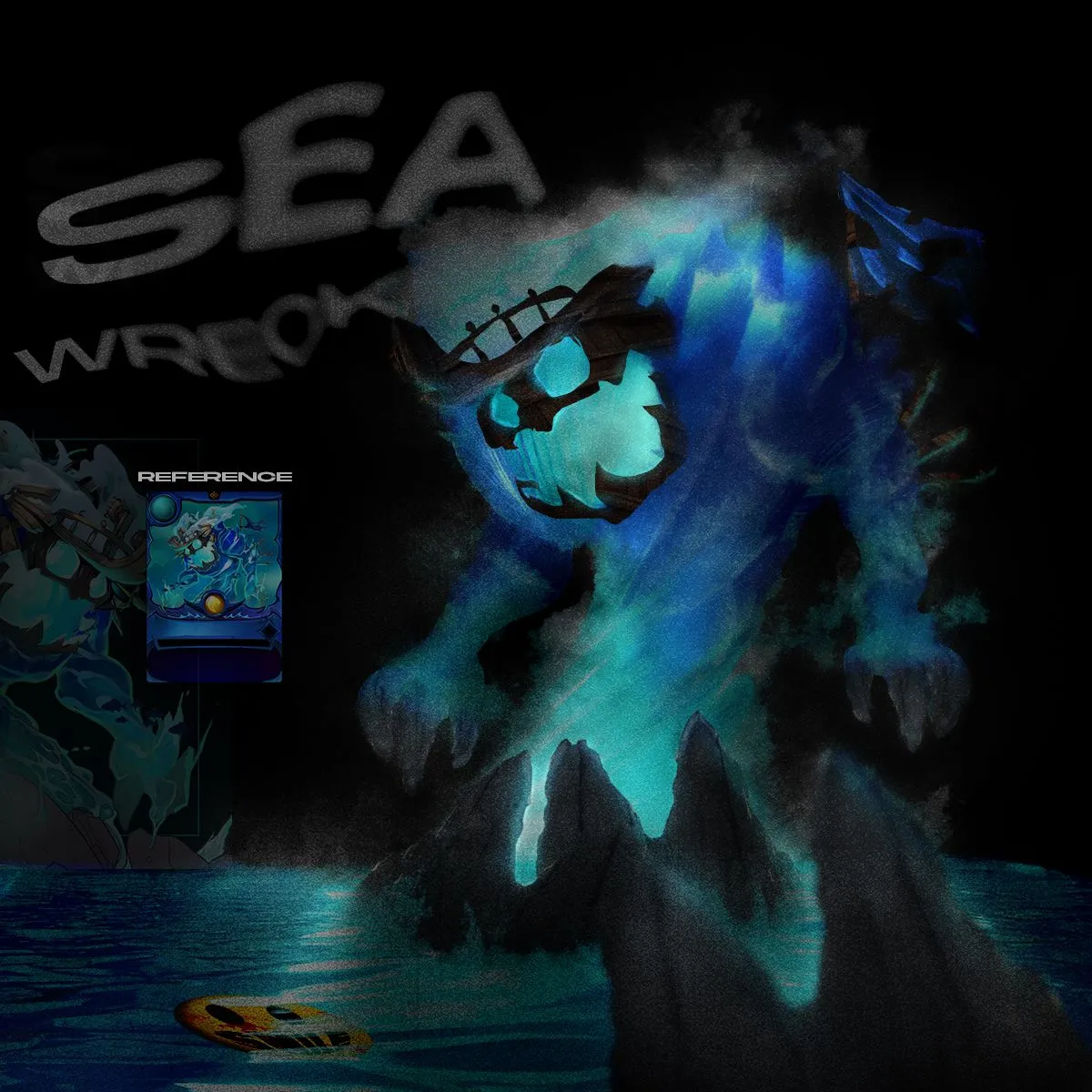
PROCESS
To start with the design, I began by generating a water tornado that would help me achieve the creature's torso. Once achieved, I started copying the shapes of its arms to match the card's figure. So, once the two arms were copied, I proceeded to arrange them and began to layout the corresponding blends.
Para comenzar con el diseño, empecé generando un tornado de agua que me ayudaría a conseguir el torso de la criatura. Una vez logrado, comencé a copiar las formas de sus brazos para poder igualar la figura de la carta. Así que, una vez copiados los dos brazos, procedí a acomodarlos y a empezar a maquetar las fusiones correspondientes.
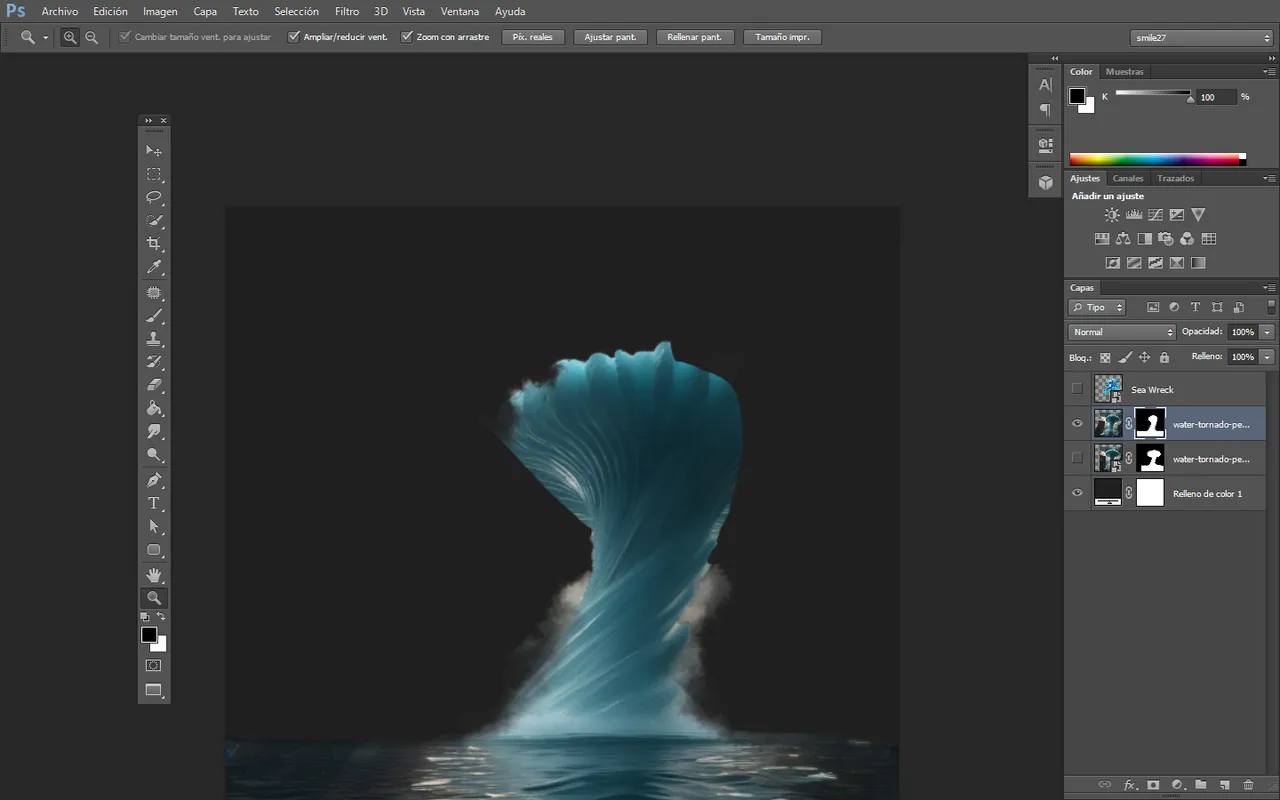
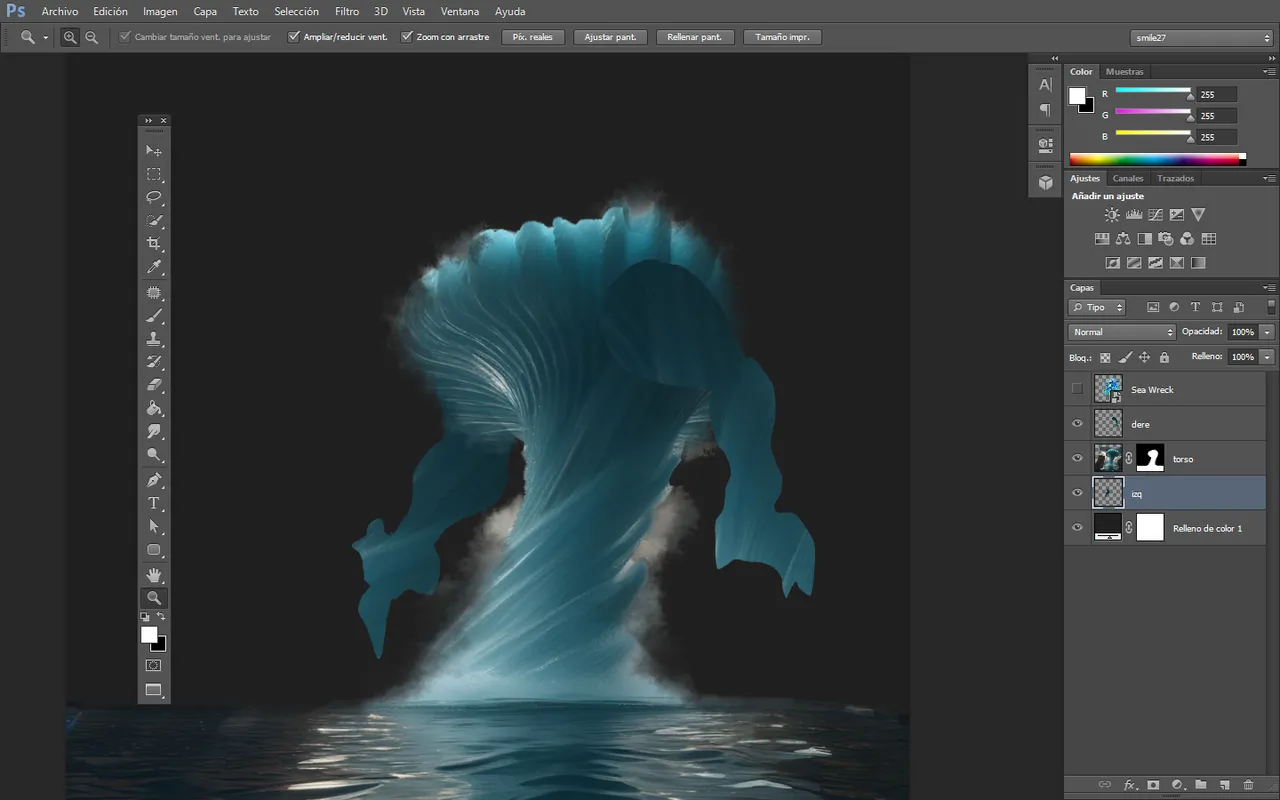
For the formation of the face, I generated a ship and, based on it, matched the cutout of the face, forming the parts of its forehead, jaws, and face.
Para la conformación del rostro, generé un barco y, a partir de él, igualé el recorte del rostro y formé las partes de su frente, mandíbulas y cara.
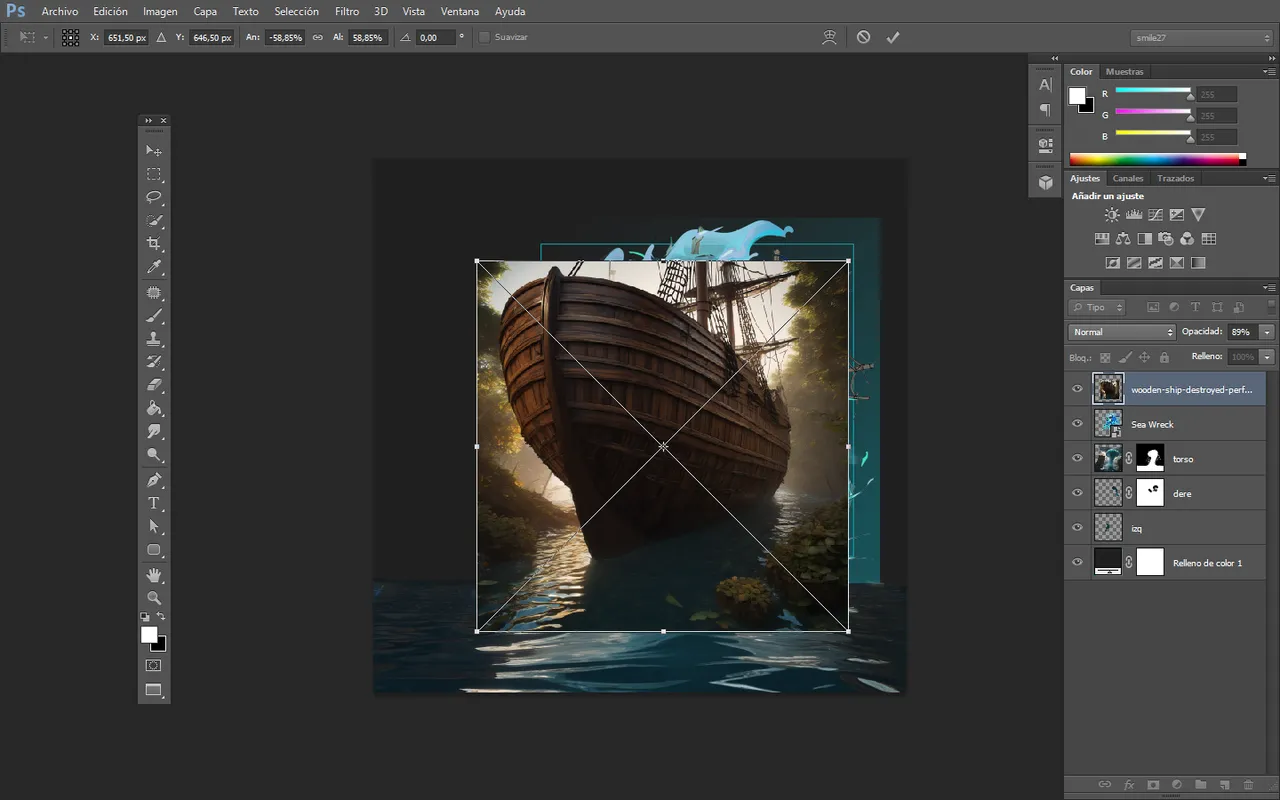
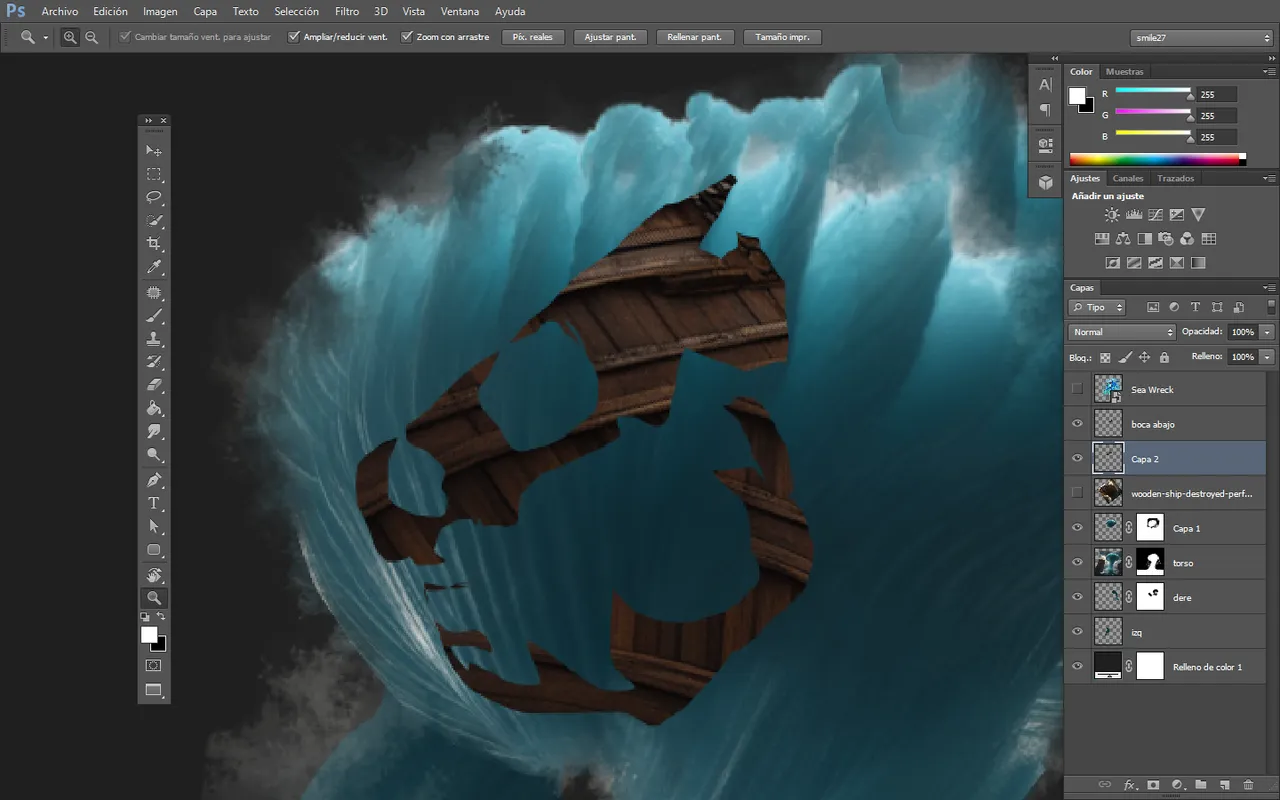
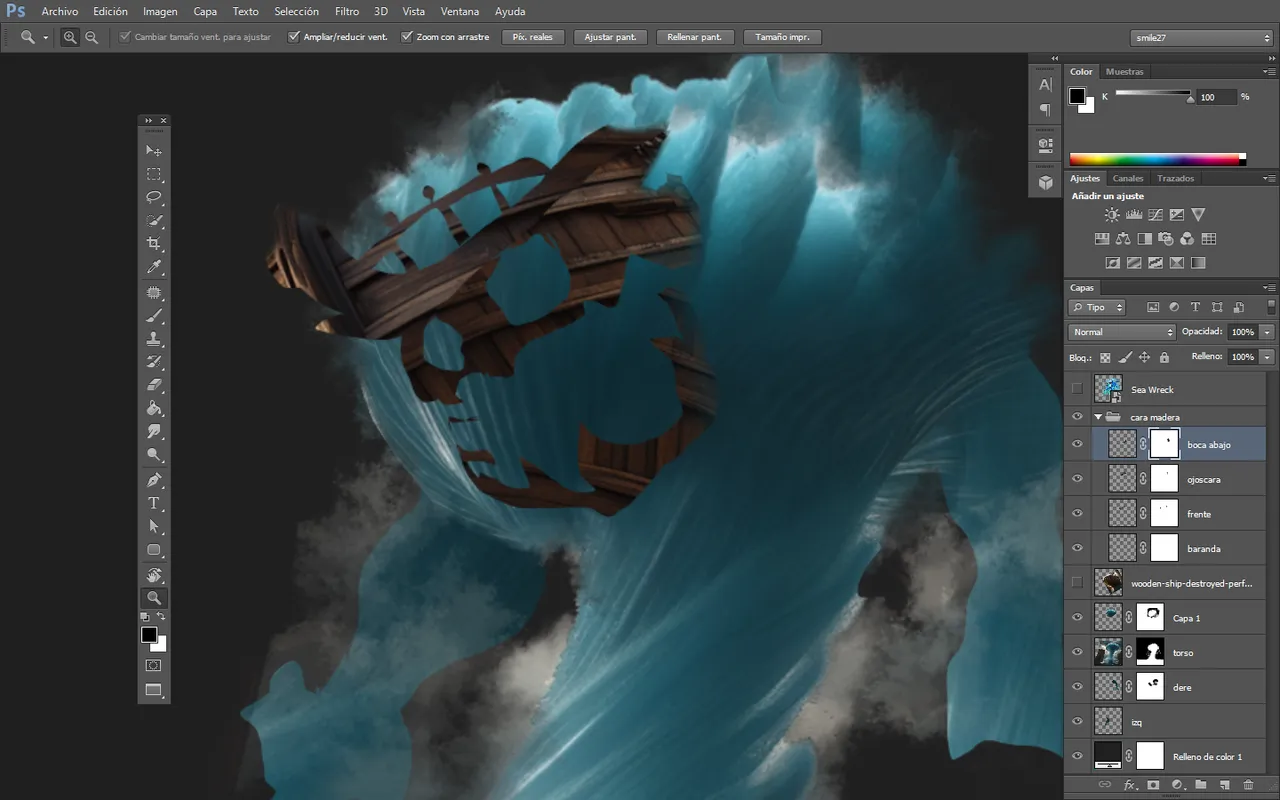
To match the color tones assigned to the card, I adjusted the colors by taking a sample. I used a gradient map layer that adapts to the desired tonality through the blending mode and adjusts to the lights and shadows of the tornado for this occasion.
Para igualar la tonalidad de colores que se le adjudicó a la carta, ajusté los colores tomando una muestra. Usé una capa de mapa de degradado que se adapta mediante el modo de fusión a la tonalidad deseada y se ajusta a las luces y sombras del tornado para esta ocasión.
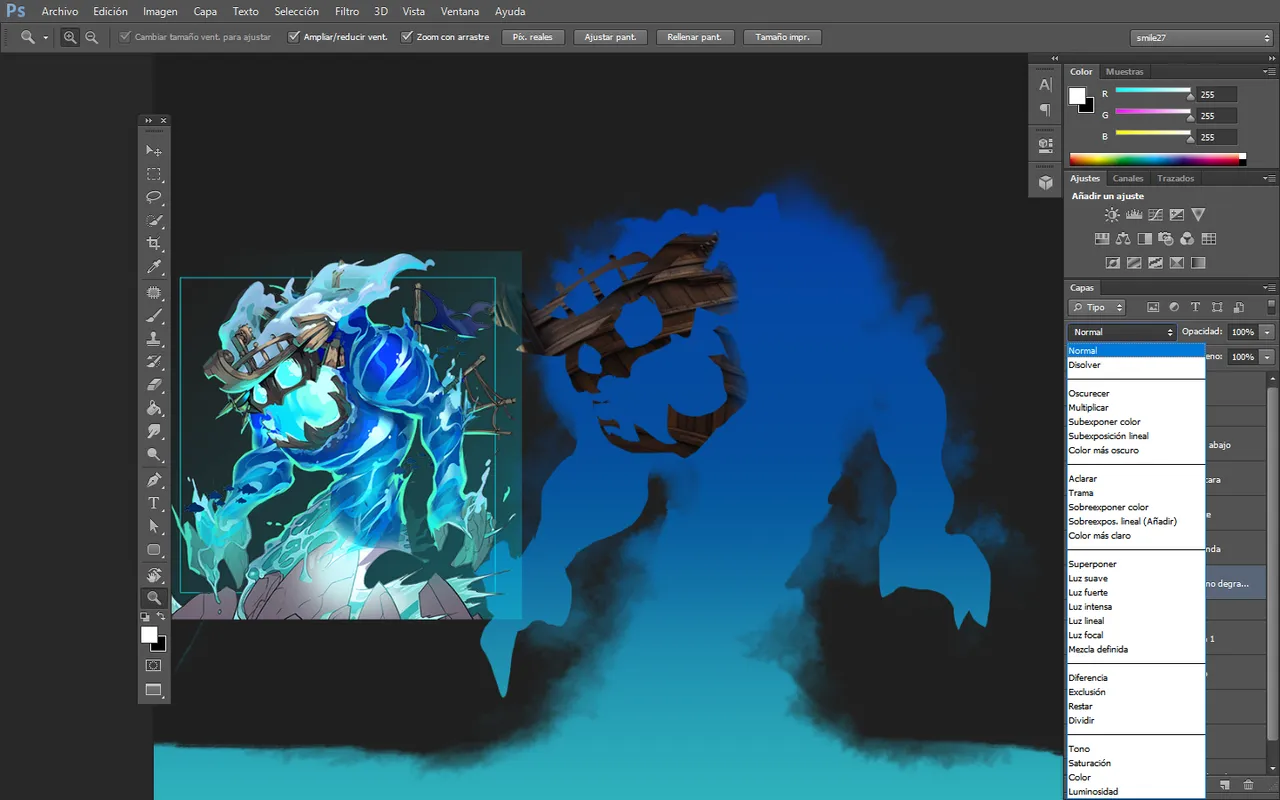
For the face, whites and a light blue were needed to give it that glow that stands out in the design. To highlight it even more, I used exposure, starting to delineate shadows and lights since, with the dark background, it would stand out even more.
Para el rostro, se necesitaba blanco y un celeste claro para darle ese resplandor que destaca en el diseño. Para resaltarlo aún más, utilicé exposición, comenzando a delimitar sombras y luces ya que, con el fondo oscuro, resaltaría aún más.
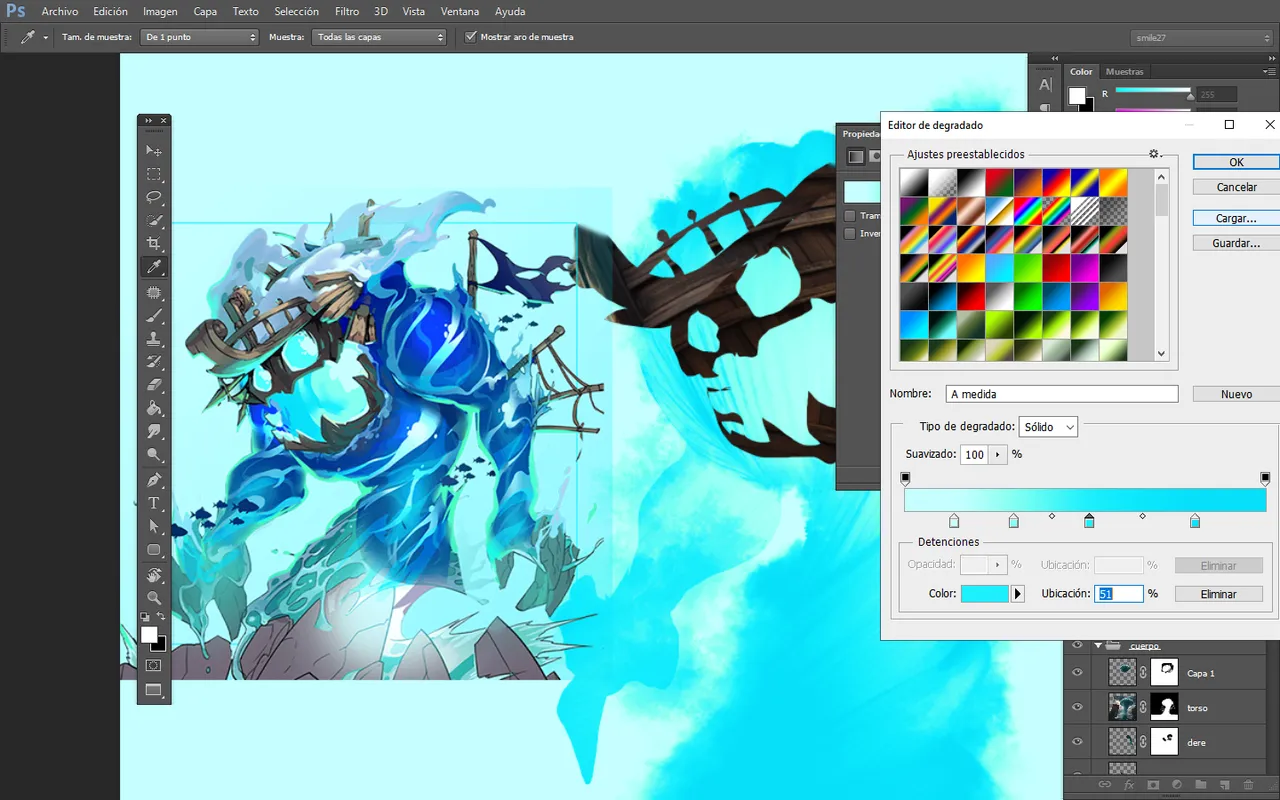
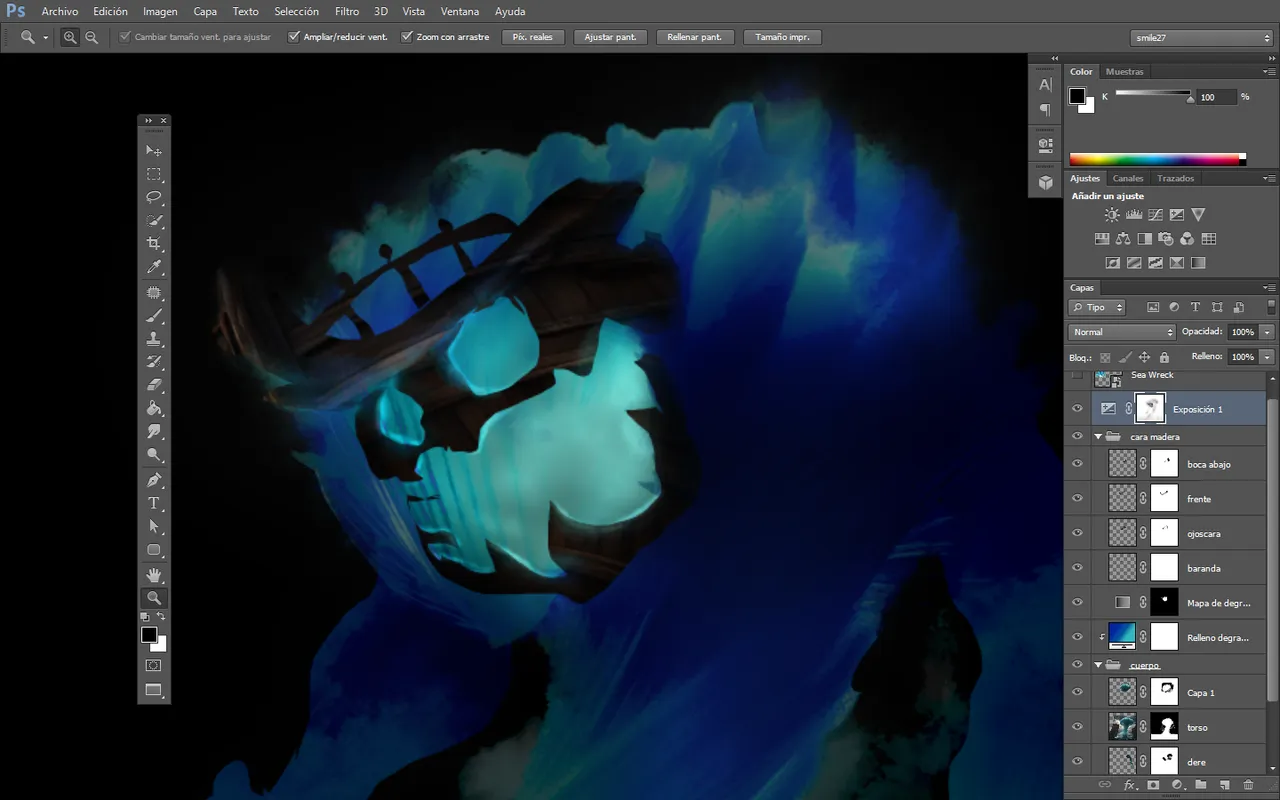
For a better appreciation of details with the same wooden formation as before, I placed those details behind the tornado and added lights to make the glow collide with those details and stand out. For the flag, it was the same; I generated a torn appearance, and the same technique of brightness and lights was used for it.
Para una mejor apreciación de detalles con la misma formación de maderas anteriores, ubiqué esos detalles por detrás del tornado y les proporcioné luces para que el resplandor colisionara con esos detalles y se notaran. Para la bandera, fue lo mismo; generé un aspecto "desgarrado" y también se utilizó la misma técnica de brillo y luces para ella.
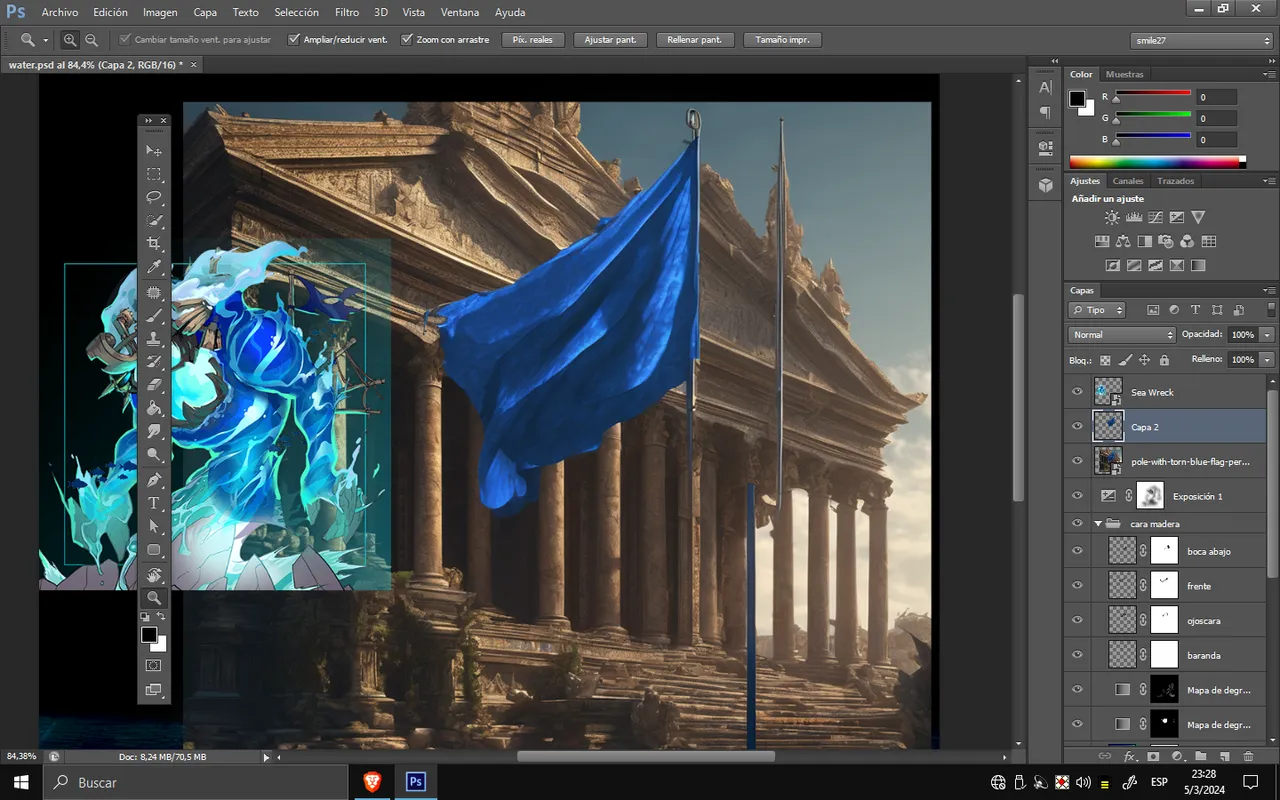
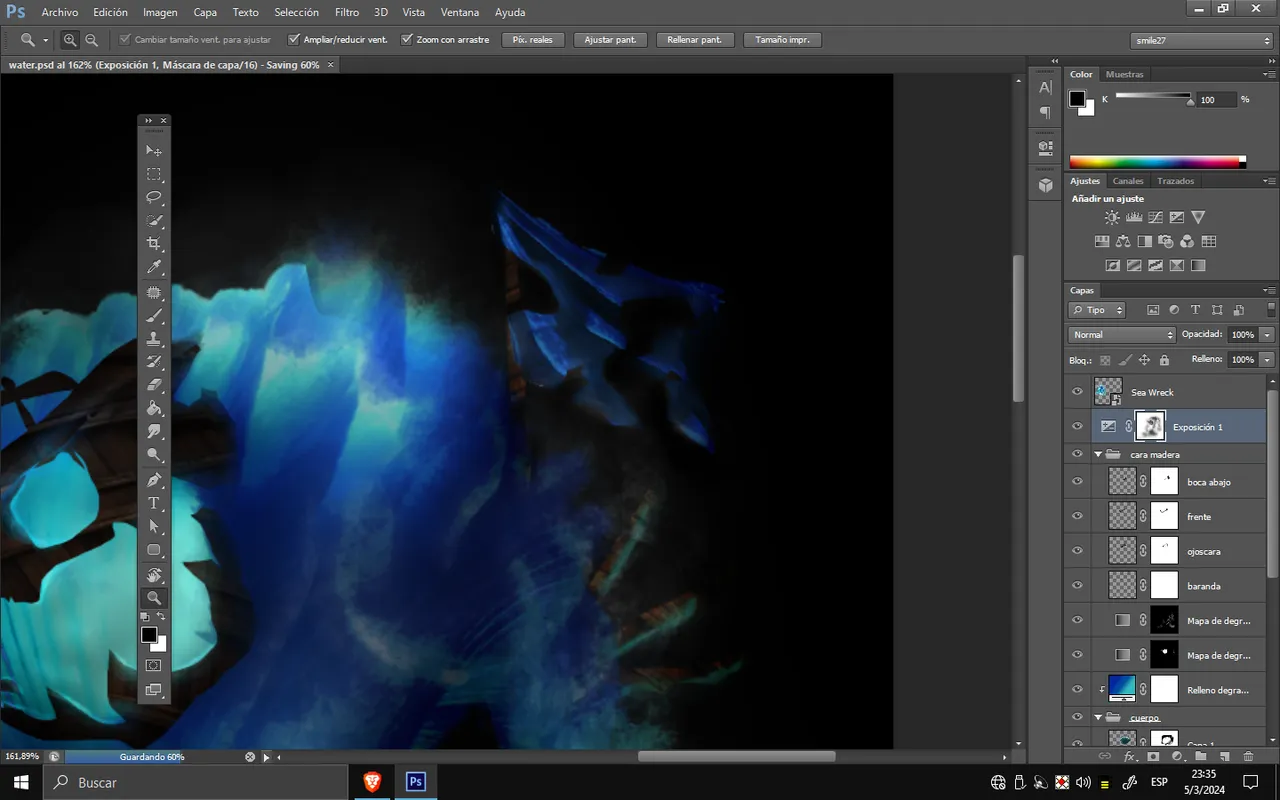
NOT EXPOSITION
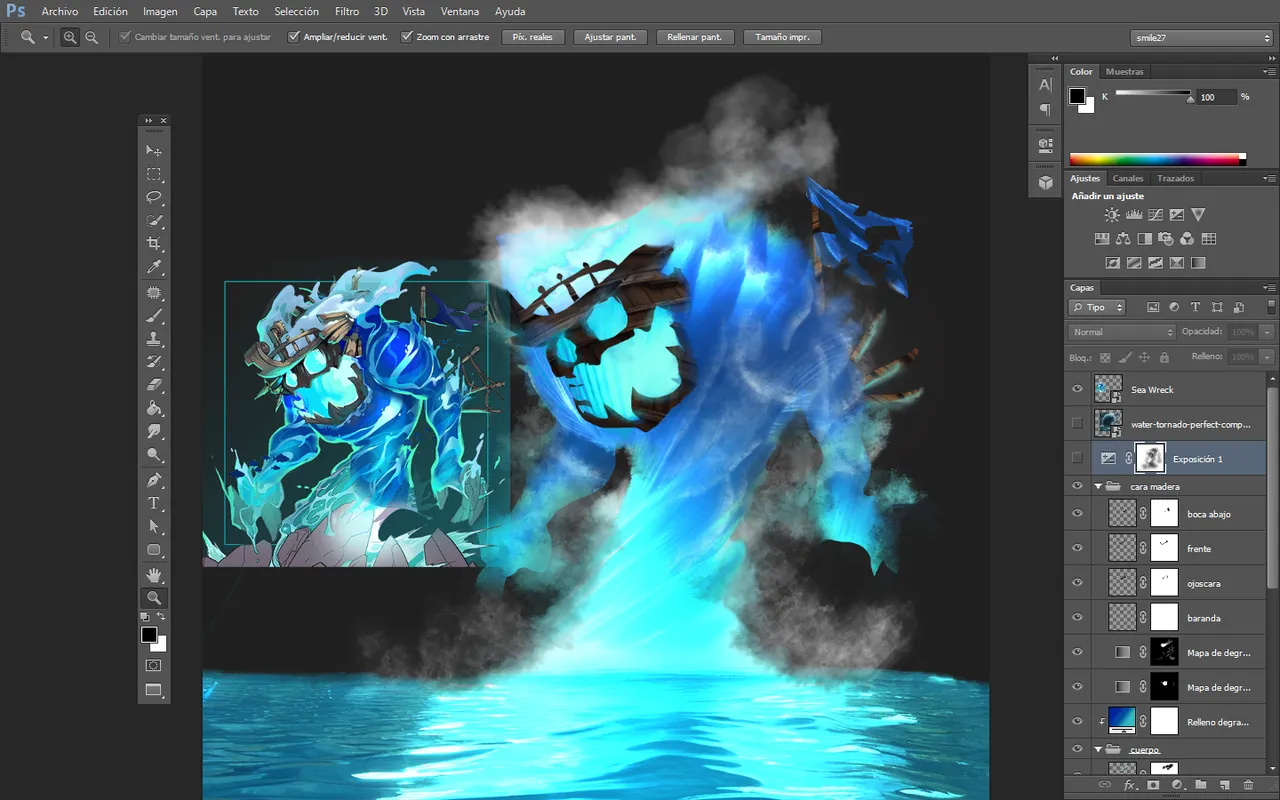
For the rocks in his hand and those gathered around his base, I generated this image. After cutting it out, I proceeded to place them at the extremities of his arms and then at the base, as mentioned. With the same layer of shadows, I positioned them behind the rocks and in the water to achieve the desired effect. Perhaps this was the most challenging part, experimenting with adding and removing many lighting details. But the result is gratifying.
Para las rocas en su mano y las que se juntan alrededor de su base, generé esta imagen. Después de recortarla, procedí a ubicarlas en las extremidades de sus brazos y luego en la base, como mencioné. Con la misma capa de sombras, las coloqué detrás de las rocas y en el agua para lograr el efecto deseado. Quizás esto fue lo más arduo, experimentar quitando y agregando muchos detalles de iluminación. Pero el resultado es gratificante.
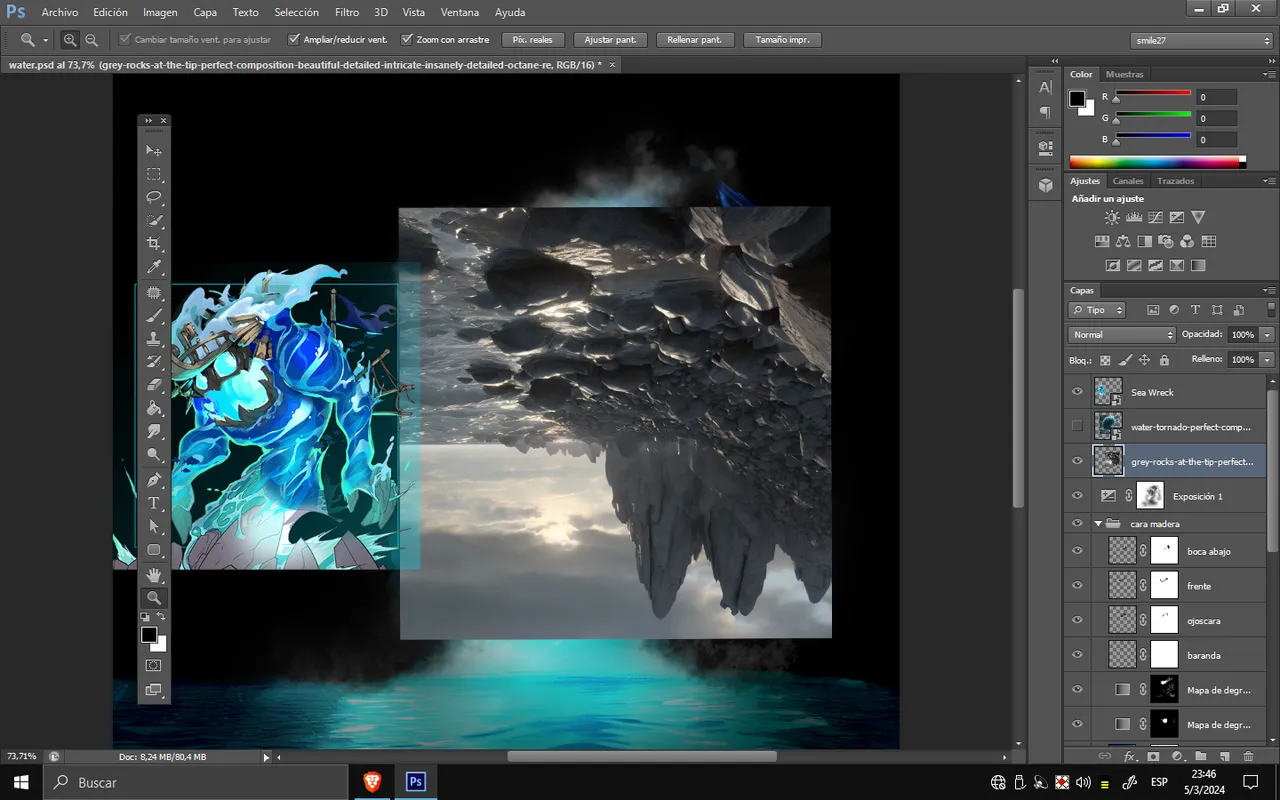
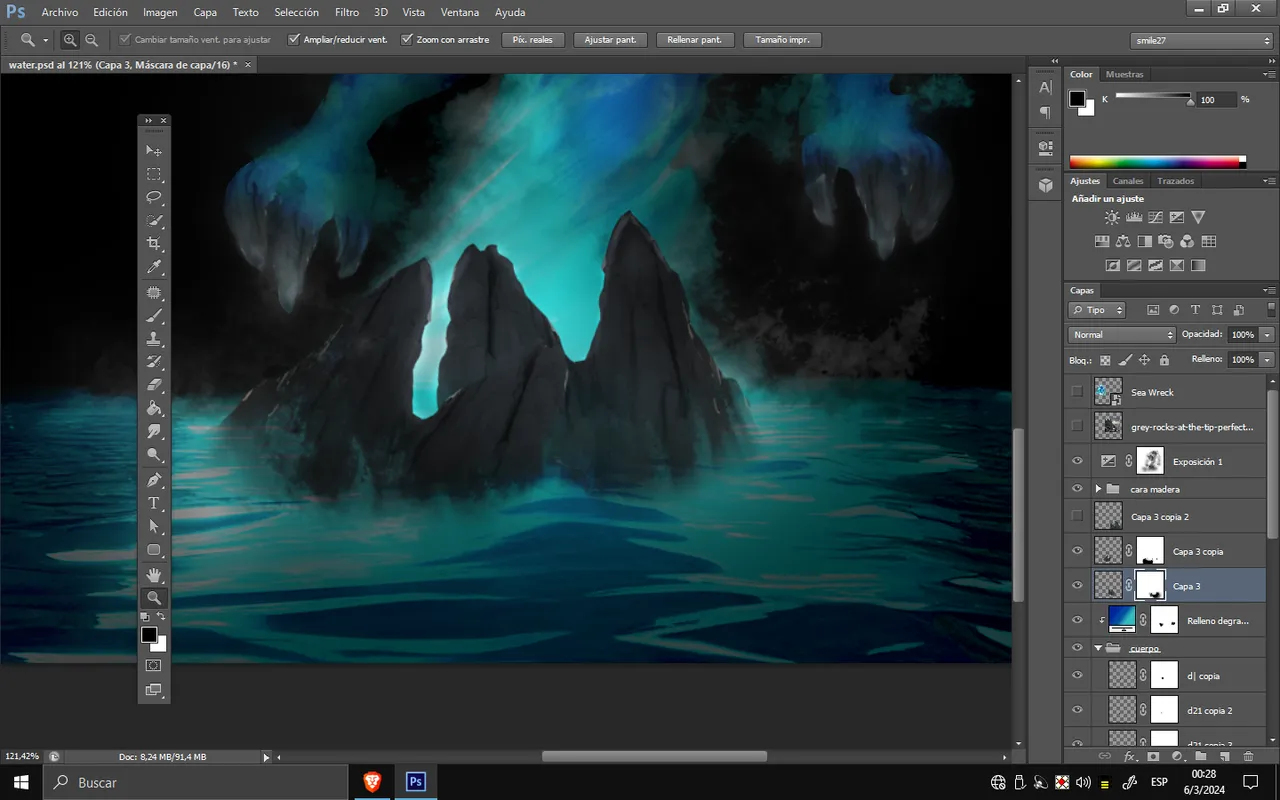

Finally, I added details of blur and my personal logo along with the corresponding titles.... But.... Let's not forget about the textures that are important to resemble a more realistic creation. I hope you liked it, and we'll see you in the next participation.
Finalmente, añadí detalles de desenfoque y mi logo personal junto con los títulos correspondientes.... Pero.... No olvidemos las texturas que son importantes para parecer una creación más realista. Espero que les haya gustado, y nos vemos en la próxima participación.
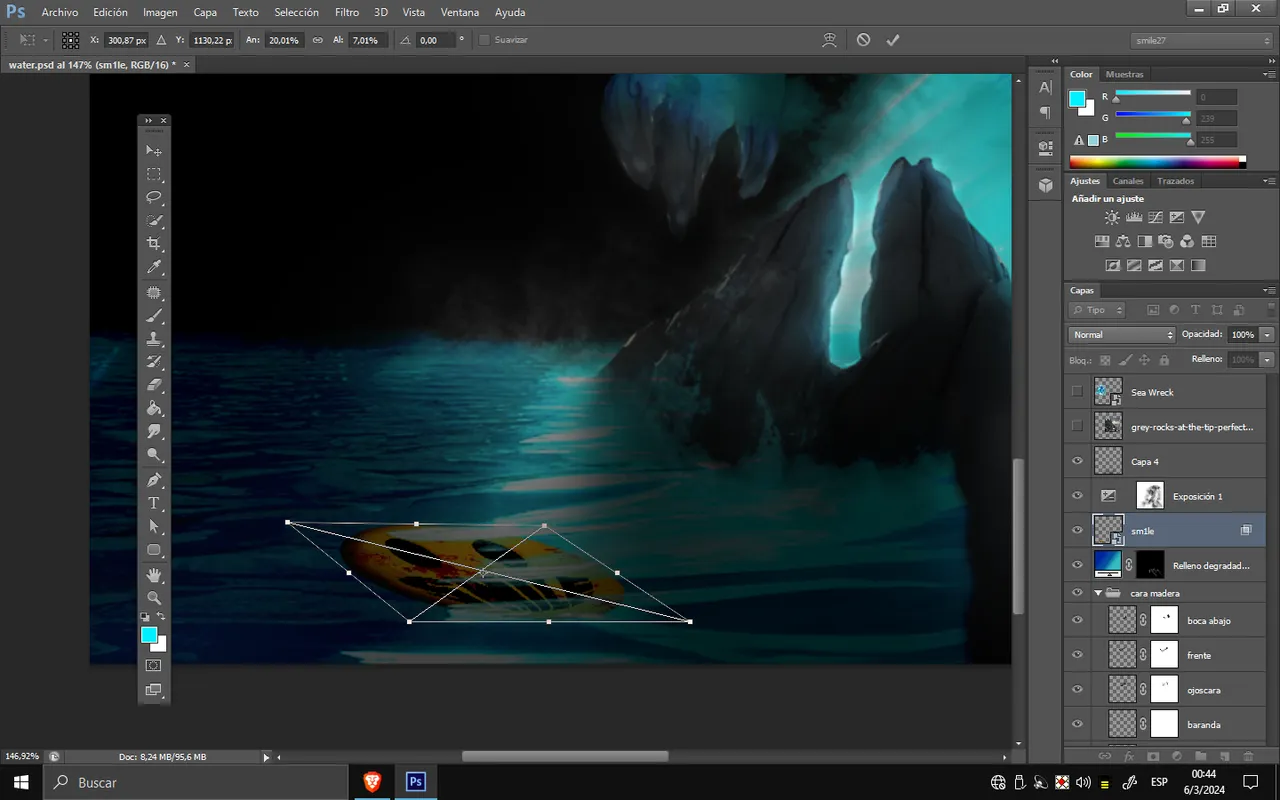
FINAL
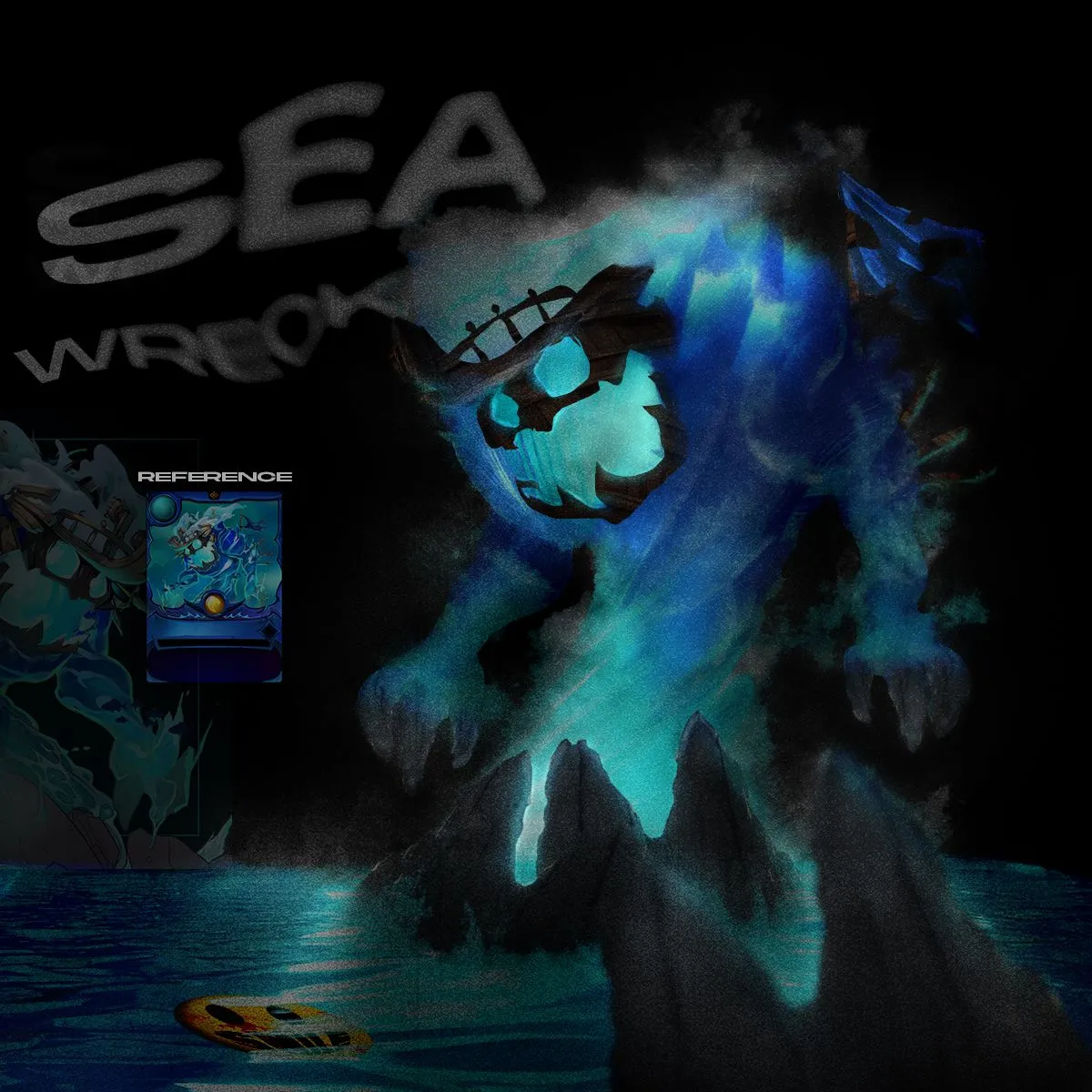
images used:





Tools Used :
Photoshop
WACOM CTL 472
Font AI Style Cinematic
