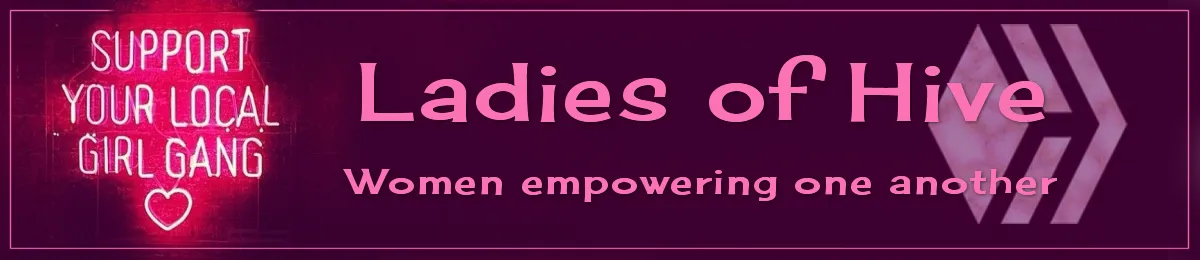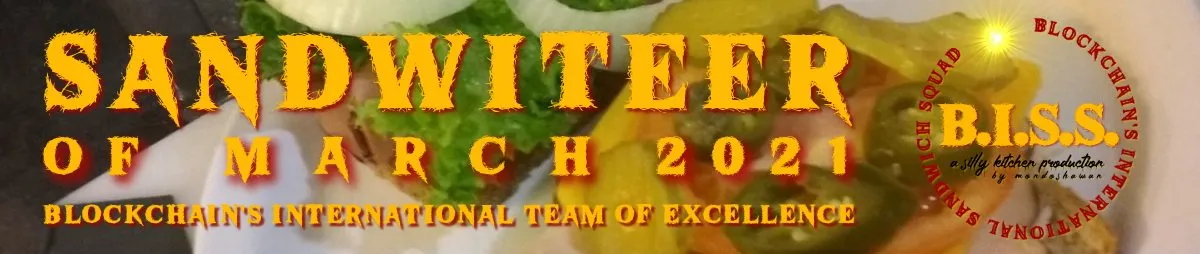Recently, I ruminated over the color "Red". I'm reminded that this color is one of the most fascinating hues associated with various symbols and meanings. Red is usually linked with an individual's strong emotions that include love, desire, passion, and anger. It's a fascinating color for decorating and fashion due its fiery visual appeal.
According to Color Psychology, Red is a primary color. It represents passion, warmth, and sexuality, but it is also known as a color that stands for danger, violence, and aggression. Red sits between violet and orange on the universal color wheel.
Since red is associated with romance, it is the chosen color for romantic gifts such as roses, balloons, and even edible foods.
Compared to the rest of the colors, red provokes the most potent emotions, both healthy and unhealthy. It makes people feel dominant and powerful by boosting their self-esteem. In addition, red is a bold color, which makes one stand out from the crowd and influences the way others see them.
Red involves the expression of intense interest and enthusiasm by exciting our emotions. Perhaps this is the reason I'm attracted to the color when designing my art projects.
Source: 1

For my current project, I wanted to share a design titled "Vineyard at Red Bluff", which contains a vibrant shade of Red. The base images for my designs originated from the stable diffusion program, StarryAI. I wanted to create a fascinating female and alien butterfly with which to design my mixed media art project.
Both the female and alien butterfly turned out nicely. Of the four images for the butterfly, I chose one with a purple color to offset the dynamic red in the female's hair and the crimson background I chose to enhance the foreground.
Below are my steps:

StarryAI Text Input:
"Beautiful woman with flowing hair stooping down with long arms flailing, bulging eyes. On her lips is red lipstick. Clothing is flowing outward.."
Style: Fantasy
Quality: Fast
Seed: 3307188126
StarryAI Result"

StarryAI Text Input:
"Alien butterfly with distorted face and beautiful wings, dragon tail."
Style: Fantasy
Quality: Fast
Seed: 1735324061
StarryAI Result"


Next, I located two images to accompany the stable diffusion images I felt would enhance the final base design. One image was that of climbing vines. The other; a striking red abstract background.
Climbing vine - Contributed to the #LIL by @bayuismail

Utilizing my design program, Canva, I was able to blend the stable diffusion and other images to create my base design with the tools and features afforded me in my upgraded Annual Pro Membership Subscription. The most useful of the tools is the ability to remove backgrounds and colorize the images.
Below are my procedures in Canva.
| Step 1 | Step 2 | Step 3 | Step 4 |
|---|---|---|---|
| To a blank, white canvas, I added the stable diffusion images and removed their backgrounds. | Resized images; positioning butterfly on female's chest near her chin. | Added the full frame abstract free background courtesy of Canva for its upgraded members. | Added vines and colorized. Duplicate; then position on both sides of female, careful to cover eyes with a leaf. |
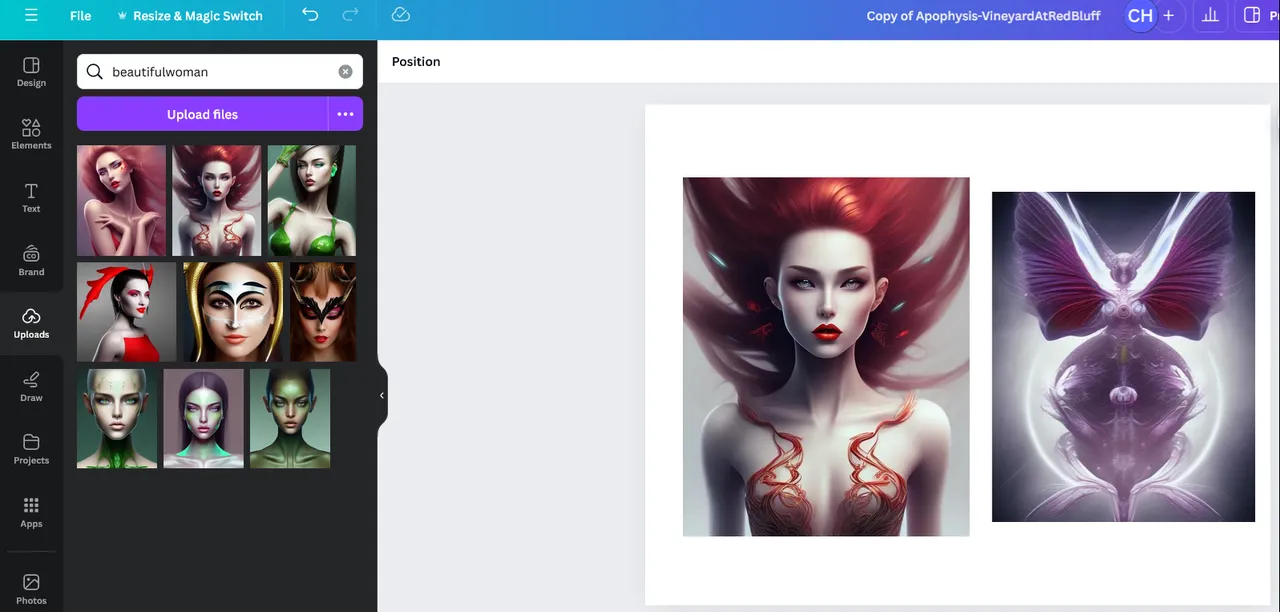 | 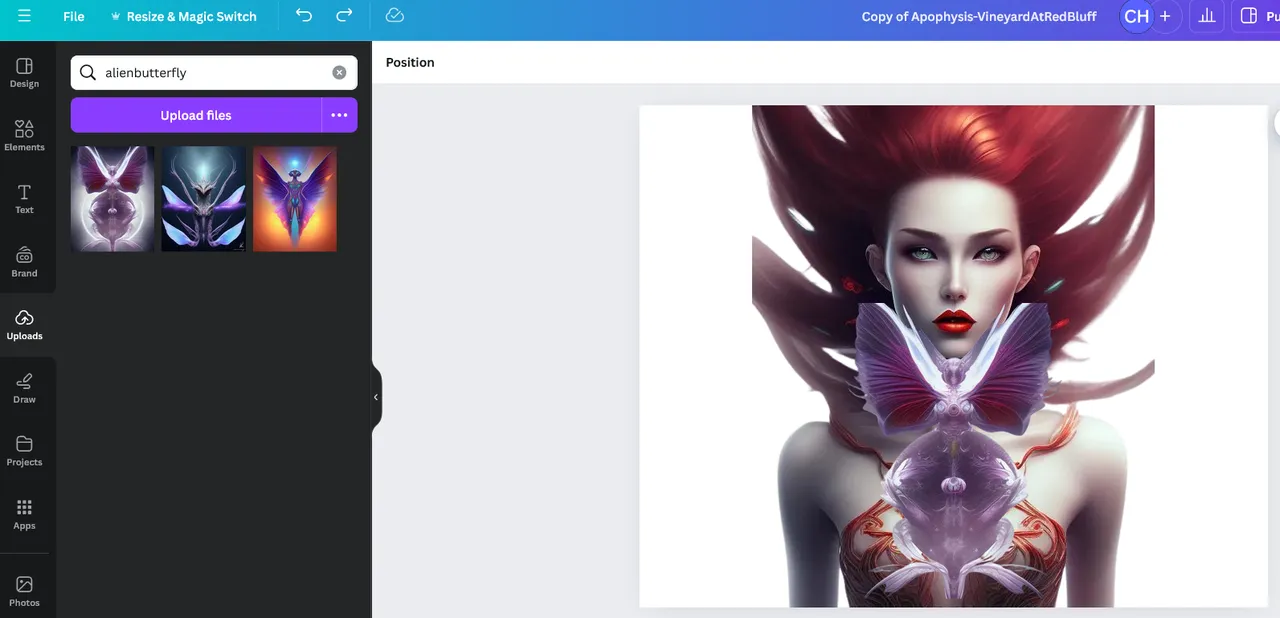 | 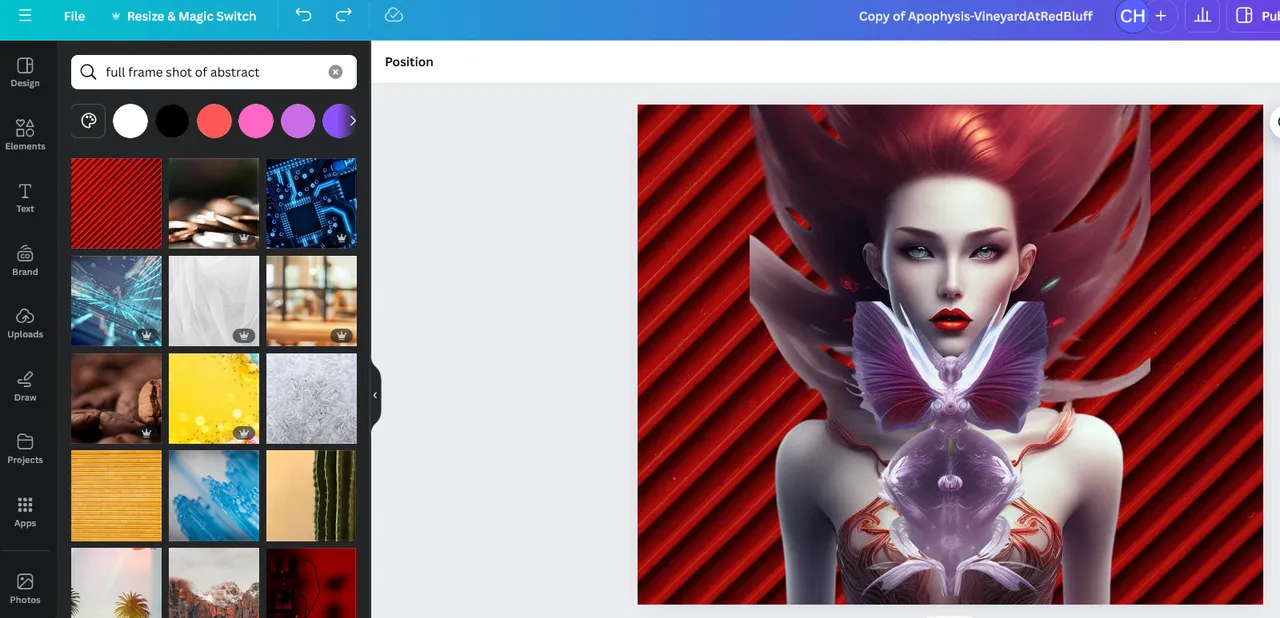 | 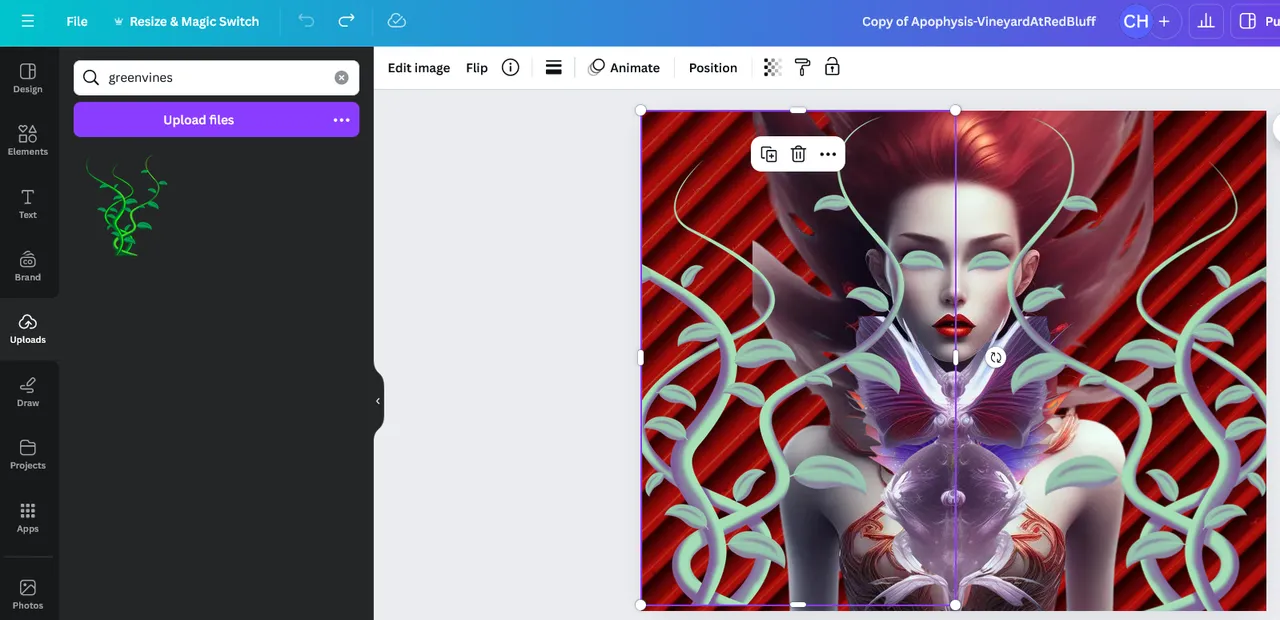 |
The completed design from Canva.


I was then ready to explore PhotoMosh again.
As I mentioned previously, I discovered PhotoMosh in the Alien Art Hive's Resources channel and immediately viewed the website. I leave here again the link in case you'd like to explore what the program has to offer. Since I don't use PhotoShop, I have found several resources to similate the experience to produce the results I needed to design my mixed media art projects.
The PhotoMosh program is free to use. The option to upgrade to a Pro account is available. I used the free version to create my designs I'm sharing today.
The interface looks simple. However, the features under the drop down menus are awesome. I don't understand all they entail yet, so I only used a few tools until I get a grasp of their power. I appreciate @juliakponsford for making this site and others listed in the channel available to all Alien members.
Below are my procedures:
I uploaded my stable diffusion images into PhotoMosh so that I could apply a few of the filtering tools located to the right of the screen. Your options are limitless. You can choose one or a combination that will yield an amazing effect.
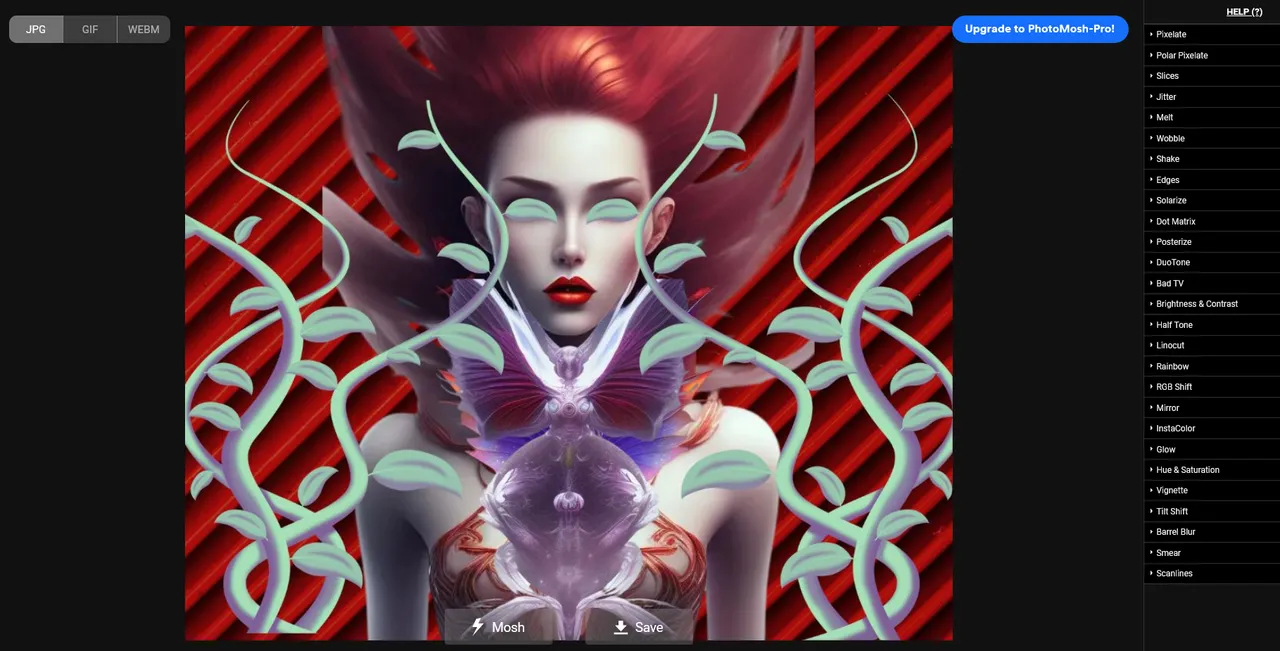
I share with you the images I extracted from the filters:

If you're drawn to black and white as I am, then you'll love these moshed versions. My favorite filter is Solarize. The first image reminds me of an alien version of the bride of Frankenstein.
Option: Solarize


Option: Half Tone


Option: Line Cut


The next set of filters I dabbled in posterizing and contrasts which inverts the colors.
Option: Posterize and Bright Contrast


Option: Posterize and Mirror


Option: Edges


Option: Scanlines


Option: Edges and DotMatrix


In this next set of filters, I created a moshed progression series the program offered. You can see the changes take shape as the images are stretched and contorted in three phases, in increments of one.


Final version.


Finally, I decided to create an animated version of the original in a simple mosh filter.
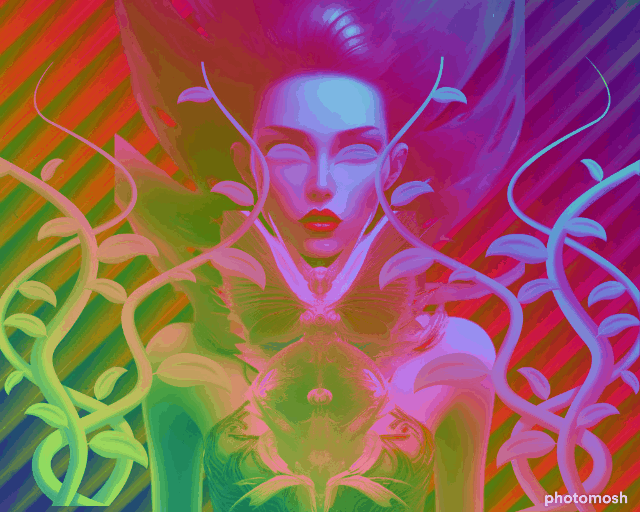

Thanks for taking the time to view my post. I hope you like my mixed media art PhotoMoshed project.



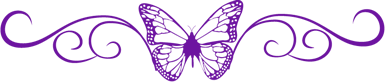
SOURCES:
a) JustClickindiva's Footer created in Canva utilizing its free background and images used with permission from discord admins.
b) Unless otherwise noted, all photos taken by me with my (i) Samsung Galaxy 10" Tablet, (ii) Samsung Phone, & (iii) FUJI FinePix S3380 - 14 Mega Pixels Digital Camera
c) Purple Butterfly part of purchased set of Spiritual Clip Art for my Personal Use
d) All Community logos, banners, page dividers used with permission of Discord Channel admins.
e) Ladies of Hive banner used with permission of and in accordance with the admin's guidelines
f) Thumbnail Image created by me in Canva.
g) "Flames." What is Apophysis 2.09. https://flam3.com/
h) What is Stable Diffusion? StarryAI.Com. Online at: https://starryai.com/stable-diffusion
1 The Color Red. Color Psychology. Online at: https://www.colorpsychology.org/red/