My chosen card for this week is Epona! 🐴💚

Art Process
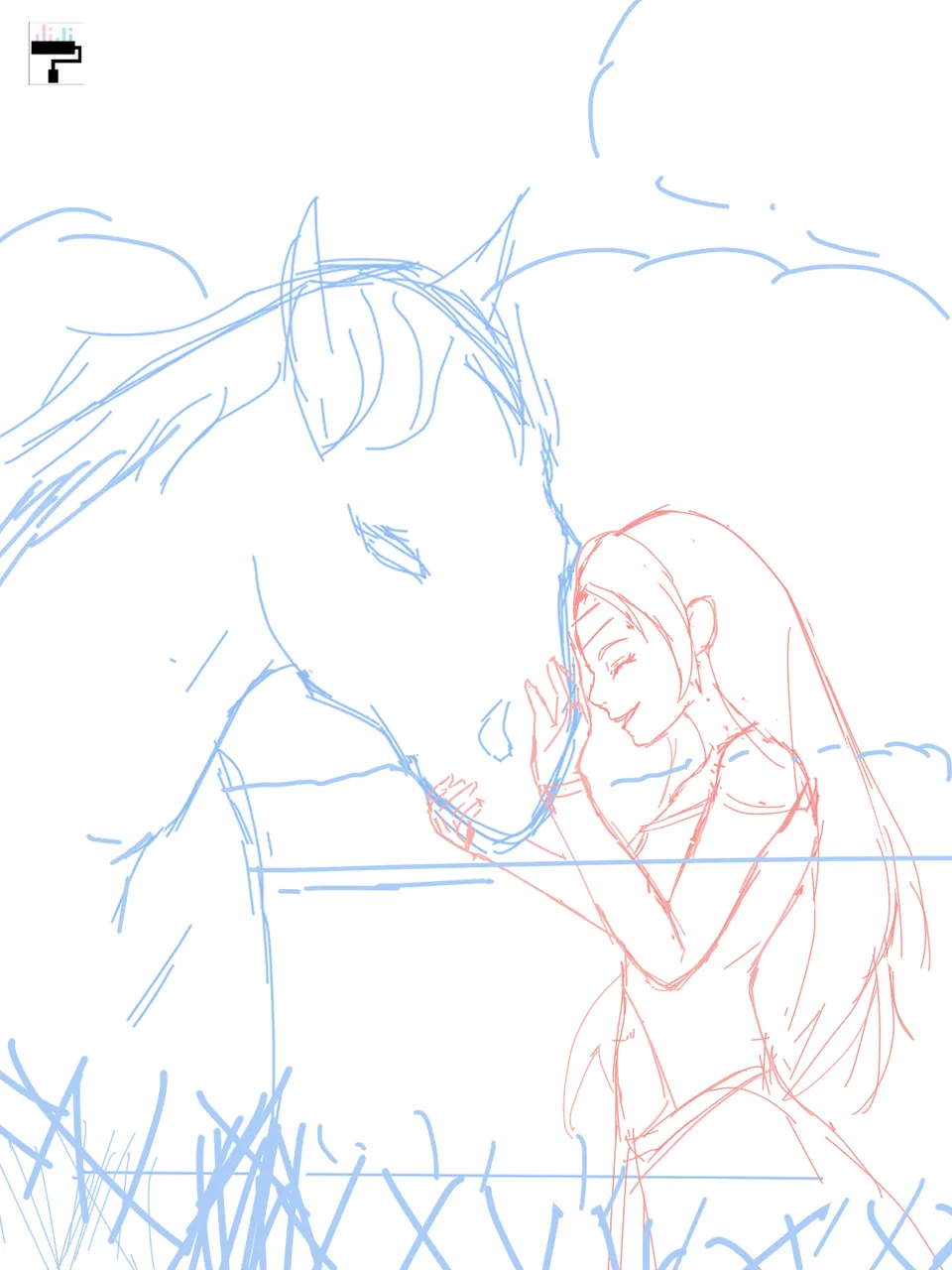
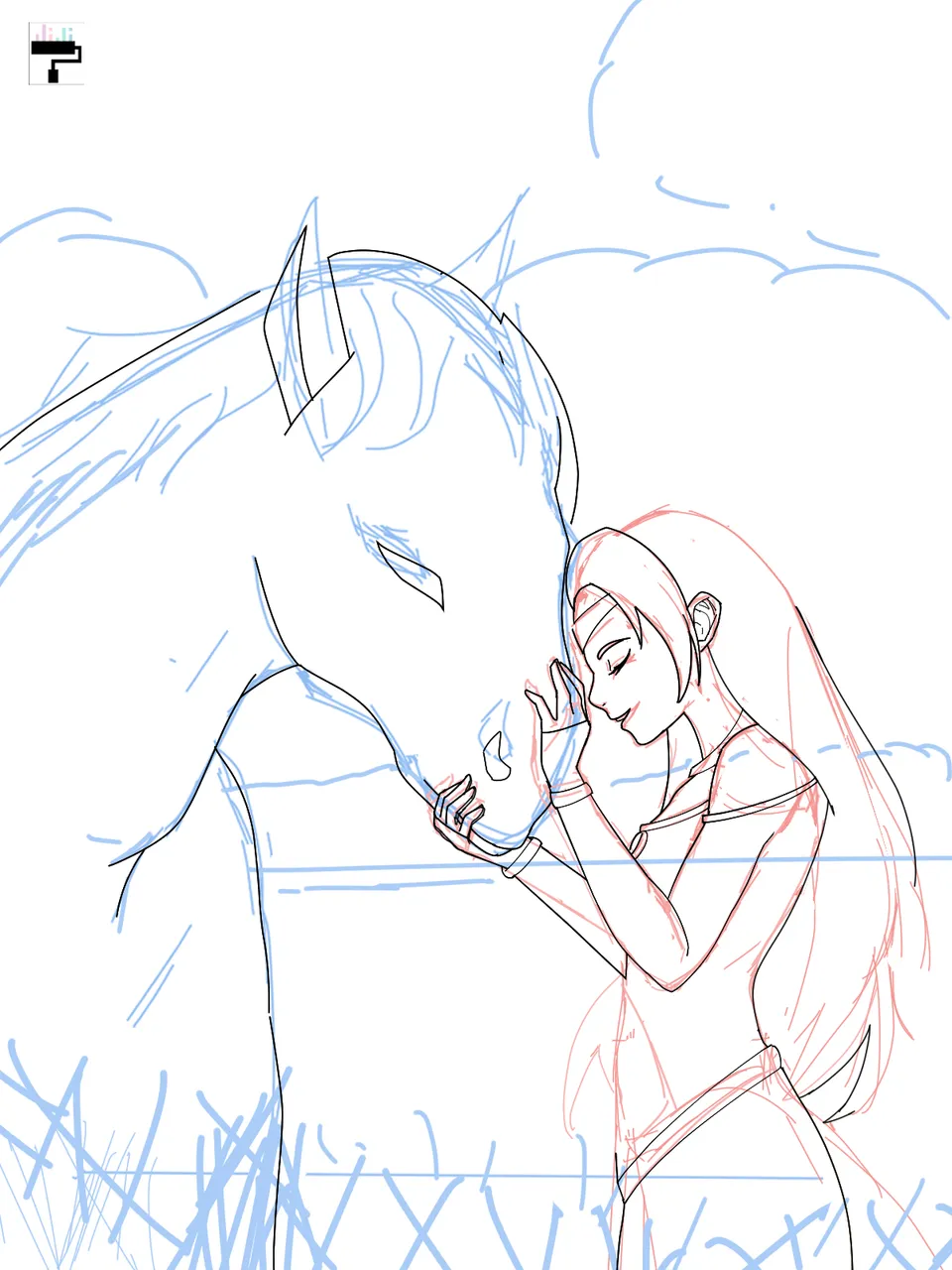
I first started a vision of Epona and her horse in a grassy field. The background would be gigantic clouds, mountains, trees, and lots of grass. The mood would be in daylight-ish. So expect a lot of pink, purple, yellow, and orange on the color palette. 😁 I drew a horse for the socmed challenge last week, so I got some idea of how to draw a horse, of course, I need more practice.
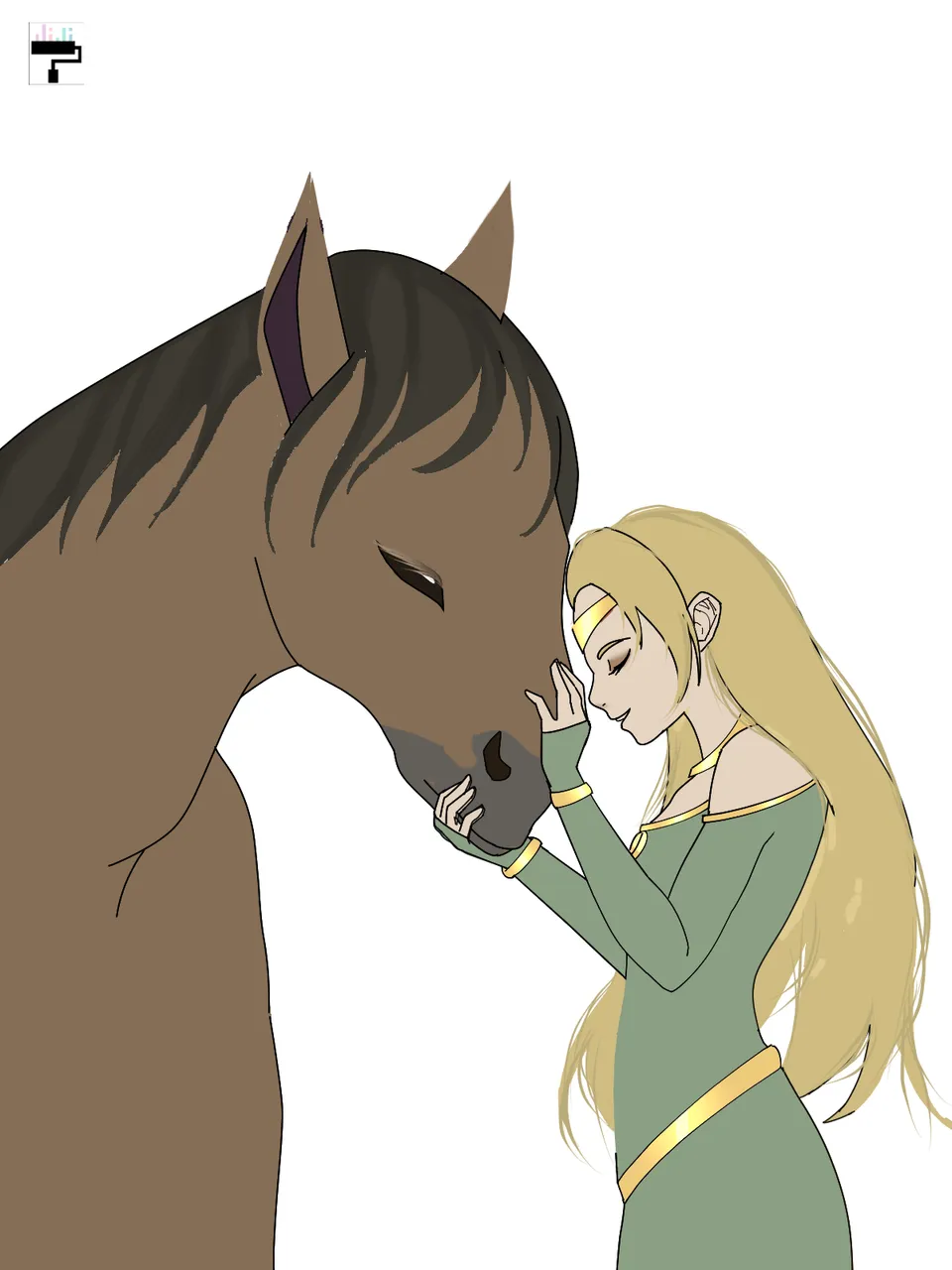

The base color is similar to the original card. I changed Epona's clothing a little bit, but not noticeable to be honest. 😆 I struggled a bit with the body positioning of the horse. The horse's hair is so flat which is why I added more strands of hair to make it chunky. Apparently, horses have long lashes, I added that extra details, hehe. Here, I already did some of the background, the mountain, and the field.

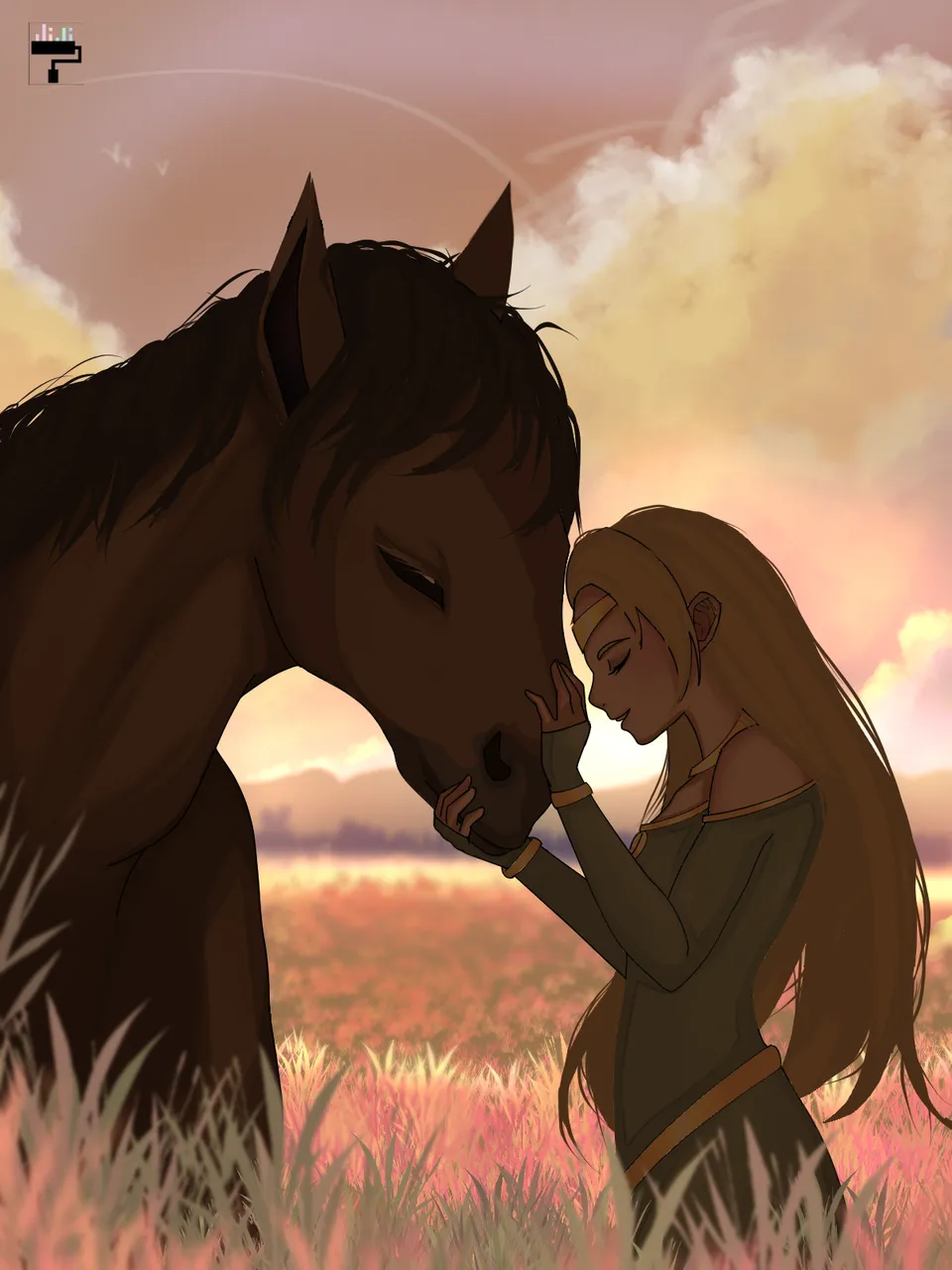
In the background, I added grasses. As it gets further, it gets blurrier. I also added the trees infront of the mountains. The clouds were fun to make, honestly. So relaxing~ I found a nice brush to make these clouds, also a good reference is a nice help for visualizing. I mixed the colors of orange, pink, and yellow. I put more clouds on Epona's side to balance out with the big head of the horse. I added all the layers of the subjects in one folder and clipped a multiply layer. I played with the opacity until I got the right amount of it.
Final Art
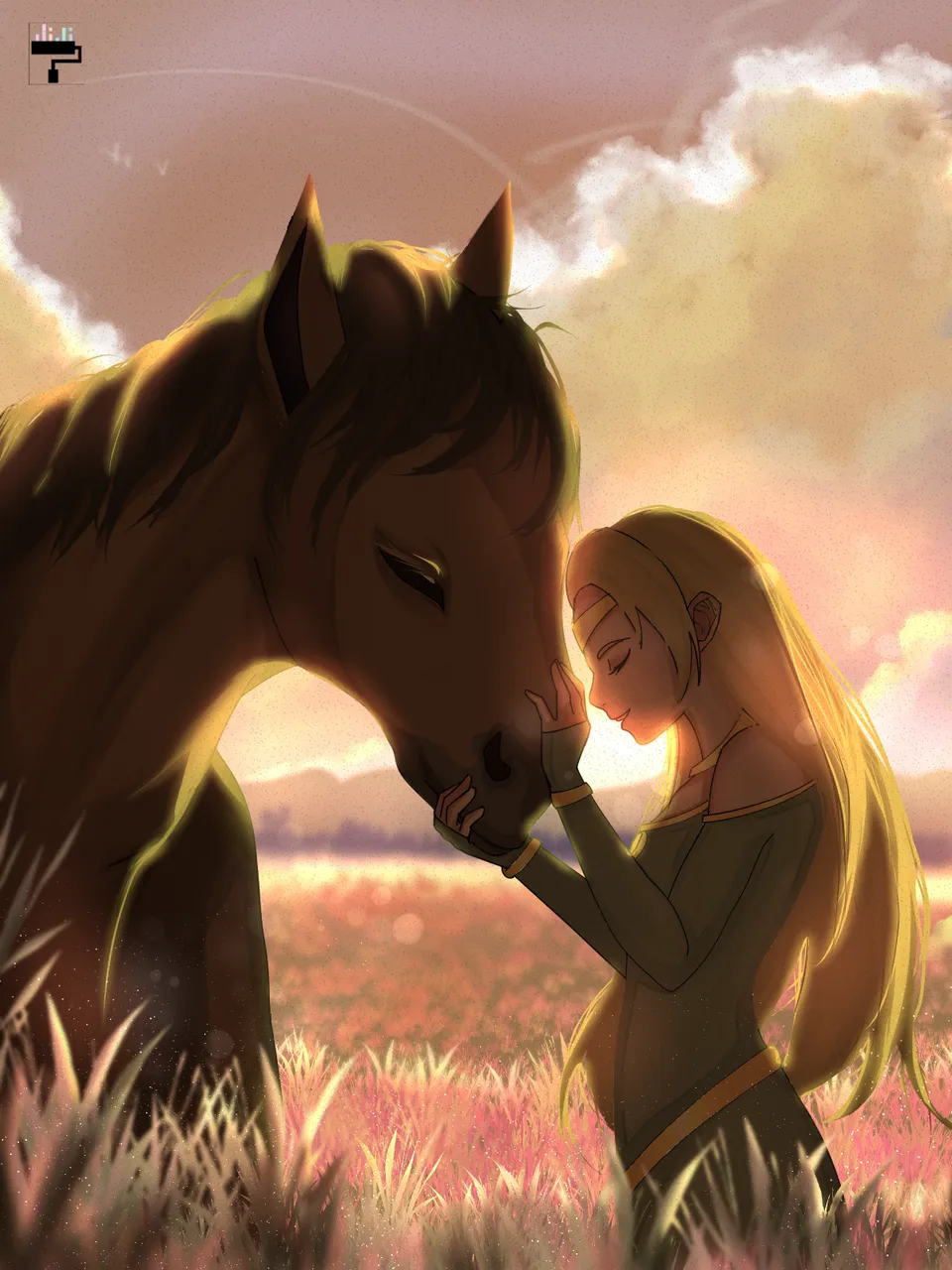
I started putting the glow on the edge of the cloud to make the clouds separate from the pink sky. Next, I added the glow just on the back of the mountain and intesify it a little bit in the center, which glows on Epona's face. The glows reached the grasses too, so glows are also added on the tips. On another layer, I used an orange to red glow and set the opacity to 20 percent. Lastly. added the faint orbs and white specks of dust.
Finished art!! 🥰 I enjoyed doing this art.
Thanks for reading~ 💖
Software: Clip Studio Paint Pro
That is it for this art blog. I will see you at the next one!
📸 All photos are owned and taken by me, otherwise credited.
©️jijisaurart
Reference here
👾 NFT Showroom: nftshowroom.com/jijisaurart
🥰 Open for commissions!!!