Marioneta poseída
“Un muñeco poseído es un constructo creado por un hechicero para actuar como espía, sirviente o incluso asesino. Aparenta ser un muñeco inocuo hasta el último momento, cuando ataca. No es inaudito que el creador adorne el arma de su constructo con diversos males....”
“A possessed puppet is a construct created by a spellcaster to act as a spy, servant, or even an assassin. It appears to be an innocuous doll until the last moment when it strikes. It is not unheard of for the creator to lace their construct's weapon with various maladies as well...”

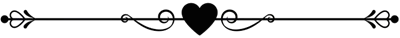
Creative process - Proceso creativo:
Generación de imágenes:
Lo primero que hago es buscar las palabras adecuadas para el prompt. Hago una lluvia de ideas según la imagen.
Utilicé Ideogram para generar las imágenes. Después de unas cinco generaciones, escogí una imagen para editar en Photoshop.
Image Generation
The first thing I do is find the right words for the prompt. I brainstorm based on the image.
I used Ideogram to generate the images. After about five generations, I chose one image to edit in Photoshop.

Photoshop Editing - 🎨 Edición en Photoshop
La edición debía ser en su rostro, ya que la imagen generada no me dio exactamente lo que buscaba.
Aplicar pintura blanca en el rostro y usar Modo de fusión luz suave. Luego, pintar el rostro en negro y usar capa de tono y saturación para las sombras.
Aplicar una línea de color carne en el borde de la pintura negra.
Pintar el ojo en negro y pintar las pestañas.
Pintar los labios, el ojo en rojo, el iris en ambos ojos y los botones. Aplicar sombras a los bordes de la piel de la cara.
The editing had to be on the face because the generated image didn't give me exactly what I was looking for.
Apply white paint on the face and use Soft Light Blending Mode. Then, paint the face in black and use tone and saturation layer for the shadows.
Apply a flesh colored line on the edge of the black paint.
Paint the eye in black and paint the eyelashes.
Paint lips, eye in red, iris on both eyes and buttons. Apply shadows to the edges of the skin of the face.

Final steps
Even out hair tone with a Hue and Saturation layer
Use the Dodge and Burn tool for shadows and highlights in some areas.
And a color query layer in blending mode to give it darkness and mystery plus focus filter.
Pasos finales
Igualar el tono de cabello con una capa de Tono y Saturación
Utilice la herramienta de Sobreexponer y Subexponer para sombras e iluminaciones en algunas áreas.
Y una capa de consulta de colores en modo fusión para darle oscuridad y misterio, más filtro de enfoque..
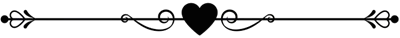
Thank you - Gracias @eve66
Twitter @misionera66
Discord eve66
NFT Showroom @eve66
Ideogram eve66
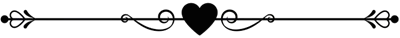
Sources-Fuentes
Ideogram
Photoshop
Text dividers
Translated with deepl

