Hola Comunidad, este es mi Fan Art de la infantería micelial, fue un reto, ya que quería realizar una versión femenina, y se me ocurrió darle una forma alienígena. Espero lo disfruten
Hello Community, this is my Fan Art of the mycelial infantry, it was a challenge because, I wanted to make a female version, and I thought of giving it an alien shape. I hope you enjoy it
Infantería Micelial

LORE
“La infantería micelica es un hongo gigante y pesado. Son los menos inteligentes de Mycelia y se los coloca en primera línea como una fuerte defensa. Son increíblemente duros pero lentos.”
“Mycelic Infantry are lumbering behemoth fungus. They are the least intelligent of the Mycelia and are put on the front lines as a strong defense. They are incredibly tough but slow.”
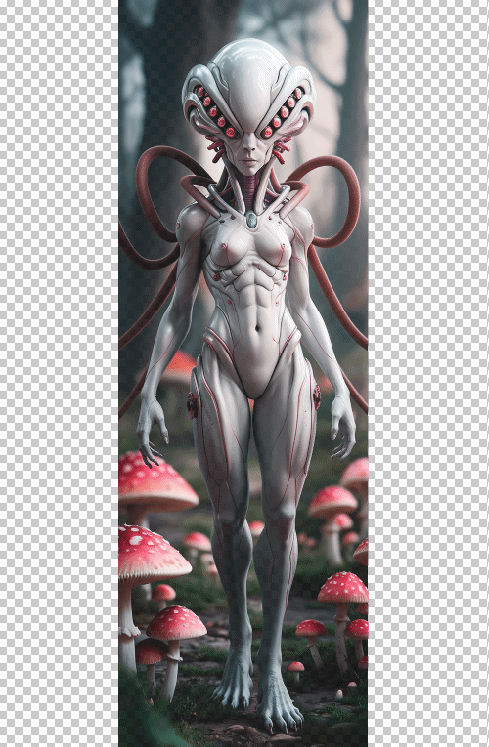
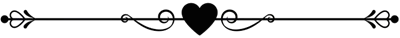
Creative process - Proceso creativo:
Generación de imágenes:
Lo primero que hago es buscar las palabras adecuadas para el prompt. Hago una lluvia de ideas según la imagen.
Utilicé Ideogram para generar las imágenes. Después de unas siete generaciones, escogí una imagen para editar en Photoshop.
A continuación, genere la imagen de fondo con el tema Hongo según su Lore
Image Generation
The first thing I do is find the right words for the prompt. I brainstorm based on the image.
I used Ideogram to generate the images. After about five generations, I chose one image to edit in Photoshop.
Next, generate the background image with the Mushroom theme according to its Lore
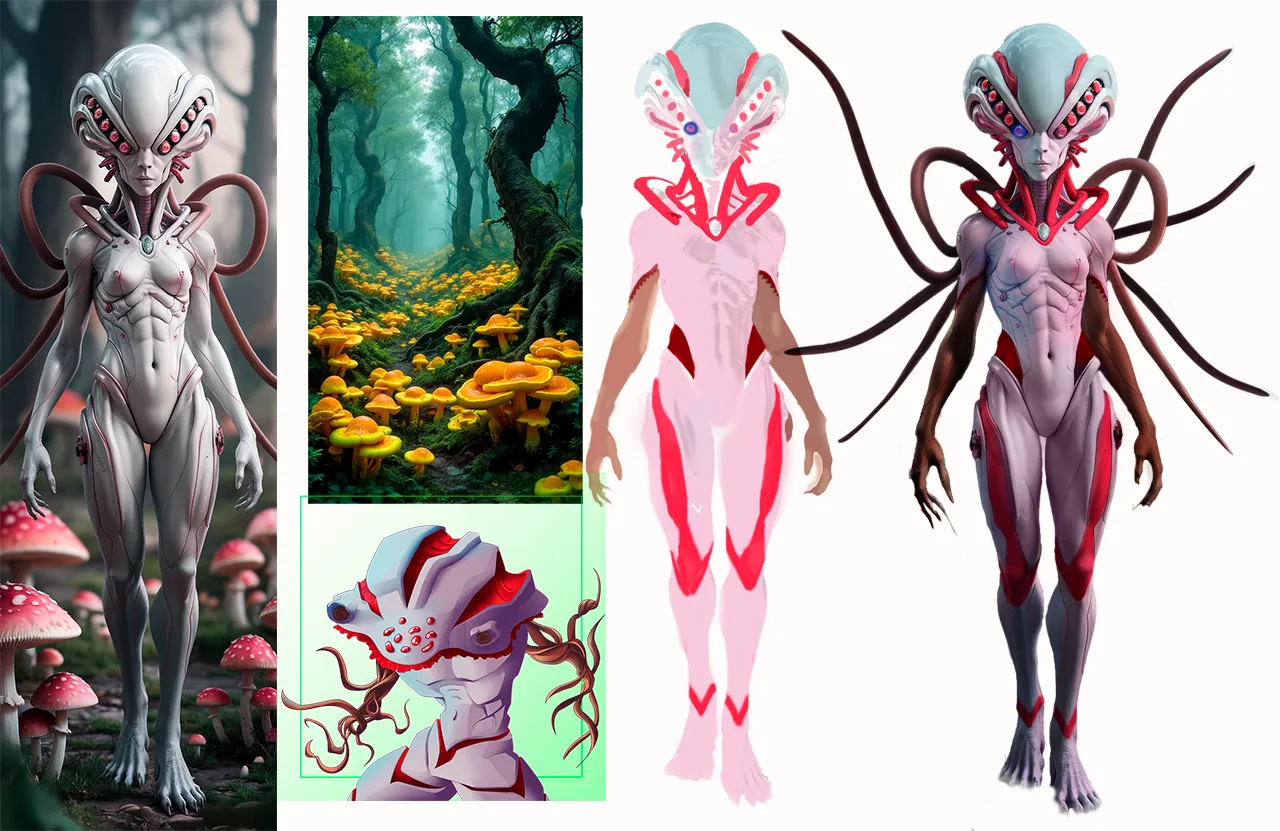
Photoshop Editing - 🎨 Edición en Photoshop
-La edición debía ser en todo su cuerpo para adaptarlo a la imagen de la carta original.
-Lo primero es separar a imagen generada del fondo
-Luego Use capas de pintura para igualar los colores, usando el modo de fusión multiplicar para lograr que fuera realista.
-Use la herramienta Licuar para alargar las cintas de su espalda.
-Corte estas cintas y las multiplique para colocarlas en su espalda.
-Coloque el fondo. Iguale los colores, use camara Raw y enfoque
-The editing should be in its entire body to adapt it to the image of the original letter.
-The first thing is to separate the generated image from the background.
-Then I used layers of paint to match the colors, using the multiply blending mode to make it realistic.
-Use the Liquify tool to lengthen the ribbons on its back.
-Cut these ribbons and multiply them to place them on her back.
-Place the background. Match the colors, use camera Raw and focus.
Final steps
The card has some rolled ribbons that replace the arms.
What I did was to paint his arms brown and put these ribbons in the back, since it is an Alien version.
The editing process is in the GIF I made in PhotoScape.
Pasos finales
La carta tiene unas cintas enrolladas que sustituyen los brazos.
Lo que hice fue pintar sus brazos de marrón y colocar estas cintas atrás, ya que es una versión Alienígena
El proceso de Edición está en el GIF que realice en PhotoScape.
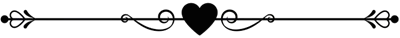
Thank you - Gracias @eve66
Twitter @misionera66
Discord eve66
NFT Showroom @eve66
Ideogram eve66
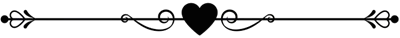
Sources-Fuentes
Ideogram
Photoshop, PhotoScape
Text dividers
Translated with deepl

