Lyria, an embodiment of the duality of beauty and darkness. With her angelic wings spread out, like a colorful canvas, and her gothic purple attire, she observes the world with a mixture of fascination and melancholy.
Lyria, un que encarna la dualidad de la belleza y la oscuridad. Con sus alas angelicales desplegadas, como un lienzo de colores, y su atuendo gótico de color morado, ella observa el mundo con una mezcla de fascinación y melancolía.
Alter Ego

His heart beats in time with the earth, and with every step life flourishes around him.
En su corazón, lleva el amor por el arte, pero también una atracción innegable hacia lo oscuro.

Every night, Lyria ventures out into the city, seeking inspiration in the corners where beauty and mystery meet..
Cada noche, Lyria se aventura en la ciudad, buscando inspiración en los rincones donde la belleza y el misterio se unen..

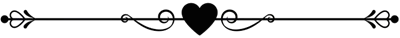
Proceso creativo
Creative process
First, I searched for the words I would use in the prompt: woman, angel, wings, sitting, boots, surrealism, ethereo, innocence, mystery, gothic, digital art.
Then I drafted the prompt I used in Ideogram and generated about 10 images, from which I selected 4 for the post.
I used Krea to enlarge the image and details.
In Photoshop, I edited the image, used Channel Mixer layer, threshold and Gaussian blur.
I used color fill and color query to give it darkness and mystery.
I used tools like sponge, overexpose and underexpose to give light and dark in some areas.
Finally, I finished with a camera raw filter.
Primero, busqué las palabras que usaría en el prompt: mujer, angel, alas, sentada, botas, surrealismo, etereo, inocencia, misterio, gotico. arte digital.
Luego redacté el prompt que usé en Ideogram y generé unas 10 imágenes, de las cuales seleccioné 4 para el post.
Use Krea para ampliar la imagen y los detalles
En Photoshop, edité la imagen, use capa de Mezclador de canales, umbral y desenfoque gaussiano
Use relleno de color y consulta de colores para darle oscuridad y misterio.
Utilicé herramientas como esponja, sobreexponer y subexponer para dar luz y oscuridad en algunas áreas.
Finalmente, terminé con un filtro de cámara Raw [Seeaart]
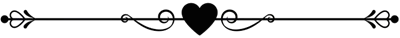

Antes y Después

Before and After
Final Art IA- Photoshop
•Image generation using AI: 65% • Human factor: 35%

Thank you - Gracias
Twitter @misionera66
Discord eve66
NFT Showroom @eve66
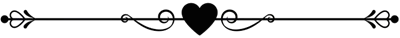
Sources-Fuentes
Ideogram
Krea
Photoshop
Text dividers
Translated with deepl