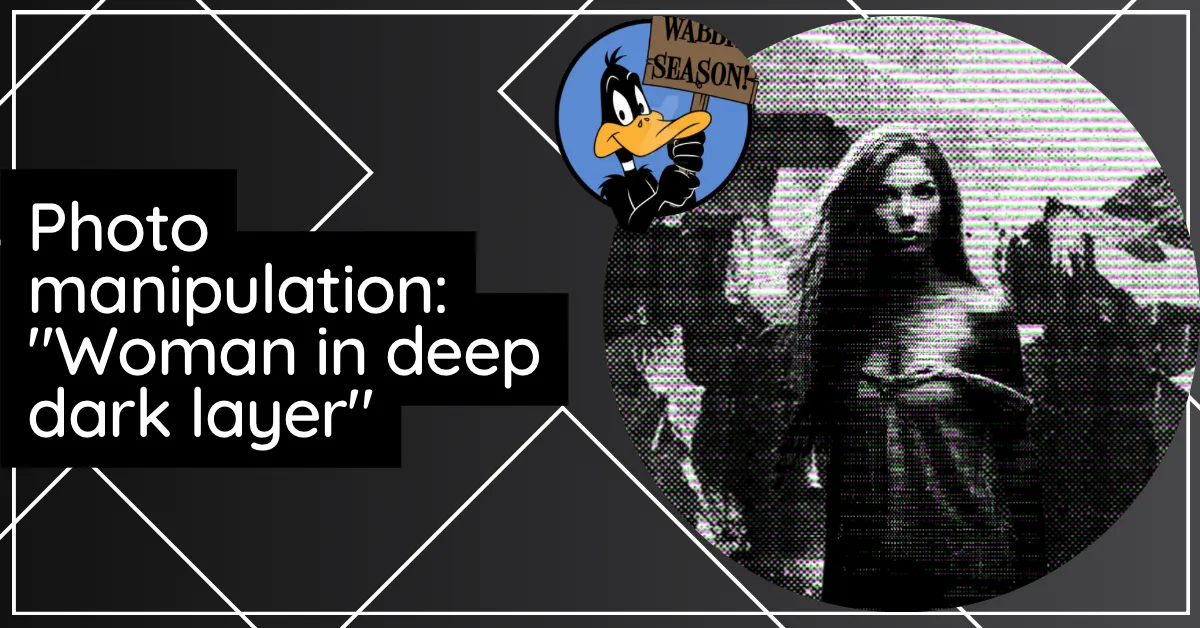
In waiting with anxiety for the arrival of my new Zinnia Momentum MT1060 tablet I am a bit far away from graphic art and have already completed some Graphic Design projects for other clients I decided to test manipulate some photographic images randomly just for personal improvement, and then I came to the completion of Woman in Deep Dark Layers, I would like to try some tools for my graphic editing cell phone and so I used it in the process.
Software used:
- Canvas Studio
- PS Express
All images were generated using the artificial intelligence provided by the site OpenArt
Sorry I missed the first part of the background process, I was absolutely sure I had saved the screenshot however I searched and found nothing, I started by applying a negative contrast along with the brightness, saturation at -10 and adding the black and white effect to the photo, then I applied a bit of detailed focus by removing the brightness at -5 and highlighting the photo by separating the woman from the background.
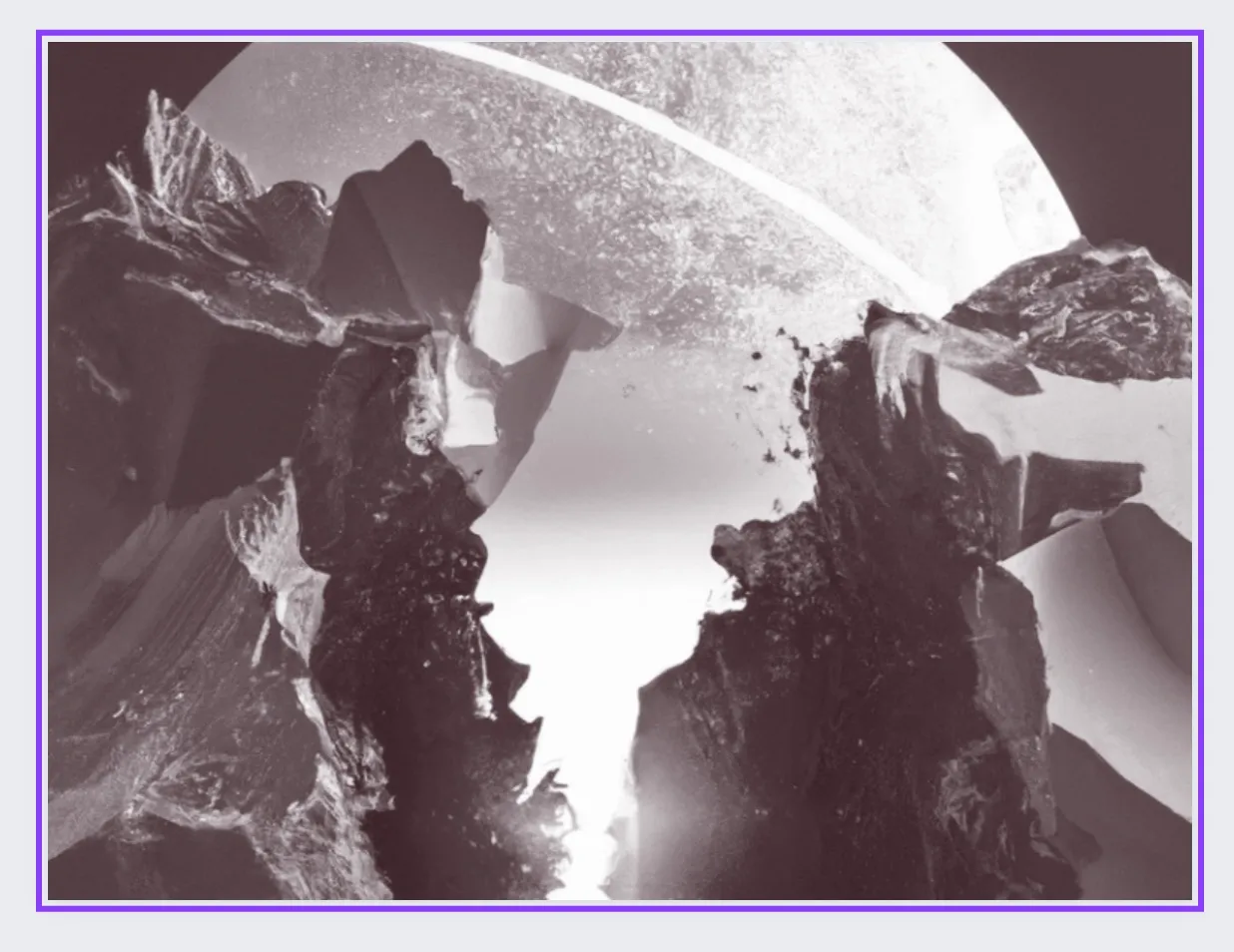

I added the letter mosaic effect and using the negative of the brightness again lowering -5 to the value, my idea was to cause a photo effect inspired by the ones we find on supposedly obscure deep layer sites, then I applied the same to the photo of the woman outlining her to again stand out from the background.I finished with a small lime green brush on the woman's eyes and mouth.
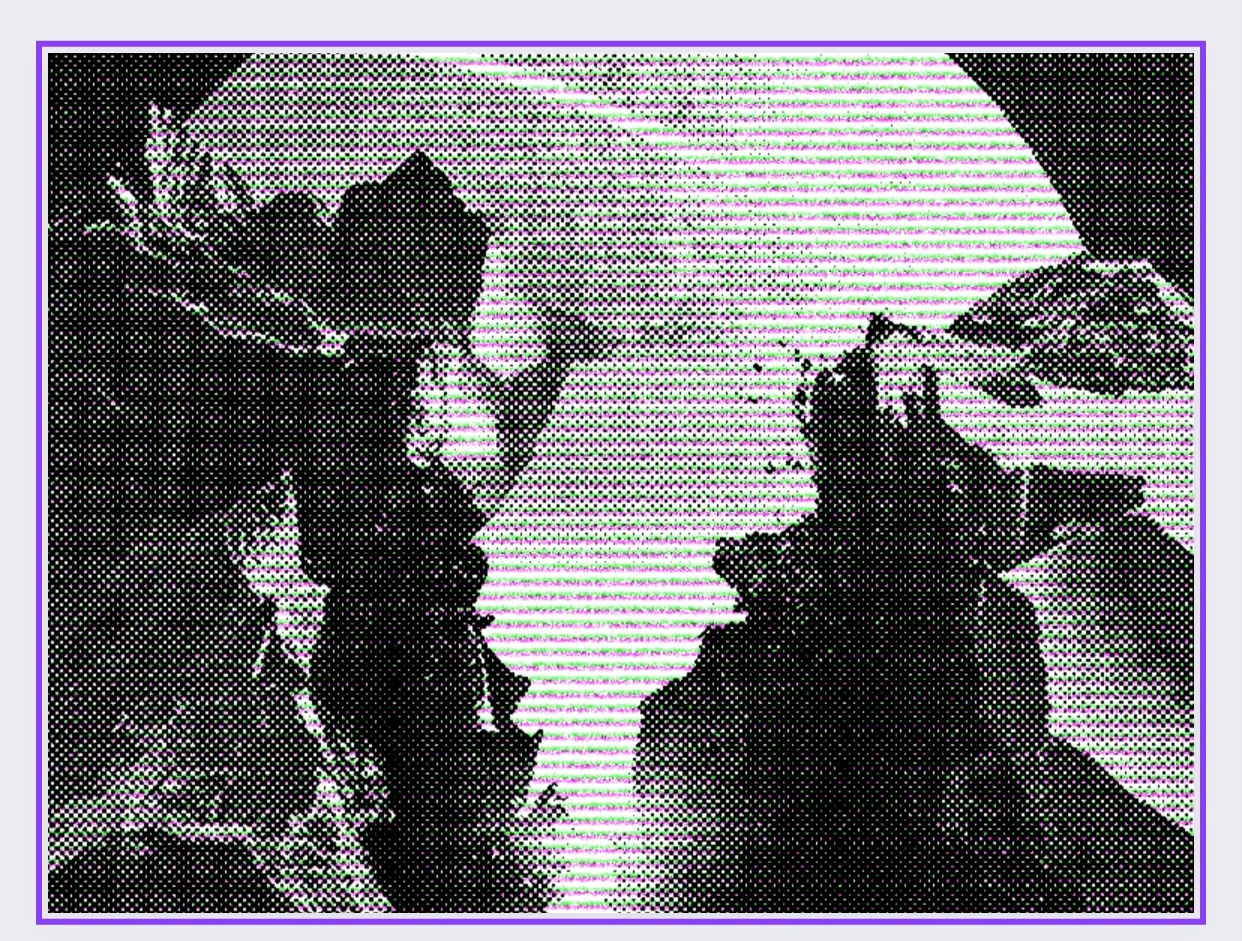
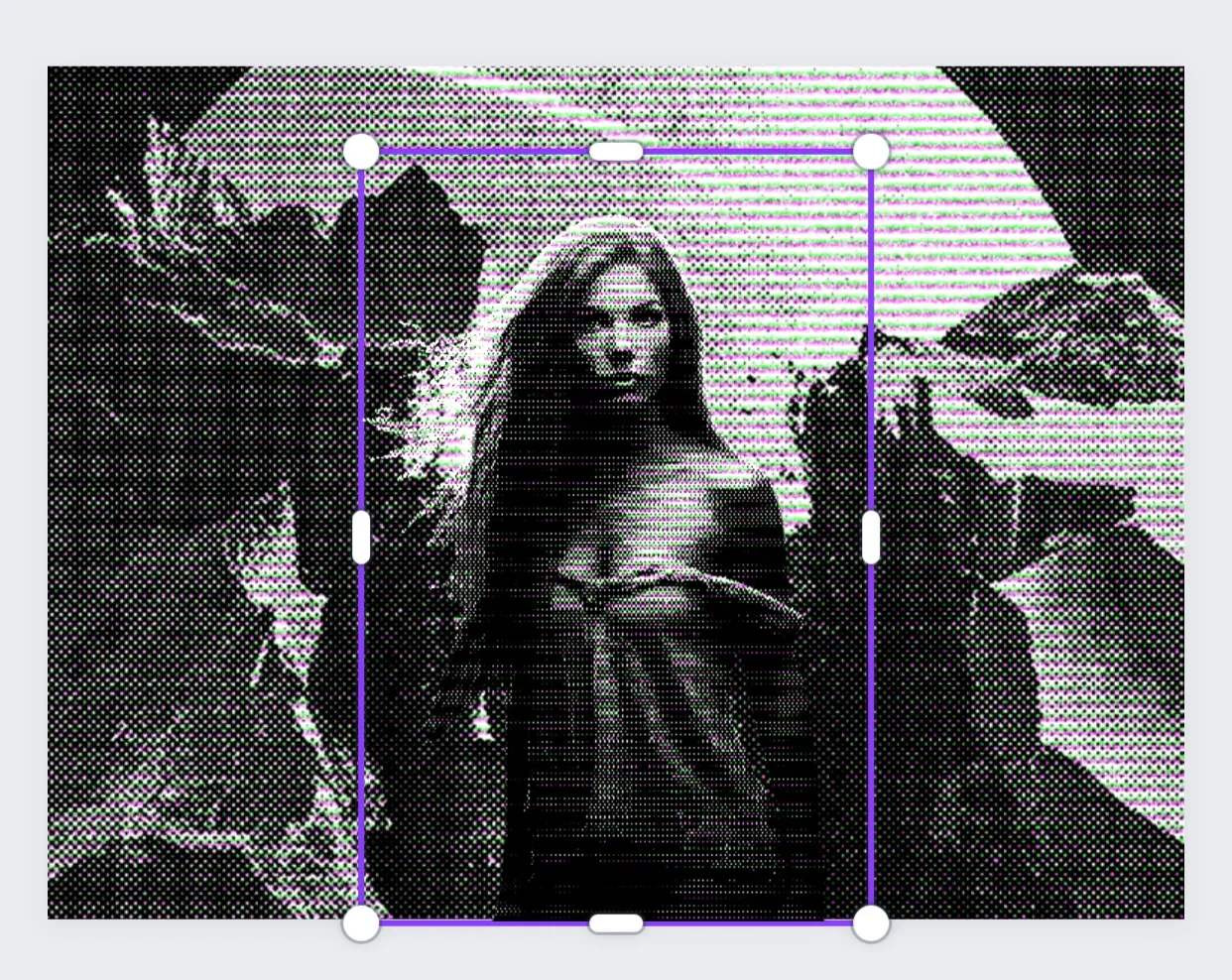


Realistic photo generated by artificial intelligence taken from the website Midjourney You can find the image click here