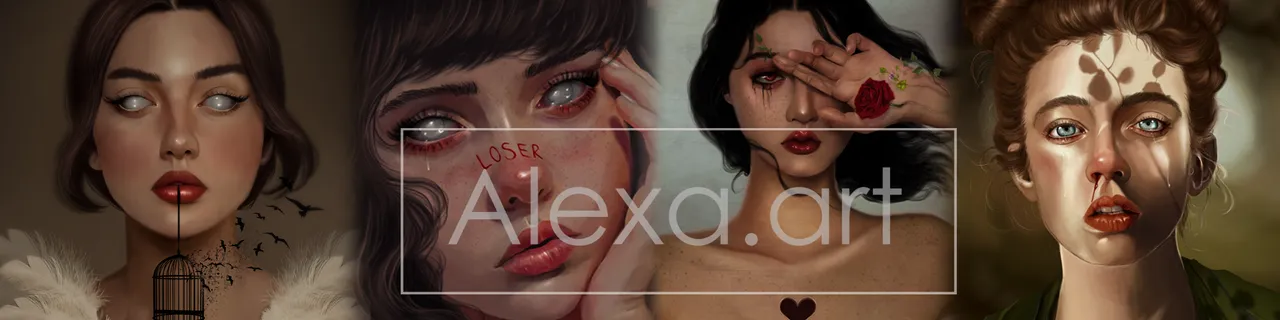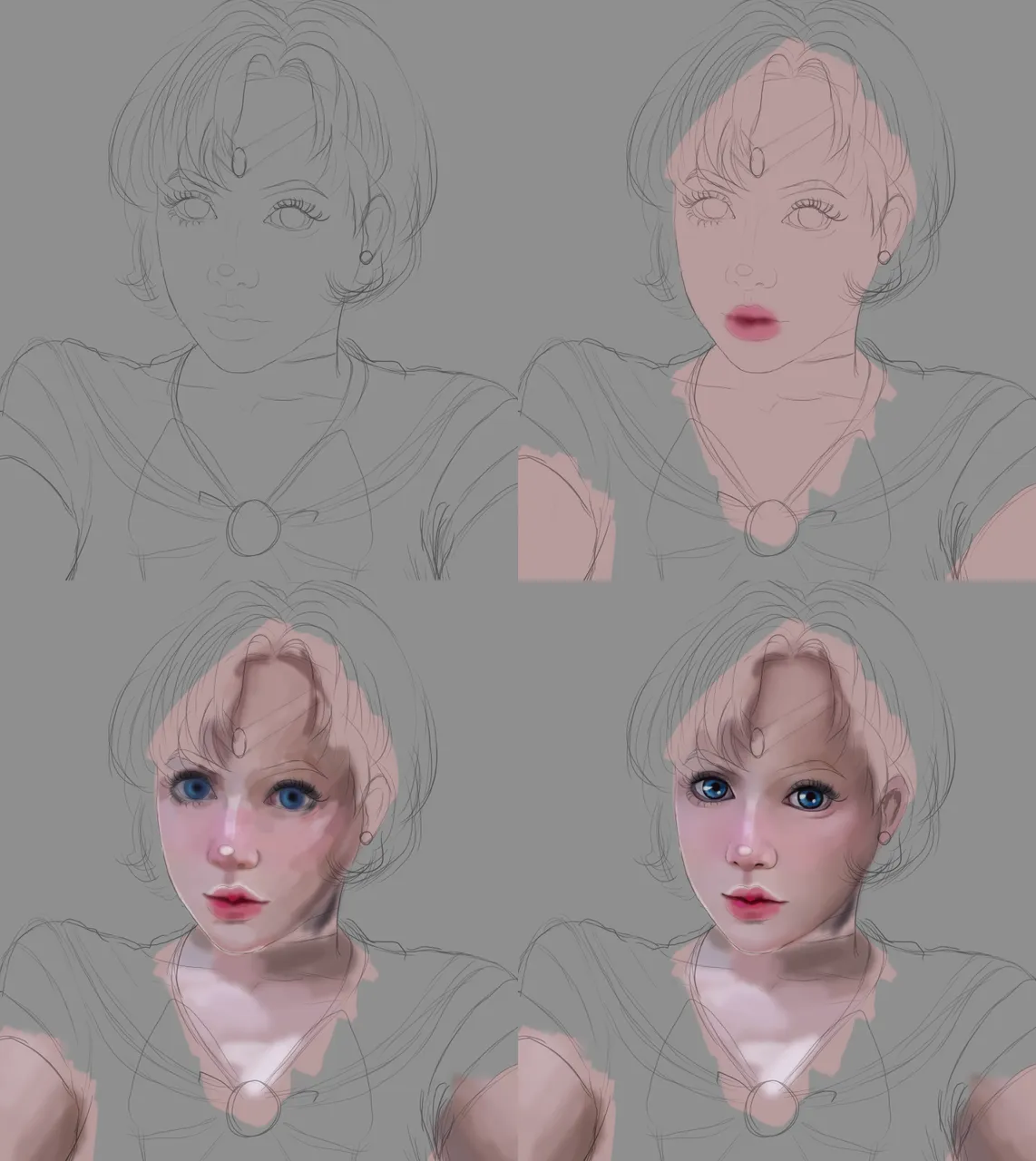Hello community 💙 today I wanted to do something different and cute, it's been a long time since I made a fanart of a series or movie, so I thought of something that I really liked and I remembered my favorite childhood anime: Sailor moon, I remember how I wait every afternoon to watch a new chapter, I was completely crazy by this anime, one of my favorite characters and with whom I fell in love was Sailor Mercury, I loved her hair, the color of her suit, her way of being I loved this character very much, so I decided to make a kind of portrait inspired by her, I wanted to do it with a soft and realistic texture, with bright colors and lots of shine.
I really liked the result and I really wanted to draw other sailors, maybe soon I will make another one of them in an even more beautiful version since I have some ideas in mind, I hope you like it.


I started my sketch guiding myself by the reference to pay attention to her suit and the other details of her suit and hair, for this occasion I decided to paint with a diffuse brush to achieve that soft and less rustic texture that I have been handling in my last drawings, I chose a skin color palette more saturated than what I usually use and I began to apply the tones on the face, this time I did not apply such a variety of tones so as not to make it completely realistic, in a new layer I began to mix the colors, on her lips I applied a very soft pink and in the center a stronger pink creating a very nice gradient on her lips.
Once the skin was ready, I started to paint her headband using yellow and blue for the gem, then I painted her eyebrows and eyelashes to continue with her hair, which I painted with a dark blue and I started to apply highlights with a light blue.
Paint her choker using dark blue and apply a base tone for the clothes, I chose a very light gray color, almost reaching white, in a new layer I started to paint all the clothes, I used light blue and a turquoise color for the bow on her clothes, I painted some folds to give a little more sense to the shirt, then I realized that the image was not clear enough as I wanted, so I made a color adjustment managing to put the image with a little warmer and more vivid tones, for the background, paint some clouds and add a variety of tones to the sky to make it a little more fanciful, finally apply some light details and some bubbles in the background.

Tools:
- Photoshop CC 2019
- XP-PEN deco 01 v2
Herramientas:
- Photoshop CC 2019
- XP- PEN DECO 01 V2
Foundation: alexa-artx
Rarible : alexaart
KnownOrigin: alexaart
Terra Virtua: AlexaArt
Opensea: alexa-art
Makersplace: alexaartx
Ghostmarket : alexa
NFT Showroom: alexa.art
Twitter: Alexa_Ys