
Hey Hive!
We're back again with another Art Attack! If you're new to the series, this is where I share my drawings and the process behind them. A behind-the-scenes look at my artwork, if you will. This is not to say that I'm very good at art, or that I'm a professional in any way. In fact this is the opposite, and serves as a reminder to how I first started, and lets me track my progress too!
This was actually from back in January 2023, when I wanted to try and make a new overlay for my streams on Twitch. I had a rough idea of what I wanted but wasn't very sure how to execute it then I found this youtube tutorial from Art with Flo which seemed perfect!
I've shared a bunch of drawings I've done with her help and I really like them. Her tutorials are very easy to follow if you have Procreate and I learned most of the app's functions through her videos!
I really liked the look of this one except that this was portrait and I would need it to be landscape for my stream overlay but I thought this would be good practice so I could do the overlay in my own style.
Following along with the video, we start with the outline of all the objects in the room. This is a different style than how I usually start an art piece since I go with a sketch first before doing an outline.

Flo also used a chalk brush for the outline on this one which has a grainy texture to it while I would usually use a smooth brush for clean lines. But I thought this was a nice unique style and one I definitely wouldn't think to try so I'm glad I found this video!
We add more details including the books, plants, lamp and frames, as well as the stool which looks a little low compared to the table but spatially it looks alright I suppose.

Finally a few more final touches including leaves in the planter, the line for the wall and the overhanging fairy lights, which are my personal favourite addition.
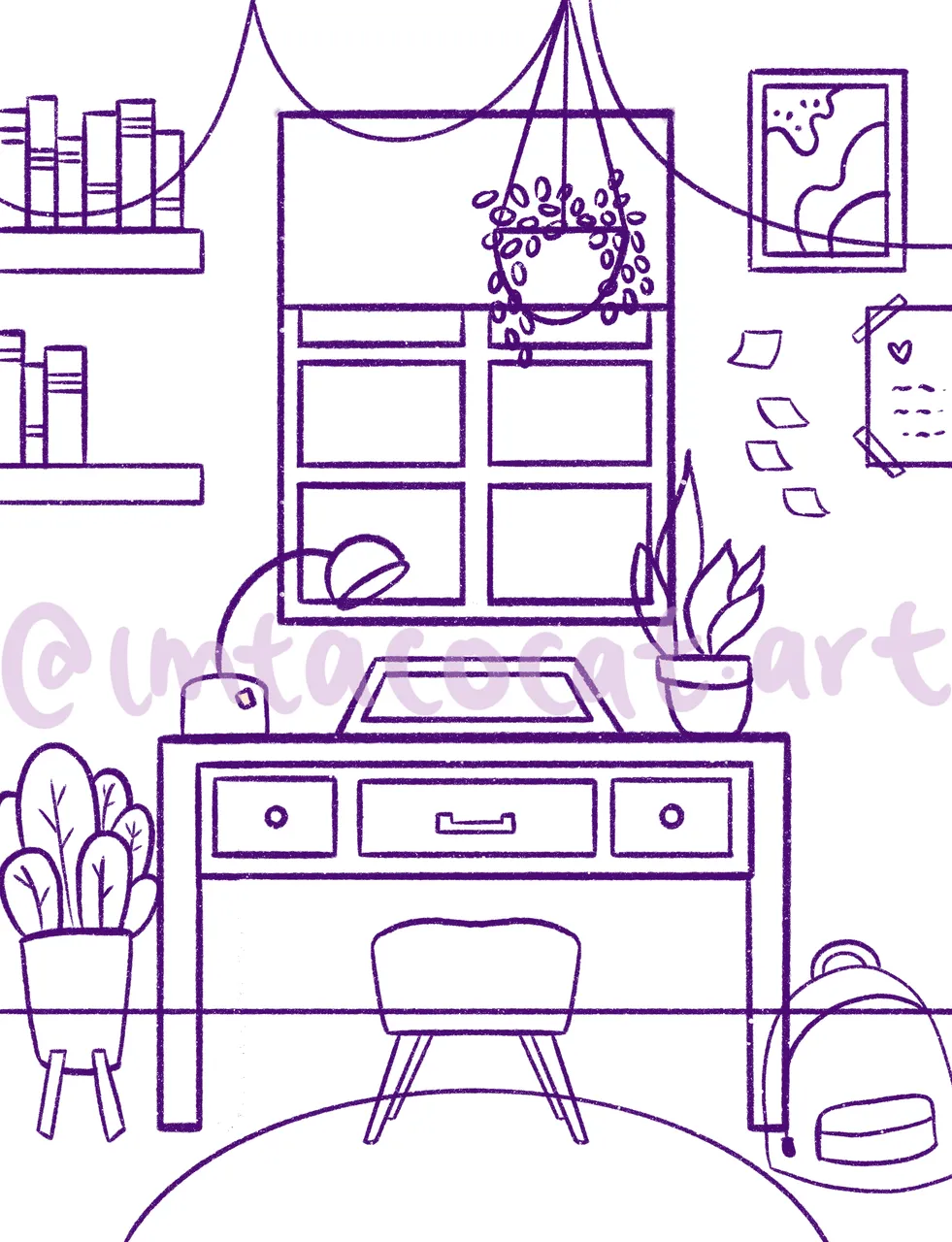
Then it was time to colour! Just like with all her youtube tutorials, Flo also gives viewers the full colour palette so you don't have to worry about finding the right shades! Initially, I thought this pink was too bright.

But once we added in the greens and purples on the details, the contrast was really nice and it all came together. The ombre on the background really helped too.

After adding in the shadows and highlights we get this final piece! Flo also taught me a new way to do shadows and highlights that makes it so much easier since I used to have to choose the colours I needed manually. The various filters on the layers really help a lot and it gives a nice depth to this illustration.

Overall, I think this piece came out really well! I thought the pink would be too much, and admittedly I might've adjusted the shade of pink a little bit but it still ended up really beautiful in the end! The lighting and shadows are on point too which is something I struggle with on my own pieces so I'm glad I had help. I really like this cartoony style as well, and it was a good practice for when I work on my stream overlay.
Here's a timelapse for this one:
If you have an iPad and use Procreate as well, I highly recommend checking out Art with Flo's youtube channel! She has plenty of good tutorials and tips for how to use Procreate more effectively and I definitely wouldn't be able to draw as well if not for her videos.
Thanks so much for reading!

To find out more about me, check out my intro post here!


