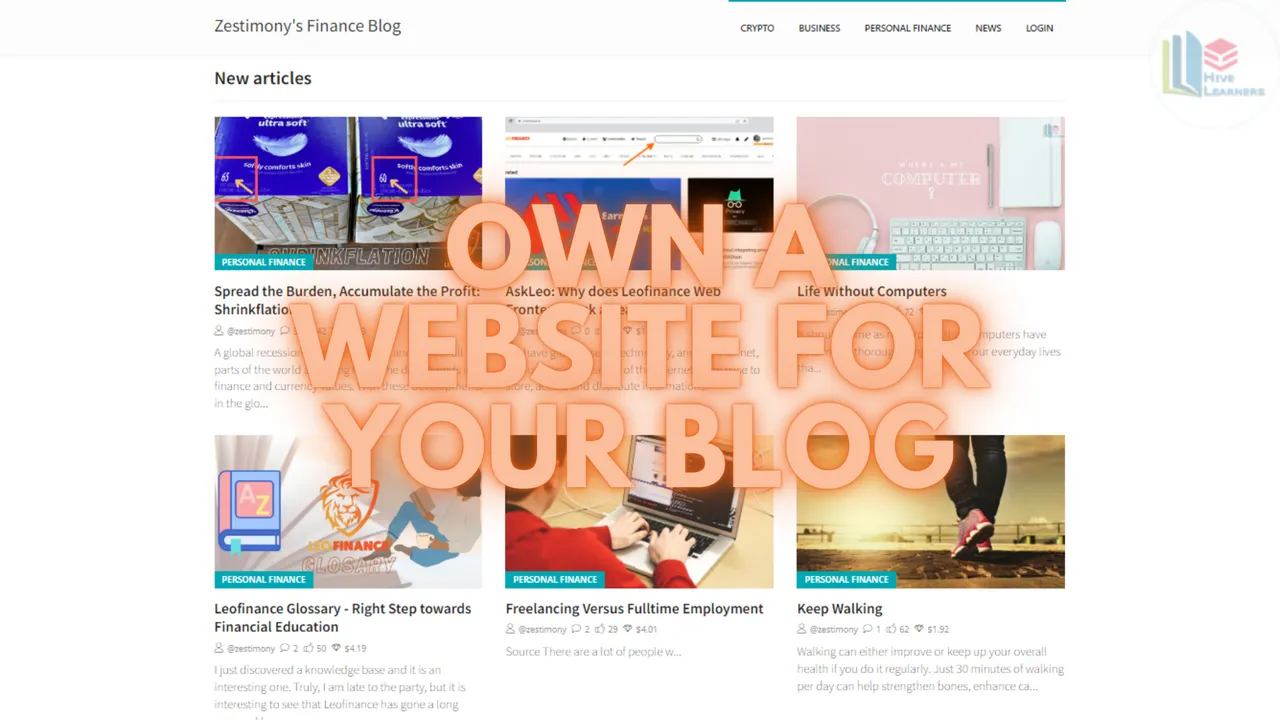
Hive blockchain is an excellent platform for its users, and one thing the blockchain is good at is blogging. As users on the Hive blockchain, we can agree that we have all become mini bloggers, but how about upgrading our status as bloggers to the next level? If you must do this, you do need a website.
Hive, in its primary state, is a social media-esq platform. But to blog properly, you need to have all your content in one place, so that your followers can indulge in your content and not be distracted by the noise of other users. So, a website for your blog is the right tool to become the next Chimamanda Adichie through the Hive blockchain.
But you are probably worried, creating a website is not cheap in both time and money. You need skills, a website, and a host. That shouldn't be your worry, as the Hive ecosystem of DApps has got you covered. I hereby, introduce to you, the right tool for this: @Engrave.app (available at engrave.website but currently known as dblog and available at dblog.org). With this tool, you should have your website up and running.
At the end of this tutorial, you should be able to have all your Hive blogs in one place, and finally have a website to be included in your bio. How about that? Let's begin!
First, visit Dblog.org and click on "Create Your Own Blog"
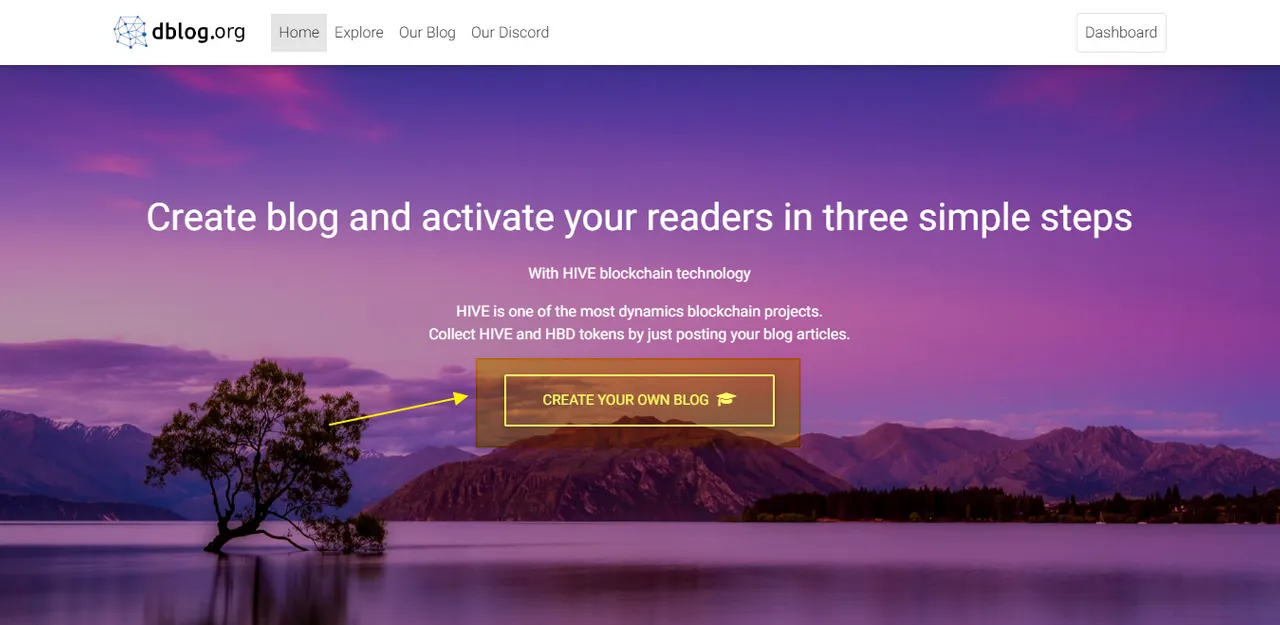
Next, log in with Hivesigner to access the dashboard (you all already know how to do this).
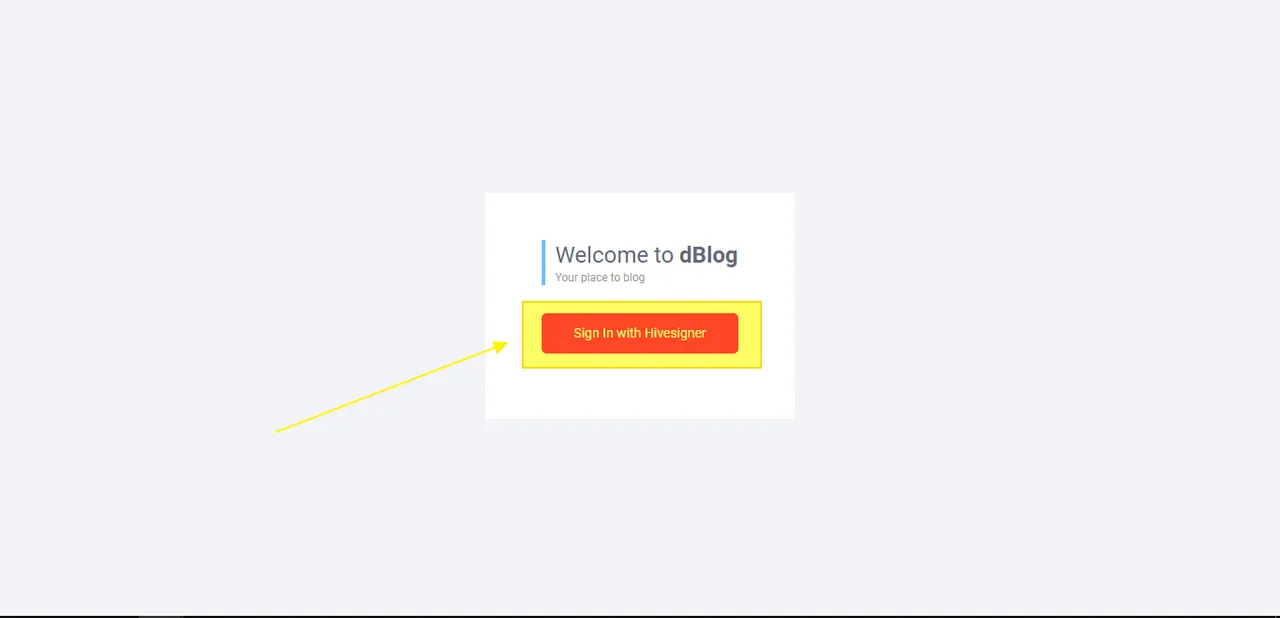
Now, I am logged in. Here is what the dashboard looks like (very intuitive). While in the dashboard, click on "Create new blog" to create yourself a blog page (personal blog website).

You will now be taken to the "Create new blog" page. Here, select and input your:
A: Blog name
B: Blog title
C: Blog slogan (kinda a motto for your blog)
D: Select your theme/template (basically how you want your blog to look like)

So, as shown above, I have inputted all the required details and selected a #Leofinance -looking theme as the template for my blog. It is looking good! Once done, click on "Create" to move to the next page.
Before going to the next step, note that your blog is not being hosted directly to a top-level domain such as .com, .net, etc. It is being hosted as a sub-domain under the following options: .dblog.org (default), .engave.site or .engrave.website. Just choose any that sounds good to you from the options provided.

Next, you want to select categories for your blog.
Categories will help organize your blog so that all seemingly themed posts can be found in one place. As you can see below, I have entered four (4) categories into my blog, such as " #crypto ", " #personal-finance ", " #news ", and " #business ".
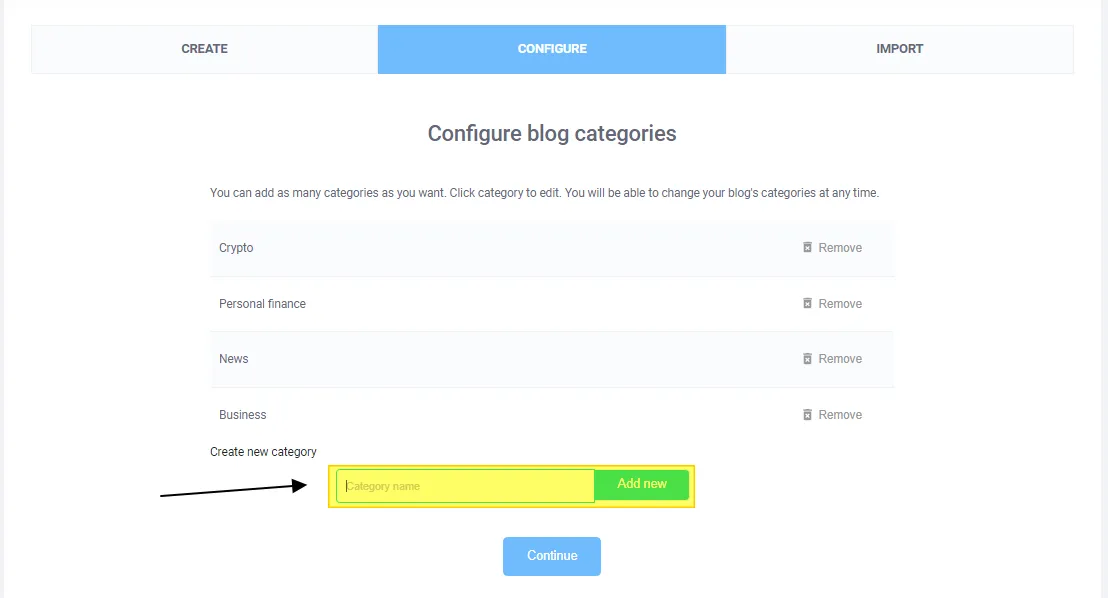
I have selected these categories because they match my blog's overall theme. So, build yours based on your preferences, there are no hard or fast rules. Once you are done, click on "Continue".
Now, import your posts from your blog to the new personalized blog. Simply choose any category, and import it into it.
Preferably, select the category you write more in, as all your posts will be imported into that single category, which you will now have to manually sort out later. Or you may simply click on "finish", so that your blog is left blank and start creating new blogs afresh.

Now that I have imported my blog, my personal blog page is ready. You can simply visit https://zestimony.dblog.org or click here to view the result of this experiment.
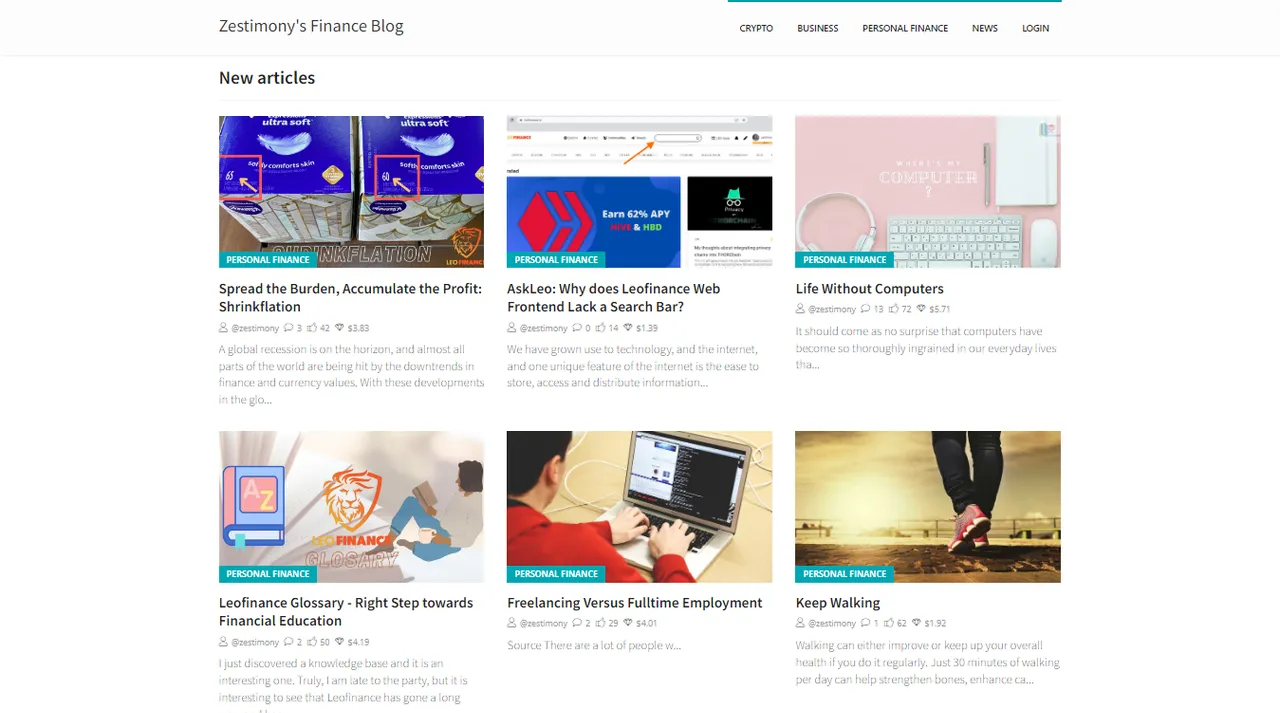
Isn't that beautiful?
What's more?
You can simply direct people to your blog as your blog is ready for primetime. But if you have the skills and patience, you can configure search engine optimization (SEO), Google Analytics, and more. And if you need a more personalized domain, you can pay with Hive for a .com domain for your blog. However, it is a nice one so far, and for most people, this is more than enough.
Note that all I have demonstrated above can be done from your smartphone, I just prefer working with my PC.
Thanks for enjoying my #creative-Sunday article. We will meet in the comment section below!