Hello Hive Learners,

What TO DO on Hive?
1. SEND SOME HIVE TO YOUR WALLET
This is the first step for any new joiner, as it will allow you to participate on the Hive blockchain, through different social dapps (the picture below is taken from Hive.io). If you upvote other people's posts without any Hive Power your vote will have no power and will not even bring 0.001 to the post's creator.
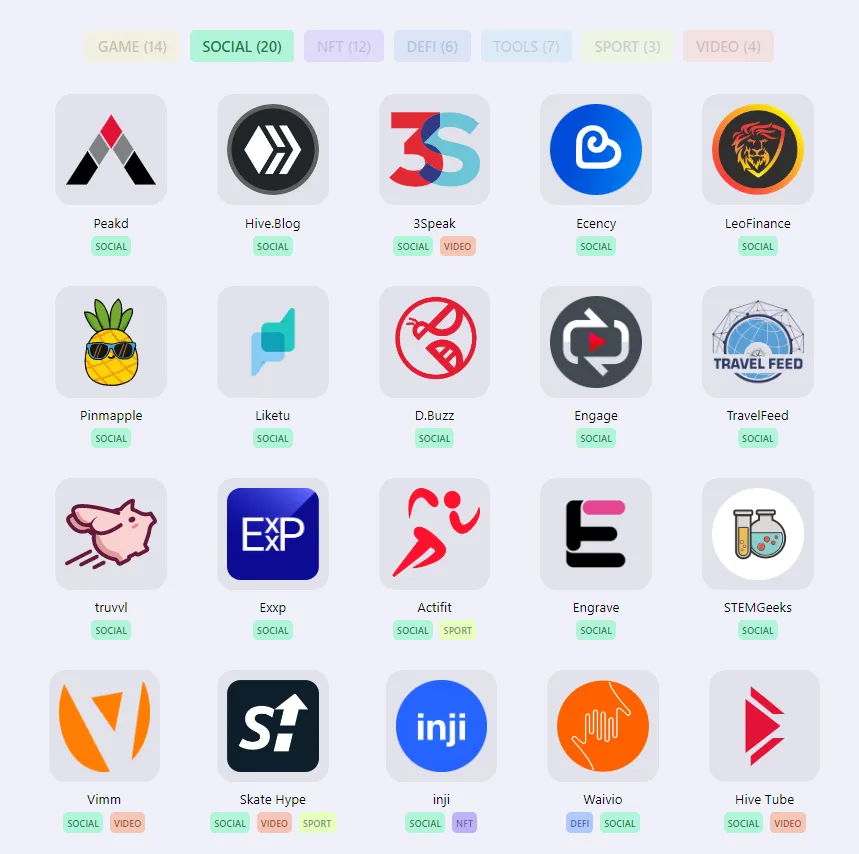
Having at least a little bit of Hive, will allow you to contribute to the Hive community. The more Hive Power you have, the more valuable your upvote is. Before you purchase any, please do your own research (this is not financial advice), and don't go YOLO-ing your retirement and life savings into it. 😋
Here is a picture of supported exchanges (the picture below is taken from Hive.io) from which you easily purchase some Hive and send it to your wallet on Ecency, PeakD, or other platforms.
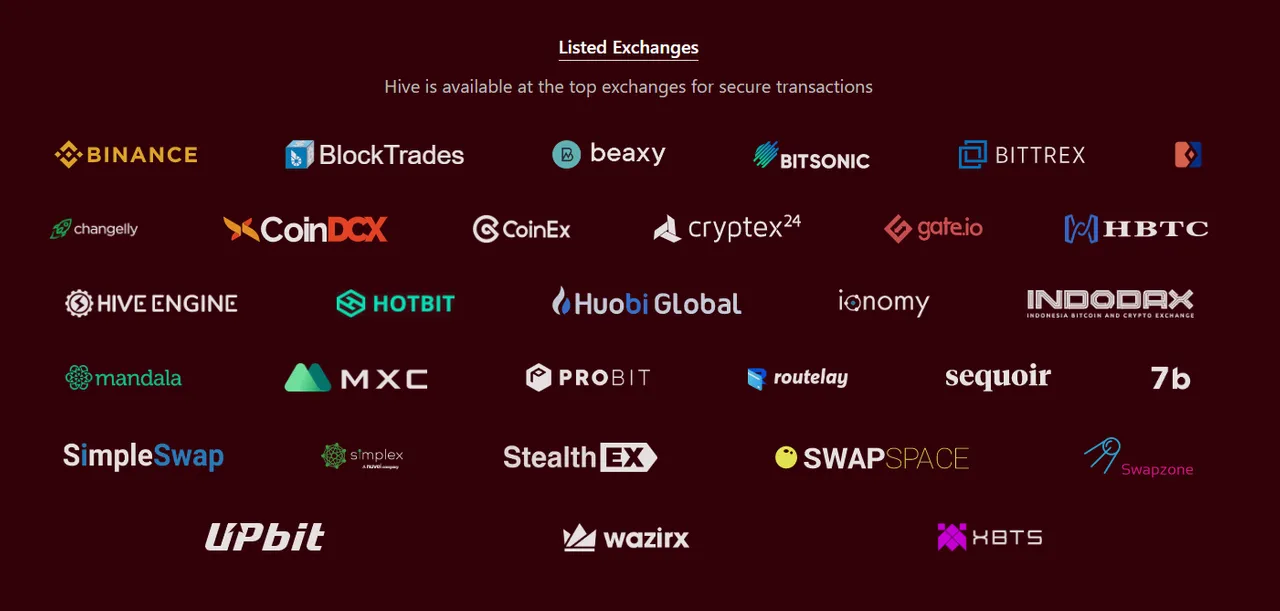
2. JOIN THE COMMUNITIES YOU ARE INTERESTED IN AND READ THEIR RULES
Different topics have different communities (groups). Not everyone is interested in everything, therefore if you like certain topics find communities that talk about them and join them.
Once joined, read carefully their rules (they normally include information about what type of posts are accepted or what is forbidden, what should be the length of the post, how often you should post, etc.) All of this information is very important, because if you follow the rules you have a higher chance of being considered a valuable member of the community.
Keep in mind that you should post to a group ONLY the content that is relevant to the community, don't post political posts in a musical community, or your views about a random token in a foodies community (it doesn't make sense, and will most likely bring you downvotes). Once you are a member of a community, you will have the option to choose it above the editing bar (as you can see in the picture below, which was taken from ecency)
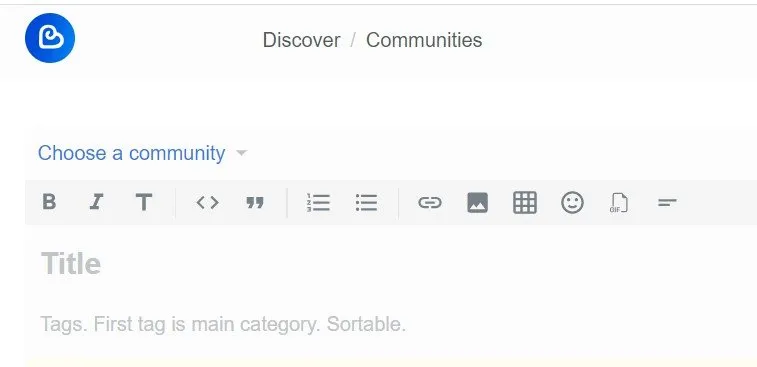
I am an artist, therefore I joined the groups that talk about art, painting styles, history, new artworks people on Hive made, etc.
Here are some groups you might find interesting if you like art:
3. ONLY POST ORIGINAL CONTENT
Find your inspiration, be creative, and write about it - whatever your interest is. If you are a musician - play your composition, record it, and share it with the world. If you are a painter, paint it, take a picture of it, and show it to your friends and community members. If you are a dancer, dance, and recorded it in a video and upload it so everyone can admire your dance moves. If you are a writer, write what comes to your mind and post your stories, and articles so everyone can enjoy them.
Make sure that the content you share is readable (aka interesting and takes the reader in) so it feels like seconds past to read the article of 1000 words.
Create chapters and paragraphs with different font sizes, dividers, and other tools to make them visually appealing.
Add pictures to make it even better.
Finally, review your work to reduce the amount of spelling or grammatical errors. Additionally, ensure that it looks exactly how you would want to read it if it were another person's post or if it was to be published in a magazine or a newspaper.
4. MAKE YOUR TEXT ESTHETICALLY PLEASING (aka MARKDOWNS)
There are many things you can use in order to make your text nicer and estetical pleasing. I can go into the details of all of them, but that would make this text way, way, way too long. Instead I will leave you an amazing tutorial made by Carrier Allen and you can find it with under this cool title: "🌟ULTIMATE Markdown Tutorial🌟"
I will only mention some that I use often, that are my favorites.
After I finish writing everything I go to insert pictures into the text and I always like them to be center so I press on the code icon, above the title (on ecency) or you can press on your keyboard Alt + C and then change the word "code" for "center" and then in between I press with a mouse and go to upload a photo.
Since I often write posts in English and Spanish (if they are not to long) I like them to be in two columns, so I use the following code:
< div class="pull-left">
Text
< /div>
< div class="pull-right">
Texto
< /div>
Spanish
Es un exemplo del texto
English
It's an example of the text.
For all the other cool things and tricks how to make your text very appealing to the reader, check the previously mentioned post by Carrie Allen
5. IMAGES, PICTURES AND HOW TO SOURCE THEM
Imagine you found a picture online that you think it's perfect for the post you are making. If you only put the picture found online, you might be violating some of the intellectual property laws, as well as the rules here on Hive.
In order to avoid it, make sure you only post pictures that are free to use. You can do it simply by putting in google, images and a filter "Creative Commons licences" (you can see it in the image below, that was taken from Google)
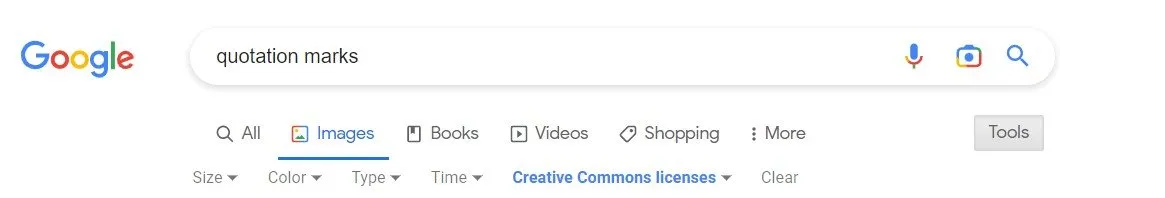
You can also find photos and images that are free to use on the following websites:
- Pixabay - https://pixabay.com/
- Pexels - https://www.pexels.com/
- Freepik - https://www.freepik.com/
- Canva - https://www.canva.com/
Whenever you use a photo or an image, make sure to write down the source of it, the author (if it's known) and use the link to the site (as you can see in the example of images shared above). You can do it either before or after the photo, or at the end of the text as a disclaimer.
6. USE THE CORRECT TAGS WHEN POSTING
Once you have your post ready with an amazing creative text you wrote, and some cool pictures that come with it and make it even more attractive. Now is the time to make sure that other people can find it.
Use the correct tags when posting, if you are posting about food that can be a good tag or the specific name or the ingredients, etc.
As an artist I always use the tag "art" and/or "artzone". Depending on the material that I used for the creation of the painting I might use the tag "watercolors", or "acrylic", or "oilpainting".
You may also use other more broad tags that belong to different platforms or communities that exist (if you are an active member of them). Here are a couple of examples:
7. ENGAGE WITH OTHERS (UPVOTE & COMMENT)
Once you have posted your first couple of posts introducing yourself and playing with how to make your posts nice and interesting, now is the time to engage with others. Check the communities you have decided to join and check some posts that seem interesting. If you like them, upvote them and reward the author. If you have something to say about the post, write a meaningful comment expressing your views on the subject matter.
8. BE MINDFUL OF YOUR WORDS!
When communicating with others, be like you want other to be towards you.
I strongly encourage you to write positive and encouraging comments when addressing others on Hive, or anywhere else online or in real life. Positivity brings positivity.
If there is something you don't like and you don't agree with, that is also alright. Be careful not to let the emotions get the better of you and try to use constructive criticism in order to express your viewpoint, rather the insulting others. It might even spark an interesting debate that will make everyone involved smarter, more educated and at the end of the day - better for it.
We all know that there are haters in the world, but you don't have to be one of them. It's your choice.

What NOT TO DO on Hive?
1. PLAGIARISM & AI TOOLS
Plagiarism is not allowed. For those who do not know what plagiarism is, it's presenting someone else's words and ideas as your own without proper acknowledgment of the original author (aka copy-paste).
Personally, if I want to introduce another person's idea (most often in a form of a quote) I use quotation marks (" ") and I name the person who said it. I think that is acceptable since the acknowledgment of the original author is given. I find it a much more suitable solution than trying to paraphrase it and camouflage it as my own "original" idea.
Use of AI tools is mostly forbidden. I say "mostly", because I found some communities that are interested in using AI tools for image generation, where different prompts and tools are shared for better learning and use of these tools. However, to the best of my knowledge, creating text through AI and posting it as your own is not allowed on Hive.
I know that there are individuals who use different plagiarism and AI creation tools that help them identify those who break these rules. Once they are caught normally their posts are downvoted and their reputation goes down very quickly. I have seen one case recently, where a person was plagiarising content from another platform and her reputation went from around 50 to around 15 in a matter of days.
2. UPVOTE FOR UPVOTE
Don't go around asking others to upvote your posts and in exchange you will upvote theirs. People generally don't like that. This applies equally in comments on other people's posts, as well as on discord groups or other places where people gather.
If you like someone's posts go ahead and upvote a couple of them, follow them and that they will see it. If they like what you are doing and want to upvote your posts and follow you - they will do it of their own accord, and if they don't that is fine too. 😊
3. DON'T TAG OTHER USERS UNNECESARILY
Unless you are writing about others and want to mention them in your post, don't tag them. Including others just because you want them to upvote or comment on your posts might seem as abusive and as spamming. It's not an activity you want to engage in.

How to create your own thumbnail in Canva?
- Open Canva (www.canva.com)
- Create an account if you don't have one already (if you do, just log in)
- Select a template you would like to use (it's faster) or select a custom design if you want to start from scratch
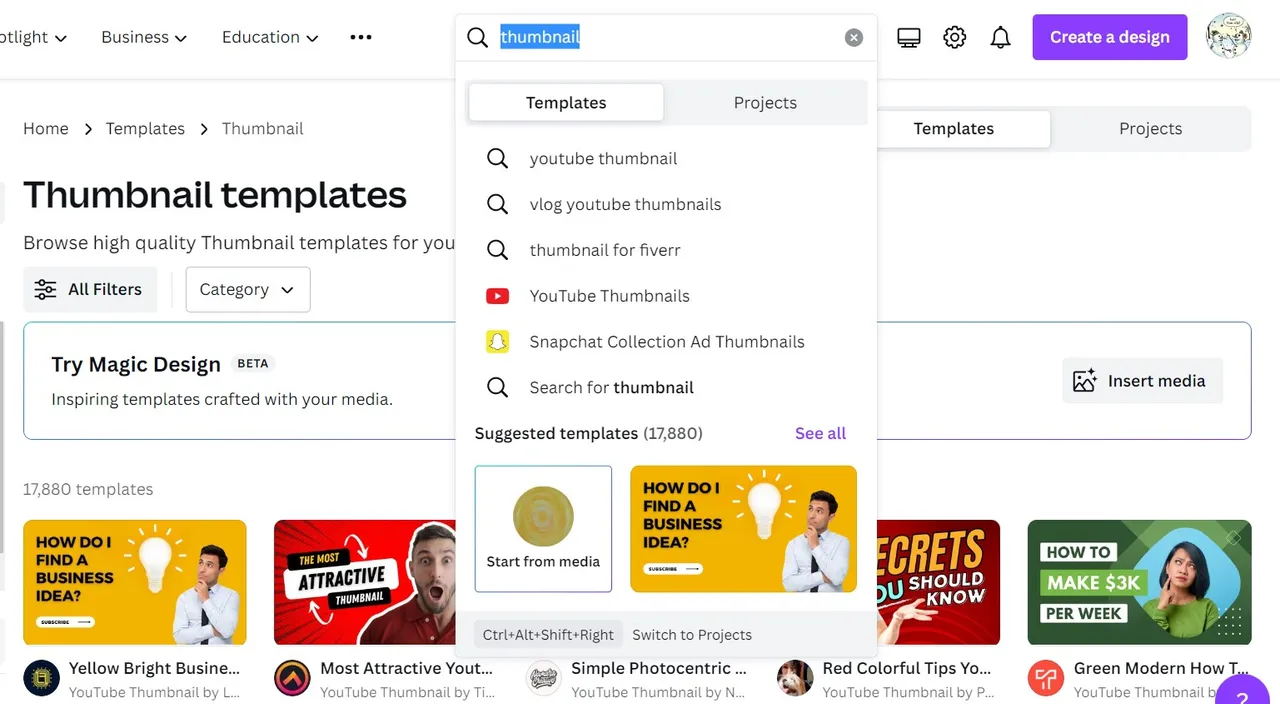
Edit the template (or if you decided to to start from scratch add all the elements you want to have in your photo and make them to your liking)
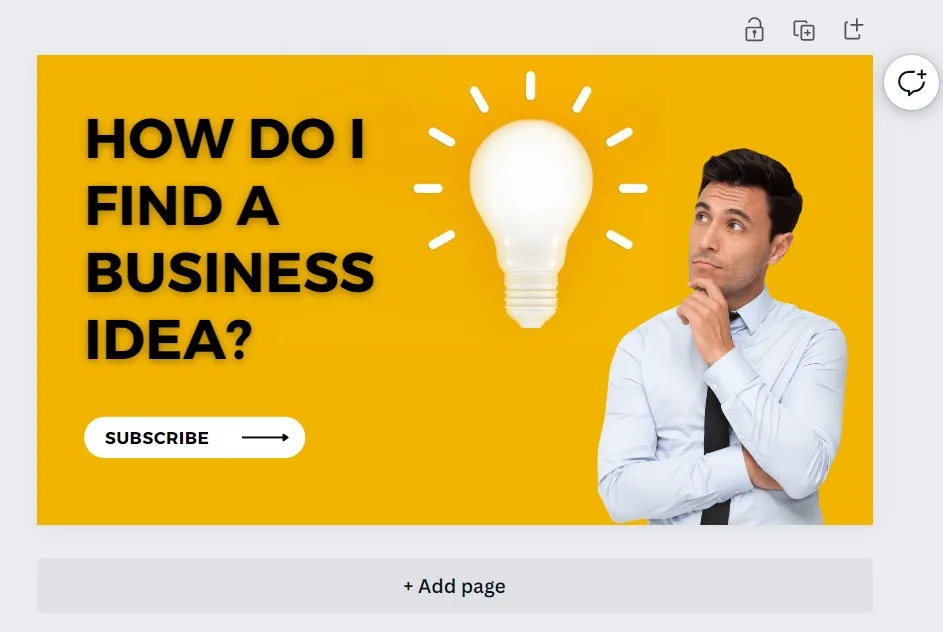
I have selected this template because it has all the elements I can simply edit and be done in a couple of minutes.
- I will change put the picture on the left and the text on the right (because the photo I have is looking to the right and I want it to look towards the text)
- I will change the text to reflect the article I wrote. Since it's mostly about what to do and not to do on hive I want to make it big and impactful.
- I will change the colors and add Hive logo (that is owned by Hive.io)
- Once everything is done I will download the picture and upload it to my post.

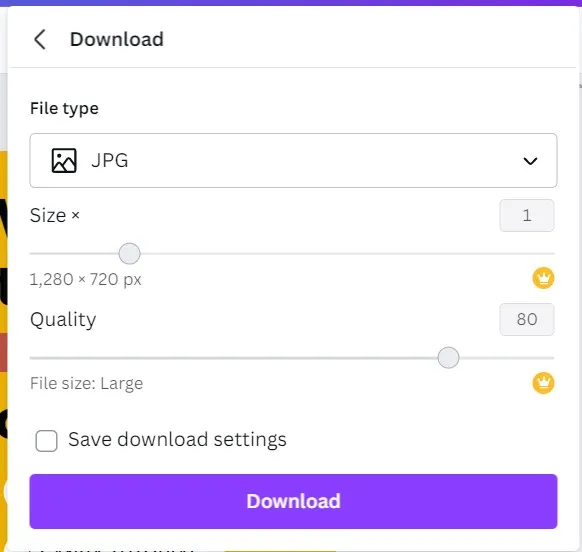
Thank you everyone for reading this post. I hope there is one thing you learned from it. If there is, please let me know in the comments. 🙂
Special thanks to @depressedfuckup the team leader of Newbies Initiative team 2.
The picture in Canva tutorial are screenshots taken from their website.
The dividers used in the text are the property of thepeakstudio
