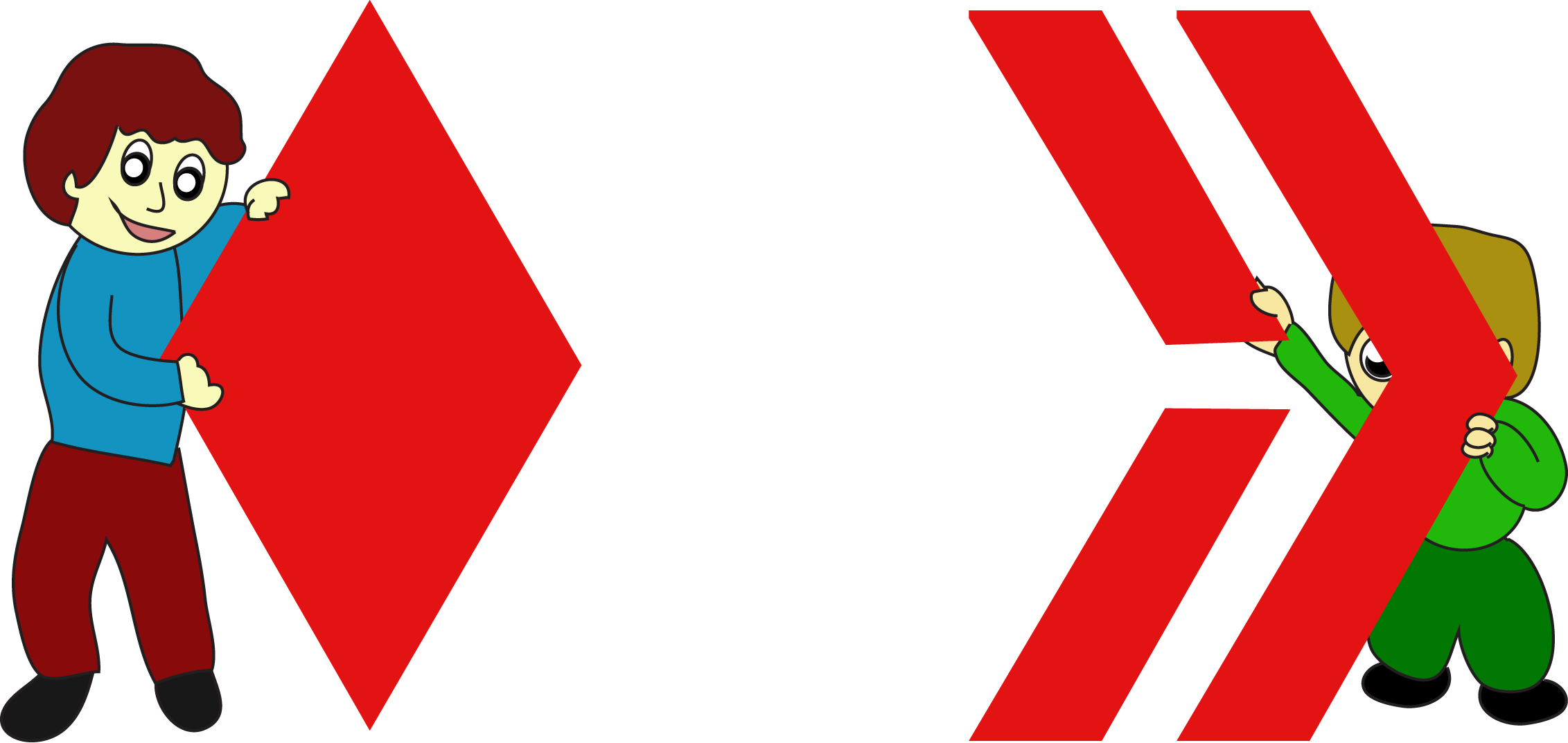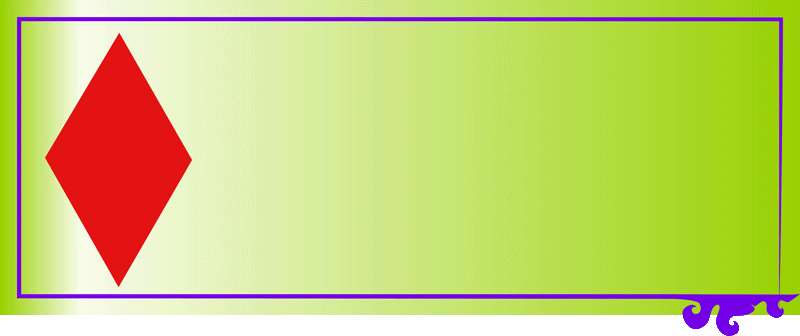Hi there lovely and creative people of Hive World,
Hope you all are fine and having an awesome Sunday
I am happy that I finished my Drawing and GIF work for the day, it is 11:20 PM here and I am preparing for a blog hehe (Hope I will finish it on time...)
For #creative-sunday drawing, I picked Splinterlands game character "Elven Cutthroat", its female character and I am not good in Girls drawing hehe but I tried my best. As usual I draw a character in pieces to animate it on Photoshop.
And this time, the kidz aren't with me while I was working. They visited their Uncles today... 😂
Check all my final pieces first and than I will share my working steps with you...
Here is my Hand Drawing 👇
Hand Drawing in Pieces

Image after Joining on Photoshop

I used my old image background for it, Here is the link of that blog
GIF scene of my drawing
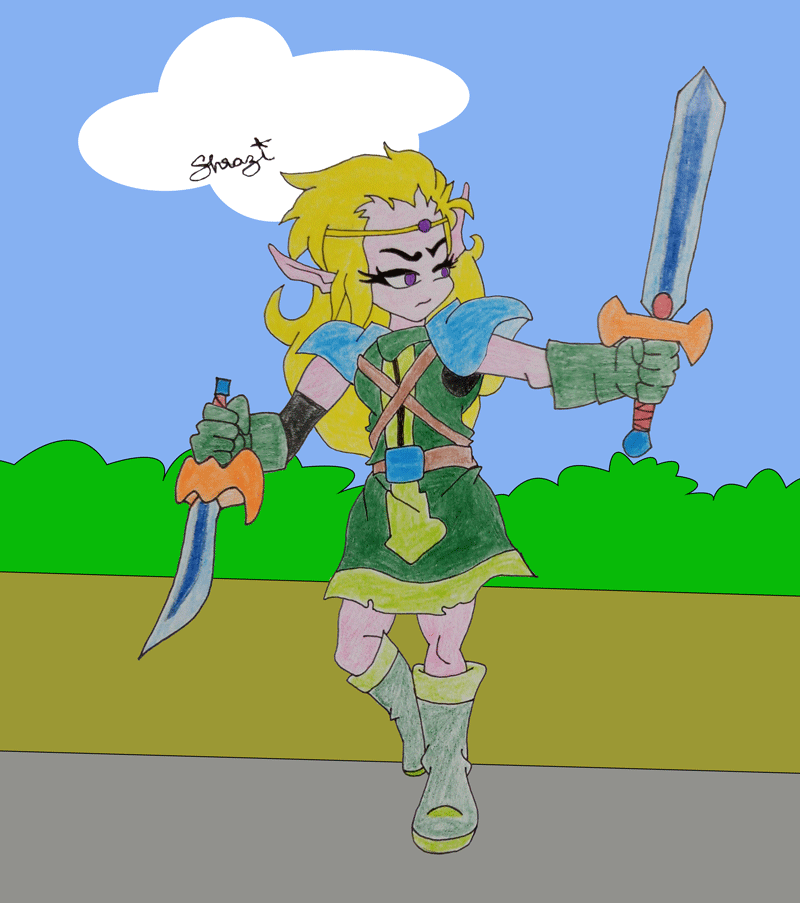
I will also participate in Splinterlans art contest with this GIF 👆
Real Image of the Character at SplinterLore


Tools and Software I used :
For Drawing, I used Pencil, paper, rubber, sharpener, pencil colors, black pointer etc.
I used Photoshop 2020 for joining those drawing pieces and for creating GIF of it.

Steps for Hand drawing :
I picked Elven CutThroat of Splinterlands and start drawing with her Face, than I draw body parts separately and there were no space on paper so I put another paper to draw her arms and weapons
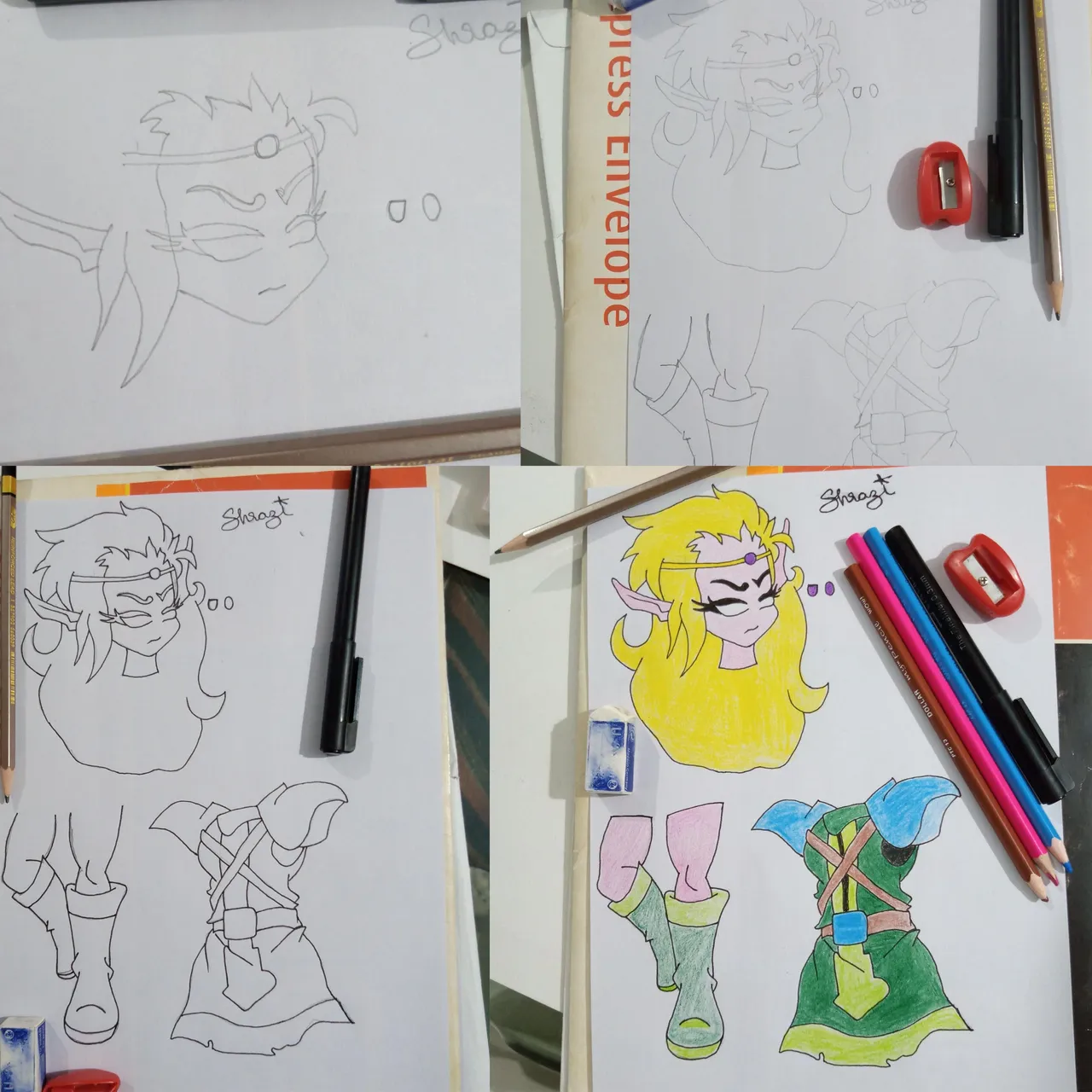
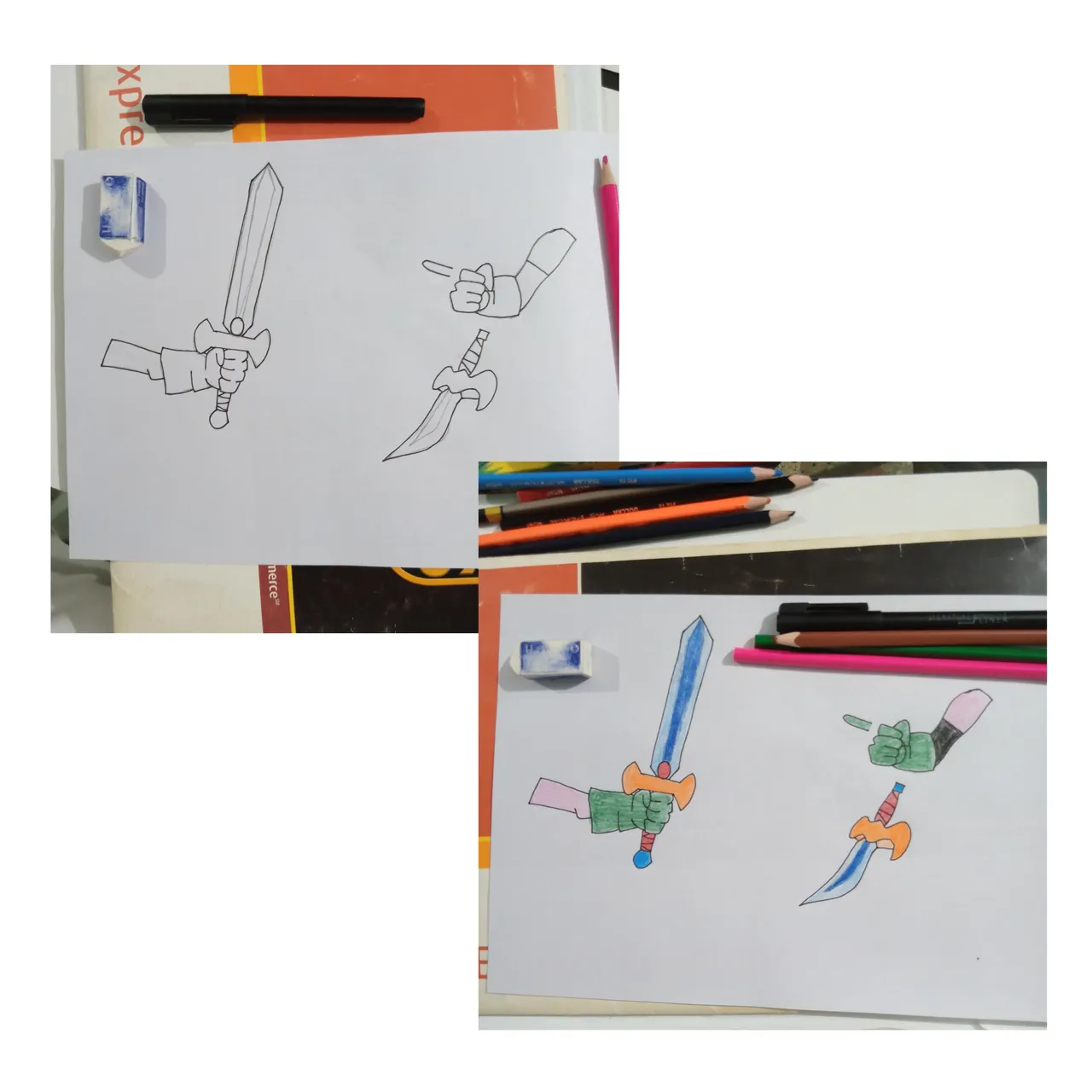
I used black pointer on pencil and use pencil colors to fill it.
You can see the 1st image as final piece of my hand drawing.
You can also see that I draw her finger because I have in my mind that I will try to move a knife on her finger 😂 and you can see that on GIF image.
Steps for joining pieces
I click images of that hand drawing and put it on photoshop, cut all parts of it, remove the background and put her eyeballs on it right place and also other parts of it, to finalize my drawing.
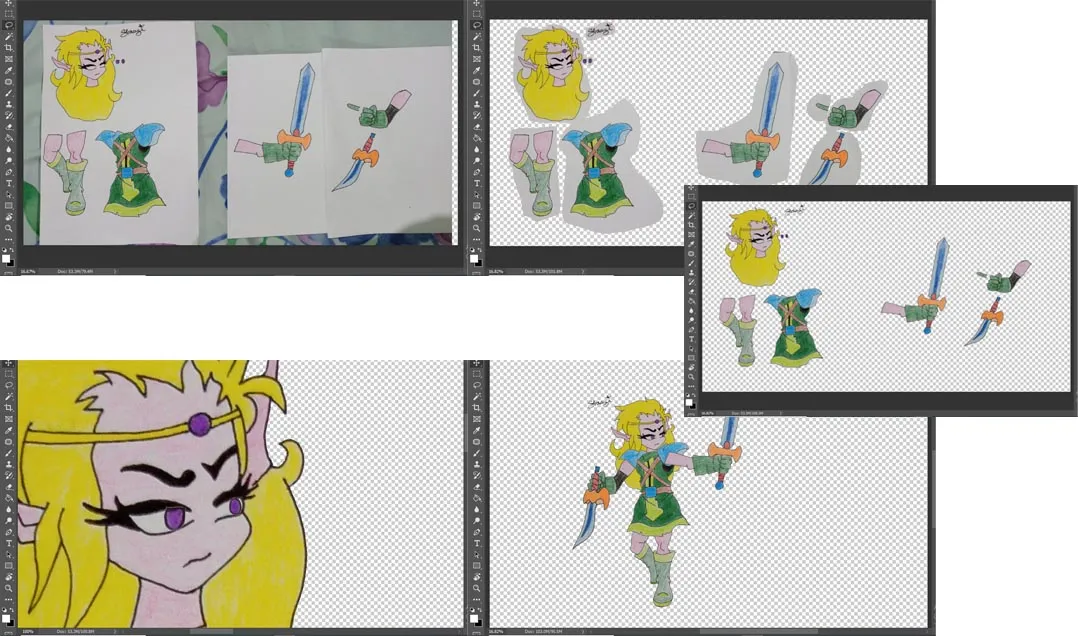
You can check the 2nd image of this blog to check the image after joining pieces...
Steps for GIF :
After joining her pieces I did some steps to make a GIF
- move her head/face
- move her body
- put a finger in few frames
- rotate a knife in few frames
and you can see the 3rd image of this blog as final GIF piece.
You can check all the poses that I used in the GIF 👇

It was really fun time hehe and its now 11:44 and I am finishing my Blog.
Hope you enjoy the Drawing, GIF and also the steps I shared with you.
Have a wonderful day and hope you will have a nice coming week

My NFTSHOWROOM Gallery
You are always welcome to visit my #nftshowroom gallery, where you find some kitties, puppies, cartoonic drawings/gifs PLUS some of #splinterlands monster drawings/gifs as well.
You can easily buy it from there, you need to deposit hive tokens to your HIVE-ENGINE wallet and its all good for you to buy from there.
| Price: 25 SWAP.HIVE | Price: 25 SWAP.HIVE | Price: 25 SWAP.HIVE |
|---|---|---|
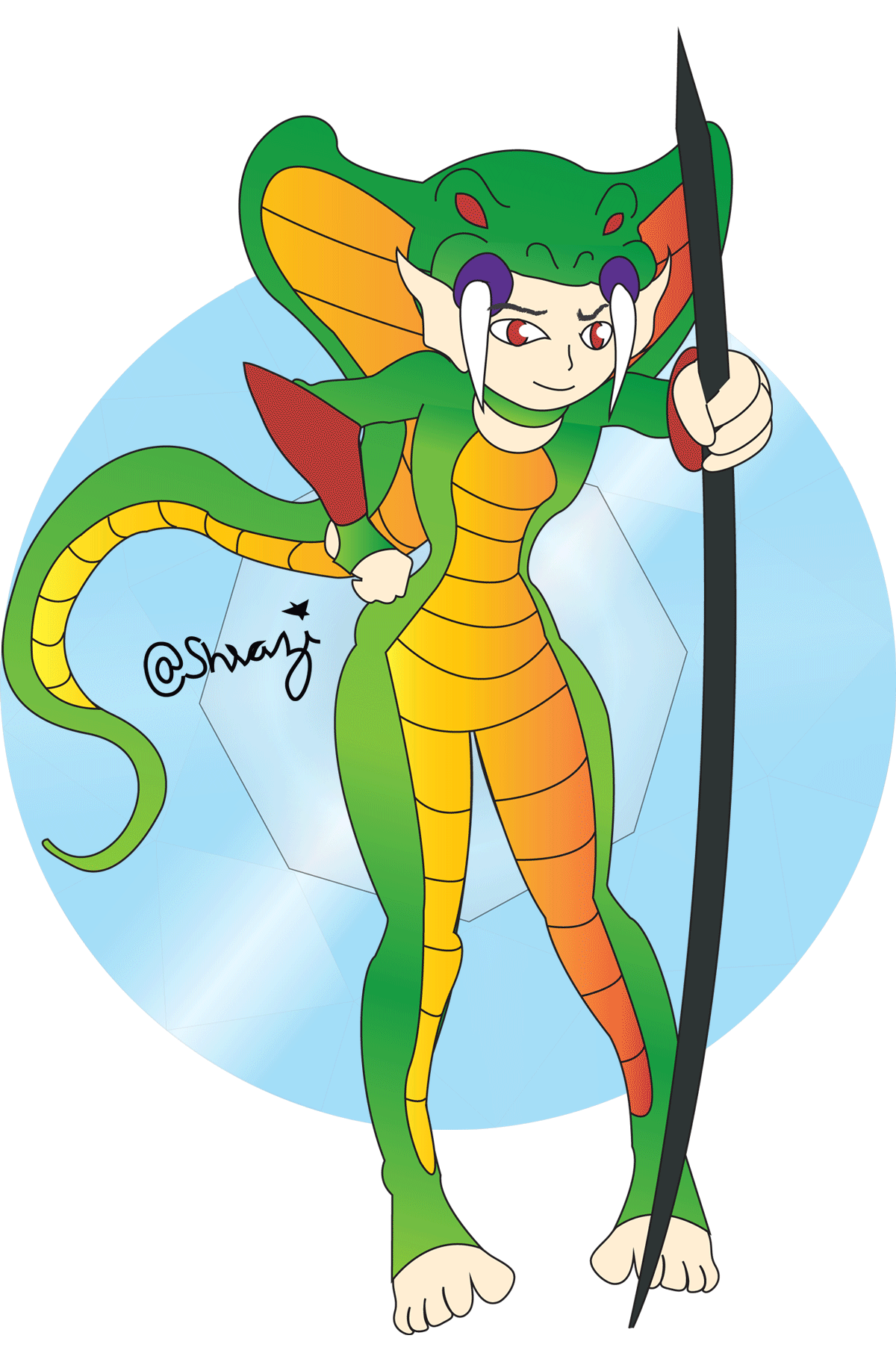 | 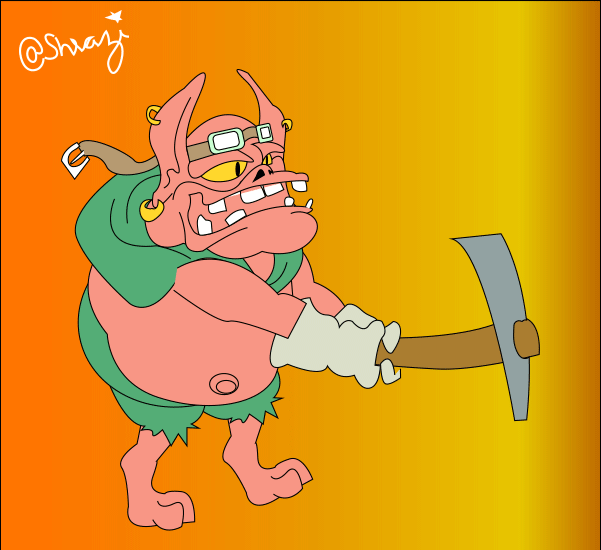 |  |
| Click to buy | Click to buy | Click to buy |

OpenSea
| Buy It from OpenSea | Buy it from OpenSea | Buy it fromOpenSea |
|---|---|---|
 |  | 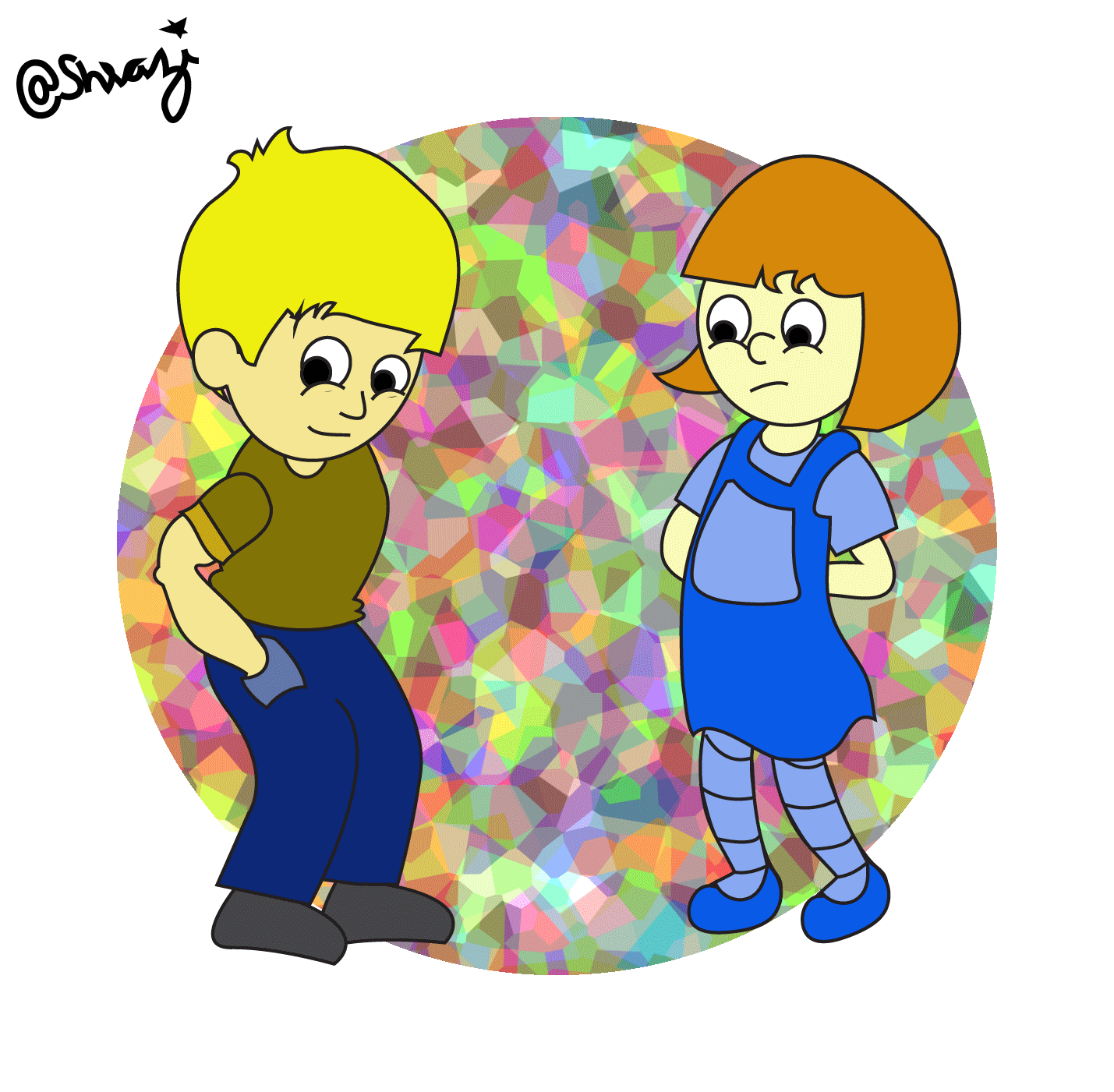 |

Hope You like it,
Thanks for the Visit