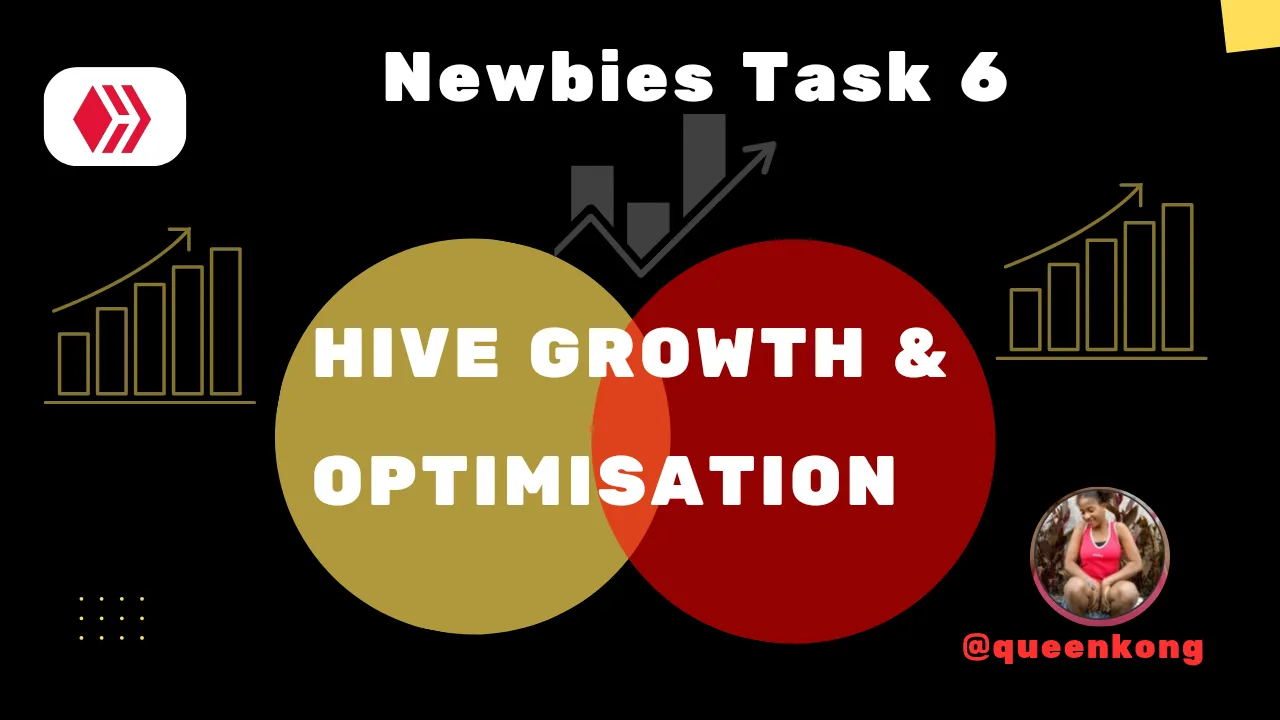
Let's begin
List out tools that you know that can be used to track and monitor information about your Hive account. Tell us about them and what they are used for.
Immediately I saw this question, guess what came to my mind first... Alright, I know you are not good at guessing, let me just spill it out. It's Hivebuzz🤭 The level at which they are always the first to drop a comment on my post amazed me. Sometimes, I see them motivating me. Lol! And that's why they are on my number 1 list
Hivebuzz If you want to know how well you are doing on Hive regarding comments and growth in general then this tracker is here for you. It is always present especially when there's a new post. It notifies you on your progress. This progress includes the number of badges you received, number of upvotes, number of comments and of course number of posts. This gives you the feeling that you are not just hanging around in one place.
Hivestats I just came to know about this site and I was just amazed at how much information I could gather. Well, what can I say? All thanks to the newbie initiatives. Okay enough of that already, let's talk about Hivestats. This website is a tracker that gives you all you need to know about your performances on Hive. It gives you the overall analytics of your account.
Oh no! I almost forgot this one, Hivetasks this is also a tracker that keeps record of your account growth on Hive.
We are almost there....
Check out your profile information on Hivestats and explain the different stats shown about your account on the site.
First of all, to check my information on Hivestats, I will have to go to my browser and type "Hivestats" the site will pop up and that is where I will have to input my hive account username to check my stats
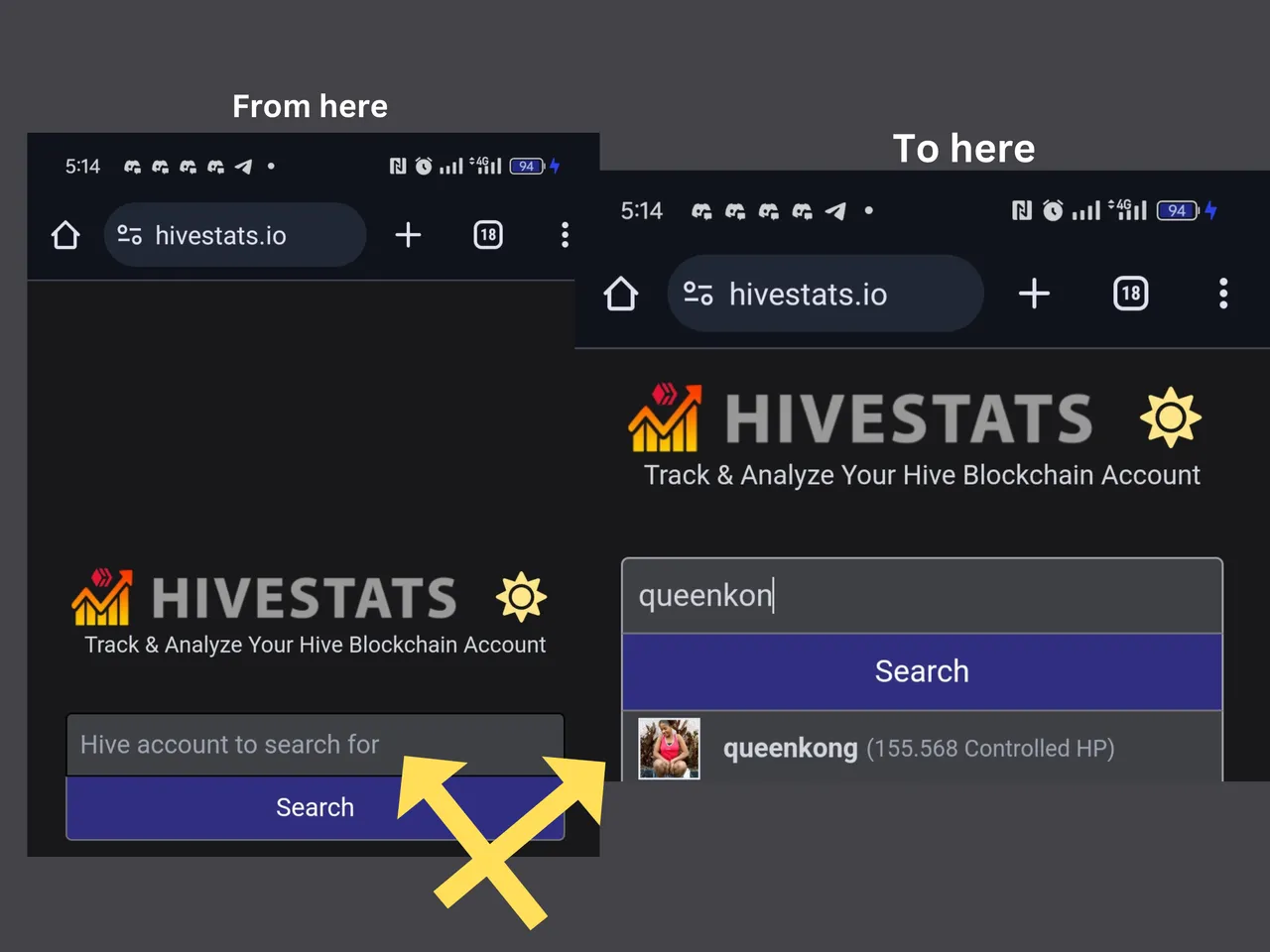
Below is my stats,Follow me closely to see the stats and their explanation.
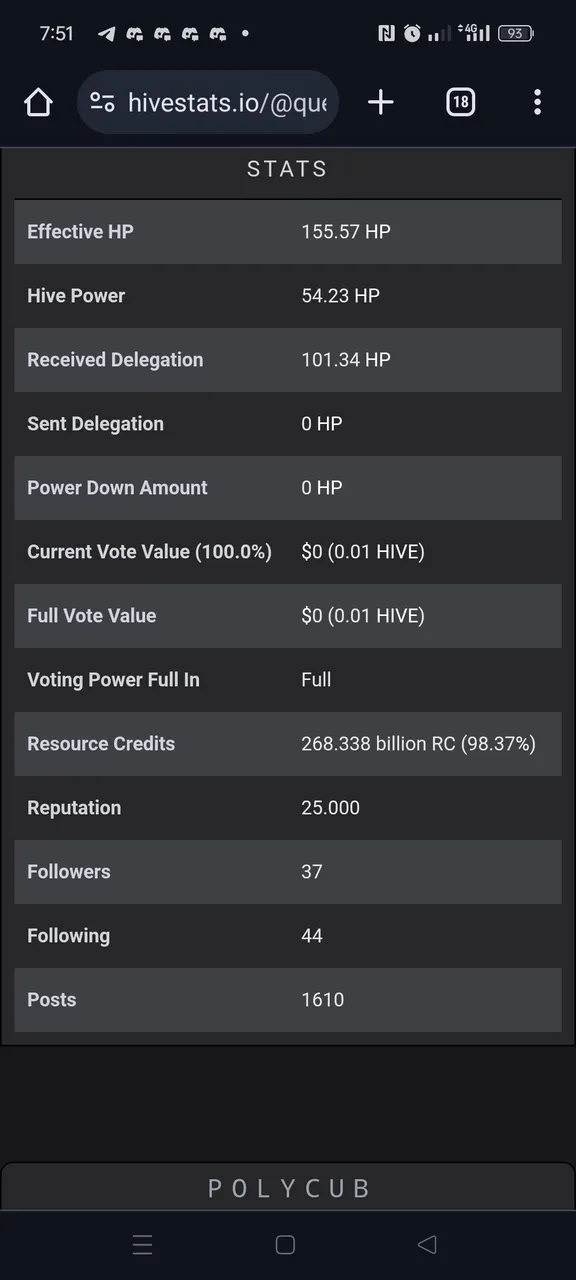
Effective HP/Hive power; This is the voting weight of your account.
Received and Sent delegation When I first joined Hive, I was able to make up to a number of comments, after then, I was unable to comment because I had no HP or not enough HP until, a good Samaritan decided to delegate me some HP. As you can see on the receive stats, it shows that I have received a 101HP delegation which means that I am not the owner of it, it was given to me by the sender to use it for awhile. And on the sent delegation, it shows 0Hp which means I delegated zero 0.
Power down account; This stats shows the conversion of HP to HBD. You are probably seeing zero there because I haven't powered down.
Reputation; This is my more like my status on the platform.
Followers/Following; This section shows the total number of people I am following and also the total number of people that are following me.
Post; this is the last on the stats and as you can see, it is showing
1610which is the total number of both my comments and posts on Hive.
Alright, I hope you ain't tired yet? Let's keep riding
Find the lazy-panda curation trail and follow it. Customise the trail according to weight, method, and wait time as desired. If you choose, enable the trail and share screenshots on the process.
Go to your browser and type hive.vote and this will take you straight the site where you will log in with your Hivesigner account
Next, you will select curation trial
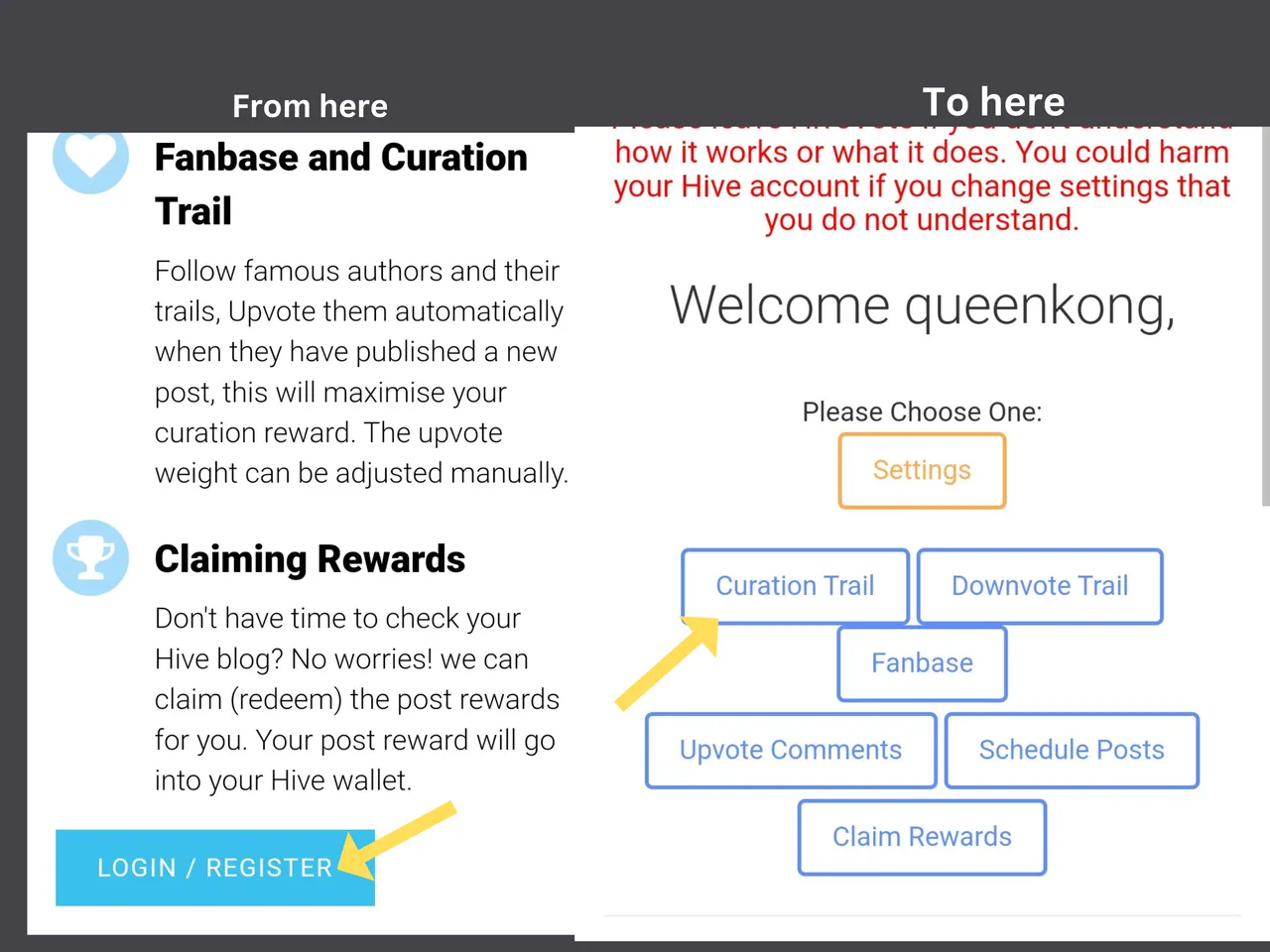
Then, you will have to search for the trial you intend to follow. In this case, we are going to be following Lazy-Panda
And then follow the trail, once you follow click follow, a settings button will appear by the side. Select the settings to customise your weight of the vote.
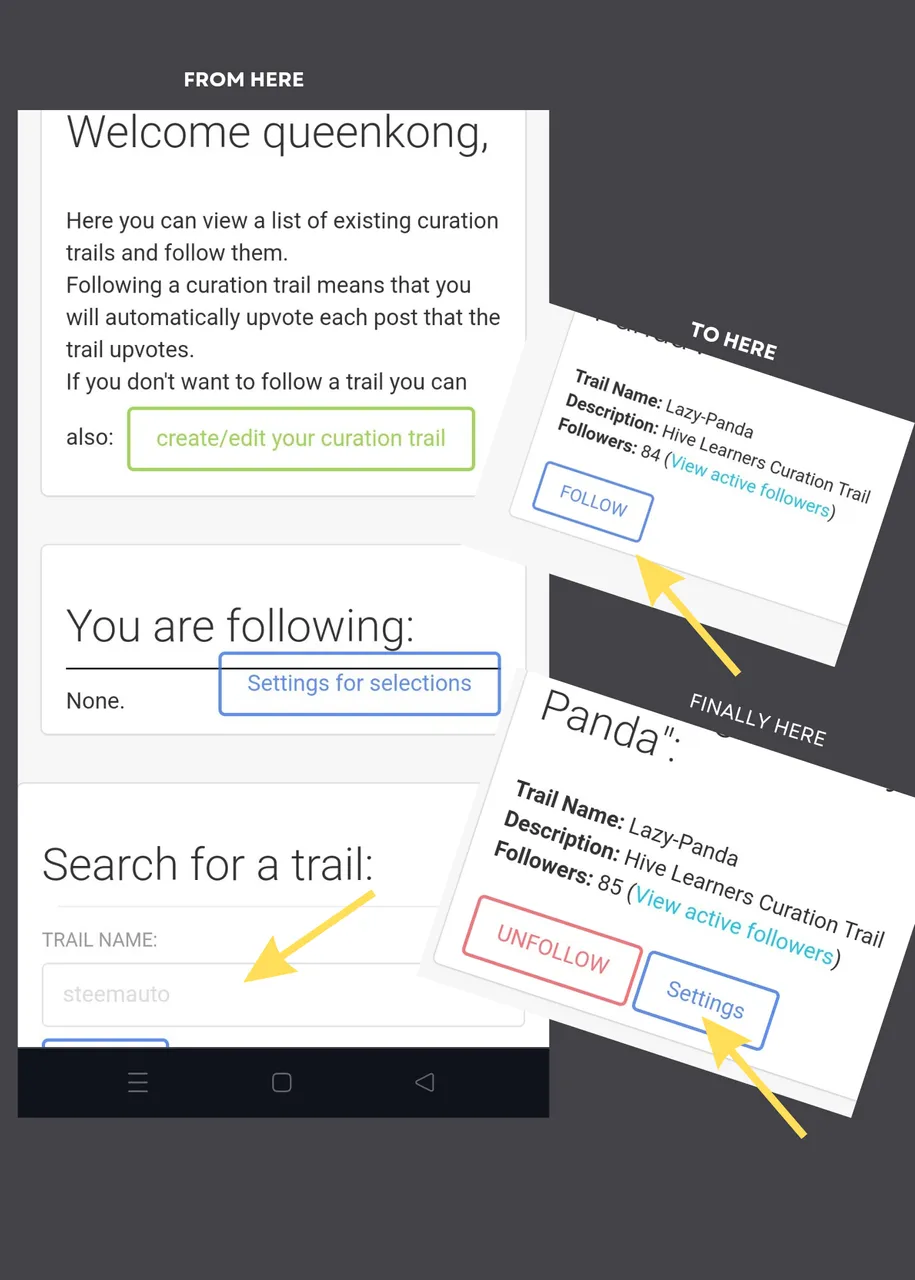
And this is where you will customise your weight of vote, which you will save by clicking "Save settings"
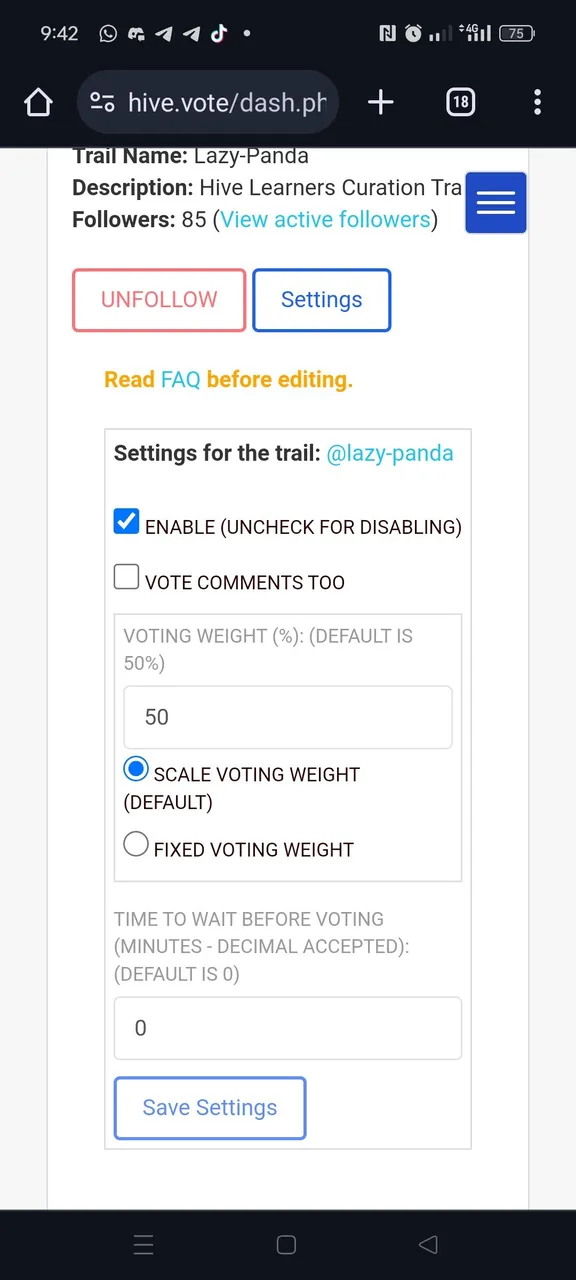
And here comes the last question
Configure and set up F.R.I.D.A.Y. to give you notifications. Provide a step-by-step explanation with screenshots.
Before you set up F.R.I. D.A.Y notification, you must first of all join their
Discord Channel here.
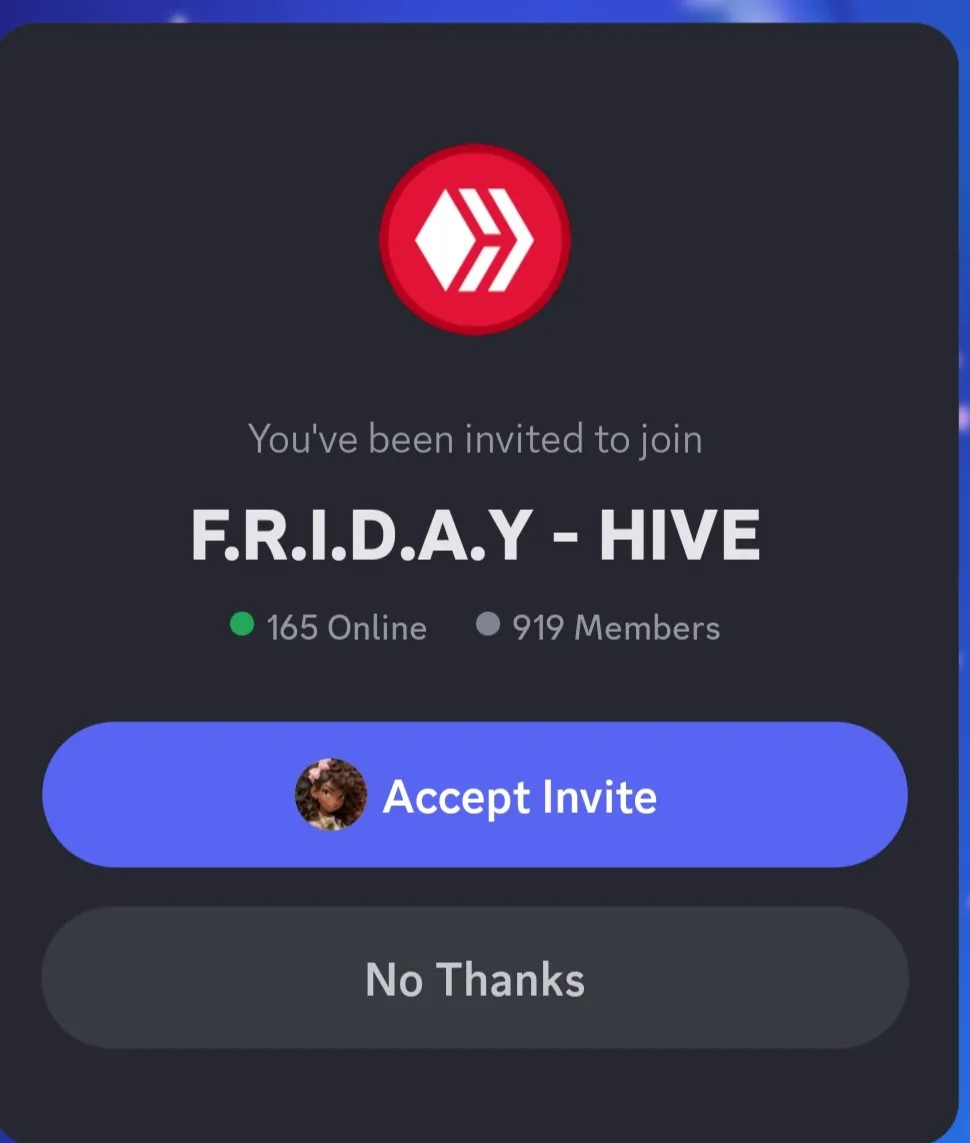
After you join, you will type in your command or /register your username in any of the channels.
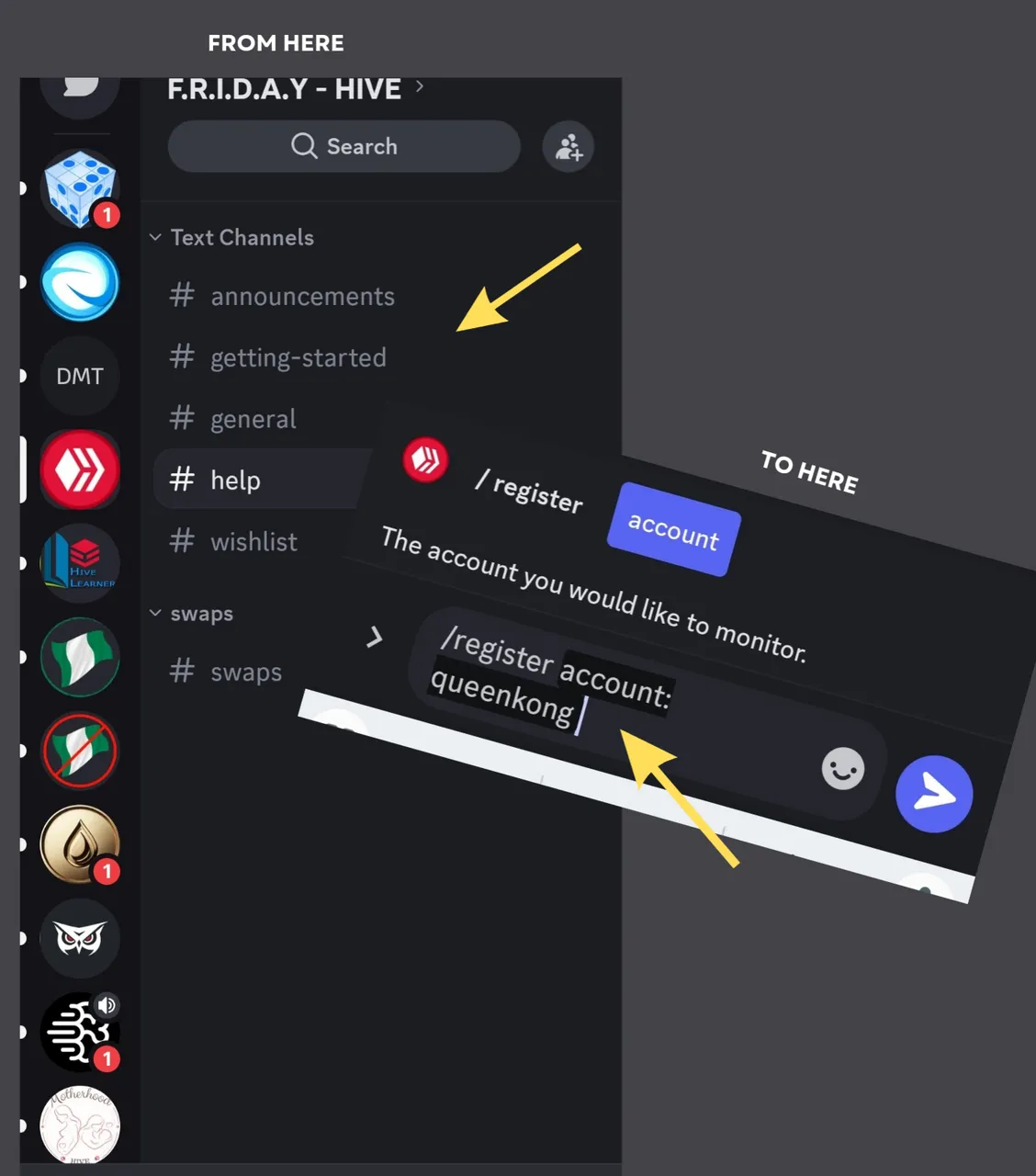
And there you go! You see? I told I wasn't going to take much of your time ☺️
My Partner Of The Week
Hold on! here something more interesting I didn't tell you. I got a partner and she is just so amazing! I know you want to meet her already....I will give you a hint about her, just her name.
Her name is @praiselove Yeah, from the little time I spent with her, I could sense that she is an amazing person. Unfortunately, She wasn't really active so we didn't have much time together 😢.
But hey! I promise you we create time for each other and of course, update you on the latest. Lol!
I appreciate you for taking your time to read to the end. Thank you 😊
Thanks for stopping by 🤗
