
Good day, people of Hive. For our newbie initiative task 4 we were told to talk about Tokens, Tags, and How to buy and sell tokens.
When I saw the tasks given to us, I was startled because I didn't know about the tasks and didn't know how to do them but with the help of this newbie initiative and also the support of my sister, @princessbusayo, I was able to understand a whole lot about this particular topic given to us.
Sincerely, I kept reading the material given to us but seem ambiguous, I had to run to my sister for help which she carefully explained to me. Truth is, I wasn't available when the tutorial was going on due to some factors offline, so I couldn't understand a lot.
To the best knowledge, I will be explaining what I understand as tribe tokens.
When I first heard about the Hive blockchain, I was told that the platform has different communities and each of them has their native token which serves their purpose on the chain. Each token is created by the communities to have their token economies and also help support content creators and those who actively engage in the community.
For example, we have the Leo token which is one of the tribe tokens on the Hive blockchain because it is owned by the Leofinance community which is now called Inleo. When content creators post through the Inleo frontend, they automatically earn the tribe token which is "Leo". Also, when they engage through the frontend or interact in the community.
We have another tribe token called "LOH" which is Ladies of Hive. There was a time I commented on a post in the community and I got a notification that I received Loh tokens for that reason. This means, posting in the community and also engaging earns one the tribe token "LOH"
There are other tribe tokens owned by different communities like the Neoxag token from the City of Neoxian, Pob called Proof of Brain, etc.
Difference between tags and tribe tokens
Just like tribe tokens created by communities within the Hive blockchain to support content creators, tags are similar to them. Tags are only used to organise and categorise contents on the blockchain. Their purpose is to help other creators to find posts easily related to specific topics.
Tags work just like on other social media platforms like X. For example, when a tweet about relationships is tweeted and the hashtag #relationship is used, it makes it easier to find posts related to the specific topic without finding it difficult to do. Same thing on Hive, tags help users to find posts easily and appropriately.
The only major difference between tribes tokens and tags is that most of the tags used on Hive do not have monetary value but are for just the categorisation of posts. For example, the general tribe tokens that are also applicable to tags are #pob #neoxian #vyb #creativecoin etc. Everyone can use them on posts but not every tag earns money.
Also, some tribe tokens can be staked, like Leo, Pob, Neoxag, etc to earn more rewards through posting and engagement.
HOW TO BUY AND SELL LEO TOKENS ON THE HIVE ENGINE
At first, I thought the buy-and-sell tokens on the hive engine were hard but with the help of my sister @princessbusayo and how she guided me, I was able to understand it, even though I was surprised that it was not that hard only if I followed the instructions given to me. I used beeswap.dcity.io to make the transaction. So these are the steps I used to buy and sell my token.
First, I logged in to my Hive Keychain app on my mobile phone and went to beeswap.dcity.io through the browser to convert my Hive to swap.hive as you can see in the image below.
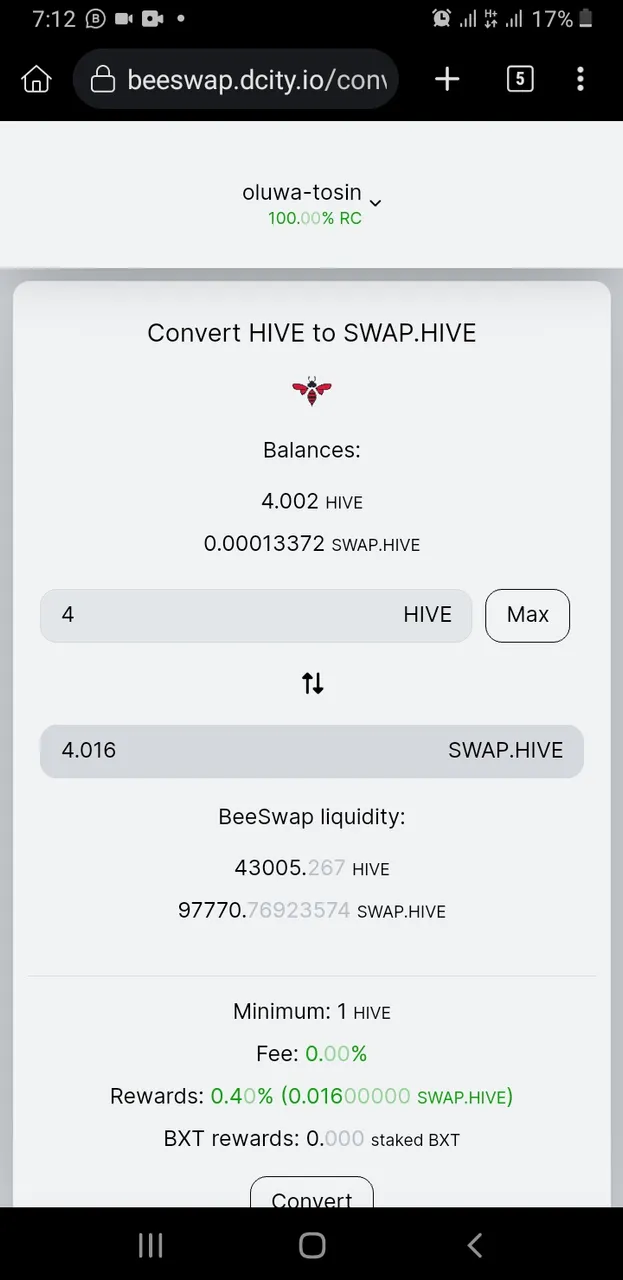
Once done with the conversion, I logged into my Hive-engine account to perform the transaction of buying and selling my desired token which is Leo token.
To buy Leo:
I clicked on the menu icon at the top left corner of my account, then clicked on "Market"
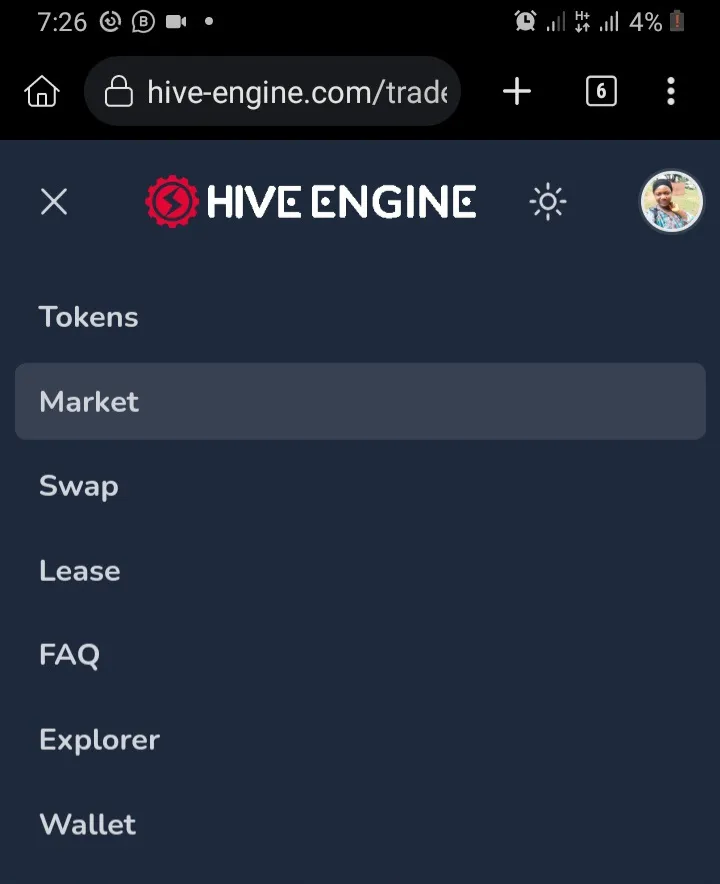
Then searched for the token, Leo where I scrolled down and chose the "Buy Leo" first.
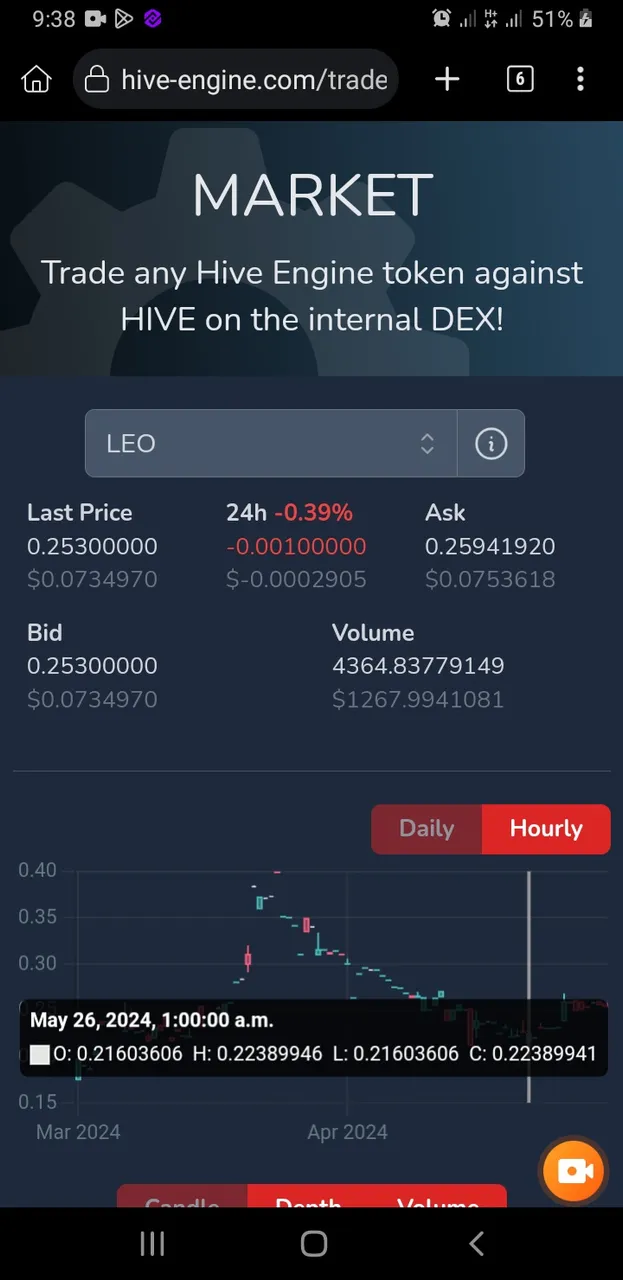 |  |
In the image above, I put in the price according to the buy order from the list below the market. The price I got it was 0.252 Hive/Leo. I bought 10 Leo tokens with 2.52 Swap.hive. Then click the Buy Leo to confirm the transaction.
To sell Leo:
I also did the same thing to sell my Leo token. This time, I clicked on "Sell Leo" to do the transaction.

As you can see in the image above, I sold my Leo at 0.259 and got 2.59 swap.hive back. I could see I made a little profit here too through buying low and selling high. This process is so simple and I am glad to learn something new 🙌
I hope with all my steps you will be able to find it very helpful.
Thanks for reading❤❤❤❤❤