It was another Sunday of having a wonderful session on the Newbies Initiative.
Courtesy of @olujay who was kind enough to teach us some very important tools on Hive. We were taught how to track and monitor our progress on the Blockchain.
Also all thanks to @starstrings01 who was the host of the show and moderator. He was so concerned if we were flowing through with what we were being taught.
My Partner for this week @phyna is a wonderful lady with a great personality we were able to discuss more of what we learned on Sunday.
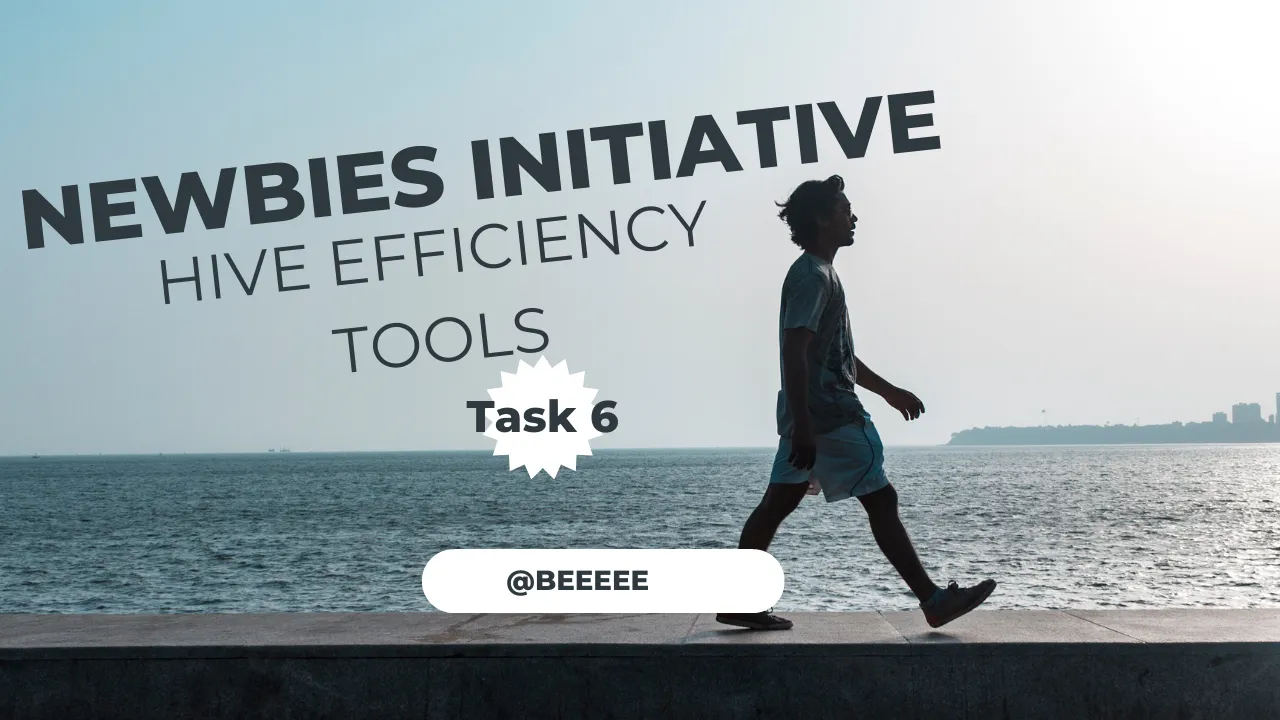
Designed on Canva
Let's get to it.
Explain why it is important for you to track and monitor your progress on Hive
One needs to track and monitor his/her progress on Hive as it helps you know where you are lagging. When we track and monitor our progress we tend to notice if we are behind in the goals we set at the beginning. Tracking our progress will help us know where we need to apply more work and places we need to put more effort into.
Find your account on Hivebuzz, and then show a screenshot of your profile. Hence, explain what your marine character means and then what the six numbers about you mean.
To find your hivebuzz you can enter your URL, which is Hivebuzz.me. Then you will have to input your username before your details will be shown.
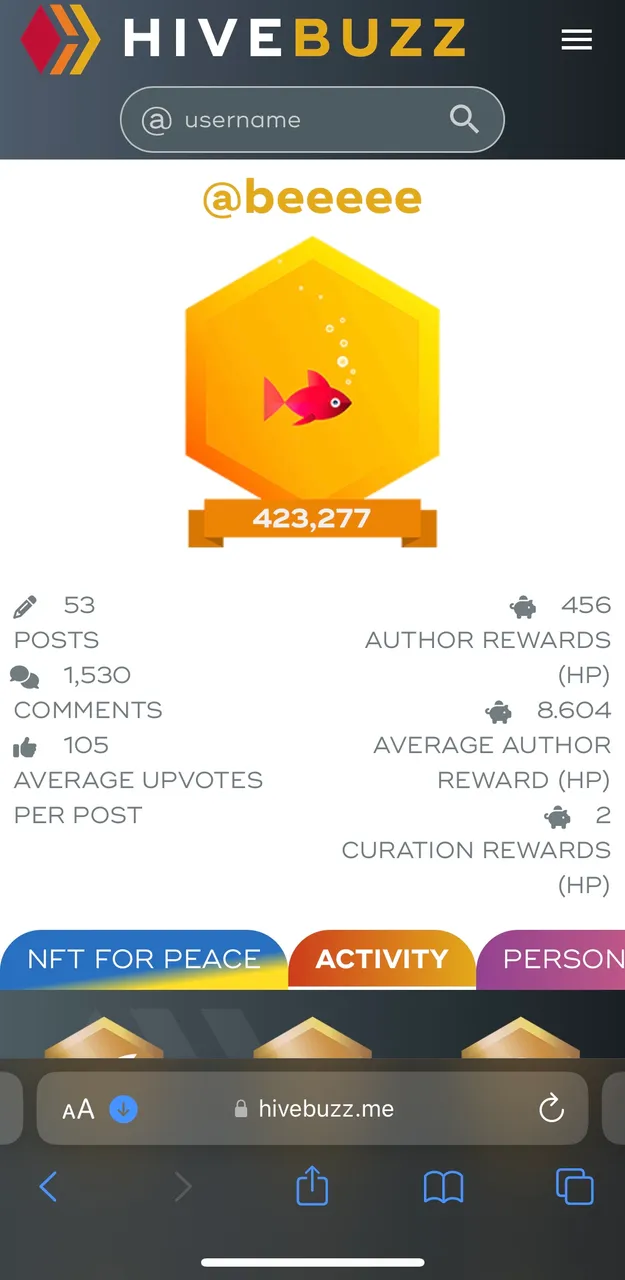
There are several kinds of marine characters on the Hivebuzz depending on your HP and how much you have done on the blockchain. The meaning of my marine character, which is red simply means I am a Novice.
The various details shown simply mean:
- Number of posts I have made.
- Number of comments I have been able to make on the Blockchain.
- The average number of upvotes I have received per post.
- Authors Reward I have earned based on Hive Power.
- Average number of Hive powers I have earned.
- Curation rewards.
Find your profile on Hivestats, and then provide details on your effective HP, author, and curation rewards in the last seven days. Then, explain what they each mean and tell you about your account.
To find my profile on Hive stats, I typed the URL https://hivestats.io/
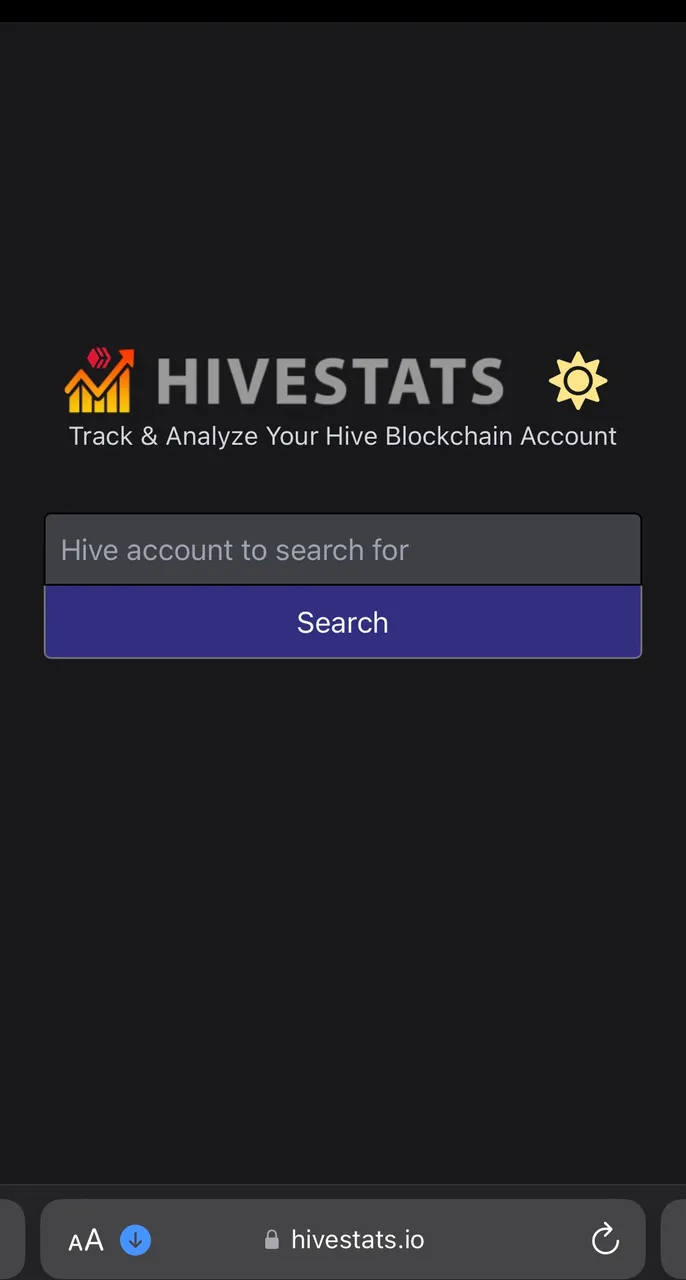
The URL took me to a page where I had to input my username to be able to access my account status page.
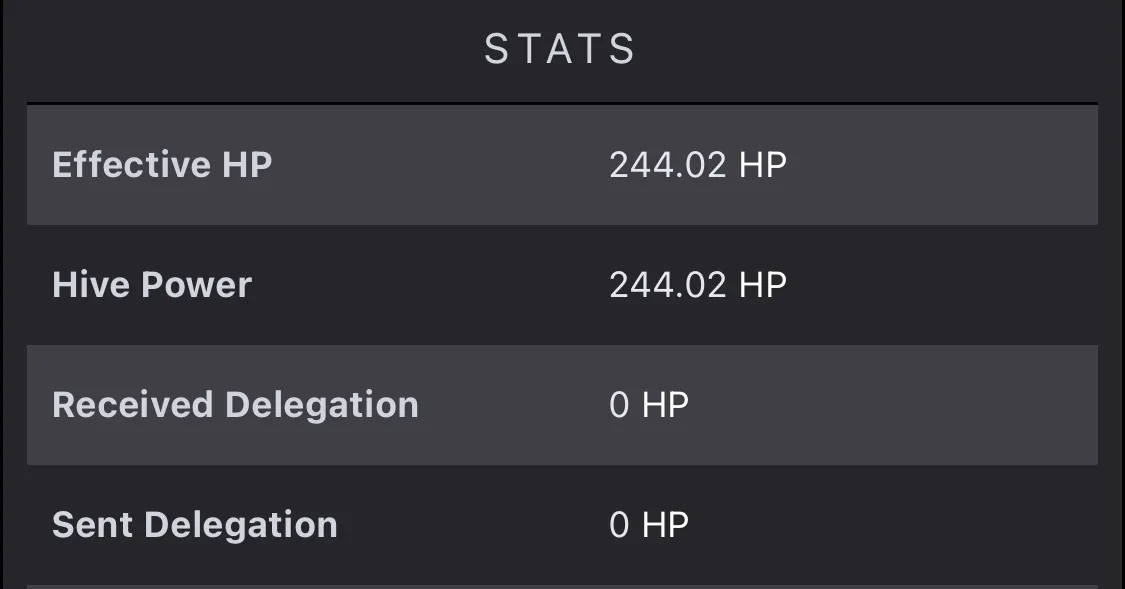
My Hive Power and Effective Hive Power are both 244.02HP
EFFECTIVE HIVE POWER is when you subtract your delegation coming in and out. it is your total hive power in use.
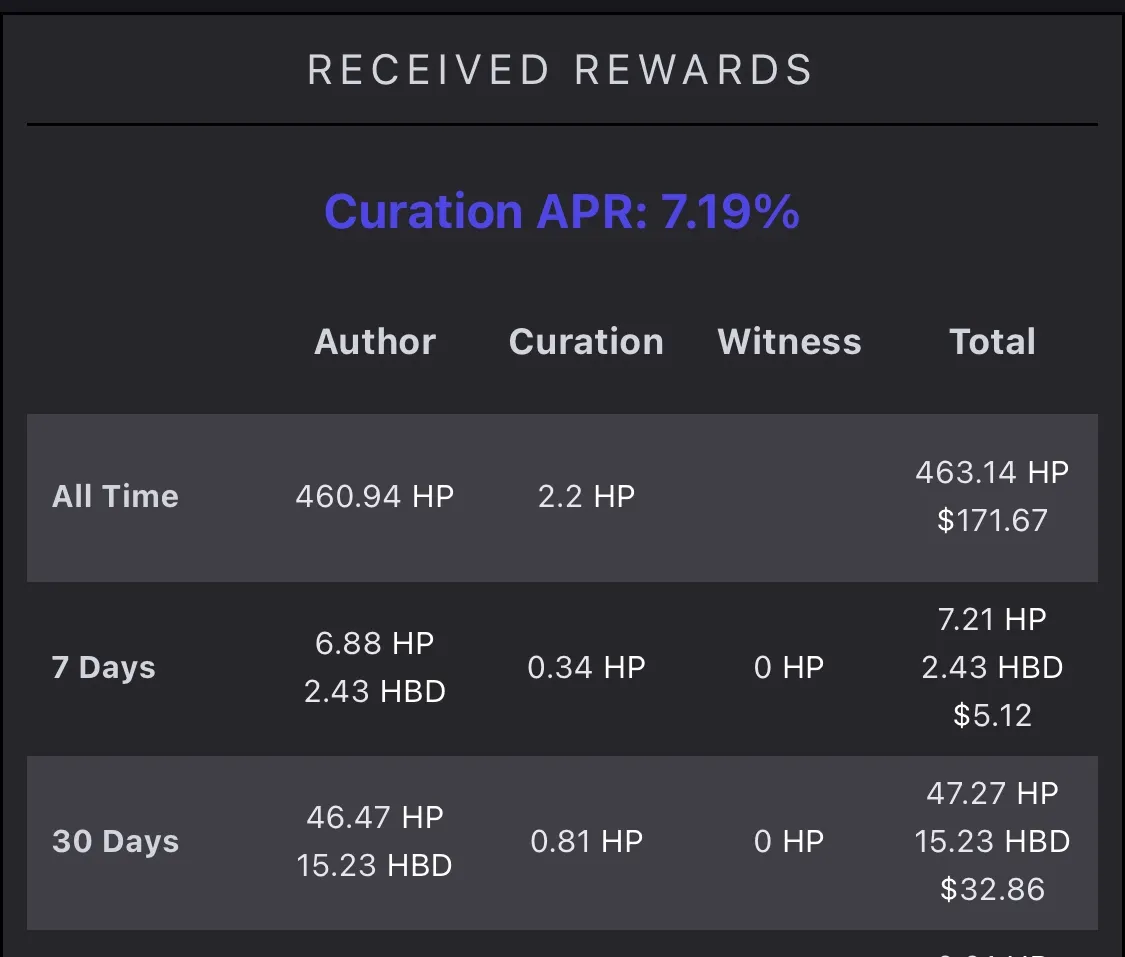
CURATION REWARDS These are rewards I earned from engaging and curating posts on the Blockchain for the last seven days. From the chart, I can see that I need to put in more effort as this is very low. So I will try my best to engage more on the Blockchain.
AUTHOR'S REWARDS These are rewards I gain from publishing posts on the Blockchain.
Find the lazy-panda curation trail and follow it. Customize the trail according to weight, method, and wait time as desired. Then, enable the trial if you want to be a part of it. Show screenshots.
Belonging to a curation trail simply means when the said curation trail curates any post on Hive, automatically you'll be among them.
To find the lazy-panda curation trail, You enter Hive.vote when you log in you will be asked to input your hivesigner password before you will be able to access the page.
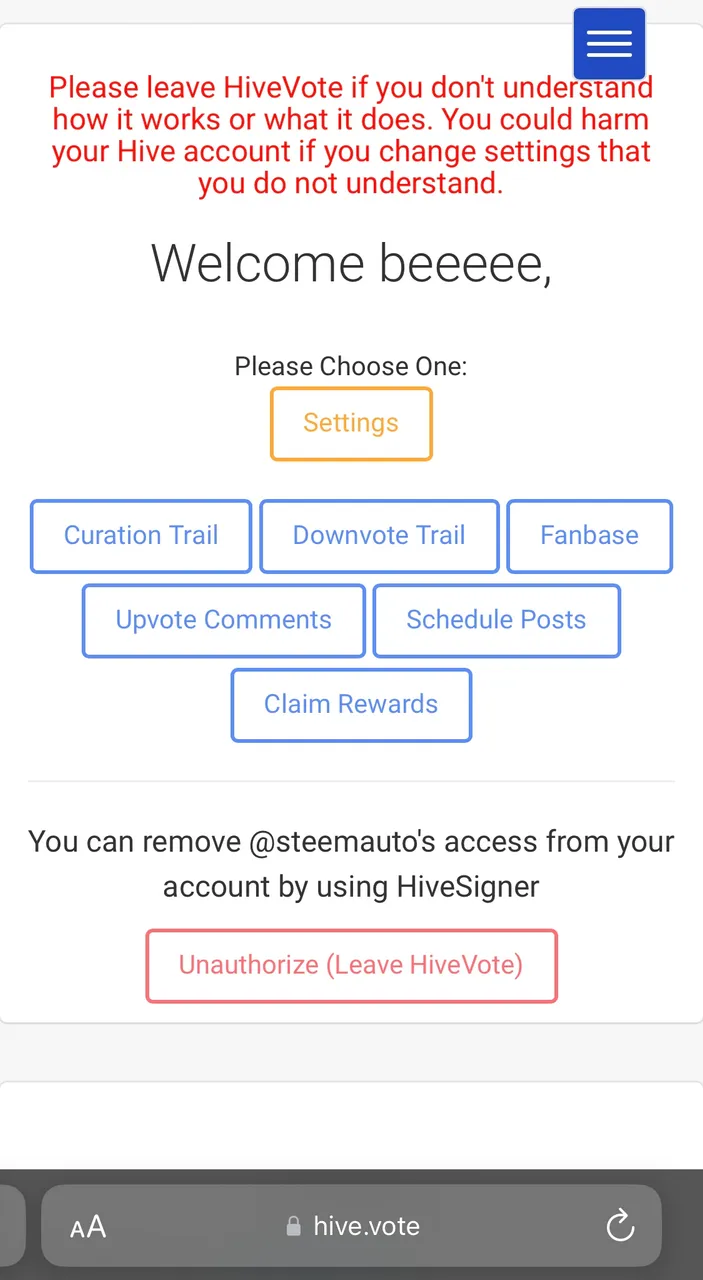
- After that, I clicked on the curation trail.
- Searched for Lazy Panda, to follow.
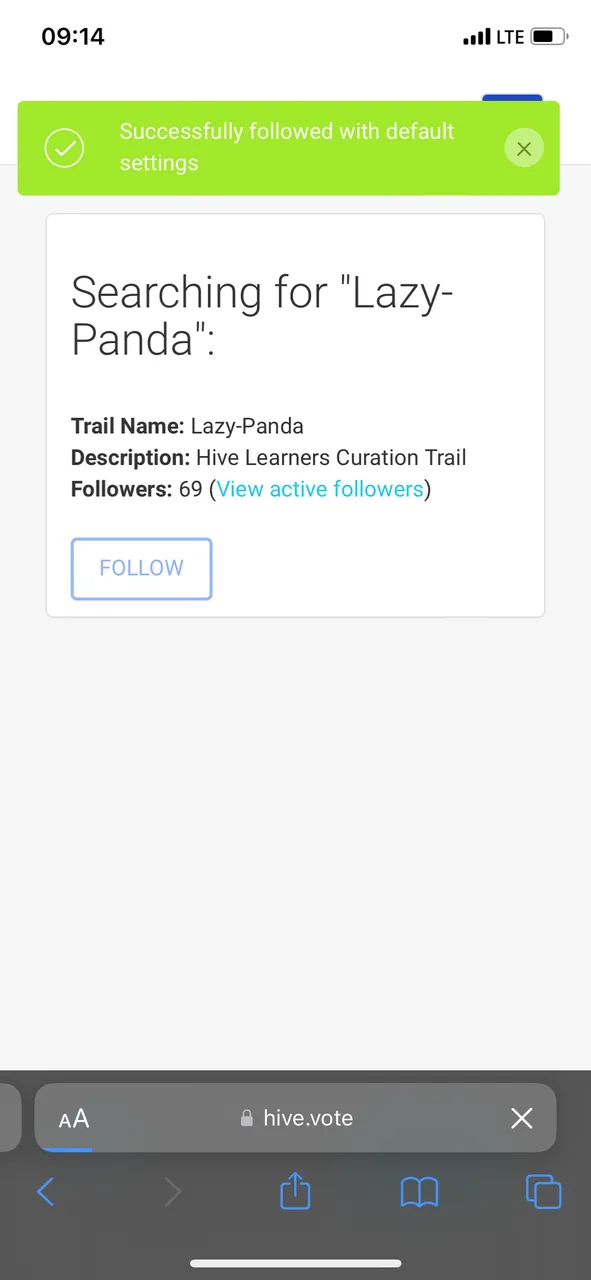
- To be able to customize my voting weight, method, and wait time, I clicked on setting and I was able to do that. Then I saved it.
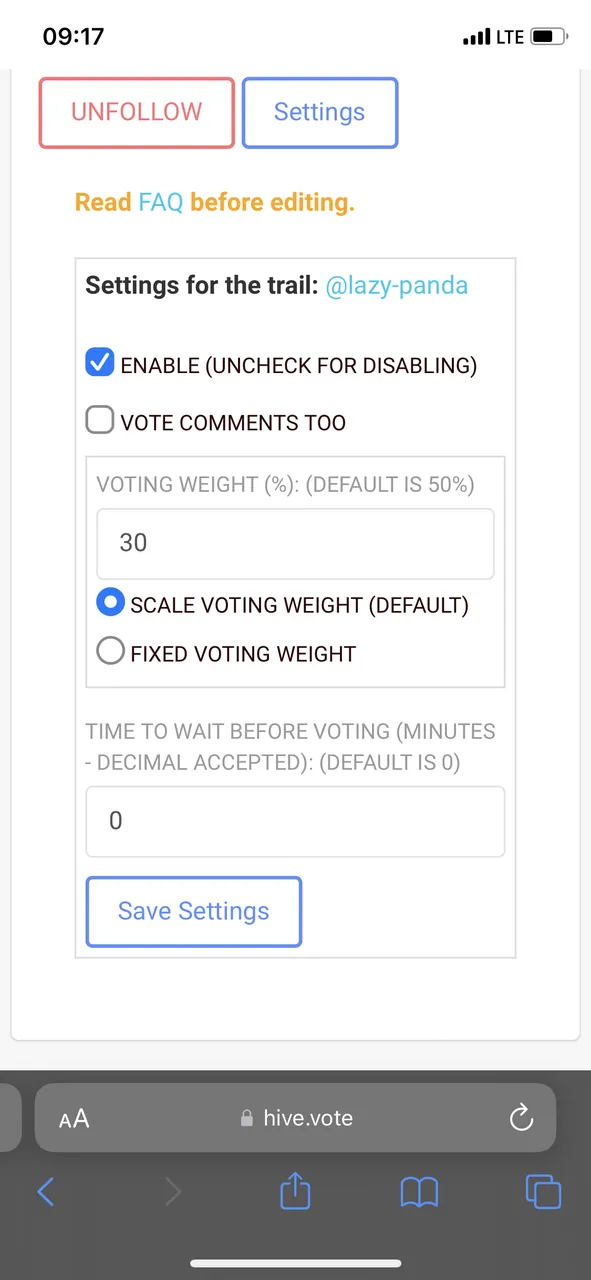
Configure and set up F.R.I.D.A.Y to give you notifications. Provide a step-by-step explanation with screenshots.
This setup is done on your Discord page. With this, you can be able to receive notifications from your hive account on Discord without logging into Peakd, Ecency, or Hive Engine.
To set this up.
First I clicked on the link sent to be able to access the platform.
Then I use the command /register to register.
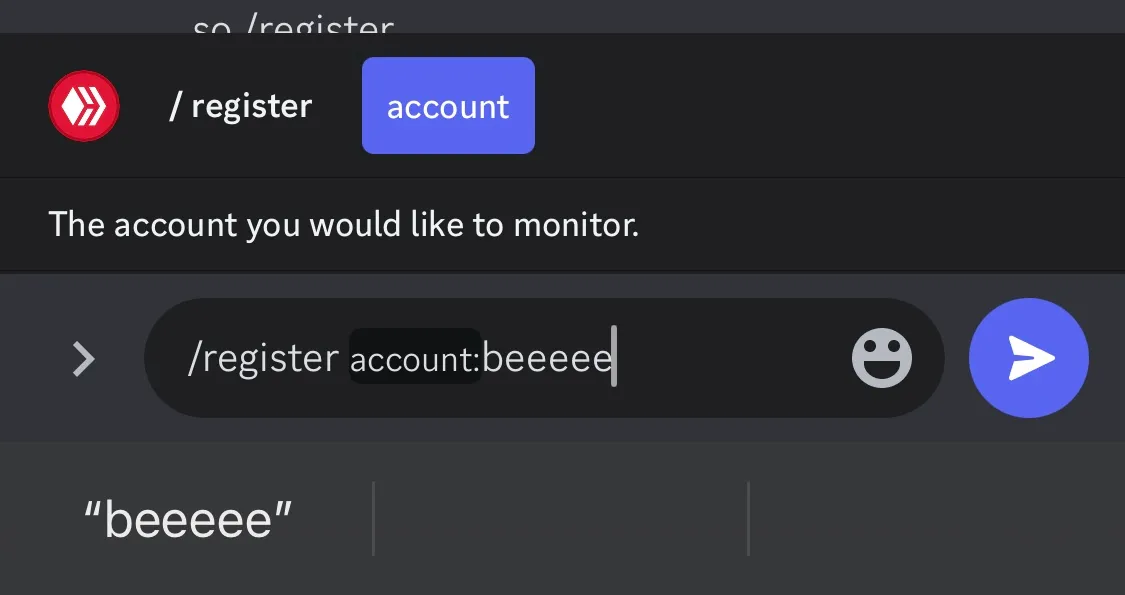
After it shows that I have been registered, I use the command /setting to set up what I need to get notifications on.
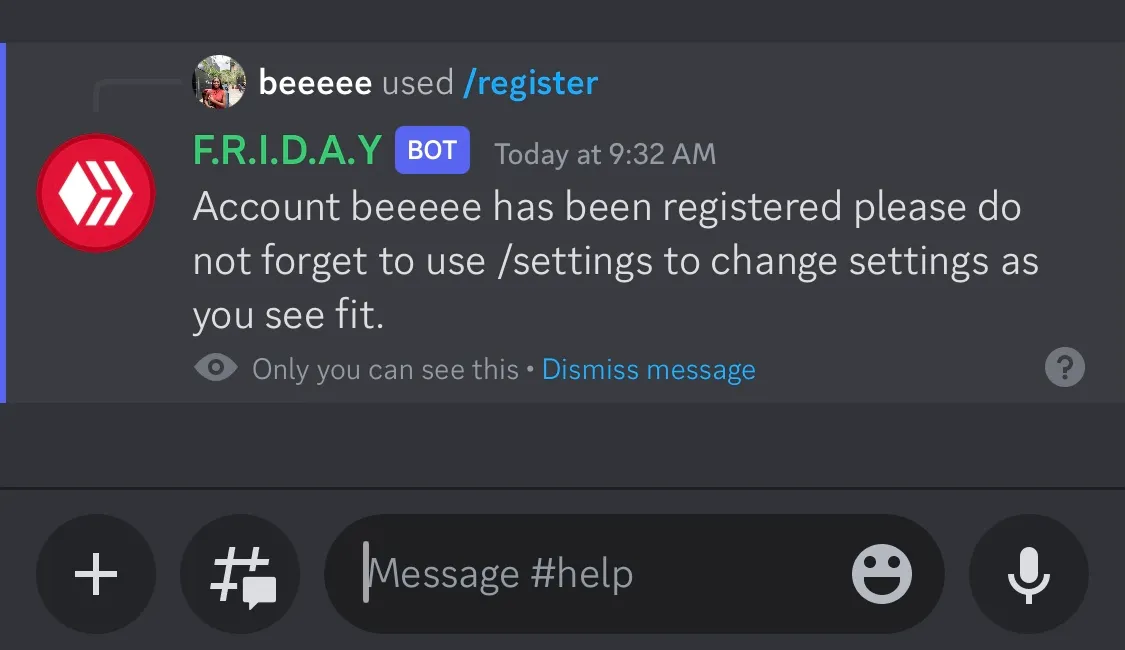
Afterward, I clicked on the change F.R.I.D.A.Y notification settings
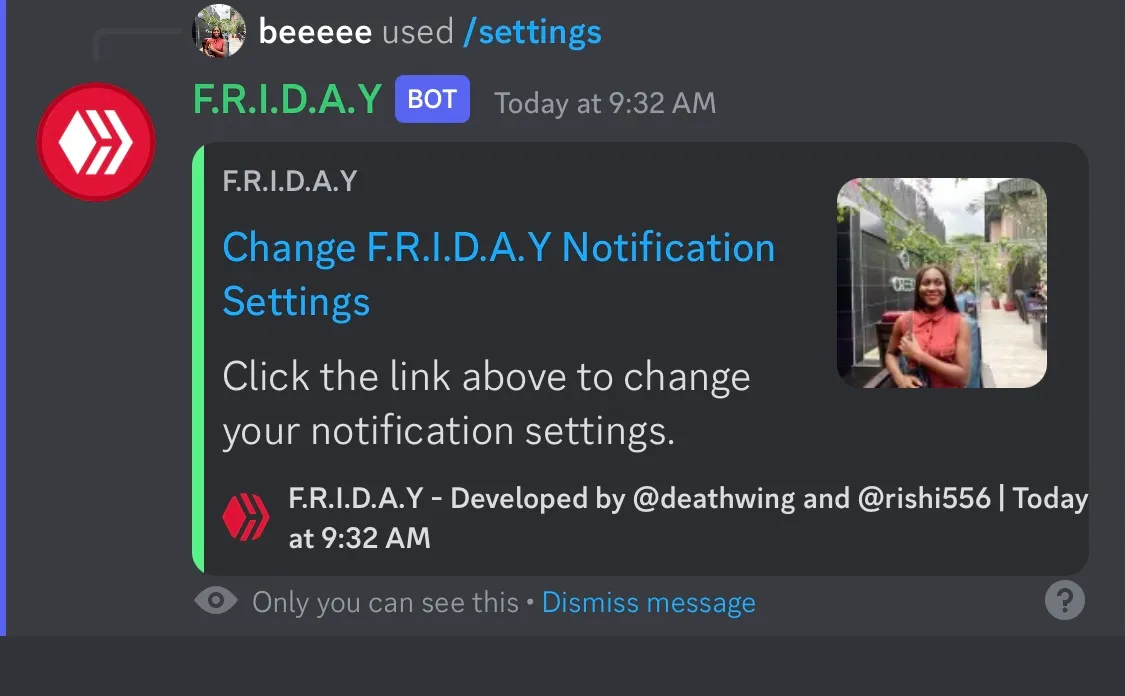
and it showed different things I could get notified on.
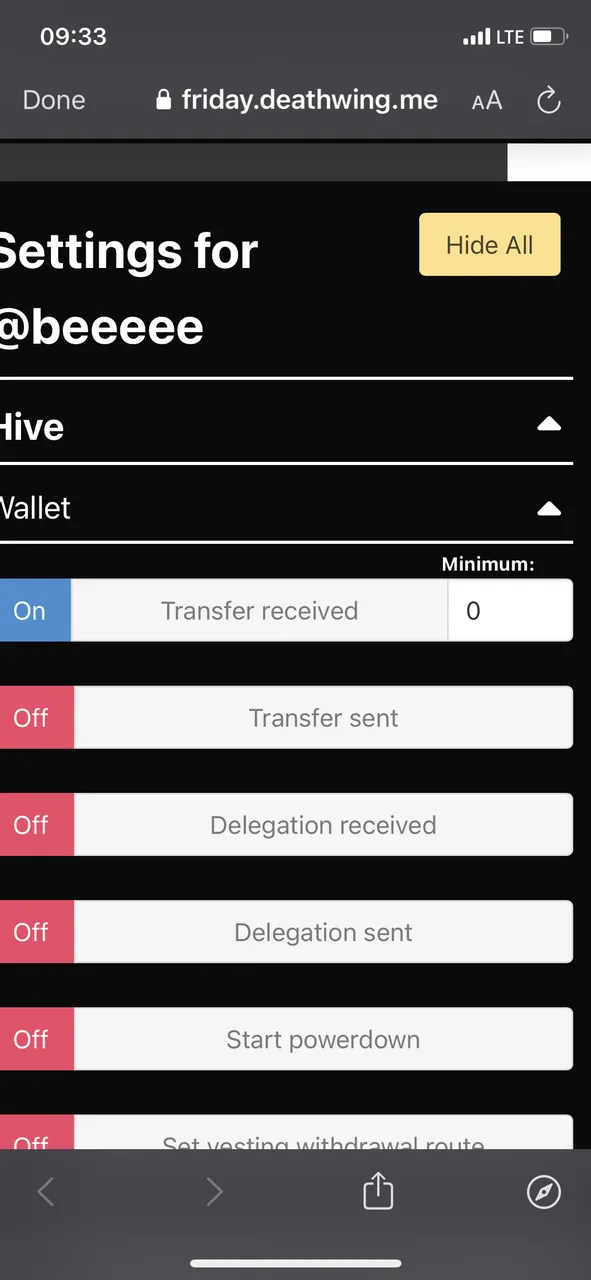
I selected the ones I needed and went to the top of the page to save the changes.
Finito!
All Images are mine except otherwise stated
Thanks for stopping by💕
Cheers 🥂