
Hey everybody!
I found another pub that accepts Bitcoin over Lightning in my city. That means another place where I can use my favorite freedom tools to pay for stuff with money I've earned from creating content just like this video!
As I've explained in previous blog posts, I believe step one in driving adoption of freedom tools such as non-KYC payments solutions is to show people how easily they integrate with existing solutions like Lightning terminals. In today's case, I didn't have to explain anything to the cashier, since he's already been trained on how to accept Bitcoin over Lightning. I also didn't have to go through the bureaucracy of contacting the company's general manager, CEO or board to try to convince them to incorporate yet another piece of new technology.
All I had to do is use the tech. Osmo Wallet, the company that installed the Lightning terminals already did all the hard work for me. They interface with the agency that oversees banks and financial institutions and they handle all the invoicing so that the pub has all its financials in order at all times. However, curious users have asked me how I earn cryptocurrency from blogging. Those are the folks I spend my time with explaining #HIVE blockchain and how it allows individuals to earn $HIVE and $HBD by creating valuable videos, tutorials and explainers.
Paying a Lightning invoice step by step
Open Hive Keychain
Hive Keychain mobile can be downloaded from the app store or Google Play, depending on what operating system your mobile device uses.
Once installed on your phone, you can import your keys by going to the left side panel menu and clicking on the first option: Accounts.
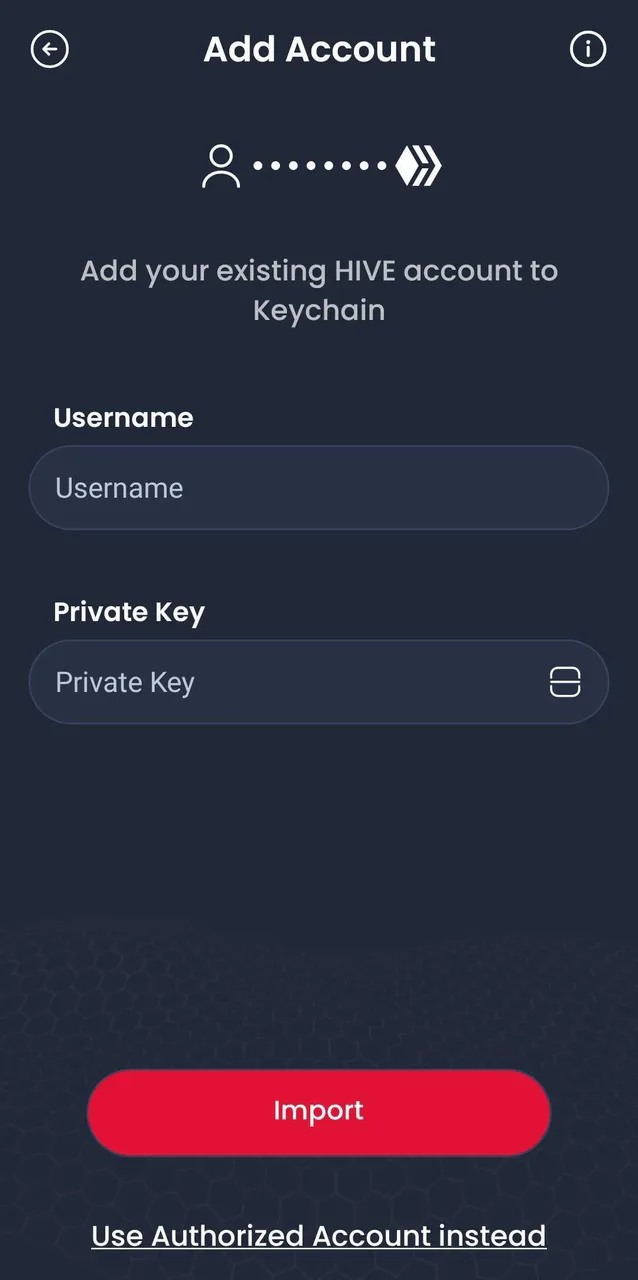
On your desktop Keychain extension, click on Accounts -> Manage accounts -> show QR Code. This will allow you to import all your keys to your Hive Keychain mobile app. Once you've done that, you are ready to use all the features available through Hive Keychain mobile.
Open the browser on Hive Keychain mobile
To access the browser, to to the bottom of your Keychain app where there's a globe icon.
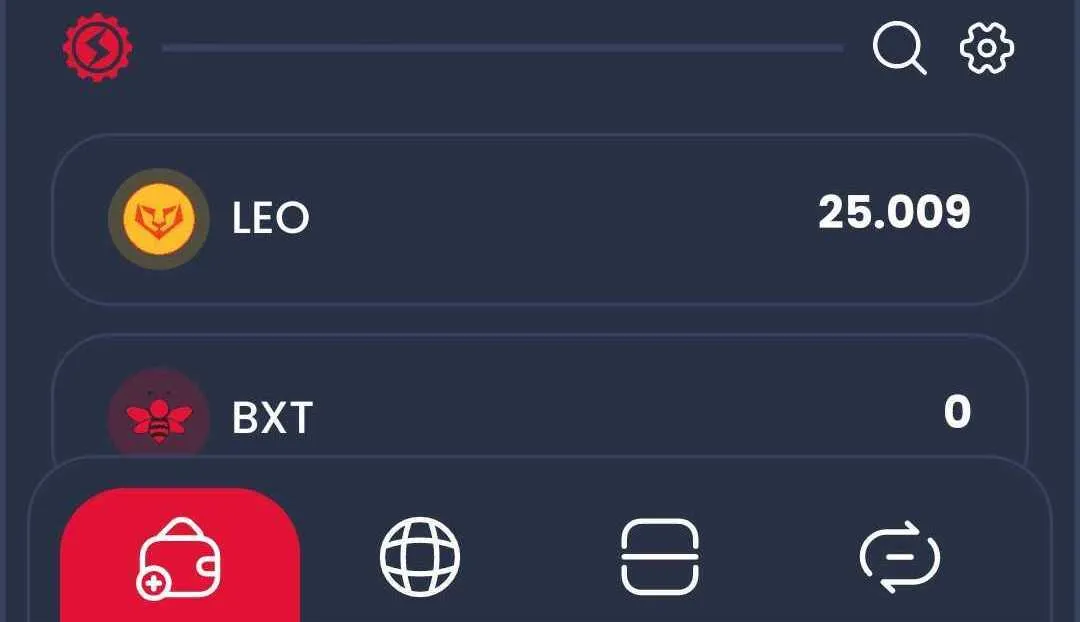
this will take you to all the Finance, Gaming, and social sites available through your Hive Keychain app. One such site is @v4vapp, a Hive to Bitcoin Lightning gateway.

Once on v4vapp, all you have to do is open the camera to scan the QR,
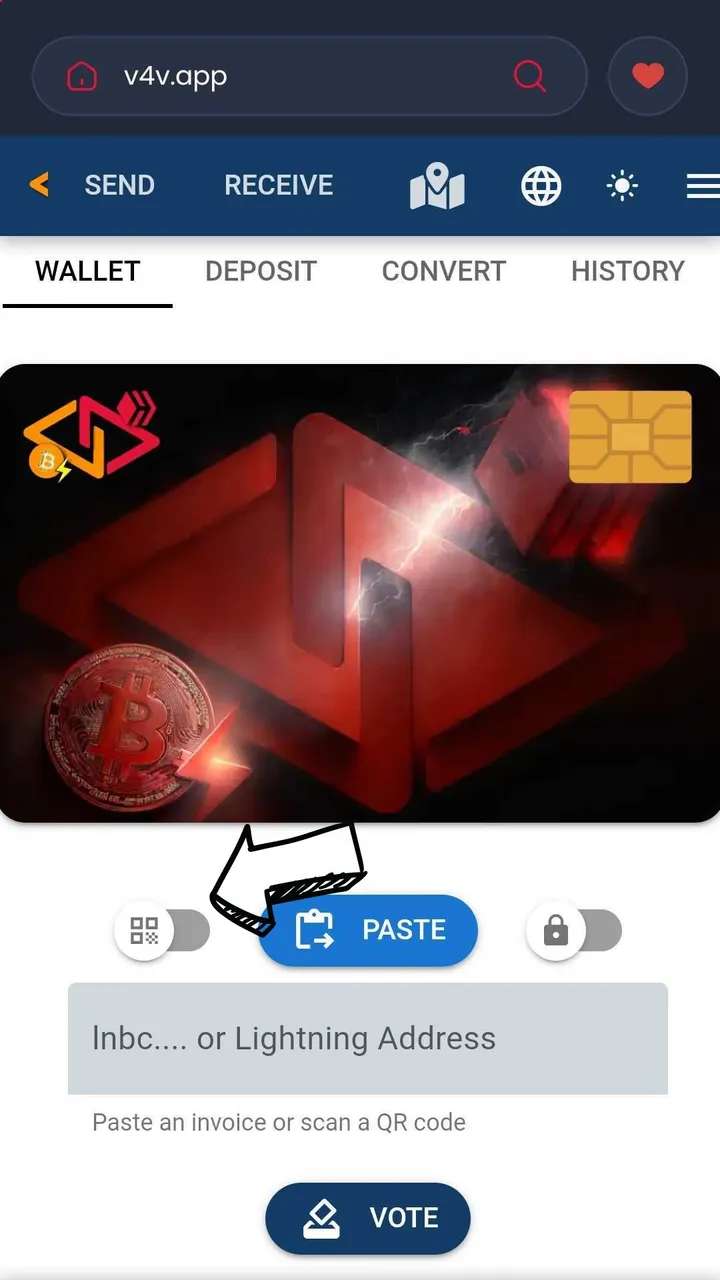
scan it and confirm the transaction with either $HIVE or $HBD, whatever currency you'd like to spend.
In just a few seconds you'll get a confirmation on both your mobile phone and the merchant will get a confirmation when the funds are received.
that's it!
This transaction cost me 73.128 $HIVE. Can I earn it back in upvotes?
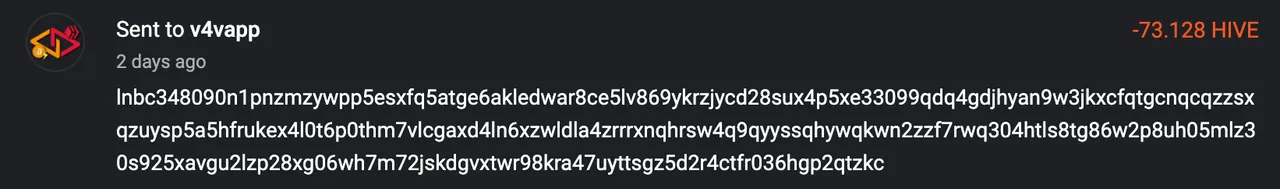
Please let me know if this video has been helpful and/or inspirational for you to use #freedomtools, and if you have any questions at all, I'll be happy to answer them in the comments.

▶️ 3Speak
