
Hello everybody!
@pamarias and I went out for an afternoon of delicious seafood and drinks at one of our favorite restaurants ever. Absolutely delicious!
Our favorite part of the meal, showing everybody how easy it is to pay for a meal using @v4vapp and @keychain.
Best of all, I paid for it with the money I earned from making other videos like this!
Pretty amazing, but it's exactly how I did it.
The steps are super simple
Step 1
Open your Hive Keychain app on your mobile phone and open the menu by tapping on the three dots in the upper right-hand corner. Choose the second option that says "Broswer"
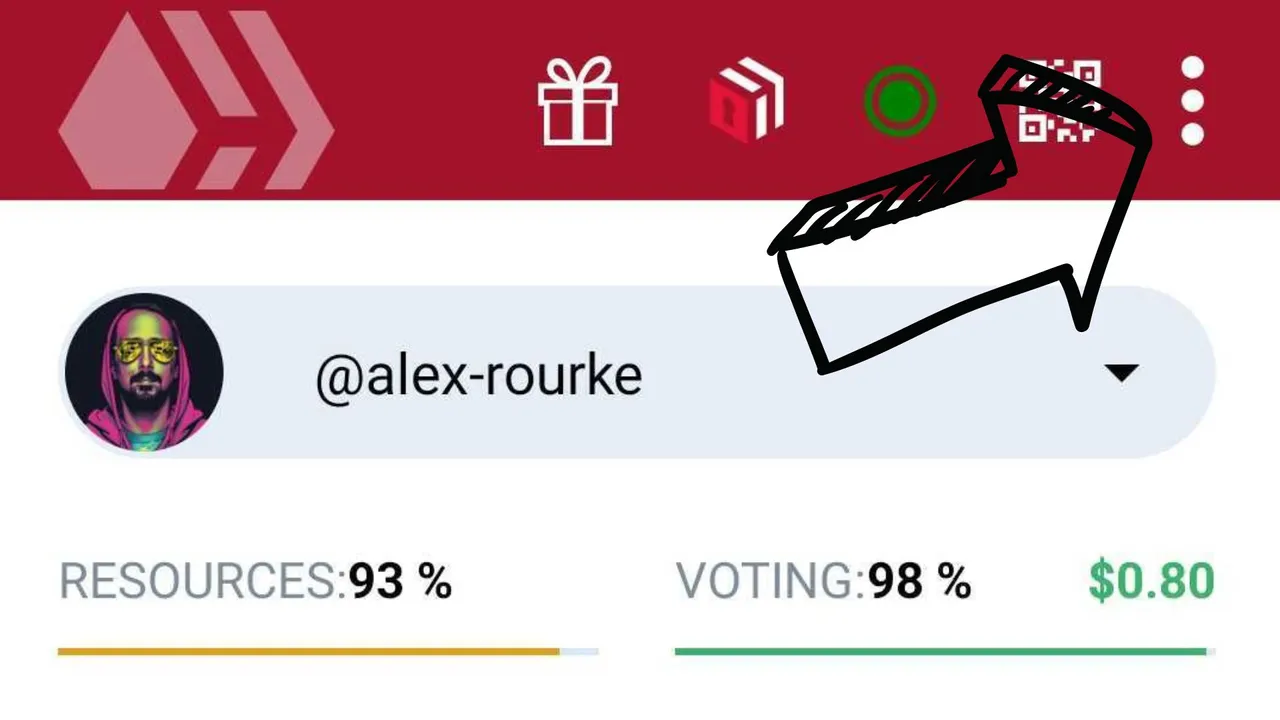
this will take you to V4V.app. If you want to pay a LIghtning invoice, you need to have some liquid $HIVE, $HBD or Spendsats.
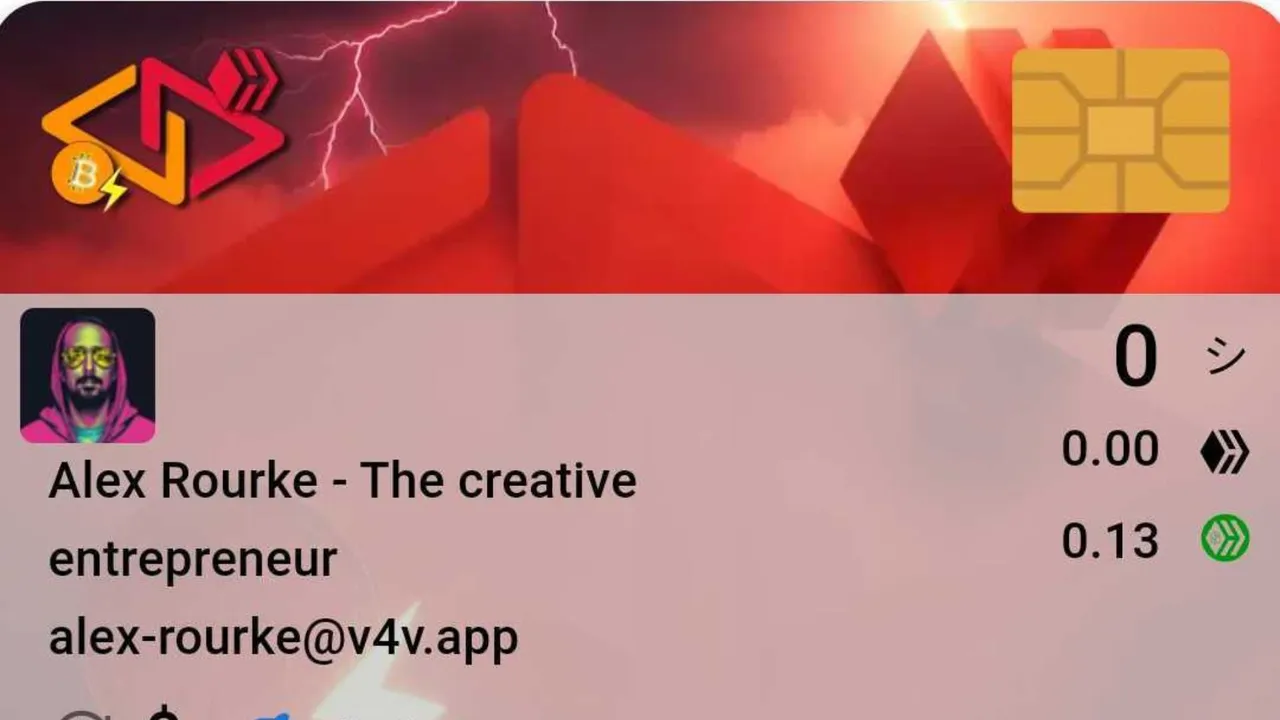
Step 2
Open the camera to scan the Lightning invoice generated by the shop you are about to pay at
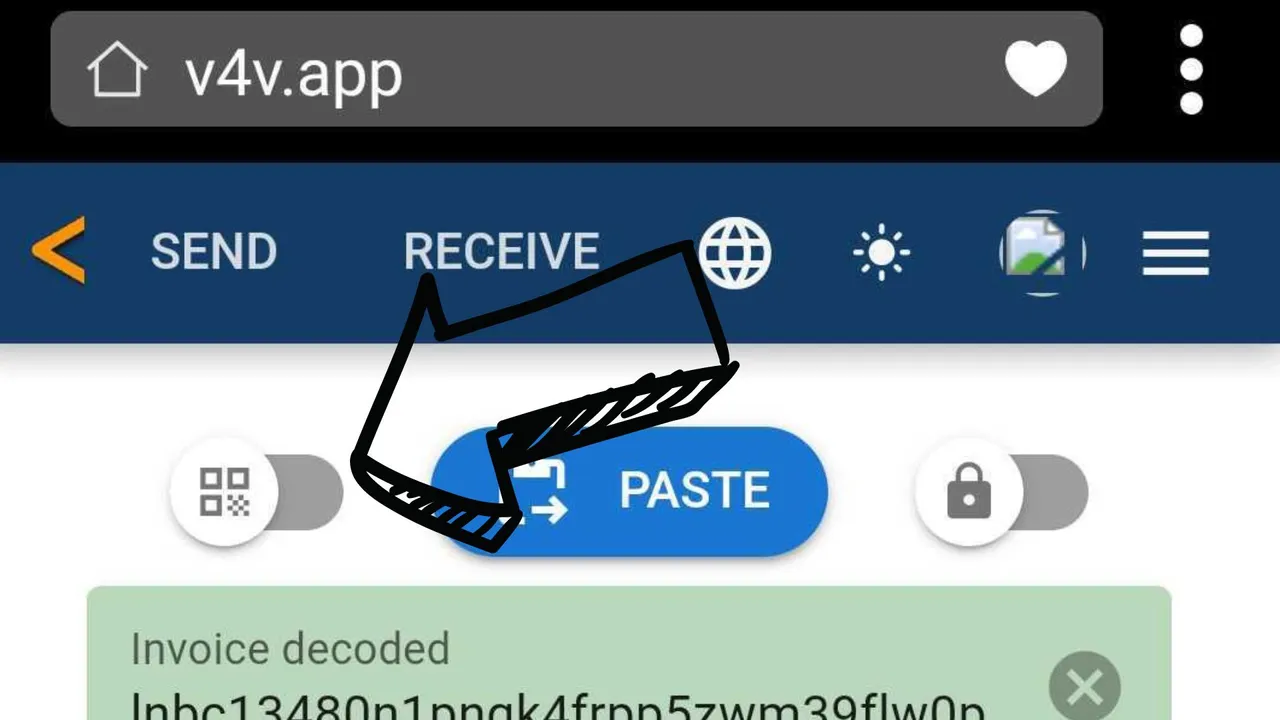
Step 3
Use Hive Keychain to sign the transaction in whatever currency you prefer. It can be it $HIVE or $HBD, just make sure you have liquid assets available before you sign.
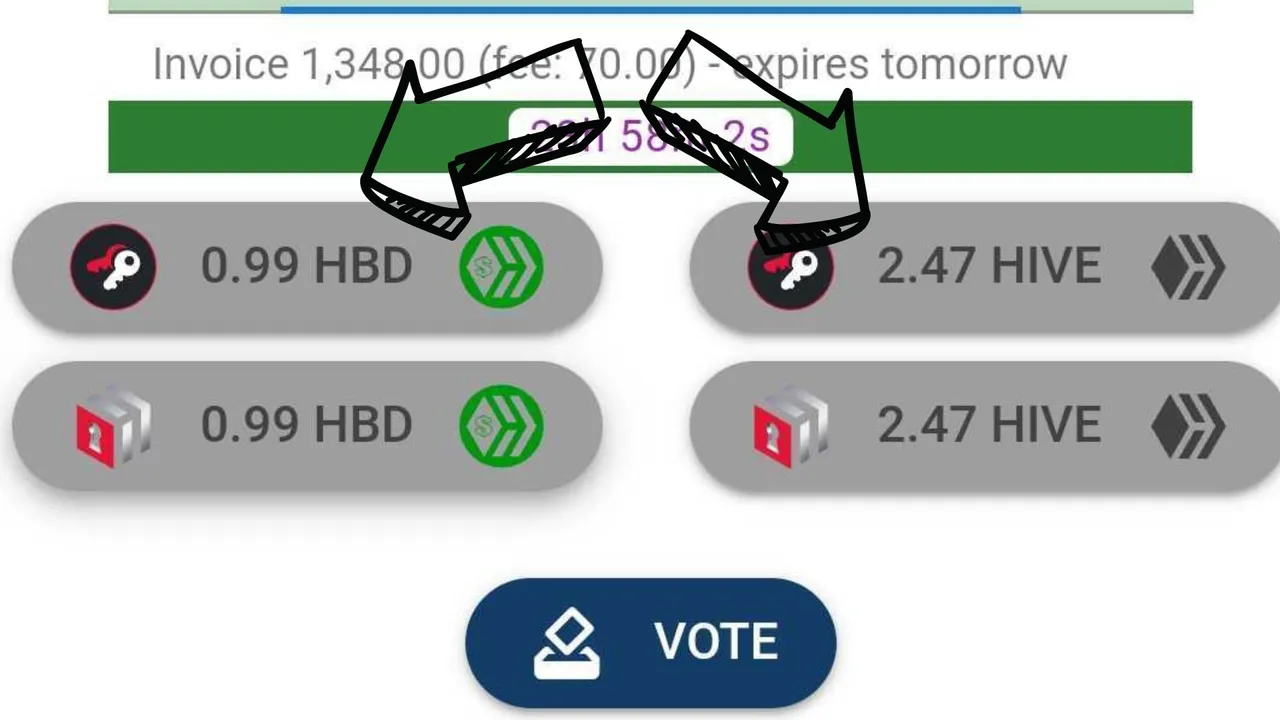
Step 4
Confirm the transaction.
It really IS as simple as that.
If you have any questions at all, please don't hesitate to ask. Everybody should be doing this in their cities.
▶️ 3Speak
