
What's Good Hive
About 5 days ago, I posted a review for the Drawing tablet I recently bought, and this is a follow up review, since then i have been doing my trial and testing for it, short story so far, so good.
 |
|
|---|
Long story.
A little back story, before purchasing this the XP Pen Artis Pro, I was doing my digital arts using my Android Phone, the App I'm using is a free app called Sketchbook and I do my drawing using a Generic Rubber Pen that can be used on my Phone (we'll get to that later). For now let's talk about the Drawing Tablet.
Installation Process
Initially, after I set up the Drawing Table, connect all that is needed to my laptop, I then needed to download XP PEN driver (software) from there Website.
https://www.xp-pen.com/ > Driver Download > Choose the right Tablet.
Upon installing the driver, the laptop needs some activation for fuction by going to (For MAC):
System Setting > Privacy and Security > Accessibility & Screen Recording
Refer to the image below:
| Accessibility | Screen Recording |
|---|---|
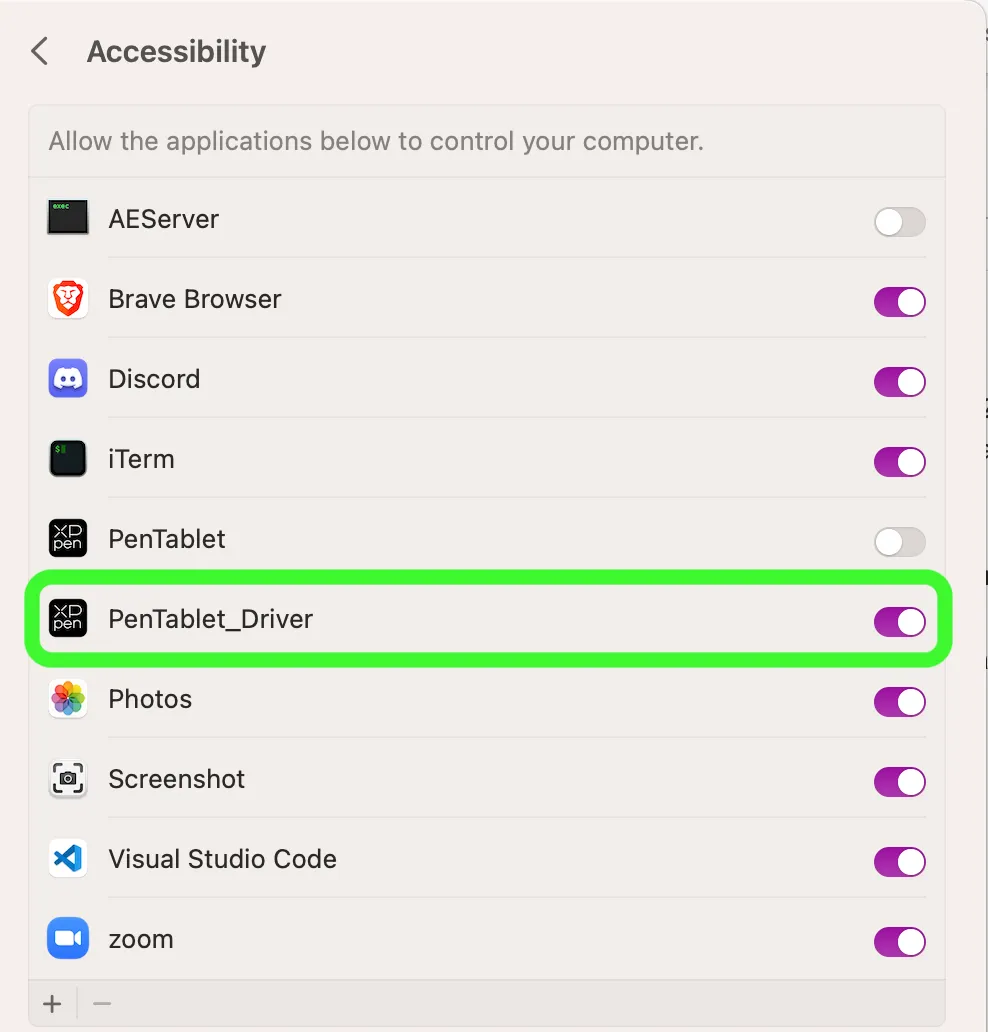 | 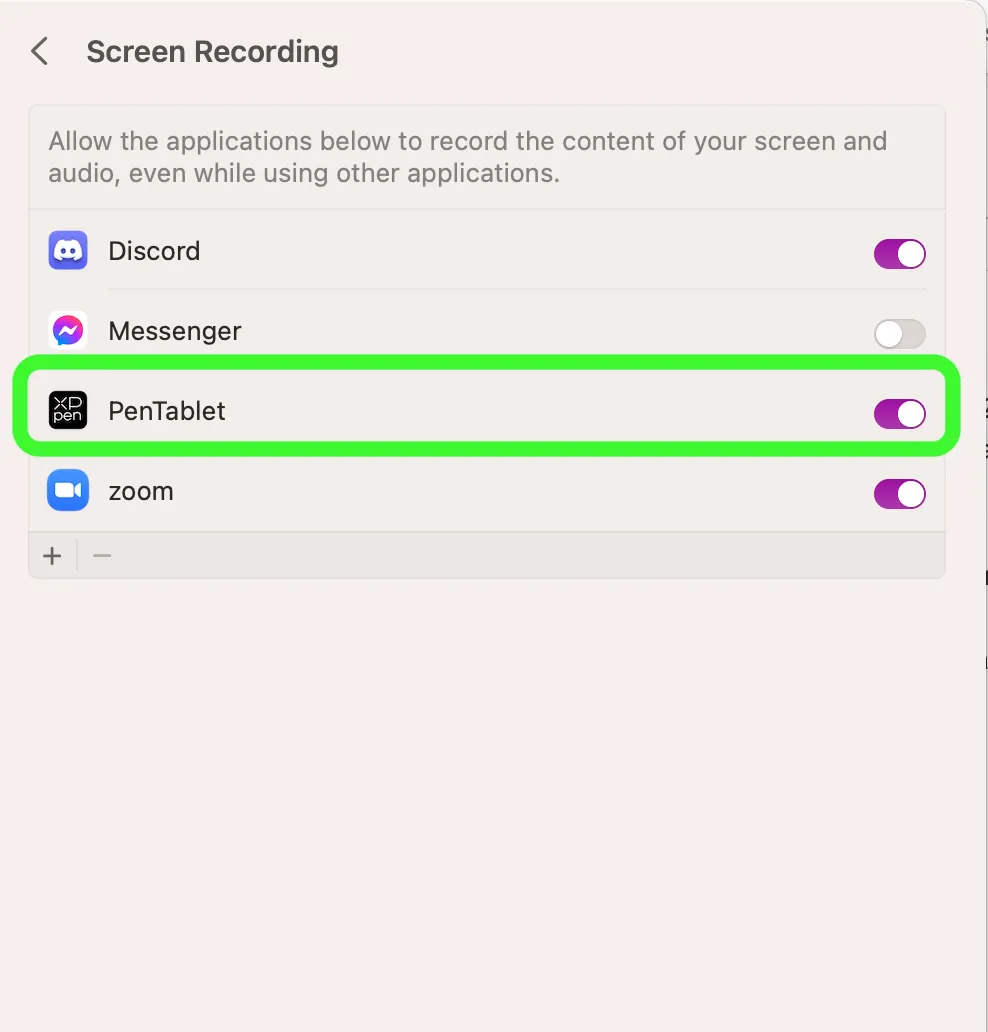 |
From the image above these two must be have access, upon giving access to it. You need to restart your Computer or Laptop, for it to function well.
This should appear then after:
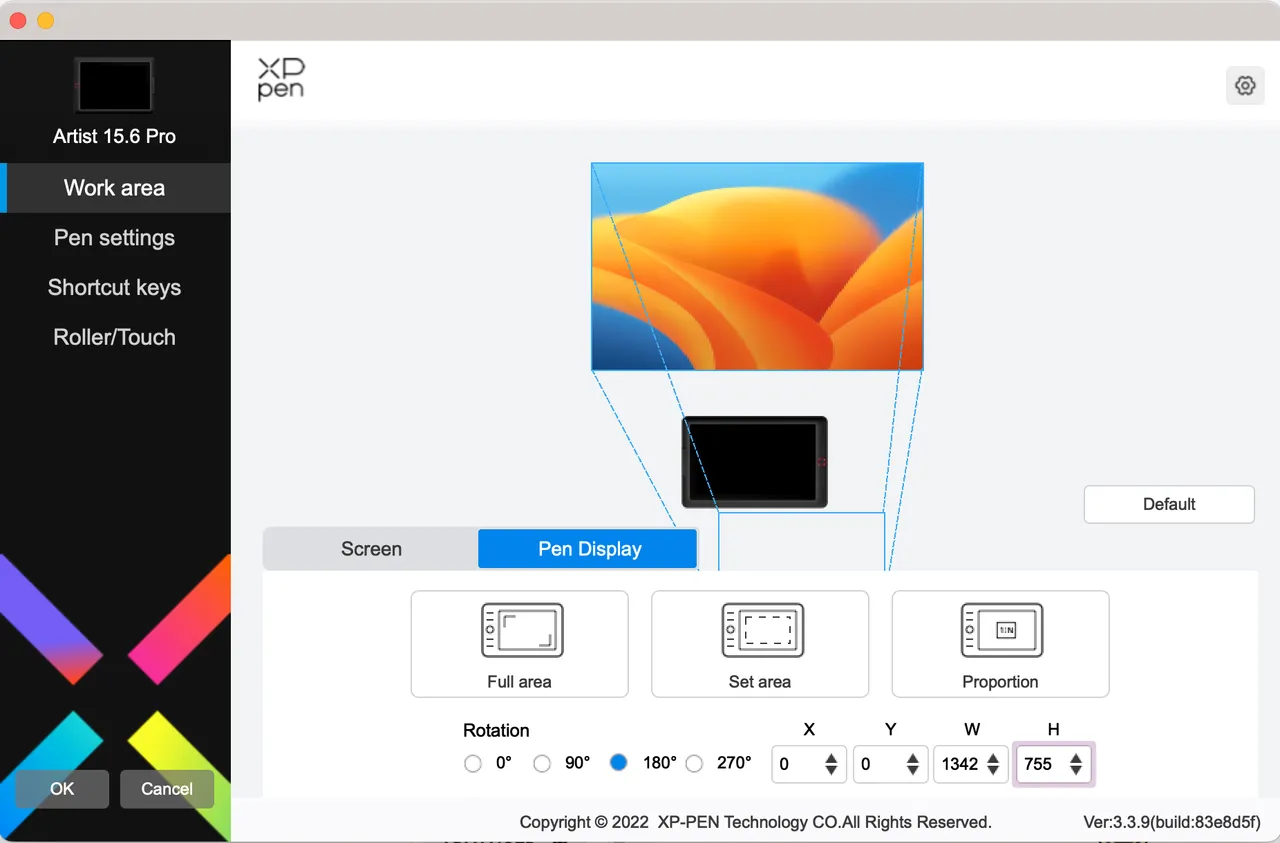
Here, like from the previous post I had, you can edit the Work area, Pen Setting, Shortcut Keys, and the Table functional buttons. (For me, since I am left-handed, I had to rotate the screen to 180º to be able to utilize the functionality.)
PA2 Battery-free Stylus
The awesome stylus! So as I've said earlier, before purchasing this I was drawing stuff through my phone via a generic rubber-ish type of stylus and comparing to XP-Pen PA2 Battery-Free Stylus. TWO WORDS.
IT'S LIBERATING!
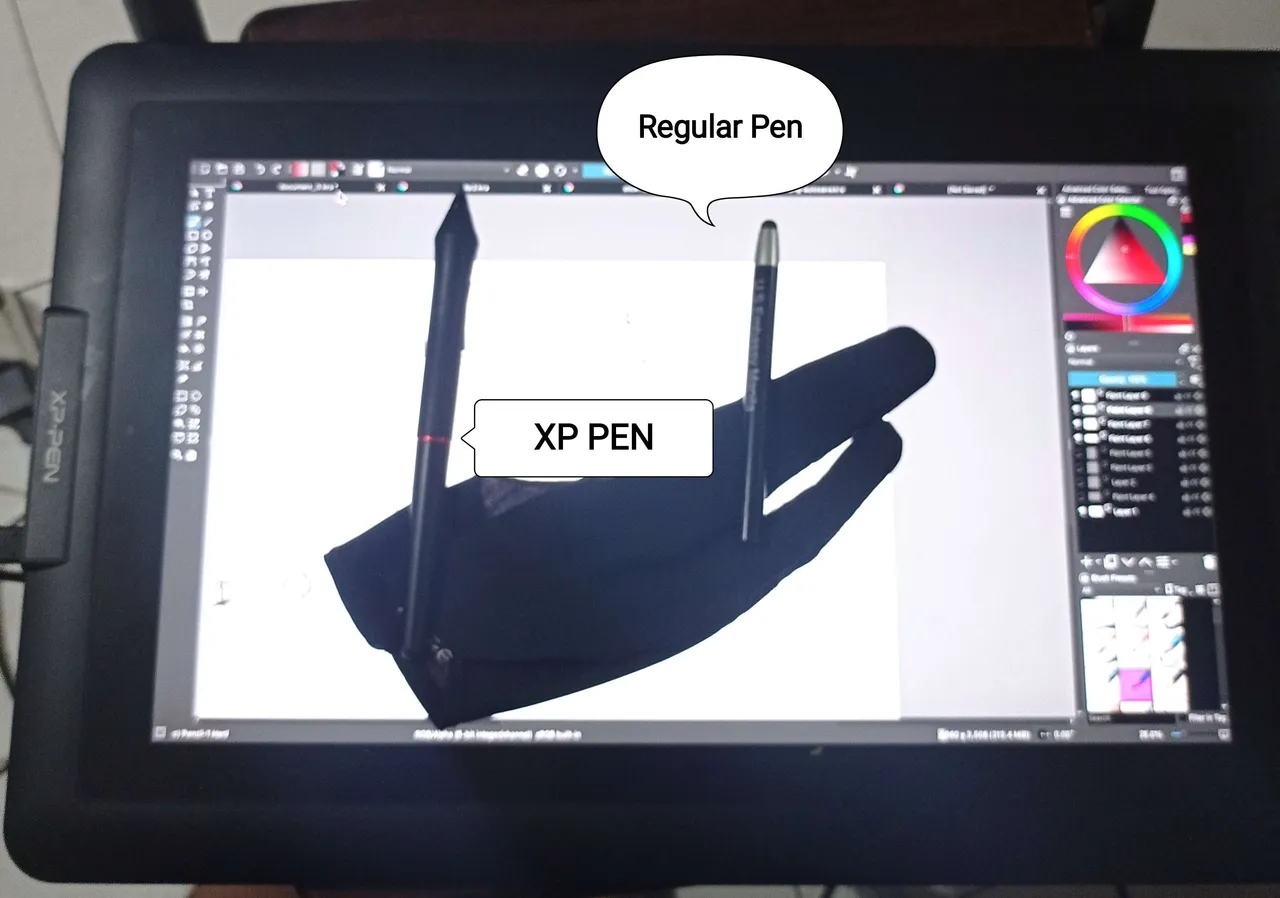
Comparing it to the one I used on my Phone, it's 100x better!
| Battery Free | Getting used it may take longer for some |
| Pressure Sensitive | The new 'Feel' is a bit 'Alien' |
| Quick Action button | I kept accidentally pressing the button's on the side |
| Nibs are durable | dropping the pen is questionable if would still function the same |
| Accuracy 8/10 | the Photo below is my worst/minor error I'm encountering |
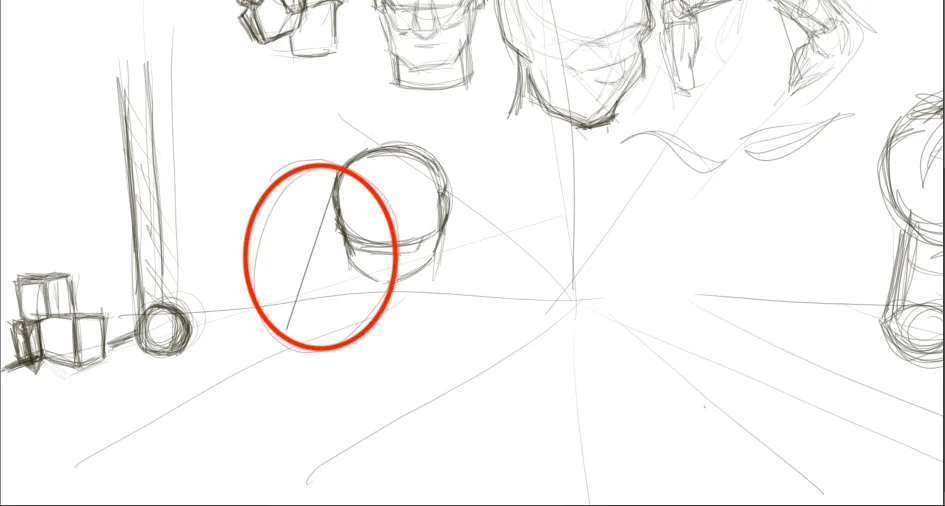 | 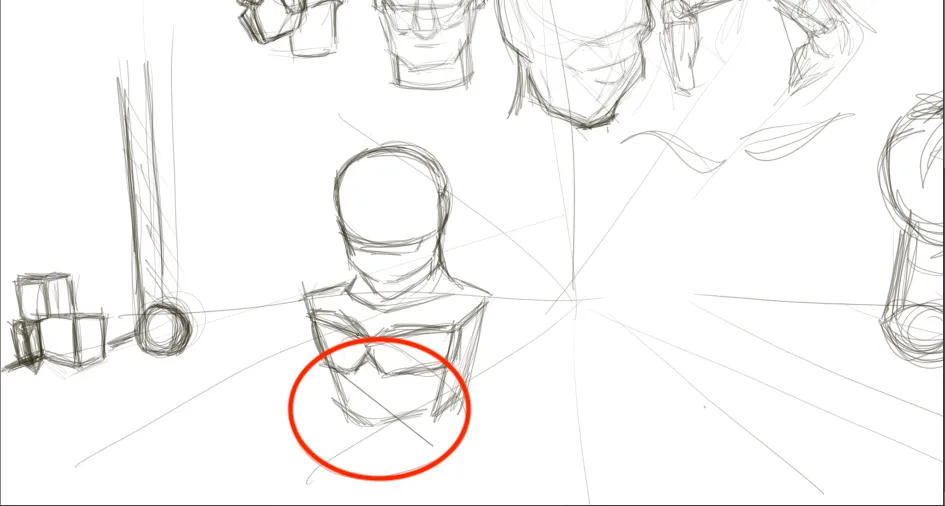 |
|---|
At times I press the nibs on the screen for a longer period on a single location, it would do 'that' (the picture above). I think this is the part where it's FAULTY, though it don't bother me that much, I'll just Command+Z.
- On the XP PEN Software you can change setting of the pressure, I changed mine so I wouldn't press on the nibs heavily. (To afraid to break one.)
- On the side of the Pen, is where the Quick Function which I am not really a fan off, since I always accidentally press it, which makes me a bit irritated. 😬 (I'll get used to it.)
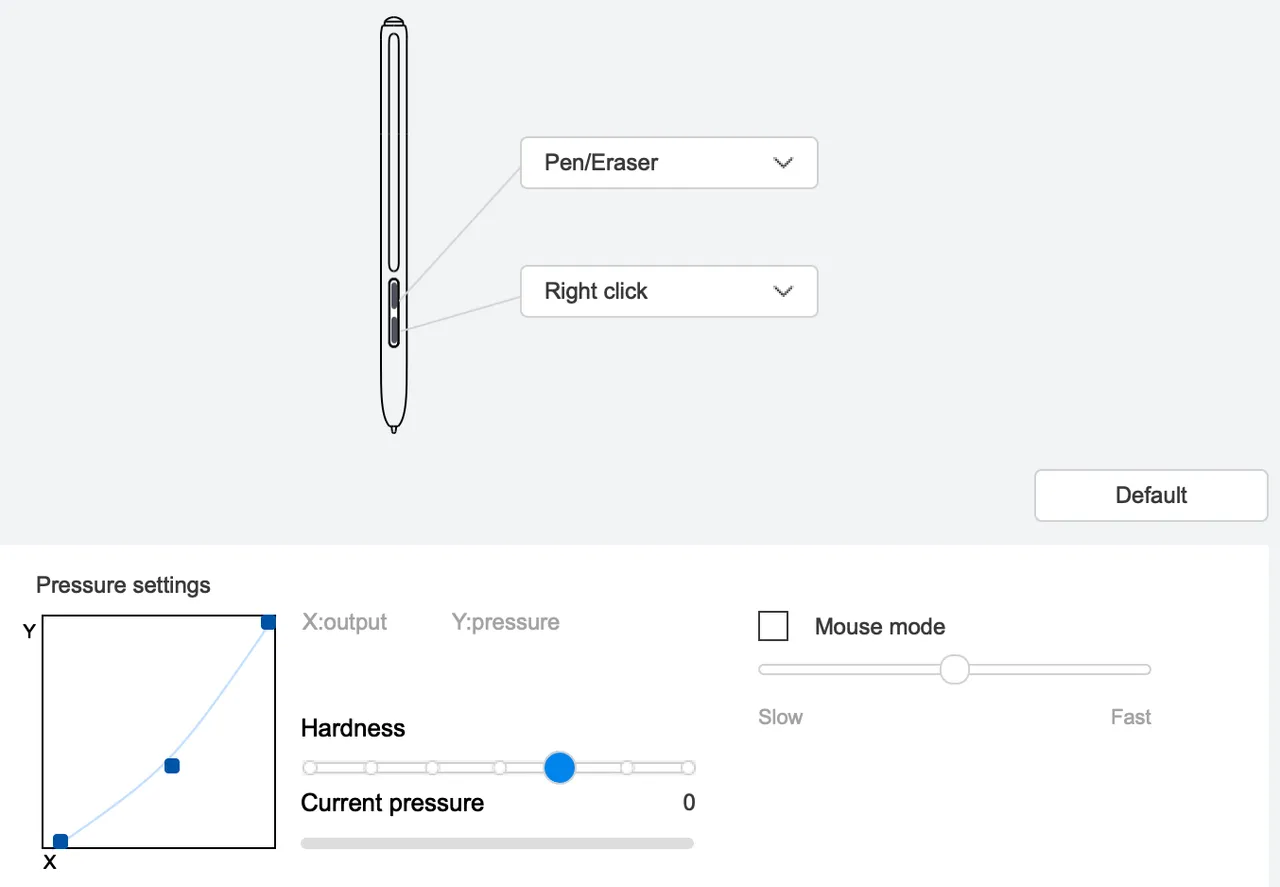
Draw Tablet Functionality
| Button Side Control | Shortcut Keys |
|---|---|
 | 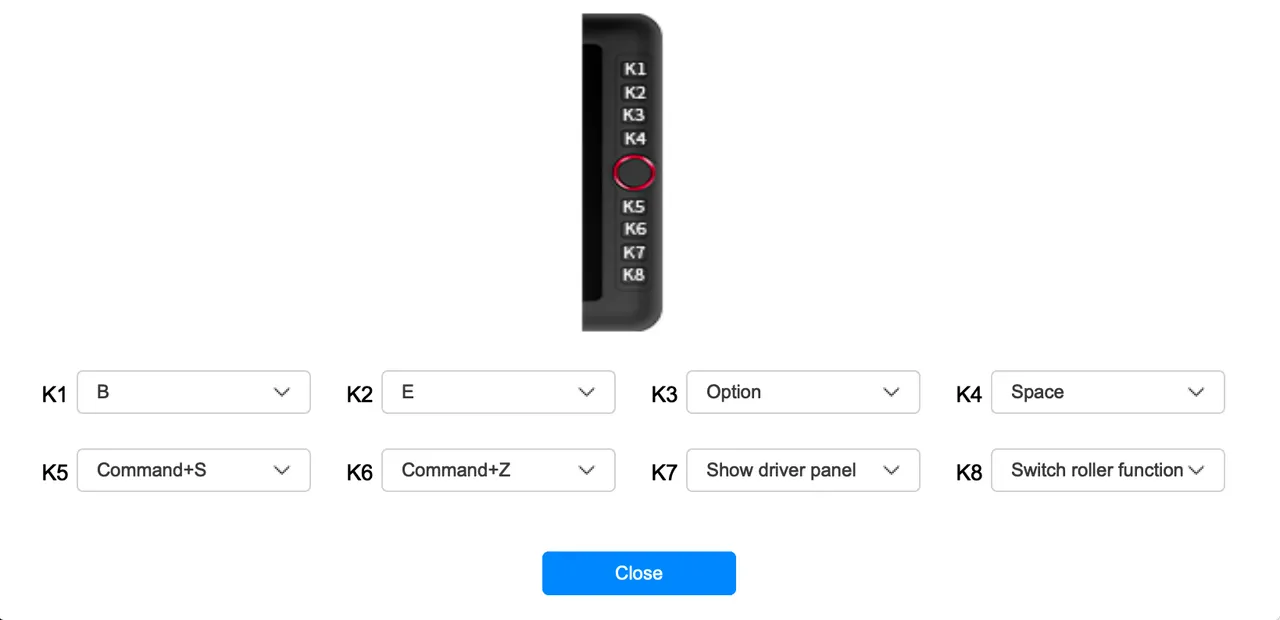 |
This is the part that kinda OFF, I am not 100% sure if its because of the compatibility or I am doing it wrong. I tried to change and customize the functions, but when I save the setting and test out the button it was still doing the previous functions, so I have to leave this one on the ?? until I'm able to figure it out, but nonetheless it's not that of a hassle.
Additional Software Download
Drawing software, Aside from downloading the XP Pen Software, you still need a drawing app to use, pretty any drawing app can be used for it (Not totally sure). On there website it says FREE Software download, but upon checking you have to buy it from them (What I've understand), I haven't tried registering my Tablet yet, maybe that'll give me the Free access that was told. I just don't bother, this are the possible Drawing Software as an option.
- Affinity Photo - "Best alternative for Photoshop"
- Adobe Photoshop - "Still industry's best standard"
- Corel Painter - "Offers plenty of improvements"
- Rebel 5 - "Create realistic watercolour, acrylic, wet and dry media artwork"
- Procreate - "A powerful iPad drawing tool"
- Clip Studio Paint Pro - "A great drawing and painting tool aimed at manga and comic artists"
- Artweaver 7 - "A full-featured painting tool that's great for beginners"
- ArtRage 6 - "A cross-platform digital painting with realistic tools"
- Krita - "A free open-source painting program"
- Twisted-brush Pro Studio - "More custom brushes than you can ever need"
Source: creativebloq website
I listed down the top 10 of the website's digital art software for 2022, but they offer a longer list so if you want to check it out feel free to click the link. I am currently using Krita since I don't want to spend extra extra as of the moment. 'What works, works.'
Drawing Testing
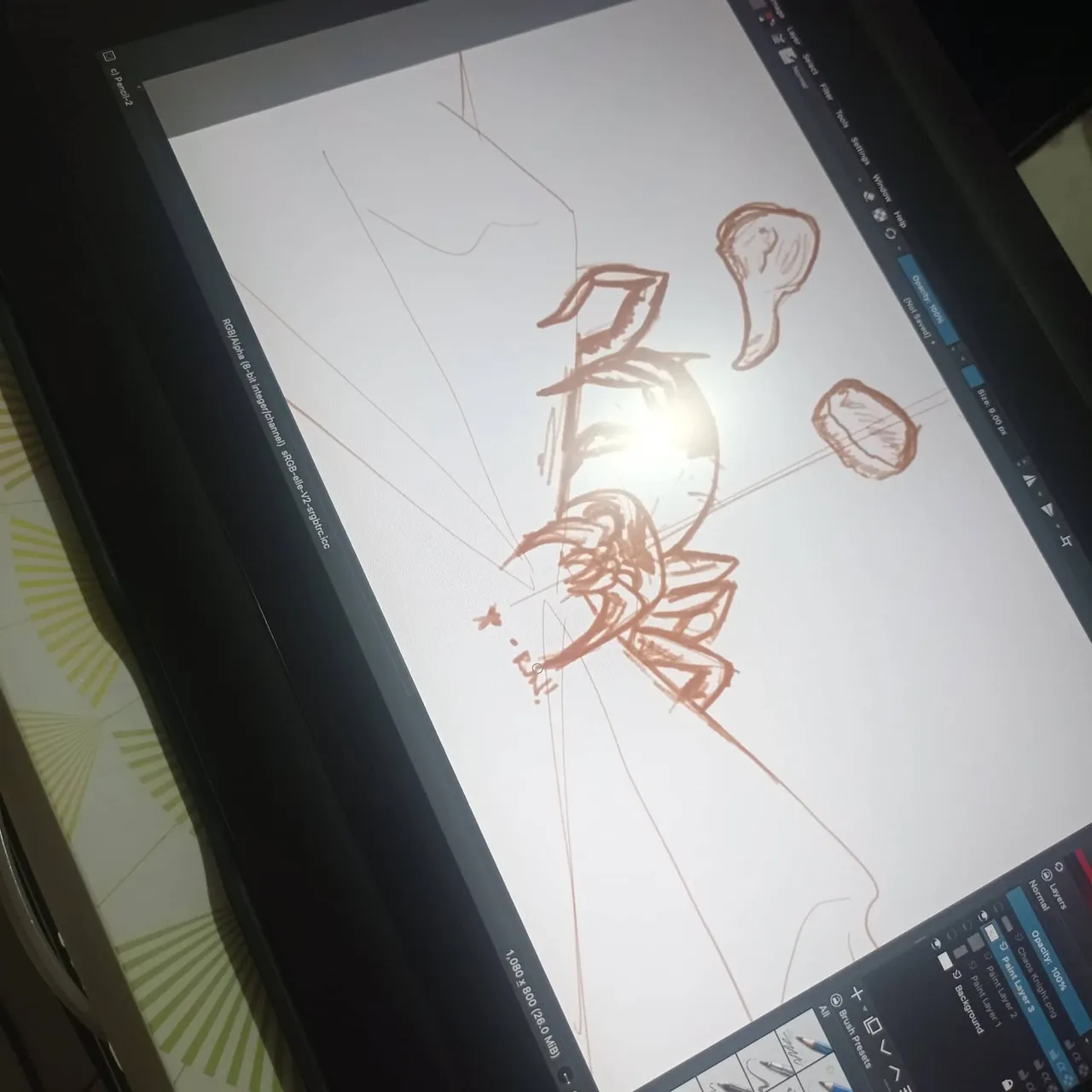 | 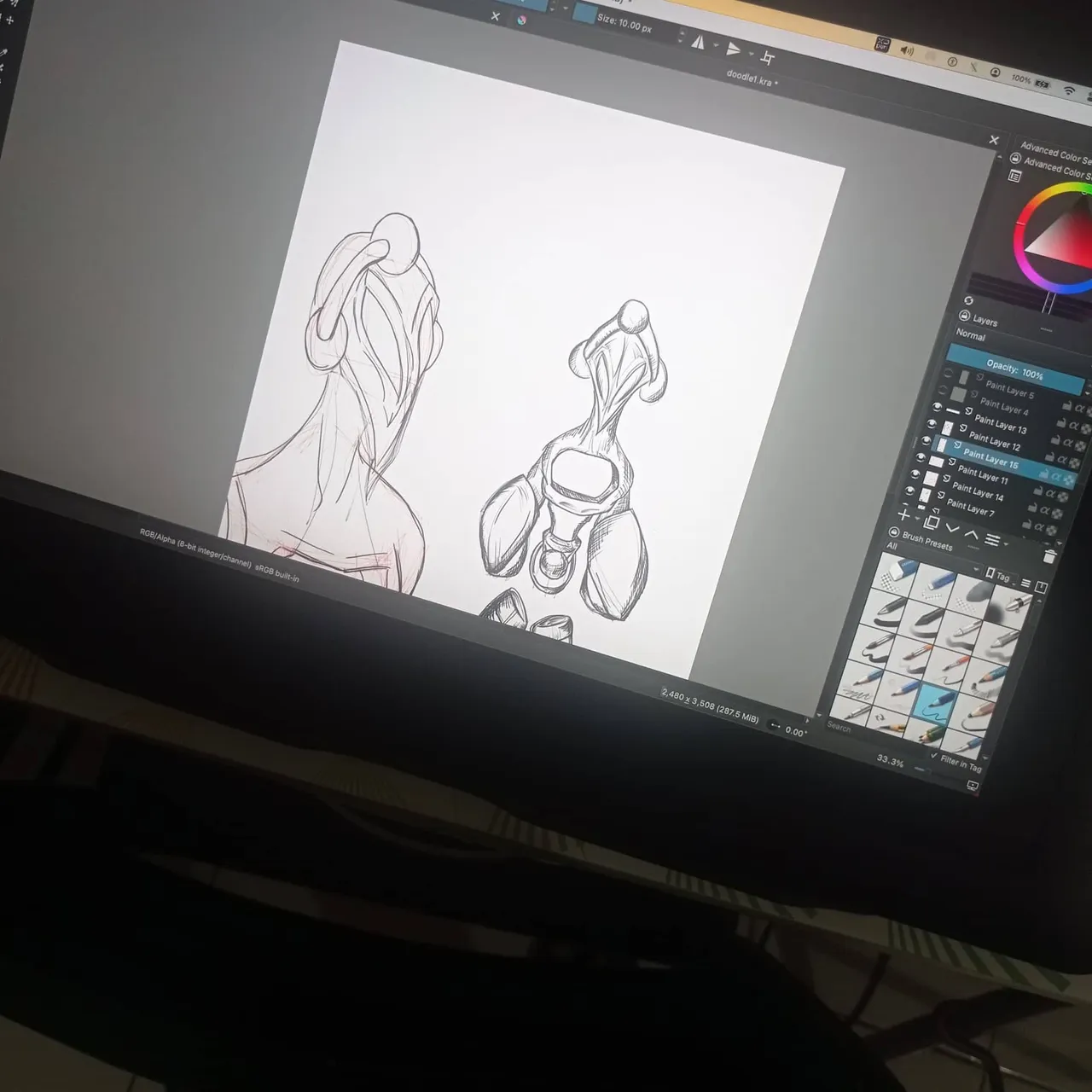 |
|---|---|
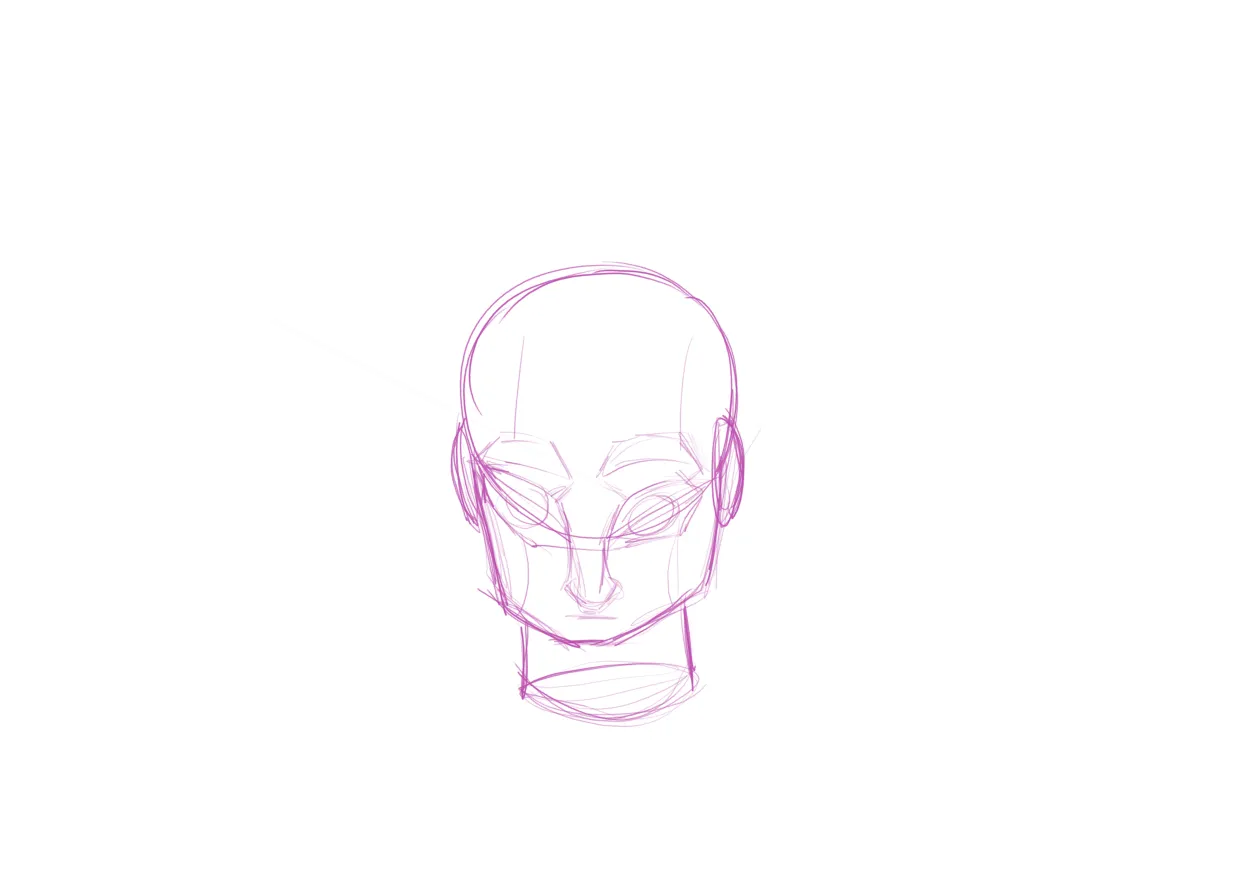 | 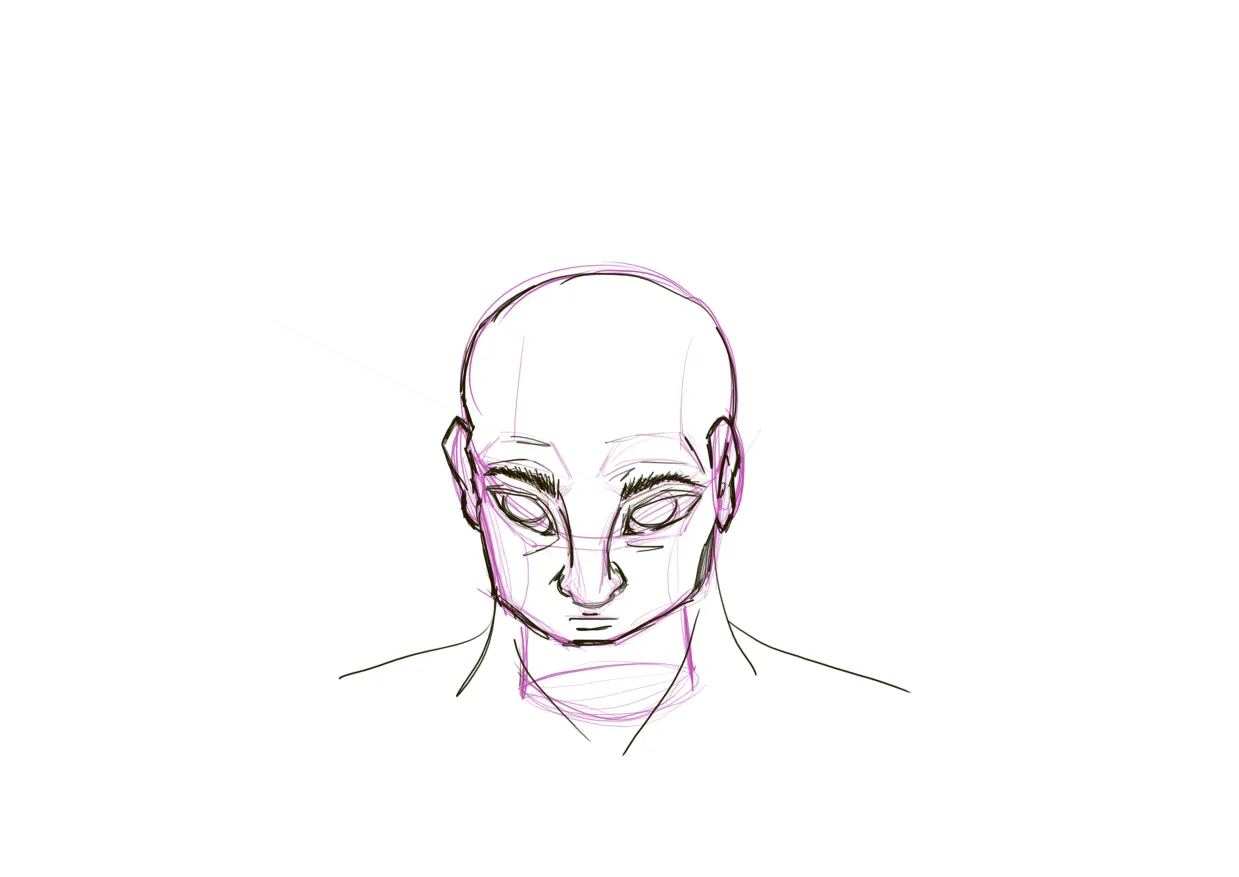 |
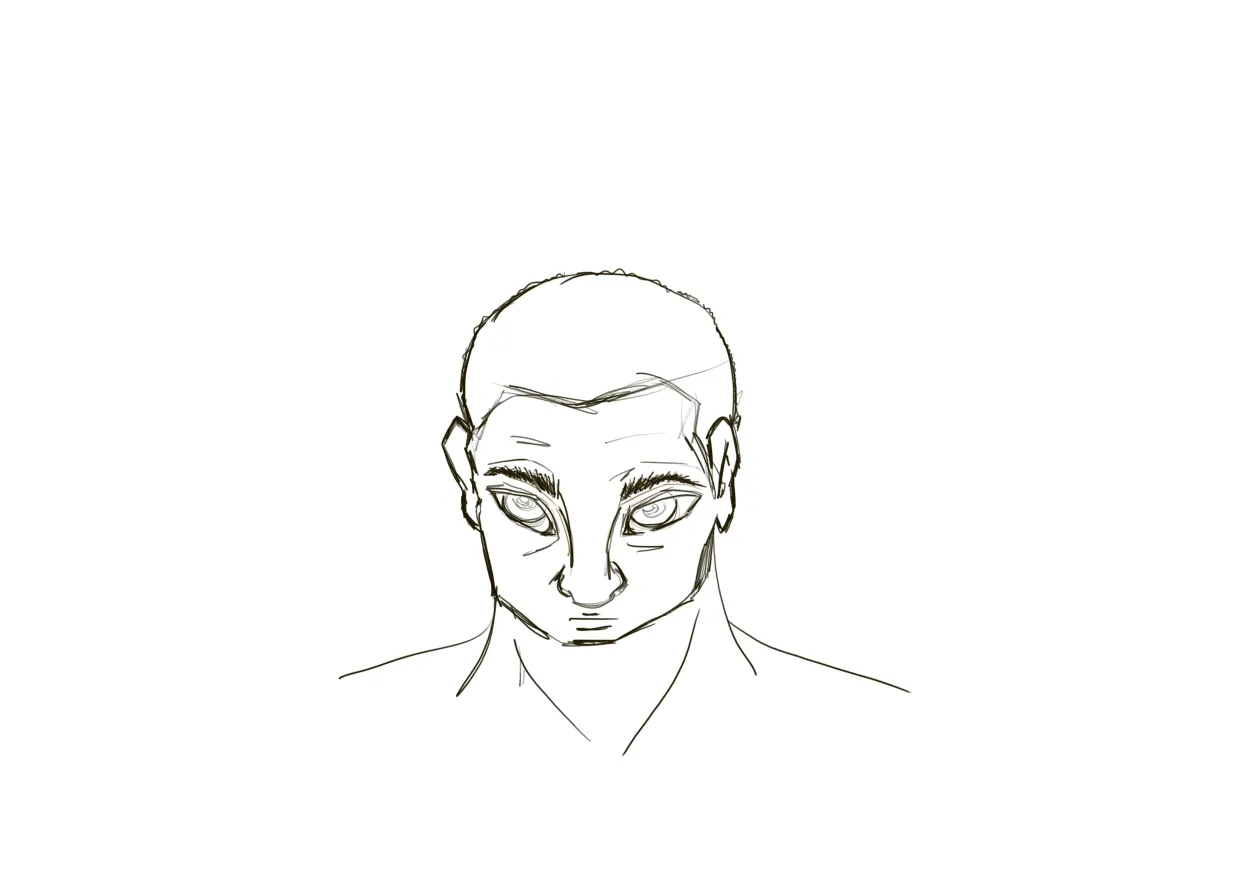 |
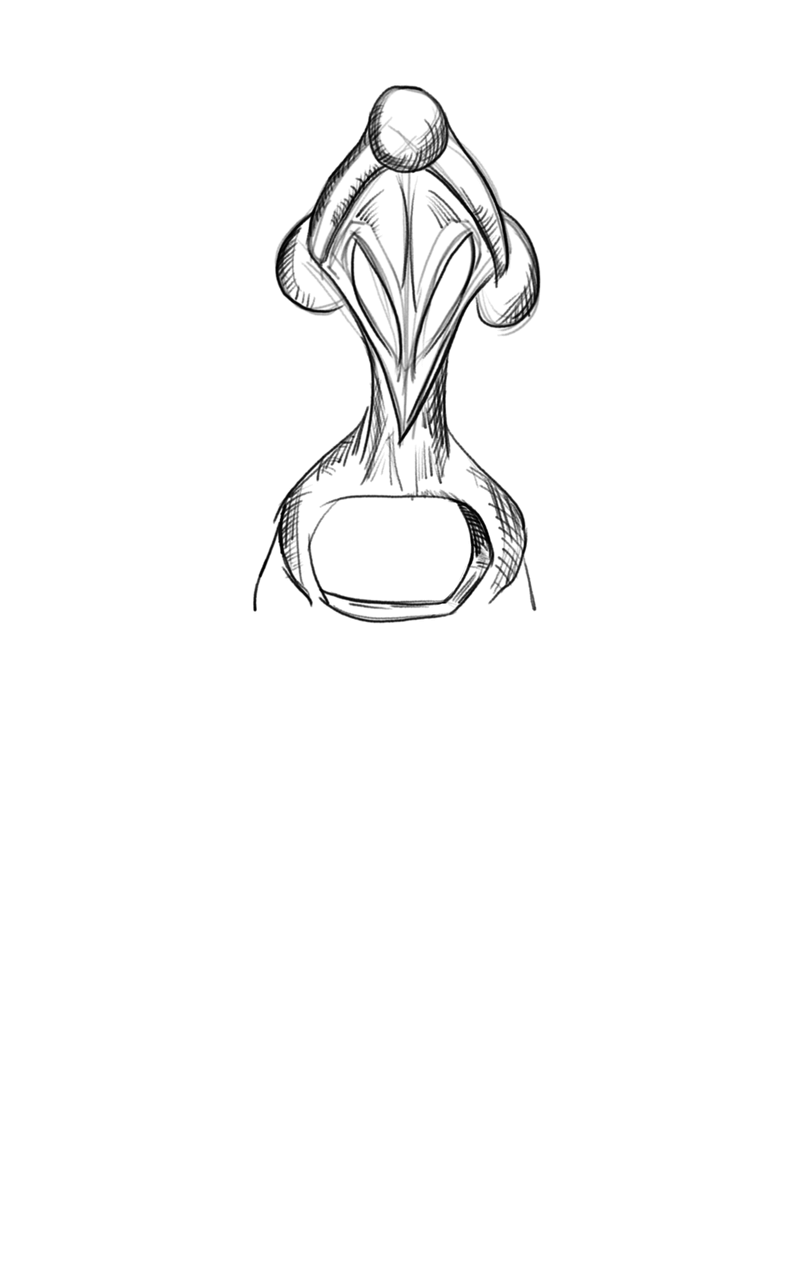 | 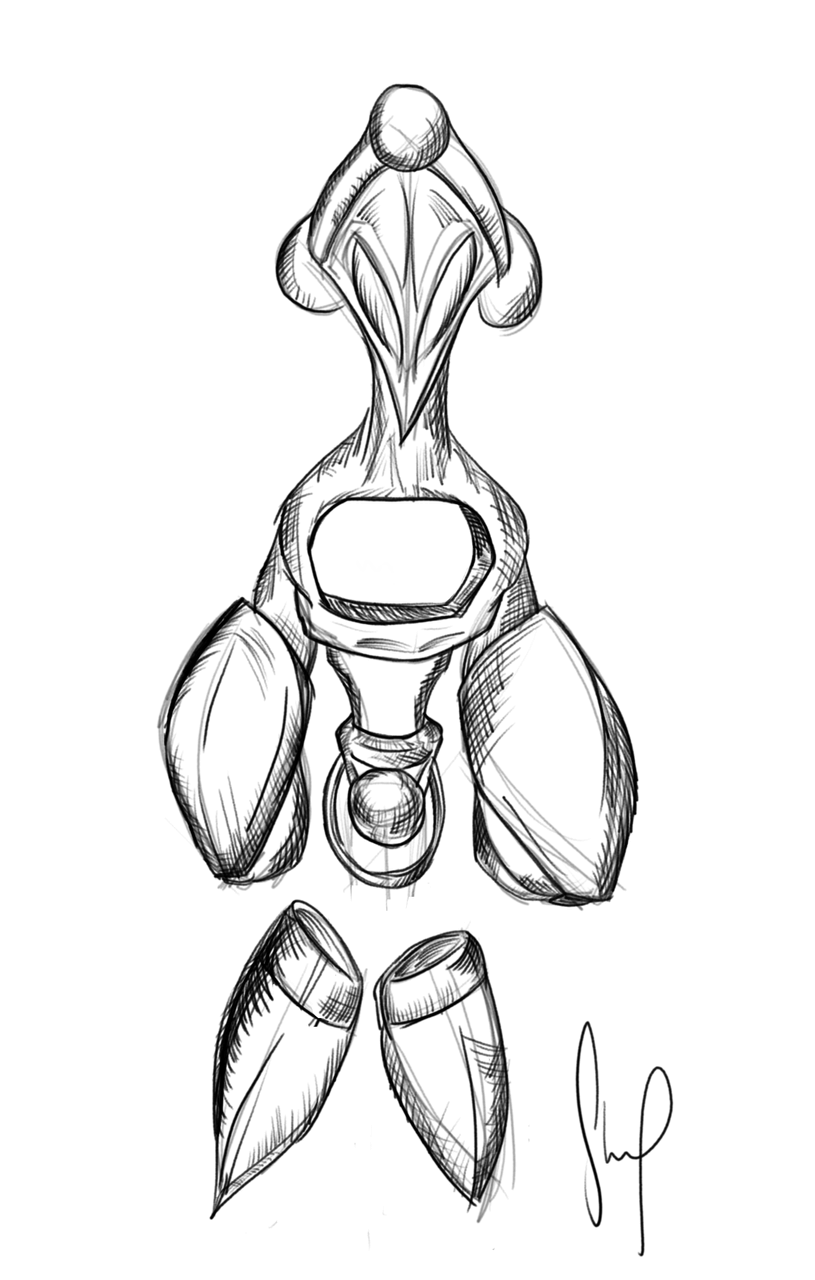 |
|---|---|
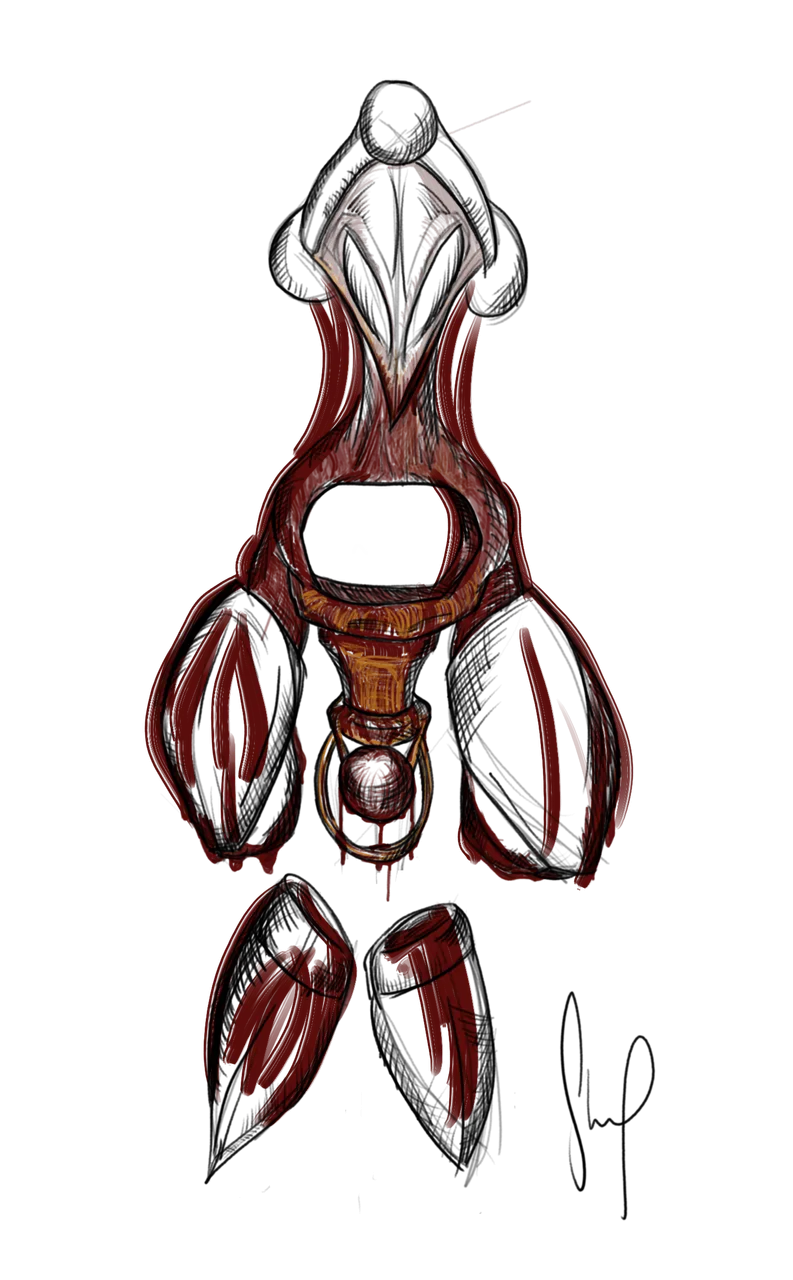 | 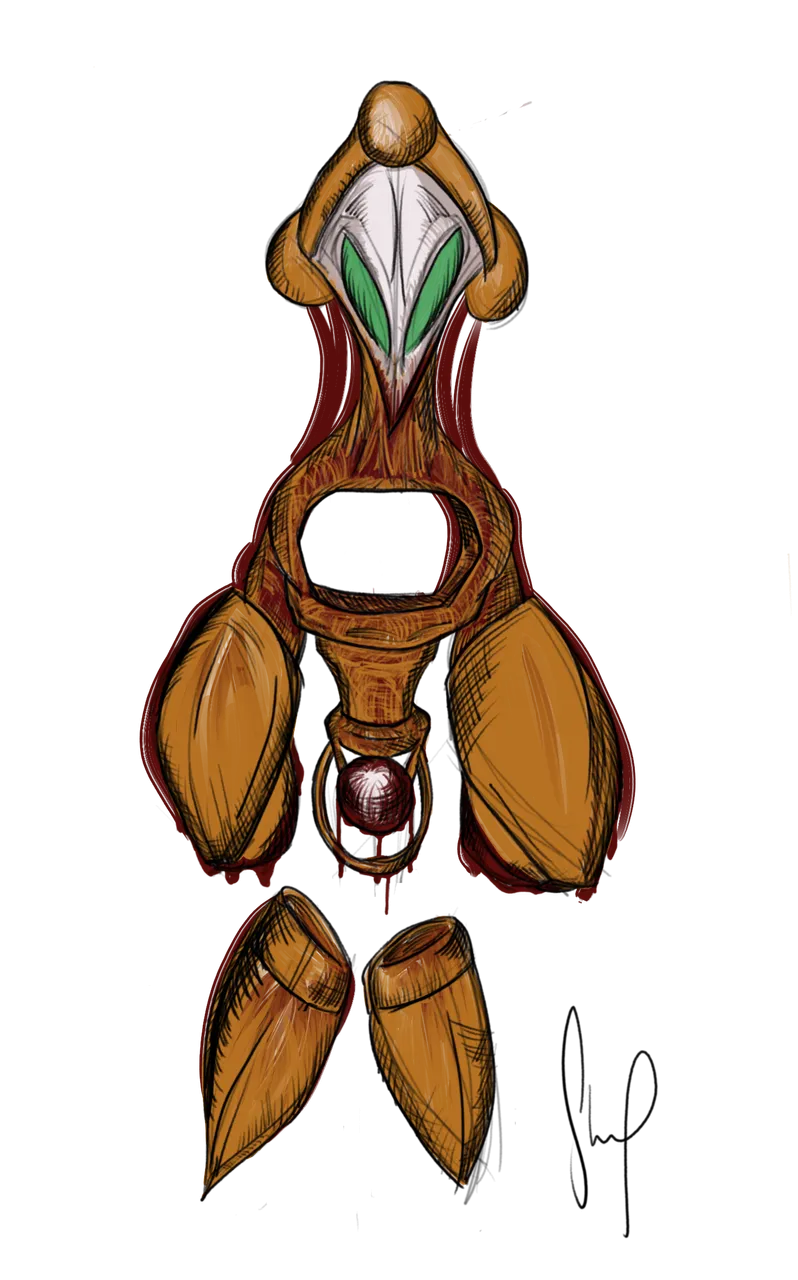 |
If you want to go back to the initial review I made for this tablet click the link below.
XP Pen Artist Pro 15.6 | Drawing Tablet Review
How did you fine this Review? Do you have any questions? Reaction or Suggestion that you may add up to this post? feel free to post it on the comment below! 🙂
That's the ends for my blog post about this and later on will create more artworks than just reviews! YAY!

"Stay Awesome! Let's be Legendary!" ✨
Cheers!

Follow me
Visit my Page @sensiblecast.
| Blog platform | #play2earn | Others |
|---|---|---|
| PEAKD | Splinterlands | RentBot Splex.gg |
| HIVE Onboard | Risingstar TheGame | 3speaks.tv |
| Ecency | Cryptobrewmaster | ReadCash |
 |
Tip me? via BNB network: 0x2868d254c938753C4619F4b6A3c0e5734703977f
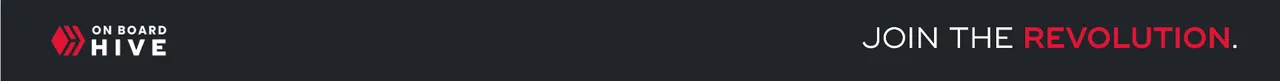

Disclaimer: GIF on this post are from the stack GIF provided on peakd, sources have been noted and stated, Screenshots and Photo created are all mine. © Otherwise stated. All rights reserved.