A few days ago I increased my investment in Robinia, taking advantage that I had other tokens that for the moment I was just keeping them, so I decided to use them to increase my investment in BSteem and thus continue to know my Metamask wallet. Today I want to share my experience changing USDT tokens to BSteem and increasing my investment.

Image edited in powerpoint, original from RobiniaSwap.
The first step is logically to have a Metamask wallet and access it with our password.
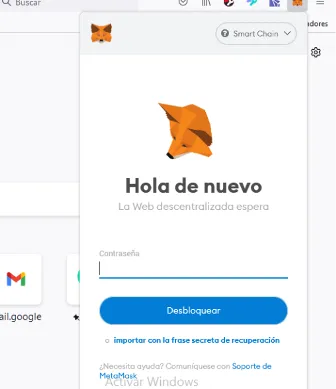
Screenshot of my Metamask extension.
To transfer the USDT that I received in the wallet of an Exchange product of the sale of other tokens we must first add these tokens in our Metamask wallet, the procedure is very simple, open the extension of the wallet we scroll to where it says "Import token".
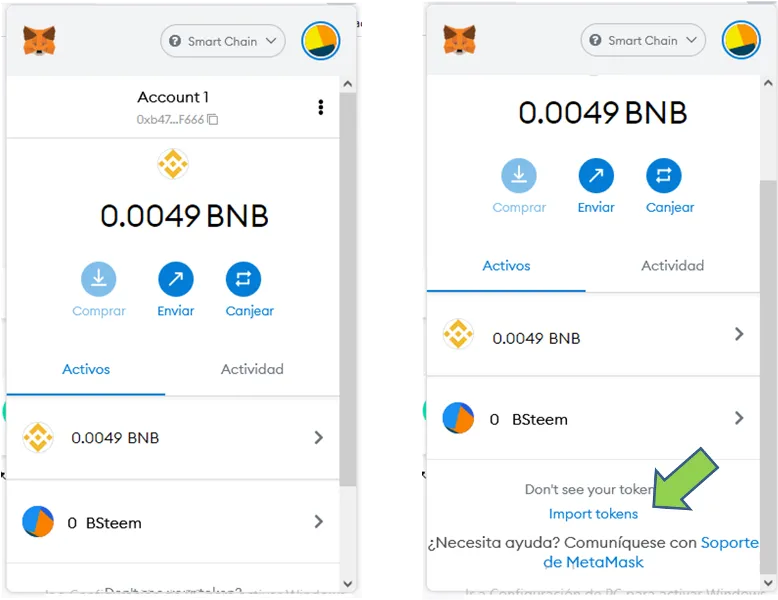
Screenshot of my Metamask extension.
In the next window we must enter the address of the token contract.
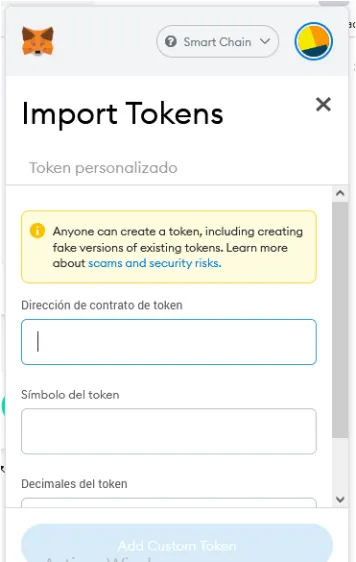
Screenshot of my Metamask extension.
This can be easily found in a page like Coinmarketcap, just look for the one corresponding to Binance Smart Chain, copy the address and paste it into the wallet (we will notice that the token symbol and decimals are automatically loaded), then we just need to press Add Custom Token.
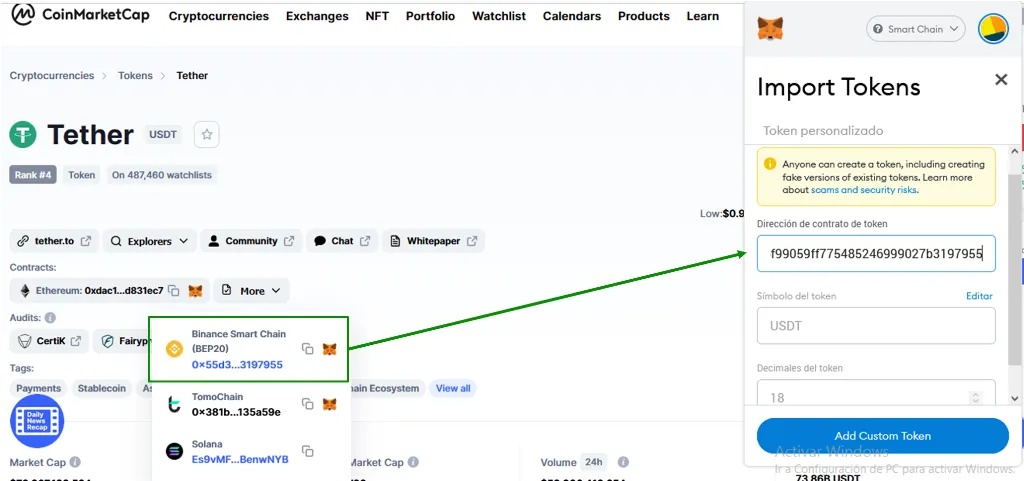
Screenshot taken from Coinmarketcap.
And that's it, we have now added the USDT token to the wallet, which is basically the way we add any other token.
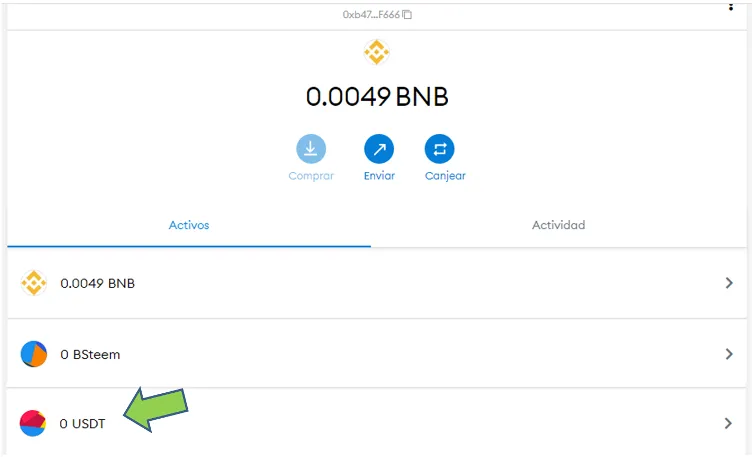
Screenshot of my Metamask extension.
Now we are going to redeem these tokens for BSteem. To do this we click on the redeem button.
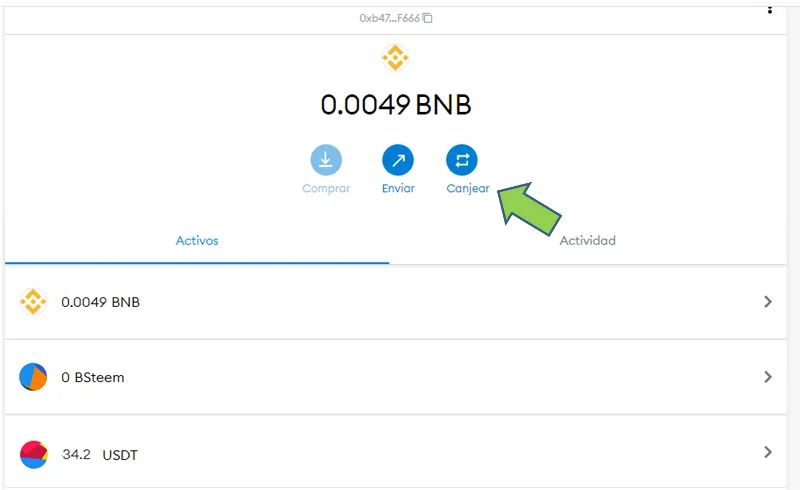
Screenshot of my Metamask extension.
In the next window we place the coins to exchange and the amount, we click on review exchange and then we complete the operation by clicking on redeem.
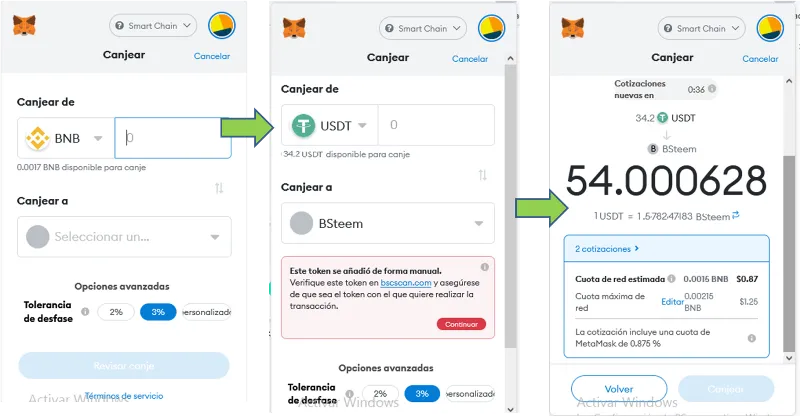
Screenshot of my Metamask extension.
As we can see, for the 34.2 USDT I received 54 BSteem at the moment I made this exchange.
Now we open the RobiniaSwap page and connect the wallet. We go to the Pools section, and where the BSteem box is, there we see our investment and how much it has generated, and to deposit the BSteem we have redeemed we just need to click on the "+" sign.
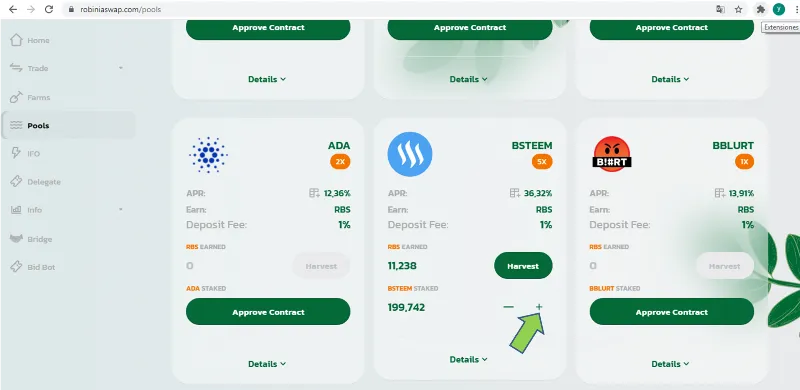
Screenshot taken from RobiniaSwap.
And in the pop-up window that appears we will place the amount of BSteem we are going to deposit. When we click on confirm we must also do it in the wallet window that appears.
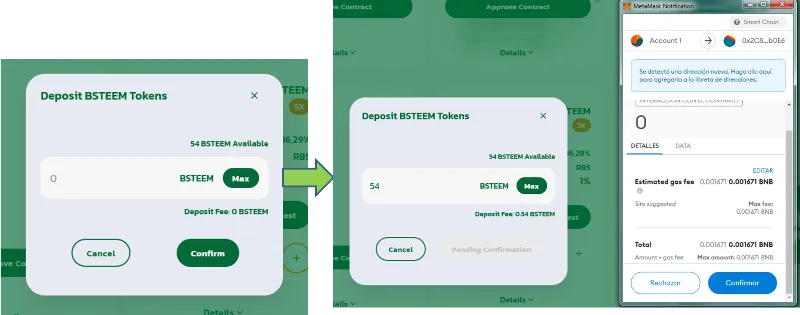
Screenshot taken from RobiniaSwap.
And that's it, we have added more BSteem to the account to continue minting RBS tokens.
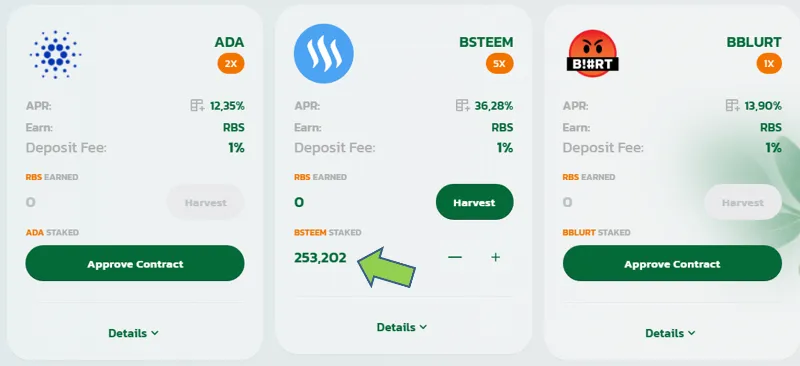
Screenshot taken from RobiniaSwap.
I only noticed that the RBS I had already generated automatically were transferred to the wallet. But maybe I will acquire more and also deposit them to continue generating RBS.
Well friends this has been the procedure I have followed to deposit more RBS in the Robinia pool from the USDT I had transferred to my Metamask wallet, which has allowed me to learn a little more about the uses of this versatile wallet and as in this case, use it to exchange another token to RBS.
I hope you liked the procedure outlined to continue participating in this interesting project.