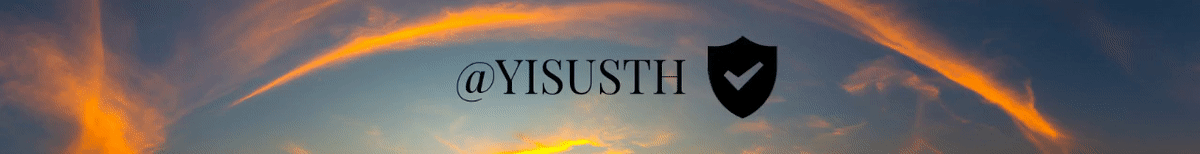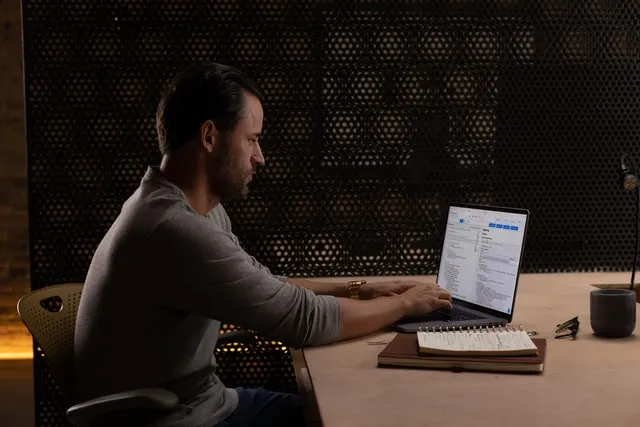Mi cuenta de Instagram fue Hackeada.
Hace unos años estaba en un viaje de trabajo y cuando venía de retorno me llego un mensaje al correo de Instagram para confirmar mi cambio de contraseña, apenas quise entrar al correo no encontré el mensaje en la bandeja de entrada. Lo busqué en correo no deseado, pero tampoco lo encontré allí. Me causó mucha curiosidad que no estuviera ese correo, por un momento pensé que lo había borrado accidentalmente.
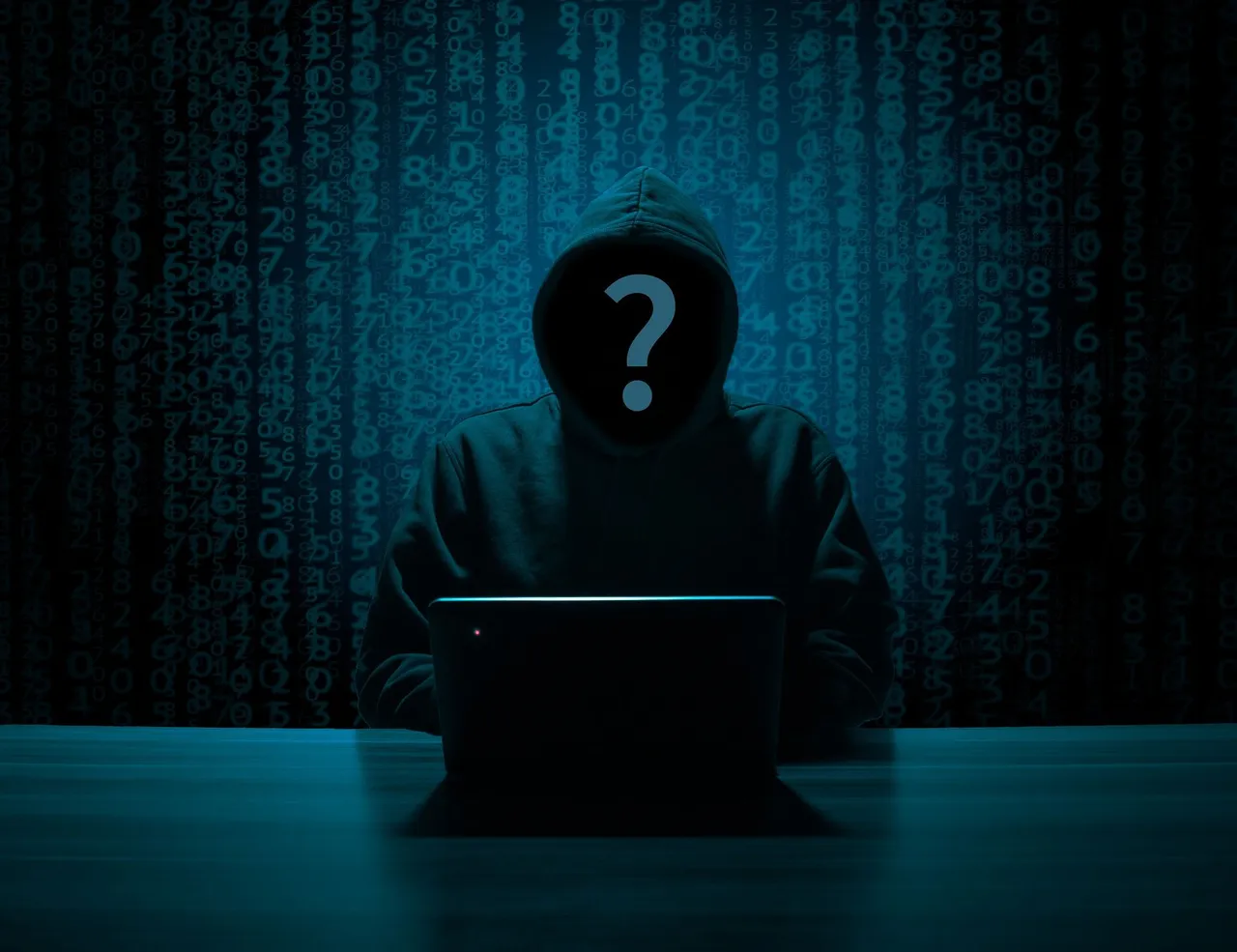
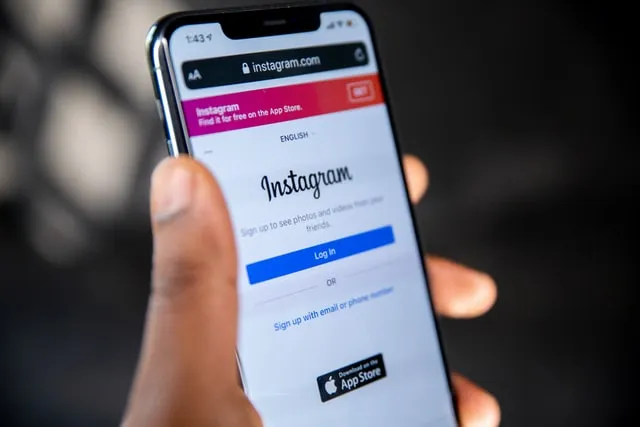
Al abrir la aplicación de Instagram noté que se había salido de la sesión y quise inmediatamente colocar mi usuario y contraseña. Me mostró un mensaje donde decía que mi contraseña y mi usuario estaba errado, insistí varias veces pensando que había colocado erróneamente mi contraseña. También pensé que había bloqueado mi cuenta al colocar muchas veces la contraseña, y decidí colocar recuperar mi cuenta. Esperaba que me enviarán un correo para recuperar la cuenta, y registrar una nueva contraseña, pero este nunca llegó. Incluso cambie la contraseña del correo electrónico, y realice el proceso varias veces hasta que al fin comprendí que me habían hackeado la cuenta. Nunca pensé que me sucedería a mí, mi contraseña era robusta e impredecible. Mi cuenta no era abierta en otros dispositivos, ni tampoco compartía mis contraseñas con otras personas. Mi teléfono estaba cifrado y tenía una contraseña de 6 dígitos. Fue increíble la cantidad de pensamientos que vinieron a mi mente, me preocupe por mis fotos, por las personas que me seguían. También me pregunté como lo habían logrado, como hackearon mi cuenta. Vi algunas noticias donde indicaron que se filtraron los datos de miles de cuentas y supuse que esta persona llego a esos datos. Todo lo que quería era recuperar mi cuenta.
¿Como pude recuperarla?

Había escuchado de personas que les habían hackeado la cuenta, y que estos ciberdelincuentes empezaban a pedir dinero a otros usuarios usurpando su identidad, eso me causaba más ansiedad. Todos esos pensamientos mientras iban camino a casa. Trate de ser paciente y de entretenerme escuchando música. Al llegar a casa encendí la computadora e hice contacto con el centro de Ayuda de Instagram, el cual es el mismo de Facebook. Ellos me enviaron un correo con un código y algunos procedimientos. Debía tomarme una fotografía de frente y con buena iluminación, debía tener un papel con el código escrito, mi nombre completo y mi usuario. Luego me enviaron un correo donde me indicaron que no podían confirmar mi cuenta con los datos que había dado y que necesitaban que yo les enviara más información. Que debía responder con más detalles, con el correo electrónico y con el número de teléfono que utilice para registrarme en la cuenta. También debía informar que tipo de dispositivo había usado para crearla.
Pensé que ya con la información que había dado ya podría recuperar mi cuenta, pero cometí un error al contactar al centro de ayuda con un correo diferente al que usaba con Instagram. Nuevamente, inicie el proceso con el correo correcto, y me solicitaron que diera una breve explicación del problema sucedido, incluida la fecha y hora del momento que perdí el acceso, también tenía que dar detalles que anteriormente me habían solicitado e incluso nombres de usuarios, en el caso de que lo haya cambiado. Para mi sorpresa llego el correo para cambiar mi contraseña y rápidamente procedí a cambiarla.
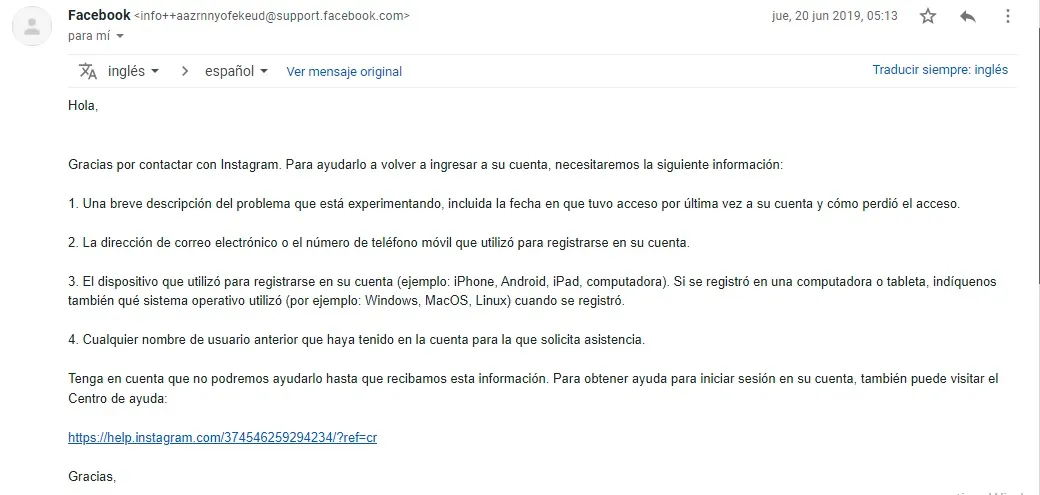
Me encontré varias cosas en la configuración de mi cuenta personal, mi correo había sido cambiado y mi número telefónico, también pude identificar desde donde inicio sesión y desde que dispositivo lo realizó. (En este caso desde un iPhone). Luego me fui a la sección de mensajes y encontré que le había enviado mensajes a varios familiares y amigos. Afortunadamente, algunos intuyeron que había pasado algo y no cayeron en esa estafa, otros lo ignoraron y en algunos casos lo hizo con las personas equivocadas, como siempre digo con humor “eran todos pobres”. Les había enviado un mensaje donde contaba que mi mamá estaba enferma y que necesitaba reunir una cantidad de dinero, y que si estaba en sus manos de ayudar. Estaba apelando al lado sensible de las personas para estafarlos y quitarles su dinero. Fue una bendición haberla recuperado a tiempo.
Decidí con esta experiencia redoblar mis esfuerzos para aumentar la seguridad en mi cuenta de Instagram y en otras redes sociales. Instale una aplicación de autenticación, active la autenticación de dos pasos y otros métodos de seguridad. Ahora cada vez que voy a iniciar sesión me llega un mensaje de texto a mi teléfono con un código, y hasta que no coloque ese código, no puedo iniciar sesión. Recientemente, me ha sucedido que han intentado ingresar, pero debido a estos métodos de seguridad se les ha hecho imposible actuar. ¿Cómo sé que intentaron ingresar?, cuando me llega el código a mi teléfono. Posteriormente, trataron de hacerlo con una cuenta en Local bitcoins, que es una casa de cambios de compra y venta de criptomonedas, en esta oportunidad trataron de usurpar mi identidad, pero afortunadamente los niveles de seguridad que había configurado ayudaron, se bloqueó la cuenta y no pudieron realizar nada. Como medida de precaución cambie de correo, y en el correo anterior cambie la contraseña.
Nadie está ajeno a que le sucedan estas cosas, todos somos vulnerables. Es una realidad de que existen personas que tienen esta forma de vida, que se dedican al robo de información, y a la estafa. El mundo está en constante evolución. A medida que va la tecnología dando pasos agigantados para mejorar nuestro estatus de vida, también el hampa se va actualizando. También es nuestra responsabilidad aumentar nuestra seguridad aun cuando creamos que no es necesario o que nunca nos ha pasado. Hoy quiero mostrarles en algunas imágenes como podemos aumentar nuestra seguridad en Instagram.
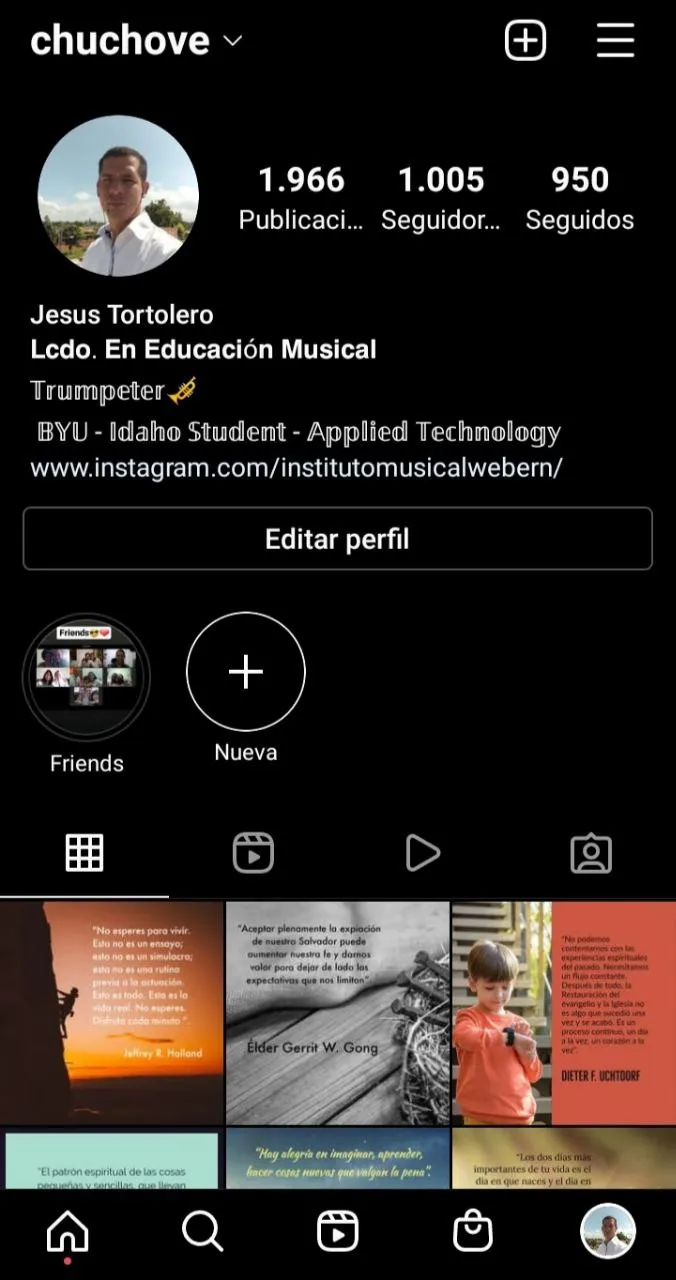 | 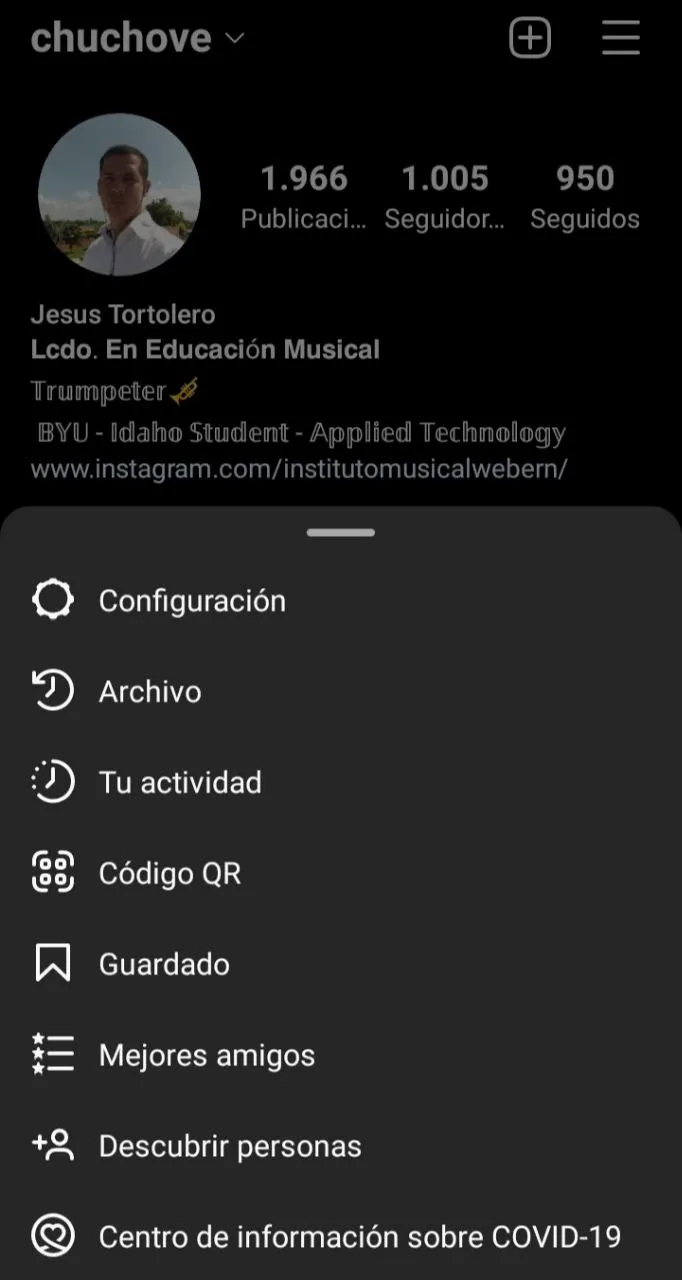 |  |
|---|---|---|
| En tu perfil entra en Configuración, y seleccionas el Menú responsivo. | Se despliega el Menú y seleccionas Configuración | Se despliega el Menú de configuración y puedes seleccionar Seguridad. |
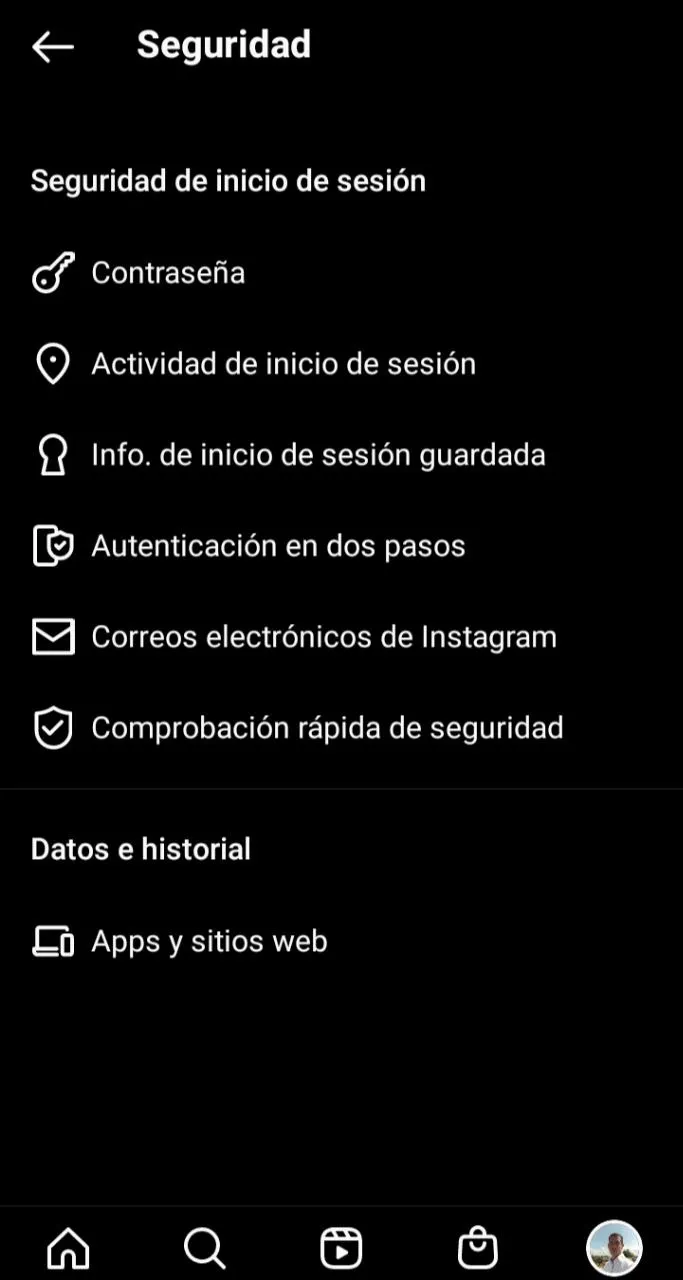 | 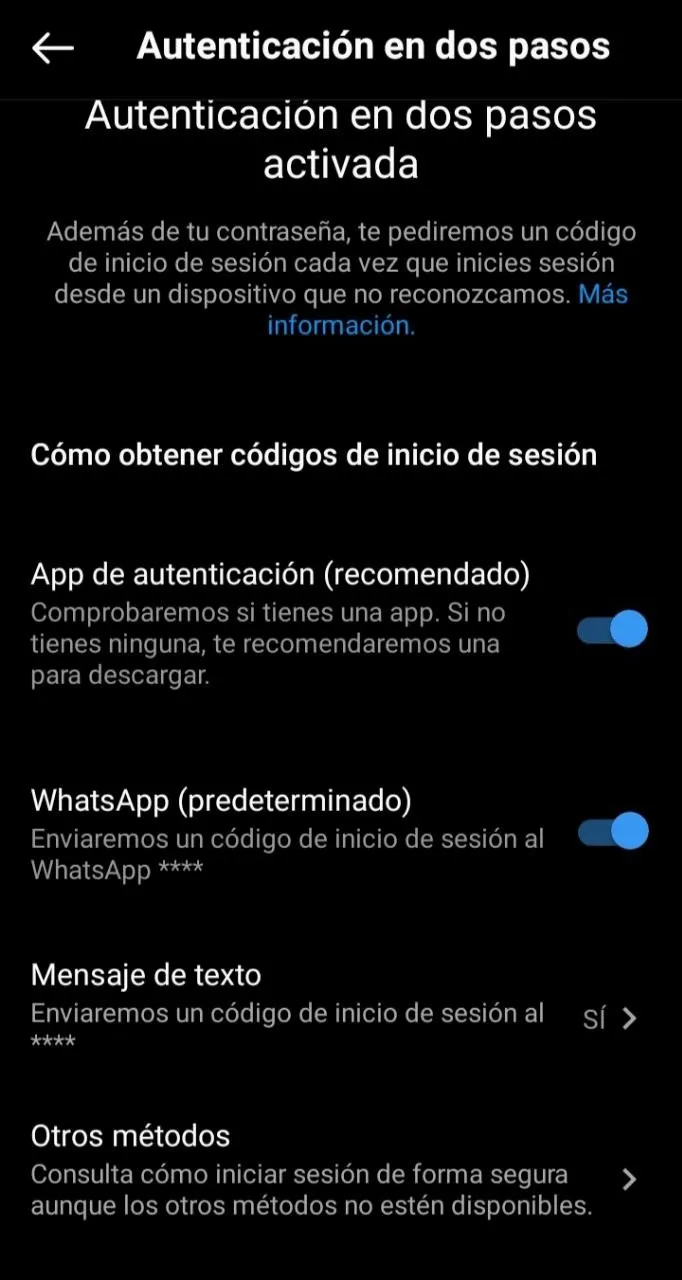 |
|---|---|
| Seleccionas Autenticación de dos pasos | Selecciona el método que desees configurar |
- Las Imagenes fueron capturadas y editadas con mi telefono Xiaomi Redmi 8A. La foto del correo fue capturada con mi computador personal.
- Otras imagenes fueron obtenidas de Unsplash y Pixabay.
- El Banner fue realizado con Adobe Creative Cloud Express y fue convertido en Gif con EZGif.
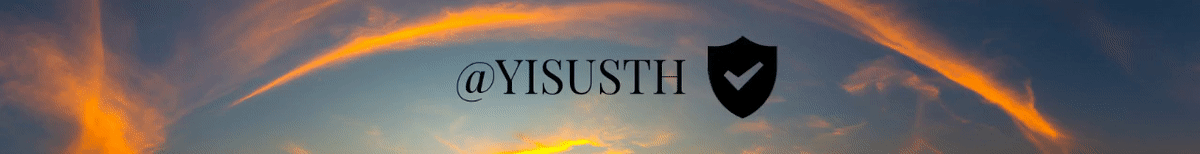
My Instagram account was hacked
A few years ago, I was on a work trip and when I came back, I got a message to my Instagram email to confirm my password change, as soon as I wanted to enter the email, I didn't find the message in the inbox. I didn't look for it in spam either, but I found it there. I was very curious that that email was not there, for a moment I thought I had accidentally deleted it.
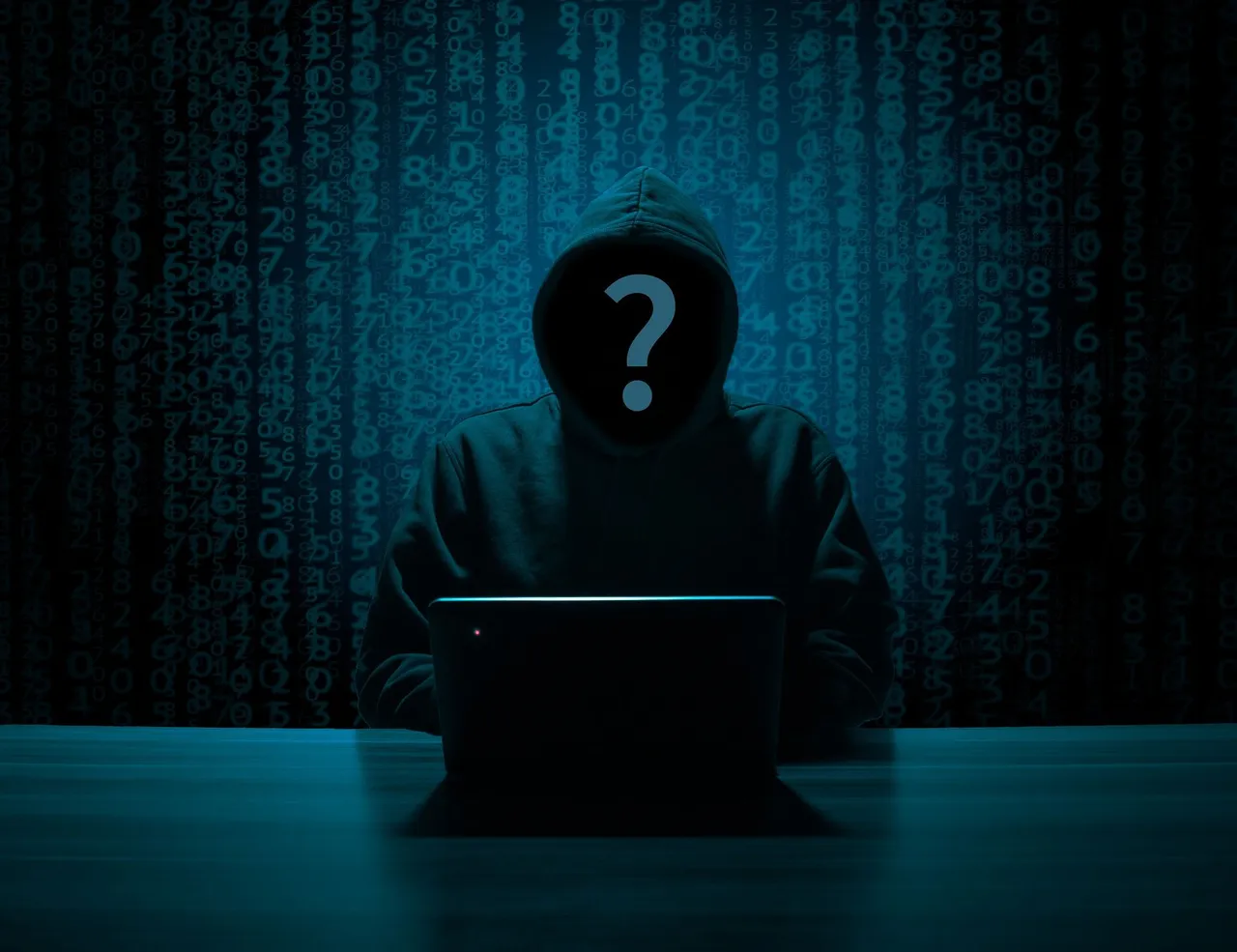
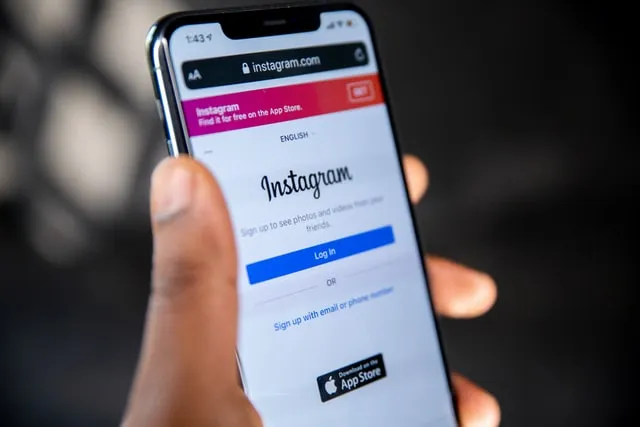
When I opened the Instagram application, I noticed that the session had been logged out and I immediately wanted to enter my username and password. It showed me a message where it said that my password and my user were wrong, I insisted several times thinking that I had entered my password wrongly. I also thought that I had blocked my account by entering the password many times and decided to recover my account. I was waiting for them to send me an email to recover the account and register a new password, but it never came. I even changed my email password and went through the process several times until I finally realized that my account had been hacked. I never thought it would happen to me, my password was strong and unpredictable. My account was not opened on other devices, nor did I share my passwords with other people. My phone was encrypted and had a 6-digit password. It was incredible the number of thoughts that came to my mind, I worried about my photos, about the people who followed me. I also wondered how they did it, how they hacked my account. I saw some news where they indicated that the data of thousands of accounts were leaked, and I assumed that this person reached that data. All I wanted was to get my account back.
How could i get it back?

I had heard of people who had their accounts hacked, and that these cybercriminals began to ask other users for money by usurping their identity, which caused me more anxiety. All those thoughts on the way home. Try to be patient and entertain me by listening to music. When I got home, I turned on the computer and contacted the Instagram Help Center, which is the same as Facebook. They sent me an email with a code and some procedures. I had to take a photograph from the front and with good lighting, I had to have a piece of paper with the written code, my full name, and my username. Then they sent me an email where they told me that they could not confirm my account with the information I had given and that they needed me to send them more information. That I had to respond with more details, with the email and the phone number that I use to register for the account. I also had to report what type of device he had used to create it.
I thought that with the information I had given I could recover my account, but I made a mistake by contacting the help center with a different email than the one I used with Instagram. Again, start the process with the correct email, and they asked me to give a brief explanation of the problem that occurred, including the date and time when I lost access, I also had to give details that had previously been requested and even usernames, in case you changed it. To my surprise, the email to change my password arrived and I quickly proceeded to change it.
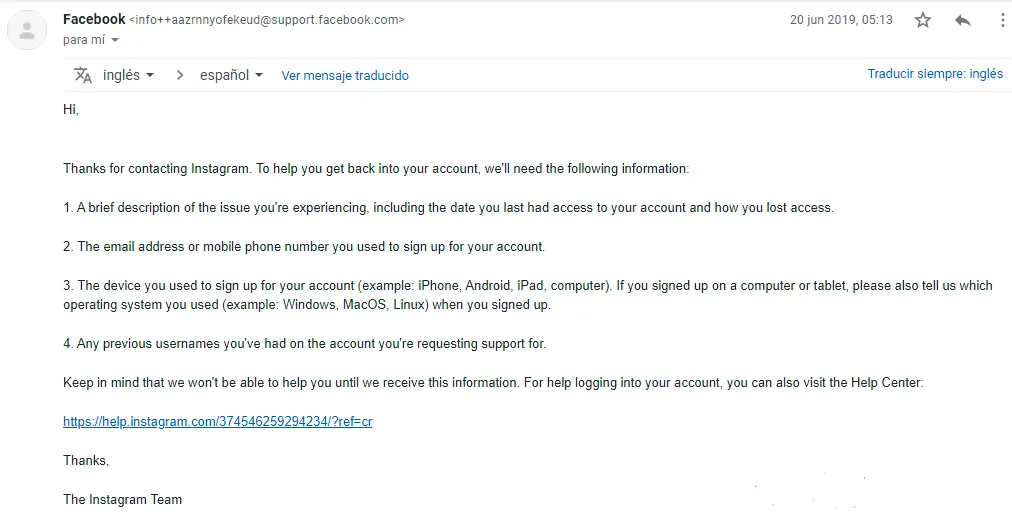
I decided with this experience to redouble my efforts to increase the security of my Instagram account and other social networks. Install an authenticator app, enable two-step authentication, and other security methods. Now every time I go to log in, I get a text message on my phone with a code, and until I put that code in, I can't log in. Recently, it has happened to me that they have tried to enter, but due to these security methods they have been unable to act. How do I know that they tried to enter? When the code arrives on my phone. Later, they tried to do it with an account in Local bitcoins, which is an exchange house for the purchase and sale of cryptocurrencies, this time they tried to usurp my identity, but fortunately, the security levels that I had configured helped, the account was blocked, and they couldn't do anything. As a precautionary measure, change your email and change the password in the previous email.
No one is oblivious to these things happening to them, we are all vulnerable. It is a reality that there are people who have this way of life, who are dedicated to information theft, and fraud. The world is constantly evolving. As technology is taking giant steps to improve our life status, the underworld is also updating. It is also our responsibility to increase our security even when we believe that it is not necessary or that it has never happened to us. Today I want to show you in some images how we can increase our security in Instagram.
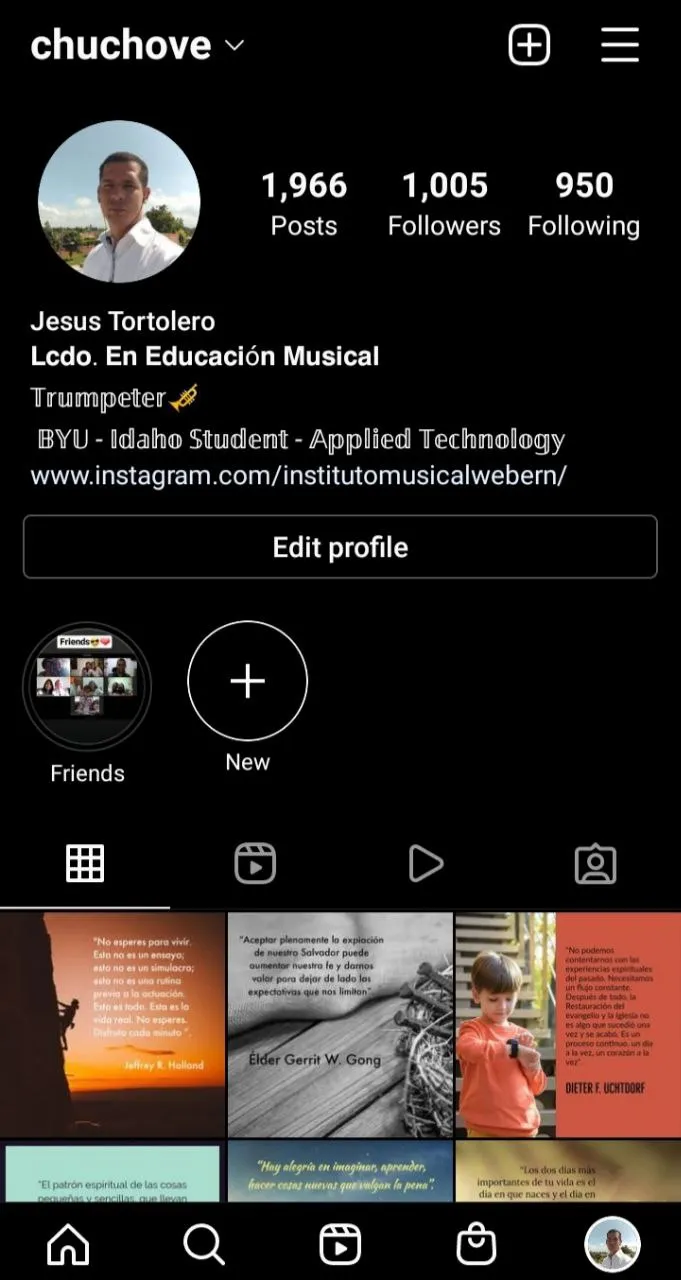 | 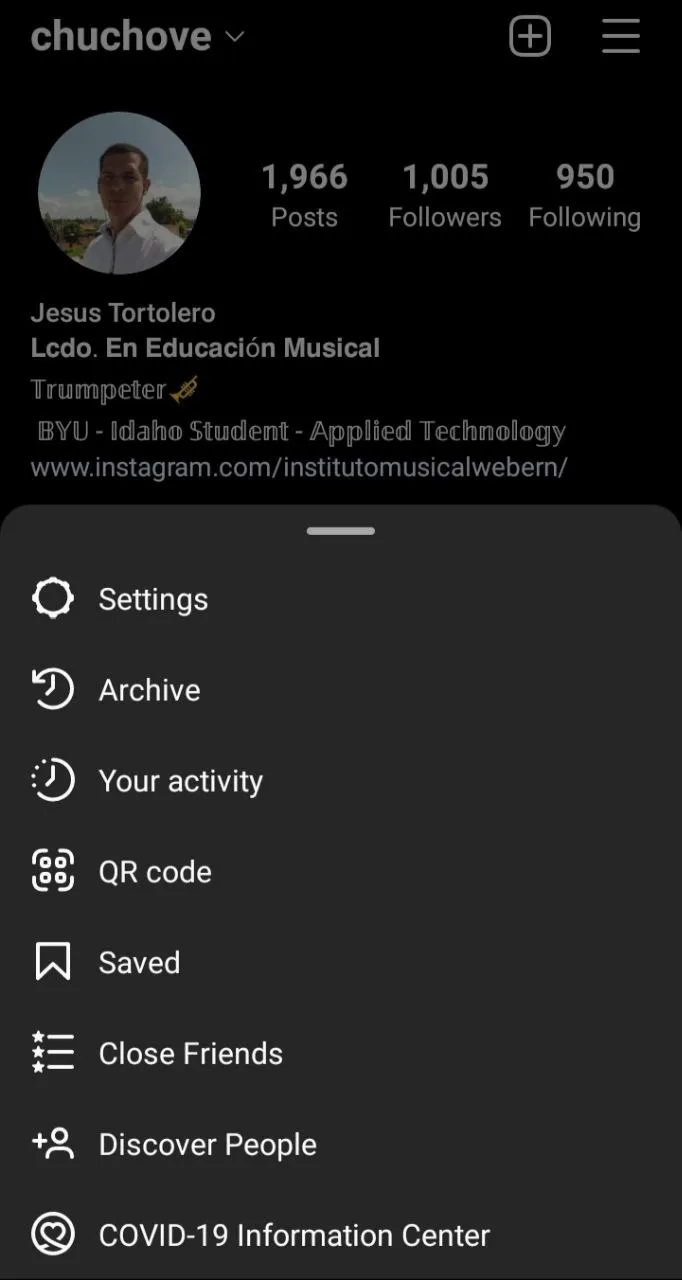 | 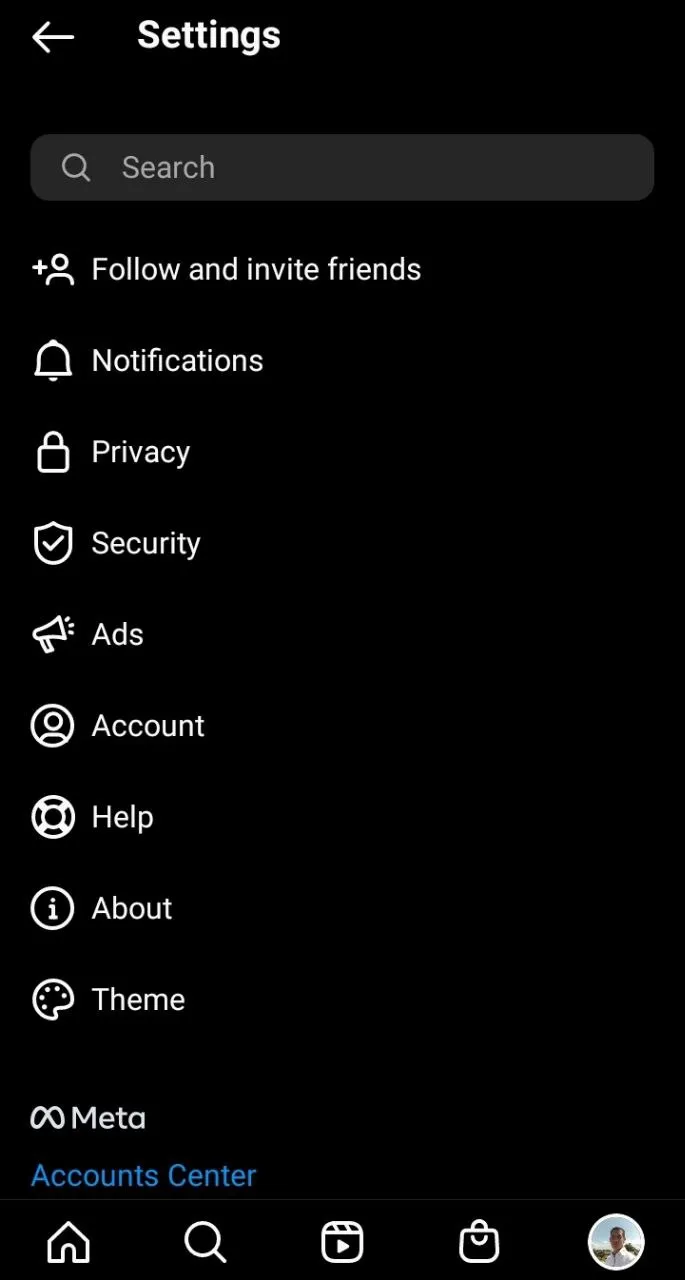 |
|---|---|---|
| In your profile, go to Settings and select the Responsive menu. | The Menu is displayed and select Settings | The Settings Menu is displayed and you can select Security. |
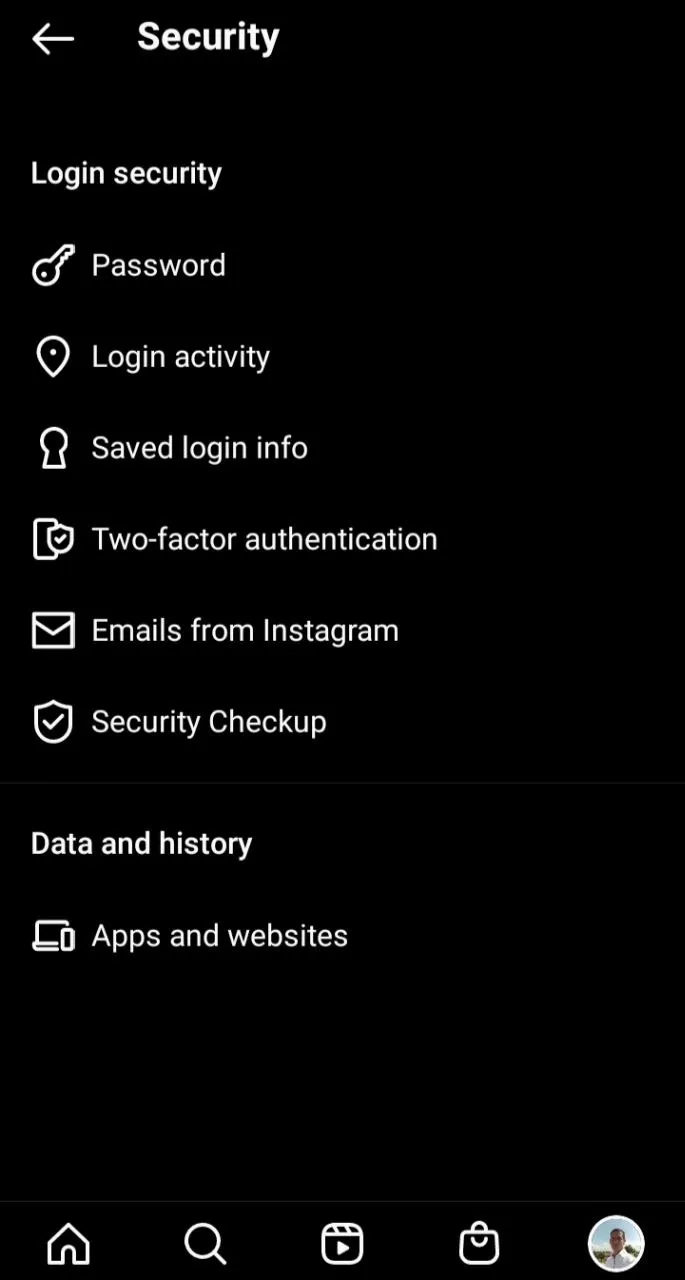 | 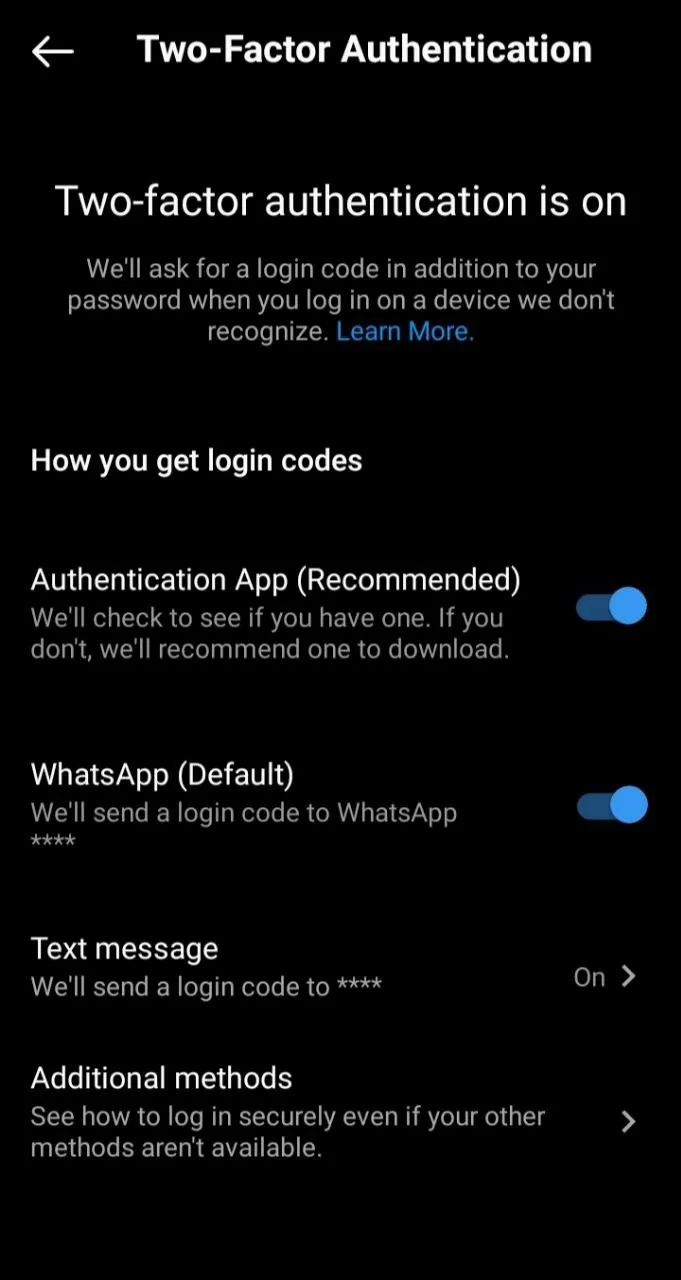 |
|---|---|
| Select Two-Factor Authentication | Select the method you want to configure |
- The Images were captured and edited with my Xiaomi Redmi 8A phone. The photo in the email was captured with my personal computer.
- Other images were obtained from Unsplash and Pixabay.
- The Banner was made with Adobe Creative Cloud Express and was converted into Gif with EZGIF.